Zelditch M.L. (и др.) Geometric Morphometrics for Biologists: a primer
Подождите немного. Документ загружается.

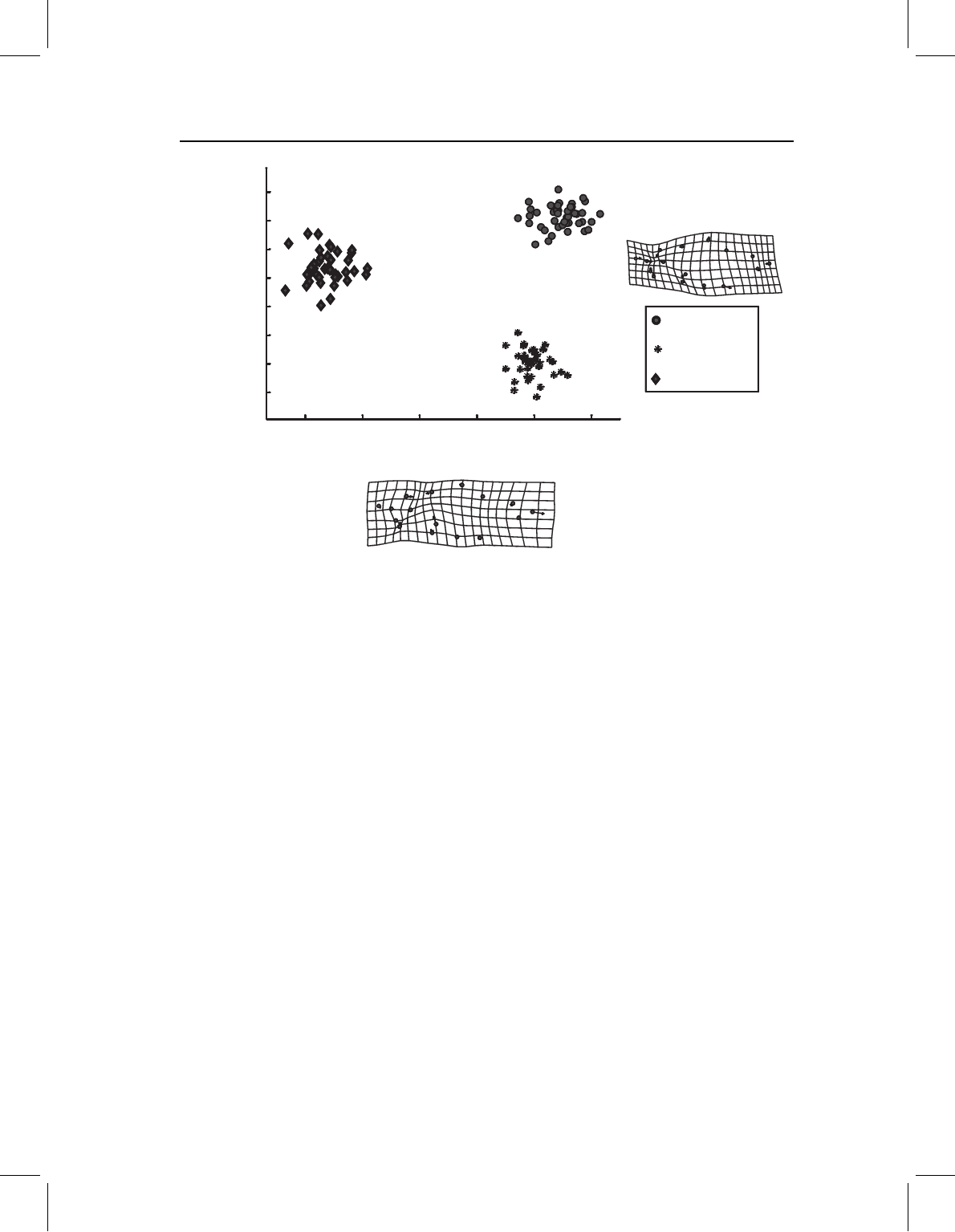
chap-10 4/6/2004 17: 26 page 248
248 GEOMETRIC MORPHOMETRICS FOR BIOLOGISTS
⫺0.03 ⫺0.02 ⫺0.01 0 0.01 0.02
⫺0.020
⫺0.015
⫺0.010
⫺0.005
0
0.005
0.010
0.015
CV1
CV2
S. elongatus
S. gouldingi
S. manueli
Figure 10.8 Canonical variates analysis of three species of piranhas; data are from ontogenetic series
and are standardized to remove the variation related to size. Comparisons are made at maximum
adult body size.
differences are found over all values, so we can arbitrarily pick any point (usually, they are
compared at X =0). However, when regression lines are not parallel, the results depend
upon the value chosen for the standardization. This is important because it means that we
cannot find “the difference” between species – the differences are a function of the value
of X at which they are compared. Consequently, the value of X must be chosen carefully,
and that choice is a biological matter, not a technical, statistical one.
It can be difficult to make a choice, especially when we are using one variable as a
proxy for another, such as when using size as a proxy for age. When species differ in
the relationship between size, age and developmental stage, the results can depend on
whether they are standardized to a common size, age or developmental stage. However,
one advantage of separately standardizing each sample is that we can pick different values
of the independent variable to make the samples comparable by age or developmental stage
rather than by size. Of course, if we are actually interested in size, we would make them
of comparable sizes. Because our biological conclusions will be affected by these choices,
alternatives must be weighed carefully.
Comparing dynamics of shape
Often we are interested in comparing groups according to how they respond to a com-
mon factor. For example, we might want to know if two populations follow a common
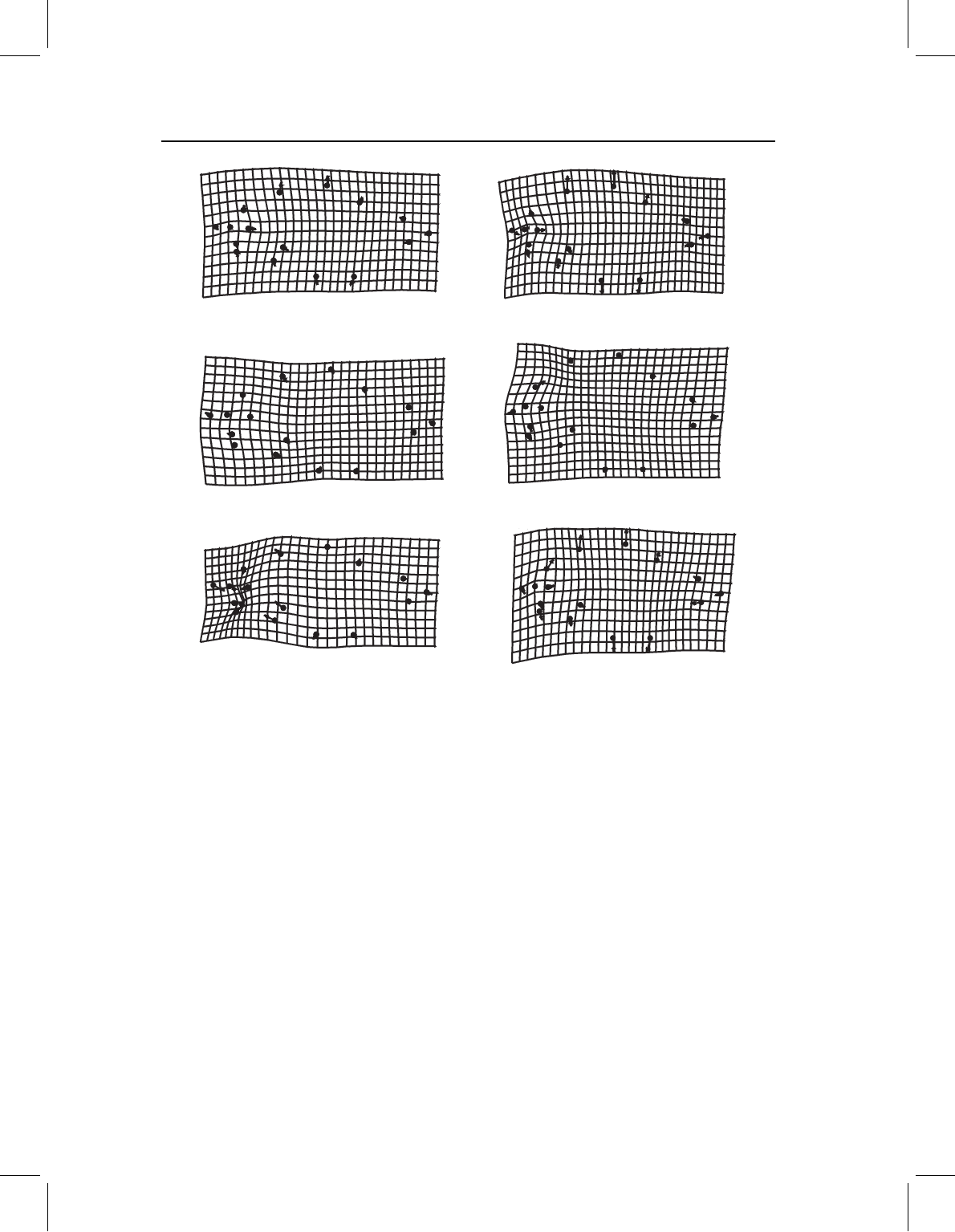
chap-10 4/6/2004 17: 26 page 249
REGRESSION 249
(A)
(B)
(C)
Figure 10.9 Pairwise differences between means of unstandardized data (on the left) and the data
standardized to maximum body size (on the right): (A) S. elongatus vs S. gouldingi; (B) S. gouldingi
vs S. manueli; (C) S. elongatus vs S. manueli.
latitudinal gradient, or if their ontogenies are the same. These questions are complex
because there are two components to them:
1. Do the groups respond at the same rate to that factor?
2. Do the groups undergo the same changes in shape in response to that factor?
In the case of ontogeny, for instance, we might want to know whether species have the
same developmental rate and we might also want to know whether they undergo the same
ontogenetic changes in shape. Such questions are answered by comparing the multivariate
regression equations.
Comparing regression equations (directions of change)
The question addressed in this section is whether two (or more) samples undergo the same
change in shape in response to the same independent variable. For example, is the change
in shape over one phase of ontogeny the same as that over another phase, or do two species
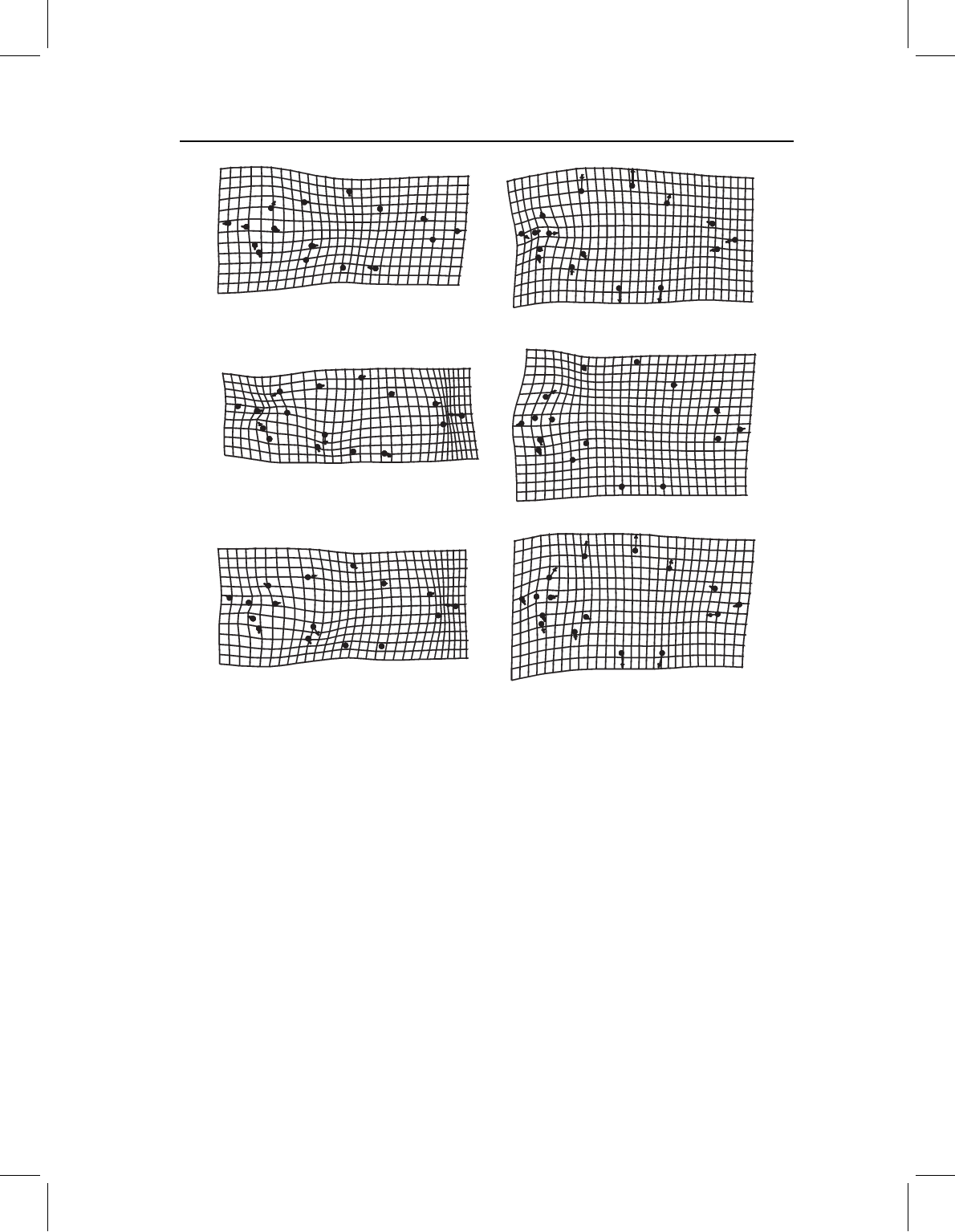
chap-10 4/6/2004 17: 26 page 250
250 GEOMETRIC MORPHOMETRICS FOR BIOLOGISTS
(C)
(A)
(B)
Figure 10.10 Pairwise differences between means of data standardized to 20 mm SL (on the left)
and the data standardized to maximum body size (on the right): (A) S. elongatus vs S. gouldingi;
(B) S. gouldingi vs S. manueli; (C) S. elongatus vs S. manueli.
share the same ontogeny of shape? This question is answered by comparing the multivariate
regression vectors, which is done by measuring the angle between them. From geometry,
when the regression vectors are the same line they point in the same direction, so the angle
between them is 0
◦
. Thus, the angle between the two vectors is a measure of their similarity
in direction. The cosine of the angle is the vector correlation (R
V
), so we can also use this
as a metric of similarity. Using one or both of these measures we can quantify the similarity
between vectors, and ask if the angle between them differs statistically significantly from
0
◦
, meaning by more than expected by chance. This is equivalent to asking whether the
correlation between them is significantly lower than 1.0. We can also ask if the samples
differ by less than expected under the null hypothesis that the two vectors are independent,
which is equivalent to asking if the angle between them is less than 90
◦
and if the correlation
between them is greater than 0.0. We first explain how to calculate that angle, then how
to test it statistically.

chap-10 4/6/2004 17: 26 page 251
REGRESSION 251
Calculating the angle between two vectors
The angle between any two vectors A and B, each with P components, may be computed
by taking the dot product (also called the “inner product”) of the two vectors. The dot
product is calculated by multiplying the corresponding components of the two vectors
together, then summing those products. For example, if we have two vectors, A and B,
with A ={A
1
, A
2
, A
3
,…A
P
} and B ={B
1
, B
2
, B
3
,…B
P
}, the dot product is:
A · B = A
1
B
1
+A
2
B
2
+A
3
B
3
+··· A
P
B
P
(10.17)
To calculate the angle between two vectors of shape variables, we would first estimate
the regression coefficients for each such component, such as the regression coefficients
for partial warps. We would then calculate the dot product by multiplying the coefficient
of PW1X in one species by the coefficient of PW1X in the other, and then multiply the
coefficient of PW1Y in the first species by the coefficient of PW1Y in the other, continuing
the same process for all coefficients. Finally, we would sum all those products. When the
two vectors are both normalized to unit length (meaning that the square root of their
summed squared coefficients equals one), the dot product is the vector correlation, R
V
.
Because a correlation is a cosine of an angle, we can also write the equation for the dot
product as:
A · B =
|
A
||
B
|
cos θ (10.18)
where |A| is the magnitude (length) of A, which is calculated by (A
2
1
+A
2
2
+...A
2
P
)
1/2
,
and similarly |B| is the length of B, calculated by (B
2
1
+B
2
2
+...B
2
P
)
1/2
, and θ is the angle
between them. If A and B are unit vectors the two lengths |A| and |B| are both one, so to
find the angle between the two vectors we solve for θ by:
θ = arccos
(A ·B)
(
|
A
||
B
|
)
(10.19)
When two vectors are parallel, the angle between them is 0
◦
and the vector correlation
between them is 1.0; in contrast, when two vectors point in exactly the opposite directions
(which is termed being anti-parallel), the angle between them is 180
◦
and the vector cor-
relation between them is −1.0. The angle between perpendicular (orthogonal) vectors is
90
◦
, and the correlation between them is 0.0.
Testing the statistical significance of the angle
Once we have computed an angle between two regression vectors, we are left with the
question of whether it is statistically significant. Rather than attempt to find an analytic
test of significance, we can rely on a bootstrap procedure (see Chapter 8 and references
cited therein). The approach used will be to determine a confidence interval for the range of
angles between regression vectors that can be produced by random variation within each
group. At issue is whether the uncertainty of our estimate of each vector (due to sampling)
is so large that we cannot reject the null hypothesis of no difference.
To estimate the range of angles within each species, we estimate the residuals from the
regression of shape on the independent variable. Each individual gives a multidimensional
set of residuals that describe the deviation of that individual from its expected shape.
We then form a pair of bootstrap sets for each group that will be used to calculate the

chap-10 4/6/2004 17: 26 page 252
252 GEOMETRIC MORPHOMETRICS FOR BIOLOGISTS
angle between the vectors. These pairs are constructed by resampling the residuals (with
replacement) and randomly assigning them to expected values of shape (derived from the
original regression model) at the values of size observed in the original data. This procedure
preserves the covariance structure among variables, and is a multivariate extension of the
standard approach to estimation of uncertainties of regression slopes by resampling.
From the paired samples we calculate the angles between the vectors, reiterating this
procedure to generate a distribution of within-group angles. Because sample sizes can differ
for different groups, the two bootstrap sets formed from the group with the larger sample
size match the sample sizes of the two groups (that is, one of the bootstrap sets will have
a sample size equal to that of the group with more observations, and one will have the
sample size equal to that of the group with fewer observations). Both bootstrap sets formed
from the data of the group with the smaller sample size have that group’s smaller sample
size because we ought not to form bootstrap sets larger than the original data set.
We then determine the statistical significance of the inter-group angle by comparing it
to the 95th percentile of the range of both within-group angles. Should it be larger, the
inter-group difference is judged to be statistically significant. Under those conditions, the
inter-group angle is judged to be statistically significant at a 5% level.
Comparing ontogenies of shape of S. elongatus, S. gouldingi and S. manueli
We will compare the ontogenies of S. elongatus, S. gouldingi and S. manueli using the
method described above. Each data set comprises an ontogenetic series; because we do
not have information on their ages, we will regress shape on size and compare those
regressions. Their ontogenies of shape are shown in Figure 10.11. They visibly differ, but
part of that difference might lie in a difference in developmental rate – the species might
differ in how much change they undergo, and hence in the lengths of the vectors rather than
in their directions. However, the angle between the ontogenetic vectors of S. gouldingi and
S. elongatus is 38.8
◦
(corresponding to R
V
=0.779) and the 95th percentile of the ranges
of the within-species angles are 10.2
◦
for S. gouldingi and 34.4
◦
for S. elongatus. The
interspecific angle exceeds both those within-species ranges, so we can conclude that the
two species differ significantly in their ontogenies of shape.
Similarly, the angle between S. gouldingi and S. manueli of 35.0
◦
(corresponding to
R
V
=0.819) exceeds the 95th percentile of the range obtained by resampling within
S. gouldingi (11.0
◦
) and within S. manueli (16.6
◦
). Also, the angle between S. manueli and
S. elongatus is 46.0
◦
(corresponding to R
V
=0.695) in comparison to the range of angles
obtained by resampling within S. manueli (13.7
◦
) and S. elongatus (32.1
◦
). All three com-
parisons demonstrate statistically significant differences between ontogenetic trajectories
of shape.
These comparisons tell us that the vectors are significantly different, but they may still
be far more similar than expected by chance. We have tested the null hypothesis that the
vectors do not differ by more than expected by chance, but now we want to test the null
hypothesis that they are no more similar than expected by chance (meaning that the angle is
significantly smaller than 90
◦
). This second null hypothesis is tested by a permutation test,
comparing the observed vector to randomly permuted versions of it. These permutations
preserve the range of values in the original data, as well as the relative frequencies of
positive, negative, and high and low coefficients. Permuting of the coefficients numerous
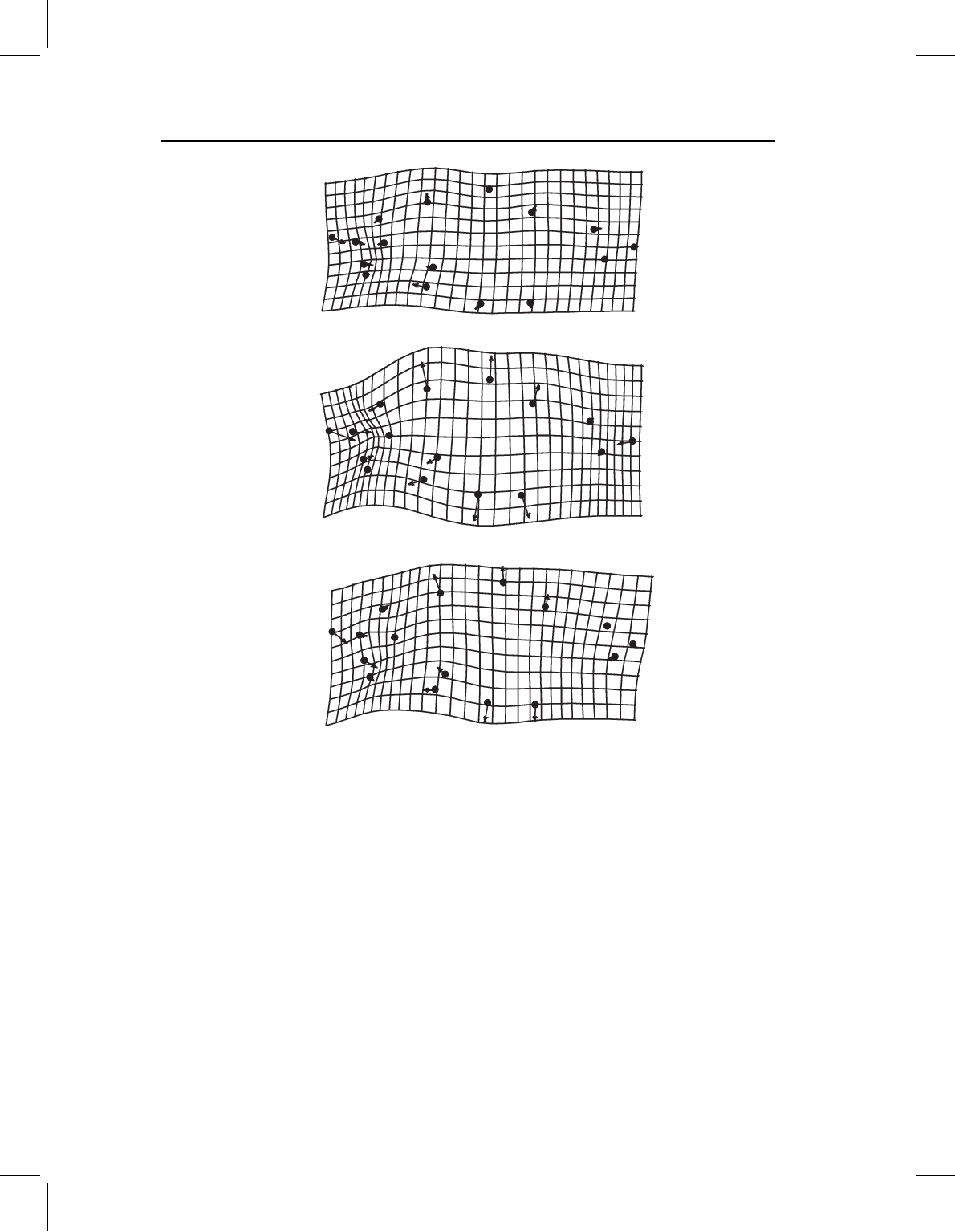
chap-10 4/6/2004 17: 26 page 253
REGRESSION 253
(A)
(B)
(
C
)
Figure 10.11 Ontogenies of shape: (A) S. elongatus; (B) S. gouldingi; (C) S. manueli.
times (e.g. 400) gives us a measure of the average angle among randomized vectors as well
as a confidence interval for the correlation. Permuting the vector of regression coefficients
of S. gouldingi 400 times, we find an average correlation among the randomized vectors
of 0.011, with a confidence interval ranging from −0.296 to 0.345 (corresponding to an
average angle of 89.3
◦
within a confidence interval of 107.2
◦
to 69.8
◦
). For S. manueli
the mean correlation among the randomized vectors is 0.020, with a confidence interval
ranging from −0.288 to 0.318, and for S. elongatus that mean is 0.024, with a confidence
interval ranging from −0.276 to 0.418. Therefore, the three species are all more similar
to each other than expected by chance.
Comparing two angles
In some cases, we might want to know whether the angle between one pair of regressions is
significantly different from the angle between another pair of regressions. For example, we
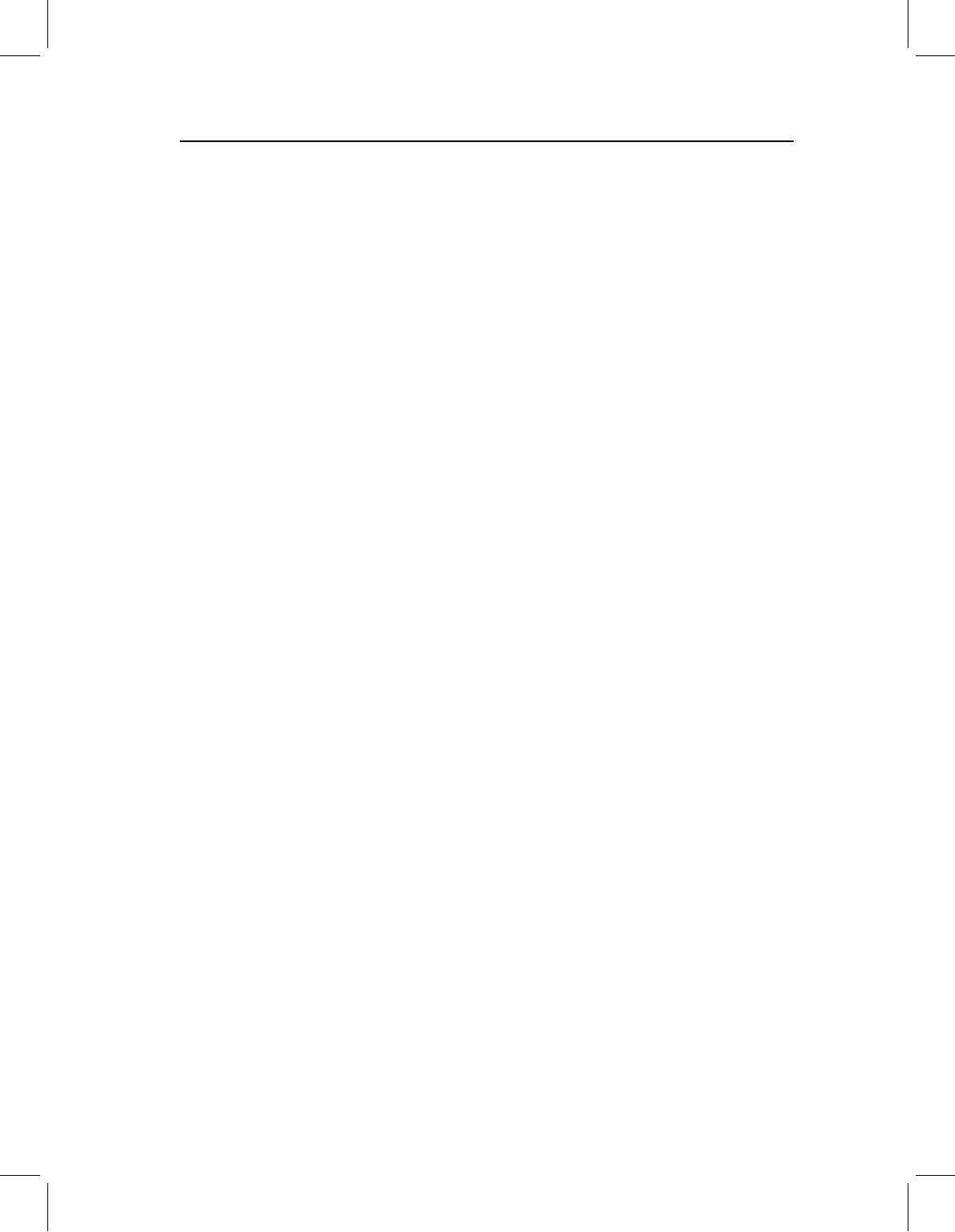
chap-10 4/6/2004 17: 26 page 254
254 GEOMETRIC MORPHOMETRICS FOR BIOLOGISTS
might want to know if one ontogenetic trajectory departs more than another from the puta-
tive primitive trajectory. This question can be addressed by bootstrapping the difference
between angles, just as we would bootstrap the difference between Procrustes distances.
We begin by computing the angles between trajectories and the difference between those
angles, then we resample each data set with replacement and repeat the calculation of the
angles and the difference between them. After a sufficient number of bootstraps, we can
determine the 95% interval for the range of differences. If this range excludes zero, we can
conclude that the observed difference is significant at the 95% level.
Comparing rates of response to the independent variable
The simplest method for estimating the rate of response takes the approach used
above for checking the assumption of linearity between shape and independent variable –
calculating the Procrustes distance between each shape and the shape having the lowest
score on the independent variable. By regressing that distance on the independent vari-
able (e.g. size) we estimate the rate of response of shape to the independent variable, and
can also put confidence intervals on the rate. These confidence intervals, however, do
not take into account the uncertainty of the estimate of the shape that will be used as
the reference. Although that uncertainty does not normally matter much (because we are
not treating the reference as a statistic), it does in this case. An alternative and some-
what more complex procedure is to measure the distance between the average shapes
separated by one unit of the independent variable. This tells us how much shape has
changed over that single unit of change in the independent variable, which gives us the
distance traveled (for shape) relative to a unit change in the predictor. For example, if
we want to estimate a rate of development, we could measure the distance between the
mean shape at 3 mm and 4 mm; this would tell us how much of a difference occurs per
mm change in size. Because the function we are using is linear, that rate is a constant.
Confidence intervals can be constructed for both methods; the first is the confidence inter-
val around the slope of the regression, the other is the confidence interval around the
distance.
The two approaches can give different results, partly because of the different
sources of uncertainty that enter into the estimates of the rates, and partly because of
the impact of non-linearities on the relationship between shape and the independent
variable.
Comparing rates of ontogenetic shape change among S. elongatus,
S. gouldingi and S. manueli
Continuing the comparison between S. elongatus, S. gouldingi, and S. manueli, we can
now ask if they differ in their rate of change in shape relative to size. We use the two
methods for comparing those rates (Table 10.2), and it is clear that the species do differ
regardless of the fact that the two methods yield somewhat different values. Despite those
differences, it is clear that there is a striking difference between S. elongatus and the other
two species – S. elongatus undergoes about half as much shape change per unit change in
centroid size. The other two do not differ significantly in rate, although this is because of
the large confidence intervals surrounding the estimates.
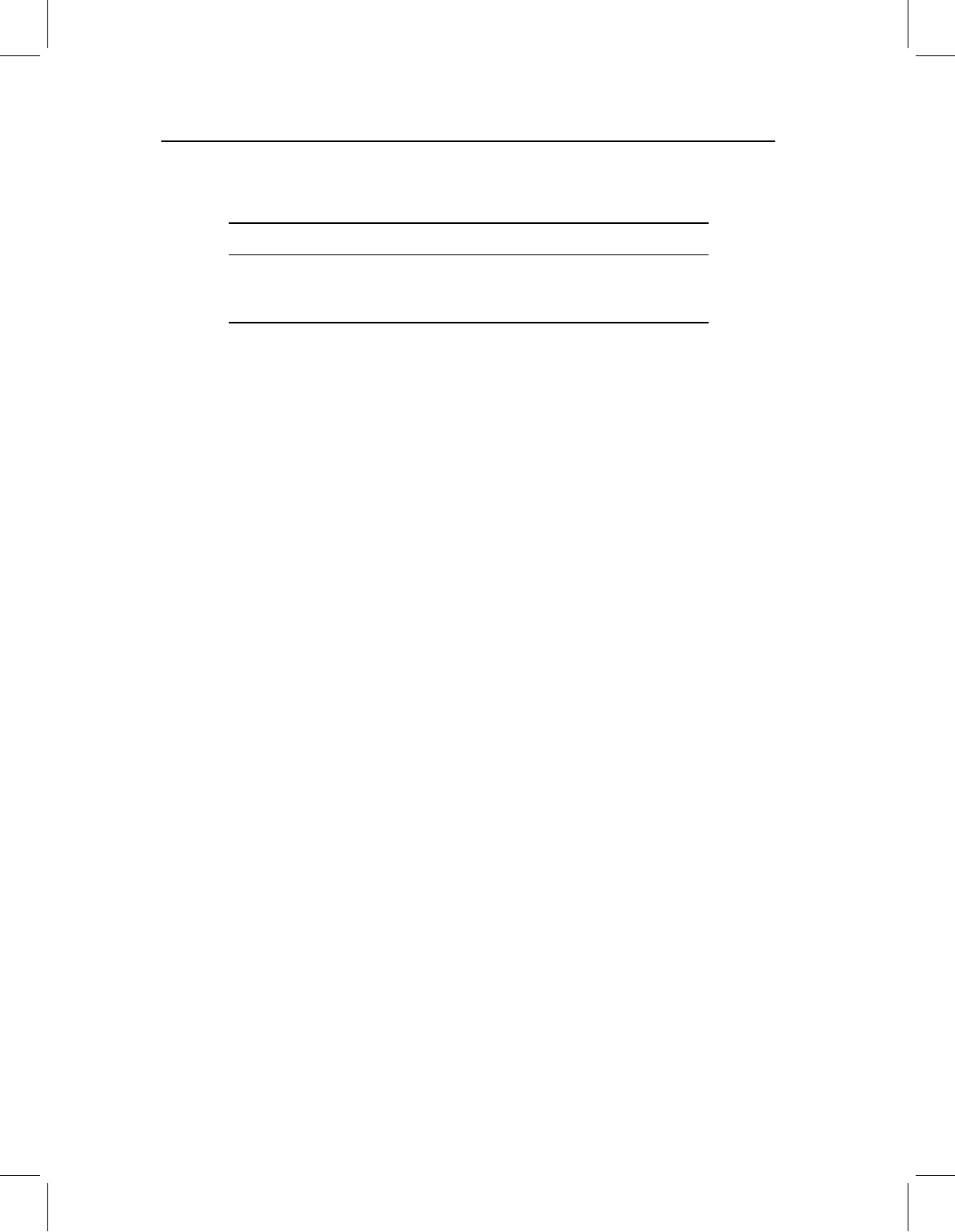
chap-10 4/6/2004 17: 26 page 255
REGRESSION 255
Table 10.2 Estimating the rate of response to a common independent variable
by the slope of the regression and by the distance traveled over a unit change
in the independent variable
Species Slope Distance traveled
S. elongatus 0.0215 (0.0172–0.0253) 0.0245 (0.0224–0.040)
S. gouldingi 0.0579 (0.0530–0.0627) 0.0510 (0.0436–0.0583)
S. manueli 0.0557 (0.0511–0.0603) 0.0469 (0.0412–0.0566)
Software
In the IMP series, four programs are currently available to implement the methods intro-
duced in this chapter: Regress performs a regression of shape on an independent variable;
Standard removes the variation in shape due to variation in the independent variable; Vec-
Compare estimates the angle between vectors of regression coefficients and statistically
tests whether that angle exceeds those that can be obtained by resampling within each
population; and ShuffleAllometry performs the permutation test (randomly reshuffling
vectors of regression coefficients) to test the hypothesis that the angle between two vectors
is no more similar than expected by chance. One other program, VecDisplay, performs no
calculations but is useful for visualizing similarities and differences among vectors. In addi-
tion to programs in the IMP series, TPSRegress fits a variety of linear models to the data
(including models more complex than those that can be analyzed using the IMP software
or discussed in this book).
Running Regress6
As with other programs in the IMP series, the input data should be in X1, Y1, … CS
format. The program will regress shape on the last column of your file; if you do not want
to regress shape on size, replace the column of centroid sizes with the independent variable
of your choice. The input coordinates X1, Y1, … can be obtained by any superimposition
method (Regress6 does a GLS Procrustes superimposition, and the analysis is based on
the Procrustes coordinates). The program asks you to set the superimposition type, but
this is for the display of results – you can input any coordinates you want and display the
results using any that you want (of the options listed). Specify your choice before loading
the data – you can change it later.
To run the program, load the data (clicking on Load Data) and then specify whether
you wish to use the untransformed values found in the last column of your data, or log
transform it instead. You will also need to specify the reference form. Usually, you will
choose the mean when performing the statistical analysis (where it asks you to Set N,
enter the sample size). However, you might want to depict the change away from the
specimens with the lowest values on the independent variable rather than away from the
mean. Although the change that is depicted will be the same regardless of your choice of
reference, the landmarks will be placed where they are in the reference – so, to show the
change away from a small juvenile to a large adult, you might want to place the landmarks
where they are found in a small juvenile. If so, Set N to the number of individuals in your

chap-10 4/6/2004 17: 26 page 256
256 GEOMETRIC MORPHOMETRICS FOR BIOLOGISTS
sample that will allow you to estimate the desired mean shape. You will also need to use
that reference to plot the Procrustes distance away from that reference regressed on the
independent variable (if you use the mean you will probably see a U-shaped curve, because
the specimens will likely approach the mean shape then depart from it). Occasionally you
might want to load a file to use as a reference form, such as when you want to compare
vectors of partial warp coefficients regressed on size (in VecCompare) or if you want to
input the vectors into VecDisplay. For the regression vectors of partial warp scores to be
comparable, all must be calculated from the same reference form.
To run the program, click on Compute Partial Warps. This not only computes the PWs,
it also carries out the regression. You can now check that there is a significant relationship
between shape and the dependent variable (using the options on the Regression Statistics
pull-down menu), display the Procrustes distance of each specimen from the reference on
the independent variable (using Display Distance vs CS/LCS), and display the relationship
between shape and the independent variable as a deformation (using Display Regression
(Deformation)).
If your sample size is large enough for a multivariate analysis, you can select the option
on the Regression Statistics menu: PW+Uniform vs CS/LCS. This will give you Wilk’s
, Rao’s F, the degrees of freedom and the p-value (although it may tell you that p =0
if the value is smaller than the program calculates). At present, Goodall’s F-test is not
available (but it is in TPSRegress). If your sample size is too small, use the univariate test
of Procrustes Distance vs CS/LCS. However, the null hypothesis being tested is that the
Procrustes distance from the smallest value is significantly related to size – this is not the
same as the hypothesis being tested by the multivariate test. Still, it does give an estimate
of the rate of change, and you may wish to plot that relationship and save the plot. If so,
use Auxiliary Copy on the toolbar at the top. Copying the image directly to the clipboard
will not work because of the different ways the two copy functions treat the aspect ratio
of the plot.
If the statistical test indicates a significant association between shape and the indepen-
dent variable, you may display it using a variety of options – including vectors of relative
landmark displacements, the deformed grid, deformed grid plus vectors, a quiver plot,
contour plots, and contouring the absolute values of the partial warps. The plots can be
edited as described in Chapter 7 (see especially the discussion of the grid trimming options
and reference rotation options). The images can be copied to the clipboard or saved to an
Encapsulated Postscript (EPS) file.
As well as saving the pictures, you can save several files, including partial warp scores,
the growth vector (i.e. the vector of regression coefficients for the partial warps normalized
to unit length) or the deformation vector (which is the same as the growth vector except
it is not normalized), the reference form, the Procrustes distance between each specimen
and the reference. Normally there is no reason to save the files of partial warp scores or
the reference, but if you are planning on running VecCompare (see below) you will need
a file of partial warp scores for each group (all of which must be calculated from the
same reference). In addition, you may also save a file of regression information, including
the name of the file analyzed, its sample size, the reference (the name of the file and the
coordinates of the reference), the regression coefficients of the partial warps (the uniform
components are listed as PW0x, y), and results of the univariate test of Procrustes distance
on CS/LCS.
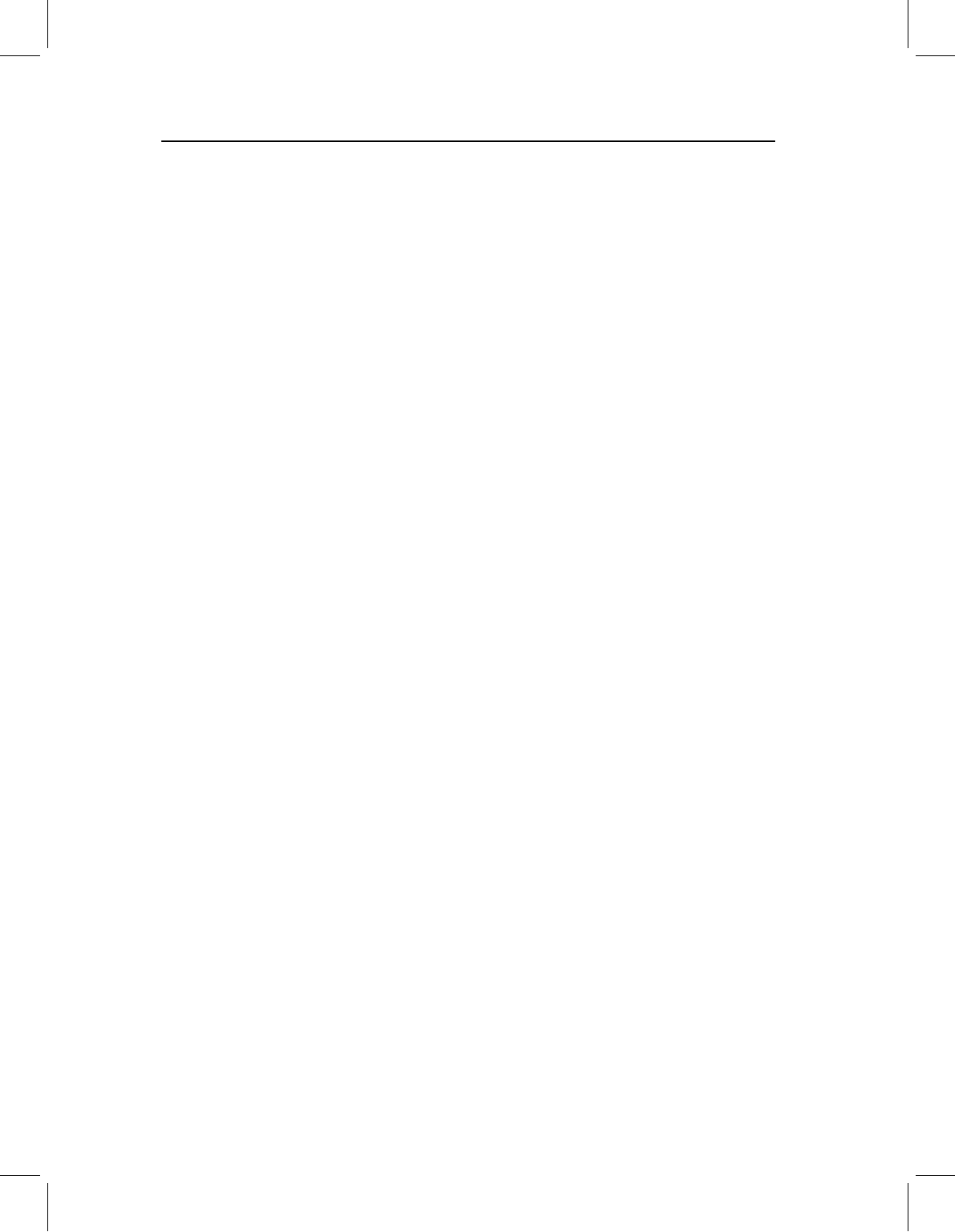
chap-10 4/6/2004 17: 26 page 257
REGRESSION 257
Running Standard6
This program is somewhat different from several others in the IMP series in that it requires
you actively to accept the defaults. As usual, you load the data in the standard X1,Y1…CS
format. The data set may be landmarks or partial warp scores. The data will be plotted in
the visualization window (but when they are partial warp scores, the plot will be mean-
ingless). You need to say whether the independent variable is in the last column of your
data file (where CS is usually located) or instead is contained in another file. To say that
it is in the last column, select Use x =CS (the independent variable need not be centroid
size; selecting this option means that the variable is located where CS usually is). Alterna-
tively, you can select Load x-List, which allows you to input a file containing the values
of the independent variable. This file must be a single column of data, with one entry per
specimen (in the same order as the specimens are in the input data file). The values must
be numerical, no letters or formatting codes can be read (although they can be included in
the file by placing them to the right of a % sign).
An error message will appear if the number of specimens and number of values in the
independent variable do not match. Also, you will get an error message if there is a hard-
return after the last value in the independent variable list (if you get an error message that
doesn’t make sense, check for this possibility).
You can choose to regress on the values in the last column of your data file (or on the
input independent variable file) or you can transform it, either to ln(x) or log(x). Once
you have made your choice (where you are asked to Accept: Regression Function), click
Accept. The last choice you need to make is the value of the independent variable; the
default is the minimum value of x, but you can choose the mean or the largest value, or
type in one of your choosing. Once you have decided whether to Accept: Standardize on
x =, click Accept.
Clicking on the Do Regression button runs the program. You can then show the stan-
dardized data (they are plotted in red if you ask to Show Standardized Data). As usual,
you can copy the image to the clipboard (with or without axes on the plot) using the Copy
Image to Clipboard button, and you can save the standardized data in the X1, Y1 … CS
file format by asking to Save Standardized Data.
Before loading your next file, click on Clear Data.
Running VecCompare
The purpose of this program is to determine whether two vectors differ significantly in
direction. It takes the input data, calculates the regression of all the dependent vari-
ables on the independent variable (i.e. the last column), normalizes the vector (to unit
length), estimates the angle between the vectors of two groups, and tests that angle for
its statistical significance by bootstrapping. The program was designed to be very flex-
ible – it can be used to compare vectors of traditional morphometric measurements (or
of any other set of variables) as well as geometric shape data. Because it was designed
to be flexible, the program does not superimpose the coordinates; nor does it calcu-
late partial warps from them. If you want to regress the GLS coordinates or partial
warp scores on the last column in the file, you will need to input files containing
GLS coordinates or partial warp scores (make sure that the same reference was used in
computing them).
