Zelditch M.L. (и др.) Geometric Morphometrics for Biologists: a primer
Подождите немного. Документ загружается.

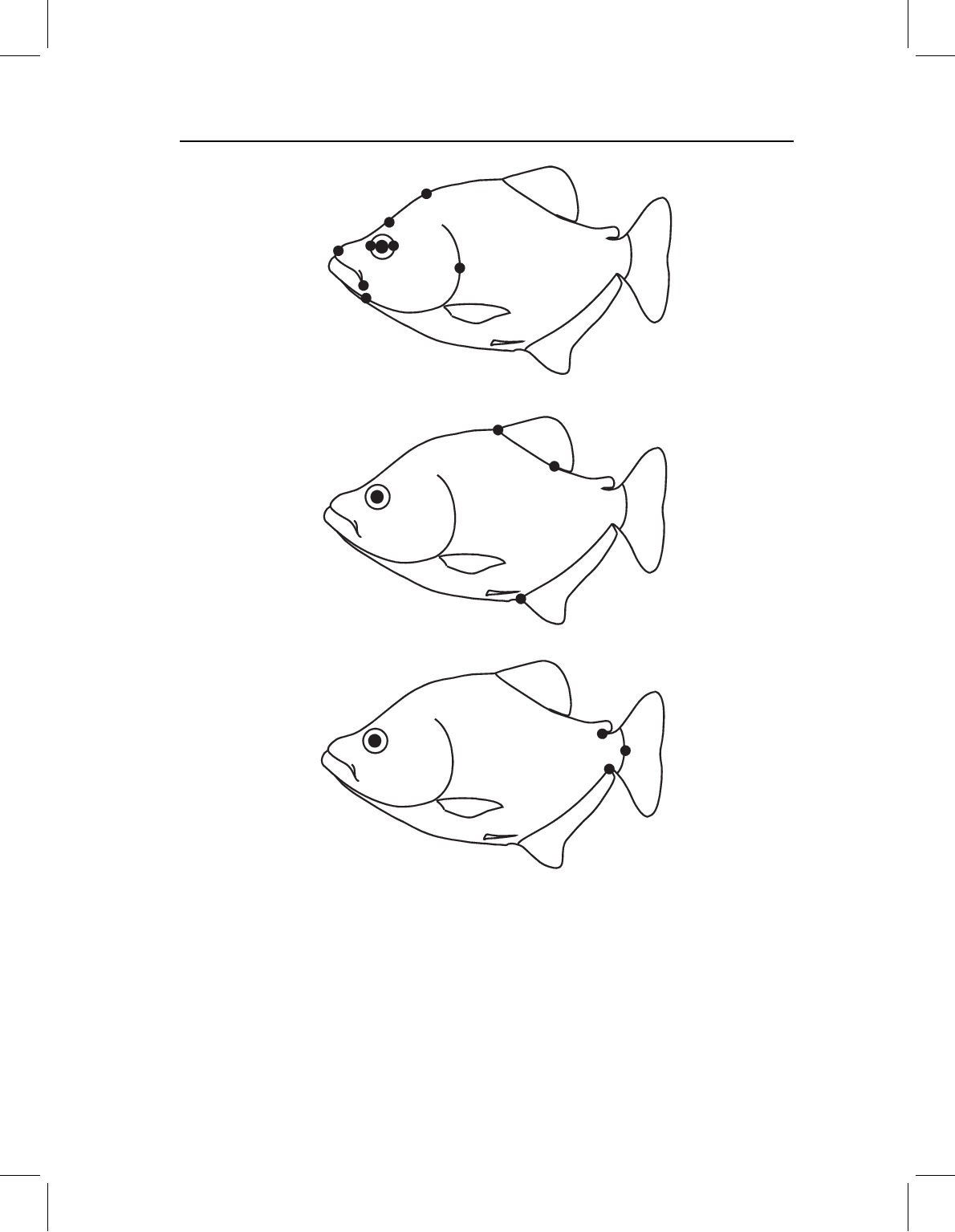
chap-11 4/6/2004 17: 27 page 278
278 GEOMETRIC MORPHOMETRICS FOR BIOLOGISTS
1
2
3
11
12
13
14
15
16
(A)
(B)
(C)
4
5
9
6
7
8
Figure 11.11 Landmarks subdivided into three blocks: (A) cranial; (B) midbody median fins;
(C) caudal.
We thus separate the landmarks into three blocks: (1) cranial, comprising landmarks
1, 2, 3, 12, 13, 14, 15, 16; (2) midbody median fins, comprising landmarks 4, 5, 9; and
(3) caudal, comprising landmarks 6, 7, 8 (Figure 11.11). Landmark 8 is the posterior
base of the anal fin, so it might seem appropriate to include it in the median fin block;
however, this landmark does not provide any information about body depth, distinguishing
it from the landmarks included in that block. Landmarks 10 and 11 are on the paired fins;
because they do not belong to any of the blocks singled out by this hypothesis, they are

chap-11 4/6/2004 17: 27 page 279
PARTIAL LEAST SQUARES ANALYSIS 279
excluded from the analysis. We will examine the integration between the cranial landmarks
and each of the other two blocks, producing two pairs of blocks with the cranial landmarks
being included in both pairs.
The correlation between cranial and tail landmarks is very high in S. gouldingi
(R =0.888), as is the correlation between cranial and fin landmarks (R =0.751). To deter-
mine if one correlation is higher, we need to determine whether the difference between the
two correlations is larger than we would expect by chance. There are two ways to test this
hypothesis: one is to compare the difference between the correlations to the standard error
of the difference; the other is to bootstrap the difference between correlations and ask if the
95% range of the difference includes zero. Based on the first (analytic) approach we would
reject the null hypothesis that the correlations are equal (p =0.011), but, because the test
presumes normality, we ought to check the result using a resampling-based method. The
95% range for the difference between correlations is −0.262 to −0.0342, which excludes
zero and also leads us to reject the null hypothesis of equal correlations. Thus we conclude
that cranial and tail landmarks are more highly integrated with each other than are cranial
and median fin landmarks.
The analysis of S. manueli reveals a different pattern. In this species, both correlations
are weak: that between cranial and tail landmarks is R =0.443, and that between cranial
and median fin landmarks is R =0.599. The analytic test of the difference between cor-
relations indicates that the two correlations differ by no more than expected by chance
(p =0.251), as does the resampling-based test (the 95% interval of R is −0.366 to +0.134,
which includes zero). This contrast between integration patterns of S. manueli and S.
gouldingi is expected in light of their different ontogenetic allometries; we would need to
devise a timing hypothesis for S. manueli that does not follow the expected spatiotemporal
pattern. An interesting subject to pursue further is whether we can use studies of allom-
etry to infer patterns of timing that accurately predict developmental correlations among
blocks.
Using PLS to relate shape to ecological factors
We now use PLS to examine the relationship between shape and a block of non-shape
variables, specifically latitude and longitude. We will examine geographic variation in
adult body shape in a widely distributed piranha species, Pygocentrus nattereri. Geo-
graphic variation is often analyzed using conventional ordination methods like PCA, so
we will analyze the same data using both PCA and PLS. To simplify the analysis we
restrict the sample to the northern populations, because the southernmost ones might
belong to a different species (an inference difficult to make from morphology without a
detailed analysis of geographic variation). Also, we exclude the smallest specimens to avoid
confounding geography with ontogeny. We could conceivably include all the specimens,
standardizing shape statistically (using the regression equation for shape on size), but that
procedure assumes that deviations from the regression are equal across the entire size
range. Violating that assumption could distort the covariance structure of shape, which
could complicate the analysis of geographic variation. Therefore we limit this analysis
to the 48 largest specimens of P. nattereri, which still includes considerable variation in
size: individuals range from 102 mm to 225 mm standard length. Before we can interpret
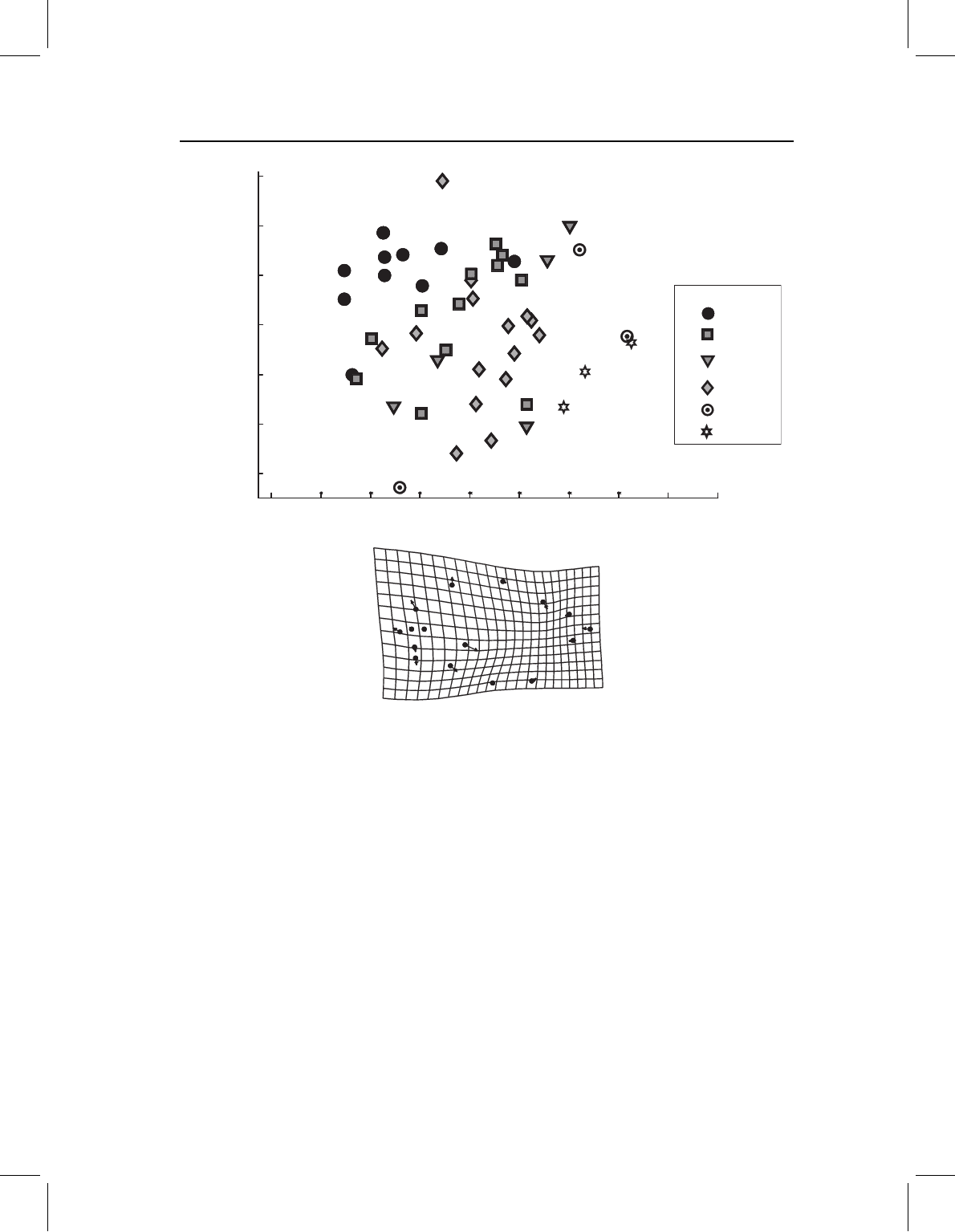
chap-11 4/6/2004 17: 27 page 280
280 GEOMETRIC MORPHOMETRICS FOR BIOLOGISTS
⫺0.03
⫺0.02
⫺0.01
0
0.01
0.02
0.03
⫺0.04 ⫺0.03 ⫺0.02 ⫺0.01 0 0.01 0.02 0.03 0.04 0.05
PC1
PC2
8
1
18–19
13
3–5
6
Degrees south
Figure 11.12 Principal components of shape variation of P. nattereri, specimens coded to indicate
latitude where collected. The deformation grid depicts the shape transformation in the direction of
higher scores on PC1, which is towards the more southerly localities.
the covariance between shape and geography, we will have to determine whether that
covariance could instead be due to a covariance between size, shape and geography.
PCA of P. nattereri shape
The analysis of whole body shape by PCA yields no distinct eigenvalues: PC1 accounts
for just 18.1% of the variance, PC2 accounts for 15.1%. Although the variation has no
dominant direction, there is a slight hint of a geographic pattern in the scores on PC1
(Figure 11.12). Although the evidence is hardly compelling, the specimens collected in the
northern localities are generally towards the left of the plot, whereas those collected in
the most southern localities are generally towards the right. We thus tentatively explain
PC1 as a latitudinal gradient in shape: southern P. nattereri tend to have larger heads
for their bodies (especially relative to the most posterior body). However, the evidence
is not compelling. The analysis of the cranial landmarks provides even less evidence for
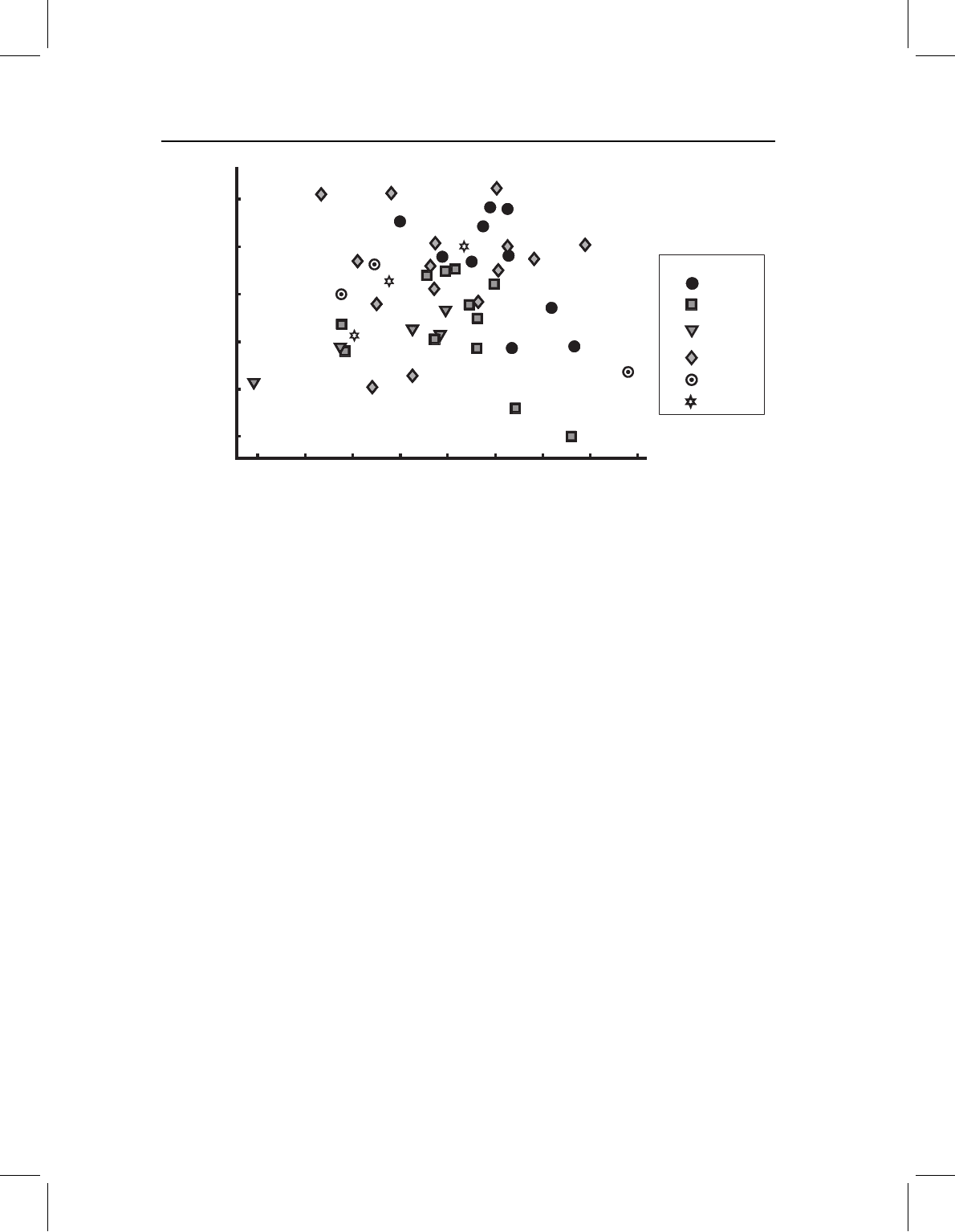
chap-11 4/6/2004 17: 27 page 281
PARTIAL LEAST SQUARES ANALYSIS 281
⫺0.06
⫺0.04
⫺0.02
0
0.02
0.04
⫺0.08 ⫺0.06 ⫺0.04 ⫺0.02 0 0.02 0.04 0.06 0.08
PC2
PC1
8
1
18–19
13
3–5
6
Degrees south
Figure 11.13 Principal components of cranial shape variation of P. nattereri, specimens coded to
indicate latitude of the locality where the individual was collected.
any geographic trends (Figure 11.13). Again there are no statistically distinct eigenvalues,
although PC1 accounts for 31% of the variance and PC2 for only 18.4%. Individuals from
the northernmost locality appear to be scattered fairly evenly over the entire plane. Four
individuals from the southernmost localities are concentrated to the left, but two other
specimens from southern localities are towards the right. The variation in postcranial
shape also lacks a dominant direction, although PC1 explains 28.9% of the variance and
PC2 explains 16.2% of the variance (Figure 11.14).
Compared to cranial shape, postcranial shape offers a stronger hint of a geographic
pattern because individuals from the northernmost localities are generally concentrated to
the right of the plot of PC2 on PC1 whereas those from the southernmost localities are
generally to the left. Based on Figure 11.13, we might thus interpret PC1 tentatively as
indicating a latitudinal gradient in postcranial shape; more southern P. nattereri tend to
have a longer dorsal fin base relative to the length of the posterior body.
PLS: the covariance between P. nattereri shape and geography
When we explicitly examine the covariation between shape and geography for whole body
shape, PLS extracts one dimension of covariance (with a singular value of 0.0493) explain-
ing 46.6% of the covariance between the two blocks. Interestingly, the one statistically
significant singular value is the second; the first, with a value of 0.0564, does not explain
more covariance than expected by chance. The loadings of the two geometric variables
suggests that this is a longitudinal factor, and the reason why this may not be signifi-
cant is that there is a small number of eastern Brazilian specimens that might differ from
the more easterly populations (for reasons unrelated to a longitudinal trend). SA2 does
account for significantly more covariance than expected by chance (p < 0.01), and the
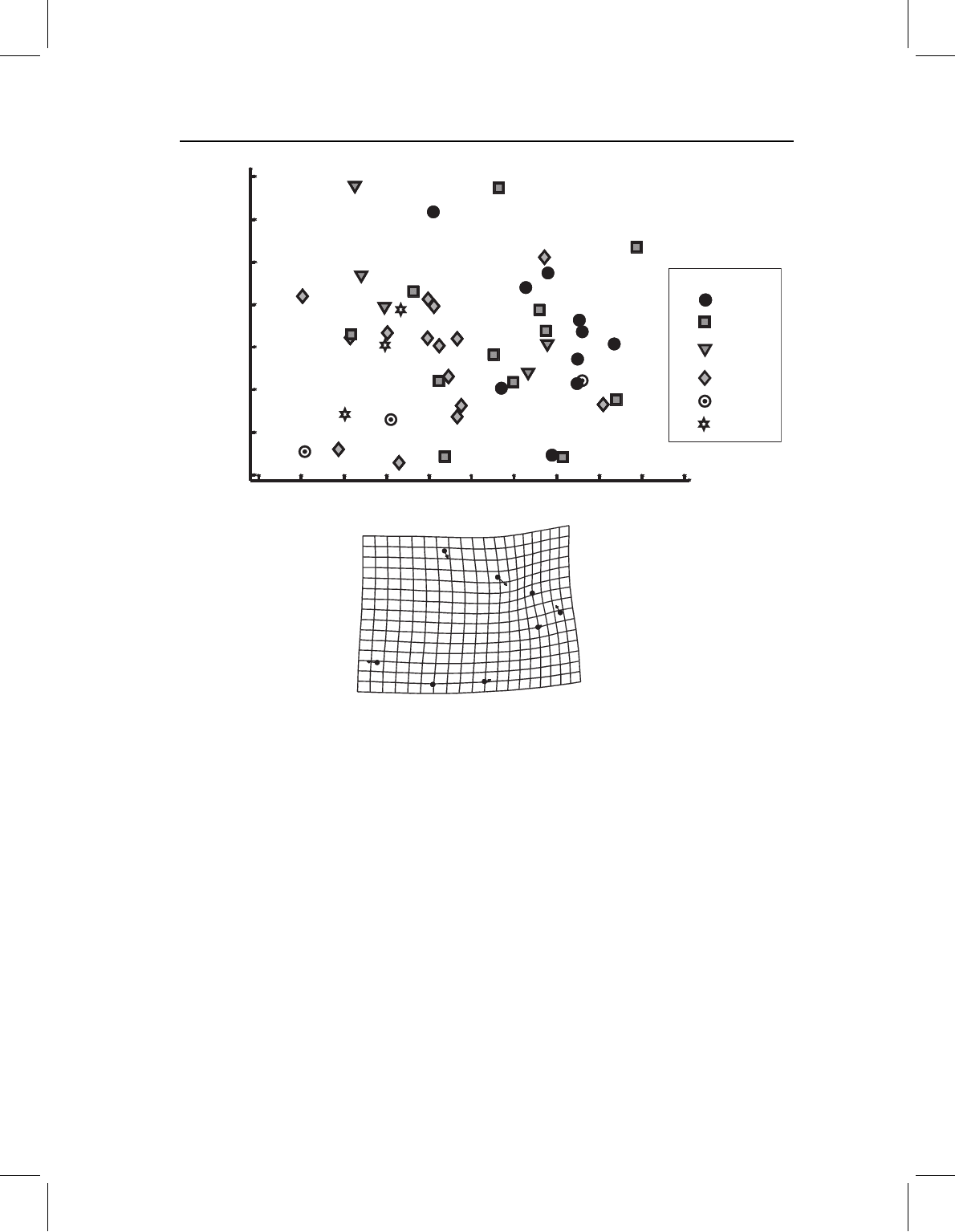
chap-11 4/6/2004 17: 27 page 282
282 GEOMETRIC MORPHOMETRICS FOR BIOLOGISTS
PC1
PC2
⫺0.03
⫺0.02
⫺0.01
0
0.01
0.02
0.03
0.04
⫺0.05 ⫺0.04 ⫺0.03 ⫺0.02 ⫺0.01 0 0.01 0.02 0.03 0.04
0.05
8
1
18–19
13
3–5
6
Degrees south
Figure 11.14 Principal components of postcranial shape variation of P. nattereri, specimens coded
to indicate latitude where collected. The deformation grid depicts the shape transformation in the
direction of lower scores on PC1, which is towards the more southerly localities.
correlation between the blocks (of 0.77) is also statistically significant. Before going any
further, we need to check whether this correlation between geography and shape might be
confounded by a correlation between shape and size. The evidence against this hypothesis
is in the weak (non-significant) correlation between scores on SA2 and size (R =−0.093).
Thus we can proceed to interpret SA2 as a possible geographic factor, bearing in mind that
SA2 is defined to be independent of SA1, and SA1 is not significant (and may be heavily
influenced by the easternmost specimens).
Only latitude makes a large contribution to SA2; its loading is 0.993 whereas that of
longitude is only 0.117. Figure 11.15 shows the shape covariate of latitude (depicting
the transformation in the whole shape moving southerly): a marked increase in head size
relative to that of mid- and posterior body (especially relative to the region between dor-
sal and adipose fins), with steepening of the anterior head profile and shallowing of the
more posterior head profile (producing a generally blunter head), and an expansion of
the postorbital region.
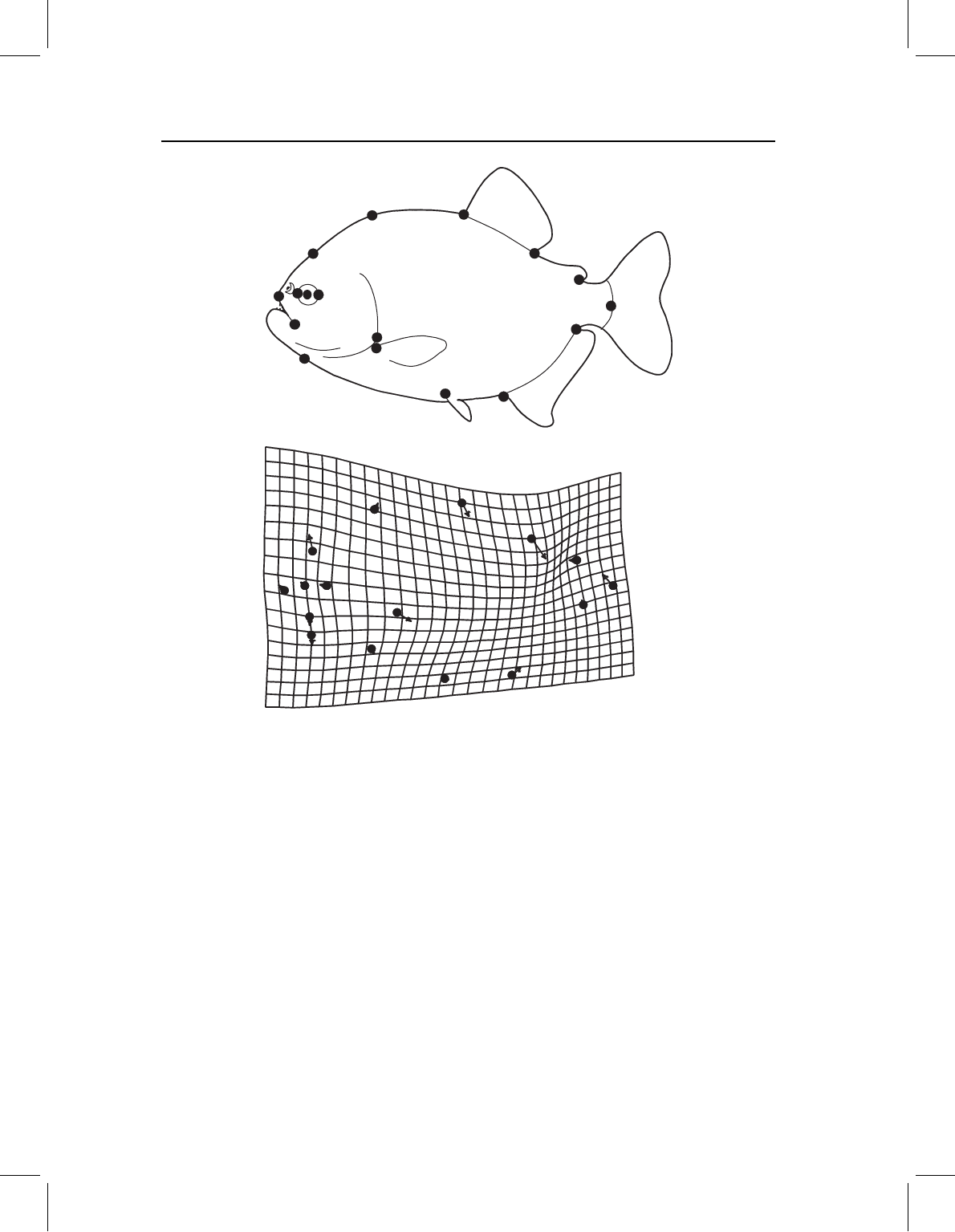
chap-11 4/6/2004 17: 27 page 283
PARTIAL LEAST SQUARES ANALYSIS 283
Figure 11.15 The covariance between P. nattereri shape and geography, depicted as a transforma-
tion in the southerly direction.
In the analysis restricted to cranial landmarks we again find that the second singular
value, 0.0606, is significant. SA2 explains 31% of the covariance between geography and
shape. The correlation of 0.59 is moderately high and statistically significant (p < 0.01).
SA2 does not appear to be confounding size and geography, because the correlation
between scores on SA2 and size is non-significant (−0.152; p < 0.05). Again the geo-
graphic factor is dominated by latitude: the loading of latitude on SA2 is 0.99, whereas
that of longitude is only 0.16. Figure 11.16 shows the shape covariate of latitude (again
depicting the transformation in shape when moving southerly). As in the analysis of whole
body form, there is steepening of the anterior head profile and shallowing of the more
posterior head profile (producing a generally blunter head), and also a slight lengthening
of the postorbital head relative to eye diameter. Because the analysis is restricted to the
cranial landmarks, we cannot see the general increase in head length relative to the mid-
and posterior body.
In the analysis restricted to postcranial landmarks we find a strikingly different pattern,
although the salience of geography for shape is still apparent. As before, there is only one
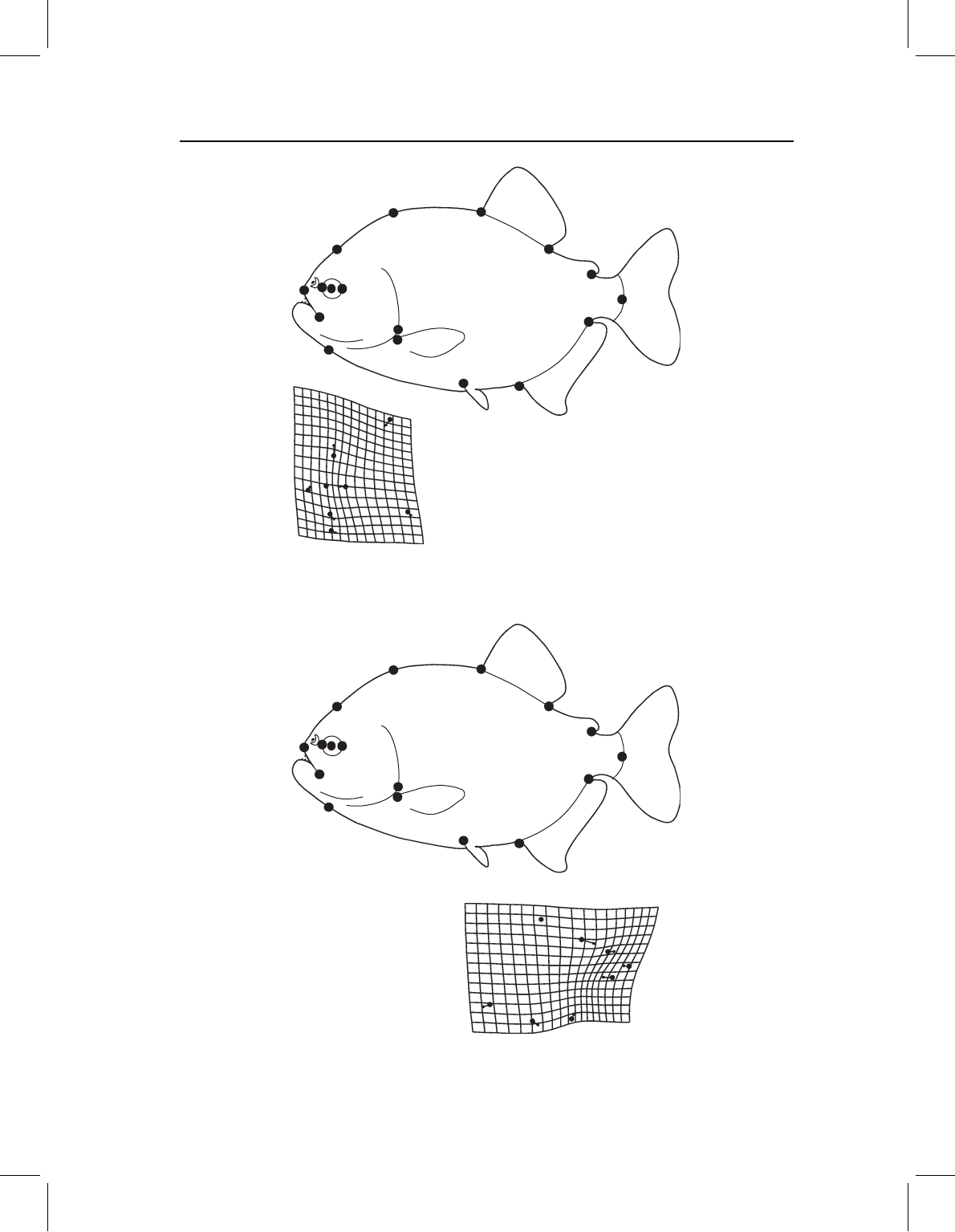
chap-11 4/6/2004 17: 27 page 284
284 GEOMETRIC MORPHOMETRICS FOR BIOLOGISTS
Figure 11.16 The covariance between P. nattereri cranial shape and geography, depicted as a
transformation in the southerly direction.
Figure 11.17 The covariance between P. nattereri postcranial shape and geography, depicted as a
transformation in the southeasterly direction.

chap-11 4/6/2004 17: 27 page 285
PARTIAL LEAST SQUARES ANALYSIS 285
significant singular value; the second (0.050), which accounts for 46.4% of the covariance
between shape and geography. The correlation between postcranial shape and geography
is relatively low (R =0.40), but it is an interesting composite of latitude and longitude.
The loading for latitude is 0.617 and that of longitude is −0.717, so the two geographic
directions are nearly equal and inversely related. Figure 11.17 shows the transformation
in postcranial shape moving southeasterly: a shortening of the body posterior to the dorsal
fin (especially of the anal fin), which is in contrast to a slight elongation of the region
between pectoral and pelvic fins.
Software
Two programs in the IMP series perform partial least squares analysis. One is designed
to analyze a single population (PLSMaker), as in the analyses of developmental inte-
gration within species and in the analysis of geographic variation of P. nattereri; the
other (PLSAngle) is used for comparative studies, including comparisons between species
and comparisons between correlations of blocks (as in the analysis of correlations
between cranial and tail versus cranial and median fin landmarks in S. gouldingi and
S. manueli).
Both programs take input files of landmark coordinates in standard X1,Y1…CS format.
One block can be non-landmark data, which should be formatted so that all measurements
for each specimen are in the same row and the specimens are in the same order as they
are in the file of landmark data. Both programs perform a GLS superimposition prior
to computing SAs, so the superimposition used to produce the input file of landmark
coordinates does not matter.
Running PLSMaker
To load the first block of data, which must be landmarks, click on the Load Data button.
The second block can comprise any non-landmark data; if that is what you are loading,
click on the radio button in the second block next to Landmark Data (which will turn
off the default). You will notice that there is a third field, to allow for loading a third
block of data; this option is not yet enabled (check for upgrades). When the data are
loaded, they will appear in the visualization window to the left. You can see those plots
again by clicking on the Show Data buttons located within the field for each block below
Load Data.
To perform a two-block PLS, click on the 2Block SVD button below the Load Data
fields. The numerical results will appear in the orange field at the bottom, although only
the results for the first singular value and axis will initially be displayed. To look at those
for the second (and subsequent) axes, move Up or Down the Active SVD Axes. You will
see the singular value (SVD score), the percent covariance explained (SVD percentage),
and the correlation between blocks explained by that axis.
To determine which, if any, of the singular values and correlations are significant,
use the Statistics pull-down menu on the toolbar. At present, there is only one option
(Permutation Test). The default is to do 100 permutations, so if you wish to do more,
type in the number in the box under # of Permutations (located in the purple field of the

chap-11 4/6/2004 17: 27 page 286
286 GEOMETRIC MORPHOMETRICS FOR BIOLOGISTS
display options). The results will appear in the auxiliary window. The first results state
the singular value, and the number of times that a value equal to or higher than this was
obtained in the chosen number of random permutations; the final column is the p-value
for the null hypothesis (that this frequency can be explained by chance). The second set
of results, printed below, gives the correlations between the scores of the first and second
blocks for each singular axis, and the number of times that an equal or higher value was
obtained in the chosen number of random permutations; again, the final column is the
p-value for the null hypothesis (that this frequency can be explained by chance). It is
entirely possible that the singular value is not significant but the correlation is. This occurs
when the axis explains a trivial part of the covariance. The results seen in the auxiliary
window can be copied from the window (by selecting the text and copying it using ˆC)
and pasted into a text file (using ˆV) or appended to a file by clicking on the option
Append Results to File. As usual, you can safely ignore the caution about overwriting
the file.
You can see the relationship between the scores of Block 1 and Block 2 by clicking on
Show Scores just below 2Block SVD (both are below the Load Data fields). If both data
sets are blocks of shape data the plot can be copied to the clipboard, but you will need
to use the auxiliary copy function (because the copy function that preserves the aspect
ratio in plots of the shape transformations interferes with copying the plots of the scores).
Alternatively, you can save the scores to files and use the plotting options in Excel (or
another program) by going to the File menu on the toolbar up top and selecting Save
Scores for Block 1 then Save Scores for Block 2.
To depict the singular axes as shape deformations (for landmark data) or as loadings of
the non-shape variables, click on Plot Axis (located in the field for each block, beneath the
Load Data and Plot Data options). You have the usual options for displaying the shape
transformations; some are in the purple field below the visualization window, the remain-
der are listed in the Image pull-down menu on the toolbar up top. In the purple field you
may select Plot Style, the Superimposition method to use when depicting the deformation
(if you select either Bookstein Coordinates (BC) or Sliding Baseline Registration (SBR),
make sure to type in the endpoints of your baseline in the boxes that are provided on the
right side of the purple field). You can multiply the deformation by a factor by typing
that factor into the Exaggeration box, you can alter the range of the grid (if it is too large
or small for your landmarks) by typing the desired range in the Range box, and you can
also alter the Density of the plot (the number of grid lines in the deformed grid plots).
To alter line weights, symbol sizes (and whether empty or filled) and to remove the axes
from the plot, go to the Image menu on the toolbar. As usual, you can trim the grid if
it extends too far beyond the landmarks by clicking on the Grid Trimming Active radio
button, located on the right, and you can rotate the plots by clicking on the Reference
Rotation Active. Because it may be difficult to see how the specimens are oriented when
looking at an unfamiliar subset of landmarks, you have the option of printing the number
for each landmark on the plot. This should help you determine the angle through which
you will need to rotate the plots.
You can save the scores for each SA for each block, and the singular value decomposition
information (the singular values, S-Value, the percentage of the covariance between blocks
explained, Percentage, and the U and V matrices). The files of scores are ordered so that
SA1 is in the leftmost column, SA2 in the one to the right of it, etc.
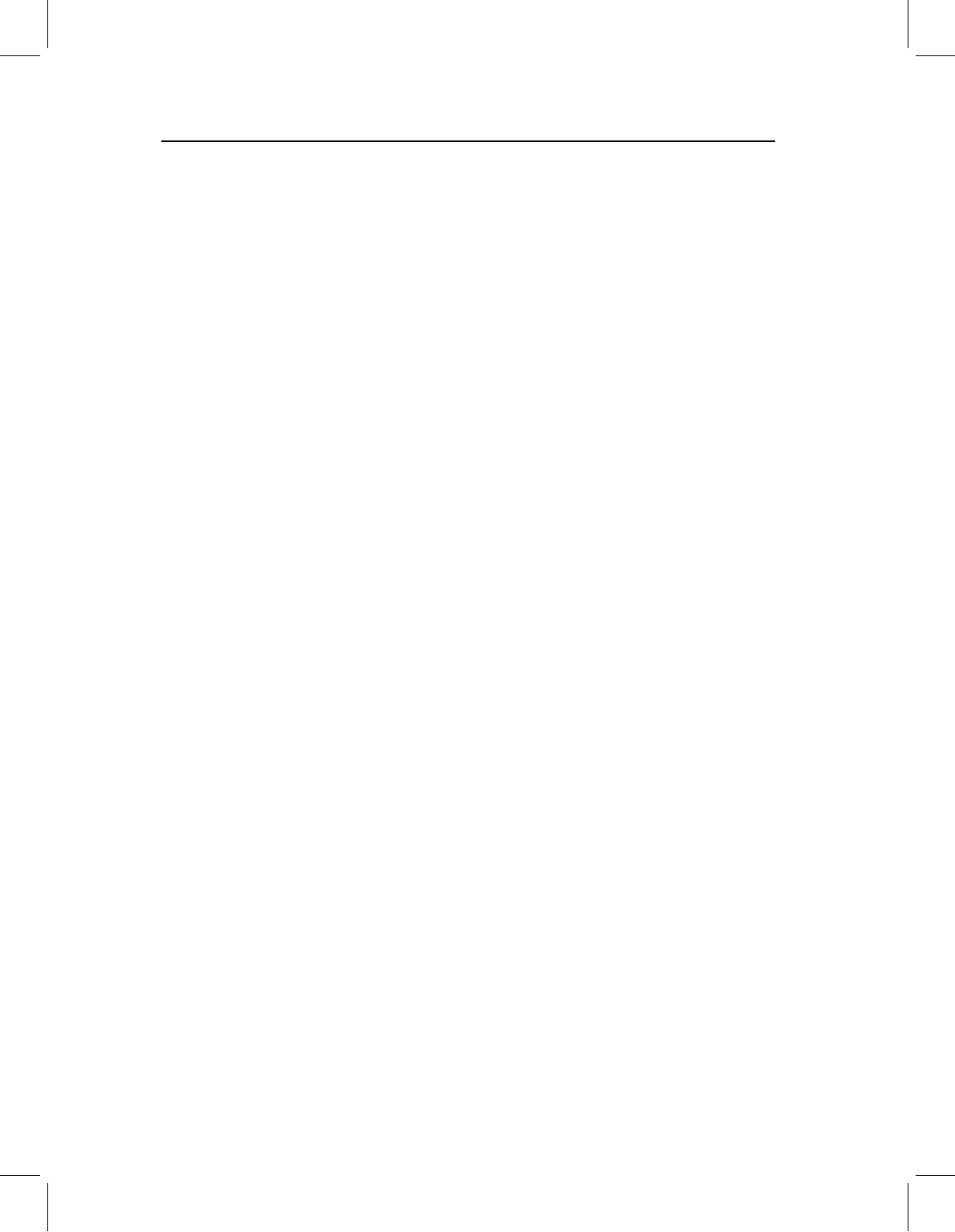
chap-11 4/6/2004 17: 27 page 287
PARTIAL LEAST SQUARES ANALYSIS 287
Running PLSAngle
Two sorts of comparisons can be made using PLSAngle. The first is between SAs of the same
blocks of landmarks belonging to different groups (i.e. species). In this kind of analysis,
the hypothesis being tested is that the corresponding SAs are the same between groups
(for example, that the SA1 of the cranial landmarks is the same for two species). The
second kind of comparison is between correlations. It is easiest to follow the logic of the
instructions by thinking of the groups as competing hypotheses of integration; one “group”
is the hypothesis that Block 1 and Block 2A are most highly correlated, the other “group”
is the alternative hypothesis that Block 1 and Block 2B are most highly correlated. As well
as asking if one correlation exceeds the other, we can also ask whether SA1 is the same
when Block1 is constant but Block 2 varies (i.e. whether the dominant axis of covariance
between the cranial and tail landmarks is the same dimension as the dominant axis of
covariance between the cranial and median fin landmarks). Finally, PLSAngle also allows
you to visualize PCs and SAs, so you can see if the dimensions of variance are equivalent
to the dimensions of covariance. You can also visually compare the PCs between the two
groups, as well as look at the PCs for each group separately. PLSAngle also displays the
SAs for each block in each group. The program is still under development, so check for
upgrades that offer statistical tests between PCs and SAs.
Comparing singular axes of homologous blocks between groups
The default is that both blocks are homologous. Load the blocks; the landmarks will
appear in the visualization window as each file is loaded. Clicking on the Do SVD (2Block)
button will calculate the angles between the corresponding SAs of the two groups. The
results will appear in the Auxiliary Results box (another window). You will see a list of
results, beginning with the line “SVD 1 Block 1 =21.525 Block 2 =30.534.” This means
that the angle between the SA1 of Block 1 in the two groups is 21.525
◦
, whereas the angle
between the SA1 of Block 2 in the two groups is 30.534
◦
. The next line reports the angles
between SA2 for each block, the third for SA3, and so forth.
Asking to do an SVD will not provide confidence intervals on the angles; to get those,
you will need to click on Bootstrap SVD Angle. The default is to run 100 bootstraps, and
to test the null hypothesis at an α level of 0.05. If you want to increase the number of
bootstraps or lower the alpha level, type in your preferences before clicking on Bootstrap
SVD Angle (Remember that α cannot be lower than 1/N
bootstraps
, where N
bootstraps
is the
number of bootstraps. For example, if you run 100 bootstraps, the smallest value of α you
can request is 1/100, or 0.01.)
You can save the SAs for Block 1 and Block 2 for each group, along with the reference
forms used to compute the partial warp scores. You can also save PC1 for each of the
blocks of each group. The output files are row vectors, the format required by VecDisplay.
If you want to save the SA scores for each specimen, use PLSMaker.
A long list of options for graphical displays is presented in the Display Item menu in
the purple field below the visualization window (although some of the options are not
available if Block 2 is not homologous):
1. SVD Block1, Group1+2 shows SA1 for Block 1 for both groups simultaneously. The
PCs are displayed by pairs of vectors of relative landmark displacements. The vectors
