Petruzella F.D. Programmable Logic Controllers
Подождите немного. Документ загружается.

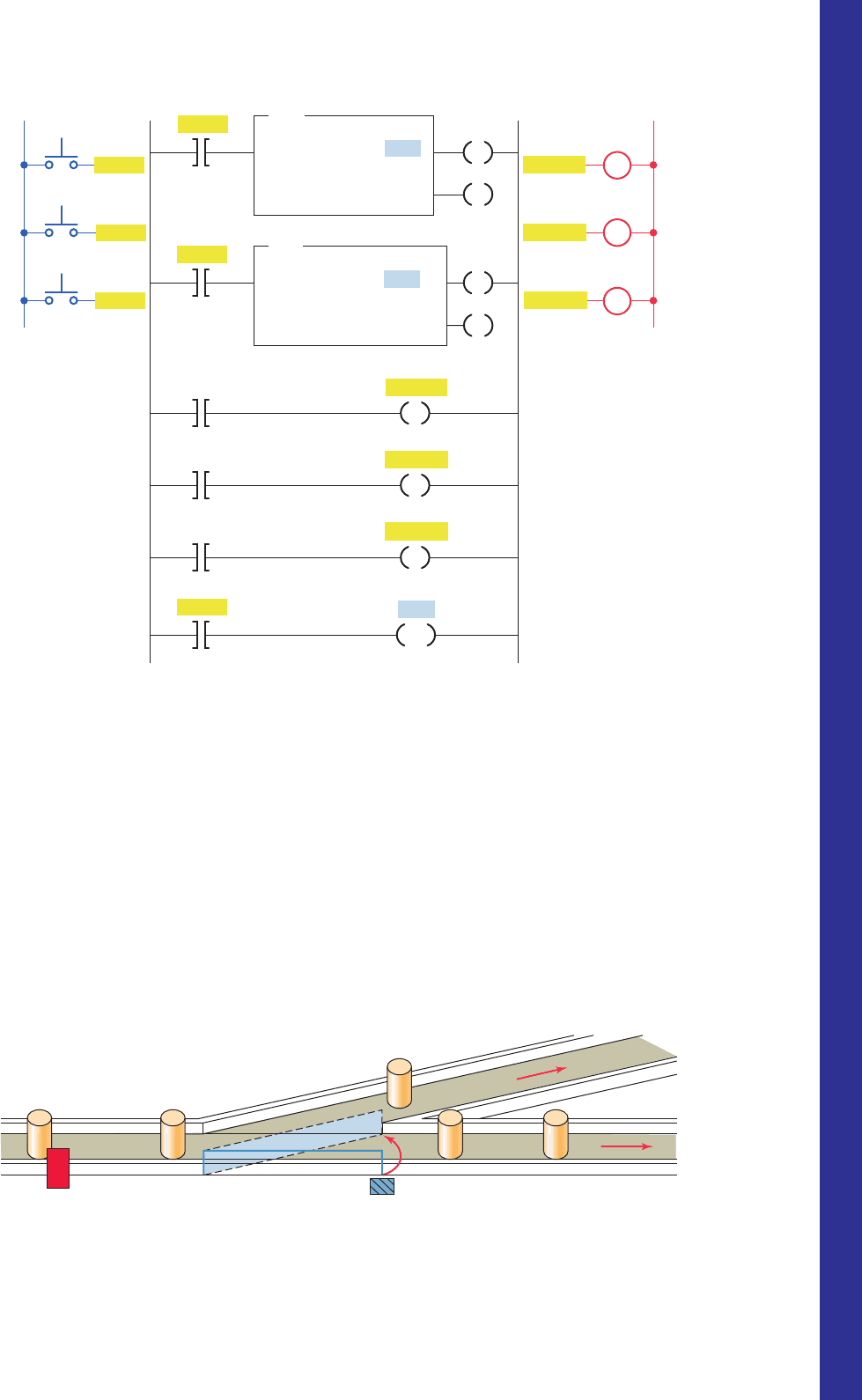
Programming Counters Chapter 8 173
As a result:
a. What is the accumulated count of counter CTU?
b. What is the accumulated count of counter CTD?
c. What is the state of output A ?
d. What is the state of output B ?
e. What is the state of output C ?
8. Write a program to implement the process il-
lustrated in Figure8-42 . An up-counter must be
programmed as part of a batch-counting operation
to sort parts automatically for quality control. The
counter is installed to divert 1 part out of every
• An emergency stop button is used to stop the pro-
cess at any time.
• If the sequence is interrupted by an emergency
stop, counter and timer are reset automatically.
7. Answer the following questions with reference
to the up/down-counter program shown in Fig-
ure8-41 . Assume that the following sequence of
events occurs:
• Input C is momentarily closed.
• 20 on/off transitions of input A occur.
• 5 on/off transitions of input B occur.
Figure 8-41 Program for Problem 7.
Input A
PB1
PB2
Reset
Input B
Input C
L1
L2
Ladder logic programInputs Outputs
Input A
Input B
Input C
CU
DN
CD
C5:2
C5:2
C5:2
CTU
COUNT-UP COUNTER
Counter C5:2
Preset 10
Accumulated 0
CTD
COUNT-DOWN COUNTER
Counter C5:2
Preset 10
Accumulated 0
C5:2
CU
DN
CU
DN
Output B
Output C
Output A
RES
Output A
Output B
Output C
A
B
C
Figure 8-42 Control process for Problem 8.
Quality control line
Gate
solenoid drive
Parts conveyer
line
Proximity
switch
pet10882_ch08_149-175.indd 173pet10882_ch08_149-175.indd 173 7/23/10 10:02 PM7/23/10 10:02 PM
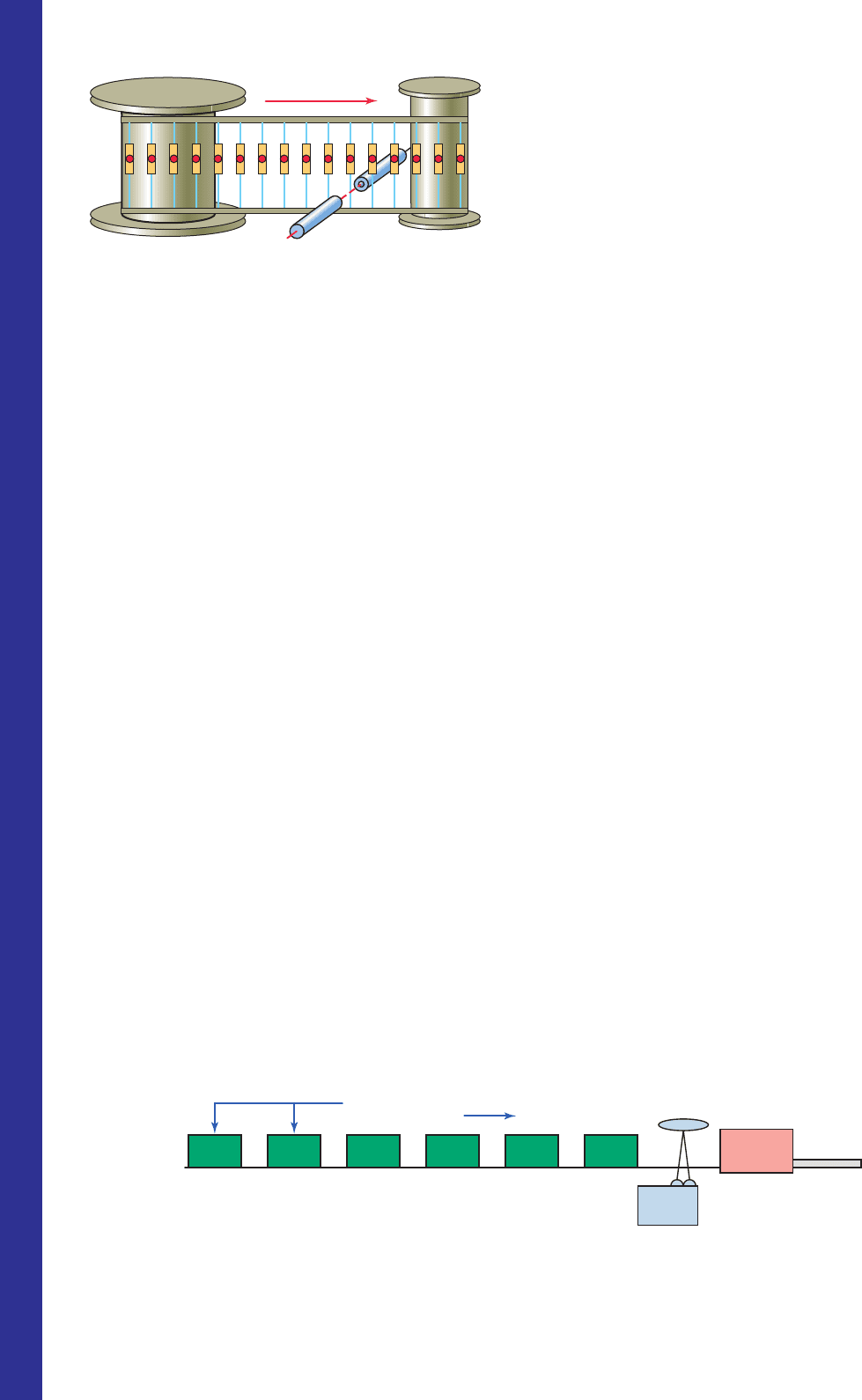
174 Chapter 8 Programming Counters
kit. The controller must stop the take-up spool
at a predetermined amount of resistors (100). A
worker on the oor will then cut the resistor strip
and place it in the kit. The circuit operates as
follows:
• A start/stop pushbutton station is used to turn the
spool motor drive on and off manually.
• A through-beam sensor counts the resistors as
they pass by.
• A counter preset for 100 (the amount of
resistorsin each kit) will automatically stop
the take-up spool when the accumulated count
reaches 100.
• A second counter is provided to count the grand
total used.
• Manual reset buttons are provided for each
counter.
11. Write a program that will latch on a light 20 s after
an input switch has been turned on. The timer will
continue to cycle up to 20 s and reset itself until
the input switch has been turned off. After the third
time the timer has timed to 20 s, the light will be
unlatched.
12. Write a program that will turn a light on when a
count reaches 20. The light is then to go off when a
count of 30 is reached.
13. Write a program to implement the box-stacking
process illustrated in Figure8-44 . This applica-
tion requires the control of a conveyor belt that
feeds a mechanical stacker. The stacker can stack
various numbers of cartons of ceiling tile onto
each pallet (depending on the pallet size and the
preset value of the counter). When the required
number of cartons has been stacked, the conveyor
is stopped until the loaded pallet is removed and
an empty pallet is placed onto the loading area. A
photoelectric sensor will be used to provide count
pulses to the counter after each carton passes by.
In addition to a conveyor motor start/stop station,
a remote reset button is provided to allow the
operator to reset the system from the forklift after
an empty pallet is placed onto the loading area.
1000 for quality control or inspection purposes.
The circuit operates as follows:
• A start/stop pushbutton station is used to turn the
conveyor motor on and off.
• A proximity sensor counts the parts as they pass
by on the conveyor.
• When a count of 1000 is reached, the counter’s
output activates the gate solenoid, diverting the
part to the inspection line.
• The gate solenoid is energized for 2 s, which
allows enough time for the part to continue to the
quality control line.
• The gate returns to its normal position when the
2-s time period ends.
• The counter resets to 0 and continues to
accumulate counts.
• A reset pushbutton is provided to reset the
counter manually.
9. Write a program that will increment a counter’s
accumulated value 1 count every 60 s. A second
counter’s accumulated value will increment 1
count every time the rst counter’s accumulated
value reaches 60. The rst counter will reset when
its accumulated value reaches 60, and the second
counter will reset when its accumulated value
reaches 12.
10. Write a program to implement the process illus-
trated in Figure8-43 . A company that makes elec-
tronic assembly kits needs a counter to count and
control the number of resistors placed into each
Figure 8-43 Control process for Problem 10.
Spool
motor drive
Through-beam
sensor
Figure 8-44 Control process for Problem 13.
Reflector
Cartons of
ceiling tile
Pallet
Sensor
Stac
ker
pet10882_ch08_149-175.indd 174pet10882_ch08_149-175.indd 174 7/23/10 10:02 PM7/23/10 10:02 PM

Programming Counters Chapter 8 175
14. Write a program to operate a light according to the
following sequence:
• A momentary pushbutton is pressed to start the
sequence.
• The light is switched on and remains on for 2 s.
• The light is then switched off and remains off
for2 s.
• A counter is incremented by 1 after this
sequence.
• The sequence then repeats for a total of 4 counts.
• After the fourth count, the sequence will stop and
the counter will be reset to zero.
The operation of this system can be summarized
as follows:
• The conveyor is started by pressing the start
button.
• As each box passes the photoelectric sensor, a
count is registered.
• When the preset value is reached (in this
case12), the conveyor belt turns off.
• The forklift operator removes the loaded pallet.
• After the empty pallet is in position, the forklift
operator presses the remote reset button, which
then starts the whole cycle over again.
pet10882_ch08_149-175.indd 175pet10882_ch08_149-175.indd 175 7/23/10 10:02 PM7/23/10 10:02 PM

176
The program control instructions covered in this
chapter are used to alter the program scan from
its normal sequence. The use of program con-
trol instructions can shorten the time required to
complete a program scan. Portions of the pro-
gram not being utilized at any particular time can
be jumped over, and outputs in specifi c zones in
the program can be left in their desired states.
Typical industrial program control applications
are explained.
Chapter Objectives
After completing this chapter, you will be able to:
9.1 State the purpose of program control instructions
9.2 Describe the operation of the master control reset
instruction and develop an elementary program
illustrating its use
9.3 Describe the operation of the jump instruction and the
label instruction
9.4 Explain the function of subroutines
9.5 Describe the immediate input and output instructions
function
9.6 Describe the forcing capability of the PLC
9.7 Describe safety considerations built into PLCs and
programmed into a PLC installation
9.8 Explain the differences between standard and safety
PLCs
9.9 Describe the function of the selectable timed interrupt
and fault routine les
9.10 Explain how the temporary end instruction can be
used to troubleshoot a program
9
Program Control Instructions
Image Used with Permission of Rockwell Automation, Inc.
pet10882_ch09_176-199.indd 176pet10882_ch09_176-199.indd 176 7/23/10 10:05 PM7/23/10 10:05 PM
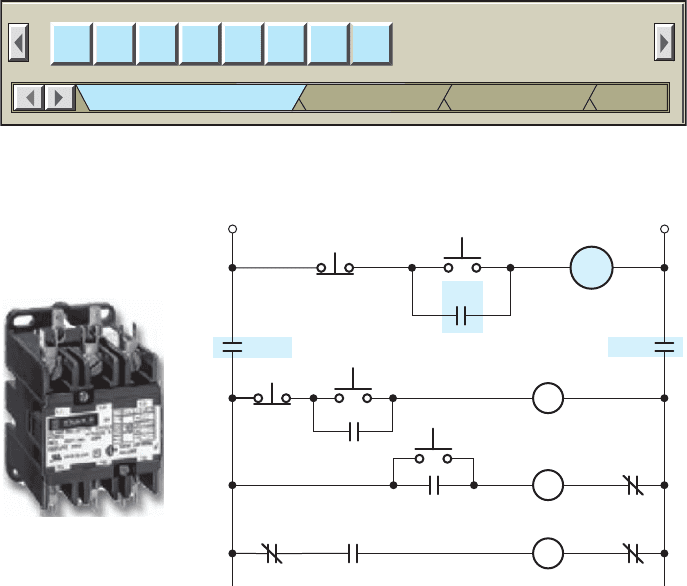
Program Control Instructions Chapter 9 177
TND (Temporary End) —Makes a temporary end
that halts program execution.
MCR (Master Control Reset) —Clears all set non-
retentive output rungs between the paired MCR
instructions.
SUS (Suspend) —Identi es conditions for debugging
and system troubleshooting.
Hardwired master control relays are used in relay con-
trol circuitry to provide input/output power shutdown of
an entire circuit. Figure 9-2 shows a typical hardwired
master control relay circuit. In this circuit, unless the mas-
ter control relay coil is energized, there is no power ow
to the load side of the MCR contacts.
PLC manufacturers offer a form of a master control relay
as part of their instruction set. These instructions function
in a similar manner to the hardwired master control relay;
that is, when the instruction is true, the circuit functions
normally, and when the instruction is false, nonretentive
outputs are switched off. Because these instructions are not
hardwired but programmed, for safety reasons they should
not be used as a substitute for a hardwired master control
relay, which provides emergency I/O power shutdown.
A Master Control Reset (MCR) instruction is an out-
put coil instruction that functions like a master control
9.1 Master Control Reset Instruction
Several output-type instructions, which are often referred
to as override instructions, provide a means of execut-
ing sections of the control logic if certain conditions are
met. These program control instructions allow for greater
program exibility and greater ef ciency in the program
scan. Portions of the program not being utilized at any
particular time can be jumped over, and outputs in speci c
zones in the program can be left in their desired states.
Program control instructions are used to enable or dis-
able a block of logic program or to move execution of a
program from one place to another place. Figure9-1 shows
the Program Control menu tab for the Allen- Bradley
SLC 500 PLC and its associated RSLogix software. The
program control commands can be summarized as follows:
JMP (Jump to Label) —Jump forward/backward to a
corresponding label instruction.
LBL (Label) —Speci es label location.
JSR (Jump to Subroutine) —Jump to a designated
subroutine instruction.
RET (Return from Subroutine) —Exits current sub-
routine and returns to previous condition.
SBR (Subroutine) —Identi es the subroutine program.
Figure 9-1 Program Control menu tab.
JMP LBL JSR RET SBR TND
Program Control
MCR SUS
Ascii Control Ascii String Micro
Figure 9-2 Hardwired master control relay.
Source: This material and associated copyrights are proprietary to, and used with the permission of
Schneider Electric.
CR2
MCR
MCR MCR
Master stop
Master start
CR4
CR
M1
OL
CR1
M2
OL
M1
L1 L2
MCR
pet10882_ch09_176-199.indd 177pet10882_ch09_176-199.indd 177 7/23/10 10:05 PM7/23/10 10:05 PM
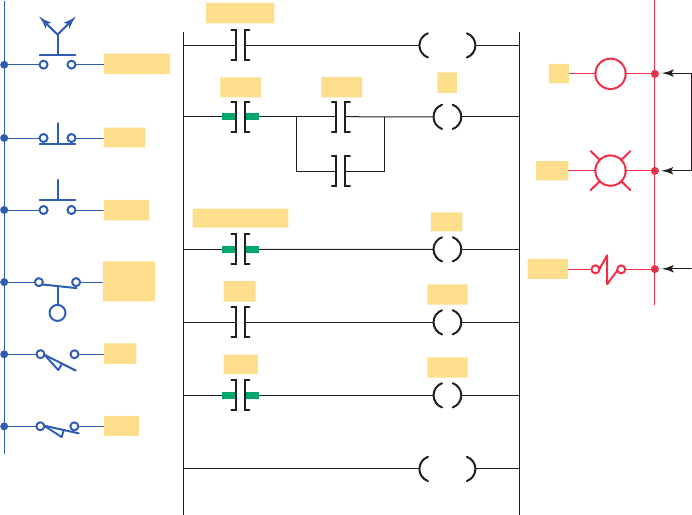
178 Chapter 9 Program Control Instructions
it has no address. Figure9-4 shows the programming of
an MCR fenced zone with the zone true. The operation
of the program can be summarized as follows:
• The MCR zone is enclosed by a start fence, which
is a rung with a conditional MCR, and an end fence,
which is a rung with an unconditional MCR.
• Input A of the start rung is true so all outputs act
according to their rung logic as if the zone did not
exist.
Figure9-5 shows the programmed MCR fenced zone
with the zone false. The operation of the program can be
summarized as follows:
• When the MCR in the start fence is false, all rungs
within the zone are treated as false. The scan ig-
nores the inputs and de-energizes all nonretentive
outputs (that is, the output energize instruction, the
on-delay timer, and the off-delay timer).
• All retentive devices, such as latches, retentive tim-
ers, and counters, remain in their last state.
• Input A of the start rung is false so output A and
T4:1 will be false and output B will remain in its last
state.
• The input conditions in each rung will have no
effect on the output conditions.
relay. MCR coil instructions are used in pairs and can
be programmed to control an entire circuit or to control
only selected rungs of a circuit. In the program of Fig-
ure 9-3 , the MCR is programmed to control an entire
circuit. The operation of the program can be summarized
as follows:
• When the MCR instruction is false, or de-energized,
all nonretentive (nonlatched) rungs below the MCR
will be de-energized even if the programmed logic
for each rung is true.
• All retentive rungs will remain in their last state.
• The MCR instruction establishes a zone in the user
program in which all nonretentive outputs can be
turned off simultaneously.
• Retentive instructions should not normally be placed
within an MCR zone because the MCR zone main-
tains retentive instructions in the last active state
when the instruction goes false.
• An off-delay timer will start timing when in a de-
energized MCR zone.
Allen-Bradley SLC 500 controllers use the master
control reset instruction to set up single or multiple zones
within a program. The MCR instruction is used in pairs
to disable or enable a zone within a ladder program, and
Figure 9-3 Master Control Reset (MCR) instruction.
ON/OFF
Ladder logic program
L1
L2
Inputs
Level switch
PL1
LS1
SOL
LS2
SOL
L
U
Stop Start
M
M
M
PL1
When MCR
is de-energized,
all nonretentive
outputs
de-energize.
When MCR
is de-energized,
all retentive
outputs remain
in last state.
Outputs
SOL
ON/OFF
Stop
Start
Level
switch
LS1
LS2
MCR
MCR
pet10882_ch09_176-199.indd 178pet10882_ch09_176-199.indd 178 7/23/10 10:05 PM7/23/10 10:05 PM
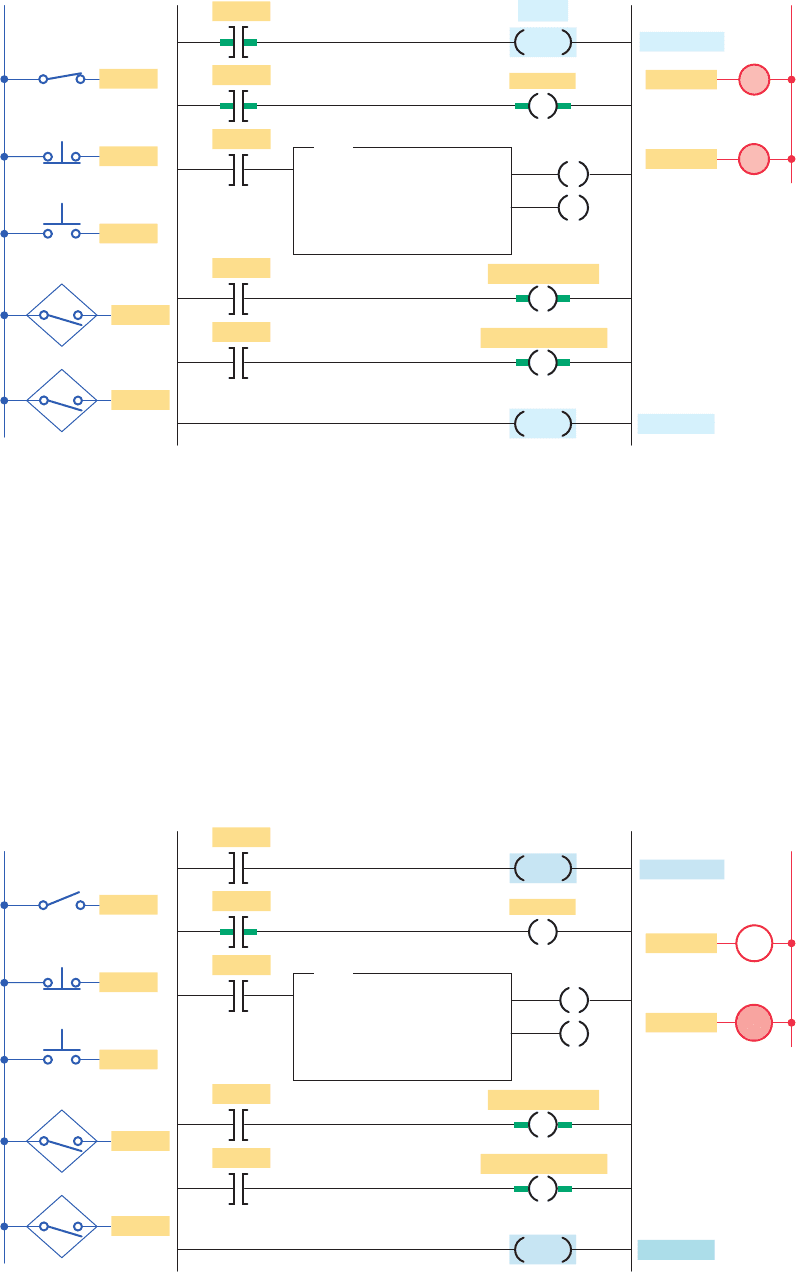
Program Control Instructions Chapter 9 179
Figure 9-5 MCR fenced zone with the zone false.
End fence
L1
Inputs
Input C
Input D
Input E
Input A
Input B
L2
Outputs
Output A
Output B
Start fence
OFF
ON
Input C
Input A
Ladder logic program
T4:1
1.0
10
0
TON
TIMER ON DELAY
Timer
Time base
Preset
Accumulated
Input D
Input E
Input B
Output A
Latch output B
Unlatch output B
MCR
MCR
L
EN
DN
U
Figure 9-4 MCR fenced zone with the zone true.
L1
L2
Outputs
Output A
Output B
Inputs
Input C
Input C
Input A
Ladder logic program
T4:1
1.0
10
0
TON
TIMER ON DELAY
Timer
Time base
Preset
Accumulated
Input D
Input D
Input E
Input E
Input B
Output A
Latch output B
Unlatch output B
Start fence
End fence
Active
ON
ON
Input A
Input B
MCR
MCR
DN
EN
L
U
A common application of an MCR zone control in-
volves examining one or more fault bits as part of the start
fence and enclosing the portion of the program you want
de-energized in case of a fault in the MCR zone. In case of
a detected fault condition, the outputs in that zone would
be de-energized automatically.
If you start instructions such as timers or counters in an
MCR zone, instruction operation ceases when the zone is
disabled. The TOF timer will activate when placed inside
a false MCR zone. When troubleshooting a program that
contains an MCR zone, you need to be aware of which
rungs are within zones in order to correctly edit the circuit.
pet10882_ch09_176-199.indd 179pet10882_ch09_176-199.indd 179 7/23/10 10:05 PM7/23/10 10:05 PM
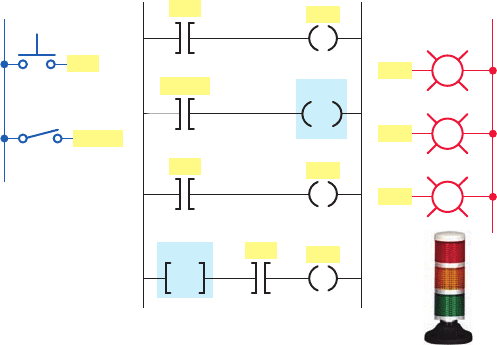
180 Chapter 9 Program Control Instructions
MCR-controlled areas must contain only two MCR
instructions—one to de ne the start and one to de ne the
end. Never overlap or nest MCR zones. Any additional
MCR instructions, or a jump instruction programmed
to jump to an MCR zone, could produce unexpected
and damaging results to your program and to machine
operation.
9.2 Jump Instruction
In PLC programming it is sometimes desirable to be able
to jump over certain program instructions when certain
conditions exist. The jump (JMP) instruction is an output
instruction used for this purpose. When the jump instruc-
tion is used, the PLC will not execute the instructions of a
rung that is jumped. The jump instruction is often used to
jump over instructions not pertinent to the machine’s op-
eration at that instant. In addition, sections of a program
may be programmed to be jumped should a production
fault occur.
Some manufacturers provide a skip instruction, which
is essentially the same as the jump instruction.
The program of Figure 9-6 illustrates the use of a
jump instruction in conjunction with Allen-Bradley
SLC 500 programmable controllers. Addresses Q2:0
through Q2:255 are the addresses used for the jump
(JMP) instructions. The label (LBL) instruction is a
target for the jump instruction. In addition, the jump
instruction with its associated label must have the same
address. The area of the program that the processor
jumps over is de ned by the locations of the jump and
label instructions in the program. If the jump coil is en-
ergized, all logic between the jump and label instruc-
tions is bypassed and the processor continues scanning
after the LBL instruction.
The operation of the program can be summarized as
follows:
• When the switch is open the jump instruction is not
activated.
• With the switch open, closing PB turns on all three
pilot lights.
• When the switch is closed the jump (JMP) instruc-
tion will activate.
• With the switch closed, pressing PB turns on pilot
lights PL1 and PL3 only.
• Rung 3 is skipped over during the PLC program
scan so PL2 is not turned on.
Figure9-7 illustrates the effect on input and output in-
structions of jumped rungs in a program. The label in-
struction is used to identify the ladder rung that is the
target destination but does not contribute to logic continu-
ity. For practical purposes the label instruction is always
considered to be logically true. The operation of the pro-
gram can be summarized as follows:
• When rung 4 has logic continuity, the processor is
instructed to jump to rung 8 and continue to execute
the main program from that point.
• Jumped rungs 5, 6, and 7 are not scanned by the
processor.
• Input conditions for the jumped rungs are not exam-
ined and outputs controlled by these rungs remain in
their last state.
• Any timers or counters programmed within the
jump area cease to function and will not update
themselves during this period. For this reason they
should be programmed outside the jumped section
in the main program zone.
You can jump to the same label from multiple jump
locations, as illustrated in the program of Figure9-8 . In
this example, there are two jump instructions addressed
Q2:20. There is a single label instruction addressed
Q2:20. The scan can then jump from either jump instruc-
tion to label Q2:20, depending on whether input A or
input D is true.
It is possible to jump backward in the program, but this
should not be done an excessive number of times. Care
must be taken that the scan does not remain in a loop too
long. The processor has a watchdog timer that sets the
maximum allowable time for a total program scan. If this
time is exceeded, the processor will indicate a fault and
shut down.
The forward jump is similar to an MCR instruction in
that both permit an input logic condition to skip over a
block of PLC ladder logic. The main difference between
Figure 9-6 Jump (JMP) operation.
LBL
Q2:0
JMP
Q2:0
PL3
PL3
PL2
PL1
PB
Switch
Switch
PL2
PB
PB
PL1
L2
L1
OutputsInputs
1
2
3
4
Ladder logic program
PB
pet10882_ch09_176-199.indd 180pet10882_ch09_176-199.indd 180 7/23/10 10:05 PM7/23/10 10:05 PM
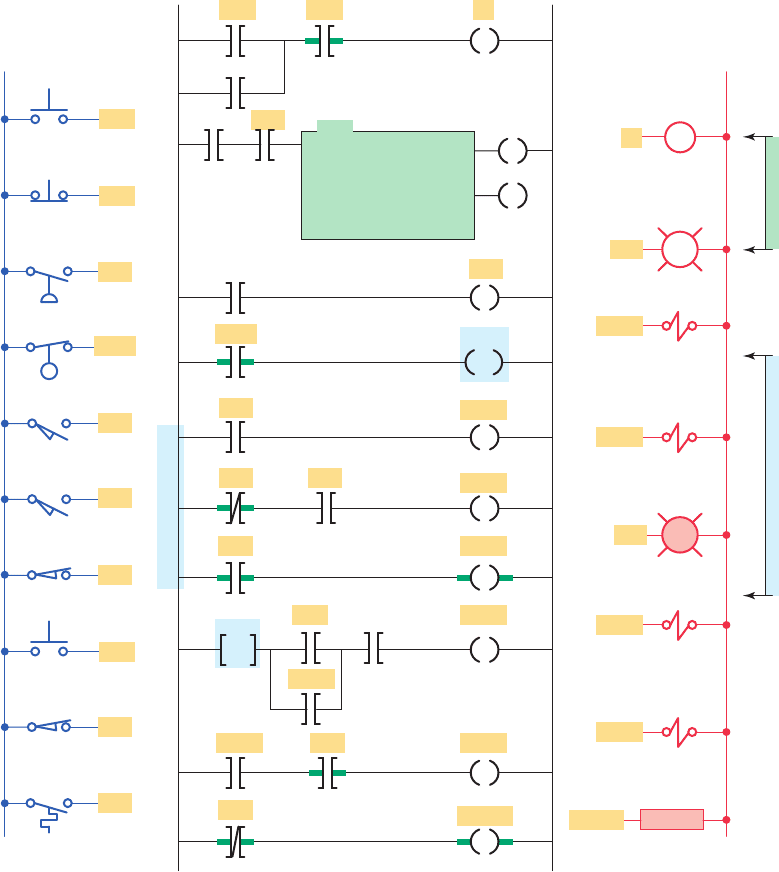
Program Control Instructions Chapter 9 181
the two is in how the outputs are handled when the in-
structions are executed. The MCR instruction sets all
nonretentive outputs to the false state and keeps the reten-
tive outputs in their last state. The JMP instruction leaves
all outputs in their last state. You should never jump into
a Master Control Reset zone. If you do, instructions that
are programmed within the MCR zone starting at the
LBL instruction and ending at the end MCR instruc-
tion will always be evaluated as though the MCR zone is
true, without consideration to the state of the start MCR
instruction.
9.3 Subroutine Functions
In addition to the main ladder logic program, PLC pro-
grams may also contain additional program les known as
subroutines. A subroutine is a short program that is used
by the main program to perform a speci c function. Large
programs are often broken into subroutine program les,
which are called and executed from the main program. In
the SLC 500 series PLCs, the main ladder logic program
is in program le two (shown as LAD 2). Ladder logic
programs for subroutines can be placed in le number
three (LAD 3) through le number 255 (LAD 255).
Figure 9-7 Effect on input and output instructions of jumped rungs.
PL1
L1
L2
Outputs
MM
PL2
Inputs
TS1
LS4SOL3
SOL4
SOL3
PL2
SOL2
SOL1
SOL1
SOL3
LS3
TS1
LS2
LS2
LS1
LS1
LS1
PS1
PL1
PS1
LLS1
LLS1
PB3
PB3
PB2
PB1
PB1 PB2
LS4
SOL2
SOL3
SOL4
1
2
3
4
5
6
7
8
9
10
T4:6
1.0
5
0
TON
TIMER ON DELAY
Timer
Time base
Preset
Accumulated
M
M
M
T4:6
DN
Heater
JMP
Q2:1
Q2:1
LBL
Heater
Heater
Timers should be
programmed outside
the jumped section.
Jumped program rungs
are not scanned by the
processor.
Input conditions are not
examined, and outputs
remain in their last state.
DN
T4:6
Ladder logic program
LS3
PL2
PL1
EN
DN
pet10882_ch09_176-199.indd 181pet10882_ch09_176-199.indd 181 7/23/10 10:05 PM7/23/10 10:05 PM
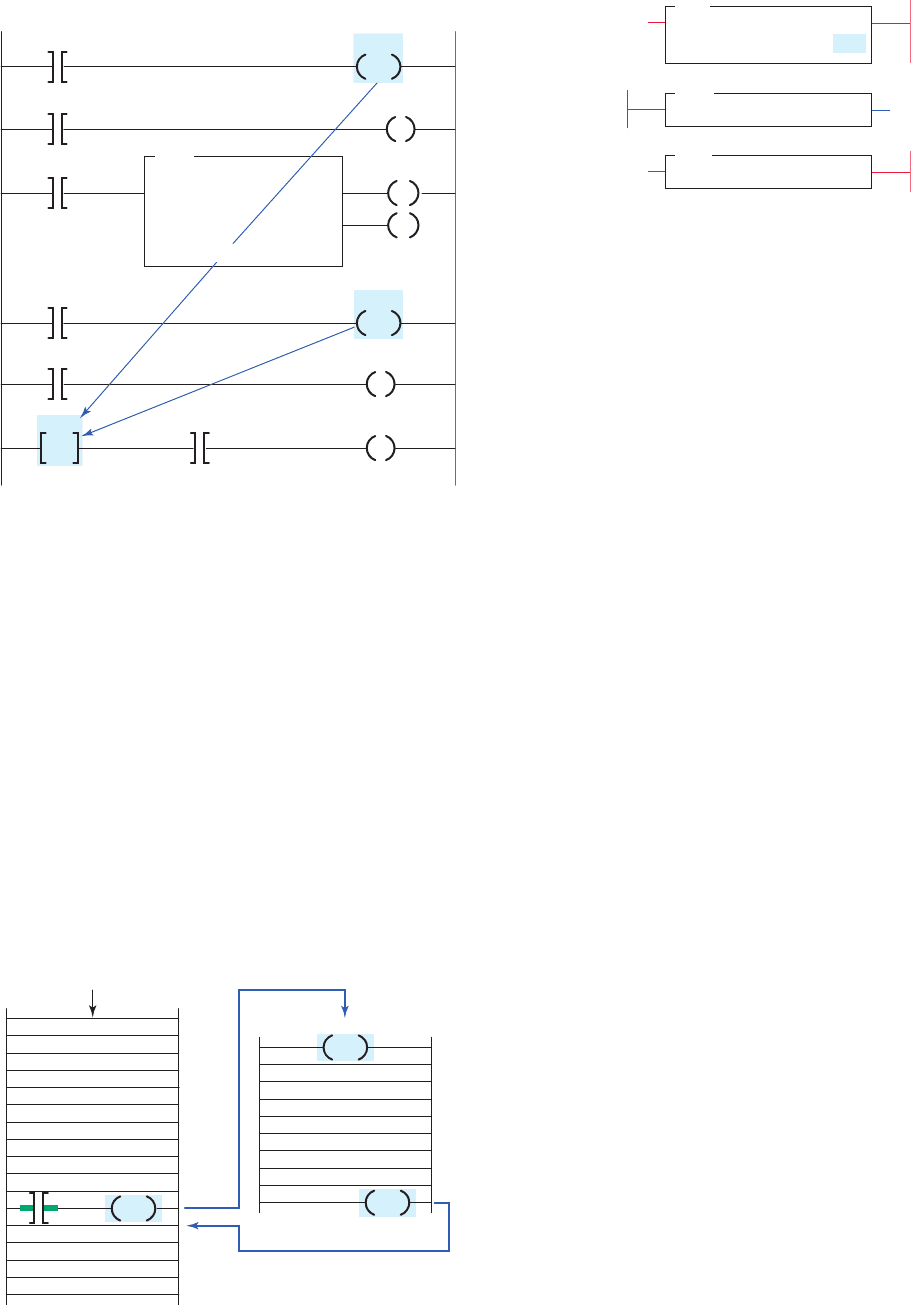
182 Chapter 9 Program Control Instructions
Use of subroutines is a valuable tool in PLC program-
ming. At times it is better to construct programs that con-
sist of several subroutines than a lengthy single program.
When programs are written with subroutines, each sub-
routine can be tested individually for functionality. These
subroutines can then be called from the main program as
illustrated in Figure9-9 .
When a subroutine is called from the main program,
the program is able to escape from the main program
and go to a program subroutine to perform certain func-
tions and then return to the main program. In situations
in which a machine has a portion of its cycle that must be
repeated several times during one machine cycle, the sub-
routine can save a great deal of duplicate programming.
The sequence of rungs could be programmed one time
into a subroutine and just called when needed.
The subroutine concept is the same for all program-
mable controllers, but the method used to call and return
from a subroutine uses different commands, depending on
the PLC manufacturer. The subroutine-related instructions
used in the Allen-Bradley PLCs shown in Figure9-10 are
the jump to subroutine (JSR) output instruction, the sub-
routine (SBR) input instruction, and the return (RET) out-
put instruction.
The subroutine instructions can be summarized as
follows:
Jump to Subroutine (JSR) —The JSR instruction is
an output instruction that causes the scan to jump to
the program le designated in the instruction. It is the
only parameter entered in the instruction. When rung
conditions are true for this output instruction, it causes
the processor to jump to the targeted subroutine le.
Each subroutine must have a unique le number
( decimal 3–255).
Subroutine (SBR) —The SBR instruction is the rst
input instruction on the rst rung in the subroutine
le. It serves as an identi er that the program le is
a subroutine. This le number is used in the JSR in-
struction to identify the target to which the program
should jump. It is always true, and although its use is
optional, it is still recommended.
Return (RET) —The RET instruction is an output
instruction that marks the end of the subroutine le.
It causes the scan to return to the main program at the
instruction following the JSR instruction where it ex-
ited the program. The scan returns from the end of the
le if there is no RET instruction. The rung containing
the RET instruction may be conditional if this rung
precedes the end of the subroutine. In this way, the
processor omits the balance of a subroutine only if its
rung condition is true.
The jump to subroutine (JSR), subroutine (SBR), and
return (RET) instructions are used to direct the controller
to execute a subroutine le. Figure9-11 shows a materials
Figure 9-9 Main program with a call from a subroutine.
Main program rungs
Jumps
Unconditional return
Subroutine area
Returns to next
instruction after JSR
JSR
SBR
RET
Figure 9-10 Allen-Bradley subroutine-related instructions.
JSR
JUMP-TO-SUBROUTINE
SBR file number U:3
SBR
SUBROUTINE
RET
RETURN
Figure 9-8 Jump-to-label from two locations.
T4:1
1.0
10
0
Q2:5
Input A
Ladder logic program
Output A
Input B
Input C
Q2:5
Input D
Output C
Input E
Output D
Q2:5
LBL
Input F
TON
TIMER ON DELAY
Timer
Time base
Preset
Accumulated
EN
DN
JMP
JMP
pet10882_ch09_176-199.indd 182pet10882_ch09_176-199.indd 182 7/23/10 10:05 PM7/23/10 10:05 PM
