Simon Benninga. Financial Modelling 3-rd edition
Подождите немного. Документ загружается.

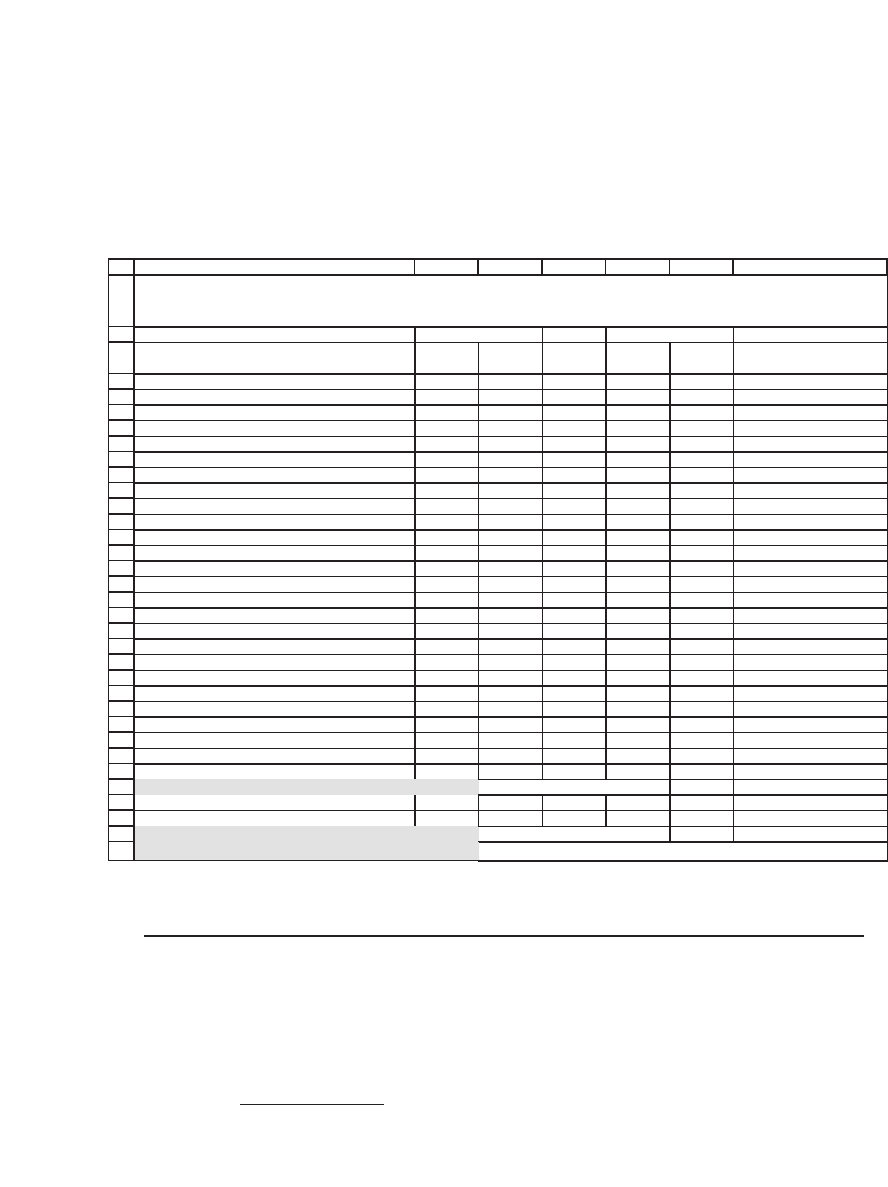
808 Chapter 33
M is the population size), this defi nition can only be implemented if you
use the Excel function Stdevp for the standard deviation.
4
1
2
3
4
5
6
7
8
9
10
11
12
13
14
15
16
17
18
19
20
21
22
23
24
25
26
27
28
29
30
31
32
33
34
BACDEFG
Date
Stock
price
Return
Stock
price
Return
25-Jul-05 29.82 23.66
1-Aug-05 31.04 4.01% 21.63 -8.97% <-- =LN(E5/E4)
1-Sep-05 32.03 3.14% 20.72 -4.30%
3-Oct-05 30.23 -5.78% 21.44 3.42%
1-Nov-05 33.04 8.89% 23.39 8.71%
1-Dec-05 32.92 -0.36% 25.45 8.44%
3-Jan-06 34.18 3.76% 27.15 6.47%
1-Feb-06 34.08 -0.29% 26.74 -1.52%
1-Mar-06 33.54 -1.60% 28.67 6.97%
3-Apr-06 33.75 0.62% 28.54 -0.45%
1-May-06 32.38 -4.14% 27.92 -2.20%
1-Jun-06 32.8 1.29% 27 -3.35%
3-Jul-06 34.55 5.20% 27.87 3.17%
1-Aug-06 35.04 1.41% 29.68 6.29%
1-Sep-06 38.19 8.61% 31.12 4.74%
2-Oct-06 40.92 6.90% 34.31 9.76%
1-Nov-06 41.97 2.53% 32.38 -5.79%
1-Dec-06 44.33 5.47% 32.9 1.59%
3-Jan-07 44.35 0.05% 33.76 2.58%
1-Feb-07 43.69 -1.50% 31.95 -5.51%
1-Mar-07 45.05 3.07% 31.2 -2.38%
2-Apr-07 48.28 6.92% 37.58 18.61%
1-May-07 50.55 4.59% 40.13 6.57%
1-Jun-07 50.76 0.41% 36.75 -8.80%
2-Jul-07 52.5 3.37% 37.16 1.11%
Covariance 0.0009 <-- =COVAR(C5:C28,F5:F28)
Correlation
Using Excel
Correl
function
0.3620 <-- =CORREL(C5:C28,F5:F28)
Correlation = Covar(MCD,WEN)/(
σ
MCD
*
σ
WEN
)
0.3620 <-- =COVAR(C5:C28,F5:F28)/(STDEVP(C5:C28)*STDEVP(F5:F28))
COMPUTING COVARIANCE AND CORRELATION FOR MCDONALD'S (MCD)
AND WENDY'S (WEN)
MCD WEN
4. If this sentence confuses you, either ignore it altogether or refer back to section 8.2.
33.6 Doing Regressions with Excel
There are several techniques to produce an ordinary least-squares re-
gression with Excel. We illustrate two techniques using the data from the
previous section.
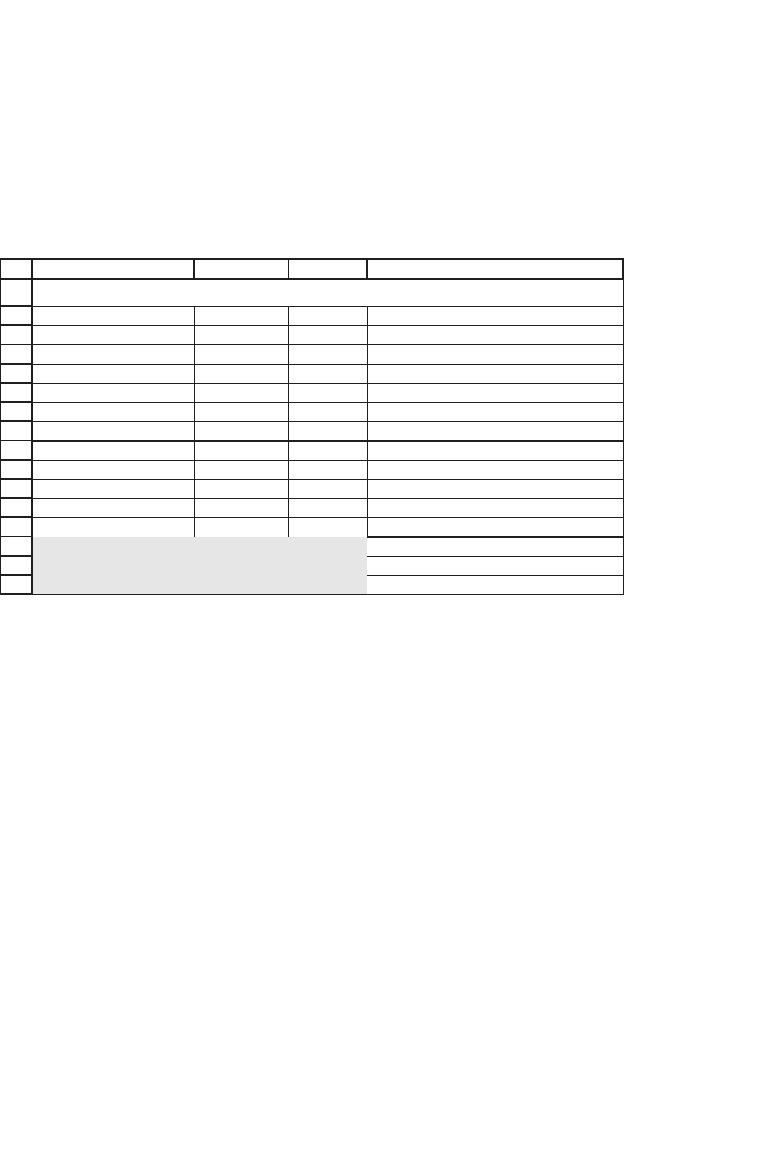
809 Excel Functions
Using these numbers, the best linear explanation of the relation between
y and x is
yx=−14 3285 0 0890..
About 82 percent of the variation in the data is explained by this linear
relation.
Another way that we can produce a simple regression is to graph the
data and let Excel calculate the ordinarily least squares (OLS) regression
coeffi cients. To do so:
•
First plot the data using an XY Scatter Plot.
•
Double-click on the data and then go to Insert|Trendline. As the fol-
lowing picture shows, this function allows us to choose several types of
regressions.
1
2
3
4
5
6
7
8
9
10
11
12
13
14
15
16
DCBA
Observation X Y
1 35.3 10.98
2 29.7 11.13
3 30.8 12.51
4 58.8 8.4
5 61.4 9.27
6 71.3 8.73
7 74.4 6.36
8 76.7 8.5
9 70.7 7.82
10 57.5 9.14
Regression intercept 14.3285 <
--
=INTERCEPT(C3:C12,B3:B12)
Regression slope -0.0890 <
--
=SLOPE(C3:C12,B3:B12)
Regression r-squared 0.8189 <
--
=RSQ(C3:C12,B3:B12)
REGRESSIONS WITH EXCEL
The fi rst technique involves the functions Slope, Intercept, and Rsq;
these functions give the parameters for a simple regression of the data
in column C on column B.
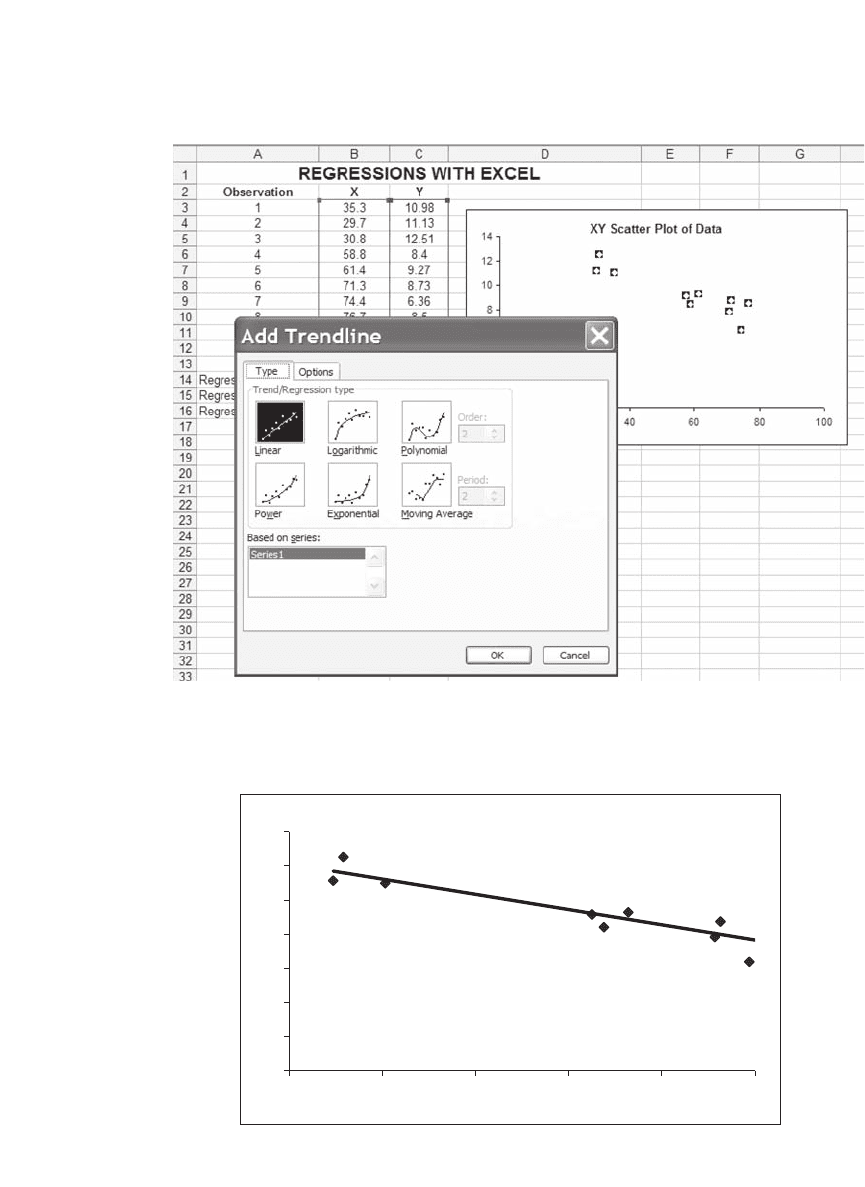
810 Chapter 33
Choosing Linear produces the following plot (the equation and the R
2
are displayed on the chart by clicking the appropriate boxes on the
Options tab of the dialogue box):
XY Scatter Plot of Data
y = –0.089x + 14.328
R
2
= 0.8189
0
2
4
6
8
10
12
14
25 35 45 55 65 75
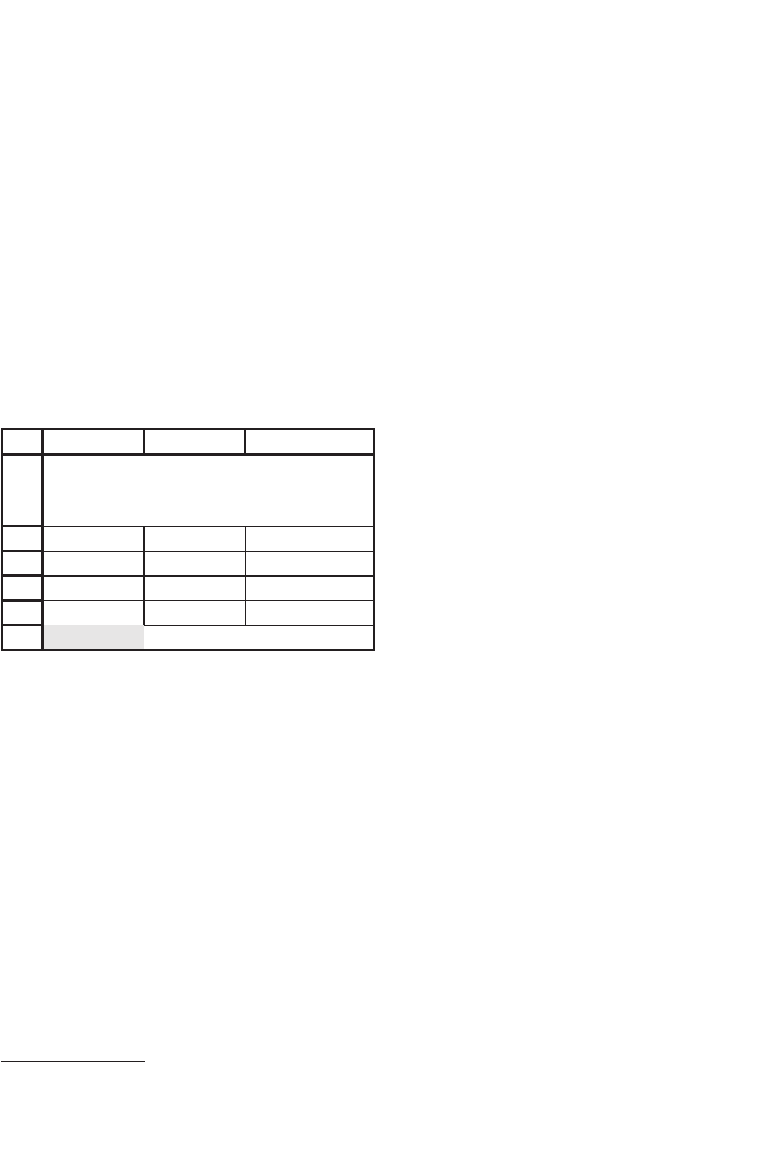
811 Excel Functions
33.6.1 Index
The discussion of the Index function belongs in the section on statistics
only because we want to use it in our next subsection. We some-
times want to pick an individual value out of an array. In the follow-
ing example, the range of cells A2:C4 contains a mixture of numbers
and names. To pick out an individual item from this range, we use
=Index(A2:C4,row,column), where row and column are relative to the
range itself. Thus “Howie” appears in row 2 and column 3 of the range
A2:C4.
1
2
3
4
5
6
AB C
ab 3
Simon 6 Howie
q7Jack
Howie <
--
=INDEX(A2:C4,2,3)
USING THE INDEX
FUNCTION
In the next subsection we use the Index function to pick out a single
item in the Linest array.
33.6.2 Using Linest
Excel has an array function Linest whose output consists of a number of
regression statistics for an ordinary least-squares regression.
5
Here is a
picture of the spreadsheet and the Linest dialogue box:
5. There is also an Excel function Logest, whose syntax is exactly the same as that of
Linest. Logest calculates the parameters to fi t an exponential curve.
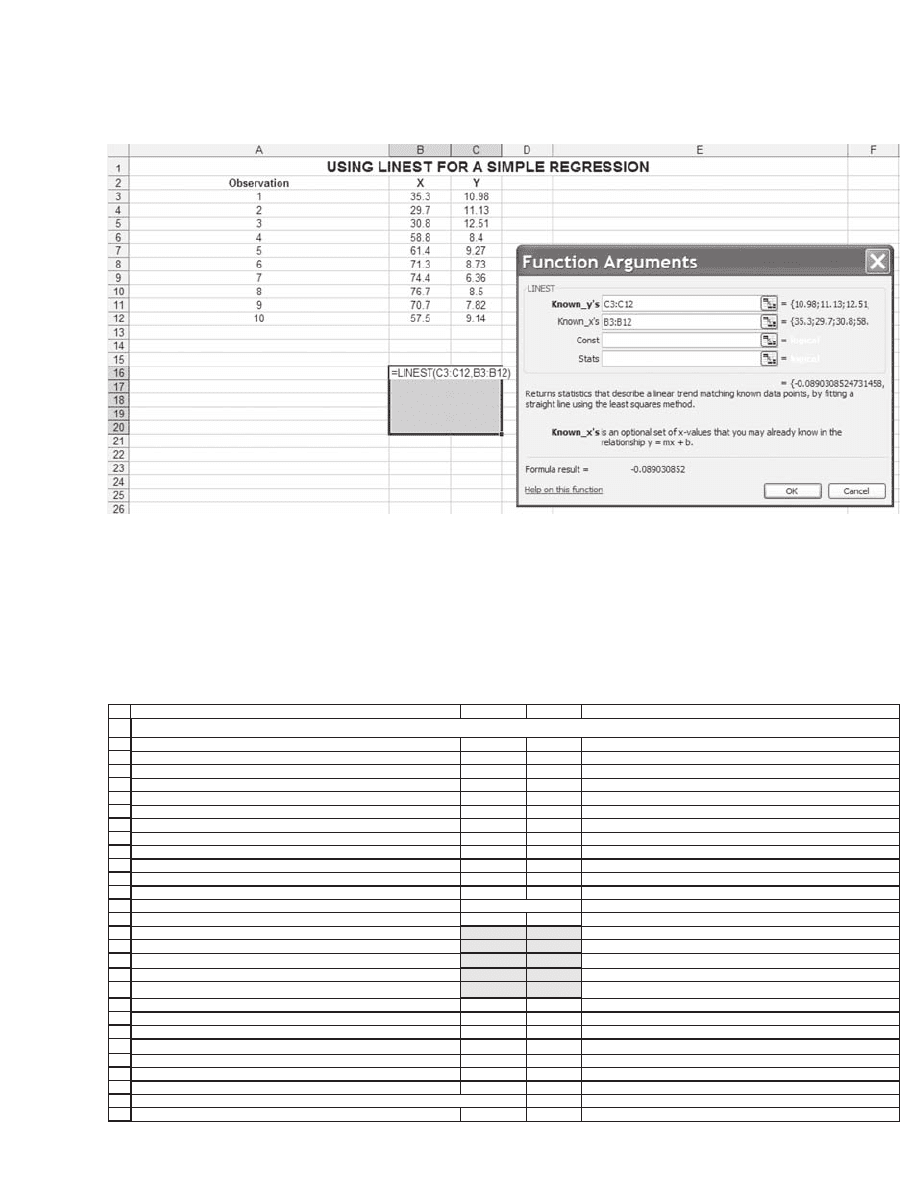
812 Chapter 33
Linest is an array function (see next chapter); therefore, instead of
[Enter], we press [Control] + [Shift] + [Enter] at the same time. With the
data from this example, we can use Linest to produce the following
output:
1
2
3
4
5
6
7
8
9
10
11
12
13
14
15
16
17
18
19
20
21
22
23
24
25
26
27
28
29
BA DC
Observation X Y
1 35.3 10.98
2 29.7 11.13
3 30.8 12.51
4 58.8 8.4
5 61.4 9.27
6 71.3 8.73
7 74.4 6.36
8 76.7 8.5
9 70.7 7.82
10 57.5 9.14
slope intercept
Slope (also
=slope(C3:C12,B3:B12)
)
--
>
-0.0890 14.3285 <
--
Intercept
Standard error of slope
--
> 0.0148 0.8770 <
--
Standard error of intercept
R
2
(also =Rsq(C3:C12,B3:B12) )
--
>
0.8189 0.8117
<
--
Standard error of y values (also =Steyx(C3:C12,B3:B12) )
F statistic
--
> 36.1825 8 <
--
Degrees of freedom
SS
xy
= Slope*(summed product of observations from means)
--
>
23.8377 5.2705 <
--
SSE = Residual sum of squares
Slope -0.0890 <
--
=INDEX(LINEST(C3:C12,B3:B12,,1),1,1)
Intercept 14.3285 <
--
=INDEX(LINEST(C3:C12,B3:B12,,1),1,2)
R
2
0.8189 <
--
=INDEX(LINEST(C3:C12,B3:B12,,1),3,1)
t-statistic 16.3376 <
--
=C23/INDEX(LINEST(C3:C12,B3:B12,,1),2,2)
Slope -0.0890 <
--
=INDEX(LINEST(C3:C12,B3:B12,,TRUE),1,1)
Standard error of slope 0.0148 <
--
=INDEX(LINEST(C3:C12,B3:B12,,TRUE),2,1)
t-statistic -6.0152 <
--
=C27/C28
Linest output
USING LINEST FOR A SIMPLE REGRESSION
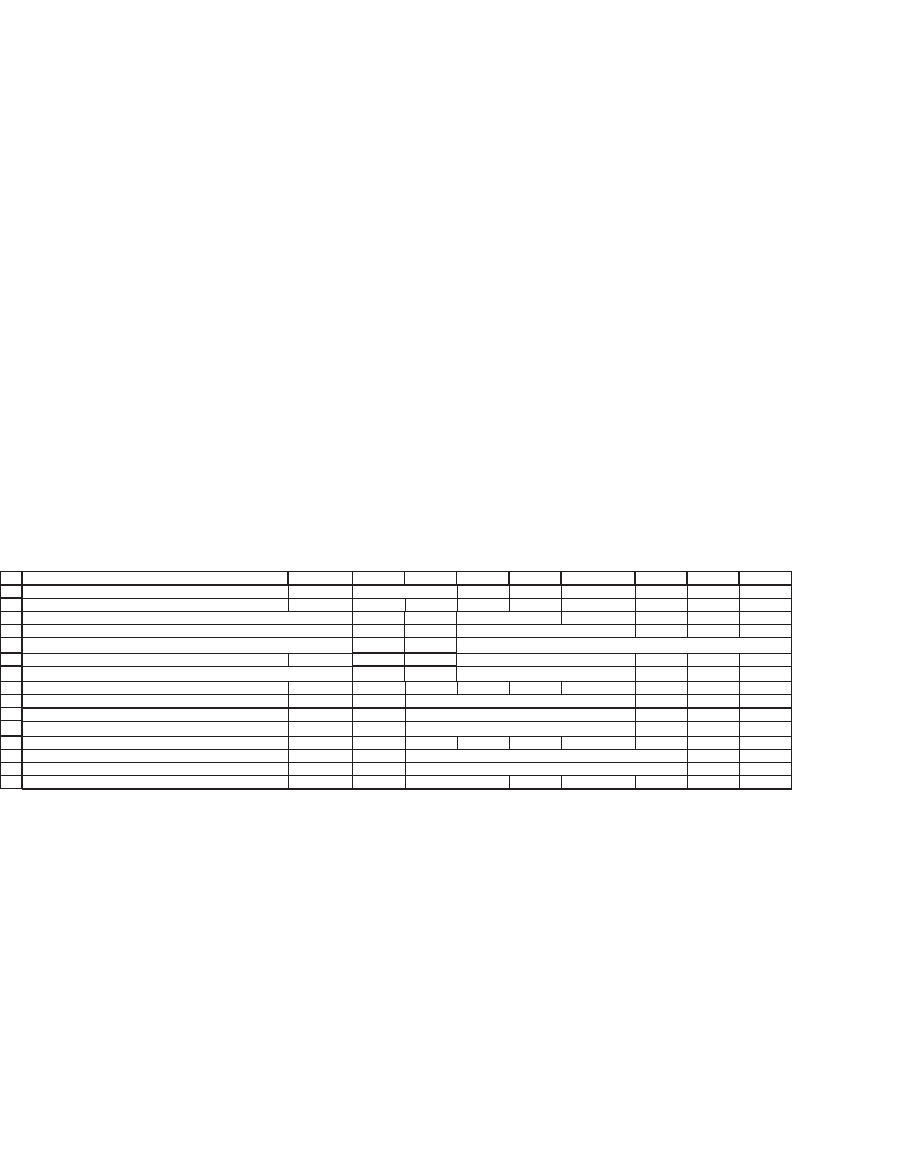
813 Excel Functions
Linest produces a block of output without column headers or row
labels that identify the output. Excel’s Help provides a good explanation
of the meaning of the output; in the preceding picture, we have added in
the explanations.
Note the syntax of this function: Linest(y-range,x-range,constant,sta-
tistics). The y-range is the range of dependent variables, and the x-range
is the range of the independent variables. If constant is omitted (as in
this case) or set to True, then the regression is calculated normally; if
constant is set to False, then the intercept is forced to be zero. If statistics
is set to True (as in this case), then the range of statistics is calculated;
otherwise only the slope and intercept are calculated.
Individual items of this output can be accessed by using the function
Index discussed earlier. Suppose, for example, that we want to do a
simple t-test on the slope; this task requires us to divide the slope value
by its standard error.
19
20
21
22
23
24
25
26
27
28
29
30
31
32
33
BACDEFGHI
Linest output
slope intercept
Slope (also
=slope(D4:D13,C4:C13)
)
--
>
-0.0890 14.3285 <
--
Intercept
Standard error of slope
--
> 0.0148 0.8770 <
--
Standard error of intercept
R
2
(also
=Rsq(D4:D13,C4:C13)
)
--
>
0.8189 0.8117
<
--
Standard error of y values (also
=Steyx(D4:D13,C4:C13)
)
F statistic
--
> 36.1825 8 <
--
Degrees of freedom
SS
xy
= Slope*(summed product of observations from means)
--
>
23.8377 5.2705 <
--
SSE = Residual sum of squares
Slope -0.0890 <
--
=INDEX(LINEST(D4:D13,C4:C13,,1),1,1)
Intercept 14.3285 <
--
=INDEX(LINEST(D4:D13,C4:C13,,1),1,2)
R
2
0.8189 <
--
=INDEX(LINEST(D4:D13,C4:C13,,1),3,1)
Slope -0.0890 <
--
=INDEX(LINEST(D4:D13,C4:C13,,TRUE),1,1)
S.e. of slope 0.0148 <
--
=INDEX(LINEST(D4:D13,C4:C13,,TRUE),2,1)
t-statistic -6.0152 <
--
=C31/C32
J
33.6.3 Multiple Regressions
Linest can also be used to do a multiple regression, as in the following
illustration:
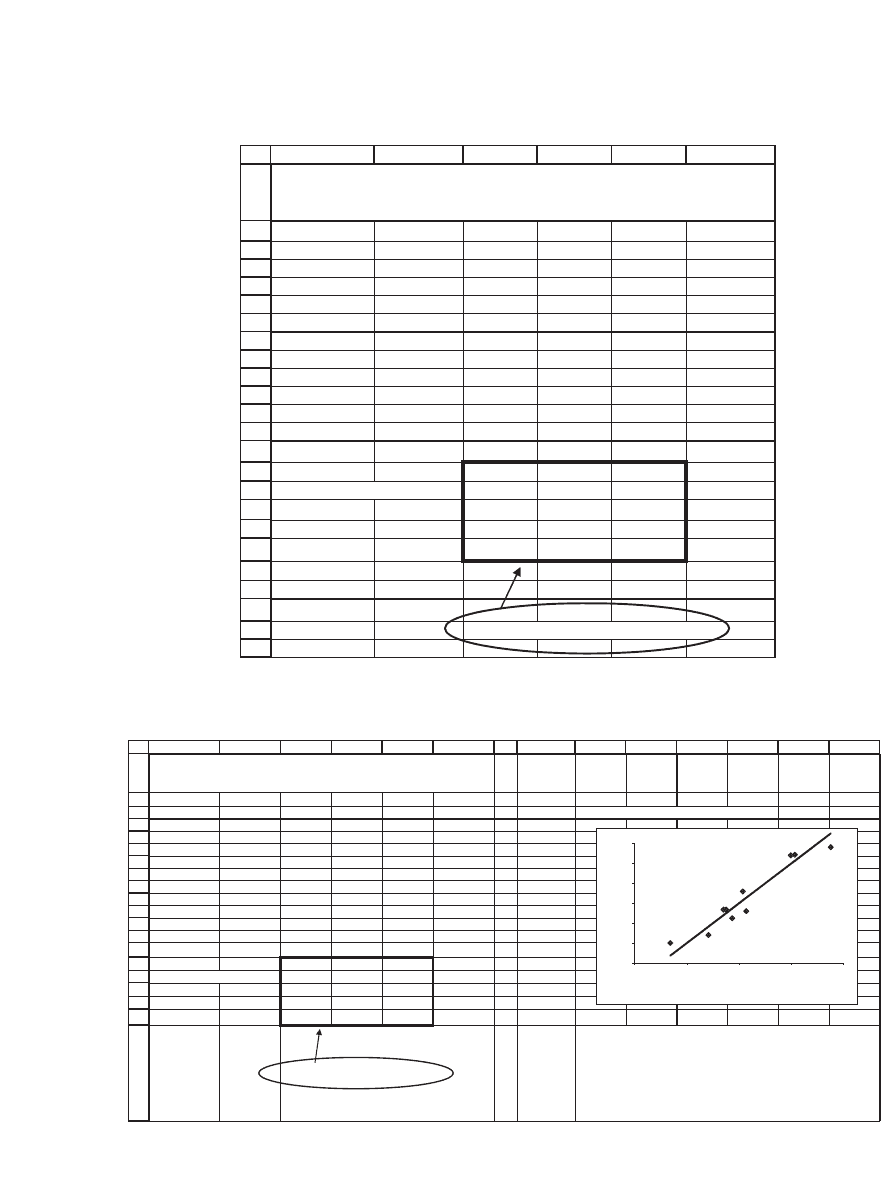
814 Chapter 33
The predicted versus the actual y’s are as follows:
1
2
3
4
5
6
7
8
9
10
11
12
13
14
15
16
17
18
19
20
21
22
23
24
ABCDEF
Observation X
1
X
2
Y
1 35.3 81.2 10.98
2 29.7 22.5 11.13
3 30.8 77.3 12.51
4 58.8 34.8 8.4
5 61.4 55.1 9.27
6 71.3 124.8 8.73
7 74.4 18.5 6.36
8 76.7 234.6 8.5
9 70.7 22.5 7.82
10 57.5 123.3 9.14
x
2
coeff. x
1
coeff.
intercept
Slope
--
> 0.0089 -0.0987 14.1705 <
--
Intercept
Standard error
--
> 0.0030 0.0110 0.6271
R
2
--
>
0.9196 0.5783 #N/A
F statistic
--
> 40.0228 7.0000 #N/A
SS
xy
--
>
26.7674 2.3408 #N/A
{=LINEST(E3:E12,C3:D12,,TRUE)}
USING LINEST TO DO A MULTIPLE REGRESSION
1
2
3
4
5
6
7
8
9
10
11
12
13
14
15
16
17
18
19
20
ABCDEFGHIJKLMN
Observation X
1
X
2
PYredicted Y
1 35.3 81.2 10.98 11.4071 <
--
=$E$15+$C$15*D3+$D$15*C3
2 29.7 22.5 11.13 11.4394
3 30.8 77.3 12.51 11.8166
4 58.8 34.8 8.4 8.6770
5 61.455.19.27 8.6004
6 71.3 124.8 8.73 8.2413
7 74.418.56.36 6.9932
8 76.7 234.6 8.5 8.6817
9 70.722.57.82 7.3937
10 57.5 123.3 9.14 9.5897
x
2
coeff. x
1
coeff.
intercept
Slope
--
> 0.0089 -0.0987 14.1705 <
--
Intercept
Standard error
--
>0.00300.01100.6271
R
2
--
>
0.9196 0.5783 #N/A
F statistic
--
> 40.0228 7.0000 #N/A
SS
xy
--
>
26.7674 2.3408 #N/A
{=LINEST(E3:E12,C3:D12,,TRUE)}
USING LINEST TO DO A MULTIPLE REGRESSION
The regression equation is
Y = 14.1705 - 0.0987*x
1
+ 0.0089*x
2
The chart shows the predicted versus the actual Y. If all the
predictions were exact (i.e., R2 = 100%), then the predicted points
would all fall on the 45-degree line (the dark line).
6
7
8
9
10
11
12
5791113
Actual Y
Predicted Y
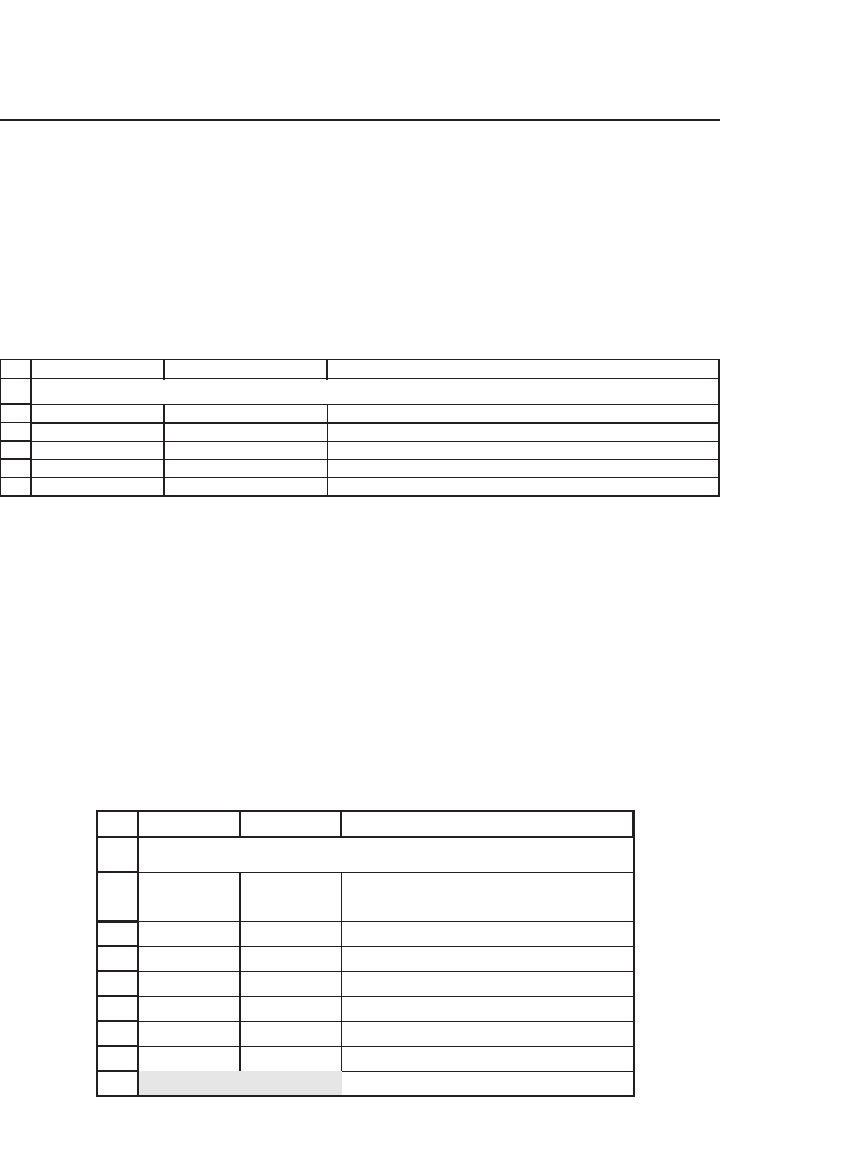
815 Excel Functions
33.7 Conditional Functions
If, VLookup, and HLookup are three functions that allow you to put in
conditional statements.
The syntax of Excel’s If statement is If(condition, output if condition
is true, output if condition is false). In the following example, if the initial
number in B3 is less than or equal to 3, then the desired output is 15. If
B3 is greater than 3, then the output is 0:
1
2
3
4
5
6
AB C
Initial number 2
If statement 15 <
--
=IF(B2<=3,15,0)
Initial number 2
If statement Less than or equal to 3 <
--
=IF(B5<=3,"Less than or equal to 3","More than 3")
THE IF FUNCTION
As you can see in row 6, you can make If print text also, by enclosing
the desired text in double quotes.
Since VLookup and HLookup both have the same structure, we will
concentrate on VLookup and leave you to fi gure out HLookup for your-
self. VLookup is a way to introduce a table search in your spreadsheet.
Here is an example: Suppose the marginal tax rates on income are given
by the following table (i.e., for income less than $8,000, the marginal tax
rate is 0 percent; for income above $8,000, the marginal tax rate is 15
percent; etc.). Cell B9 illustrates how the function VLookup is used to
look up the marginal tax rate.
1
2
3
4
5
6
7
8
9
AB C
Income
Tax
rate
00%
8,000 15%
14,000 25%
25,000 38%
Income 15,000
Tax rate 25% <
--
=VLOOKUP(B8,A3:B6,2)
VLOOKUP FUNCTION
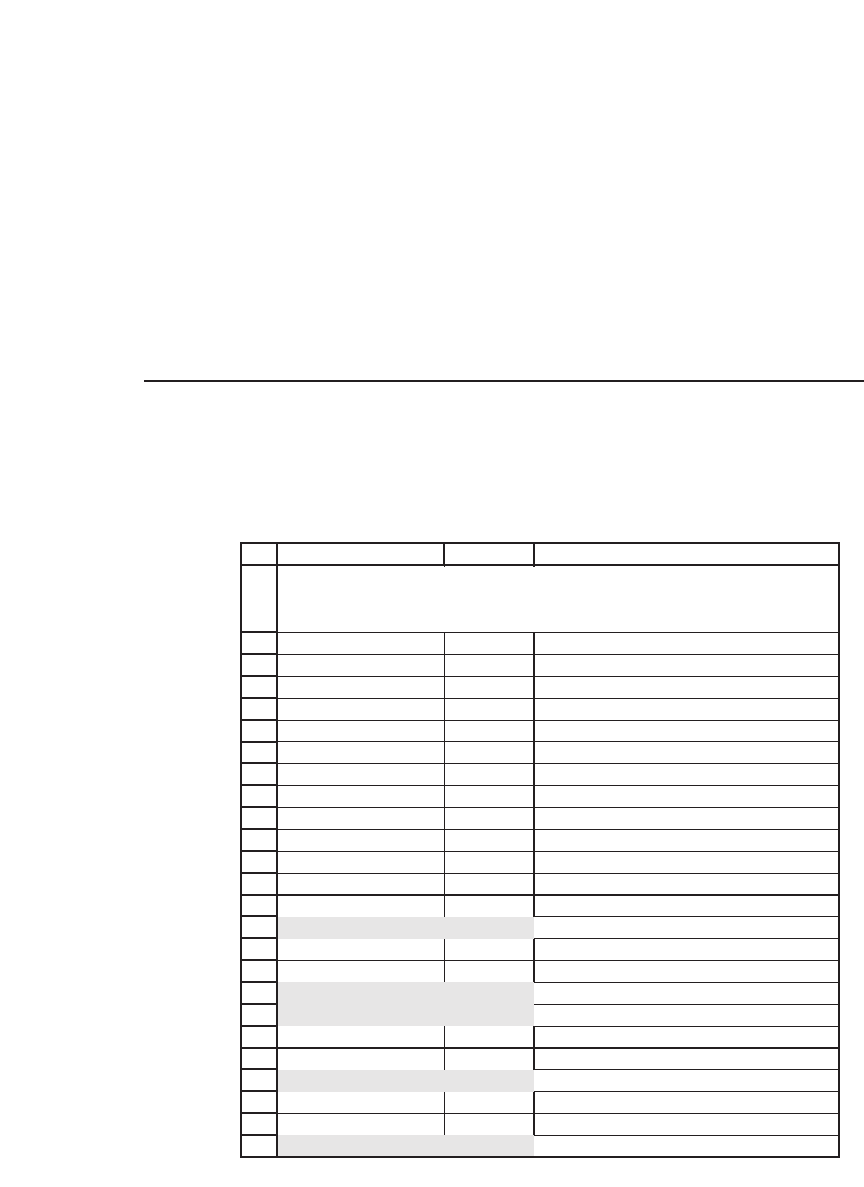
816 Chapter 33
The syntax of this function is VLookup(lookup_value,table,column).
The fi rst column of the lookup table, A3:A6, must be arranged in ascend-
ing (increasing) order. The lookup_value, in this case the income of
15,000, is used to determine the applicable row of the table. The row is
the fi rst row whose value is less than or equal to the lookup_value; in
this case, this is the row that starts with 14,000. The column entry deter-
mines from which column of the applicable row the answer is taken; in
this case the marginal tax rates are in column 2.
33.8 Large and Rank, Percentile, and Percentrank
Large(array, k) returns the kth largest number of the array, and
Rank(number, array) returns the rank in array of number.
Here is an example of each function:
1
2
3
4
5
6
7
8
9
10
11
12
13
14
15
16
17
18
19
20
21
22
23
24
25
CBA
Data
10.98
11.13
12.51
8.40
9.27
8.73
6.36
8.50
7.82
9.14
Ranking, k 3
K-th largest 10.98 <
--
=LARGE(A3:A12,B14)
Specific number 9.27
Rank from top 4 <
--
=RANK(B17,A3:A12)
Rank from bottom 7 <
--
=RANK(B17,A3:A12,1)
Percentile rank 0.8
Percentile 11.01 <
--
=PERCENTILE(A3:A12,B21)
Specific number 9.27
Percentile ranking 0.666 <
--
=PERCENTRANK(A3:A12,B24)
LARGE, RANK, PERCENTILE,
PERCENTRANK
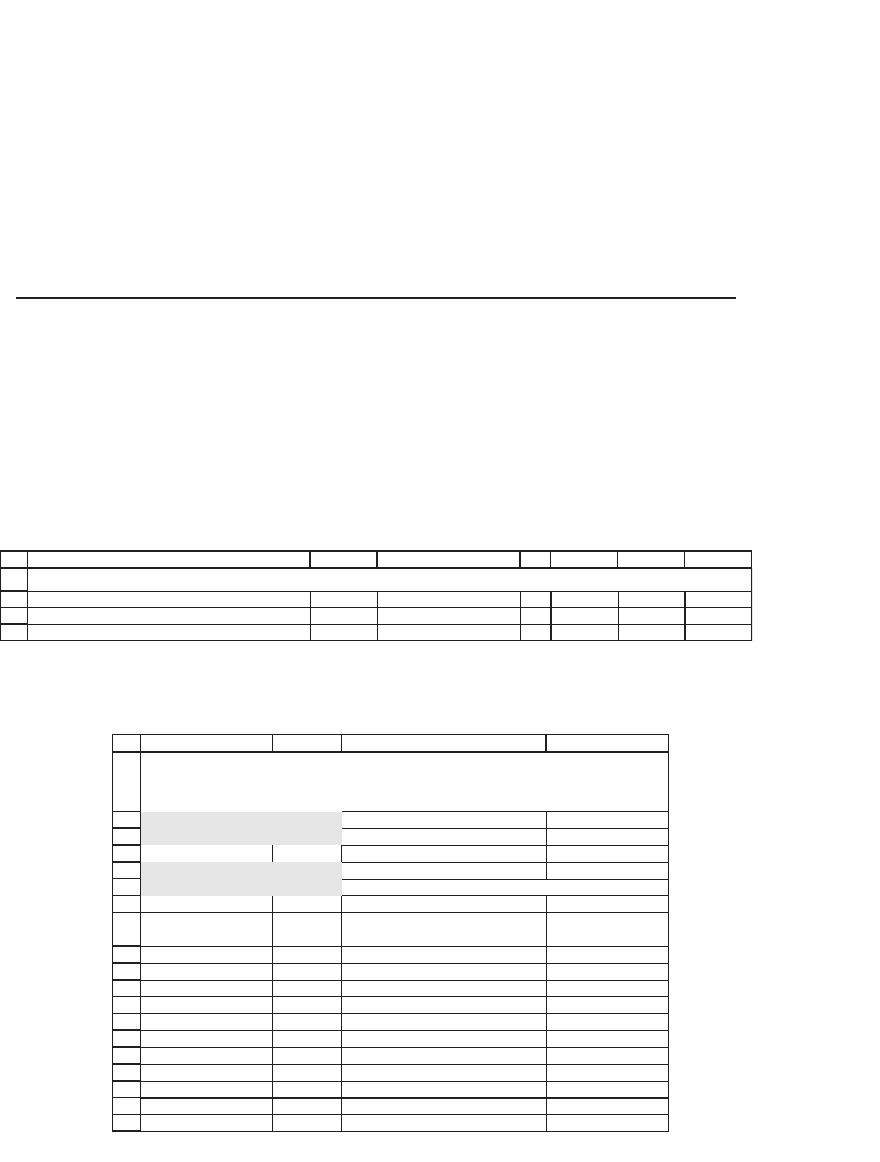
817 Excel Functions
Thus the third-largest number in the range A3:A12 is 10.98, and 9.27 is
the fourth-largest number in the range A3:A12. If, as in cell B19, you
specify an additional parameter in the function Rank, you will see that 9.27
is the seventh-ranking number from the bottom of the range A3:A12.
As illustrated, Excel has similar functions for percentiles: Percentile
and PercentRank.
33.9 Count, CountA, CountIf
As their names suggest, all three of these functions count:
•
Count: Counts the number of numeric entries in a range of cells.
•
CountA: Counts all the nonblank cells in a range.
•
CountIf: Counts cells that fulfi ll a specifi c condition.
Examples of Count and CountIf follow:
1
2
3
4
BACDEF
Count
: Count only numerical values
5<
--
=COUNT(E2:G4) 1 two 3
Count
G
A
: count all nonblank cells
8<
--
=COUNTA(E2:G4) 4 six
seven 8 9
COUNT, COUNTA, COUNTIF
To use CountIf we have to specify a condition. The next spreadsheet gives
a year of Merck’s weekly stock returns (some rows have been hidden):
1
2
3
4
5
6
7
8
9
10
11
12
13
14
15
16
17
18
19
DCBA
Number of returns 52 <
--
=COUNT(C10:C61)
Returns over 2% 13 <
--
=COUNTIF(C10:C61,">2%")
Cutoff 5%
Returns over cutoff 2 <
--
=COUNTIF(C10:C61,">"&TEXT(B5,"0.00%"))
Date
Merck
price
Return
3-Jan-06 31.82
9-Jan-06 32.15 1.03% <
--
=LN(B10/B9)
17-Jan-06 31.94 -0.66%
23-Jan-06 33.33 4.26%
30-Jan-06 33.04 -0.87%
6-Feb-06 32.96 -0.24%
13-Feb-06 34.63 4.94%
21-Feb-06 33.72 -2.66%
27-Feb-06 33.81 0.27%
6-Mar-06 33.76 -0.15%
13-Mar-06 34.61 2.49%
USING COUNTIF ON MERCK'S WEEKLY STOCK
RETURNS
