Simon Benninga. Financial Modelling 3-rd edition
Подождите немного. Документ загружается.

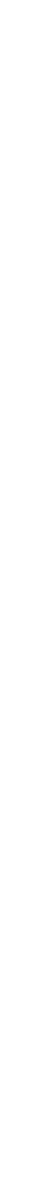

33
Excel Functions
33.1 Overview
Excel contains several hundred functions. This chapter surveys only
those functions used in the book. The following functions are
discussed:
•
Financial functions: NPV, IRR, PV, PMT, XIRR, XNPV
•
Date functions: Now, Today, Date, Weekday, Month, Datedif
•
Statistical functions: Average, Var, Varp, Stdev, Stdevp, Correl, Covar
•
Regression functions: Slope, Intercept, Rsq, Linest
•
Conditional functions: If, VLoopkup, HLookup
•
Large, Rank, Percentile, Percentrank
•
Count, CountA, CountIf
•
Offset
A separate chapter, Chapter 34, is devoted to the important topic of
array functions.
33.2 Financial Functions
33.2.1 NPV
The Excel defi nition of NPV differs somewhat from the standard fi nance
defi nition. In the fi nance literature, the net present value of a sequence
of cash fl ows C
0
, C
1
, C
2
, . . . , C
n
at a discount rate r refers to the
expression
C
r
C
C
r
t
t
t
n
t
t
t
n
() ()11
0
0
1
+
+
+
==
∑∑
or
In many cases C
0
represents the cost of the asset purchased and is there-
fore negative.
The Excel defi nition of NPV always assumes that the fi rst cash fl ow
occurs after one period. The user who wants the standard fi nance ex-
pression must therefore calculate NPV(r,{C
1
, . . . , C
n
}) + C
0
. Here is an
example:
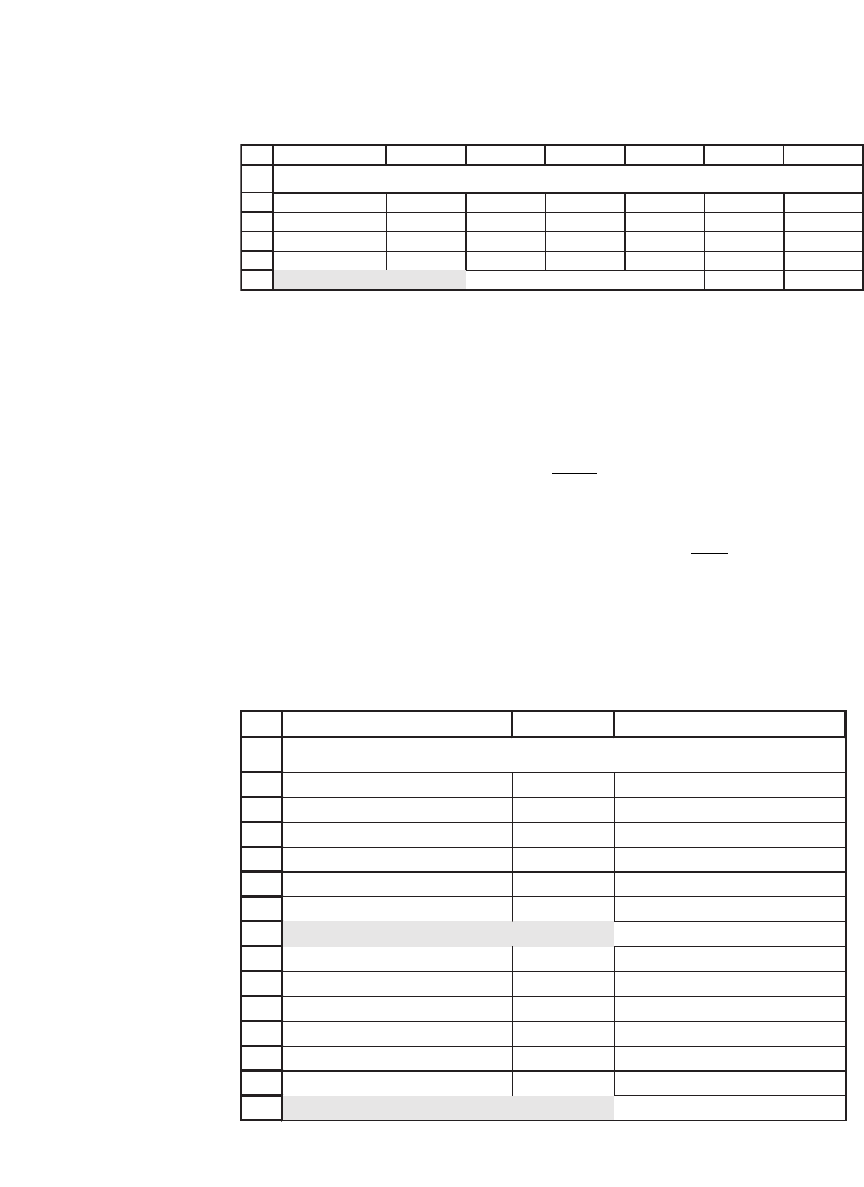
790 Chapter 33
The NPV function has a potential bug: It differentiates between blank
cells and cells containing zeros. This can cause some confusion, as can be
seen in the following example. The present value of the cash fl ows in B4:
B6 is 65.75, which corresponds to
100
115
3
.
. But in the otherwise similar
example of the cash fl ows in B11:B13, Excel’s NPV function regards the
fi rst cash fl ow as being 100, and returns the answer
100
115
86 96
.
.=
. So—in
using NPV you have to be explicit in putting in zeros for zero cash
fl ows.
1
2
3
4
5
6
ABCDEFG
Discount rate 10%
Year 0 1 2 3 4 5
Cash flow -100 35 33 34 25 16
NPV $11.65 <
--
=NPV(B2,C4:G4)+B4
EXCEL'S NPV FUNCTION
1
2
3
4
5
6
7
8
9
10
11
12
13
14
15
ABC
Discount rate 15%
Year Cash flow
10
20
3100
Present value 65.75 <
--
=NPV(B2,B4:B6)
Year Cash flow
1
2
3100
Present value 86.96 <
--
=NPV(B2,B11:B13)
NPV POTENTIAL PROBLEM
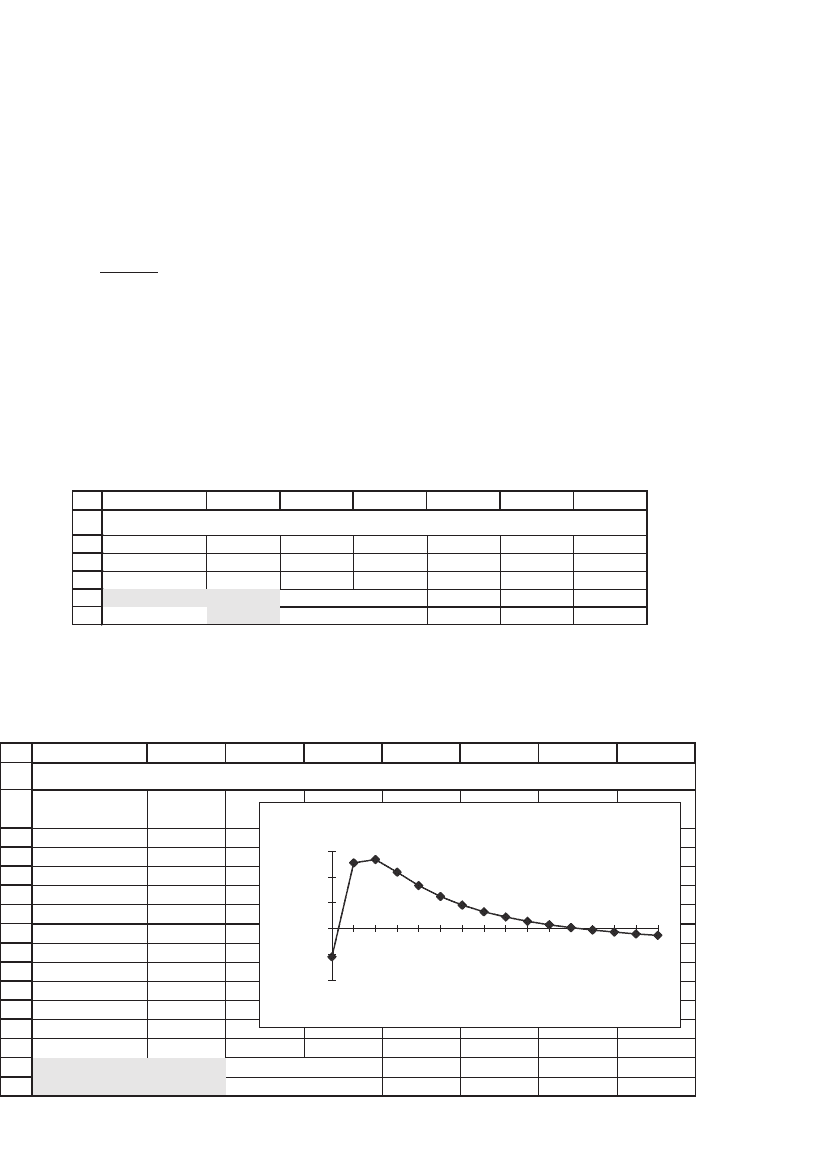
791 Excel Functions
33.2.2 IRR
The internal rate of return (IRR) of a sequence of cash fl ows C
0
, C
1
,
C
2
, . . . , C
n
is an interest rate r such that the net present value of the cash
fl ows is zero:
C
r
t
t
t
n
()1
0
0
+
=
=
∑
The Excel syntax for the IRR function is IRR(cash fl ows, guess). Here
cash fl ows represents the whole sequence of cash fl ows, including the fi rst
cash fl ow C
0
, and guess is a starting point for the algorithm that calculates
the IRR.
First a simple example—consider the cash fl ows given in the NPV
example:
1
2
3
4
5
6
ABCDEFG
Year 012345
Cash flow -100 35 33 34 25 16
IRR 15.00% <
--
=IRR(B3:G3,0)
15.00% <
--
=IRR(B3:G3)
EXCEL'S IRR FUNCTION
Note (see cell B6) that guess is not necessary when there is only one
IRR. However, the choice of guess can make a difference when there is
more than one IRR. Consider, for example, the following cash fl ows:
1
2
3
4
5
6
7
8
9
10
11
12
13
14
15
16
ABCDEFGH
Year
Cash
flow
0 -11,000
1 15,000
2 15,000
3 15,000
4 15,000
5 15,000
6 15,000
7 15,000
8 15,000
9 15,000
10 -135,000
IRR 1.86% <
--
=IRR(B3:B13,0)
IRR 135.99% <
--
=IRR(B3:B13,2)
MULTIPLE IRRs
NPV of Cash Flows
(20,000)
(10,000)
-
10,000
20,000
30,000
0
12
24
36
48
60
72
84
96
108
120
132
144
156
168
180
Discount rate (%)
NPV ($)
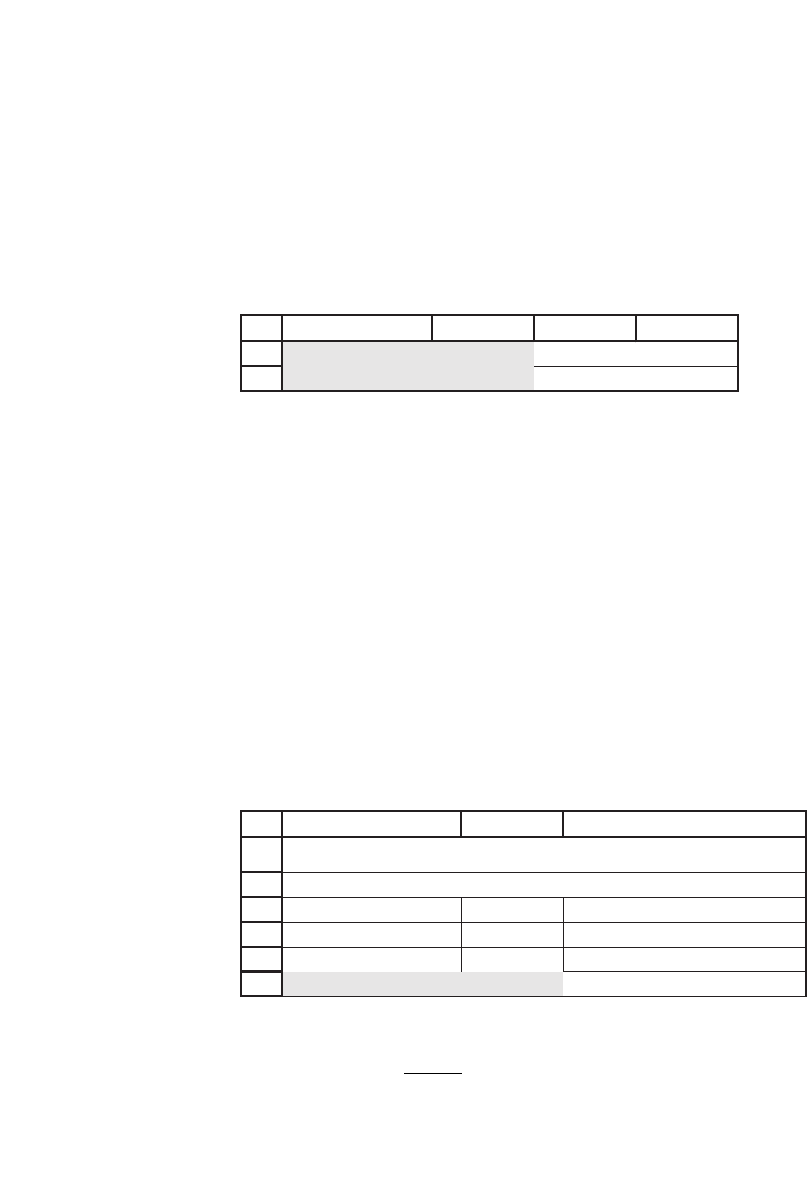
792 Chapter 33
The graph (created from a Data|Table that is not shown) shows that
there are two IRRs, since the NPV curve crosses the x-axis twice. To fi nd
both these IRRs, we have to change the guess (though the precise value
of guess is still not critical). In the next example we have changed both
guesses, but still get the same answer:
15
16
ABCD
IRR 1.86% <
--
=IRR(B3:B13,0.1)
IRR 135.99% <
--
=IRR(B3:B13,0.8)
Note A given set of cash fl ows typically has more than one IRR if there
is more than one change of sign in the cash fl ows. In this example, the
initial cash fl ow is negative, and CF
1
–CF
9
are positive (this fact accounts
for one change of sign); but then CF
10
is negative—making a second
change of sign. If you suspect that a set of cash fl ows has more than one
IRR, the fi rst thing to do is to use Excel to make a graph of the NPVs,
as we did. The number of times that the NPV graph crosses the x-axis
identifi es the number of IRRs (and also their approximate values).
33.2.3 PV Function
This function calculates the present value of an annuity (a series of fi xed
periodic payments). For example:
1
2
3
4
5
6
AB C
Payments made at the end of the period
Rate 10%
Number of periods 10
Payment 100
Present value (614.46) <
--
=PV(B3,B4,B5)
THE PV FUNCTION
Thus $.
(. )
614 46
100
110
1
10
=
=
∑
t
t
. Here are two things to note about the PV
function:
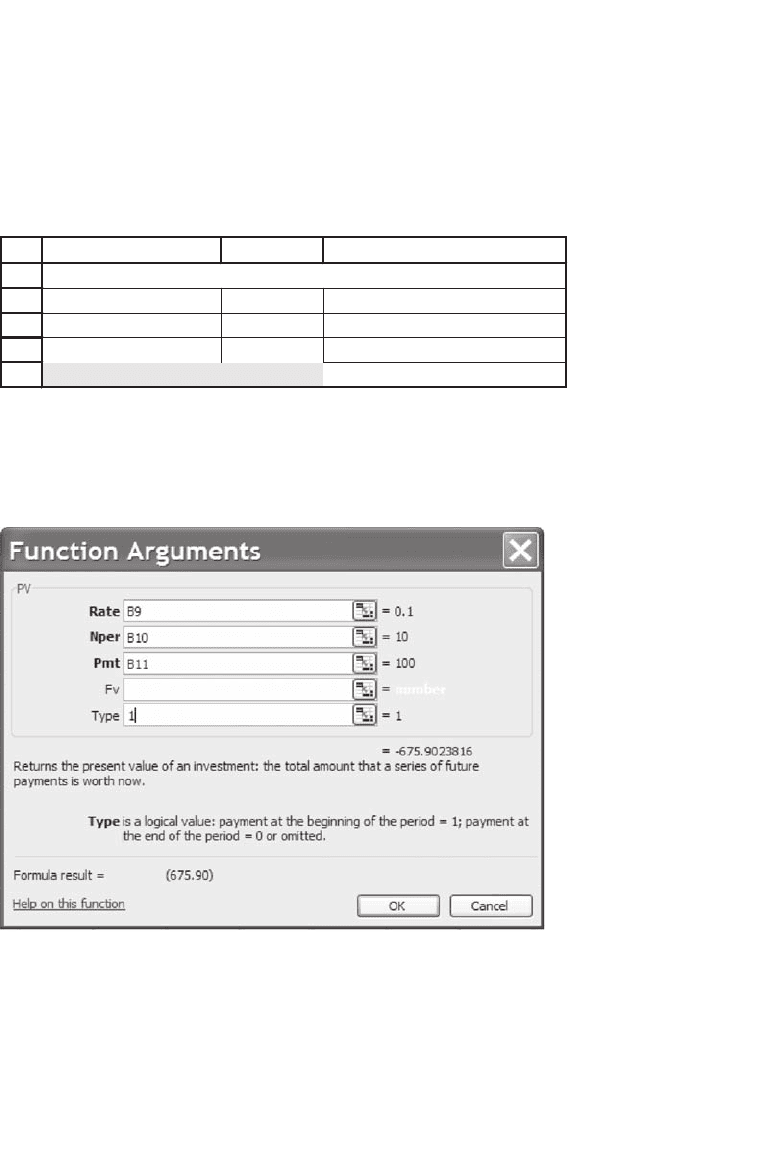
793 Excel Functions
•
Writing PV(B3,B4,B5) assumes that payments are made at dates 1,
2, . . . , 10. If the payments are made at dates 0, 1, 2, . . . , 9, you should
write the following:
8
9
10
11
12
AB C
Payments made at the beginning of the period
Rate 10%
Number of periods 10
Payment 100
Present value (675.90) <
--
=PV(B9,B10,B11,,1)
The formula PV(B9,B10,B11,,1) can also be generated from the dialogue
box:
•
Irritatingly, the PV function (and the PMT, IPMT, and PPMT func-
tions—see next two subsections) produces a negative number (there
is a logic here, but it’s not worth explaining). The solution is obvious:
Either write -PV(B3,B4,B5) or let the payment be negative by writing
PV(B3,B4,-B5).
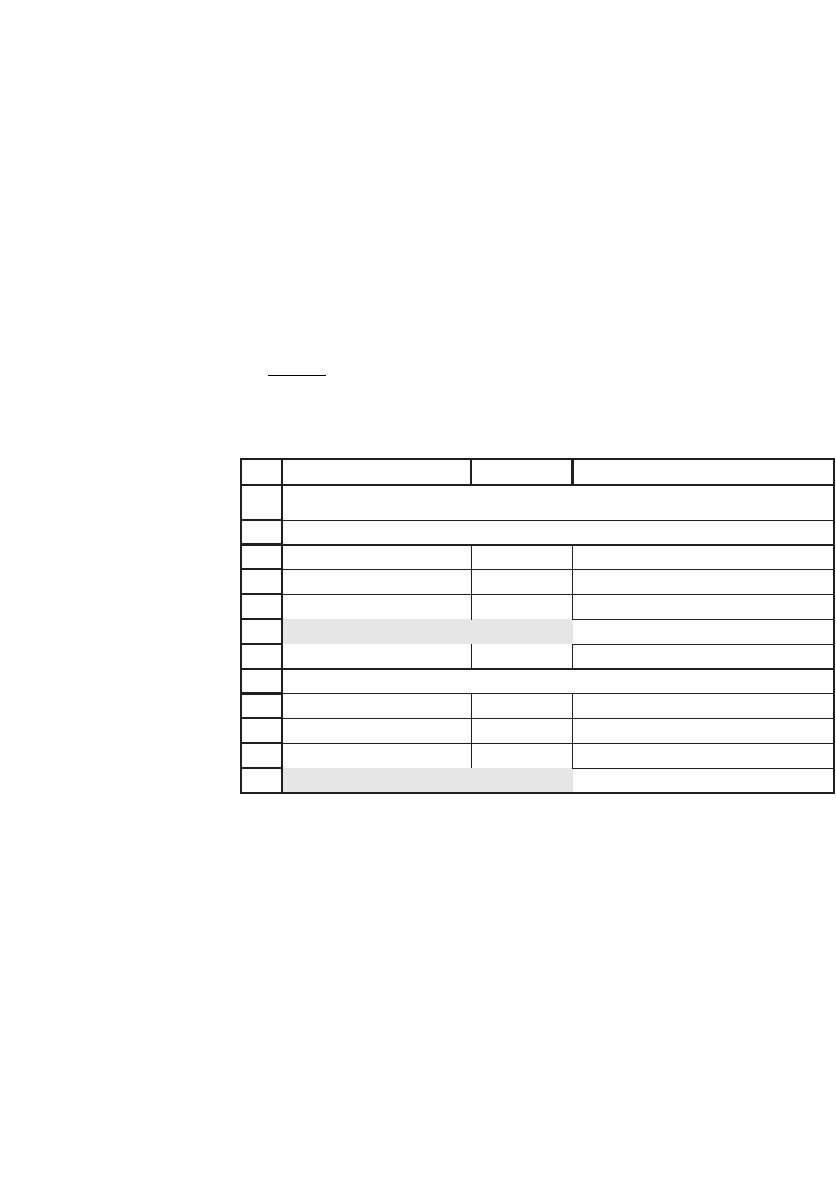
794 Chapter 33
33.2.4 PMT
The PMT function calculates the payment necessary to pay off a loan
with equal payments over a fi xed number of periods. For example, the
fi rst calculation in the following spreadsheet shows that a loan of $1,000
to be paid off over 10 years at an interest rate of 8 percent will require
equal annual payments of interest and principal of $149.03. The calcula-
tion performed is the solution of the following equation:
X
r
t
t
n
()1
1
+
=
=
∑
Initial loan principal
1
2
3
4
5
6
7
8
9
10
11
12
AB C
Payments made at the end of the period
Rate 8%
Number of periods 10
Principal 1000
Payment -149.03 <
--
=PMT(B3,B4,B5)
Payments made at the beginning of the period
Rate 8%
Number of periods 10
Principal 1000
Payment -137.99 <
--
=PMT(B9,B10,B11,,1)
THE PMT FUNCTION
Loan tables can be calculated using the PMT function. These tables—
explained in detail in Chapter 1—show the split between interest and
principal of each payment. In each period, the payment on the loan
(calculated with PMT) is split:
•
We fi rst calculate the interest owing for that period on the principal
outstanding at the beginning of the period. In the following table, at the
end of year 1 we owe $80 (= 8 percent
*
$1,000) of interest on the loan
principal outstanding at the beginning of the year.
•
The remainder of the payment (for year 1: $69.03) goes to reduce the
principal outstanding.
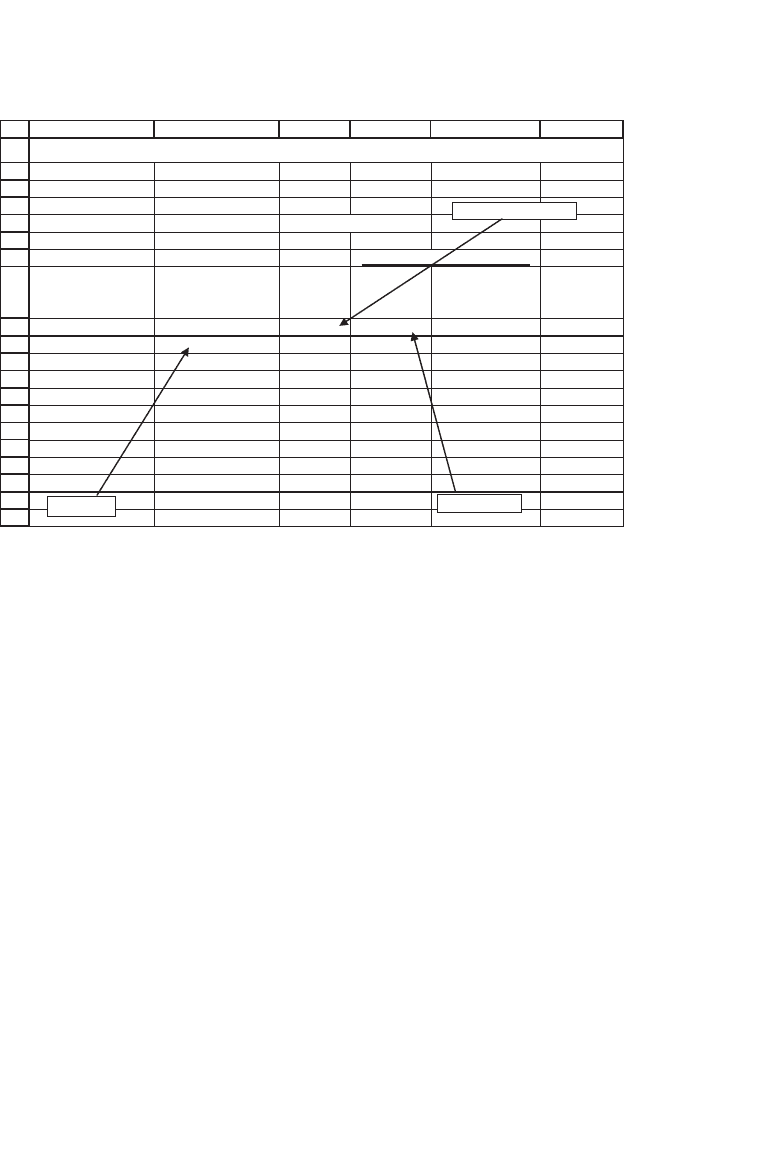
795 Excel Functions
Note that at the end of the l0 years the repayment of principal is exactly
equal to the principal outstanding at the beginning of the year (i.e., the
loan has been paid off).
33.2.5 The Functions IPMT and PPMT
As we have seen, a loan table shows the split of a loan’s fl at payments
(computed with PMT) between interest and principal. In the loan table
of the previous subsection, we computed this split by fi rst computing the
fl at payment per period (column C), then taking the interest on the
principal at the beginning of the period (column D) and fi nally subtract-
ing this interest from the period’s total payment (column E).
IPMT and PPMT perform this calculation without the necessity of
relying on the total payment. Here’s an example:
1
2
3
4
5
6
7
8
9
10
11
12
13
14
15
16
17
18
19
20
ABCDE
Interest 8%
Number of periods 10
Principal 1,000
Annual payment 149.03 <
--
=-PMT(B2,B3,B4)
Split of payment between
F
Year
Principal at
beginning of year
Payment Interest
Repayment
of principal
1 1,000.00 149.03 80.00 69.03 <
--
=C9-D9
2 930.97 149.03 74.48 74.55
3 856.42 149.03 68.51 80.52
4 775.90 149.03 62.07 86.96
5 688.95 149.03 55.12 93.91
6 595.03 149.03 47.60 101.43
7 493.60 149.03 39.49 109.54
8 384.06 149.03 30.73 118.30
9 265.76 149.03 21.26 127.77
10 137.99 149.03 11.04 137.99
Loan Table
=
-
PMT(B2,B3,B4)
=$B$2*B9
=B9-E9
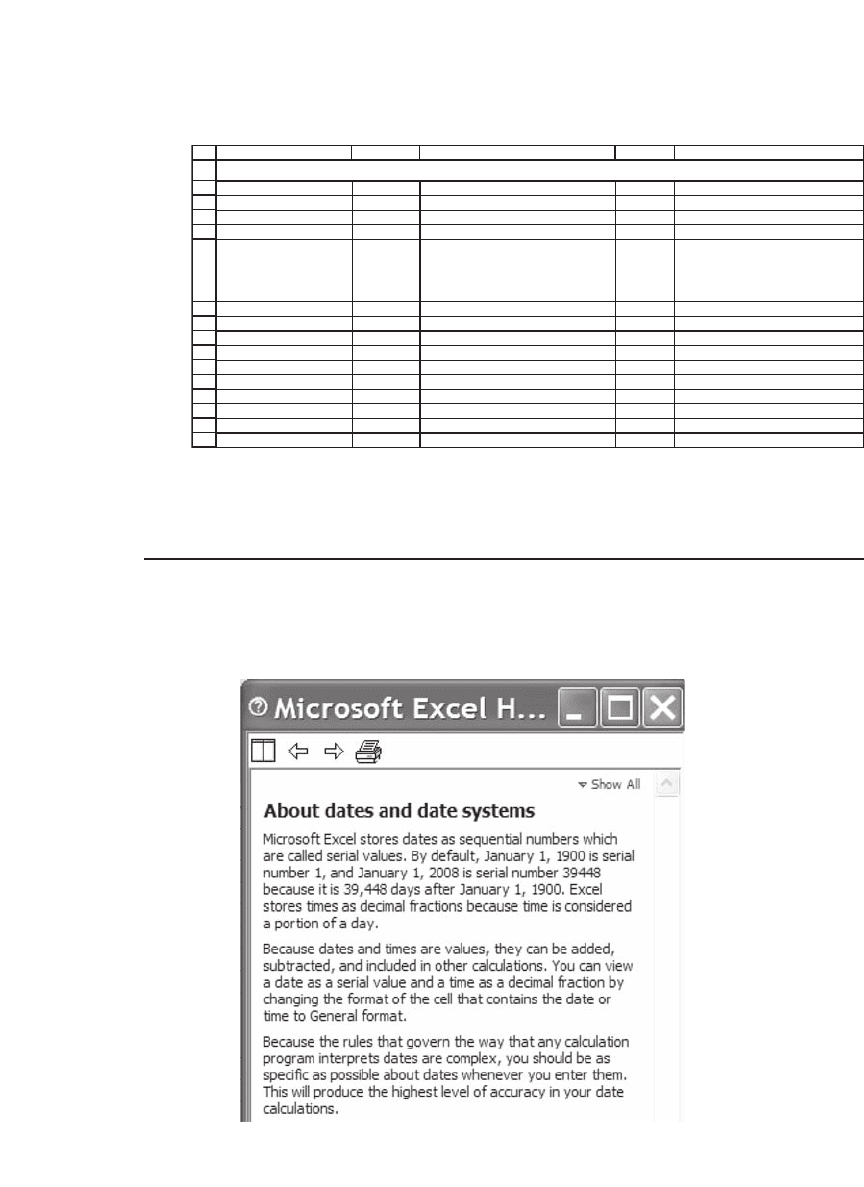
796 Chapter 33
As you can see, the payments computed are the same as in the loan
table of the previous subsection.
33.3 Dates and Date Functions
Read the quote from the Excel help that follows and you will know almost
everything you need to know about entering dates into your spreadsheet:
1
2
3
4
5
6
7
8
9
10
11
12
13
14
15
16
EDCBA
Interest 8%
Number of periods 10
Principal 1,000
Year
Principal
payment
at end year
Interest
payment
at end
year
1$69.03<
--
=PPMT($B$2,A7,$B$3,-$B$4) $80.00 <
--
=IPMT($B$2,A7,$B$3,-$B$4)
2$74.55<
--
=PPMT($B$2,A8,$B$3,-$B$4) $74.48 <
--
=IPMT($B$2,A8,$B$3,-$B$4)
3 $80.52 $68.51
4$86.96 $62.07
5$93.91 $55.12
6 $101.43 $47.60
7 $109.54 $39.49
8 $118.30 $30.73
9 $127.77 $21.26
10 $137.99 $11.04
IPMT AND PPMT
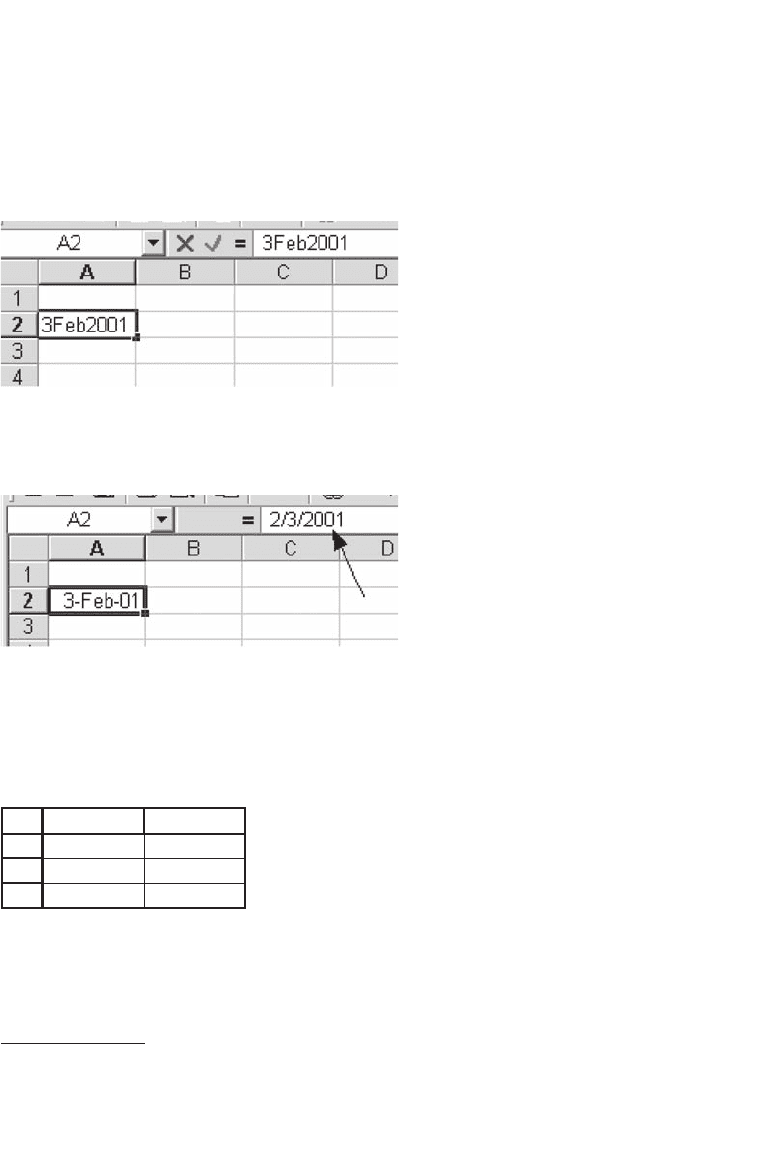
797 Excel Functions
The basic fact you need to know is that Excel translates dates into a
number: Here’s an example: Suppose you decide to type a date into a
cell:
When you hit Enter, Excel decides that you’ve entered a date. Here’s
the way it appears:
Note that in the formula bar (indicated by the arrow above), Excel inter-
prets the date entered as 2/3/2001.
1
When you reformat the cell as For-
mat|Cells|Number|General, you see that Excel interprets this date as the
number 36925, the number 1 being January 1, 1900.
1
2
3
AB
36925
Spreadsheet dates can be subtracted: In the next spreadsheet we’ve
entered two dates and subtracted them to fi nd the number of days
between the dates:
1. The way these dates appear and are interpreted depends on the Regional Settings
entered in the Windows Control Panel. Our settings in this book follow the U.S.
conventions.
