Simon Benninga. Financial Modelling 3-rd edition
Подождите немного. Документ загружается.

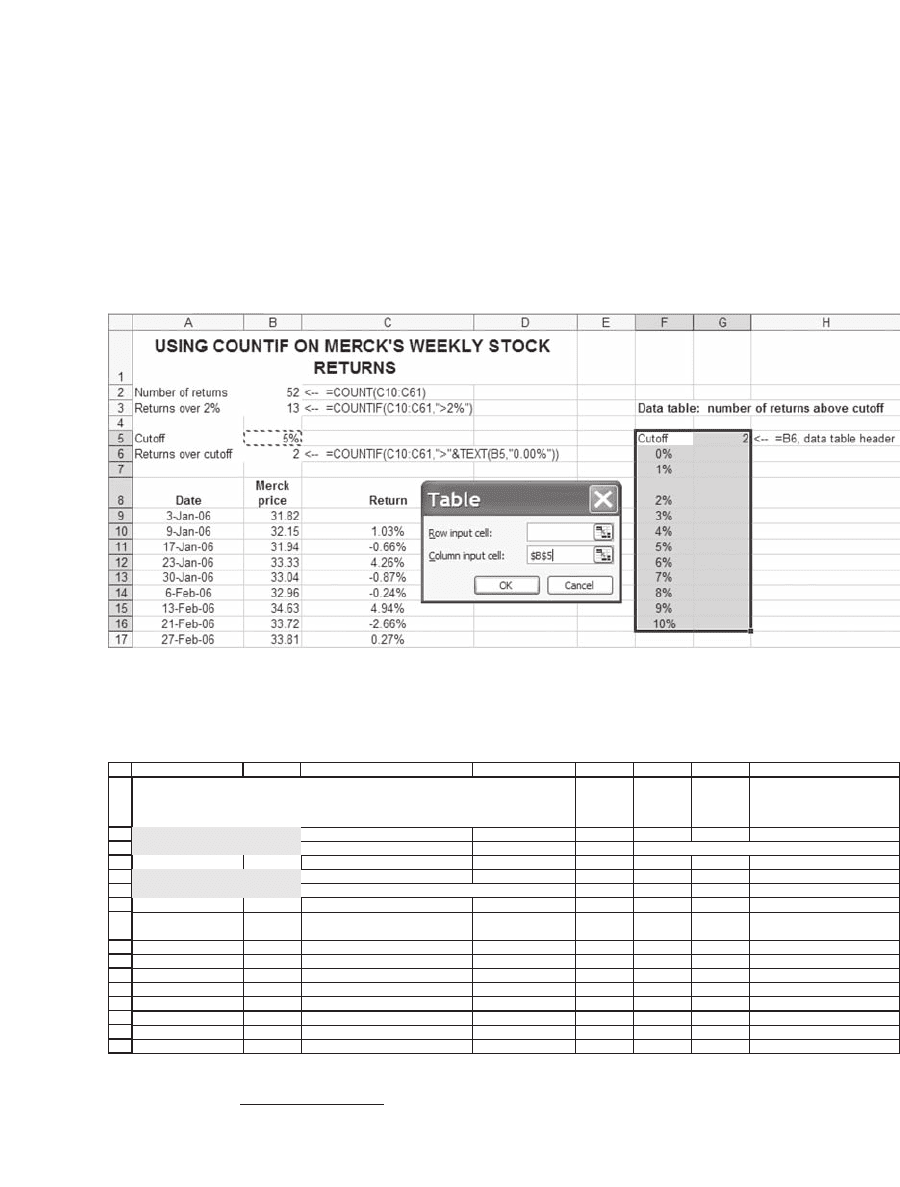
818 Chapter 33
In cell B3 we count all stock returns that are over 2 percent. In cells
B5:B6 we illustrate a different technique. The cutoff in cell B5 is intro-
duced into CountIf by means of the function Text.
6
Changing the entry
in cell B5 allows us to count the number of returns above a certain level.
Here is this information in a Data Table:
Here is the resulting table:
1
2
3
4
5
6
7
8
9
10
11
12
13
14
15
16
HGFEDCBA
Number of returns 52 <
--
=COUNT(C10:C61)
Returns over 2% 13 <
--
=COUNTIF(C10:C61,">2%") Data table: number of returns above cutoff
Cutoff 5% Cutoff 2 <
--
=B6, data table header
Returns over cutoff 2 <
--
=COUNTIF(C10:C61,">"&TEXT(B5,"0.00%")) 0% 30
1% 21
Date
Merck
price
Return 2% 13
3-Jan-06 31.82 3% 8
9-Jan-06 32.15 1.03% <
--
=LN(B10/B9) 4% 6
17-Jan-06 31.94 -0.66% 5% 2
23-Jan-06 33.33 4.26% 6% 1
30-Jan-06 33.04 -0.87% 7% 1
6-Feb-06 32.96 -0.24% 8% 1
13-Feb-06 34.63 4.94% 9% 1
21-Feb-06 33.72 -2.66% 10% 0
USING COUNTIF ON MERCK'S WEEKLY STOCK
RETURNS
6. This function and other text functions are discussed in Chapter 35.
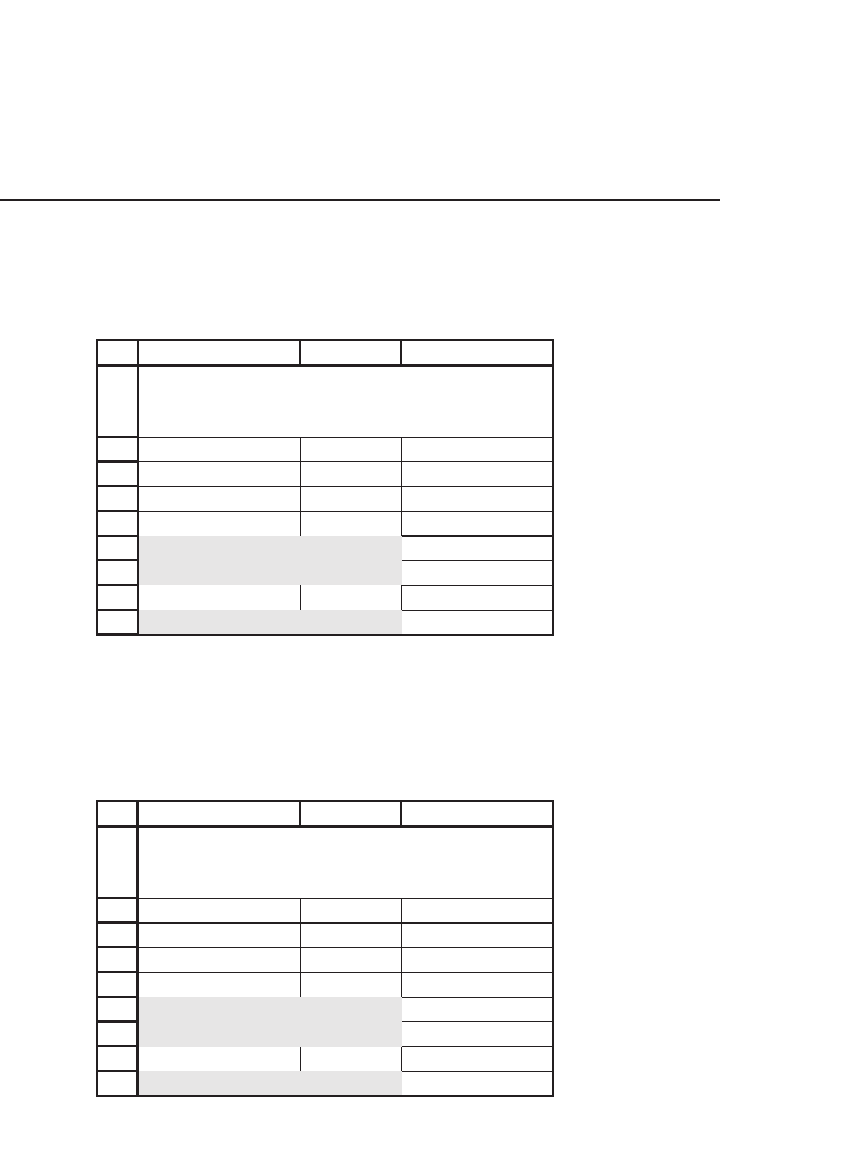
819 Excel Functions
Of the 52 weekly returns, 30 are over 0 percent, 21 over 1
percent, . . . .
33.10 Boolean Functions
When you include a question in parentheses, you are setting up a Boolean
function:
1
2
3
4
5
6
7
8
9
ABC
2x2
-y15
Number 25
Is number <= x? FALSE <
--
=(B5<=B2)
Is number > y? TRUE <
--
=(B5>B3)
Multiplying 0 <
--
=B6*B7
BASIC BOOLEAN
FUNCTIONS
In cell B6 we have written =(B5<=B2); this asks whether B5 is less than
or equal to B2: If the answer is positive, Excel returns False, else it returns
True. Multiplying False
*
True or False
*
False gives 0 (see cell B9), and
multiplying True
*
True gives 1:
1
2
3
4
5
6
7
8
9
ABC
2x2
-y15
Number 20
Is number <= x? TRUE <
--
=(B5<=B2)
Is number > y? TRUE <
--
=(B5>B3)
Multiplying 1 <
--
=B6*B7
BASIC BOOLEAN
FUNCTIONS
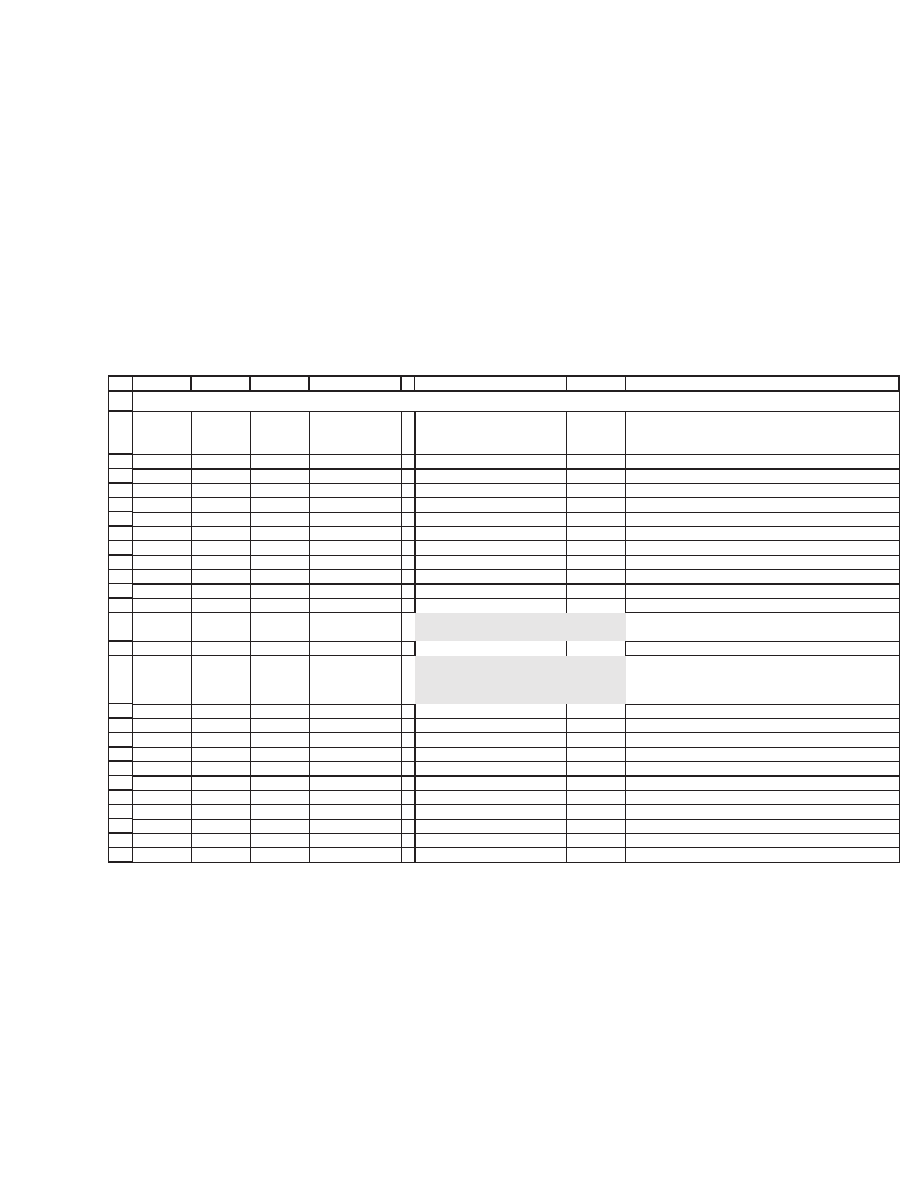
820 Chapter 33
33.10.1 Using Boolean Functions
Boolean functions can be useful in the most unexpected places. In the
next spreadsheet the fi rst two columns contain the monthly returns for
Marriott for a two-year period. The problem we encounter is counting
the number of returns that are between two arbitrary bounds and taking
the average of the returns that are between these bounds:
1
2
3
4
5
6
7
8
9
10
11
12
13
14
15
16
17
18
19
20
21
22
23
24
25
26
27
ABC DE F G H
Date
Marriott
stock
price Return
7-Jan-05 31.20 How many data points? 24 <
--
=COUNT(C4:C27)
1-Feb-05 31.65 1.43% <
--
=LN(B4/B3) Maximal return 8.02% <
--
=MAX(C4:C27)
1-Mar-05 33.06 4.36% Minimal return -8.02% <
--
=MIN(C4:C27)
1-Apr-05 31.03 -6.34%
2-May-05 33.40 7.36%
1-Jun-05 33.78 1.13% Upper bound 5%
1-Jul-05 33.91 0.38% Lower bound -2%
1-Aug-05 31.30 -8.01%
1-Sep-05 31.25 -0.16% How many < upper bound? 16 <
--
=COUNTIF(C4:C27,"<"&G8)
3-Oct-05 29.58 -5.49% How many > lower bound? 19 <
--
=COUNTIF(C4:C27,">"&G9)
1-Nov-05 32.05 8.02%
1-Dec-05 33.27 3.74%
How many between upper
and lower bounds?
11
=SUMPRODUCT((C4:C27>G9)*(C4:C27<G8),(C4:
C27>G9)*(C4:C27<G8))
3-Jan-06 33.11 -0.48%
1-Feb-06 33.98 2.59%
Average of returns
between the bounds
1.36%
=SUMPRODUCT((C4:C27>G9)*(C4:C27<G8),C4:C
27)/SUMPRODUCT((C4:C27>G9)*(C4:C27<G8),(C
4:C27>G9)*(C4:C27<G8))
1-Mar-06 34.14 0.47%
3-Apr-06 36.36 6.30%
1-May-06 35.99 -1.02%
1-Jun-06 38.00 5.43%
3-Jul-06 35.07 -8.02%
1-Aug-06 37.61 6.99%
1-Sep-06 38.59 2.57%
2-Oct-06 41.71 7.77%
1-Nov-06 45.09 7.79%
1-Dec-06 47.72 5.67%
3-Jan-07 45.10 -5.65%
USING BOOLEAN FUNCTIONS
In cell G3 we use Count to determine the number of returns. Cells
G11 and G12 use Countif to determine how many returns are below the
upper bound in cell G8 and how many are above the lower bound in cell
G9. But how many of the returns are between the two bounds? You can’t
do it with Countif, but we can do it (cell G14) with a trick involving
Boolean functions:

821 Excel Functions
=
↑
SUMPRODUCT((C4:C27>G9)*(C4:C27<G8)
Creates a vector of 1’s wherre
the returns are > lower bound (G9)
and 0’s where
the returns are < uppper bound (G9)
Ditto
,(C4:C27>G9)*(C4:C27<G8)
↑
)
Sumproduct multiplies the two vectors and sums the
↑
rresults.
This gives the number of data points between the two bounds..
A similar trick is employed in cell G16 to fi nd the average of the
returns that are between the two bounds:
=
SUMPRODUCT((C4:C27>G9)*(C4:C27<G8), C4:C27)
SUMPRODUCT((C4:
CC27>G9)*(C4:C27<G8),(C4:C27>G9)*(C4:C27<G8))
Numerator Mu
=
:lltiplies vector of 1’s and 0’s times the returns, thus sums the
returrns that are between the bounds
Counts the returns that are between thhe bounds
This is all very tricky, but it is also very useful!
33.11 Offset
The function Offset allows us to specify a cell or a block of cells in an
array. It cannot be used by itself—rather, it must be part of another Excel
function. The following example shows a large array of numbers. We
want to sum a four-row, fi ve-column array of the larger array (these
numbers are specifi ed in cells B6 and B7); as specifi ed in cells B3 and
B4, we want this summed array to start below the third row and to the
right of the second column of the large block of numbers:
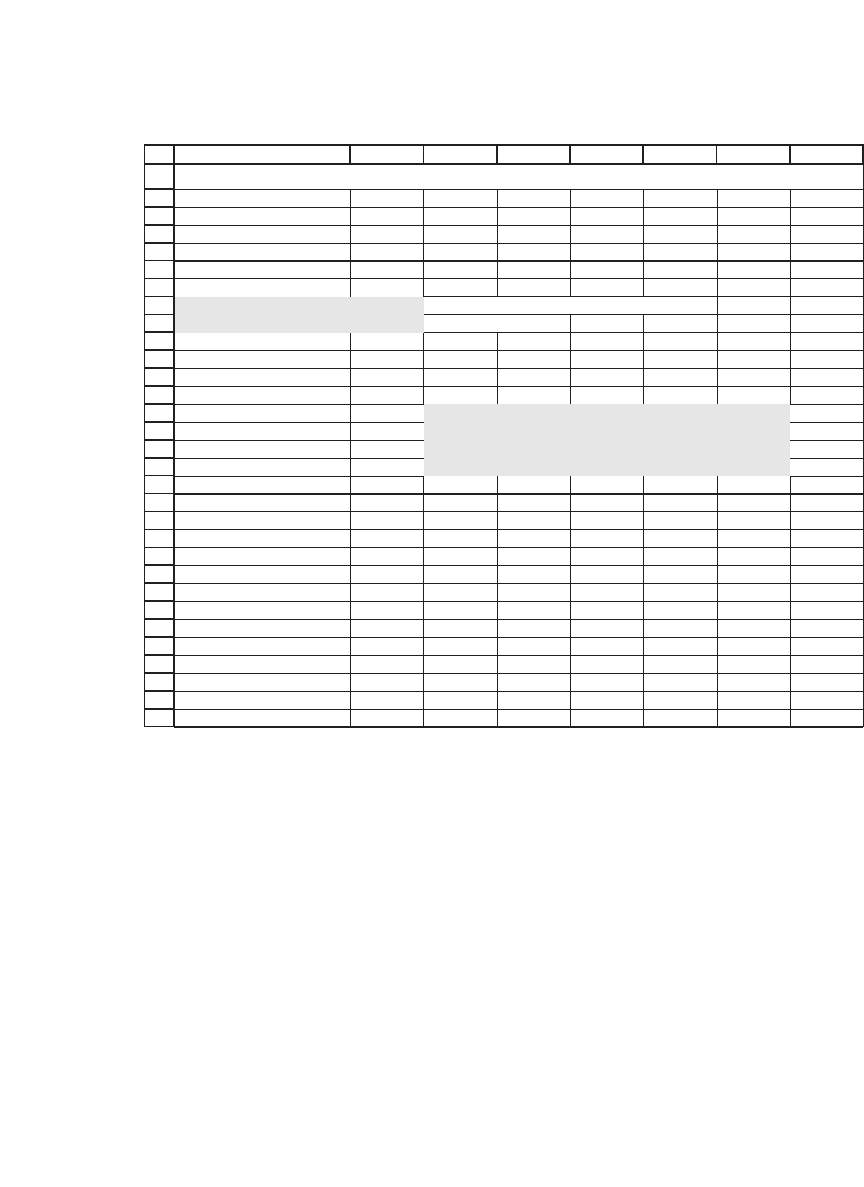
822 Chapter 33
1
2
3
4
5
6
7
8
9
10
11
12
13
14
15
16
17
18
19
20
21
22
23
24
25
26
27
28
29
30
31
ABCDEFG
H
Starting corner
Rows down 3
Columns over 2
Range to be summed
Number of rows 4
Number of columns 5
Sum 811 <
--
=SUM(OFFSET(A11:H31,B3,B4,B6,B7))
Check 811 <
--
=SUM(C14:G17)
89 34 72 42 41 89 75 41
33 6 49 7 62 50 38 17
71 69 42 68 39 75 32 77
1 69 8 79 40 8 67 4
70 12 44 48 88 27 38 51
85 023358330175
30 50 16 28 73 4 55 68
35 56 31 24 15 47 89 88
99 31 55 60 45 24 28 3
9372 7759081527
62 56 55 19 73 81 33 76
87 27 80 38 65 61 38 68
10 59 27 81 6 83 51 1
70 88 44 35 70 35 0 82
98 45 17 45 89 19 58 42
83 75 21 13 80 9 18 64
3223 4868852526
76 61 72 28 83 1 32 38
64 87 32 67 50 73 19 83
54 55 57 64 80 29 17 92
12 95 66 59 48 78 87 23
USING OFFSET
6
2
1
9
The function OFFSET(A11:H31,B3,B4,B6,B7) in cell B8 specifi es a
block of cells within the range A11:H31. This range starts 3 rows below
(the value in cell B3) and 2 columns to the right (the value in cell B4) of
the top left-hand cell of the range A11:H31. The range itself is 4 rows
deep (the value in cell B6) and 5 columns wide (the value in cell B7).
The values in cells B6 and B7 always have to be positive, but the values
in B3 and B4 can be negative as well as positive. In the next example the
initial reference range is B22:H31, and Offset indicates a range that starts
above this block of cells (since the value in B3 is negative):
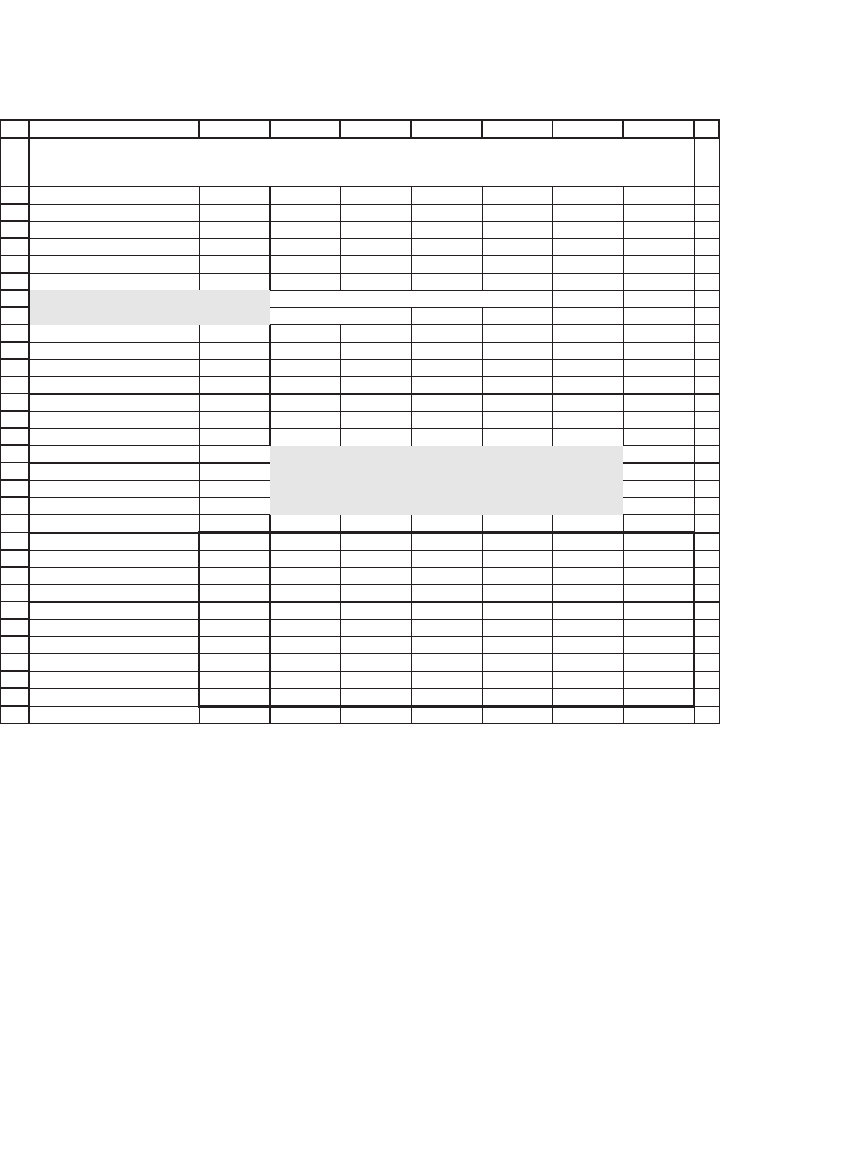
823 Excel Functions
1
2
3
4
5
6
7
8
9
10
11
12
13
14
15
16
17
18
19
20
21
22
23
24
25
26
27
28
29
30
31
32
ABCDEFGH
I
Starting corner
Rows down -5
Columns over 1
Range to be summed
Number of rows 4
Number of columns 5
Sum 899 <
--
=SUM(OFFSET(B22:H31,B3,B4,B6,B7))
Check
899 <
--
=SUM(C17:G20)
89 34 72 42 41 89 75 41
33 6 49 7 62 50 38 17
71 69 42 68 39 75 32 77
169 87940 86746
70 12 44 48 88 27 38 51
85 0233583301752
30 50 16 28 73 4 55 68
35 56 31 24 15 47 89 88
99 31 55 60 45 24 28 3
9372 77590815271
62 56 55 19 73 81 33 76
87 27 80 38 65 61 38 68
10 59 27 81 6 83 51 1
70 88 44 35 70 35 0 82
98 45 17 45 89 19 58 42
83 75 21 13 80 9 18 64
3223 48688525269
76 61 72 28 83 1 32 38
64 87 32 67 50 73 19 83
54 55 57 64 80 29 17 92
12 95 66 59 48 78 87 23
USING OFFSET
with negative value
For an innovative use of Offset, see the chapter on event studies,
section 14.5.

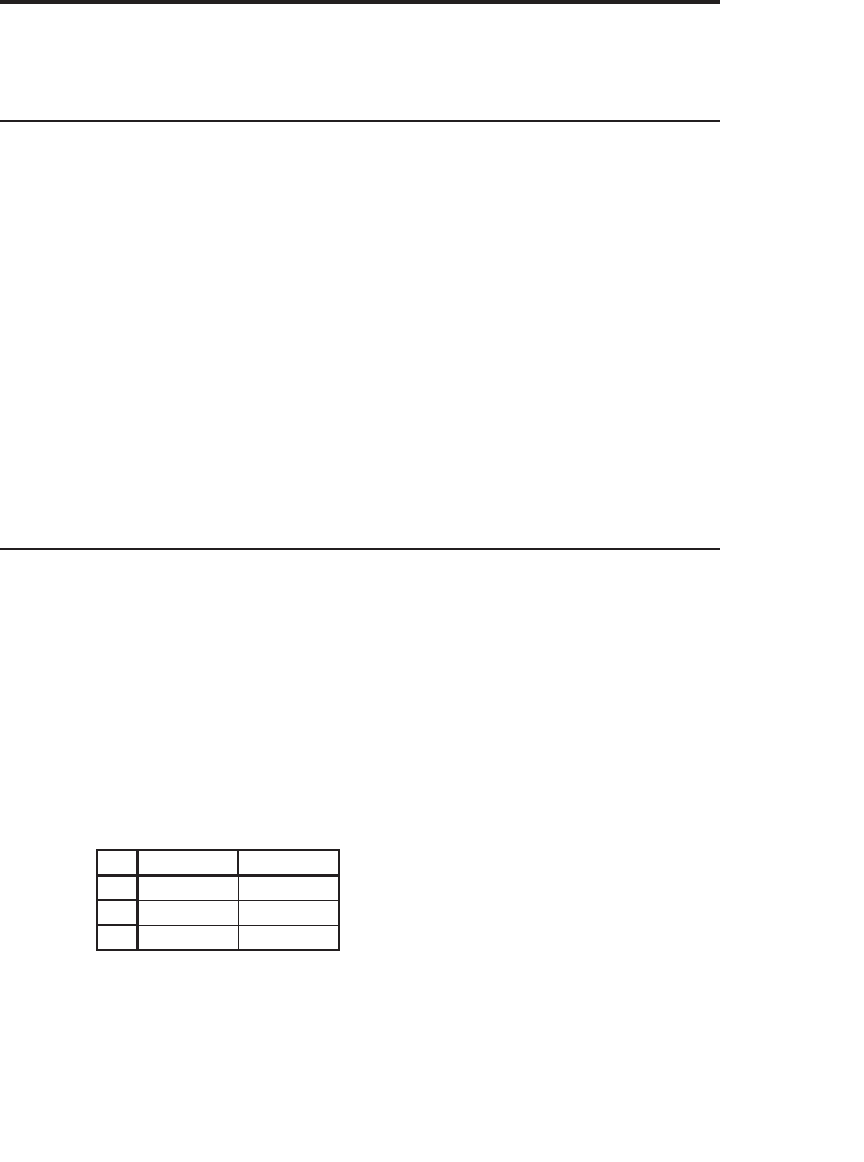
34
Using Array Functions and Formulas
34.1 Overview
An Excel array function or formula performs an operation on a rectan-
gular block of cells. In the simplest cases, built-in Excel array functions
such as Transpose or MMult take an array and transpose it or take two
matrices and multiply them. Once you get the hang of array functions,
you can design your own array formulas. In this chapter, for example, we
show how to use array formulas to fi nd the minimum or maximum of
the off-diagonal elements of a matrix or to pick out the diagonal of a
matrix—all useful tricks to know when doing portfolio calculations such
as those discussed in Chapters 8–15.
The one critical thing to remember about array functions or formulas
in that they are entered into a spreadsheet by pushing the [Ctrl] + [Shift]
+ [Enter] keys simultaneously; this procedure contrasts with the usual
one whereby we enter a function or formula only by pushing [Enter].
34.2 Some Built-in Excel Array Functions
In this section we discuss some built-in Excel array functions: Transpose,
MMult, MInverse, and Frequency. Other functions are discussed else-
where in this book; for example, the function Linest is discussed in
Chapter 33.
34.2.1 Transpose
Suppose we’re trying to calculate the transpose of a 3 × 2 matrix (3 rows,
2 columns) that is in cells A2:B4 of the spreadsheet.
2
3
4
AB
15
26
37
Excel has a function called Transpose( ), but, like all array functions,
its use requires care:
•
First, block off the cells D3:F4 into which you intend to put the trans-
posed matrix.
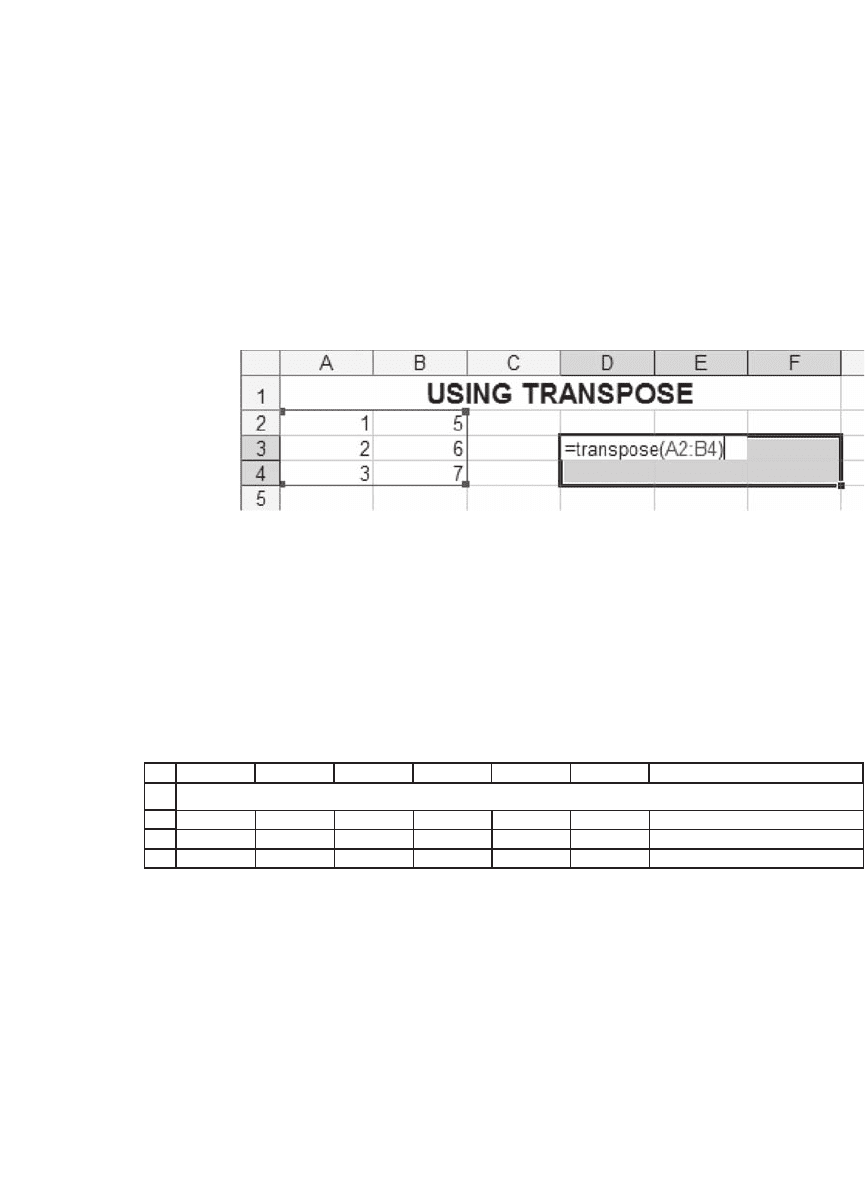
826 Chapter 34
•
Now type =Transpose(A2:B4). This will appear in the top left-hand
corner of the blocked-off cells. Of course you can use the usual tricks to
show Excel which cells you want (for instance, pointing or using named
ranges).
At this point your spreadsheet looks like this:
•
When you’ve fi nished typing the formula, don’t press Enter! Instead
use [Control] + [Shift] + [Enter]. This will put the array function into all
of the blocked-off cells.
Here’s what the fi nal product will look like:
1
2
3
4
ABCDEF G
15
26 123<
--
{=TRANSPOSE(A2:B4)}
37 567
USING TRANSPOSE
Notice that the array function is surrounded by curly brackets { }. You
don’t type these in—Excel puts them in automatically.
There is, of course, another way to transpose an array: You can copy
the original array, and then use Edit|Paste Special to transpose the range,
clicking on Transpose:
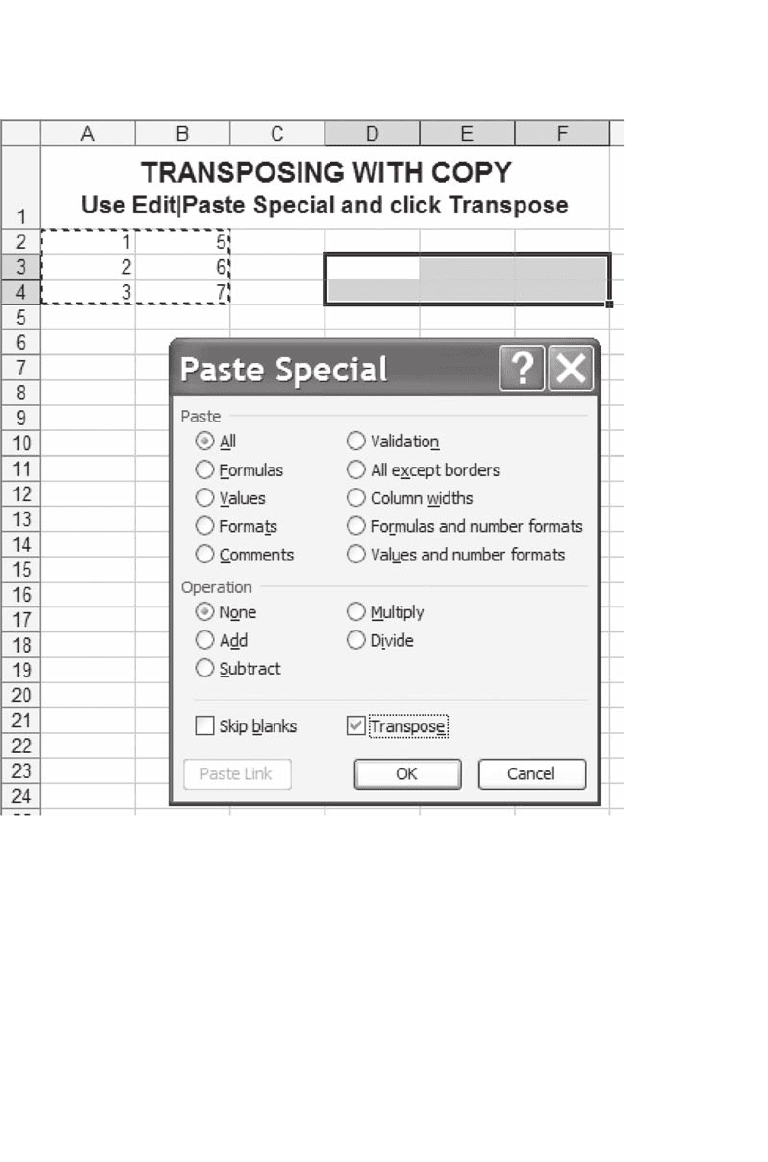
827 Using Array Functions and Formulas
This will transpose the range, but it will not link the original with the
target range—when you change something in the original range, the
target range is unchanged. The neat thing about Transpose is that it’s a
dynamic function, as are all the array functions and formulas: When you
change one of the initial set of cells, the transposed array also changes.
