Simon Benninga. Financial Modelling 3-rd edition
Подождите немного. Документ загружается.

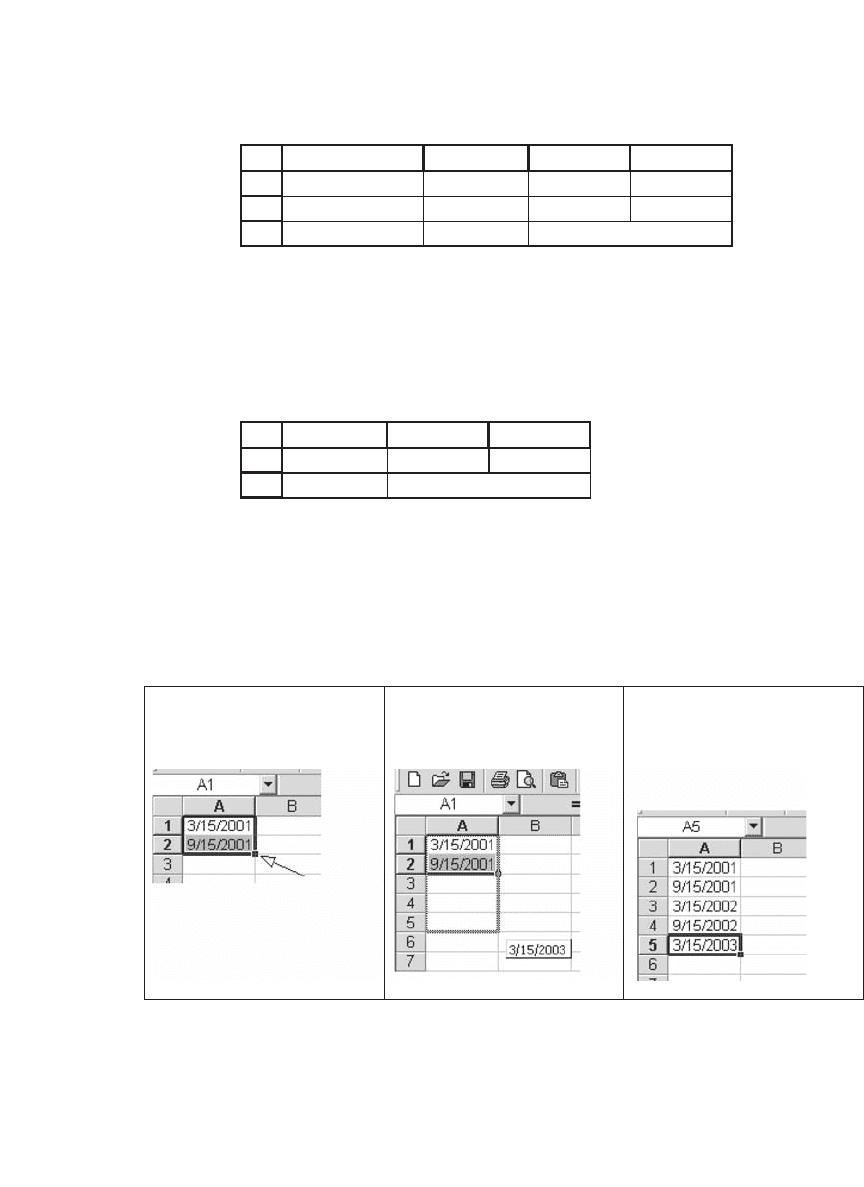
798 Chapter 33
(Cell C7 initially showed a date, but was then reformatted with
Format|Cells|Number|General.)
You can also add a number to a date to fi nd another date. What, for
example, was the date 165 days after November 16, 1947?
11
12
CDE
16-Nov-47
29-Apr-48 <
--
=C11+165
33.3.1 Stretching Out Dates
In the two cells that follow we’ve put in two dates and then “stretched”
the cells out to add more dates with the same difference between
them:
5
6
7
BCDE
2-Dec-00
8-Mar-99
Days between 635 <
--
=C5-C6
Write in two dates; mark
both cells.
Grab the handle (arrow on
previous drawing) and pull.
The result: More dates added
with same spacing (in this
case, six months).
33.3.2 Times in a Spreadsheet
Hours, minutes, and the like can also be typed into a cell. In the next cell
we’ve typed in 8:22:
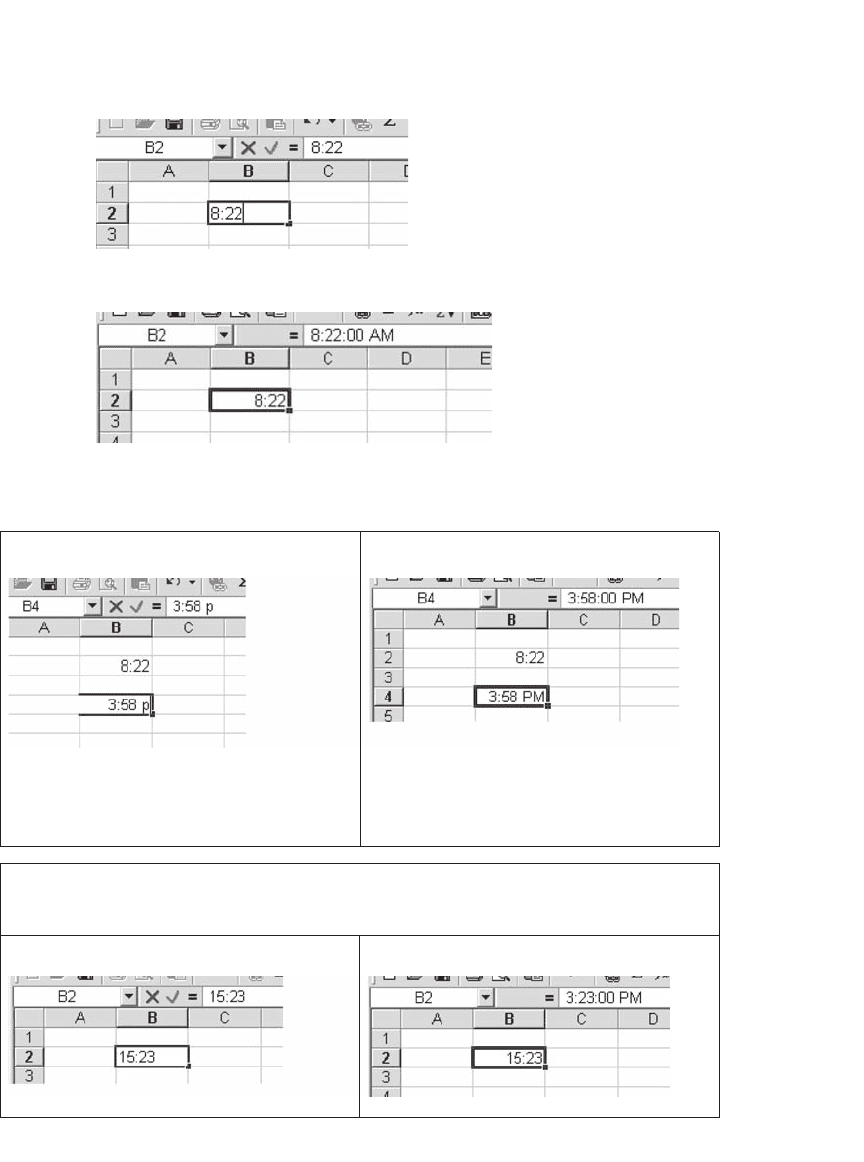
799 Excel Functions
When we hit Enter, Excel interprets this entry as 8:22 a.m.:
Excel recognizes 24-hour times and also recognizes the symbol a for
a.m. and p for p.m.:
As entered
Note that the
p is separated from the time by a
space. (Of course
A.M. is represented by an a.)
When you hit
Enter
EXCEL RECOGNIZES 24-HOUR CLOCK
As entered When you hit Enter
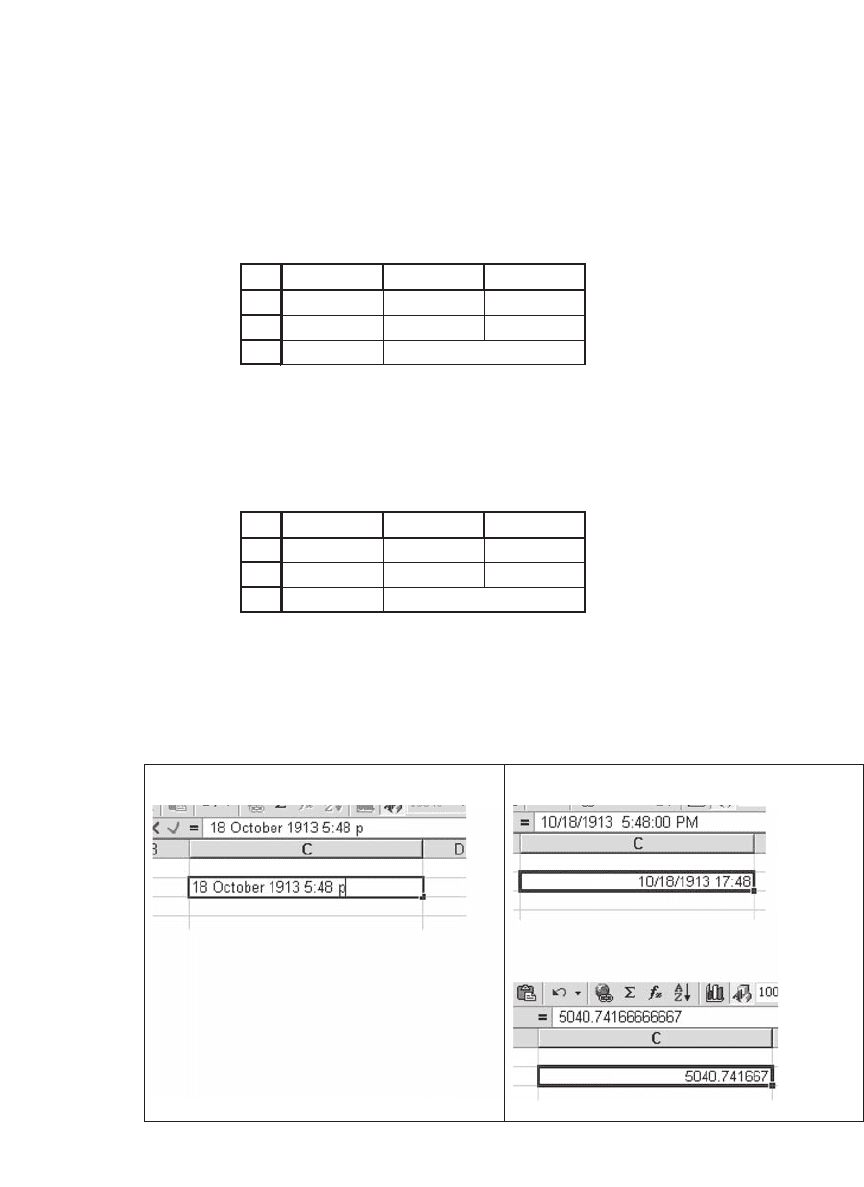
800 Chapter 33
You can subtract times just as you subtract dates; cell B5 tells you that
7 hours and 32 minutes have elapsed between the two times (ignore the
“AM” in B5):
3
4
5
BCD
3:48 PM
8:16 AM
7:32 AM <
--
=B3-B4
When you reformat these cells with Format|Cells|Number|General,
you can see that times are represented in Excel as fractions of a day:
3
4
5
BCD
0.658333
0.344444
0.313889 <
--
=B3-B4
If you type in a date and a time and reformat, you can see the same
thing:
Here’s what you typed: Here’s how it appears:
If you reformat this to
General:
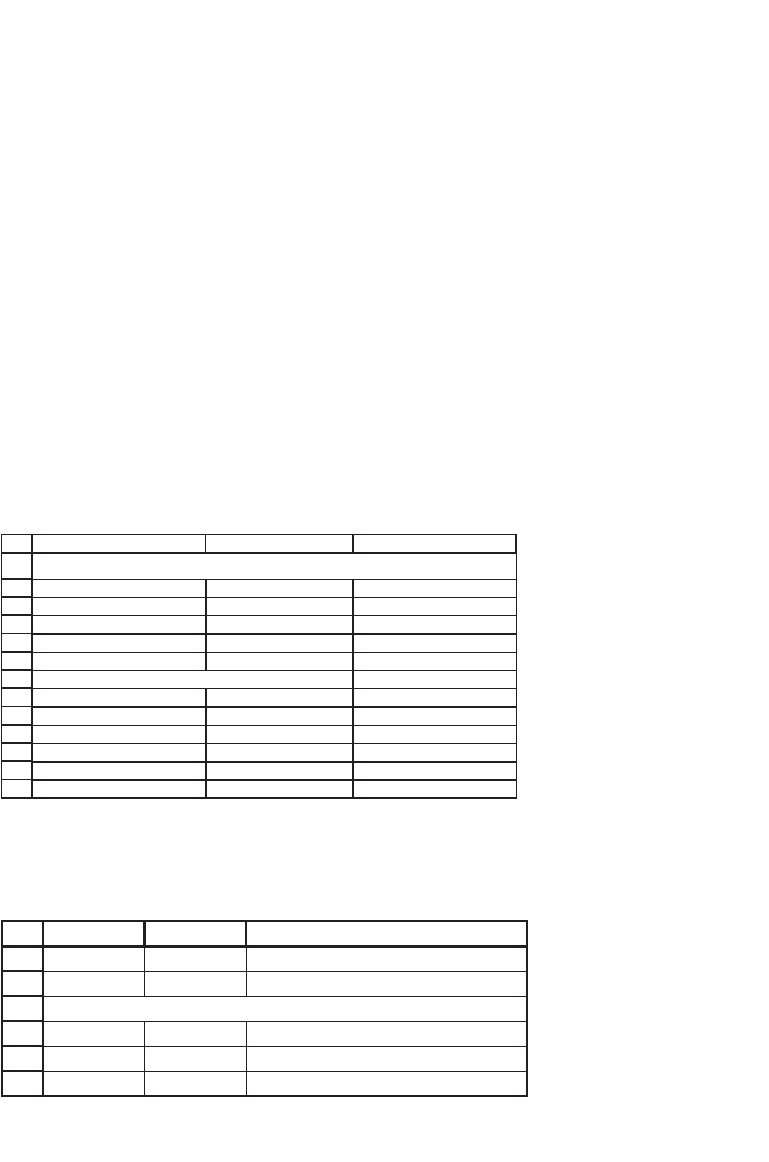
801 Excel Functions
33.3.3 Time and Date Functions in Excel
Excel has a whole set of time and date functions. Here are several func-
tions that we fi nd useful:
•
Now reads the computer clock and represents the date and the
time. Now takes no arguments and is written with empty parentheses:
Now( ).
•
Today reads the computer’s clock and prints the date. This function,
like Now is written with empty parentheses: Today( ).
•
Date(yyyy,mm,dd) gives the date entered.
•
Weekday gives the day of the week.
•
Month gives the month.
Here are the fi rst three functions in a spreadsheet:
1
2
3
4
5
6
7
8
9
10
11
12
13
CBA
Serial representation Date/time format
39339.48933 9/14/2007 11:44 <-- =NOW()
39339 9/14/2007 <-- =TODAY()
36245 3/26/1999 <-- =DATE(1999,3,26)
Different formatting of Now()
September 14, 2007 <-- =NOW()
9/14/2007 11:44 <-- =NOW()
11:44 AM <-- =NOW()
When was day 1?
1 <-- =DATE(1900,1,1)
FORMATTING NOW(), TODAY(), DATE()
The use of Weekday and Month is self-explanatory:
3
4
5
6
7
8
AB C
3-Nov-01 7 <
--
=WEEKDAY(A3)
7<
--
=WEEKDAY("3nov2001")
In
Weekday
, 1=Sunday, 2=Monday, etc.
11 <
--
=MONTH(A3)
12 <
--
=MONTH("22dec2003")
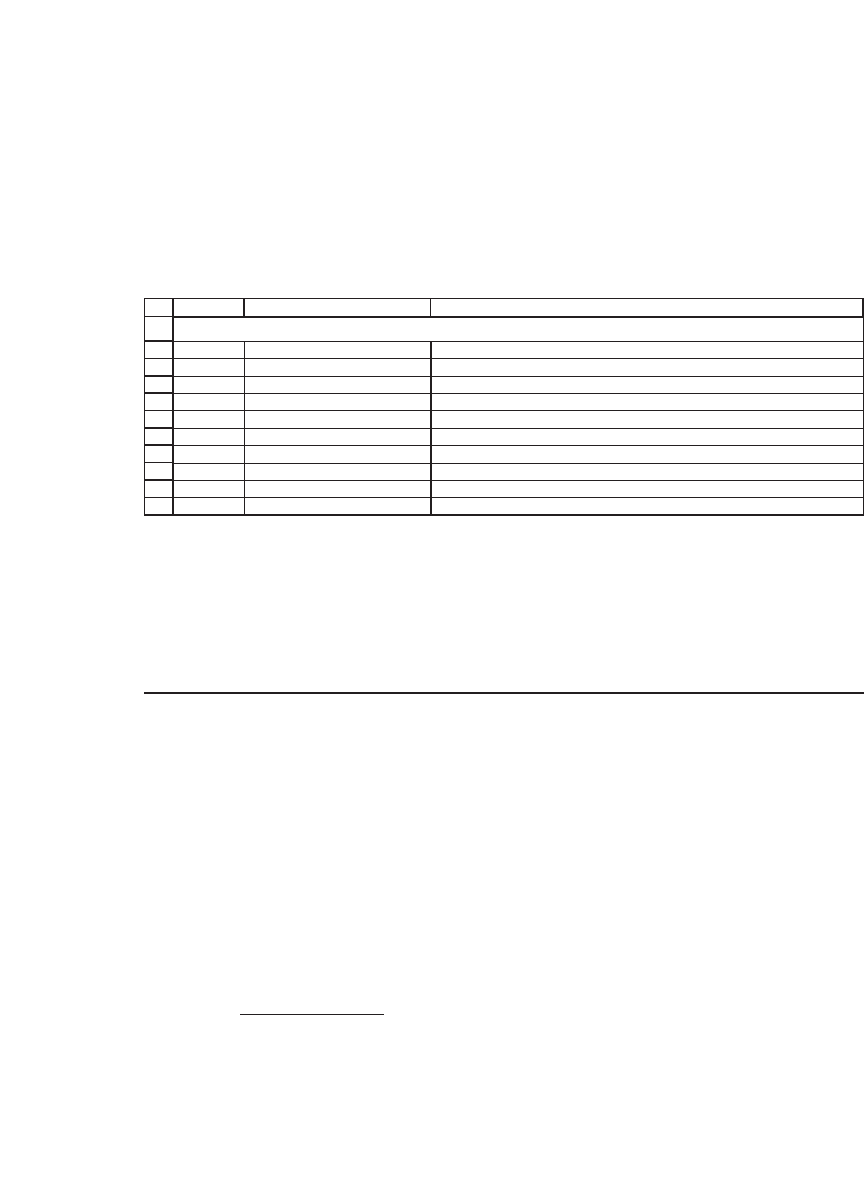
802 Chapter 33
33.3.4 Calculating the Diference between Two Dates: The Function Datedif
The Excel function Datedif computes the difference between two dates
in various useful ways:
1
2
3
4
5
6
7
8
9
10
11
AB C
Date1 3-Apr-47
Date2 22-Dec-02
Explanation
55 <
--
=DATEDIF(B2,B3,"y") Number of years between dates
668 <
--
=DATEDIF(B2,B3,"m") Number of months between dates
20352 <
--
=DATEDIF(B2,B3,"d") Number of days between dates
19 <
--
=DATEDIF(B2,B3,"md") Number of days in excess of full number of months
8<
--
=DATEDIF(B2,B3,"ym") Number of months in excess of full number of years
263 <
--
=DATEDIF(B2,B3,"yd") Number of days in excess of full number of years
DATEDIF COMPUTES DIFFERENCE BETWEEN TWO DATES
If Date1 is the author’s birth date and Date2 is today, then the author
is currently 55 years and 263 days old (cells A6 and A11).
33.4 The Functions XIRR and XNPV
The functions XIRR and XNPV calculate the internal rate of return
and the net present value for a series of cash fl ows received on
specifi c dates. They are especially useful for calculating IRR and NPV
when the dates are unevenly spaced.
2
If you do not have these functions,
you will have to activate Tools|Add-ins and then click on Analysis
ToolPak:
2. Excel’s IRR function assumes that the fi rst cash fl ow occurs today, the next cash
fl ow occurs one period hence, the following cash fl ow two periods hence, and so
on. Excel’s NPV function assumes that the fi rst cash fl ow occurs one period from
now, the next cash fl ow in two periods, and so on. We call this pattern “even
spacing of cash fl ows.” When this is not the case, you’ll need the XIRR and XNPV
functions.
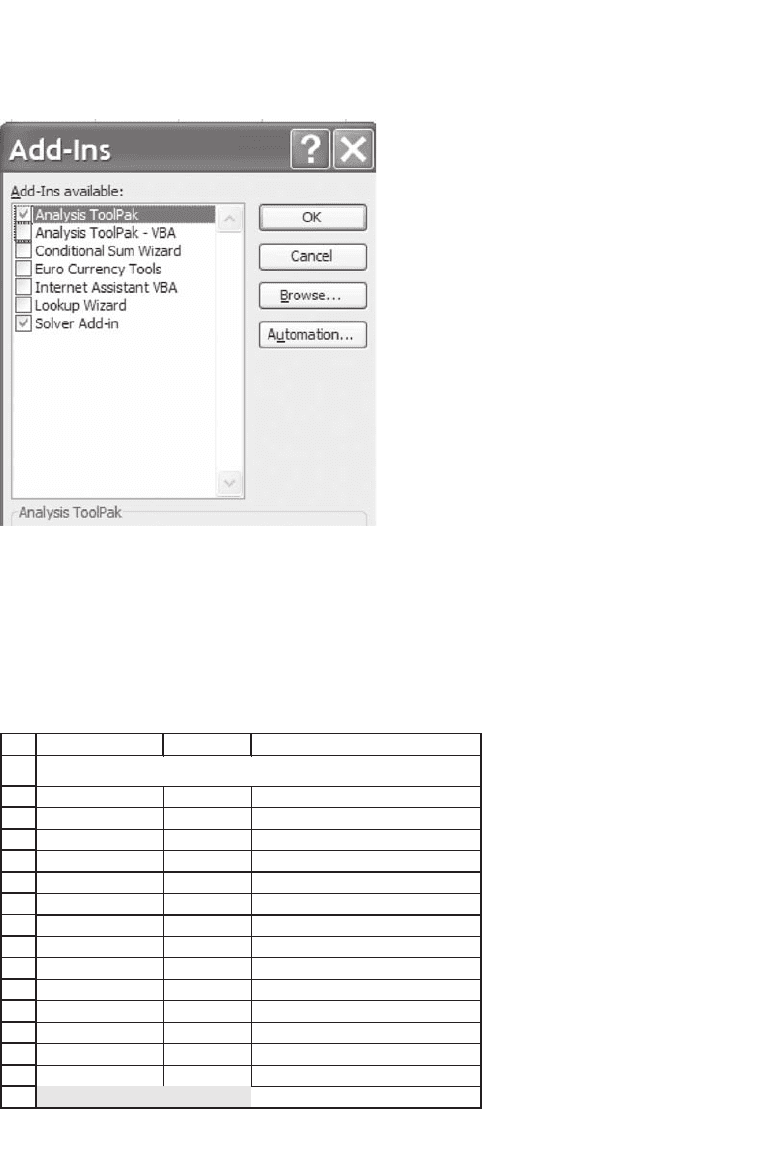
803 Excel Functions
33.4.1 XIRR
Here’s an example: You pay $600 on 16 February 2001 for an asset that
repays $100 on 5 April 2001, $100 on 15 July 2001, and then $100 on every
22 September from 2001 until 2009. The dates are not evenly spaced, so
that you cannot use IRR. With XIRR (cell B16 in the next spreadsheet),
you can compute the annualized IRR.
1
2
3
4
5
6
7
8
9
10
11
12
13
14
15
16
AB C
Date Payment
16-Feb-01 -600
5-Apr-01 100
15-Jul-01 100
22-Sep-01 100
22-Sep-02 100
22-Sep-03 100
22-Sep-04 100
22-Sep-05 100
22-Sep-06 100
22-Sep-07 100
22-Sep-08 100
22-Sep-09 100
XIRR
21.97% <
--
=XIRR(B3:B14,A3:A14)
THE EXCEL FUNCTION XIRR
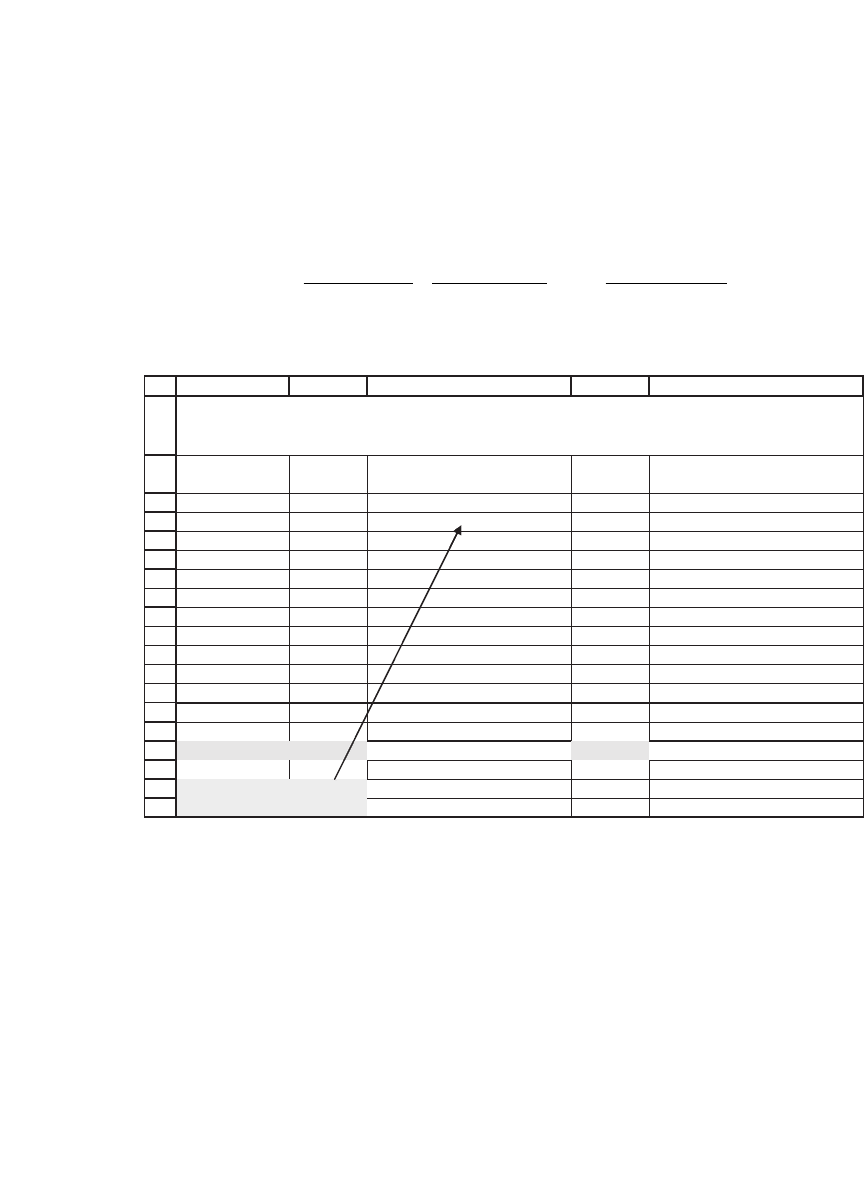
804 Chapter 33
The XIRR works by discounting each cash fl ow at the daily rate. In
our example the fi rst cash fl ow of $100 occurs 48 days from now, the
second in 149 days, . . . . The XIRR transforms 21.97 percent to a daily
rate and uses it to discount the cash fl ows:
−+ + ++600
100
1 2197
100
1 2197
100
1 2197
48 365 149 365 3
(. ) (. )
...
(. )
// 1140 365
0
/
=
1
2
3
4
5
6
7
8
9
10
11
12
13
14
15
16
17
18
19
AB C D E
Date Payment Days from initial date
Present
value
16-Feb-01 -600 -600.00
5-Apr-01 100 48 97.42 <
--
=B4/(1+$B$16)^(C4/365)
15-Jul-01 100 149 92.21 <
--
=B5/(1+$B$16)^(C5/365)
22-Sep-01 100 218 88.81 <
--
=B6/(1+$B$16)^(C6/365)
22-Sep-02 100 583 72.81
22-Sep-03 100 948 59.70
22-Sep-04 100 1,314 48.91
22-Sep-05 100 1,679 40.10
22-Sep-06 100 2,044 32.88
22-Sep-07 100 2,409 26.96
22-Sep-08 100 2,775 22.09
22-Sep-09 100 3,140 18.11
XIRR
21.97% <
--
=XIRR(B3:B14,A3:A14) 0.00 <
--
=SUM(D3:D14)
HOW DOES XIRR WORK?
XIRR computes the daily internal rate of return
Cell C4 contains the
formula=A4-$A$3
33.4.2 XNPV
The function XNPV computes the NPV for unevenly spaced cash fl ows.
In the next example we use the function to compute the NPV on the
same example we used for XIRR.
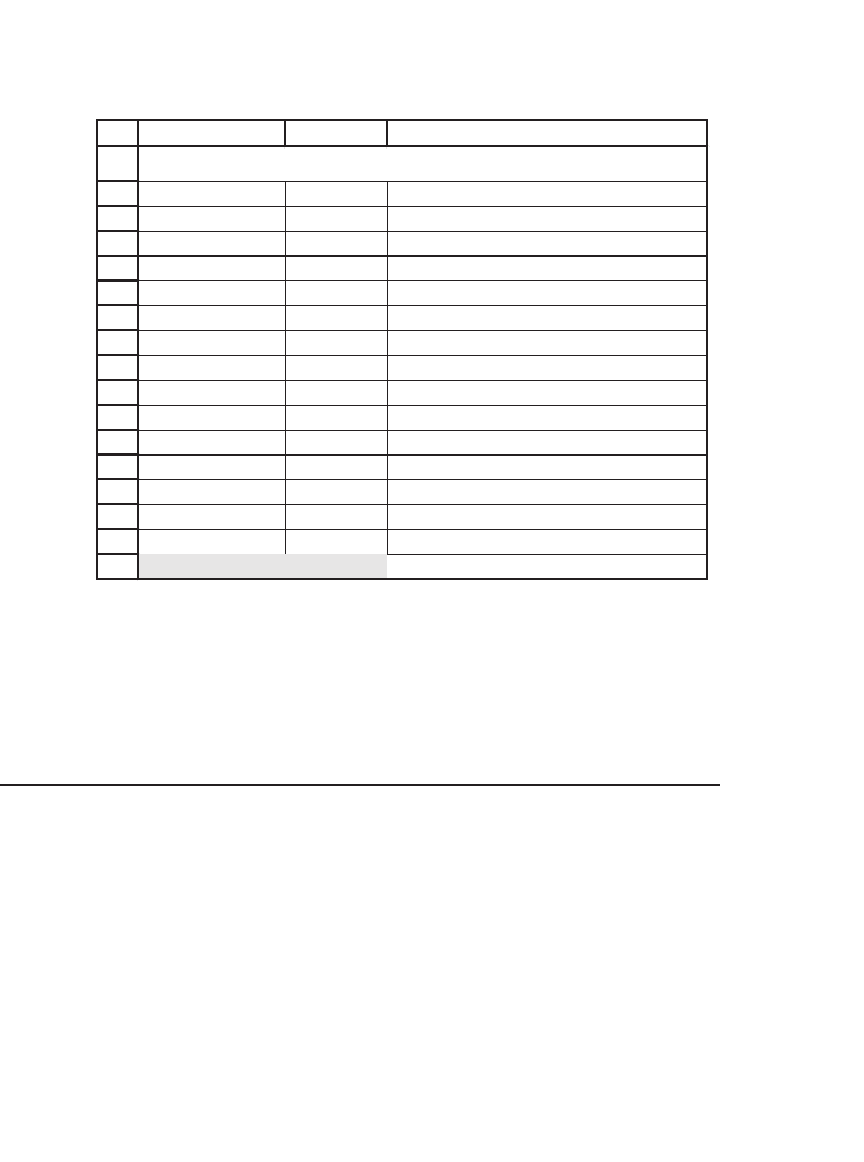
805 Excel Functions
Notice that XNPV requires you to indicate all the cash fl ows (starting
with the initial cash fl ow), as opposed to NPV, which starts from the fi rst
cash fl ow.
33.5 Statistical Functions
Excel contains a number of statistical functions. We illustrate these func-
tions using the following data set:
1
2
3
4
5
6
7
8
9
10
11
12
13
14
15
16
17
AB C
Date Payment
16-Feb-01 -600
5-Apr-01 100
15-Jul-01 100
22-Sep-01 100
22-Sep-02 100
22-Sep-03 100
22-Sep-04 100
22-Sep-05 100
22-Sep-06 100
22-Sep-07 100
22-Sep-08 100
22-Sep-09 100
Discount rate 15%
XNPV 97.29 <
--
=XNPV(B16,B3:B14,A3:A14)
THE EXCEL FUNCTION XNPV
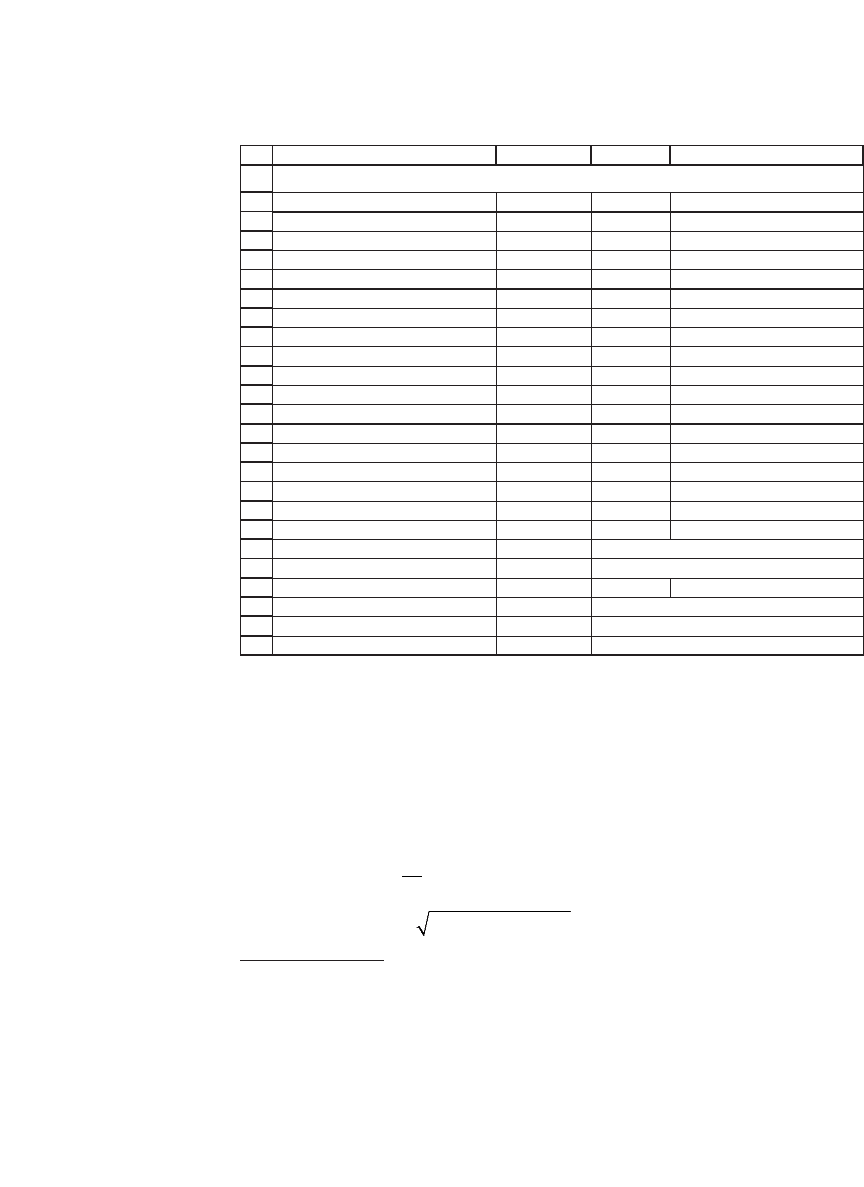
806 Chapter 33
The functions Varp and Stdevp calculate the population variance and
standard deviation, whereas the functions Var and Stdev calculate the
sample variance and standard deviation. The difference between these
two functions is that Varp assumes that your data include the whole
population and thus divides by the number of data points, whereas Var
assumes that the data are a sample from the distribution:
3
Varp( ) Average
Stdevp(
xx
N
xxx
x
Ni N
i
N
11
2
1
1
1
,..., [ ( ,..., )]
,.
=−
=
∑
..., ( ,..., )xxx
NN
) Varp=
1
1
2
3
4
5
6
7
8
9
10
11
12
13
14
15
16
17
18
19
20
21
22
23
24
25
ABCD
Observation
XY
1 35.30 10.98
2 29.70 11.13
3 30.80 12.51
4 58.80 8.40
5 61.40 9.27
6 71.30 8.73
7 74.40 6.36
8 76.70 8.50
9 70.70 7.82
10 57.50 9.14
Average 56.6600 9.2840 <
--
=AVERAGE(C3:C12)
Sample variance 334.1493 3.2342 <
--
=VAR(C3:C12)
Population variance 300.7344 2.9108 <
--
=VARP(C3:C12)
Sample standard deviation 18.2798 1.7984 <
--
=STDEV(C3:C12)
Population standard deviation 17.3417 1.7061 <
--
=STDEVP(C3:C12)
Correlation -0.9049 <
--
=CORREL(C3:C12,B3:B12)
Covariance -26.7746 <
--
=COVAR(C3:C12,B3:B12)
Regression intercept 14.3285 <
--
=INTERCEPT(C3:C12,B3:B12)
Regression slope -0.0890 <
--
=SLOPE(C3:C12,B3:B12)
Regression r-squared 0.8189 <
--
=RSQ(C3:C12,B3:B12)
BASIC STATISTICAL FUNCTIONS
3. We cannot resist a quote from Numerical Recipes, a wonderful book by W. H. Press,
B. P. Flannery, S. A. Teukolsky, and W. T. Vetterling (Cambridge University Press, 1986):
“There is a long story about why the denominator [of Var] is N − 1 instead of N. If you
have never heard that story, you may consult any good statistics text. Here we will be
content to note that the N − 1 should be changed to N if you are ever in the situation
of measuring the variance of a distribution whose mean x¯ is known a priori rather than
being estimated from the data. (We might also comment that if the difference between
N and N − 1 ever matters to you, then you are probably up to no good anyway—e.g.,
trying to substantiate a questionable hypothesis with marginal data.)”
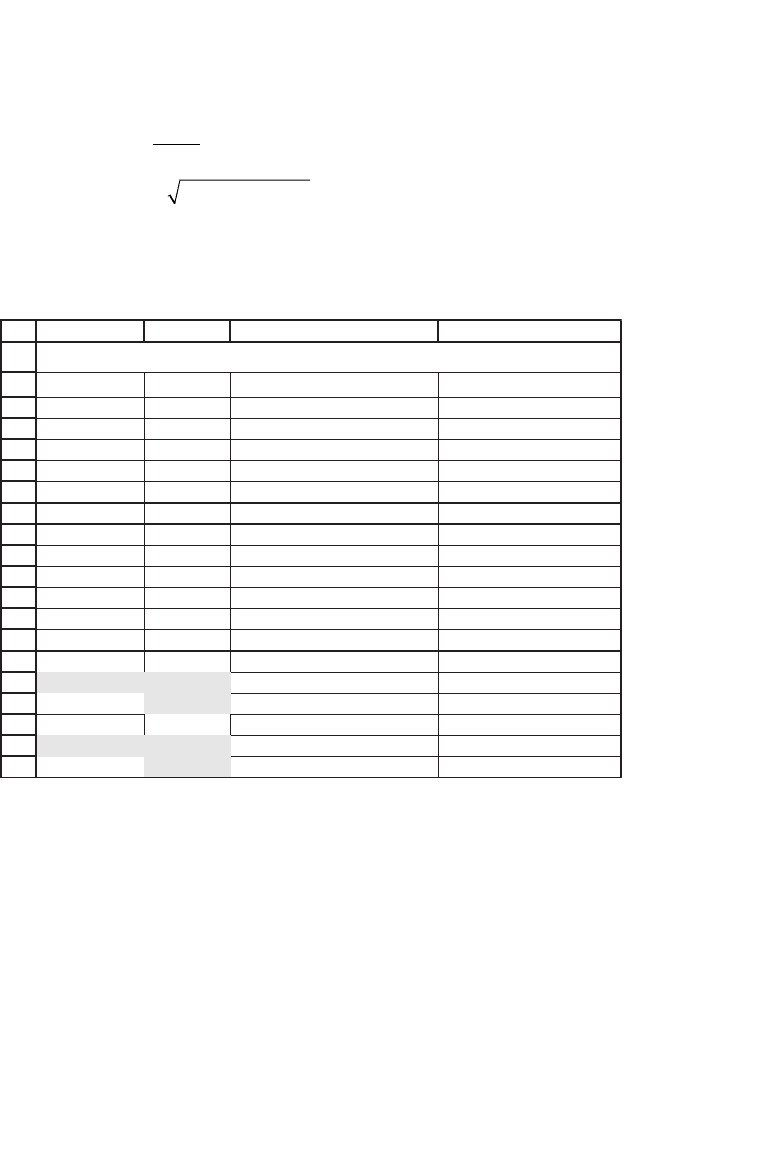
807 Excel Functions
Var( ) Average
Stdev(
xx
N
xxx
x
Ni N
i
N
11
2
1
1
1
1
,..., [ ( ,..., )]
,.
=
−
−
=
∑
..., ,...,xxx
NN
)Var( )=
1
Here’s an example, showing both the brute-force calculations and the
Excel functions Var and Varp.
1
2
3
4
5
6
7
8
9
10
11
12
13
14
15
16
17
18
19
20
AB C D
Observation X (X
i
- average)
2
1 35.30 456.2496 <
--
=(B3-$B$14)^2
2 29.70 726.8416
3 30.80 668.7396
4 58.80 4.5796
5 61.40 22.4676
6 71.30 214.3296
7 74.40 314.7076
8 76.70 401.6016
9 70.70 197.1216
10 57.50 0.7056
Average 56.66 <
--
=AVERAGE(B3:B12)
Var 334.1493 <
--
=VAR(B3:B12)
334.1493 <
--
=SUM(C3:C12)/9
Varp 300.7344 <
--
=VARP(B3:B12)
300.7344 <
--
=SUM(C3:C12)/10
VAR VERSUS VARP
33.5.1 Covar and Correl
These two functions—used extensively in the portfolio chapters, 8–13—
are used to compute the covariance and correlation of two series of
numbers. For the defi nitions, we refer you to section 8.2. See the follow-
ing example, in which we compute the covariance and correlation for
returns on McDonald’s stock and Wendy’s stock. Note the two com-
putations for the correlation. In the fi rst (cell B33) we use the Excel
Correl function; in cell B34 we use the defi nition correlation =
Correlation(MCD,WEN) = Covar(MCD,WEN)/(σ
MCD
*
σ
WEN
). Because
Excel’s Covar is the population covariance (that is, divides by 1/M, where
