Simon Benninga. Financial Modelling 3-rd edition
Подождите немного. Документ загружается.

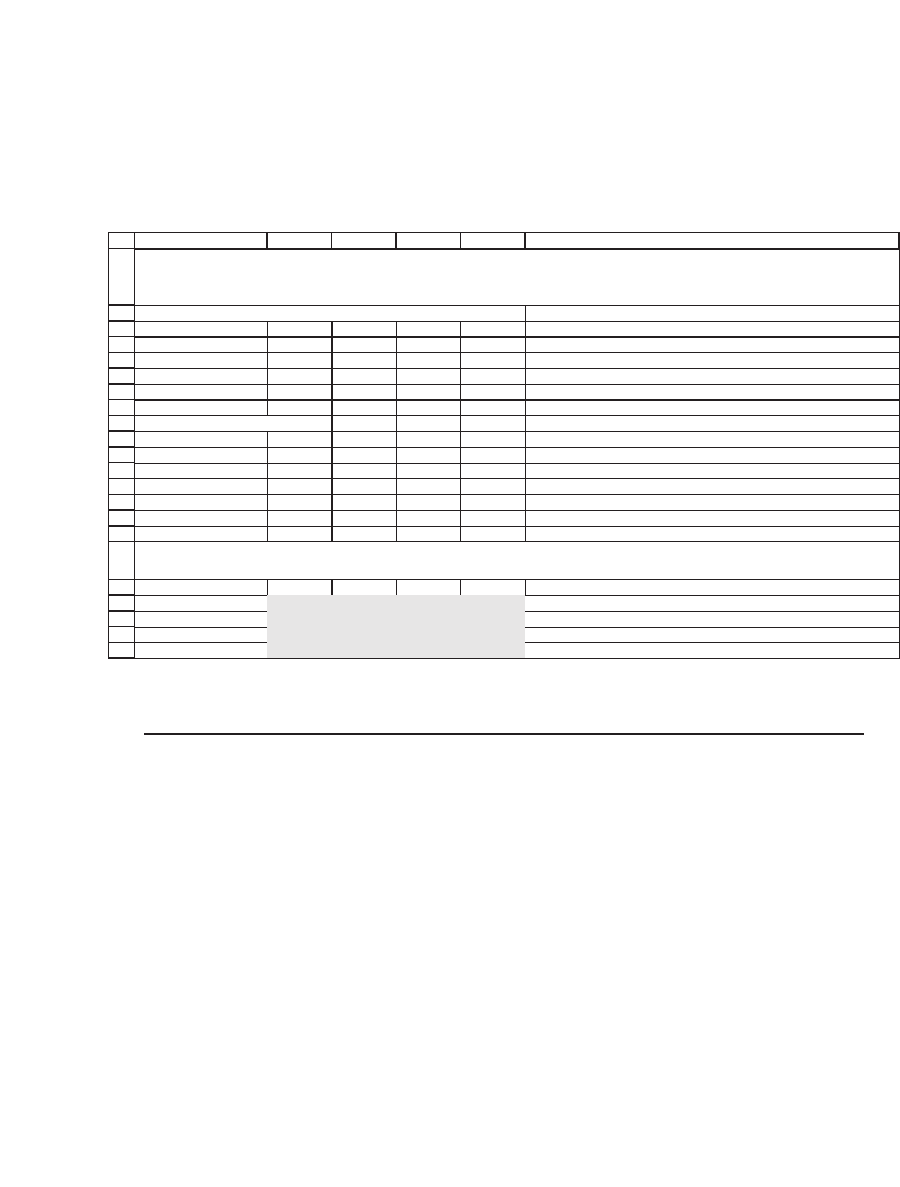
838 Chapter 34
Array formulas can simplify this procedure:
1
2
3
4
5
6
7
8
9
10
11
12
13
14
15
16
17
18
19
20
21
22
ABCDE F
ABCD
A 10234
B -3 20 4 -3
C
15606
D
42-1025
Lookup table for replacements
-10 i
-6 ii
-2 iii
2iv
6v
10 vi
ABCD
A
10 iv iv iv <
--
{=IF(B3:E3=A4:A7,B4:E7,VLOOKUP(B4:E7,A10:B15,2))}
B
ii 20 iv ii
C
iii iv 60 v
D
iv iv i 25
REPLACING THE MAX,MIN OF OFF-DIAGONAL ELEMENTS OF A MATRIX
Using array formula
The following range contains array formula
=IF(B3:E3=A4:A7,B4:E7,VLOOKUP(B4:E7,A10:B15,2))
The source matrix
Exercises
1. Use a homemade array function to multiply the vector {1,2,3,4,5} times the constant
3.
2. Use a the array functions Transpose and MMult to multiply the row vector {1,2,3,4,5}
times the column vector
−
−
⎧
⎨
⎪
⎪
⎪
⎩
⎪
⎪
⎪
⎫
⎬
⎪
⎪
⎪
⎭
⎪
⎪
⎪
8
9
7
6
5
.
3. The following spreadsheet shows the variance-covariance matrix of six stocks (you
can fi nd this matrix on the fi le fm3_problems34.xls). Use an array function to create
a matrix with only variances on the diagonal and with zeros elsewhere.
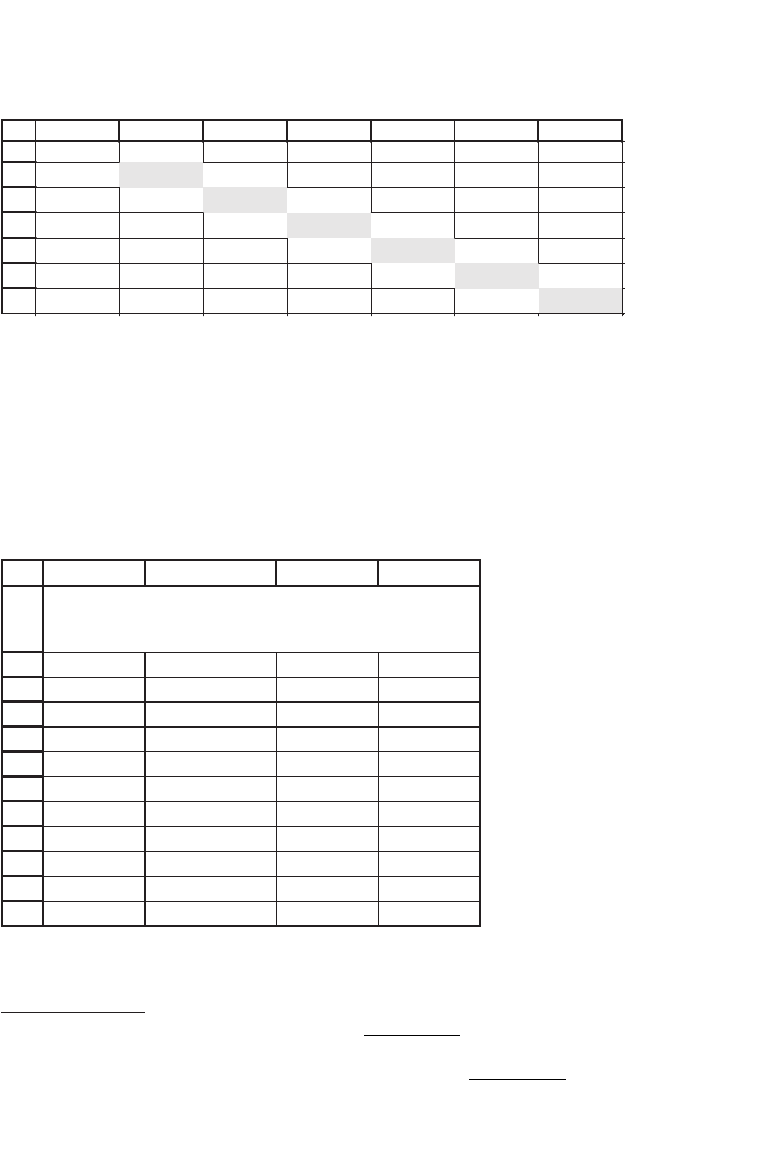
839 Using Array Functions and Formulas
4. For exercise 3: Use an array function to create a matrix with zeros on the diagonal
and the covariances off-diagonal.
5. The Fidelity Diversifi ed International Fund’s annual returns are given in the follow-
ing spreadsheet. On the assumption that these returns are discretely computed, use
an array function to compute the compound annual return over the period.
1
1
2
3
4
5
6
7
ABCDEFG
GE MSFT JNJ K BA IBM
GE
0.1035
0.0758 0.0222 -0.0043 0.0857 0.1414
MSFT
0.0758
0.1657
0.0412 -0.0052 0.0379 0.1400
JNJ
0.0222 0.0412
0.0360
0.0181 0.0101 0.0455
K
-0.0043 -0.0052 0.0181
0.0570
-0.0076 0.0122
BA
0.0857 0.0379 0.0101 -0.0076
0.0896
0.0856
IBM
0.1414 0.1400 0.0455 0.0122 0.0856
0.2993
1
2
3
4
5
6
7
8
9
10
11
12
ABCD
Year Return
1998 14.39%
1999 50.65%
2000 -8.96%
2001 -12.99%
2002 -9.37%
2003 42.38%
2004 19.66%
2005 17.23%
2006 22.52%
2007 11.10%
FIDELITY DIVERSIFIED
INTERNATIONAL FUND
1. Discretely compounded: The return in year t is
Fund value
Fund value
t
t−
−
1
1
. If the returns were
continuously
compounded, then the year-t return would be
ln
Fund value
Fund value
t
t−
⎛
⎝
⎜
⎞
⎠
⎟
1
.

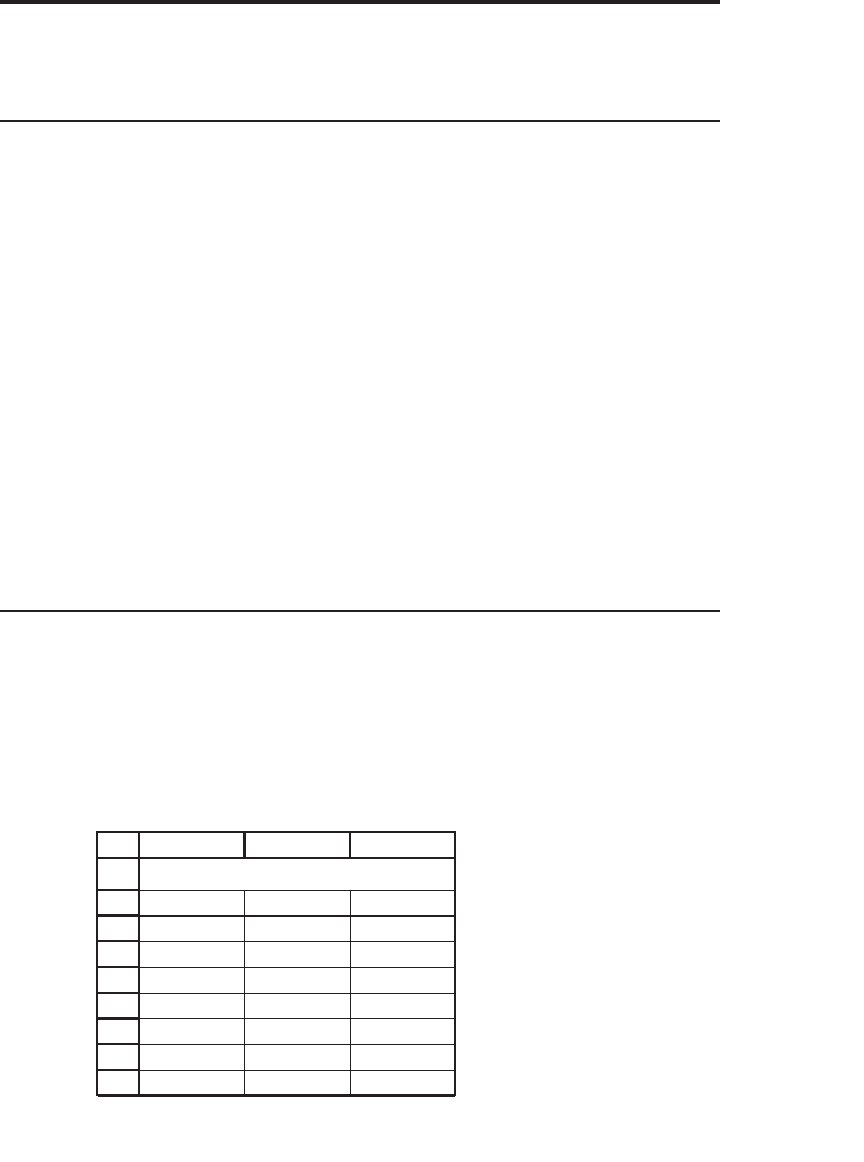
35
Some Excel Hints
35.1 Overview
This chapter covers a grab bag of Excel hints dealing with problems and
needs that we sometimes run into. The chapter makes no pretence at
uniformity or extensiveness of coverage. Topics covered include
•
Fast fi lls and copy
•
Graph titles that change when data change
•
Creating multiline cells (useful for putting line breaks in cells and
linked graph titles)
•
Typing Greek symbols
•
Typing sub- and superscripts (but not both)
•
Naming cells
•
Hiding cells
•
Formula auditing
•
Writing on multiple spreadsheets
35.2 Fast Copy: Filling in Data Next to Filled-In Column
Usually, we copy cells by dragging on the fi ll handle of the cell with the
formula. There is sometimes an easier method. Consider the following
situation:
1
2
3
4
5
6
7
8
9
ABC
AUTO FILL/COPY
12
25<
--
=B2+3
3
4
5
6
7
8
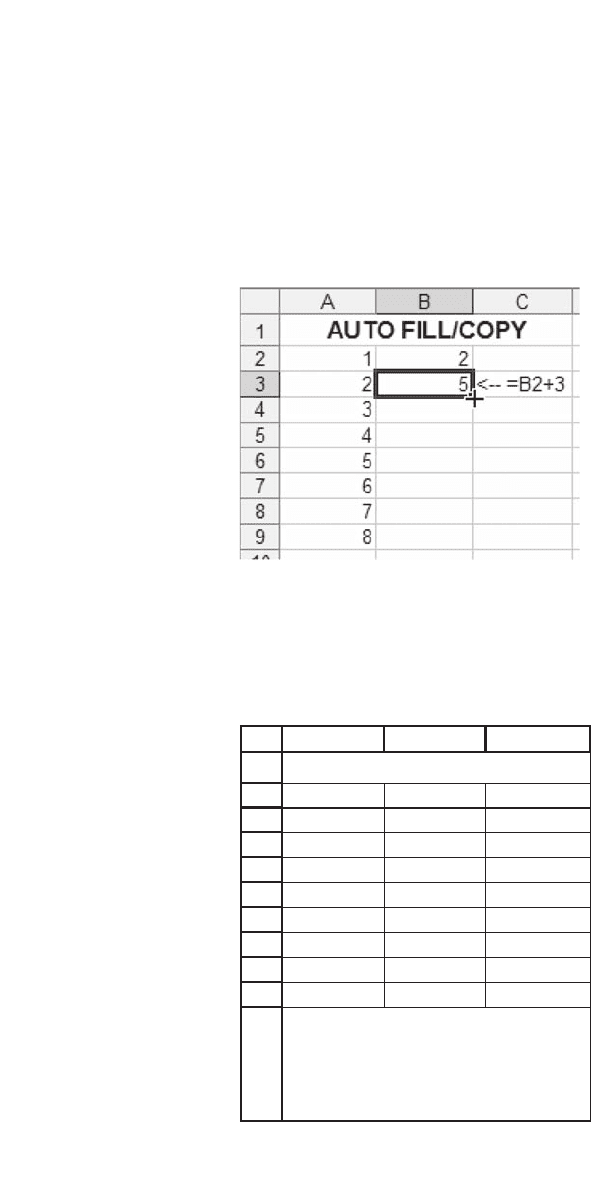
842 Chapter 35
Now double-click on “fi ll handle” (shown in the following fi gure with the
cross). After double-clicking, the range B5:B10 will automatically fi ll
with the formula in B4.
Here’s the result:
1
2
3
4
5
6
7
8
9
10
11
ABC
12
25<
--
=B2+3
38
411
514
617
720
823
AUTO FILL/COPY
Double-clicking on the "fill
handle" of a cell will fill in the rest
of the column provided there's a
filled cell next to it.
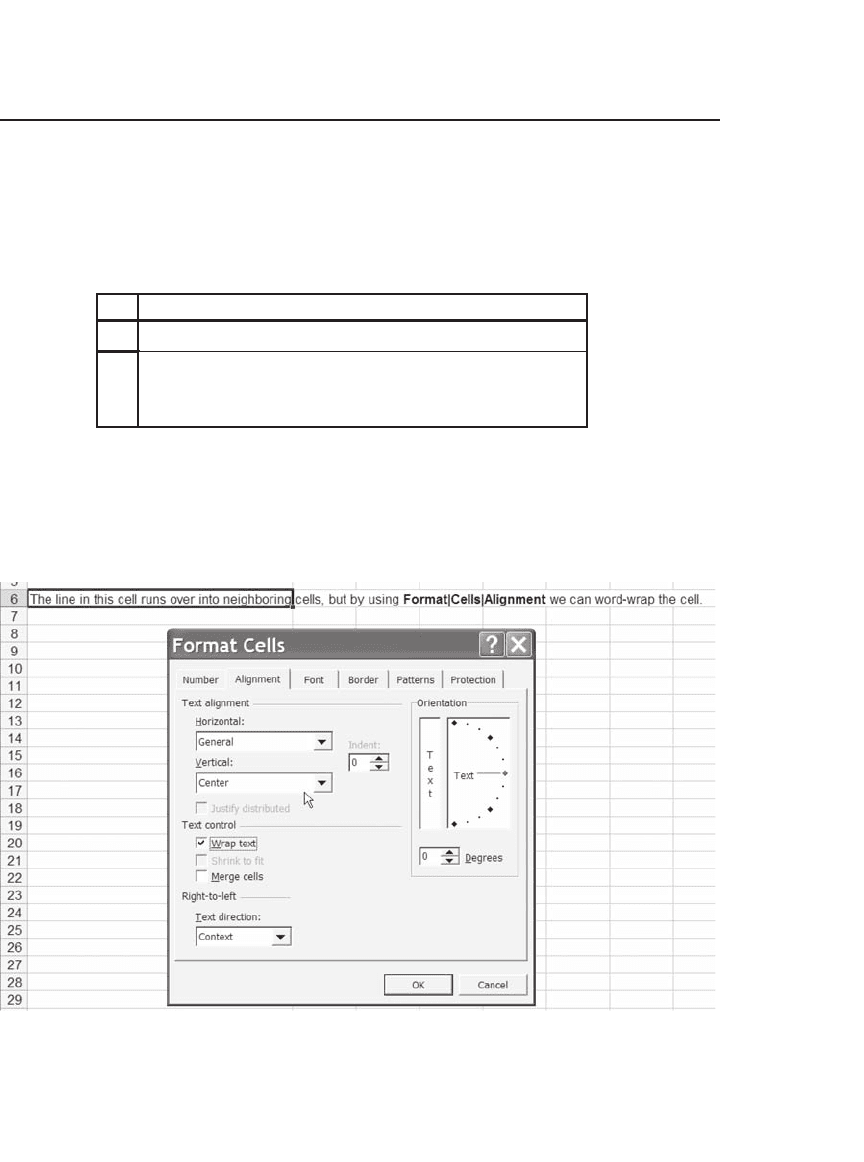
843 Some Excel Hints
35.3 Multiline Cells
It is sometimes useful to put a line break in a cell, thus creating a multi-
line cell. Perform this task with [Alt] + [Enter] where you want a line
break.
1
2
A
PUTTING LINE BREAKS IN CELLS
This is a multiline cell. The break was
entered by inserting [Alt]+[Enter] at the
desired break points.
There are, of course, other ways to make a cell multilined. The most
obvious of these is to use Format|Cells|Alignment and check Wrap
text:
Here’s the cell after we word-wrap it. (Note that in the dialogue box
we’ve also set the vertical alignment of the cell to Center.)
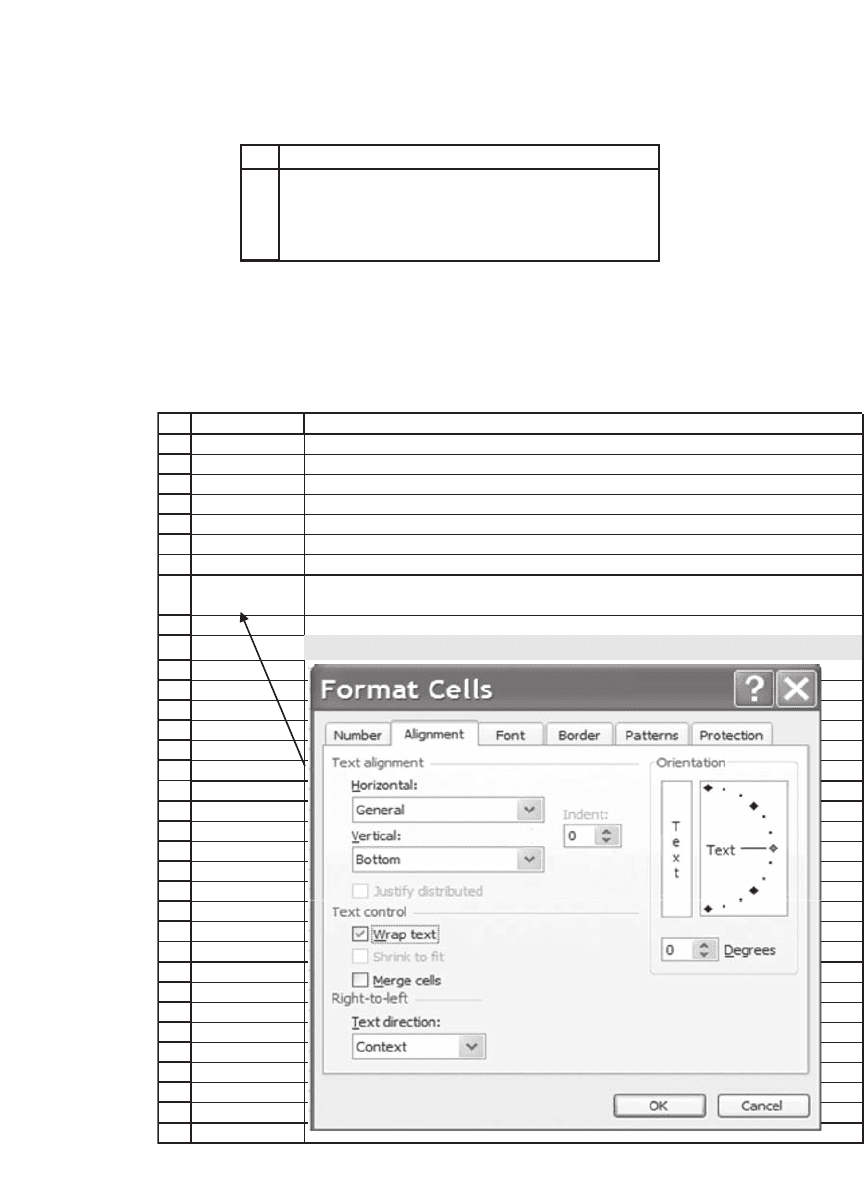
844 Chapter 35
35.3.1 Multiline Cells with Text Formulas
Sometimes you want to put a line break in a cell that has text formulas
in it. In the next example, the text formula in cell A4 combines the text
in cells A1 and A2.
6
A
The line in this cell runs over into
neighboring cells, but by using
Format|Cells|Alignment
we can word-wrap
the cell.
1
2
3
4
5
6
7
8
9
10
11
12
13
14
15
16
17
18
19
20
21
22
23
24
25
26
27
28
29
30
31
32
33
34
BA
simon
jack
simonjack <-- =A1&A2
simonjack <-- =A1&CHAR(10)&A2 not correctly formatted
simon
jack
<-- =A1&CHAR(10)&A2 correctly formatted
Formatting for cell A8
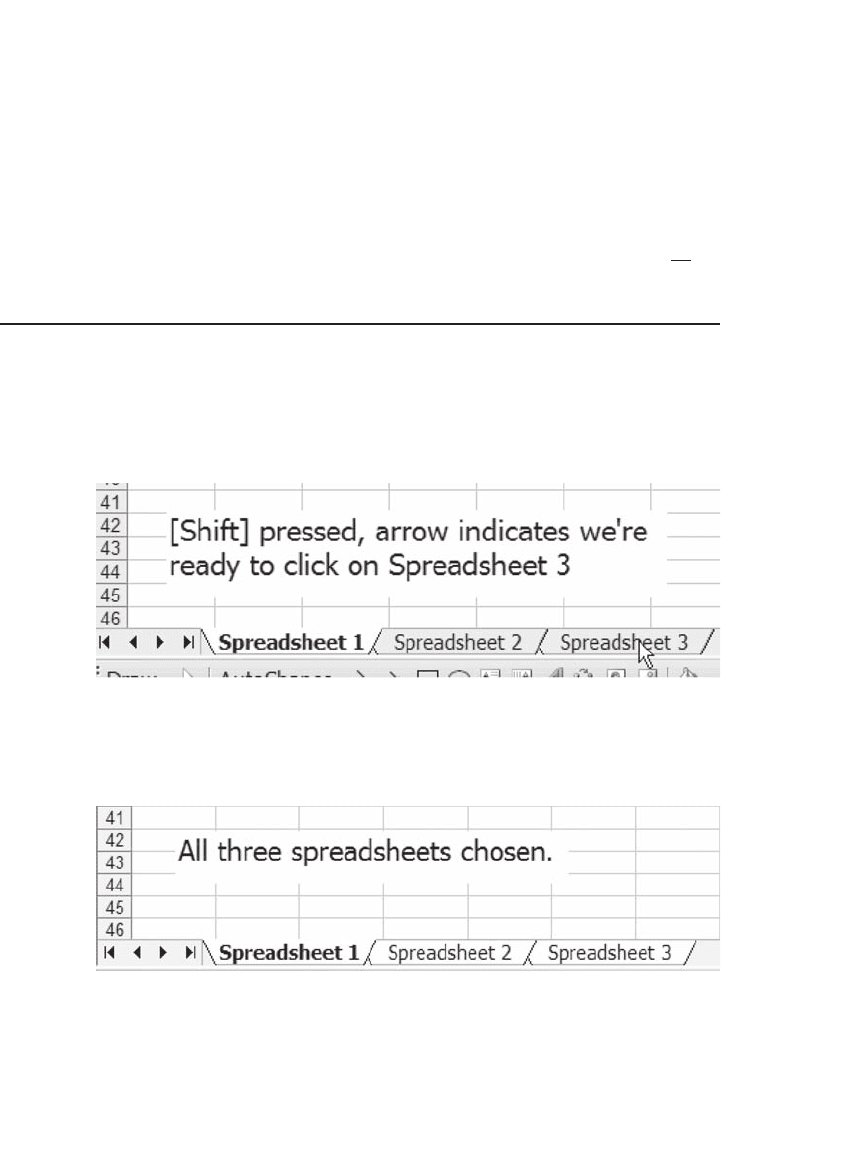
845 Some Excel Hints
We can put a line break into the text formula by doing two things:
1. Put Char(10) between A1 and A2—that is, write the formula
=A1&Char(10)&A2 into the cell. Char(10) is the code for a hard line
return.
2. Format the cell with Format|Cells|Alignment and click the box Wrap
text. Now you will have a break between the contents of the two cells.
35.4 Writing on Multiple Spreadsheets
This Excel trick enables you to write in multiple spreadsheets at the same
time.
We hit [Enter] and choose all three spreadsheets:
Now anything we write in one of the sheets is also written in the same
cells of all the others, so that we can produce three identical
spreadsheets:
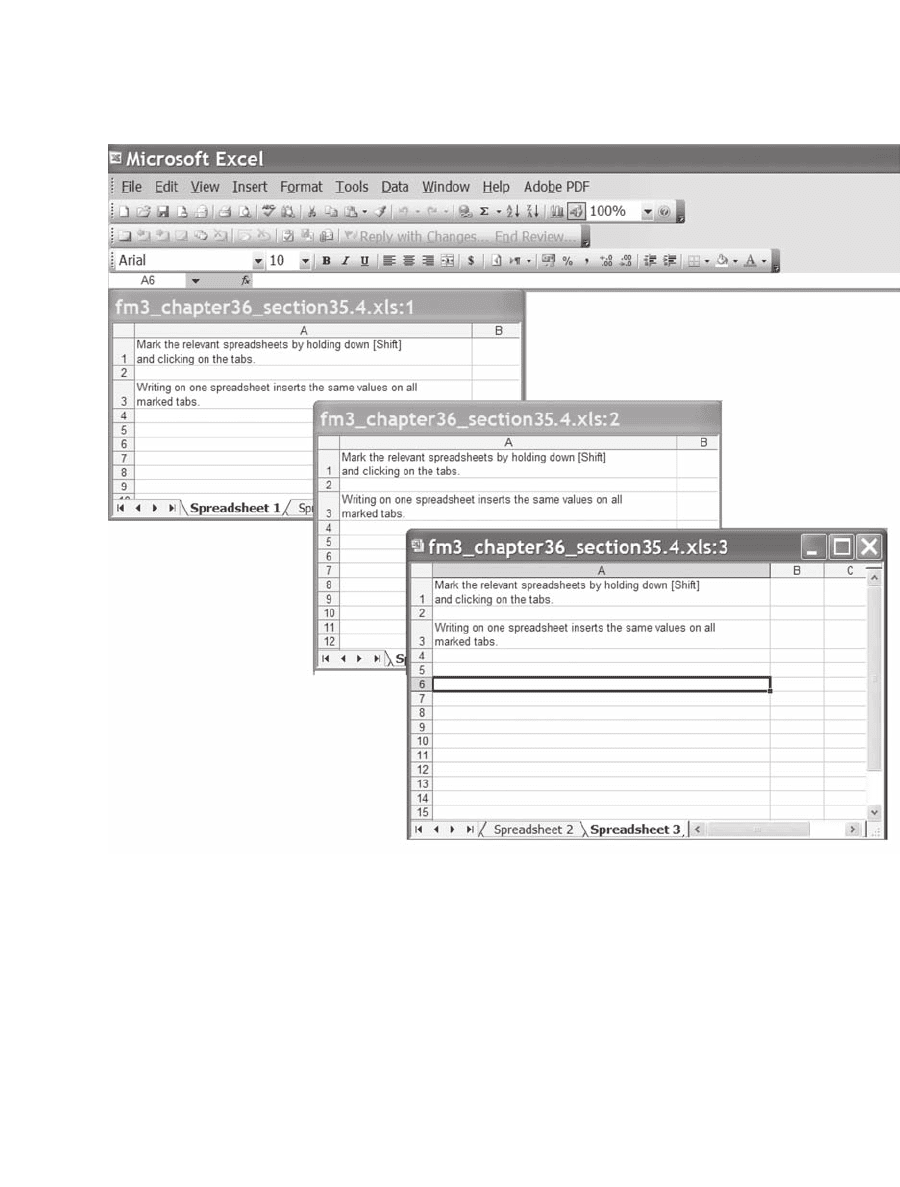
846 Chapter 35
35.4.1 Moving Multiple Sheets of an Excel Notebook
We write on multiple sheets by holding down [Shift] and marking the
tabs of the relevant spreadsheets. A similar trick works to move multiple
sheets of the same Excel notebook:
•
Mark the multiple sheets by holding down [Shift] and clicking on the
appropriate sheets.
•
Now use Edit|Move or copy sheet to move or copy the sheets to
another location on the same spreadsheet or to a different
spreadsheet.
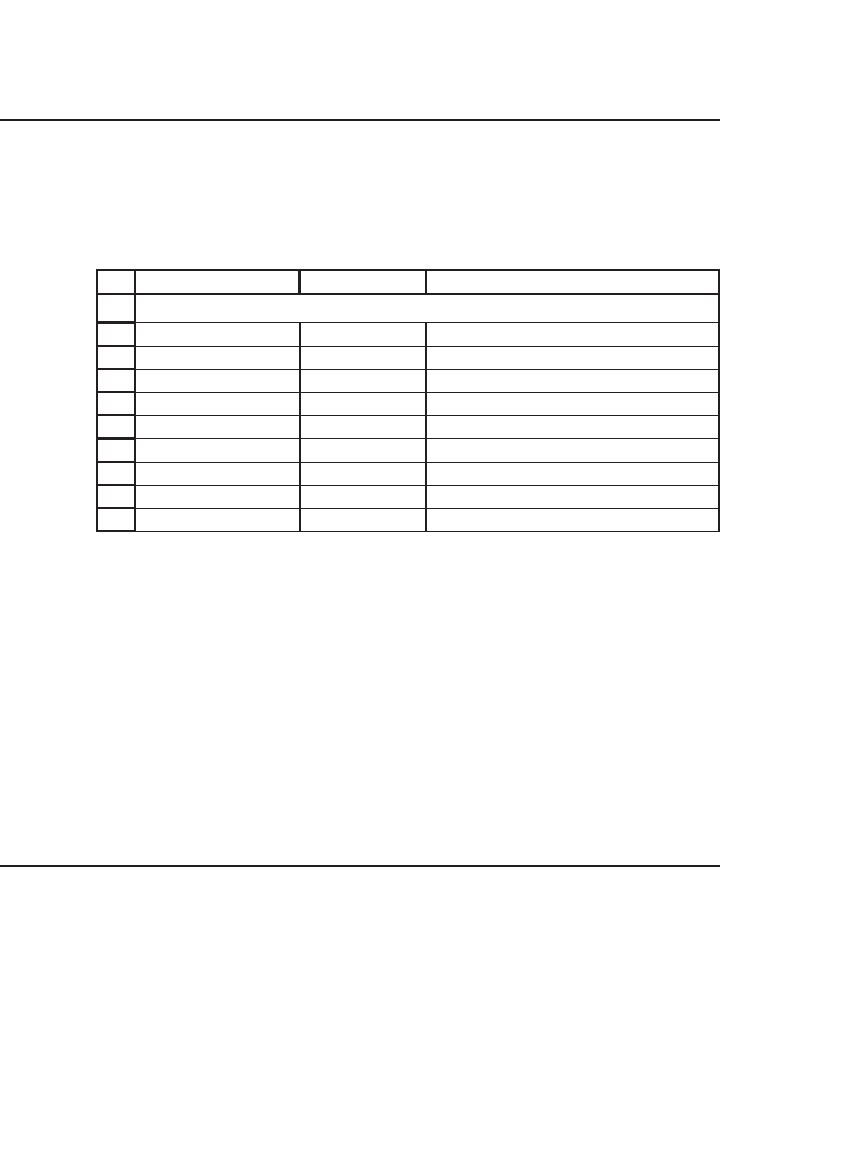
847 Some Excel Hints
35.5 Text Functions in Excel
Excel lets you change formulas to text. Here are some examples:
1
2
3
4
5
6
7
8
9
10
CBA
Income 15,000
Tax rate 35%
Taxes owed 5,250 <
--
=B3*B2
Tax rate as text 35.00% <
--
=TEXT(B3,"0.00%")
0.4 <
--
=TEXT(B3,"0.0")
Income as date Jan. 24, 1941 <
--
=TEXT(B2,"mmm. dd, yyyy")
TEXT FUNCTIONS
Note that you can choose different ways of formatting cell B3 in text
form. In cell B7 we have formatted the tax rate as a percentage with two
decimal points, whereas in cell B8 we have formatted the tax rate as one
decimal, causing it to be rounded off.
Note also the somewhat stupid example in cell B10: Since dates in
Excel are just numbers that express the number of days from January 1,
1900, we can express the income of $15,000 in cell B2 as a date.
In the next section we use text functions to create chart titles that
update themselves.
35.6 Chart Titles That Update
You want to have the chart title change when a parameter on the spread-
sheet changes. For example, in the next spreadsheet, you want the chart
title to indicate the growth rate.
