Simon Benninga. Financial Modelling 3-rd edition
Подождите немного. Документ загружается.

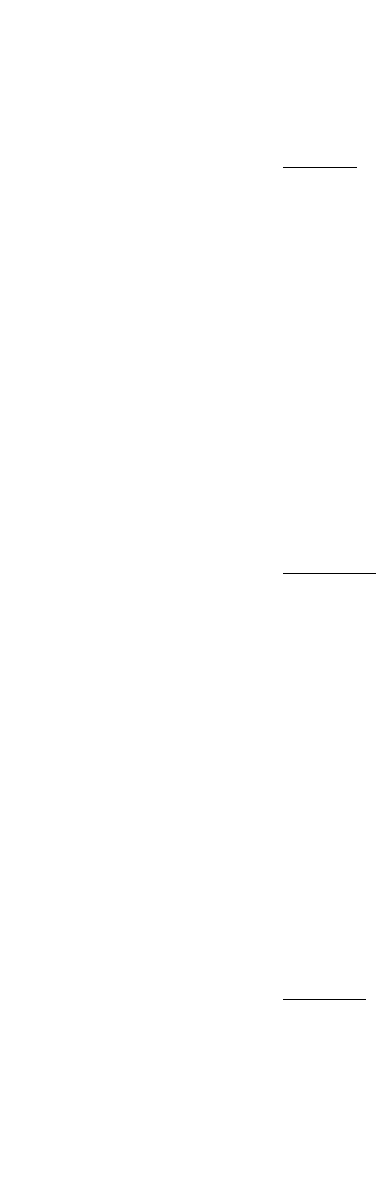
288 Chapter 9
β
x
x
y
Er c
Er c
=
−
−
()
()
which can be rewritten as
Er c Er c
xxy
() [() ]=+ −
β
To fi nish the proof, let z be a portfolio that has zero covariance with y.
Then the preceding logic shows that c = E(r
z
). This result proves the
claim.
proposition 4 If in addition to the N risky assets, there exists a risk-free
asset with return r
f
, then the standard security market line holds:
Er r Er r
xfxMf
() [( ) ]=+ −
β
where
β
σ
x
M
xM
=
Cov ,()
2
Proof If there exists a risk-free security, then the tangent line from this
security to the effi cient frontier dominates all other feasible portfolios.
Call the point of tangency on the effi cient frontier M; then the result
follows.
Note It is important to repeat again that the terminology “market
portfolio” refers in this case to the “market portfolio relative to the
sample set of N assets.”
proposition 5 Suppose that there exists a portfolio y such that for any
portfolio x the following relation holds:
Er c Er c
xxy
() [() ]=+ −
β
where
β
σ
x
y
xy
=
Cov ,()
2
Then the portfolio y is on the envelope.

289 Calculating Effi cient Portfolios When There Are No Short-Sale Restrictions
Proof Substituting in for the defi nition of b
x
,
it follows that for any
portfolio x the following relation holds:
xSy xR c
yR c
T
y
T
T
σ
2
=
−
−
Let x be the vector composed solely of the fi rst risky asset: x = {1, 0, . . . ,
0}. Then the preceding equation becomes
Sy
yR c
Er c
T
y
1
2
1
−
=−
σ
()
which we write
Say Er c
11
=−()
where S
1
is the fi rst row of the variance-covariance matrix S. Note that
a
yR c
T
y
=
−
σ
2
is a constant whose value is independent of the vector x. If
we let x be a vector composed solely of the ith risky asset, we get
Say E r c
ii
=−()
This result proves that the vector z = ay solves the system Sz = R − c; by
Proposition 1, therefore, the normalization of z is on the envelope. But
this normalization is simply the vector y.

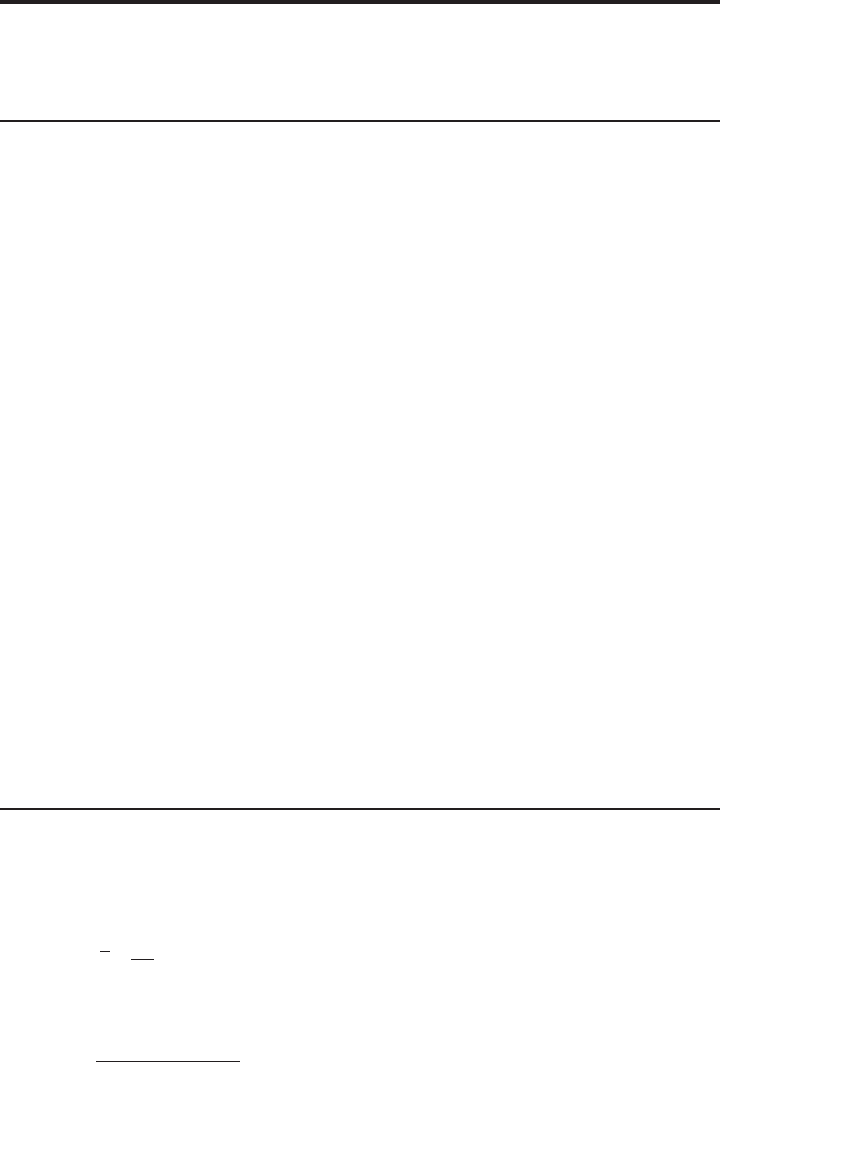
10
Calculating the Variance-Covariance Matrix
10.1 Overview
In order to calculate effi cient portfolios, we must be able to compute the
variance-covariance matrix from return data for stocks. In this chapter
we discuss this computation, showing how to do the calculations in Excel.
The most obvious calculation is the sample variance-covariance matrix:
This is the matrix computed directly from the historic returns. We illus-
trate several methods for calculating the sample variance-covariance
matrix, including a direct calculation in the spreadsheet using the excess
return matrix and an implementation of this method with Visual Basic
for Applications (VBA).
While the sample variance-covariance matrix may appear to be an
obvious choice, a large literature recognizes that it may not be the best
estimate of variances and covariances. Disappointment with the sample
variance-covariance matrix stems both from its often unrealistic param-
eters and from its inability to predict. These issues are discussed briefl y
in sections 10.5 and 10.6. As an alternative to the sample matrix, sections
10.9 and 10.10 discuss “shrinkage” methods for improving the estimate
of the variance-covariance matrix.
1
Before starting this chapter, you may want to peruse Chapter 34, which
discusses array functions. These are Excel functions whose arguments are
vectors and matrices; their implementation is slightly different from stan-
dard Excel functions. This chapter makes heavy use of the array functions
Transpose( ) and MMult( ) as well as some other “homegrown” array
functions.
10.2 Computing the Sample Variance-Covariance Matrix
Suppose we have return data for N assets over M periods. Writing the
return of asset i in period t as r
it
, we write the mean return of asset i as
r
M
ri
iit
t
M
N==
=
∑
1
1
1
, ,...,
Then the covariance of the return of asset i and asset j is calculated as
1. We return to the issue of prediction in Chapter 13, which discusses the Black-Litterman
model of portfolio optimization.
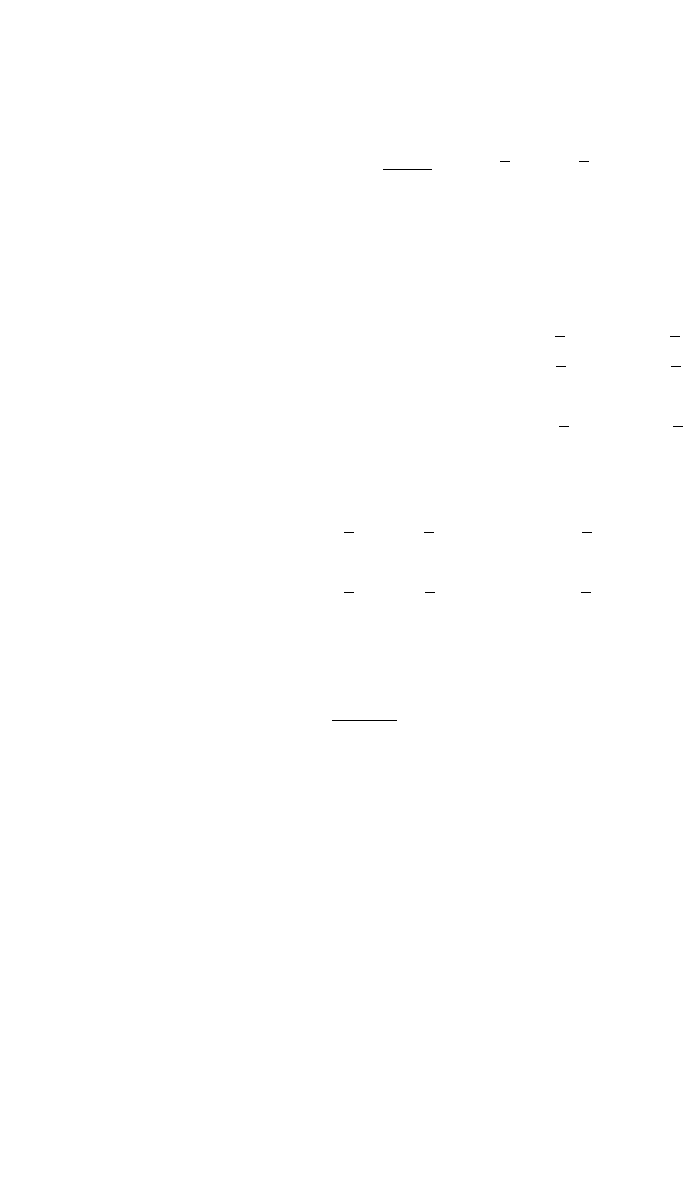
292 Chapter 10
σ
ij it i jt j
t
M
ij
M
rr rr ij N=
()
=
−
−
()
∗−
()
=
=
∑
Cov , , , ,...,
1
1
1
1
The matrix of these covariances (which includes, of course, the variances
when i = j) is the sample variance-covariance matrix. Our problem is to
calculate these covariances effi ciently. Defi ne the excess return matrix
to be
A
rr r r
rr r r
r
NN
NN
M
==
−−
−−
Matrix of excess returns
11 1 1
12 1 2
1
−−−
⎡
⎣
⎢
⎢
⎢
⎢
⎤
⎦
⎥
⎥
⎥
⎥
rrr
NM N1
Columns of matrix A subtract the mean asset return from the individual
asset returns. The transpose of this matrix is
A
rr rr r r
rrrr r r
T
M
NNNN NMN
=
−− −
−− −
⎡
⎣
⎢
⎢
⎢
⎤
⎦
⎥
⎥
⎥
11 1 12 1 1 1
12
Multiplying A
T
times A and dividing through by M − 1 gives the sample
variance-covariance matrix:
S
AA
M
ij
T
=
[]
=
∗
−
σ
1
To consider the computational aspects, we use M = 11 years of annual
return data for N = 6 stocks. The following spreadsheet shows the price
data (adjusted for dividends) and the computed returns:
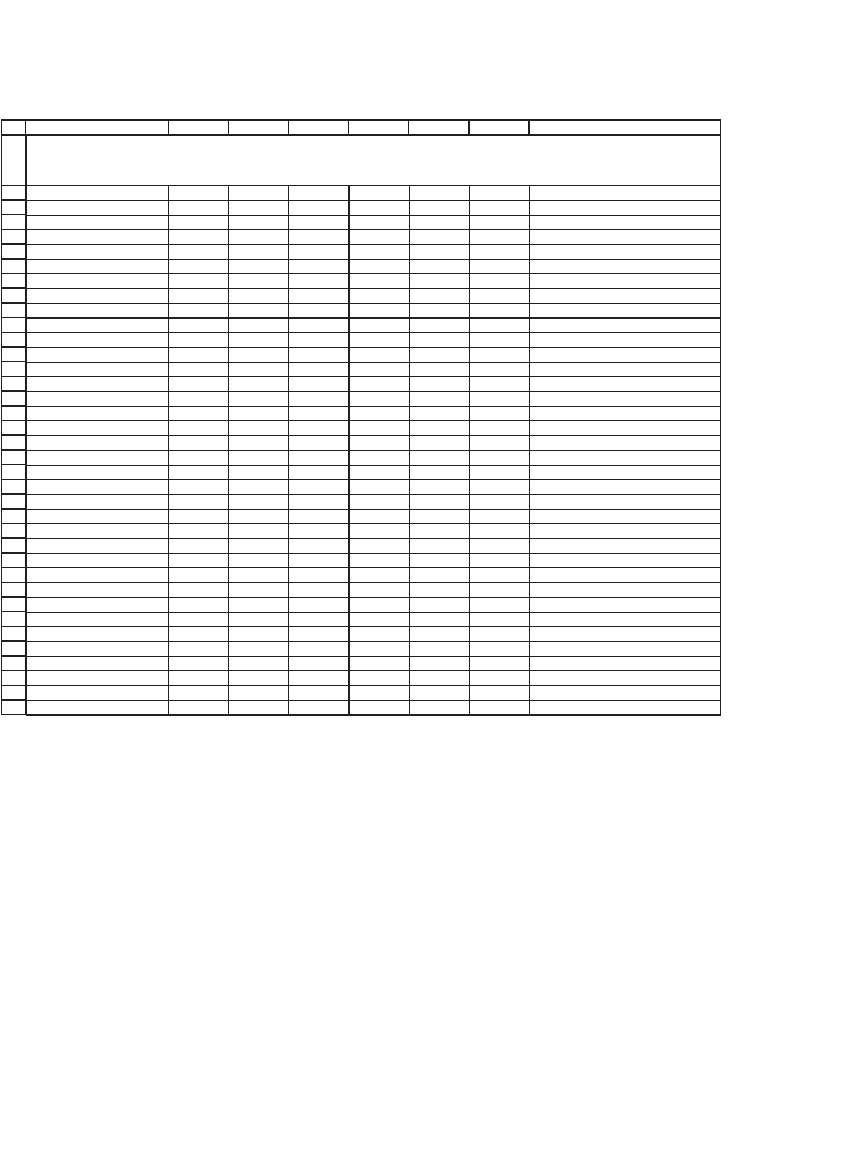
293 Calculating the Variance-Covariance Matrix
We illustrate the matrix method of computing the variance-covariance
matrix with our numerical example. Subtracting the mean return of each
asset from its annual return, we create the matrix of excess returns (rows
42–52 in the following spreadsheet). In rows 55–61 we compute the
sample variance-covariance matrix.
1
2
3
4
5
6
7
8
9
10
11
12
13
14
15
16
17
18
19
20
21
22
23
24
25
26
27
28
29
30
31
32
33
34
35
36
37
ABCDEFG H
Price data
Date GE MSFT JNJ K B
AIBM
4-Jan-93 2.36 2.68 6.78 20.37 2.34 11.79
3-Jan-94 4.15 2.64 7.20 18.47 4.21 14.62
3-Jan-95 4.98 3.68 10.91 19.90 4.20 15.53
2-Jan-96 8.80 5.73 19.43 29.03 8.09 20.41
2-Jan-97 13.51 12.64 24.44 27.59 13.93 30.78
2-Jan-98 21.64 18.49 29.15 38.01 20.19 31.60
4-Jan-99 30.57 43.37 38.04 34.14 23.47 30.94
3-Jan-00 40.51 48.51 39.36 20.93 36.27 39.24
2-Jan-01 42.42 30.26 43.80 23.52 48.13 48.78
2-Jan-02 34.82 31.58 55.19 28.70 41.39 51.05
2-Jan-03 22.25 23.52 52.15 32.00 32.81 59.63
2-Jan-04 31.86 28.16 51.49 37.36 48.86 81.95
Shares outstanding 10.56 10.86 2.97 0.41 0.84 0.79
Market value 336.44 305.82 152.93 15.44 41.01 65.13 <-- =G15*G17
Percentage of portfolio 36.70% 33.36% 16.68% 1.68% 4.47% 7.10% <-- =G18/SUM($B$18:$K$18)
Return data
Date GE MSFT JNJ K B
AIBM
3-Jan-94 56.44% -1.50% 6.01% -9.79% 58.73% 21.51% <-- =LN(G5/G4)
3-Jan-95 18.23% 33.21% 41.56% 7.46% -0.24% 6.04% <-- =LN(G6/G5)
2-Jan-96 56.93% 44.28% 57.71% 37.76% 65.55% 27.33%
2-Jan-97 42.87% 79.12% 22.94% -5.09% 54.34% 41.08%
2-Jan-98 47.11% 38.04% 17.62% 32.04% 37.11% 2.63%
4-Jan-99 34.55% 85.25% 26.62% -10.74% 15.05% -2.11%
3-Jan-00 28.15% 11.20% 3.41% -48.93% 43.53% 23.76%
2-Jan-01 4.61% -47.19% 10.69% 11.67% 28.29% 21.76%
2-Jan-02 -19.74% 4.27% 23.11% 19.90% -15.09% 4.55%
2-Jan-03 -44.78% -29.47% -5.67% 10.88% -23.23% 15.54%
2-Jan-04 35.90% 18.01% -1.27% 15.49% 39.82% 31.80%
Average 23.66% 21.38% 18.43% 5.51% 27.63% 17.63% <-- =AVERAGE(G23:G33)
Standard deviation 32.17% 40.71% 18.97% 23.86% 29.93% 13.56% <-- =STDEV(G23:G33)
Variance 0.1035 0.1657 0.0360 0.0570 0.0896 0.0184 <-- =VAR(G23:G33)
ANNUAL STOCK PRICE AND RETURN DATA FOR SIX STOCKS
General Electric (GE), Microsoft (MSFT), Johnson & Johnson (JNJ), Kellogg (K), Boeing (BA), IBM
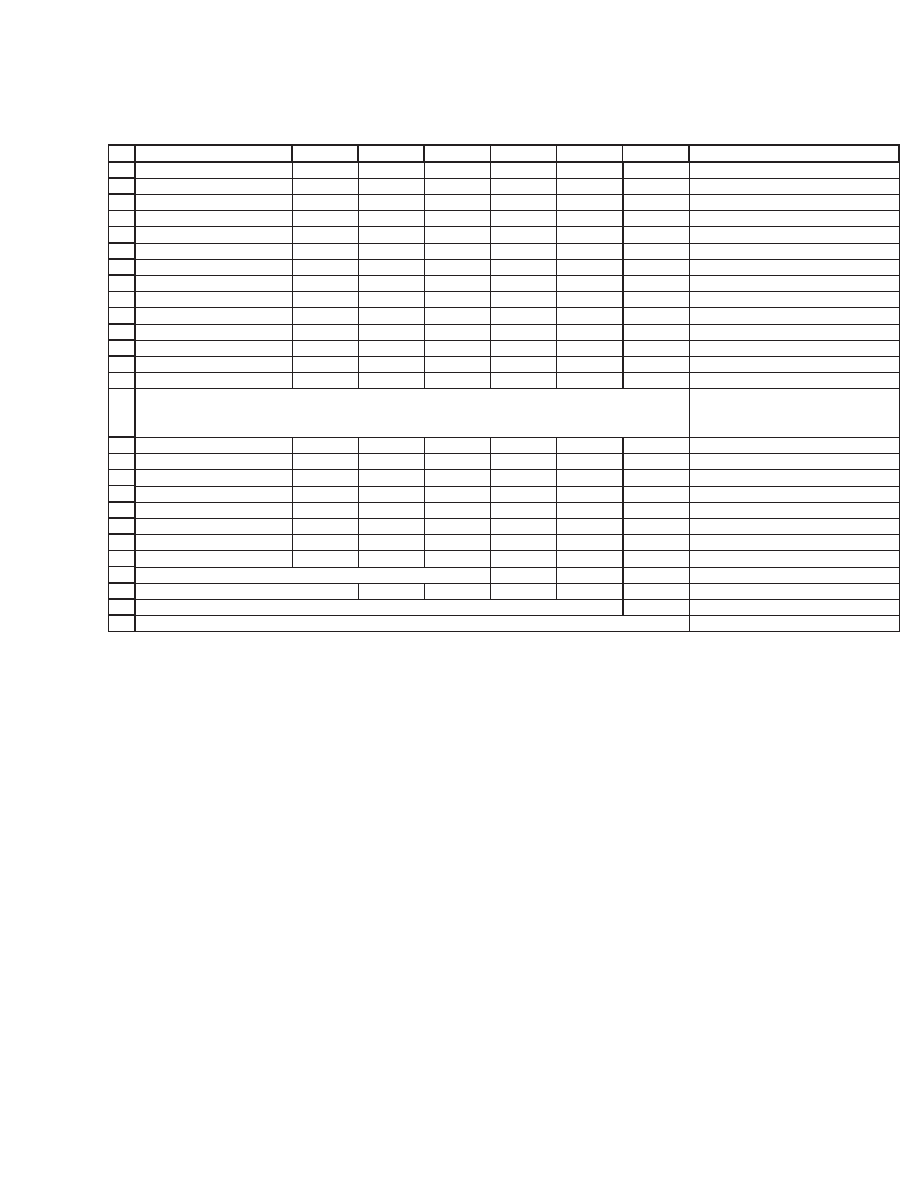
294 Chapter 10
10.2.1 A Slightly More Effi cient Alternative Method
As you might expect, there are alternative methods for computing the
variance-covariance matrix. The method illustrated here skips the com-
putation of the excess return matrix and does the calculation directly
inside the formula of cells B71:G76. It does so by using the array formula
= MMULT(TRANSPOSE(B23:G33-B35:G35),B23:G33-B35:G35)/10.
By writing B23:G33-B35 we directly subtract the means from each return
to create the vector of excess returns:
40
41
42
43
44
45
46
47
48
49
50
51
52
53
54
55
56
57
58
59
60
61
62
63
64
65
66
ABCDEFG H
Excess returns
Date GE MSFT JNJ K B
AIBM
3-Jan-94 32.78% -22.89% -12.42% -15.31% 31.11% 3.89% <-- =G23-G$35
3-Jan-95 -5.43% 11.83% 23.13% 1.94% -27.86% -11.59% <-- =G24-G$35
2-Jan-96 33.27% 22.90% 39.28% 32.25% 37.93% 9.70%
2-Jan-97 19.21% 57.73% 4.51% -10.60% 26.72% 23.46%
2-Jan-98 23.45% 16.65% -0.81% 26.53% 9.49% -15.00%
4-Jan-99 10.89% 63.87% 8.19% -16.25% -12.57% -19.74%
3-Jan-00 4.49% -10.18% -15.02% -54.44% 15.90% 6.14%
2-Jan-01 -19.05% -68.58% -7.74% 6.15% 0.67% 4.14%
2-Jan-02 -43.40% -17.11% 4.68% 14.39% -42.71% -13.08%
2-Jan-03 -68.45% -50.85% -24.10% 5.37% -50.86% -2.09%
2-Jan-04 12.24% -3.38% -19.70% 9.97% 12.20% 14.17%
GE MSFT JNJ K B
AIBM
GE
0.1035 0.0758 0.0222 -0.0043 0.0857 0.0123
MSFT
0.0758 0.1657 0.0412 -0.0052 0.0379 -0.0022
JNJ 0.0222 0.0412 0.0360 0.0181 0.0101 -0.0039
K
-0.0043 -0.0052 0.0181 0.0570 -0.0076 -0.0046
B
A 0.0857 0.0379 0.0101 -0.0076 0.0896 0.0248
IBM
0.0123 -0.0022 -0.0039 -0.0046 0.0248 0.0184
Note: To put the array formula into cells B56:G61:
1. Mark the whole area B56:G61
2. Type <-- {=MMULT(TRANSPOSE(B42:G52),B42:G52)/10} into one of the cells.
3. When finished typing, hit [Ctrl]+[Shift]+[Enter] to put in the formula as an array formula.
Uses the array formula {<-- {=MMULT(TRANSPOSE(B42:G52),B42:G52)/10}} to compute
the sample var-cov matrix
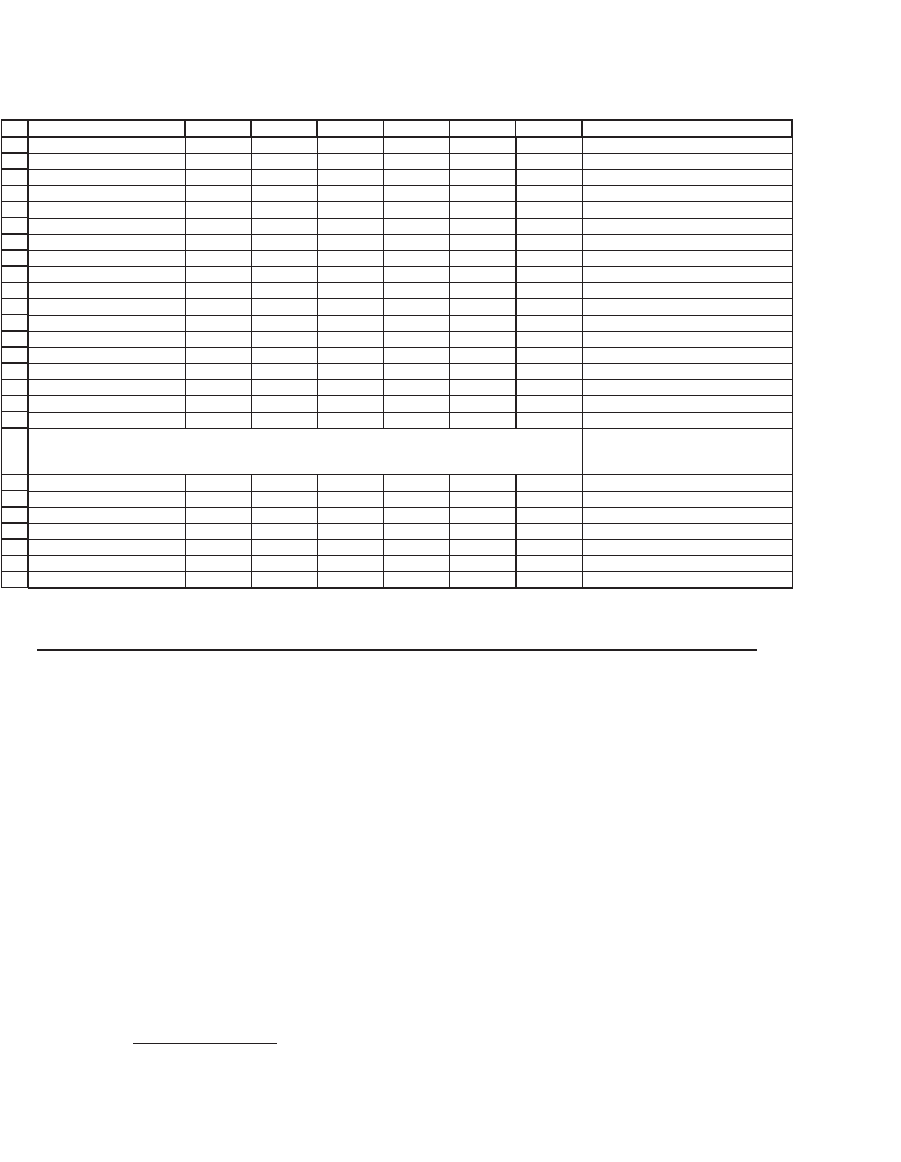
295 Calculating the Variance-Covariance Matrix
10.3 Should We Divide by M or by M - 1? Excel versus Statistics?
In the foregoing calculations we divided by M − 1 instead of M in order
to get the unbiased estimate of the variances and covariances. But
perhaps this choice hardly matters. We quote from a major text: “There
is a long story about why the denominator is M − 1 instead of M. If you
have never heard that story, you may consult any good statistics text.
Here we will be content to note that the M − 1 should be changed to M
if you are ever in the situation of measuring the variance of a distribution
whose mean is known a priori rather than being estimated from the data.
(We might also comment that if the difference between M and M − 1
ever matters to you, then you are probably up to no good anyway—e.g.,
trying to substantiate a questionable hypothesis with marginal data.)”
2
21
22
23
24
25
26
27
28
29
30
31
32
33
34
35
36
37
38
69
70
71
72
73
74
75
76
ABCDEFG H
Return data
Date GE MSFT JNJ K B
AIBM
3-Jan-94 56.44% -1.50% 6.01% -9.79% 58.73% 21.51% <-- =LN(G5/G4)
3-Jan-95 18.23% 33.21% 41.56% 7.46% -0.24% 6.04% <-- =LN(G6/G5)
2-Jan-96 56.93% 44.28% 57.71% 37.76% 65.55% 27.33%
2-Jan-97 42.87% 79.12% 22.94% -5.09% 54.34% 41.08%
2-Jan-98 47.11% 38.04% 17.62% 32.04% 37.11% 2.63%
4-Jan-99 34.55% 85.25% 26.62% -10.74% 15.05% -2.11%
3-Jan-00 28.15% 11.20% 3.41% -48.93% 43.53% 23.76%
2-Jan-01 4.61% -47.19% 10.69% 11.67% 28.29% 21.76%
2-Jan-02 -19.74% 4.27% 23.11% 19.90% -15.09% 4.55%
2-Jan-03 -44.78% -29.47% -5.67% 10.88% -23.23% 15.54%
2-Jan-04 35.90% 18.01% -1.27% 15.49% 39.82% 31.80%
Average 23.66% 21.38% 18.43% 5.51% 27.63% 17.63% <-- =AVERAGE(G23:G33)
Standard deviation 32.17% 40.71% 18.97% 23.86% 29.93% 13.56% <-- =STDEV(G23:G33)
Variance 0.1035 0.1657 0.0360 0.0570 0.0896 0.0184 <-- =VAR(G23:G33)
GE MSFT JNJ K B
AIBM
GE
0.1035 0.0758 0.0222 -0.0043 0.0857 0.0123
MSFT
0.0758 0.1657 0.0412 -0.0052 0.0379 -0.0022
JNJ 0.0222 0.0412 0.0360 0.0181 0.0101 -0.0039
K -0.0043 -0.0052 0.0181 0.0570 -0.0076 -0.0046
B
A
0.0857 0.0379 0.0101 -0.0076 0.0896 0.0248
IBM
0.0123 -0.0022 -0.0039 -0.0046 0.0248 0.0184
Uses the array formula {<-- {=MMULT(TRANSPOSE(B23:G33-B35:G35),B23:G33-
B35:G35)/10}} to compute the sample var-cov matrix
2. Numerical Recipes: The Art of Scientifi c Computing by William H. Press, Brian P.
Flannery, Saul A. Teukolsky, and William T. Vetterling (Cambridge University Press,
1986). Slightly adapted from p. 456.
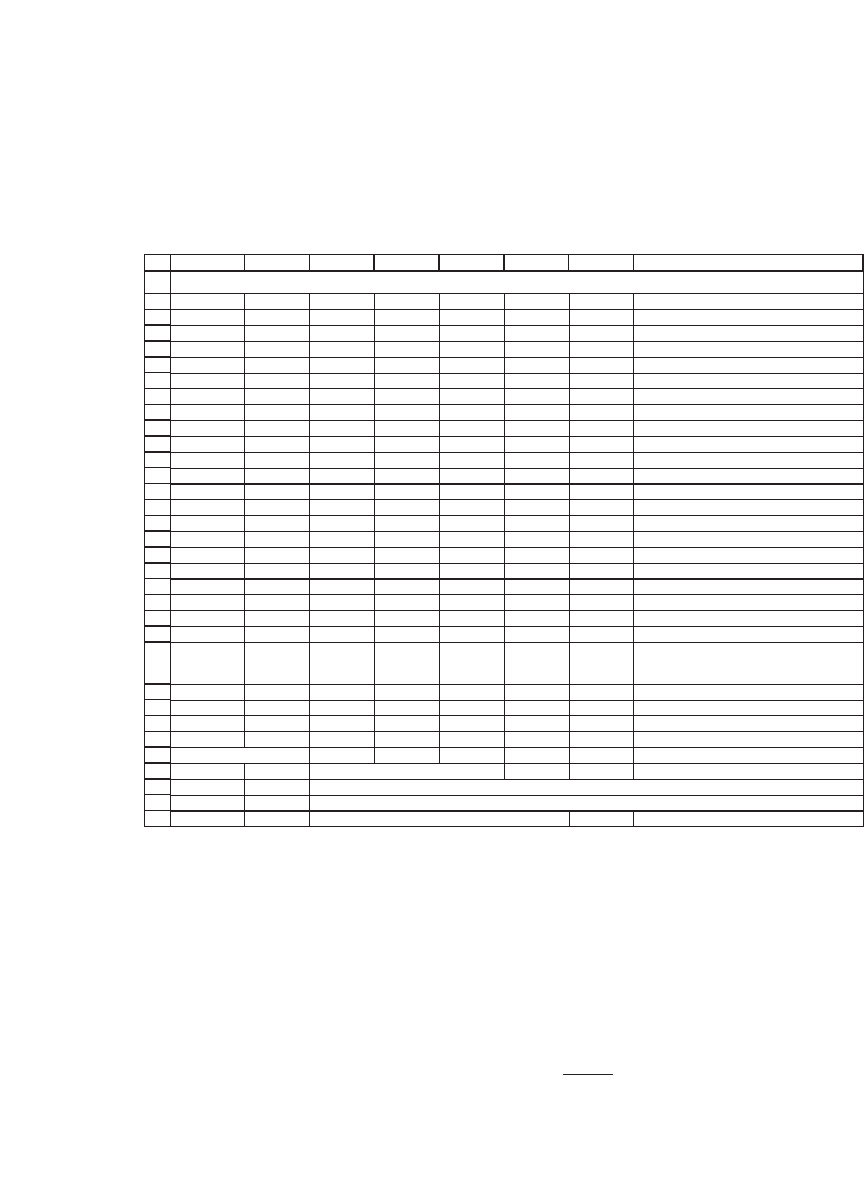
296 Chapter 10
Excel itself is somewhat confused on this issue of dividing by M or by
M − 1. In the following spreadsheet we show several ways of computing
the means, variances, standard deviations, and covariances:
1
2
3
4
5
6
7
8
9
10
11
12
13
14
15
16
17
18
19
20
21
22
23
24
25
26
27
28
29
30
31
32
33
ABCDEFG H
Date GE MSFT JNJ K B
AIBM
3-Jan-94 56.44% -1.50% 6.01% -9.79% 58.73% 21.51%
3-Jan-95 18.23% 33.21% 41.56% 7.46% -0.24% 6.04%
2-Jan-96 56.93% 44.28% 57.71% 37.76% 65.55% 27.33%
2-Jan-97 42.87% 79.12% 22.94% -5.09% 54.34% 41.08%
2-Jan-98 47.11% 38.04% 17.62% 32.04% 37.11% 2.63%
4-Jan-99 34.55% 85.25% 26.62% -10.74% 15.05% -2.11%
3-Jan-00 28.15% 11.20% 3.41% -48.93% 43.53% 23.76%
2-Jan-01 4.61% -47.19% 10.69% 11.67% 28.29% 21.76%
2-Jan-02 -19.74% 4.27% 23.11% 19.90% -15.09% 4.55%
2-Jan-03 -44.78% -29.47% -5.67% 10.88% -23.23% 15.54%
2-Jan-04 35.90% 18.01% -1.27% 15.49% 39.82% 31.80%
Mean GE MSFT JNJ K B
AIBM
23.66% 21.38% 18.43% 5.51% 27.63% 17.63% <-- =AVERAGE(G3:G13)
23.66% 21.38% 18.43% 5.51% 27.63% 17.63% <-- =SUM(G3:G13)/COUNT(G3:G13)
Variance GE MSFT JNJ K BA IBM
0.0941 0.1507 0.0327 0.0518 0.0814 0.0167 <-- =COVAR(G3:G13,G3:G13)
0.0941 0.1507 0.0327 0.0518 0.0814 0.0167 <-- =VARP(G3:G13)
0.1035 0.1657 0.0360 0.0570 0.0896 0.0184 <-- =VAR(G3:G13)
Standard
deviation
GE MSFT JNJ K BA IBM
0.3067 0.3882 0.1808 0.2275 0.2854 0.1293 <-- =SQRT(G20)
0.3067 0.3882 0.1808 0.2275 0.2854 0.1293 <-- =STDEVP(G3:G13)
0.3217 0.4071 0.1897 0.2386 0.2993 0.1356 <-- =STDEV(G3:G13)
Covariance(GE,MSFT)
0.0690 <-- =COVAR(B3:B13,C3:C13)
0.0690 <-- {=MMULT(TRANSPOSE(B3:B13-B16),C3:C13-C16)/11}
0.0758 <-- {=MMULT(TRANSPOSE(B3:B13-B16),C3:C13-C16)/10}
0.0758 <-- =COVAR(B3:B13,C3:C13)*11/10
SOME CONFUSION ABOUT M VERSUS M - 1 IN EXCEL?
Excel distinguishes between the population variance (Varp, which
divides by M) and the sample variance (Var, which divides by M − 1) and
distinguishes between the population and sample standard deviation
(Stdevp and Stdev, respectively). However, Excel does not make the
same distinction for its covariance function Covar. As you can see in cell
B30, Covar divides by M, in the same way that Varp divides by M. If you
want to create a corresponding covariance function that divides by M − 1,
you either have to multiply Covar by
M
M −1
as in cell B33 or you have to
use the array function =MMULT(TRANSPOSE(B3:B13-B16),C3:C13-
C16)/10 as in cell B32. If Excel were completely logical, it would have two
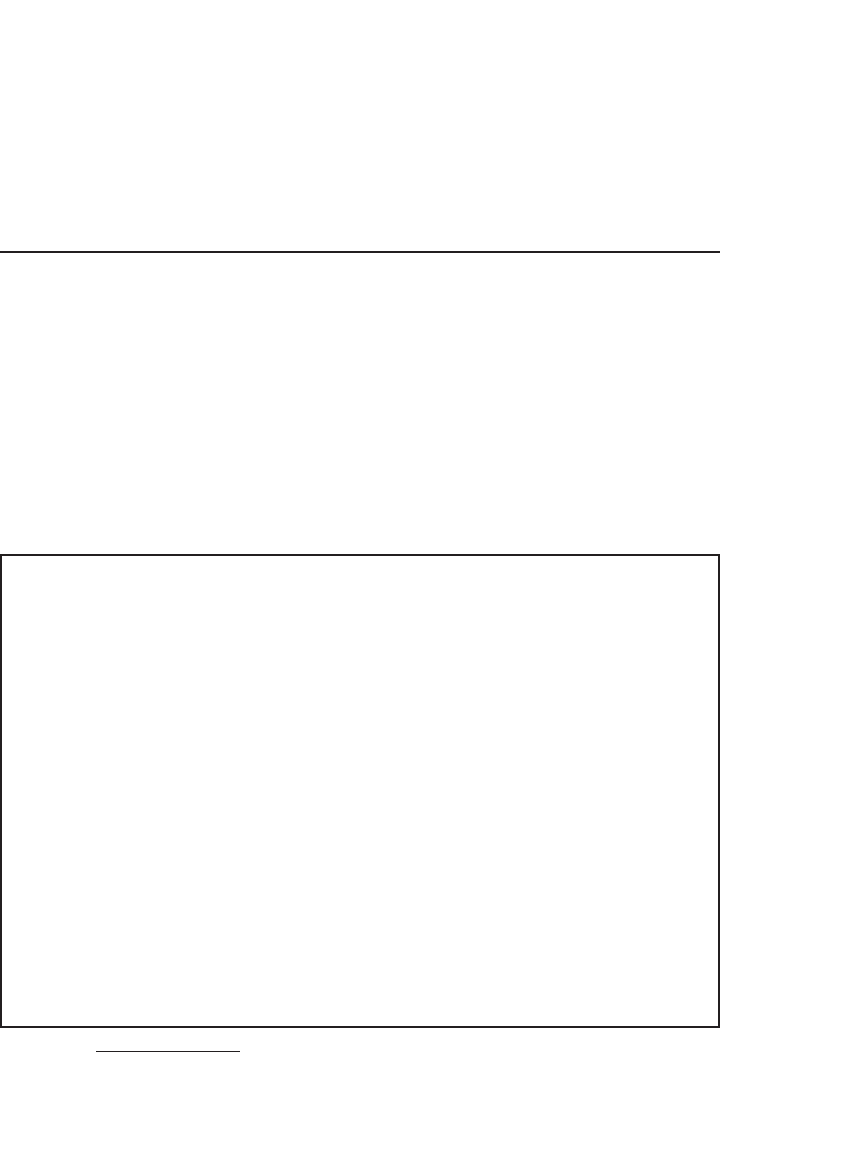
297 Calculating the Variance-Covariance Matrix
functions: Covarp, which divides by M (corresponding to Varp or Stdevp),
and Covar, which divides by M − 1 (corresponding to Var or Stdev).
Confused? Don’t worry! As the quote that starts this section indicates,
perhaps it doesn’t matter very much.
10.4 Alternative Methods for Computing the Sample Variance-Covariance
Matrix
In this section we briefl y discuss two alternatives to the techniques
described in the previous section. The fi rst alternative is a VBA array
function that directly computes the sample variance-covariance matrix,
and the second alternative makes use of Excel’s Offset function.
10.4.1 A VBA Function to Compute the Variance-Covariance Matrix
Our fi rst alternative uses a VBA function.
3,4
Function VarCovar(rng As Range) As Variant
Dim i As Integer
Dim j As Integer
Dim numCols As Integer
numCols = rng.Columns.Count
numRows = rng.Rows.Count
Dim matrix() As Double
ReDim matrix(numCols - 1, numCols - 1)
For i = 1 To numCols
For j = 1 To numCols
matrix(i - 1, j - 1) = Application.
WorksheetFunction.Covar(rng.Columns(i), rng.Columns(j)) _
* numRows / (numRows - 1)
Next j
Next i
VarCovar = matrix
End Function
3. This section, which can be skipped on fi rst reading, requires some knowledge of Excel’s
programming language Visual Basic for Applications (VBA), which is discussed in
Chapters 37–43.
4. I thank Amir Kirsh for developing this function.
