Russ J.C. Image Analysis of Food Microstructure
Подождите немного. Документ загружается.

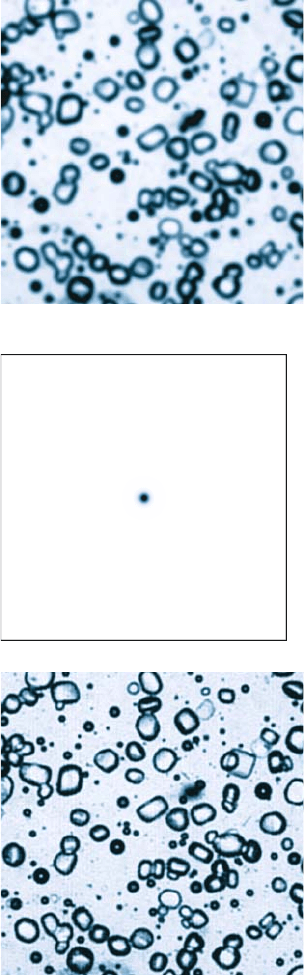
(a)
(b)
(c)
FIGURE 2.45 Deconvolution of an out-of-focus image (ice crystals in ice cream; courtesy
of Diana Kittleson, General Mills): (a) original; (b) point spread function measured by using
the blurred image of a single small particle; (c) deconvolved result.
2241_C02.fm Page 124 Thursday, April 28, 2005 10:23 AM
Copyright © 2005 CRC Press LLC
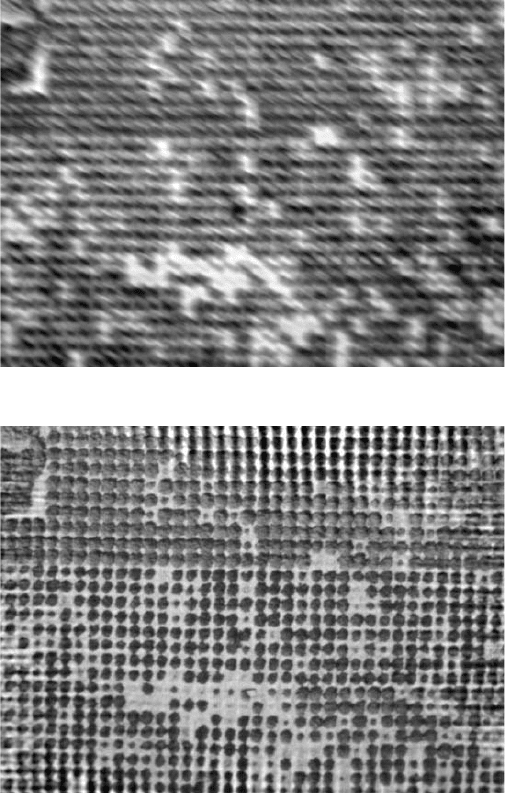
the Fourier transform of the image is divided by that of the psf (this is complex
division, because the Fourier transform consists of complex number values). One
way to deal with this is to perform a Wiener deconvolution in which a constant is
added to the divisor. The constant is a measure of the mean noise level in the original
image, but in practice is usually adjusted by the user for an acceptable tradeoff
between visible noise and sharpness as shown in Figure 2.47.
(a)
(b)
FIGURE 2.46 Removal of motion blur: (a) original (aerial photograph of an orchard); (b)
deconvolved result using a line with length and direction corresponding to plane motion as
the point spread function.
2241_C02.fm Page 125 Thursday, April 28, 2005 10:23 AM
Copyright © 2005 CRC Press LLC
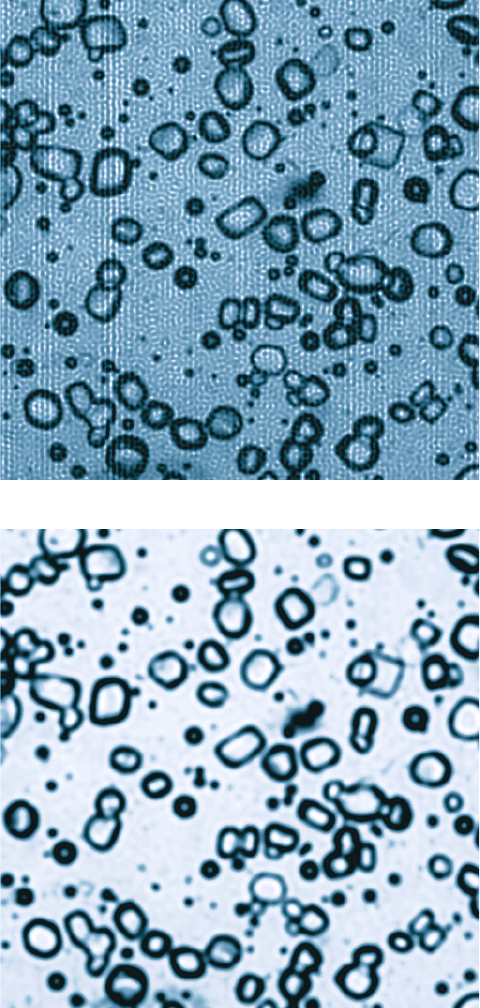
(a)
(b)
FIGURE 2.47 Effect of Wiener constant on deconvolution (same image as Figure 2.45): (a)
constant too low, excessive noise; (b) constant too high, too much remaining blur.
2241_C02.fm Page 126 Thursday, April 28, 2005 10:23 AM
Copyright © 2005 CRC Press LLC
Deconvolution is not a routine operation, because in most cases it is easier to
retake a blurred image with proper focus. But when the only available picture has
some blur, it can be an effective tool to improve the picture quality.
SUMMARY
Image acquisition captures in digital form in the computer an array of pixels
that represent the structure and features that will subsequently be measured to
characterize the food or food product of interest. There are many different devices
that can be used for this image capture, ranging from digital cameras or scanners
to instruments such as scanning microscopes that produce the digitized values
directly. It is important to understand the specifications and limitations of each. The
artifacts and defects in the as-acquired image arise in significant degree from the
characteristics of the acquisition device used. Once captured, the images must be
saved in a file format that does not degrade the data by lossy compression.
Various kinds of corrections should be considered as part of the acquisition
process. Adjustments to correct the color fidelity usually require standards with
known colors. Color manipulation of images can be performed using a wide variety
of coordinate systems for the three-dimensional color space, each with some par-
ticular advantages. For most image processing purposes, a system based on hue,
saturation, and intensity is more useful than red, green, and blue because it more
closely corresponds to how people perceive color.
Global manipulation of the pixel values is best understood by using the histogram
as a guide. Maximizing contrast, either for the entire image or for selected portions
of the brightness range, can improve the visibility of structures of interest.
Removal of various kinds of noise from images may be required. Random
speckle noise and shot noise are best dealt with by median filters, of which there
are several variants that preserve edge and corner contrast and location. Periodic
noise is best removed by using a Fourier transform that separates components of
the image according to frequency.
Nonuniform brightness in images makes subsequent thresholding of features
difficult. It can be corrected by subtracting or dividing by a background image of a
uniform scene with the same illumination. If one is not available it can often be
generated by processing of the image itself to remove the features, or by fitting
polynomial functions to locations selected manually or automatically.
Problems of image distortion can be corrected in some cases by measurement
of the distortion or from knowledge of the optics. Limited depth of field can be
overcome by combining multiple images that cover the full depth of the subject.
Out-of-focus or motion blur can be removed by deconvolution with a measured or
estimated point spread function.
The goal of all these procedures is to correct the defects that arise in the image
acquisition process so that the best possible image is provided to the next step in
the image analysis sequence, which is image processing in order to enhance the
details of interest as outlined in the next chapter.
2241_C02.fm Page 127 Thursday, April 28, 2005 10:23 AM
Copyright © 2005 CRC Press LLC

3
Image Enhancement
The previous chapter introduced a variety of methods for processing images that
were used to correct for various defects in the as-acquired image, whether those
originated in the specimen or the imaging procedure. Related techniques can be used
to enhance the visibility or measurability of details in images, and will be discussed
in this chapter. Enhancement is generally done for one of two reasons:
1. To improve the visibility of the important details in preparation for printing
or otherwise disseminating pictures
2. To isolate the important details from the background to facilitate their
measurement
In all cases, it should be understood that enhancement is a two-edged sword.
Making the details of interest more visible is accomplished by making other infor-
mation in the image less visible. This implies a decision about which details are
important, and that depends on the context in which the image is being used. As a
very simple example, the random speckle noise within uniform features in an image,
which can be reduced or eliminated using the methods described in the preceding
chapter, is undesirable for purposes of viewing the image, and measuring the dimen-
sions or mean intensity of the region. Eliminating it would be considered a form of
enhancement. On the other hand, the amplitude of the noise contains information
about the imaging process, the illumination intensity and the camera response. That
information might be important if it was needed to verify the conditions under which
the image was acquired, or to compare that image to others purported to be similar.
Eliminating the noise eliminates the information. Similarly, most processes that alter
pixel values to make the differences within the image more visible also destroy any
calibration relationship between the pixel values and sample density.
The careful researcher will be aware that subsequent events may indicate the
need for different information than was originally extracted from an image, and
make it necessary to go back and process it differently to isolate the new data. For
that reason, it is always wise to preserve the original image as well as keep track
of the processing history of various copies of it. Storage of images is a subject not
covered in this text, but one of considerable importance. Obviously, modern com-
puter systems with CD or DVD writers can easily archive images. But the real
problem is designing a filing system that makes it possible to find the images again.
It is like having to look through all of the photo albums under the bed for that picture
of Aunt Hazel in the red dress. If the albums are chronological, like a typical image
filing system, you have to hope you remember when it was taken.
2241_C03.fm Page 129 Thursday, April 28, 2005 10:28 AM
Copyright © 2005 CRC Press LLC
Searching computer image databases for key words presupposes that you have
saved those descriptors in the first place, and that all of the researchers involved
have used the same meaningful and consistent set of words. There are a few software
packages that perform searches based on example images: “Find my other pictures
that look like this one.” At the present level of artificial intelligence, these do not
work very well for images of realistic complexity. The most successful application
so far has been in searching files of images of paintings, in which they can apparently
recognize the styles of some artists.
Returning to the topic of this section, image enhancement, it may be useful to
lay out the principal categories of tools that are available. As noted above, most of
them have already been illustrated in the preceding chapter.
Global
procedures operate on the entire image in the same way. The final value
of a pixel is determined by its original value and that value does not vary depending
on the local neighborhood. Examples include histogram modification (contrast
enhancement, equalization, gamma adjustment, etc.), color correction (and other
color space or color channel manipulations), and arithmetic operations that combine
multiple images (subtraction, addition, etc.).
Fourier-space
procedures convert the image to a different representation, based
on the amplitude and phase of the sinusoids that combine to produce it. In this space,
filtering can be performed to remove certain frequencies or orientations. Like the
global operations, these affect the entire image, but they also depend on the entire
image contents. Similar operations can be performed using other transforms such
as wavelets, but Fourier techniques are the more familiar and widely used.
Local
, or neighborhood operations, consider each pixel in the context of its local
neighbors. One class of operations uses kernels of weights to multiply by the pixel
values and adds up the resulting total to produce a new pixel. Another class of
operators performs statistical calculations with the pixels in the local region. A third
class uses ranking of the pixel values to select the median, brightest or darkest. All
of these methods operate on every pixel in the image, one at a time, and produce
results that alter pixel values differently depending on the values of nearby pixels.
Achieving mastery of image processing tools is primarily developing the expe-
rience and ability to understand what each of these types of procedures can do to
an image. If you can look at an image and visualize what the effect of a particular
technique would be, then you will very quickly be able to choose the method that
is most appropriate in any given instance. That is what a skilled and experienced
professional does in any field. A journeyman carpenter has the same modest set of
tools — hammer, saw, file, screwdriver, etc. — that anyone can purchase at the local
hardware store. But he has handled them enough to know exactly what they can do,
and knows how to use them to build a house, or a boat, or a piece of furniture. The
tools are the same, the experience is the key to using them in the proper way and
correct sequence to accomplish the task. Someone who actually does image pro-
cessing regularly — even a few hours a week — can develop the skills and experi-
ence, but it can not be achieved just by reading a book (not even this one). As Nike
advertises, you have to “just do it.”
2241_C03.fm Page 130 Thursday, April 28, 2005 10:28 AM
Copyright © 2005 CRC Press LLC
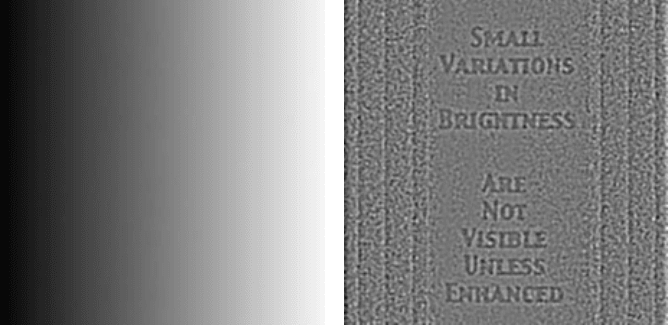
IMPROVING LOCAL CONTRAST
In many images, even though the overall range of brightness values may cover
the full dynamic range from white to black, the local contrast that enables detail to
be detected may be very faint. Global manipulation of the histogram as discussed
in the preceding chapter usually can not correct this, because the local brightness
differences are superimposed on the large-scale gradual variations. Figure
3.1 shows
an extreme example in which text has been superimposed on a brightness ramp. The
letters have only about 1% contrast to the local background, and so are not visible
in the original image. Local processing can, however, suppress the global differences
and reveal the detail.
The most widely used approach to this task is local equalization. The pixel values
in a small, ideally circular neighborhood are used to construct a histogram, and
histogram equalization is calculated as described in the preceding chapter. However,
the new pixel value is only stored (in a new image) for the central pixel in the
neighborhood. The result is that a pixel that was originally slightly darker than its
neighborhood becomes darker still, while one that was slightly brighter becomes
brighter still. This increases the local contrast (while suppressing large scale variations).
It is necessary that the size of the neighborhood be adjusted to the scale of the detail
to be enhanced, so that both the dark and light regions fit inside the neighborhood.
Classical local equalization has several problems. It tends to increase the visi-
bility of noise, which must be removed first (in fact, the general rule holds that the
procedures for correcting image problems described in the preceding chapter should
always be done before attempting enhancement). The sensitivity to noise can sometimes
be overcome by using an adaptive or adjustable neighborhood (Figure
3.2) that excludes
(a) (b)
FIGURE 3.1
Example of a brightness ramp with superimposed low contrast text: (a) original;
(b) processed to show local contrast.
2241_C03.fm Page 131 Thursday, April 28, 2005 10:28 AM
Copyright © 2005 CRC Press LLC
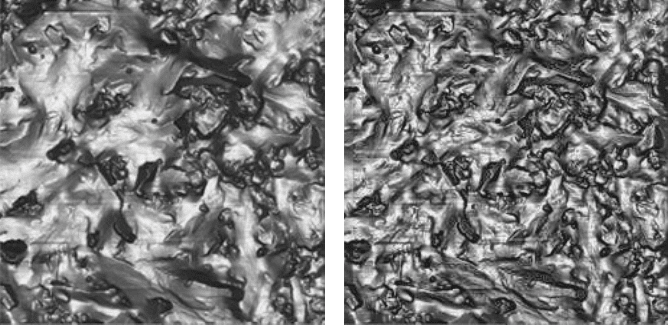
some pixels based on their extreme values or differences from the central pixel. Second,
by eliminating the overall large-scale contrast in the image, local equalization alters the
visual appearance so much that landmarks for recognition may be lost. This is typically
dealt with by adding back some of the original image to the result.
Finally, when applied to color images it is important that the procedure not be
performed on the individual RGB color channels but on the intensity values only,
leaving hue and saturation unchanged. As noted before, this is a good general rule
for processing color imagery. Processing the color channels directly alters the pro-
portions of red, green and blue and produces distracting color shifts in the results.
There are other related techniques that often perform better than local contrast
equalization. One has the confusingly similar name of local variance equalization
(Figure 3.3). This also uses a neighborhood that travels across the image, and also
alters only the central pixel. But rather than performing histogram equalization on
the pixel values, it calculates the local variance in the region and adjusts the values
up or down in brightness to make the variance constant across the image. The results
tend to be less sensitive to random speckle noise, and less selective in the dimension
of the detail that is enhanced.
Another superior technique is based on the retinex algorithm first introduced in
the 1960s by Edwin Land, of Polaroid fame. Land studied the characteristics of the
human visual system to understand how contrast is perceived, and proposed a
method, later implemented in software, for enhancing detail contrast. A more effi-
cient implementation that combines a series of unsharp mask filters (described
(a) (b)
FIGURE 3.2
An AFM image of the surface of chocolate showing bloom: (a) original; (b)
adaptive equalization. (Courtesy of Greg Ziegler, Penn State University, Department of Food
Science)
2241_C03.fm Page 132 Thursday, April 28, 2005 10:28 AM
Copyright © 2005 CRC Press LLC
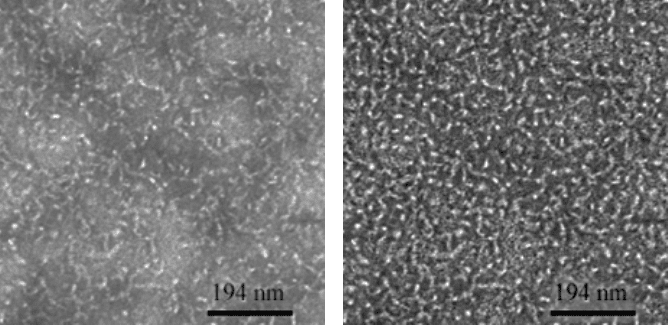
below) of different sizes has been patented by some NASA engineers. But the most
efficient technique for carrying out the essential operations of the retinex technique
does not use the pixel array at all, but instead performs in the Fourier domain.
For those wishing a glimpse at the technical details, the procedure works like
this: The pixel values are first converted to their logarithms. All of the math is carried
out using real numbers, rather than the original integer values for the pixels, but as
modern computers handle floating point arithmetic very rapidly, this is no drawback.
A Fourier transform is then applied to the log values. In frequency space, an ideal
inverse filter is applied. This reduces the amplitude of low frequencies, keeping high
frequencies (the filter magnitude is linearly proportional to frequency; this is the
same filter that is used in reconstructing images from computed tomography scan-
ners). The filtered data are then inverse Fourier transformed and converted back from
the log values with an exponential. The result progressively reduces low frequency
(large scale) variations in contrast while enhancing local detail. The conversion to
logarithmic values is very important and corresponds to the way that human vision
responds to brightness differences.
Thus implemented, retinex processing is a reasonably fast and very effective
tool for improving the visibility of local contrast and detail by suppressing but not
entirely eliminating large scale contrast, as shown in Figure 3.4. It is particularly
effective on images that have a large contrast range with detail in both bright and
dark regions, and hence is of great use when dealing with images having more than
256 brightness level (8 bit) dynamic range.
(a) (b)
FIGURE 3.3
Ovalbumin gel (TEM micrograph courtesy of Erik van der Linden, Food Physics
Group, Wageningen University): (a) original; (b) variance equalization.
2241_C03.fm Page 133 Thursday, April 28, 2005 10:28 AM
Copyright © 2005 CRC Press LLC
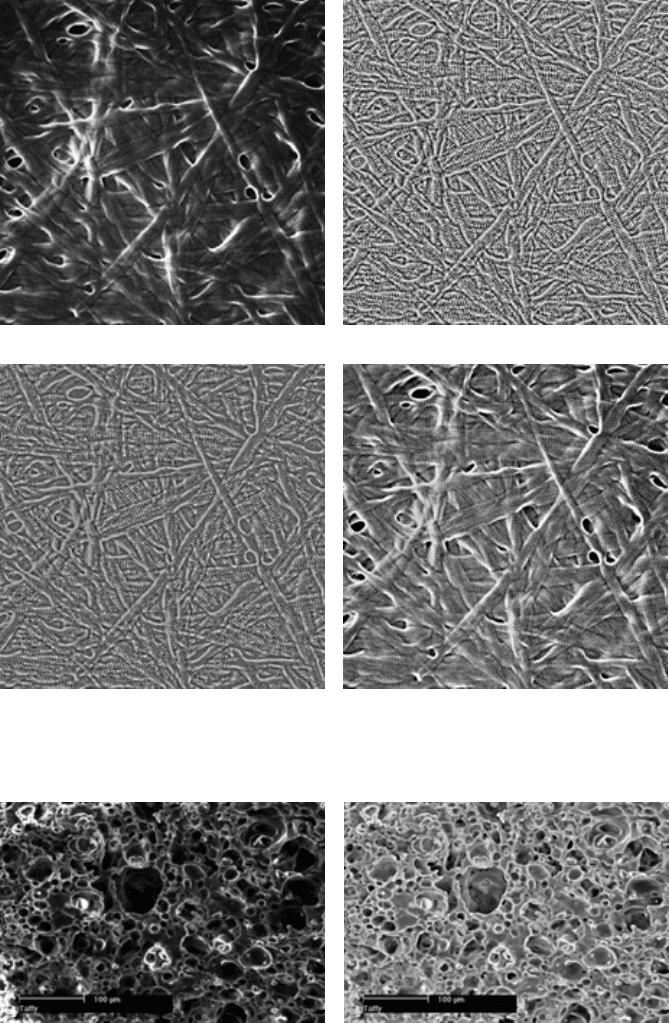
(a) (b)
(c) (d)
FIGURE 3.4
SEM image of collagen fibers (a) processed with (b) local equalization (noisy);
(c) variance equalization (better); (d) retinex (best).
(a) (b)
FIGURE 3.5
SEM image of taffy (courtesy of Greg Ziegler, Penn State University, Depart-
ment of Food Science): (a) original; (b) processed to show details in shadow regions.
2241_C03.fm Page 134 Thursday, April 28, 2005 10:28 AM
Copyright © 2005 CRC Press LLC
