Long L. Home Networking Demystified
Подождите немного. Документ загружается.

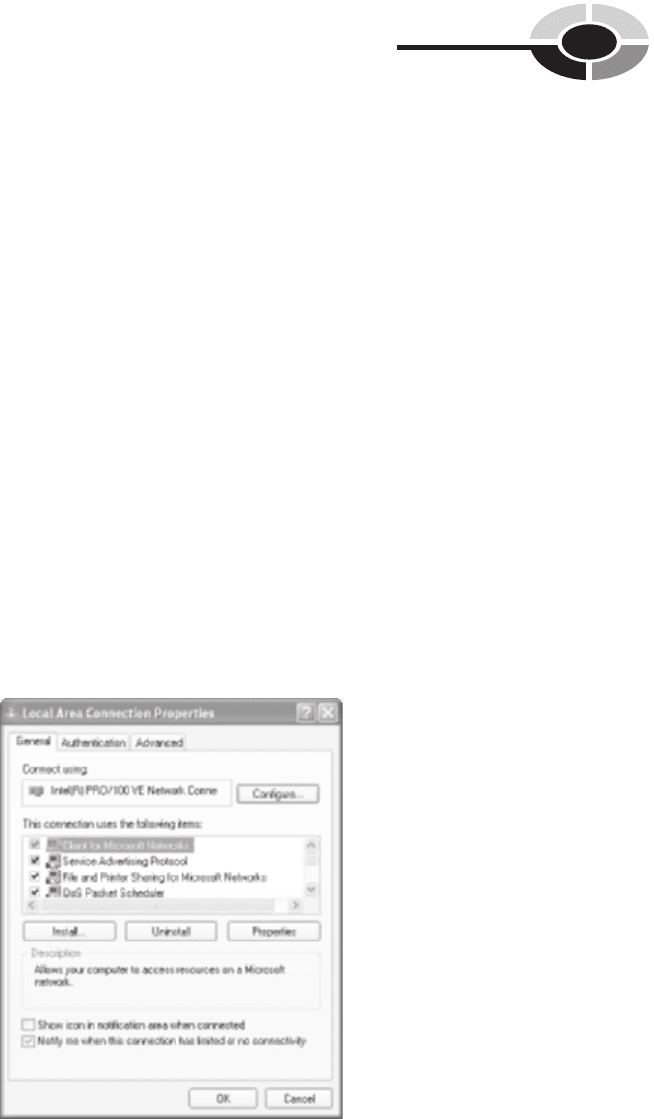
CHAPTER 11 Maintenance and Troubleshooting
211
The Windows troubleshooters may also ask you to ensure that Windows
recognizes a particular network adapter and that it is working properly. To do this,
open the Local Area Connection Status dialog box as just described. Then, click
Properties to view the Local Area Connection Properties box (see Figure 11-8) and
the connectivity information on its three tabs. Click the Confi gure button on the
General tab to view the [name of adapter] Network Connection Properties box. This
box contains information related to the adapter, including whether or not the adapter
is working properly (see Figure 11-9). Click the Troubleshoot button on the General
tab to start a device troubleshooter.
The Windows troubleshooters will occasionally ask that you verify IP-level
connectivity between the PCs and net devices on the home network. This involves
using a ping command at the command prompt. To open the command prompt,
click Start | All Programs | Accessories | Command Prompt. Entering ping with an
IP address causes an echo message to be sent to the designated IP address. The
receipt of the corresponding echo reply message is displayed along with the elapsed
time for the message’s round-trip.
In Figure 11-10, the command ipconfi g is entered to display the IP addresses
of the PC and the home gateway. This information is also available in the Local
Area Connection Status dialog box. The command “ping 192.168.1.1” (the IP
address of the gateway) is entered to verify connectivity between the PC at
192.168.1.105 and the gateway. Note that the elapsed time for the four echo
replies from the home gateway is 2 ms (milliseconds), 1 ms, 1 ms, and 1 ms.
Figure 11-8 Local Area Connection Properties dialog box
ch11.indd 211ch11.indd 211 2/22/2005 12:42:24 PM2/22/2005 12:42:24 PM
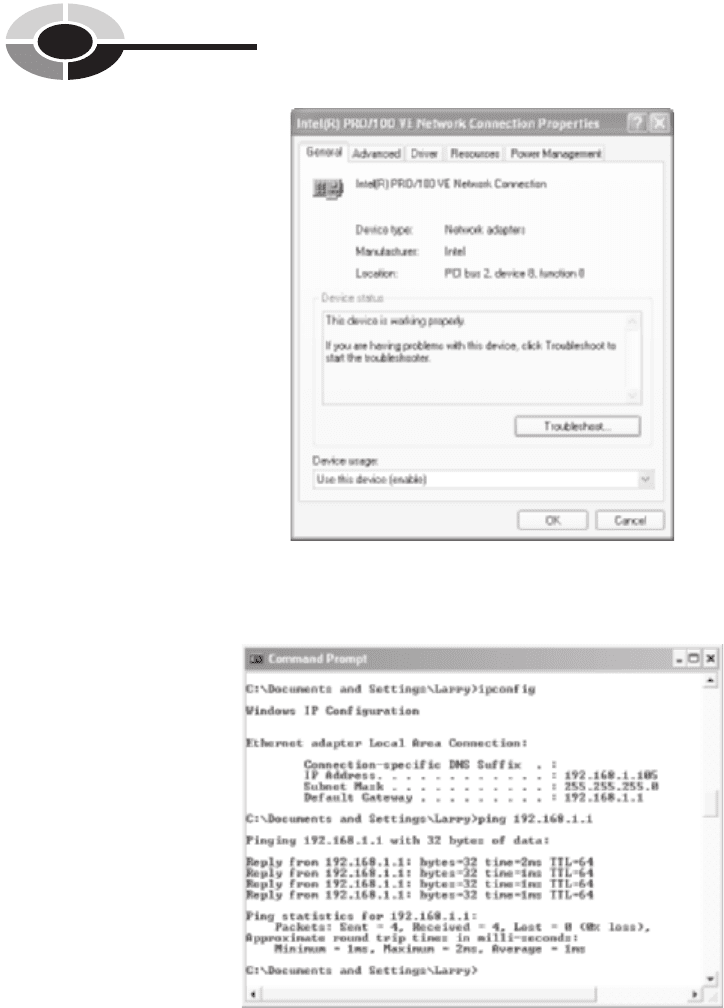
212
Home Networking Demystifi ed
Figure 11-9 Network Connection dialog box for a network adapter
Figure 11-10 Using the ping command to verify connectivity
ch11.indd 212ch11.indd 212 2/22/2005 12:42:24 PM2/22/2005 12:42:24 PM
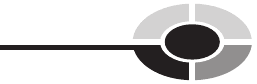
CHAPTER 11 Maintenance and Troubleshooting
213
Troubleshooting wireless communication often involves a search to fi nd
confi guration settings that are incorrect on one or more devices. The Windows
troubleshooters will invariably ask that you confi rm confi guration compatibility for
key settings. For example, the SSID setting must be the same for all network devices.
All devices must be using the same WEP key(s) and either 64-bit or 128-bit
encryption. The channel setting must be the same for all devices, too. Another
important fi x that may be suggested during troubleshooting is the Windows System
Restore feature. Often, a current problem is a result of a software package or driver
software being installed, with or without your knowledge. When attempts to
troubleshoot the problem are futile, you can use the Windows System Restore
feature to return your PC to its state before the problem-causing software/driver
installation. Windows automatically creates restore points each day and at the time
of signifi cant changes to your PC, perhaps the accidental deletion of a critical fi le
or a virus attack. Restore points go back up to three weeks, depending on the amount
of activity on your PC. You can restore your system to any of these restore points.
To reset your PC to an earlier restore point, click Start | Help And Support | System
Restore (under Pick A Task). The system restore process does not affect your
personal data fi les, including Microsoft Offi ce documents, passwords, and e-mail.
Vendor/Manufacturer Troubleshooting Assistance
If both the universal fi x and the Windows troubleshooters fail to solve the problem,
there’s plenty of help in the form of reference manuals, technical support web sites,
and call-in technical support.
Reference Manuals
Most hardware products are accompanied by some type of reference manual. The
trend with communications devices is to build manual content into the software,
often within the Help facility, or to present it as a separate electronic document that
can be viewed with word processing software, Adobe Reader (PDF format), or an
Internet browser. Typically, these e-manuals are fi les on the network device’s
installation CD-ROM, or they are made available when you install the product. If
you can’t fi nd the CD, no problem. Virtually all manuals are available at the
manufacturer’s web site under support for the device in question.
ch11.indd 213ch11.indd 213 2/22/2005 12:42:25 PM2/22/2005 12:42:25 PM
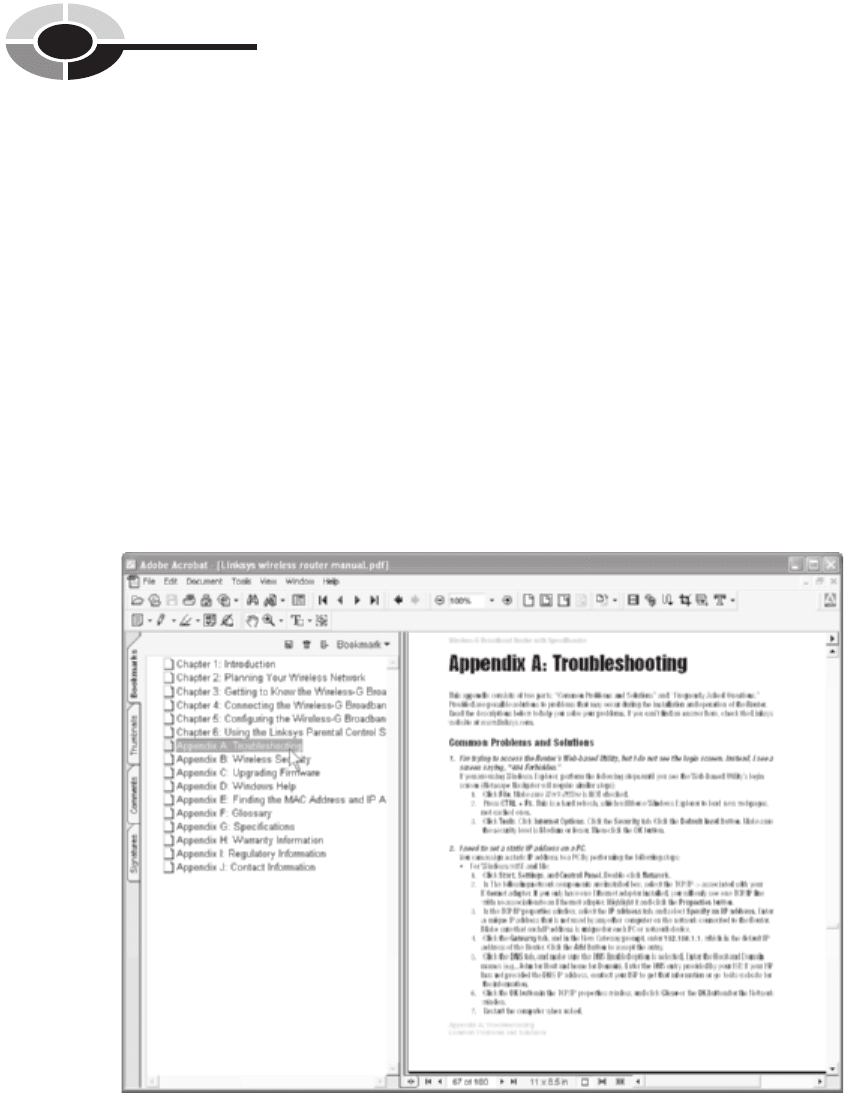
214
Home Networking Demystifi ed
Most reference manuals, whether hardcopy or electronic, will have a
troubleshooting section that includes step-by-step solutions to common problems.
The troubleshooting section for a Linksys wireless home gateway (see Figure 11-11)
includes solutions to a wide range of problems, including the following:
• I can’t get the Internet game, server, or application to work.
• The fi rmware upgrade failed and/or the power LED is fl ashing.
• My DSL service’s PPPoE is always disconnecting.
• My Wireless-G speed seems to be slow.
If the troubleshooting guide does not give you the information you need to solve
the problem, your next step is to go to the manufacturer for insight. You can either
visit the manufacturer’s technical support web site or call the manufacturer’s technical
support hotline (fi nd the telephone numbers listed in product documen-tation). If
you’re comfortable fi xing problems on your own, I would recommend the former.
It’s usually faster.
Figure 11-11 The troubleshooting section of a wireless home gateway manual (PDF
format)
ch11.indd 214ch11.indd 214 2/22/2005 12:42:26 PM2/22/2005 12:42:26 PM
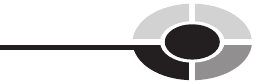
CHAPTER 11 Maintenance and Troubleshooting
215
Technical Support Web Sites
It’s to the advantage of the manufacturer to have a comprehensive, easy-to-use
technical support web site. An hour’s worth of personalized technical support can
cost the company up to $100 an hour. The cost to the company of helping a customer
solve a problem via an interactive tech support web site is considerably less than
one dollar. The company wants you to go to their web site fi rst, and most major
vendors are making every effort to give you the information you need to solve your
own problems. The typical PC/network device manufacturer will have most or all
of the following technical support aids:
• A knowledge base In the knowledge-based tool, you simply enter
keywords relating to your problem and/or enter the question directly. For
example, the D-Link knowledge base could help you with disabling SSID
broadcast (see Figure 11-12). Occasionally, the system might ask you to
refi ne your question by entering more detailed information.
• Tutorials A tech support web site may offer a variety of tutorials, each
designed to walk you through some facet of the operation and application
of a product. Or, the site might include step-by-step tutorials on how to
complete a particular procedure, such as upgrading the fi rmware on a home
gateway.
• Frequently asked questions Depending on the size of the tech support
web site, the FAQs may be categorized and placed in a hierarchical menu
so that you can easily fi nd those that relate to your concern. Companies that
sell millions of products get millions of questions. Chances are someone
else has asked your question before. A good tech support web site has clear
resolutions to these common problems.
• Tips and hints The manufacturer may provide tips and hints to help you
get the most out of your home network, plus one of them may pertain to
your particular problem.
• Contacts This section of the online technical support web site normally
will allow you to submit a written description of your problem within an
online form. Technical support personnel usually respond to these types
of inquiries within 24–48 hours, often sooner. The contacts page may not
list tech support telephone numbers, but they will be included with your
product documentation.
ch11.indd 215ch11.indd 215 2/22/2005 12:42:27 PM2/22/2005 12:42:27 PM
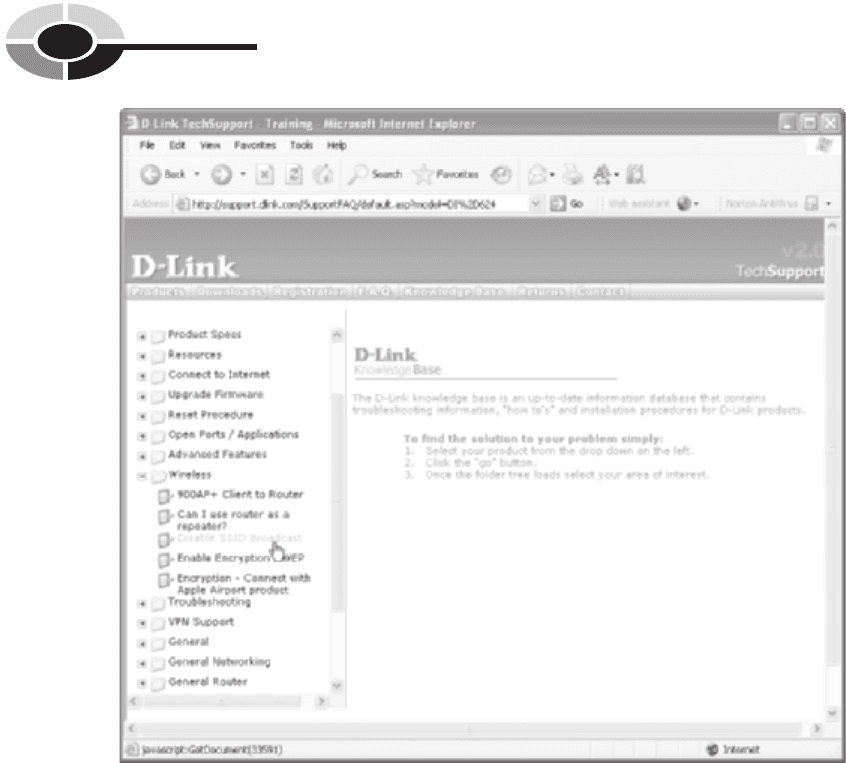
216
Home Networking Demystifi ed
Call-in Technical Support
The manufacturer would prefer that call-in technical support be your last choice,
because it is their most expensive support service. The major network communica-
tions device manufacturers have hundreds of technical support personnel, some of
whom are good and know what they’re doing. Many, however, are rookies and may
not be very helpful for diffi cult problems. Most of my interactions with these people
have been positive, but some conversations have been overly time-consuming,
sometimes expensive (not all are toll-free), and of little help. Nowadays, however,
online support is so comprehensive that I seldom call tech support. To save time and
possibly money, I will always check the support web site fi rst. Most of the time, I
fi nd a detailed solution to my problem within minutes.
Figure 11-12 D-Link Knowledge Base for a wireless home gateway
ch11.indd 216ch11.indd 216 2/22/2005 12:42:27 PM2/22/2005 12:42:27 PM

CHAPTER 11 Maintenance and Troubleshooting
217
If you have exhausted your options and feel a need to talk with a real person, be
aware that there may be costs involved. Look over your warranty and/or a description
of your telephone-based technical support options so that you understand the costs,
if any. However, if you are out of your warranty or support, a per-problem fee ($15
and up) or a per-minute fee ($1 and up) may apply. Your product documentation or
the web site details these costs.
When you call tech support, be prepared. Remember, the call might be on your
dime. Have all the information you need to describe your network and the problem.
I would suggest that you write this information down so that you can relate it clearly
to the tech rep:
• A description of the problem, noting what the network is doing now that it
should not be doing and/or what the network isn’t doing that it should be
doing
• A description of the circumstances under which the problem occurs
• The text and number of any error messages (note whether these are
Windows or application software error messages)
• What you might have done to attempt to fi x the problem
• A description of any hardware or software changes you have made to
your PC system just before and during the occurrence of the problem
(for example, changing network preferences or the installation of a new
modem)
Regarding the last point, if you suspect that the change(s) you made may be
causing the problem, you might try reversing the change(s). This will involve
removing devices and/or software from the system or changing settings back to
what they were before the problem occurred. Once everything is working again,
reinstall the hardware and software and/or repeat the changes you made to the
settings. This time, however, do it with extreme care.
ch11.indd 217ch11.indd 217 2/22/2005 12:42:28 PM2/22/2005 12:42:28 PM
ch11.indd 218ch11.indd 218 2/22/2005 12:42:28 PM2/22/2005 12:42:28 PM
This page intentionally left blank.
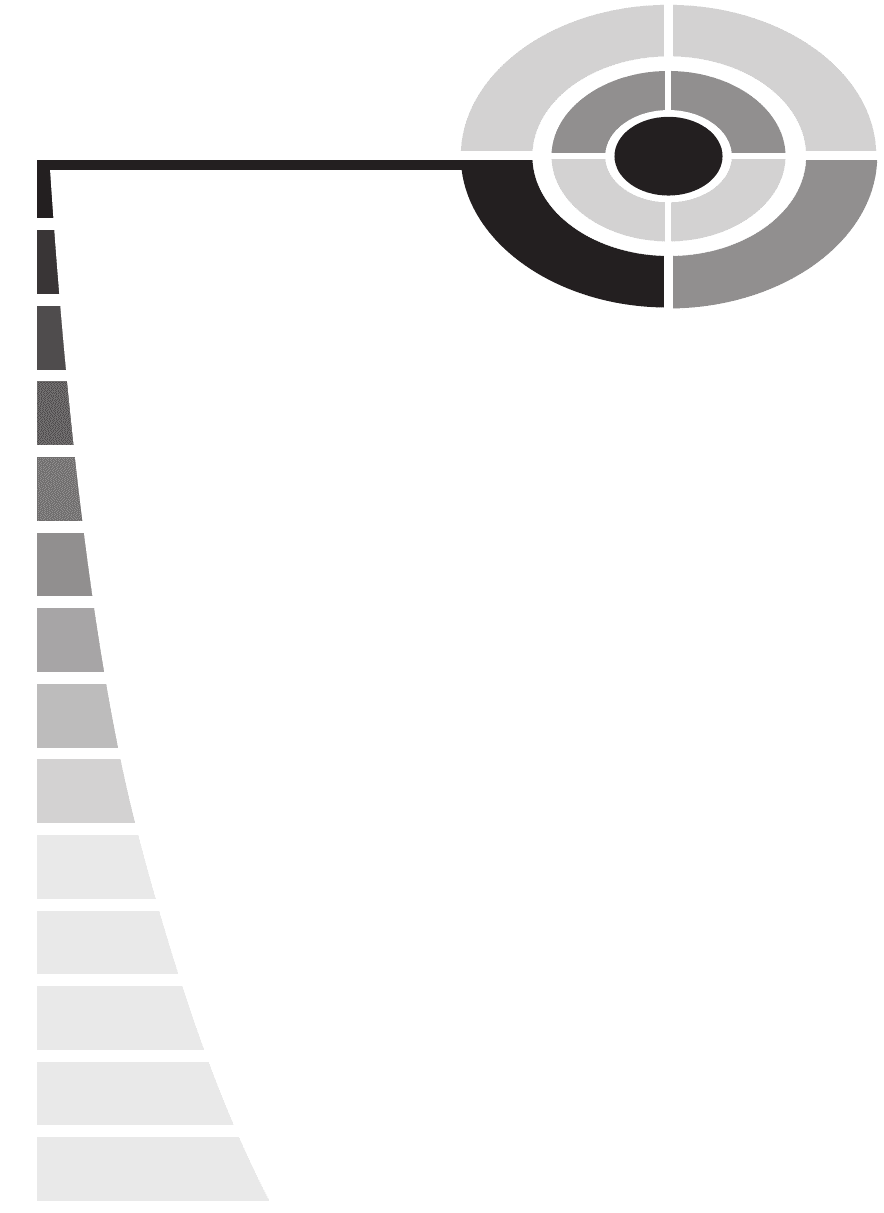
PART FIVE
The Internet,
Entertainment,
and Telework on
a Home Network
ch12.indd 219ch12.indd 219 2/22/2005 12:35:03 PM2/22/2005 12:35:03 PM
Copyright (c) 2005 by The McGraw-Hill Companies. Click here for term of use.
ch12.indd 220ch12.indd 220 2/22/2005 12:35:12 PM2/22/2005 12:35:12 PM
This page intentionally left blank.
