Long L. Home Networking Demystified
Подождите немного. Документ загружается.

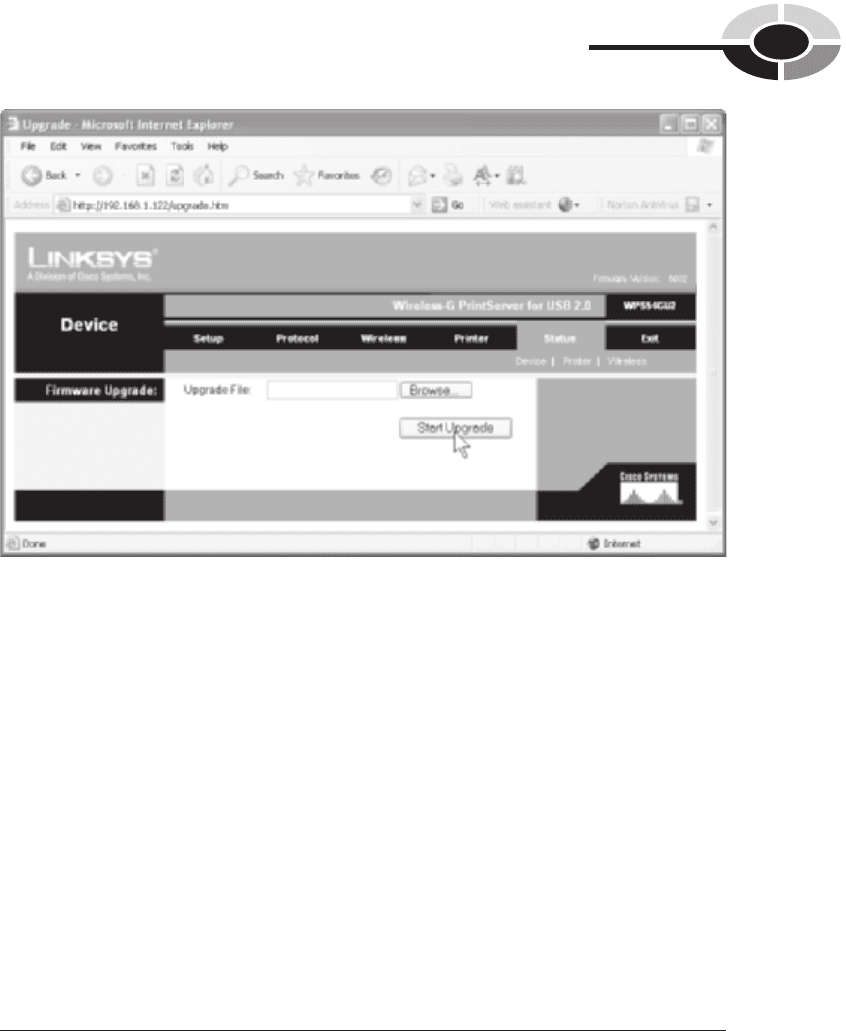
CHAPTER 11 Maintenance and Troubleshooting
201
counter by Microsoft results in a “critical” Windows update, which Microsoft makes
available free to registered users via downloads over the Internet. To retrieve an update
from the Microsoft web site, click Start | Help And Support | Windows Update (Fig-
ure 11-3). When you begin the Windows update procedure, Windows scans your
system to determine which updates are needed. Each update is described, and you are
asked to choose those you wish to install. Always install “critical” updates, as these
updates may do something like plug a hole in Windows’ online security.
For each PC on the network, I recommend that you do the online Windows
Update automatically or no less often than once a month if done manually. To set
Windows update options, click Start | Control Panel | System | Automatic Updates
(tab). If you choose to “Keep my computer up-to-date,” Windows automatically
determines which updates you need and delivers them directly to your PC via the
Internet. An icon and message appear in the notifi cation area when an automatic
update is complete.
TI P TIP A workable strategy for small nonvolatile LANs is, “If it ain’t broke, don’t fi x
it.” If your home network is simple, perhaps two or three PCs on a wireless LAN,
and it’s working well, you may wish to wait until something goes wrong before
updating the network device drivers. That could well be the life of the LAN. For
larger, more complex LANs, it’s good policy to keep up with the driver updates.
Figure 11-2 Print server browser interface: fi rmware upgrade screen
ch11.indd 201ch11.indd 201 2/22/2005 12:42:16 PM2/22/2005 12:42:16 PM
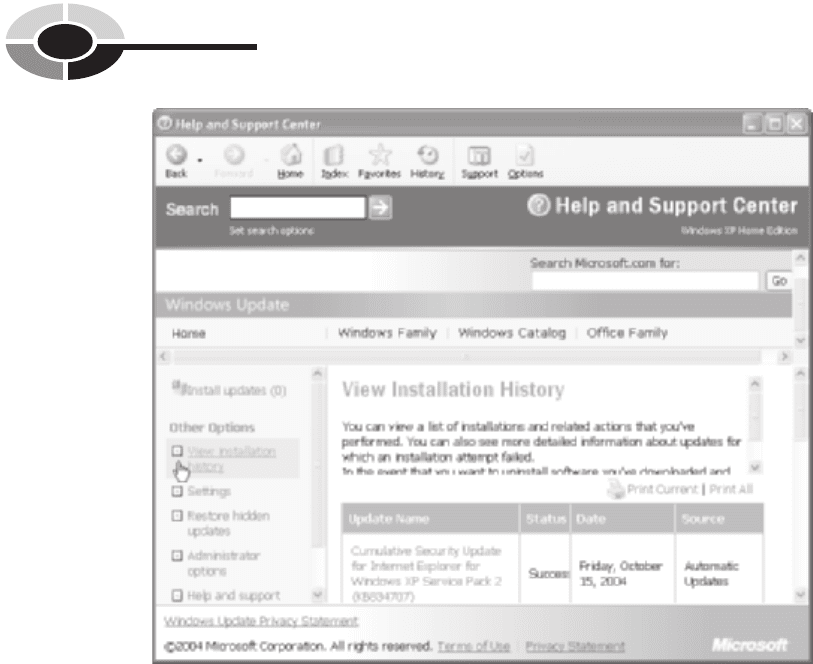
202
Home Networking Demystifi ed
PC input/output devices and some communications equipment, including network
adapters, come with their own device driver software. The device driver provides
instructions needed by Windows to communicate with the peripheral or network
device. Net gear drivers are installed during the device installation process.
Technology marches on, and these drivers must be updated periodically to keep
pace. As with fi rmware, manufacturers post new releases for drivers to their web
sites that can be downloaded and installed. However, the quickest way to update a
device driver is to open the Device Manager. To do this, click Start | Control Panel |
System | Device Manager (in the Hardware tab). Then expand the entries, as needed,
and double-click the device to open the device’s properties dialog box. Click the
Driver tab and then the Update Driver button to open the Hardware Update Wizard.
From there, follow the wizard’s directions.
TI P
Figure 11-3 Downloading and installing Windows updates
ch11.indd 202ch11.indd 202 2/22/2005 12:42:16 PM2/22/2005 12:42:16 PM

CHAPTER 11 Maintenance and Troubleshooting
203
TI P TIP Occasionally, updating a network device driver can upset the delicate
balance in a working network. Fortunately, one of the Windows features is the
Driver Rollback, which lets you restore the previous driver. To do this, click the
Roll Back Driver button found in the Driver tab of the device’s properties box.
Upgrading Windows
Upgrading Windows is major surgery for your PC. I’m reluctant to advise you to
upgrade Windows unless you purchased a PC system at the tail end of your Windows
version’s life, that is, within a few months of the introduction of a release of
Windows. At this writing, the current version of Windows is Windows XP. Microsoft
has scheduled the next release for 2006, about the time the next edition of this book
hits the shelf.
In theory, installing a new version of Windows over an old one should be painless
and fl awless. In truth, it seldom is and can be a real mess. If you have a truly
compelling reason to upgrade your Windows operating system and are willing to
put up with several days of conversion headaches, be my guest. If not, take comfort
in the fact that your existing operating system will probably do 99.2 percent of what
you wish to do.
Preventive Maintenance
Simple preventive maintenance can make a big difference in the longevity of your
home network. For example, network devices should be cleaned on the same
schedule as other computing devices. Mostly, the electronics within network devices
is sealed, so the main concern is that dust bunnies don’t collect in or near the ports.
However, the most important preventive maintenance for network devices involves
protecting them from power aberrations and from careless people.
Power Protection
I would not plug in a PC or a network device without minimal protection from AC
power disturbances, such as “dirty” power (sags and surges in power output),
brownouts (low power), or power outages. Power surges, in particular, are a serious
problem for PCs and communications equipment.
Dirty power is an enemy of personal computing and networking. It can be
delivered directly from your power company, or it can surface when your computing
and networking hardware share a circuit with a power-hungry appliance, such as a
toaster oven or a washing machine. Dirty power and brownouts can cause network
transmission and program execution errors.
ch11.indd 203ch11.indd 203 2/22/2005 12:42:17 PM2/22/2005 12:42:17 PM
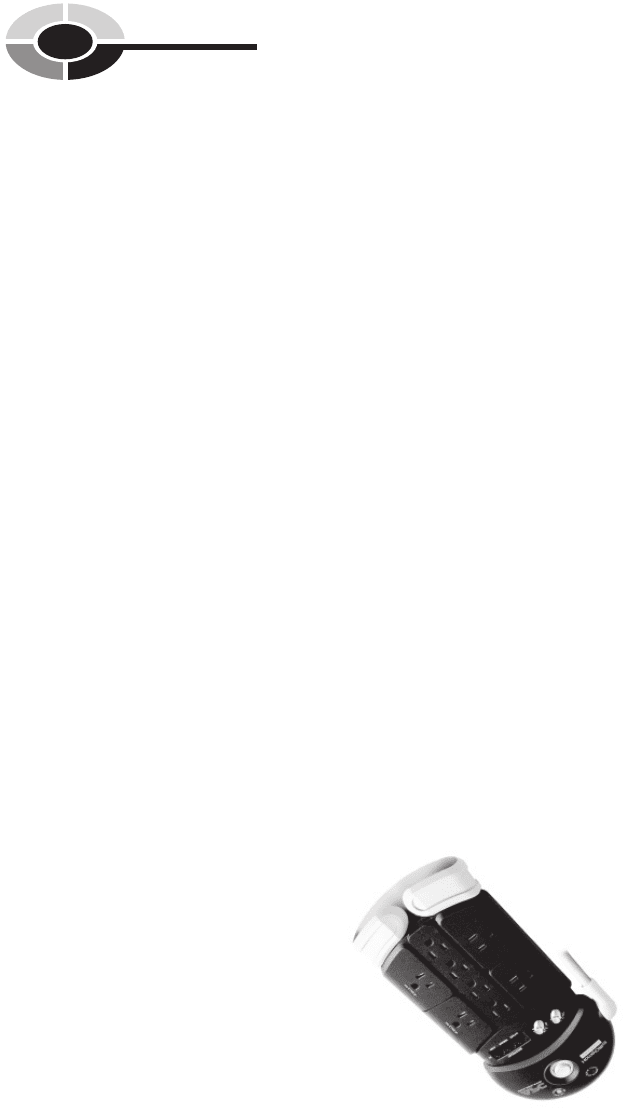
204
Home Networking Demystifi ed
There are several levels of protection you can adopt to protect nodes on your
LAN from electrical problems that result in loss of data or damage to electronics.
These devices also offer protection from surges that can come through telephone
lines and TV cables that link to modems.
Surge Suppressors
The relatively inexpensive surge suppressor ($20 to $50), considered the most basic
level of protection, will protect your PCs and net gear from most lightning hits and
other electrical aberrations. The surge suppressor (see Figure 11-4), sometimes
called a power strip, is placed in line with your PC system’s and your net gear’s
power supply so that it can absorb the shock of voltage spikes and surges. Having
lost several system components, I learned the hard way that having just any type of
surge suppressor does not guarantee protection from serious surges in electrical
current. You must have a good one.
The better surge suppressors are more likely to thwart a damaging electrical
surge over your power source and over your phone line (DSL) or TV/data cable
(cable modem). The quality of surge suppressors is proportional to cost, with those
on the low end being virtually useless. Surge suppressors are rated in joules, the
energy they can absorb. Six hundred joules is basic protection, and 1000-plus joules
is superior protection. I plug my peripheral devices, such as printers, speaker
systems, scanners, and Webcams, into a surge suppressor. Also, I plug network
devices that are isolated from any PC into surge suppressors.
Uninterruptible Power Sources
If your fi nances will allow, spend another $60 to $150 and buy an uninterruptible
power source or universal power supply (UPS) for protection for each PC’s system
unit (see Figure 11-5). Then, use these UPS units to protect nearby net gear, too.
TI P
Figure 11-4 Surge suppressor (AC and communication channels)
Courtesy APC Corporation
ch11.indd 204ch11.indd 204 2/22/2005 12:42:18 PM2/22/2005 12:42:18 PM

CHAPTER 11 Maintenance and Troubleshooting
205
Network devices draw relatively small amounts of power and will have little impact
on power available to your PC in case of a power outage.
The function of a UPS unit is to provide uninterruptible power by offering a
secondary source of power. The UPS has a big battery, which is continuously
recharged by AC power. Upon detecting any type of power disturbances, the UPS
unit beeps a warning and instantaneously switches to battery power to provide
clean, continuous power for several minutes. This time cushion allows you to
complete network transmissions and “shut down” each PC normally.
If you experience regular power fl ickers that force you to reset digital clocks, then
you should consider a UPS. Those power fl ickers reset your PC and network gear. Of
course, any changes to unsaved fi les and network transmissions are lost, too.
TI P TIP The manufacturers of the better surge suppressors and UPS units will
replace your computer or network device if their unit fails to protect it from power
disturbances. This insurance costs a little more, but it’s well worth the investment.
Everything on the Longnet is near a UPS serving a PC except the range extender
and the Ethernet bridge linking the media hub in the home theater. These devices
are protected by surge suppressors. When I have a power outage, I lose access to the
media hub and the extra wireless area made available by the range extender. All PCs
and the rest of the network remain operational for at least ten minutes.
You will need to match your system’s power requirements and your desired run
time (the amount of time your system will run on the battery) with the rated output
of the UPS unit. For example, to get ten minutes run time for a desktop PC system
Figure 11-5 An uninterruptible power source (UPS)
Courtesy APC Corporation
ch11.indd 205ch11.indd 205 2/22/2005 12:42:19 PM2/22/2005 12:42:19 PM

206
Home Networking Demystifi ed
unit with a Pentium 4 processor, you might need a 500 VA (voltage-ampere) UPS
unit. The low-power net gear has little impact on run time.
Protecting Net Gear from People Mishaps
Believe it or not, one of the biggest problems with networking is the ill-advised
placement of cabling. Most cabling is hidden within walls or ceilings, but ultimately,
some of it can become an invitation to an accidental mishap. Position your cabling
to eliminate the possibility that someone might trip over it or get entangled with a
cable that is hanging. I mention this because people seem to latch onto and pull
network cabling far more frequently than you would expect.
All kinds of bad things can happen when cables are inadvertently yanked.
Connectors and ports can be broken. Loops in the cabling can be turned into kinks
that can cause connection problems. Expensive devices can be pulled off shelves or
desks onto a hard fl oor. Network devices are not nearly as drop-proof as cellular
phones. Just place wires away from foot traffi c, wandering arms, and curious
animals, and you should be okay.
Security Maintenance
All good network maintenance programs include routinely changing the elements
of the network that serve to keep intruders at bay. I recommend you change the
passwords that enable access to the browser-based interfaces of the home gateway,
access point, and other intelligent devices in the network. If you have a wireless
network, I would encourage you to change the SSID and WEP encryption keys at
least once a month, especially if you live in an apartment or a densely populated
area. Remember, you will need to make these changes on all PCs and network
devices that require these settings (see Chapter 10).
Troubleshooting
Trouble is part of the home networking adventure, so everyone with a LAN at home
becomes a troubleshooter at one time or another. The typical reaction to a seemingly
serious problem is panic, then anger. There’s no reason to panic. Just take a deep
breath and remind yourself that other people with home networks have their share of
network problems, too. This section is about demystifying LAN troubleshooting.
ch11.indd 206ch11.indd 206 2/22/2005 12:42:20 PM2/22/2005 12:42:20 PM

CHAPTER 11 Maintenance and Troubleshooting
207
It’s easy to turn your anger toward your network, your PC, Bill Gates, the
manufacturers, or whoever sold you the stuff in the fi rst place. In truth, your network,
your PC, Mr. Gates and his colleagues, and the various vendors and manufacturers
are your friends. They have done a great deal to help you in time of need. Millions
of people have home networks much like yours, so there’s a good chance others
have experienced a similar problem. Moreover, there is probably a carefully
documented description of your problem and what you have to do to solve it. Your
challenge is to fi nd the solution and implement it.
Okay, so troubleshooting isn’t your thing, not with the washing machine, the car,
or the home network. Well, you can always mortgage your house and call a
networking specialist. However, I heartily encourage you to try basic troubleshooting
fi rst, arguably the quickest and least expensive approach to fi xing the vast majority
of networking problems. Networking problems can be frustrating, but with a little
thought, research, and confi dence, you can take care of most of them.
Network Troubleshooting Strategies
Potential network problems span the gamut of hardware, software, connective media,
and fi rmware. The problem could be inconsistency in settings across network devices.
A network adapter might be accidentally disabled. Incompatibilities may surface
because of the presence of an older version of Windows. An Ethernet cable may not
be fully seated in its port. The always-on Internet connection might disconnect
without notice. The two PCs and the printer connected to an Ethernet switch located
in the master bedroom are no longer accessible to other PCs on the network.
There are literally hundreds of things that can go wrong in a home network.
Sometimes a solution to the problem surfaces quickly and the fi x is easy. Other
times, it is well camoufl aged and tough to fi nd, much less fi x. Fortunately, virtually
all network gaffes have happened before, so it’s likely that someone has felt your
pain and documented a solution.
The objective of troubleshooting a home network is to fi nd and isolate whatever
is causing the problem so that you can fi x it. I suggest you consider this network
troubleshooting strategy when a problem occurs:
• Attempt the universal solution. The “universal solution” to network
problems, which is described in the next section, involves doing the easy
stuff: resetting critical network devices, checking the connections, and/or
rebooting PCs.
• Isolate the problem. If the cause of the problem is not apparent, you will
need to go into sleuth mode. Use available diagnostic tools and your
investigative skills to isolate the trouble spot.
ch11.indd 207ch11.indd 207 2/22/2005 12:42:21 PM2/22/2005 12:42:21 PM
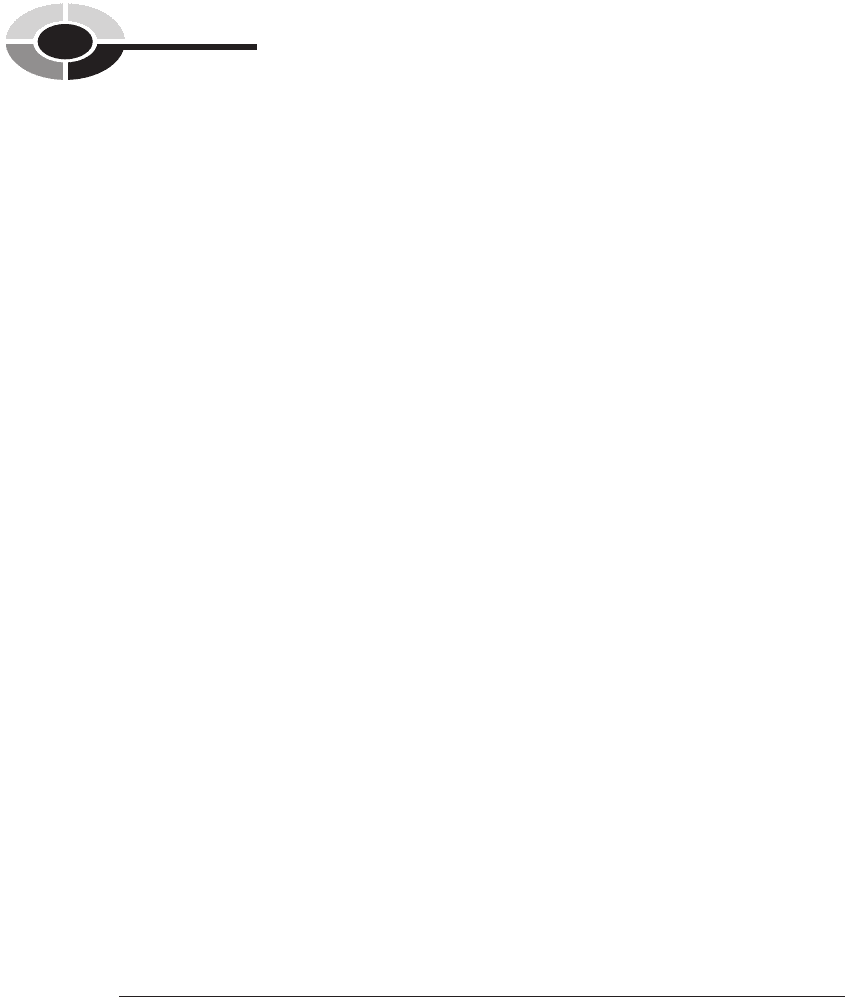
208
Home Networking Demystifi ed
• Derive a solution. Once you understand the problem and what is causing it,
use myriad resources to help you fi nd a solution.
• Fix the problem. Implement the solution and fi x the problem.
The Universal Solution to Most PC/Network Problems
The number and variety of potential PC and networking problems boggles the mind.
These aggravating problems are commonplace on a home network: the printer isn’t
responding, the web browser or e-mail client doesn’t recognize the broadband
connection, the PC in the home offi ce doesn’t recognize the PC in the den, and so on.
Although these could be symptoms of serious problems, most of the time these and
other common problems are simple annoyances that are easily solved with a universal
troubleshooting solution that may involve both PCs and network devices.
It has been my experience that resetting the PC or PCs having connection
problems and/or the modem/gateway/router will solve most network problems. In
most situations, perform this simple nine-step procedure to get back online:
1. Reset the DSL/cable modem, if separate from the gateway (press the reset
button or turn it off, then on). The initialization process may take a minute
or two.
2. Test the network. If the problem persists, continue with the next step.
3. Reset the home gateway/router (press the reset button or turn it off, then
on). If the unit does not have a reset button or an on/off switch, just unplug
the power briefl y, either at the wall plug or the unit. The initialization
process may take from one to fi ve minutes.
4. Test the network. If the problem persists, continue with the next step.
5. Go through the normal system shutdown procedure (not restart) such that
the PC or PCs in question are shut down and the power is off.
6. Check that all network connections between network components are
secured and in the proper ports. Also, confi rm that the power is on for all
non-PC network devices.
NOTE NOTE Network devices have visual indicators. What is indicated by these lights
varies among devices (indicator lights are described in the device manuals).
Most devices have Link and Activity lights. When the Link light is on, there is a
connection to another network device. However, the light is not a confi rmation
that the link is properly confi gured and that traffi c is fl owing normally. Typically,
the Activity light blinks when traffi c is fl owing.
ch11.indd 208ch11.indd 208 2/22/2005 12:42:21 PM2/22/2005 12:42:21 PM
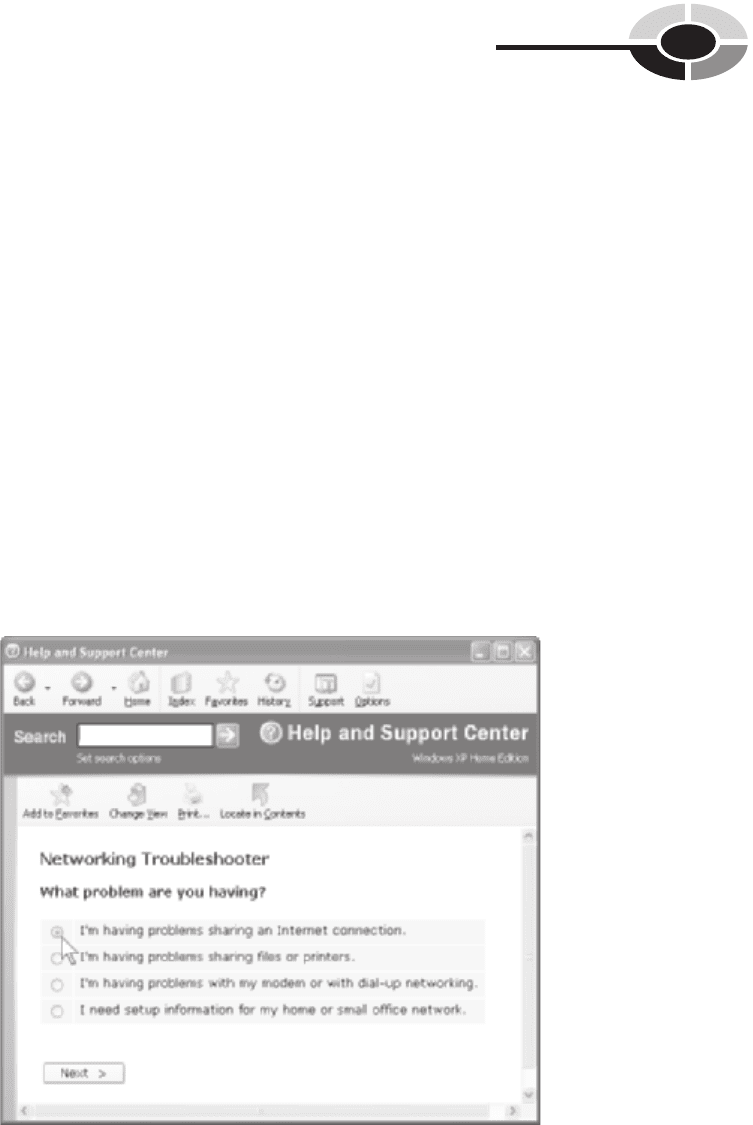
CHAPTER 11 Maintenance and Troubleshooting
209
7. Confi rm that all network adapters are fi rmly seated in their PCI, CardBus, or
PC card slots. Ensure that USB cables for USB adapters are fully engaged in
their ports.
8. Turn on the PC(s) and reboot the system.
9. Test the network. If the problem persists, then use the Windows network
troubleshooters to solve the problem. These are discussed in the next section.
Windows Network Troubleshooting Support
The Windows Help and Support feature includes a number of “troubleshooters” that
use interactive questioning (see Figure 11-6) to walk you through the troubleshooting
process. Think of an electronic troubleshooter as a friendly expert who wants to work
with you to solve your problem. The Windows troubleshooters home in on a suggested
solution by asking you to select the most appropriate description from several options
or to respond with a yes or no to a specifi c question. During this interactive process,
the troubleshooter may ask you to perform specifi c corrective actions. Ultimately, the
troubleshooter may make very specifi c suggestions that lead to a solution to your
problem. If the “universal solution” doesn’t fi x the problem, chances are, you and
your troubleshooting partner will be able to home in on a solution.
Figure 11-6 The Windows network troubleshooter
ch11.indd 209ch11.indd 209 2/22/2005 12:42:22 PM2/22/2005 12:42:22 PM
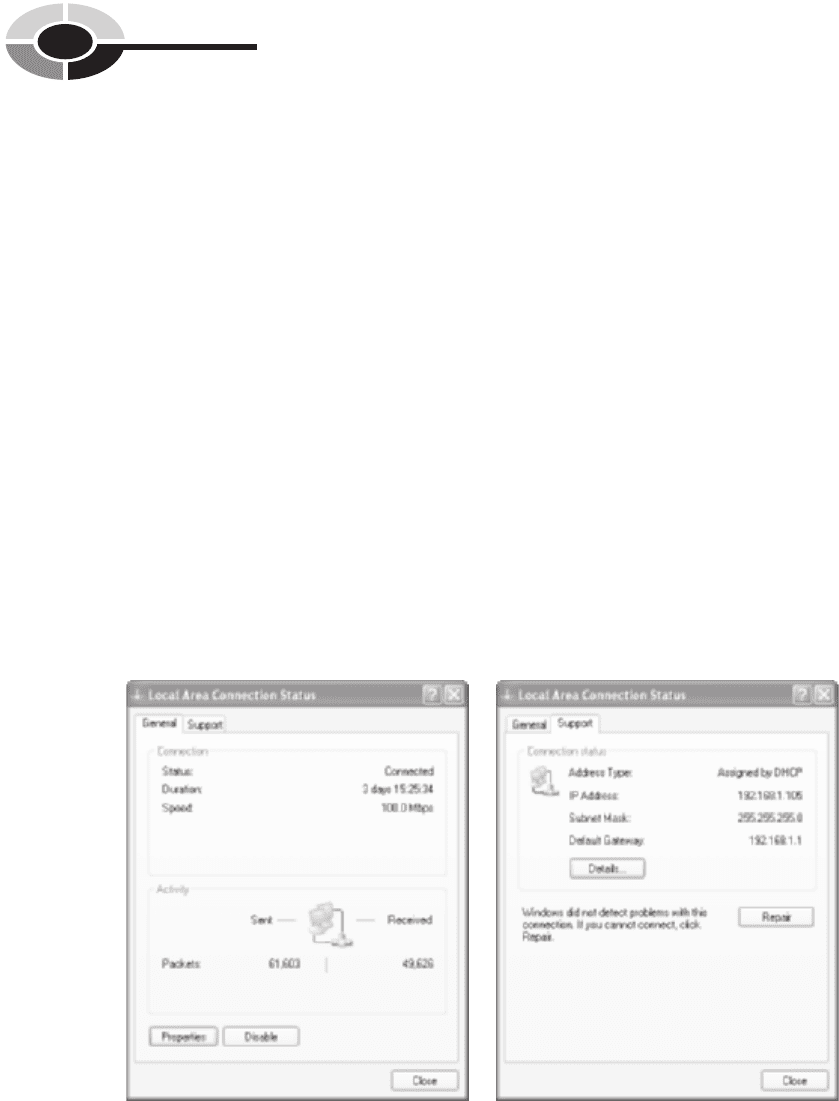
210
Home Networking Demystifi ed
To view or use available Windows troubleshooters that address networking
problems, choose Start | Help And Support | Fixing The Problem | Networking pro-
blems. The list of troubleshooters includes the following:
• Modem Troubleshooter (modem connection, setup, confi guration, and
detection problems)
• Internet Connection Sharing Troubleshooter (ISP problems)
• Home and Small Offi ce Networking Troubleshooter (setup, Internet
connection, and fi le/printer sharing problems)
• File and Printer Troubleshooter (network fi le/printer sharing problems)
Several other network troubleshooters deal with connection problems associated
with Bluetooth devices (network devices, such as some PDAs, that use the Bluetooth
standard for wireless communication).
The Windows network troubleshooters can lead you down any number of paths to
a solution. For example, the troubleshooter might ask you to open the Local Area
Connection Status dialog box to view the connection status, determine the IP address
of the connected PC, or initiate the connection repair option (see Figure 11-7). To
view this dialog box, click Start | Control Panel | Network Connections. Then,
highlight the LAN network connection and choose View Status Of This Connection
in the Network Tasks pane.
Figure 11-7 Local Area Connection Status dialog box (General tab and Support tab)
ch11.indd 210ch11.indd 210 2/22/2005 12:42:23 PM2/22/2005 12:42:23 PM
