Long L. Home Networking Demystified
Подождите немного. Документ загружается.

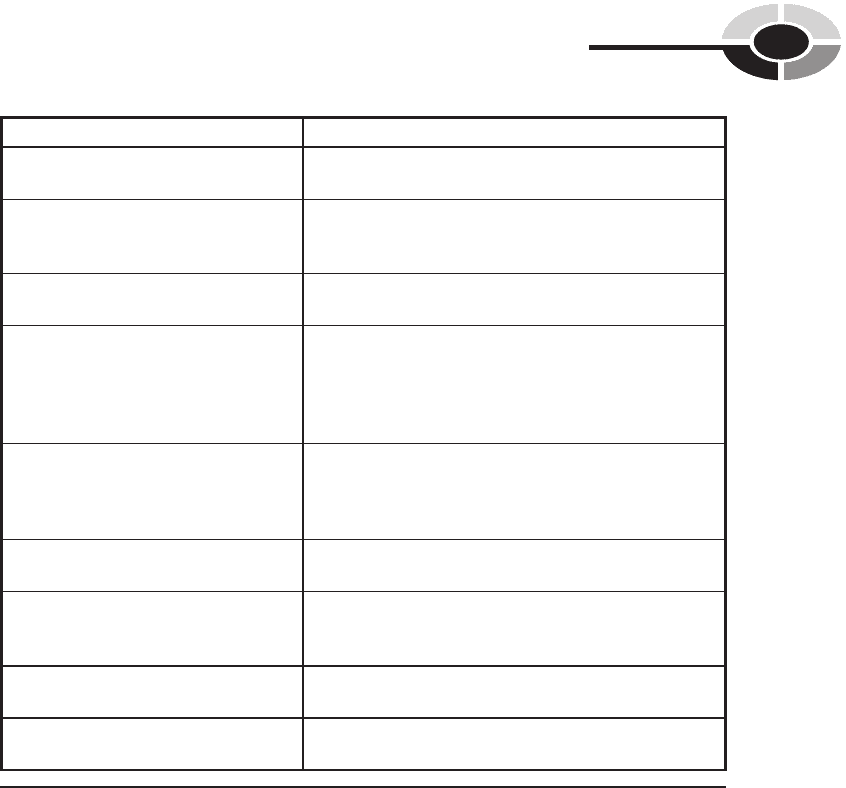
CHAPTER 10 Privacy and Security
191
Tip Description
Delete suspicious e-mails. Be suspicious of any e-mail from an unknown source,
especially e-mail with an attached fi le.
Confi rm the source of attached fi les. If you’re not absolutely sure that the sender and his/
her attached fi le are legitimate, confi rm the e-mail
with the sender, even if he/she is a trusted friend.
Be careful what you download. Download fi les from the Internet only from legitimate
and reputable sources—and never from a stranger.
Choose the option to list and not view
e-mail content.
Choose the e-mail client option to see only a list of
sources and subjects of received e-mail and avoid
the option that includes viewing the content of the
highlighted e-mail. The latter automatically opens the
e-mail, which could contain a virus.
Never share your C: drive (hard disk). Your C: hard drive normally contains the operating
system and critical security information and should
not be made available to external sources, even other
PCs on a home network.
Keep antivirus software up-to-date. Each month, over 500 new viruses are fed into the
Internet.
Avoid common passwords. Create passwords that are meaningless and impossible
to guess (for example, “w12xutr9” instead of
“wildcats”).
Back up your fi les. Your chances of surviving a virus attack are greatly
improved if you have a backup procedure in place.
Disconnect from the Internet. Whenever you are online, your system is vulnerable to
a persistent hacker.
Spyware
Electronic spy programs, called spyware, may be lurking around your PC, especially
those PCs on home networks with “always-on” Internet access. Spyware is loaded
and installed on your PC without your consent. Shortly after spyware began fl oating
around the Internet, I used a crude antispyware program to delete over a hundred
clandestine programs, each of which was gathering and reporting personal
information about my family.
Table 10-1 Virus Protection Tips
ch10.indd 191ch10.indd 191 2/22/2005 1:20:43 PM2/22/2005 1:20:43 PM
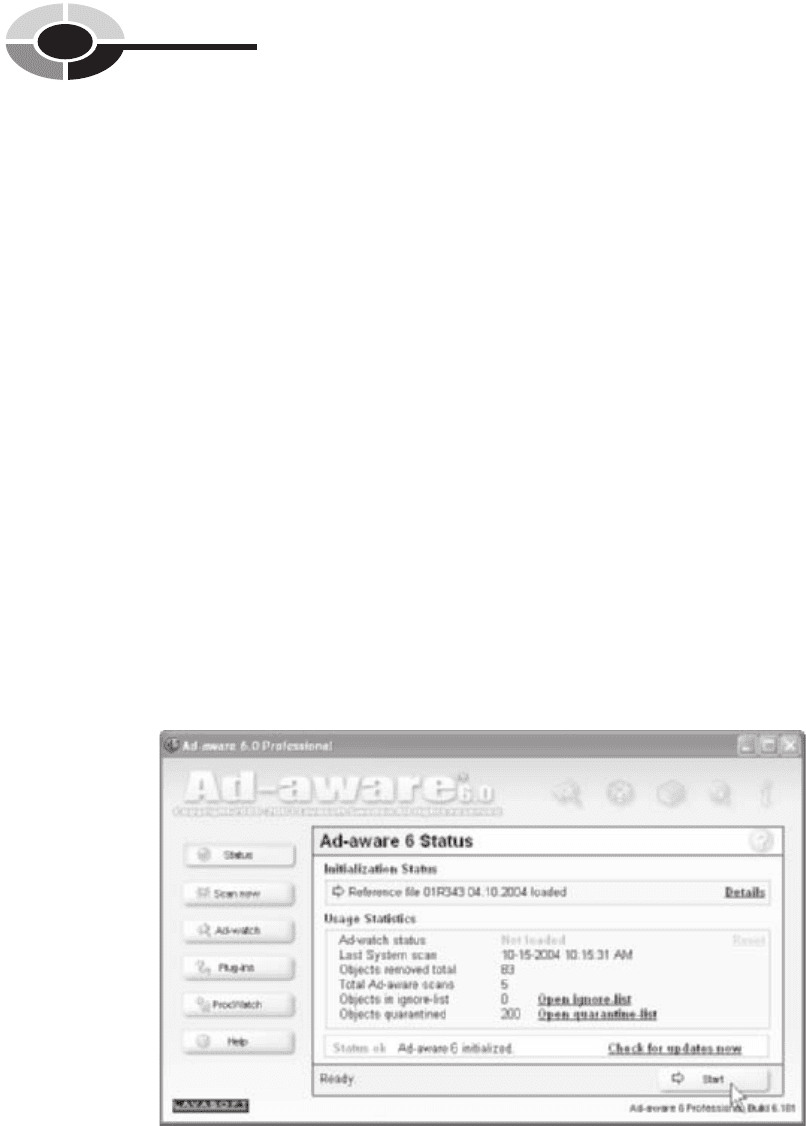
192
Home Networking Demystifi ed
Spyware is doubly annoying in that it steals processing and Internet capacity. If
your PC is running slowly, there is a good chance that the various pieces of spyware
on your PC are launching and running unwanted programs. If your Internet access
is unusually slow, your spyware is probably having a conversation with its host—
about you.
Once installed, spyware can monitor your Internet activity and transmit collected
information back to another computer. Spyware can take many forms. Many
spyware programs monitor your web surfi ng habits and then report your web surfi ng
tendencies to another computer. As you might expect, these reports trigger an
avalanche of targeted e-mail spam and pop-up ads that stream down over the Internet
and “pop up” on your desktop. One particularly malicious type of spyware plays to
your fear, with pop-ups that look like Windows system messages that announce
your vulnerability to viruses and give you a web link to a corrective patch. Spyware
can include key-loggers that secretly record and report your keystrokes, even during
logins (your passwords) and when you enter your credit card numbers. Spyware
can hijack your Internet browser and change the default home and your favorites
such that no matter what you do you can’t change them back.
With over 80,000 spyware programs on the loose, you must protect your PC and
yourself. Ad-aware (see Figure 10-6) and Spy Sweeper are popular antispyware
programs. The best way to protect yourself against spyware is to run antispyware
on a regular basis. Spyware protection works like antivirus protection in that these
programs fi nd and remove only those programs on a spyware defi nitions list, so be
sure to update your list before scanning for spyware.
Figure 10-6 Antispy software: Ad-aware
ch10.indd 192ch10.indd 192 2/22/2005 1:20:44 PM2/22/2005 1:20:44 PM
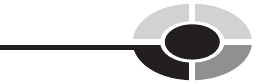
CHAPTER 10 Privacy and Security
193
Adware
Some people don’t distinguish adware from spyware, as they both gather and report
personal information; however, most people would suggest that adware does not
offer the same level of threat as spyware. Adware is software that prompts targeted
pop-up ads to display when you surf the Web. Adware is not always bad, in that it
might alert you when a product or service of interest becomes available. Often,
adware companies offer something you get for free, perhaps a program or an Internet
service. They tell you about the adware in the fi ne print, but you probably missed it.
Adware protection is built into antispyware software.
Cookies
As you surf the Net, you pick up cookies. The web server being accessed often will
leave a cookie on your hard disk that describes, in some way, your interaction with
the server. The cookie is a message that takes the form of a text fi le (.txt extension).
The information in the cookie is sent back to the server each time the browser
requests a page from the server. A cookie might contain your name, e-mail address,
interests, and personal preferences. When you enter personal information at a web
site, chances are your browser is storing it in a cookie.
Cookies can personalize your interaction with a web site such that the server
presents you with a customized web page, perhaps one with your name at the top of
the page. A good cookie can make your interaction with an often-visited web site
more effi cient and effective. For example, an auction web site might provide links
to the items you viewed during your last session.
There are three basic types of cookies. Temporary cookies are deleted at the end of
the current browser session. Persistent cookies remain on the hard disk. Third-party
cookies originate from or are sent to a web site other than the one you are viewing. In
any case, Windows gives you the fl exibility to choose how cookies are treated. In your
Internet Explorer browser, choose Tools | Internet Options, and click the Privacy tab
to set preferences for handling cookies (see Figure 10-7). Possible settings range from
blocking all cookies to allowing all cookies. The medium setting offers a good
compromise, leaving the good cookies and protecting against the bad ones.
To view and delete cookies, choose Tools | Internet Options, click the General
tab, click Settings, and then click View Files. You may need to scroll through the
fi les to the fi lenames that begin with “cookie.” I routinely cull cookies from my
system, but I leave those from the trustworthy web sites I visit often so that I won’t
have to reenter information. If I don’t recognize the site associated with a cookie, I
delete it. These probably are third-party cookies generated by companies that want
as much information as possible about my computer settings, web surfi ng habits,
preferences, and anything else they can get.
ch10.indd 193ch10.indd 193 2/22/2005 1:20:48 PM2/22/2005 1:20:48 PM
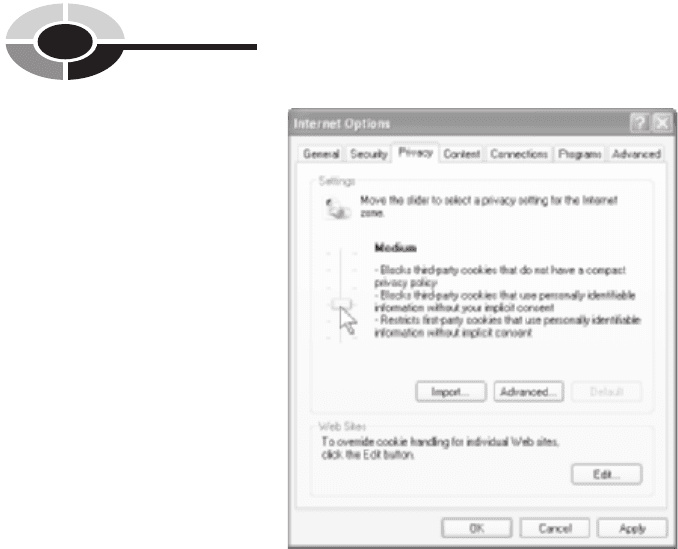
194
Home Networking Demystifi ed
Spam and Spim
The cyberworld’s version of junk mail, called spam, is among the most annoying of
all annoyances. Spam is unsolicited e-mail that bombards us with advertising for
mostly worthless, deceptive, and/or fraudulent products or services. “Quit your day
job,” “Is your health important?,” “Lose that weight while you are still alive,” and
“Want to play,” form a typical mix of spam. Occasionally, a spam will provide
information on legitimate services, but most are scams.
It’s virtually impossible to avoid the spammers’ lists. Many web sites and
spammers sell their “hit list,” the e-mails of the people who visit their sites.
Especially prized are the response lists, the e-mails of those who actually respond
to spam. Often, spammers will give you the opportunity to “opt out” of receiving
further messages, but as any veteran cybernaut can attest, clicking “opt out” simply
confi rms that the spammer has a valid e-mail address. Some spammers ask you to
call them to opt out—at $2 a minute! My personal strategy is to tap the
DELETE key
on any suspicious e-mails that make it through my spam fi lter, typically from one
to fi ve a day.
Each day, over two billion spam messages are sent to our electronic mailboxes—
without our consent or invitation. In contrast, the instant messaging (IM) version of
CAUT IO N
Figure 10-7 Setting preferences for handling cookies
ch10.indd 194ch10.indd 194 2/22/2005 1:20:50 PM2/22/2005 1:20:50 PM
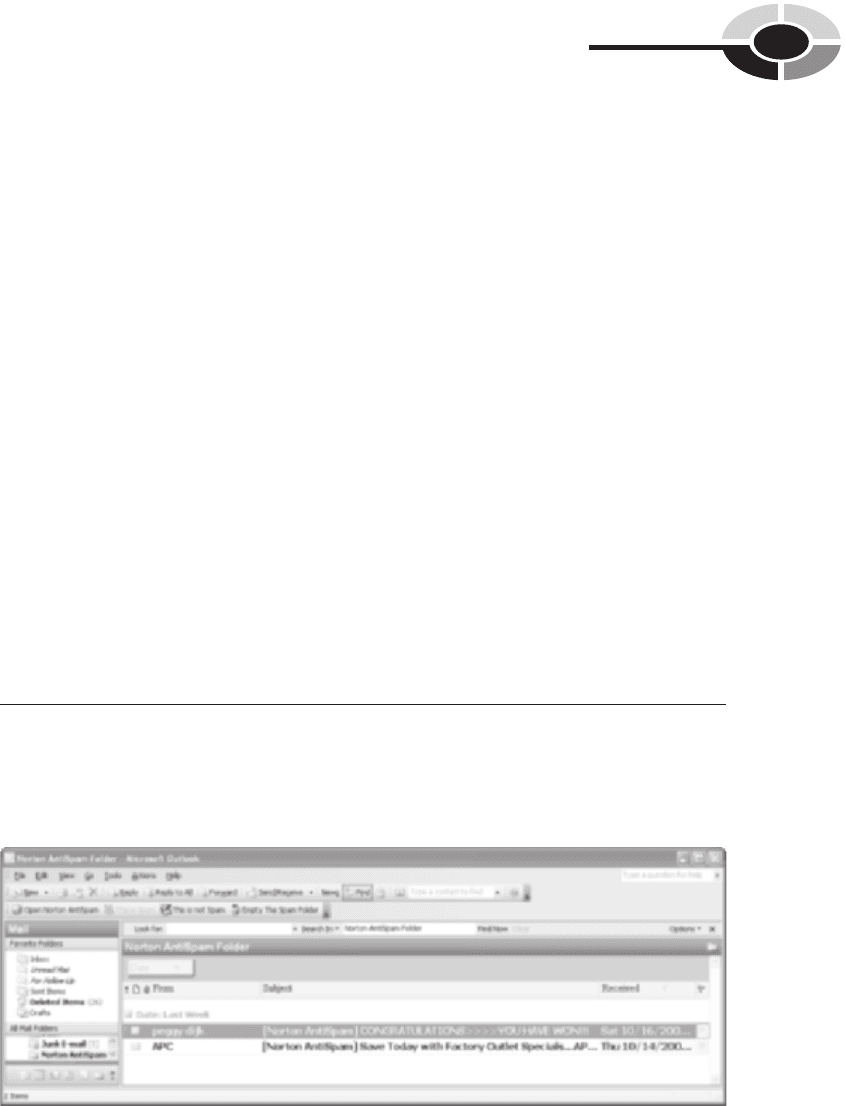
CHAPTER 10 Privacy and Security
195
spam, called spim, arrives at the rate of around two million spim messages a day.
Most forecasters are predicting that spim will spin out of control as soon as spimmers
fi nd a way to abscond with large numbers of IM screen names, which are not as
readily available as e-mail addresses.
To me, spam and spim are particularly irritating because they invade my personal
cyberspace, wasting my time and my resources. So how do you get rid of them?
Well, you don’t. You control them, primarily by practicing responsible Internet
surfi ng habits and by the judicious use of spam fi lters that fi lter out obvious spam.
Popular e-mail client software, such as Microsoft Outlook 2003, has fi lters that
do a pretty good job of detecting and isolating junk e-mail, especially pornography-
related spam. Keep the Outlook fi lter up-to-date by periodically choosing Help |
Check For Updates. Client fi lters don’t block specifi c senders but are based more on
content. For example, the client fi lters send spam to a junk e-mail folder if certain
keywords or phrases are found in the subject or message (“100%,” “guaranteed,”
“Viagra,” “best mortgage,” “refi nance,” “FREE,” “!!!,” and so on). They also use
analytical techniques to determine the probability of a message being junk e-mail.
Commercial antispam software programs, often called spam blockers, have more
sophisticated, continuously updated fi lters that do a much better job. For example,
they often can catch spam messages even when spammers use tactics to evade
fi lters, such as deliberately misspelling words (“garanteed” and “FREEE”). Norton
AntiSpam (Symantec), shown in integration with Microsoft Outlook in Figure 10-8,
does an excellent job, as does SpamKiller (McAfee Security).
CAUT IO N CAUTION Your PC could be a zombie. Zombies are PCs taken over by spammers
who use them to send their spam. Of course, the owners are unaware that their
PCs have become slaves to spam makers. It is estimated that 40 percent of all
spam is sent by hundreds of thousands of zombie PCs.
Figure 10-8 Norton AntiSpam integrated with Microsoft Outlook
ch10.indd 195ch10.indd 195 2/22/2005 1:20:54 PM2/22/2005 1:20:54 PM
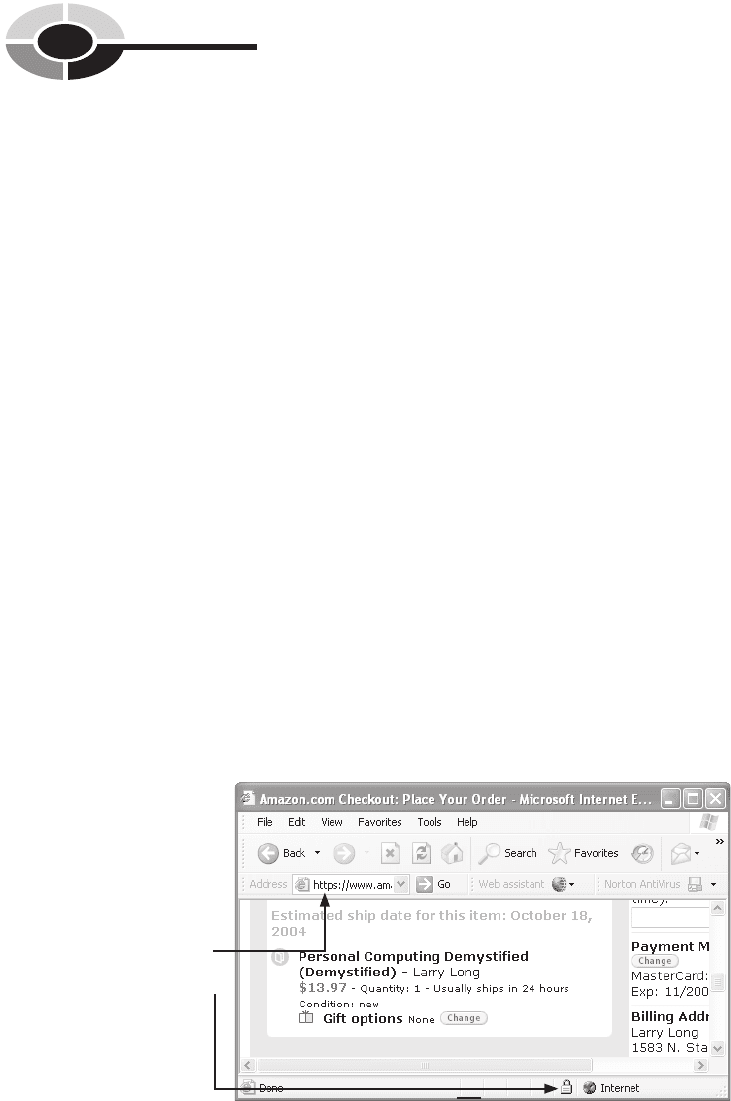
196
Home Networking Demystifi ed
Transaction Security on the Internet
Most of the bits that travel the Net are unsecured and vulnerable to being intercepted
en route between computers. This is a concern, especially for fi nancial transactions
and those that involve personal data. A byproduct of an explosion in e-commerce is
that Internet security is maturing and is better prepared to handle these transactions.
Web site security may not be perfectly secure, but I’m a lot more comfortable
entering my credit card number for an online transaction than I am handing my
credit card to a waiter in a restaurant.
Secure web sites use the Secure Sockets Layer (SSL) protocol and encryption
technology to encrypt data that are transferred over SSL links. Reputable e-
commerce sites use this protocol to ensure secure transmission of sensitive
information, such as credit card numbers, between web client (your PC) and web
server computers. You’ll know it’s a secure site if the “http” in the browser’s URL
address bar changes to “https” (the added “s” for secure) and/or a padlock icon
appears in the status bar at the bottom of the browser (see Figure 10-9).
Although the PCs or our home network sit safely in the confi nes of our homes
and offi ces, their online links to the Internet expose them to the unsavory elements
of the virtual world. The Internet community is employing SSL and other tools to
ensure Internet security, but all their security measures go for naught if we netizens
don’t do our part, too. This chapter identifi es points of vulnerability and presents
specifi c approaches that can be implemented to create a secure personal computing
and home networking environment. The threats are real, so I encourage you to
adopt these suggestions and build an envelope of security around your home network
and the information on its PCs.
Figure 10-9 SSL-secured web server indicated by https and the padlock icon
The https and the
padlock icon denote an
SSL-secured server
ch10.indd 196ch10.indd 196 2/22/2005 1:20:57 PM2/22/2005 1:20:57 PM
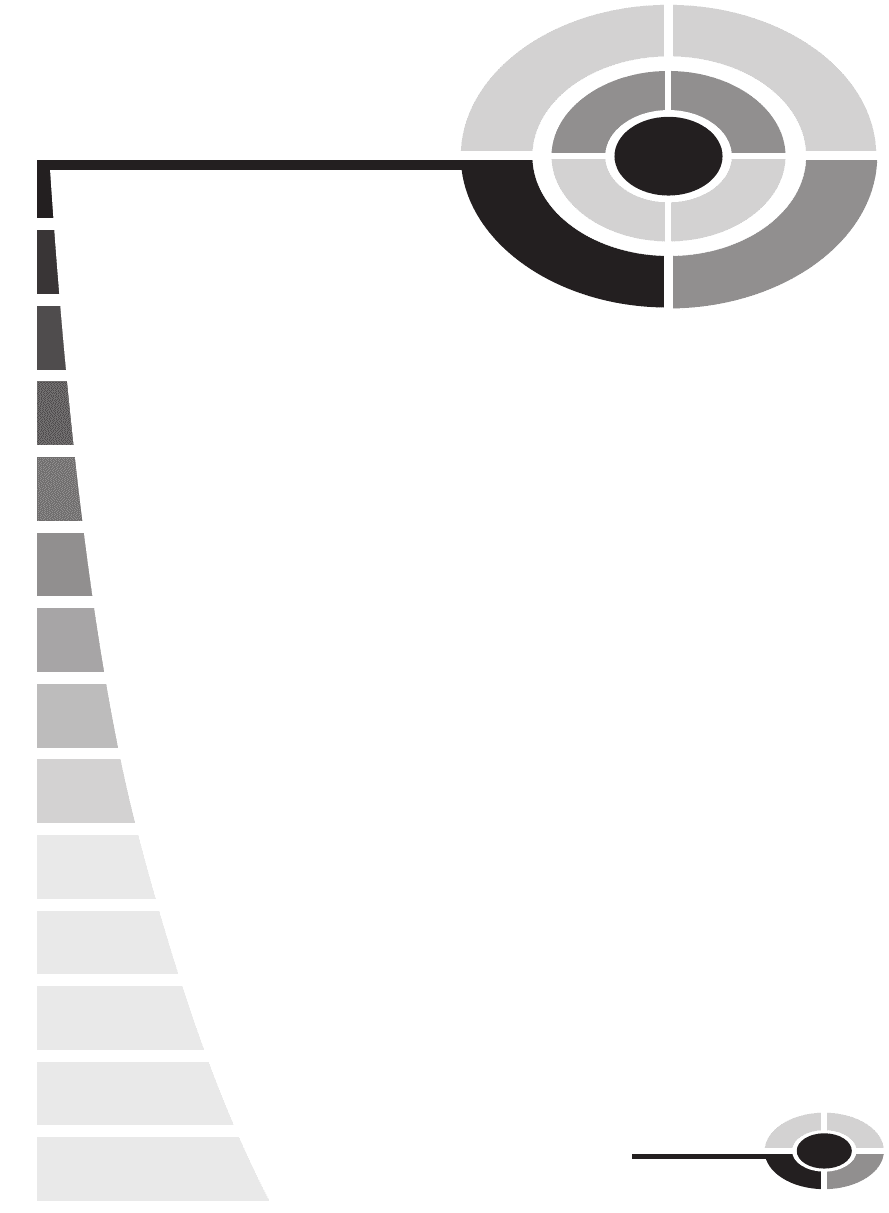
197
CHAPTER
11
Maintenance and
Troubleshooting
When you purchase a new air conditioner, an installation crew comes to your house,
installs it, tests it, and thanks you for your business. When you purchase net gear for
a home network, you unpack the boxes, you connect the devices, you fl ip the on
switch, and you hope everything works. Also, you are responsible for network
maintenance and troubleshooting duties. This chapter contains tips and hints that
can help make your network administration duties go smoothly.
Maintaining a Home Network
One of the easiest ways to enhance your home networking experience is to commit
to proper maintenance of your PCs and your network. Good maintenance begins
when you unpack the equipment.
ch11.indd 197ch11.indd 197 2/22/2005 12:42:02 PM2/22/2005 12:42:02 PM
Copyright (c) 2005 by The McGraw-Hill Companies. Click here for term of use.

198
Home Networking Demystifi ed
Unpacking the Net Gear
When you purchase network devices, they will come in separate boxes. These
recommendations can save you time and money:
• Save all sales documentation. Keep all shipping invoices, sales receipts,
delivery information, credit-card statements, and other documents that
relate to the sale. You might need them for rebates, warranty work, or
returns.
• Promptly register each network device (online or by mail). Product
registration may be important for warranty protection and for long-term
access to technical support. Be sure to write down the product serial
numbers on the inside covers of the user’s manuals and/or the support
CD-ROM covers. You will need these if you reinstall the software, or
you may need them if you seek technical assistance from the vendor.
• Keep the shipping material. If you have the space, keep all boxes and
packing materials for a few months. If a piece of net gear fails during the
warranty period, chances are it will do so during the fi rst month or so.
Upgrading the Network
We routinely upgrade our PCs’ electronic components and peripheral devices to
take advantage of new innovations in technology. Part of maintaining a home
network is growing the network gear and communications links to meet your ever-
changing needs. We also grow our networks so that we can enjoy the functionality
afforded by the latest technology. Counting modems and network adapters, I would
imagine that the various incarnations of the Longnet have encompassed at least 100
devices over the past 20 years. The current version of the Longnet has 17 network
devices. Fortunately, it’s surprisingly easy to upgrade an existing home network.
LANs are upgraded by adding new units and replacing old ones. For example,
many people are upgrading to a new printer that can be connected directly to the
network via a print server. You might need to add a wireless signal booster to expand
the range to the upstairs bedrooms. When you decide to bridge your home network
to your entertainment center, you will need to add a multimedia hub. You might
need a larger switch for bigger gaming parties. A new state-of-the-art gateway
might offer superior fi rewall protection.
Home networking devices are building blocks that allow you to create and grow
the network to meet your family’s changing needs. Mostly, they are easily added
and replaced, especially if they are within a particular manufacturer’s family of
communications equipment. Net gear costs and functionality vary little between the
TI P
TI P
ch11.indd 198ch11.indd 198 2/22/2005 12:42:13 PM2/22/2005 12:42:13 PM

CHAPTER 11 Maintenance and Troubleshooting
199
major manufacturers, so it’s relatively easy to commit to a particular manufacturer.
The major manufacturers are easily identifi ed, as they are the ones with the most
extensive selections at Best Buy, Circuit City, and hardware/software e-tailers.
TI P TIP If at all possible, I would encourage you to build and grow your network with
devices from a single manufacturer. You might be able to save a few dollars by
mixing and matching, but is it worth opening the door for manufacturers to play
the blame game where each blames the other’s equipment for the malfunction?
Software Maintenance
Software maintenance is an ongoing task that involves installing updates to fi rmware
and software in support of network devices. It also involves purchasing software up-
grades, the most recent versions of installed software. The focus of software
maintenance in home networking is the fi rmware and driver software for the network
devices and the Microsoft Windows operating system.
Firmware Upgrades
The last step in the home network design process presented in Chapter 8 is to
upgrade the gateway’s fi rmware, the software stored in its rewritable fl ash memory.
Home networking technology is constantly changing. The vendors routinely publish
new versions of fi rmware to refl ect these changes. Upgrading the fi rmware in net
gear is a bit more involved than upgrading Windows or Microsoft Offi ce, where you
simply click Check For Update in the Help menu to automatically download and
install the new software.
Most of your network’s intelligent devices have upgradable fi rmware. These might
include the gateway, a router, an AP, an Ethernet bridge, and a print server. The only
way to know whether you’re due for an upgrade is to fi nd out which version of
fi rmware the device is currently running and then go to the manufacturer’s web site
and check the version number of the latest release. To check which version is currently
running on the device, open the device’s browser-based interface. The version number
may be noted on every screen, or it can be found in the status information. The Linksys
print server interface in Figure 11-1 displays the version number in the corner of
every screen, and it is included with the server’s detailed information.
TI P TIP If you don’t know the IP address of the device you wish to upgrade, go to the
gateway’s user interface and request a list of DHCP clients. This list will include
the device’s IP address.
ch11.indd 199ch11.indd 199 2/22/2005 12:42:14 PM2/22/2005 12:42:14 PM
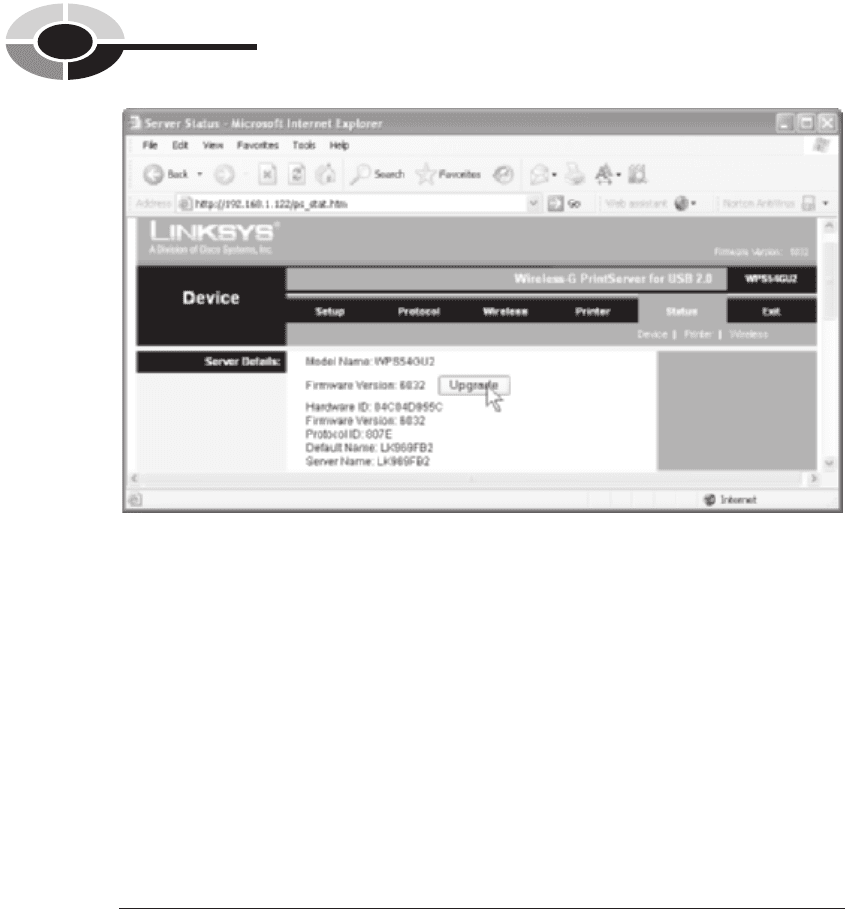
200
Home Networking Demystifi ed
To upgrade net gear fi rmware, follow these steps:
1. Go the manufacturer’s web site and navigate to the support page for the
device. Click Downloads or Firmware and download the fi rmware fi le to
your PC. Some manufacturers provide a user-friendly setup wizard to help
with the fi rmware upgrade.
2. Using either the upgrade feature within the device’s browser interface (see
Figure 11-2) or the downloaded setup wizard, install the new version of the
fi rmware.
3. Press Reset or fl ip the power off and then on to complete the upgrade.
TI P TIP Wait a few weeks after the fi rmware’s release date before downloading and
installing the latest version. This gives the company a little time to fi ne-tune the
fi rmware and remove the bugs that often surface after a new release.
Updating Windows and Net Gear Drivers
One of the hacker’s ongoing quests is to fi nd holes in Windows that will enable him
or her to get into a system or a network. Hackers fi nd holes and Microsoft plugs them.
This cat-and-mouse game has been going on since the fi rst release of Windows. Each
TI P
Figure 11-1 Print server browser interface: fi rmware information
ch11.indd 200ch11.indd 200 2/22/2005 12:42:15 PM2/22/2005 12:42:15 PM
