Long L. Home Networking Demystified
Подождите немного. Документ загружается.

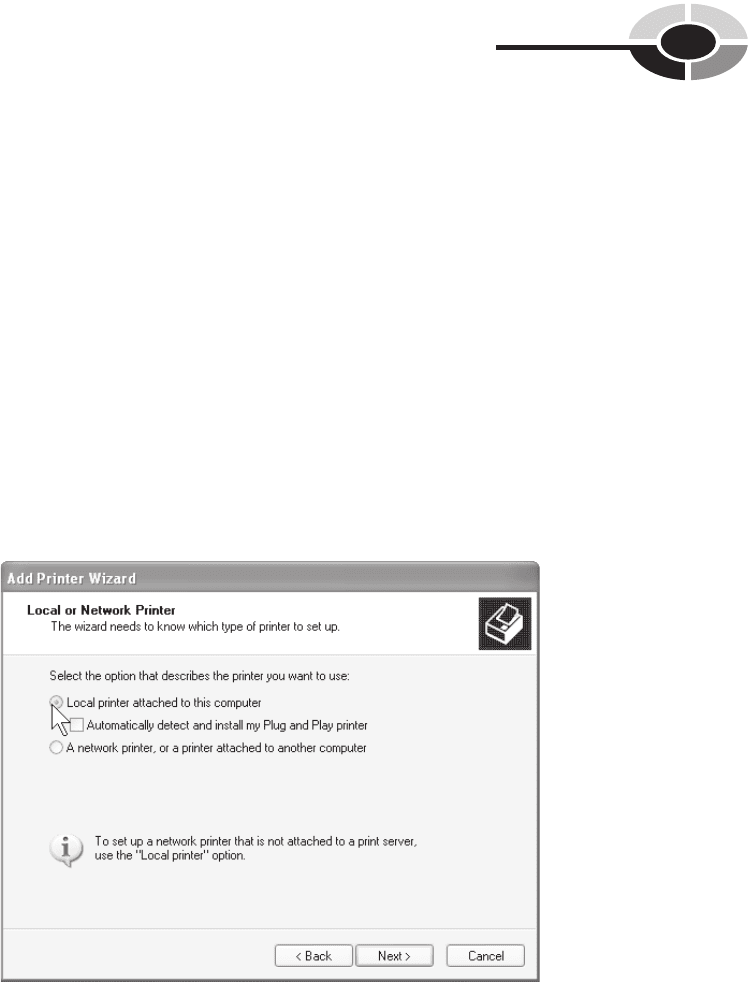
CHAPTER 9 Sharing Printers, Files, and an Internet Connection
161
3. Finally, choose whether or not you wish to make the newly added printer
the default printer and complete the wizard.
When you add a shared printer to a PC, Windows XP automatically downloads
and installs the printer driver from the printer’s host PC.
Adding a Networked Printer to a PC
The Add Printer Wizard is used for adding a networked printer to a PC, too. However,
the procedure for adding a printer that is connected directly to the network via a
print server is slightly different.
1. Open the Printer And Faxes window in the Control Panel, and then
choose Add A Printer in the Printer Tasks pane to open the Add Printer
Wizard. Logic tells us to select “Network printer…,” but Windows treats
a networked printer as a local printer. Anyway, you select Local Printer
Attached to This Computer.
2. Choose the port from the drop-down list that you want your networked
printer to use.
ch09.indd 161ch09.indd 161 2/22/2005 12:43:57 PM2/22/2005 12:43:57 PM
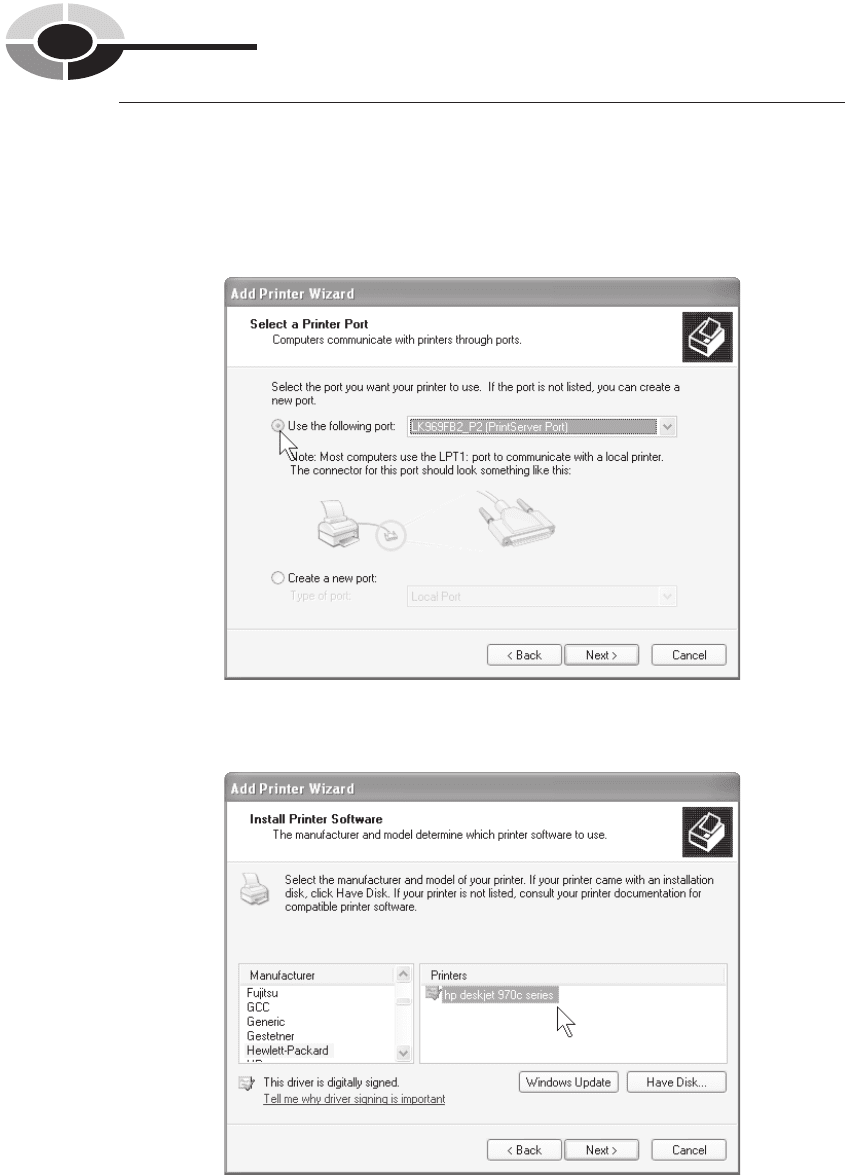
162
Home Networking Demystifi ed
NOTE NOTE If the port for the print server is not listed in the Select A Printer Port
screen in the Add Printer Wizard, you will need to create a new port. To do so,
choose Standard TCP/IP Port from the Create New Port options in the illustration
and click Next to display the Add Standard TCP/IP Printer Port Wizard. You may
need to open the print server’s browser-based interface and assign a fi xed IP
address to the print server before running this wizard.
3. Select the manufacturer and model for the printer being installed and install
the driver. You may be asked to insert your printer’s installation CD.
TI P
ch09.indd 162ch09.indd 162 2/22/2005 12:43:58 PM2/22/2005 12:43:58 PM
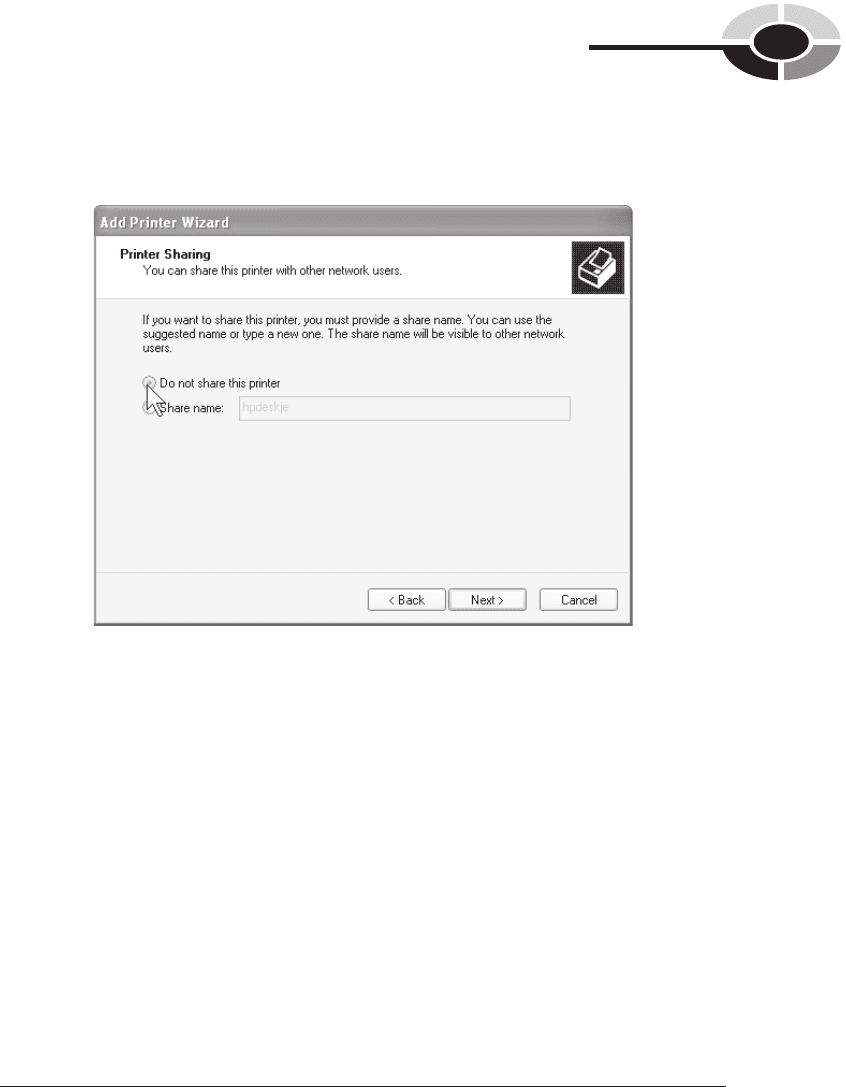
CHAPTER 9 Sharing Printers, Files, and an Internet Connection
163
4. Remember, the printer is set up as a network printer and is, by function,
shared. Therefore, choose Do Not Share This Printer. Complete the wizard
to add the network printer to the PC.
Once you have run this wizard on all PCs, the PCs throughout the LAN are ready
for printing.
File Sharing
File sharing is one of the main reasons people install home networks. The net-
work fi le sharing feature built into Windows XP enables network users to share and
use fi les stored on other PCs. Every PC has a lot of fi les—songs, reports, images,
programs, and so on. Invariably, there will be fi les on your PC that have value to
someone else on your home network and vice versa.
With so many fi les on your PC and throughout the network, fi les must be
organized into logical folders and subfolders. Windows uses the folder metaphor to
refer to a named group of fi les. We use the same familiar Windows Explorer interface
to work with fi les on networked PCs that we use for local fi le management.
TI P TIP It takes a little extra planning, but having a well-organized hierarchy of fi les
can save you a lot of time. Not only will you be able to navigate quickly to the fi les
you need, but others on your LAN will be able to fi nd shared fi les easily, too.
ch09.indd 163ch09.indd 163 2/22/2005 12:43:59 PM2/22/2005 12:43:59 PM

164
Home Networking Demystifi ed
NOTE NOTE Window XP Professional has fi le sharing features not available on
Windows XP Home Edition. Because our emphasis is the home networking, the
features discussed and illustrated in this section apply to the Home Edition. If you
have Windows XP Professional, you can learn more about the software’s user-
level access control features by searching for “fi le sharing” in Help and Support.
File Sharing Applications
There are many reasons and occasions for fi le sharing on a LAN. These are among
the more popular applications:
• Simple fi le sharing If you’re active in personal computing, I would
expect that you will be sharing and using networked fi les on a daily basis.
These could be MP3 music fi les, photo image fi les, downloaded program
fi les, or fi les resulting from family projects.
• Backup Backup may be network fi le sharing’s premier application.
Home networks make it easy to back up personal fi les to one or more of the
other PCs on the network. Even though your daily/weekly backup is to a
hard drive on a network PC, it’s still a good idea to do monthly backups to
rewritable CD or DVD discs that can be stored in off-site locations.
• Mobile computing The primary computer for each of the four people in
my family is a desktop PC; however, each of us routinely uses the family
notebook when personal computing calls for mobility. When we use the
notebook, we have ready access to the fi les on our desktop PCs when
operating within the range of the APs. Many people routinely synchronize
fi les between their home-based desktops and their offi ce notebook PCs.
• Media hub The media hub, perhaps in a home theater setting, can recall
and play media server–based images, songs, and/or videos.
Security Issues
Any type of fi le sharing raises the security fl ag. As a rule of thumb, it’s good policy
to avoid making your personal fi les available to other network users. Those fi les
that you wish to share, such as those that make up your music library, can be placed
in the Shared Documents folder. Windows created this folder specifi cally to facilitate
fi le sharing on a network. All fi les that you place in this special folder will be made
available to other PCs on the network if you choose Turn On File And Printer
Sharing when you run the Network Setup Wizard (see Chapter 8). All other folders
are protected unless you specifi cally choose to share them.
ch09.indd 164ch09.indd 164 2/22/2005 12:43:59 PM2/22/2005 12:43:59 PM
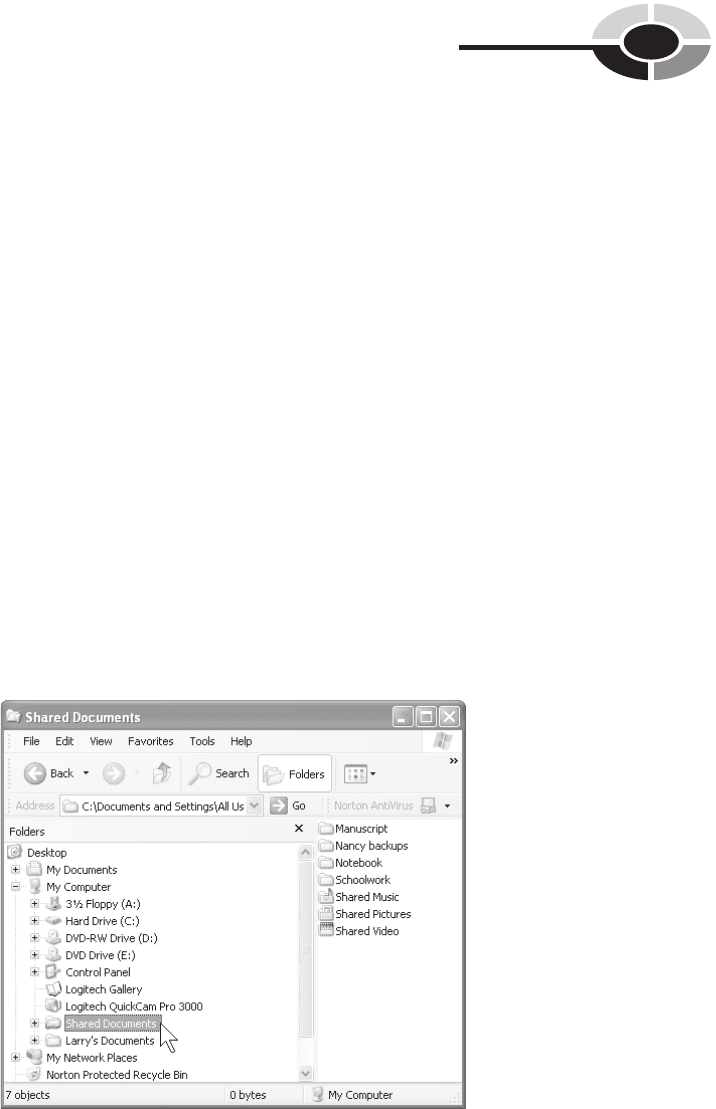
CHAPTER 9 Sharing Printers, Files, and an Internet Connection
165
To view the Shared Documents folder, open My Computer and choose Shared
Documents. Windows has set up three topical folders that are the counterparts of
those in My Documents: Shared Music, Shared Pictures, and Shared Video (see
Figure 9-5). Place any songs, images, or videos that you wish to share in these fol-
ders. You can create as many subfolders as you wish under the Shared Documents
folder. I have a “Manuscripts” folder where I place chapter fi les (text and images)
when they are ready for review by my wife. My sons place school projects, reports,
and so on they want me look over in the “Schoolwork” folder. My wife puts her
current backup fi les in “Nancy backup,” and then I move them to a protected area
of my PC’s hard disk. When I go on the road, I’ll transfer appropriate folders to the
notebook PC via the “Notebook” folder, and then I do the reverse action when I
return home with modifi ed fi les. Depending on your mix of software, one of your
applications may create a folder in Shared Documents.
Sharing Folders and Files
The fi les and folders within the Shared Documents folder are, by defi nition, made
available for sharing and use among network users when you choose this option in
the Network Setup Wizard. All other fi les and folders, including those in the My
Documents folder, are not shared by default. However, if you wish, you can
designate specifi c folders to be shared on the home network.
Figure 9-5 Shared Documents folder
ch09.indd 165ch09.indd 165 2/22/2005 12:44:00 PM2/22/2005 12:44:00 PM
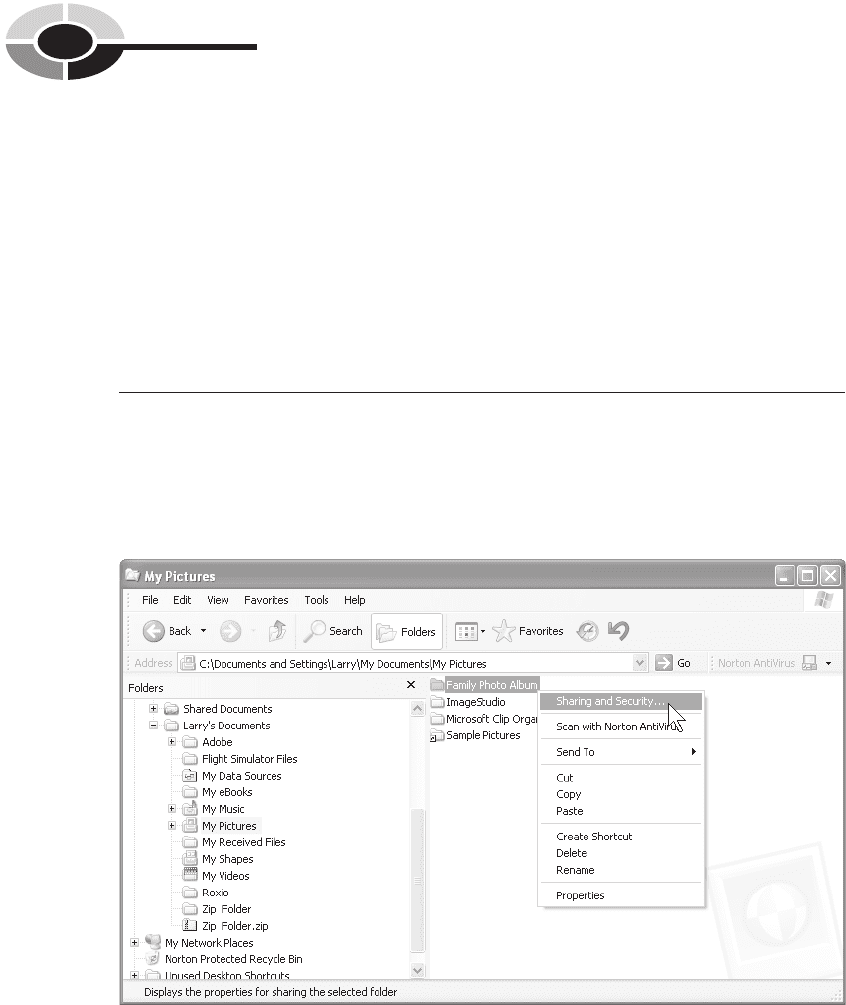
166
Home Networking Demystifi ed
To share a folder, along with its subfolders and fi les, open the Windows Explorer
and right-click the folder to be shared (see Figure 9-6). Choose Sharing And Security
from the pop-up menu to display the properties box for the highlighted folder (see
Figure 9-7).
In the Network Sharing And Security portion of the folder properties box in
Figure 9-7, check Share This Folder On The Network to share the folder. The folder
name is inserted automatically into the Share Name box, but you also can change
the name of the folder on the network. The folder name on your PC is unchanged.
If you wish to allow other users to change the fi les in the shared folder, check Allow
Network User To Change My Files.
CAUT IO N CAUTION When you share a folder or disk, you make its contents available to
other network users and you make it more accessible to successful hackers. It’s
important to understand that sharing a fi le means that others on the network can
read, copy, and modify those fi les you are willing to share. These fi les are not as
protected when shared, so share personal folders with great care.
Figure 9-6 Sharing folders via the Windows Explorer
ch09.indd 166ch09.indd 166 2/22/2005 12:44:01 PM2/22/2005 12:44:01 PM
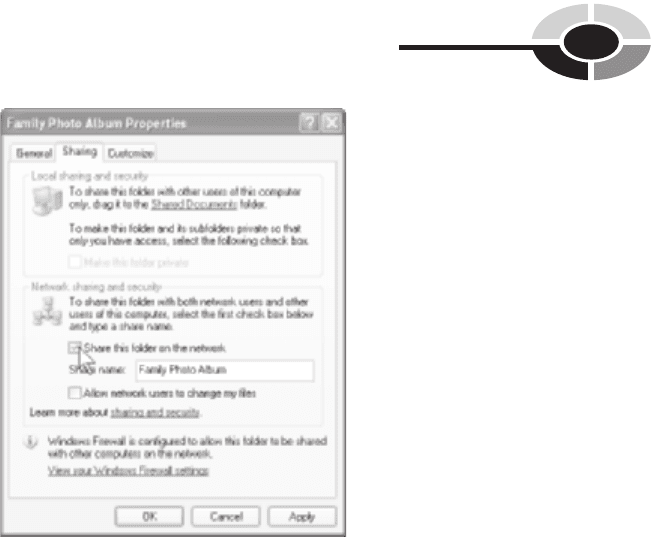
CHAPTER 9 Sharing Printers, Files, and an Internet Connection
167
Sharing a Disk
You can share your entire hard disk on a LAN, but when you attempt to do so,
Windows displays this warning: “To protect your computer from unauthorized
access, sharing the root of the drive is not recommended.” I, too, would not
recommend that you share your C: drive, but there may be circumstances where
you might wish to share a second hard drive. For example, one of the networked
PCs may have a second hard disk that is dedicated exclusively to backup storage. If
you do share a disk drive, I would encourage you to leave the box permitting others
to change your fi les as unchecked.
Using Shared Files
You can access shared fi les directly from any Windows application (File | Open),
just as you would local fi les, except you would need to go to My Network Places
and the appropriate “SharedDocs” folder or other shared folder. Alternatively, you
can use Windows Explorer. Simply navigate to the desired folder via My Network
Places and then open, move, copy, rename, or perform whatever operation you want
on the fi le.
Figure 9-7 Sharing options in the folder properties box
ch09.indd 167ch09.indd 167 2/22/2005 12:44:02 PM2/22/2005 12:44:02 PM
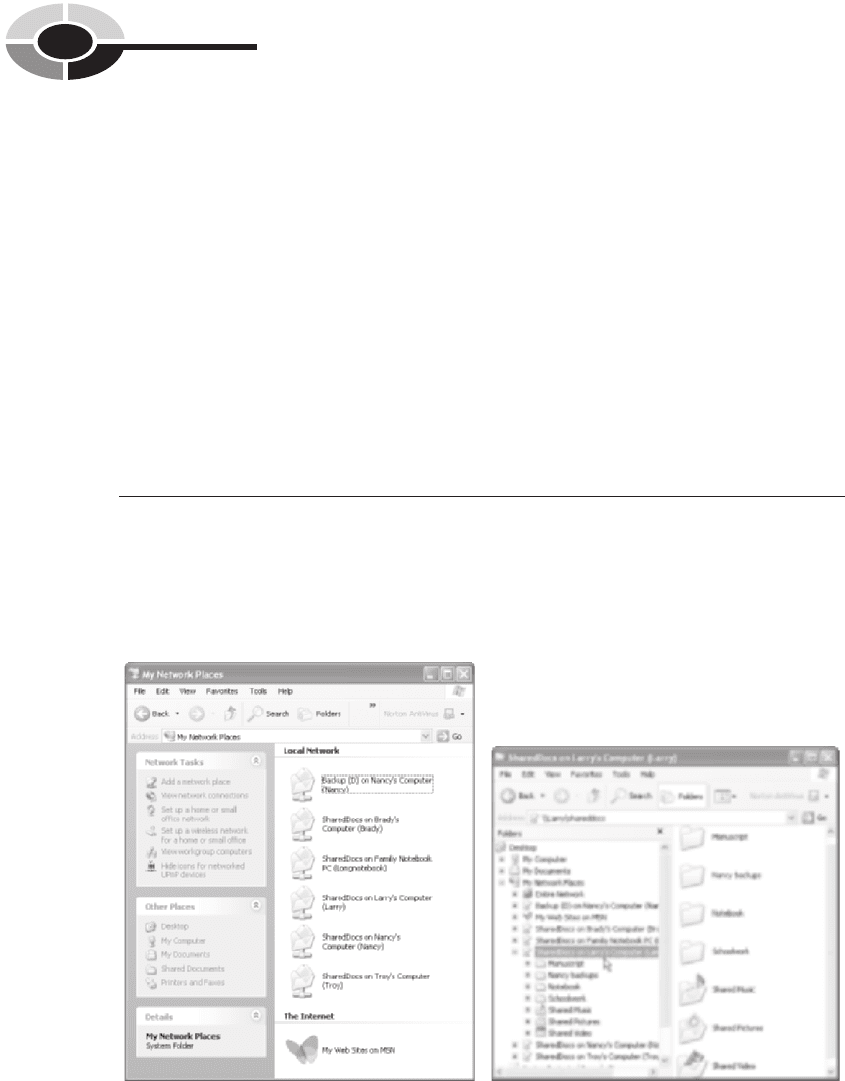
168
Home Networking Demystifi ed
To display My Network Places within the Windows Explorer, click Start | My
Network Places. Figure 9-8 shows all of the SharedDocs folders and shared disks for
Brady’s PC on the Longnet. Each of these SharedDocs folders was added to My Net-
work Place list by running the Add Network Places Wizard (choose Add A Network
Place in the task pane). Clicking the “SharedDocs on Larry’s Computer (Larry)”
folder displays available folders, including the three standard media folders (see
Figure 9-8). Choosing Shared Pictures displays the folders and images stored in this
folder on Larry’s PC (see Figure 9-9). Double-clicking the “Brady and Larry on
Baldy” image opens the image within Microsoft Digital Image Pro, the program
assigned to JPEG images, on Brady’s PC (see Figure 9-10).
Any authorized fi le operation (copy, delete, move, rename, open, and so on) that
you might do locally on your PC can be performed on fi les in shared folders, as
well. File operations can be completed in the Windows Explorer or within any other
Windows facility that permits fi le operations (for example, File | Open).
CAUT IO N CAUTION You can open images, play songs, and display a Word document from
fi les on another networked PC, but you can’t run programs from another PC.
When you install software, such as Excel, to a PC, the installation process involves
copying fi les to a variety of folders and making changes to the PC’s registry.
Consequently, the program fi le runs only on the PC on which it is installed.
Figure 9-8 Windows Explorer displaying the contents of the SharedDocs folder on
Larry’s PC
ch09.indd 168ch09.indd 168 2/22/2005 12:44:02 PM2/22/2005 12:44:02 PM
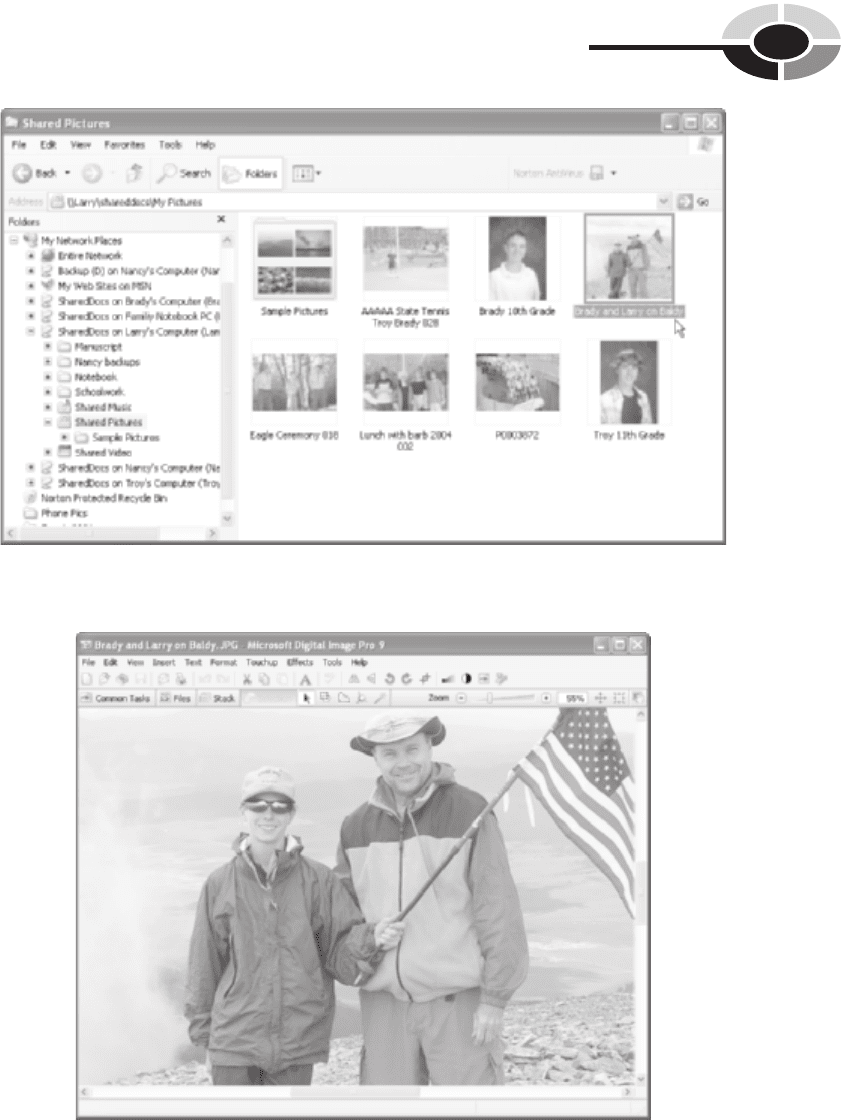
CHAPTER 9 Sharing Printers, Files, and an Internet Connection
169
Figure 9-9 Windows Explorer displaying the images in the Shared Pictures folder on
Larry’s PC
Figure 9-10 An image from Shared Pictures on Larry PC’s opened on Brady’s PC
ch09.indd 169ch09.indd 169 2/22/2005 12:44:03 PM2/22/2005 12:44:03 PM
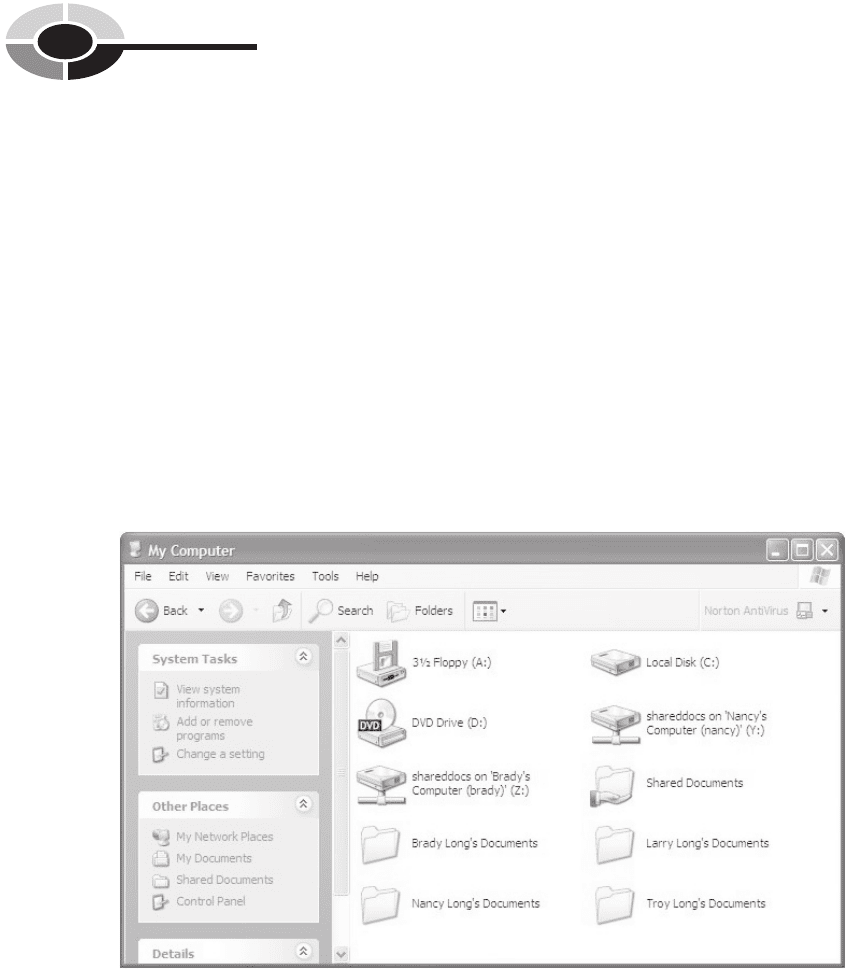
170
Home Networking Demystifi ed
Mapping Network Drives
If you regularly work with fi les from a shared folder on another PC, you might wish
to assign a drive letter to the folder. Mapping a network folder to a drive letter gives
you access to the folder from My Computer rather than having to go to My Network
Places. For example, My Computer on the Family Notebook PC has mapped the
SharedDocs folder on Nancy’s PC and the SharedDocs folder on Brady’s PC to
drives Y: and Z:, respectively (see Figure 9-11).
To open the Map Network Drive dialog box, open the Windows Explorer and
right-click either My Computer or My Network Places. This option also is available
in the Windows Explorer Tools menu. In Figure 9-12, choose Browse to view shared
resources and select the desired shared folder. The information entered in the Map
Network Drive dialog box in Figure 9-12 will map the shared documents folder on
Brady’s PC to drive letter Z:. Having frequently used network folders displayed
within My Computer can be a real convenience.
Figure 9-11 Shared Document folders mapped to drives Y: and Z:
ch09.indd 170ch09.indd 170 2/22/2005 12:44:05 PM2/22/2005 12:44:05 PM
