Long L. Home Networking Demystified
Подождите немного. Документ загружается.

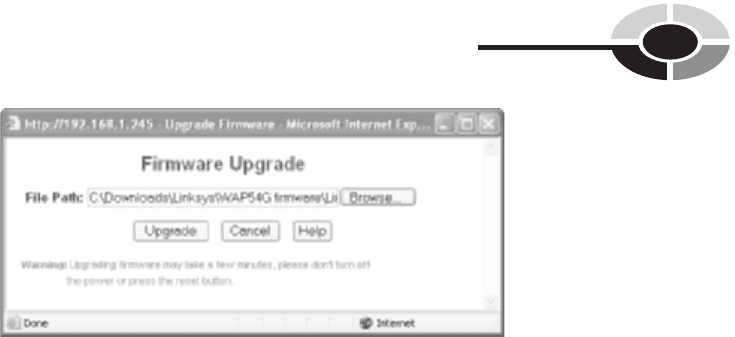
CHAPTER 8 Setting Up and Installing a Home Network
151
your engine will begin to make strange noises. If you get behind with your fi rmware
upgrades, you may not hear noises, but in time, strange happenings are inevitable.
Change your oil and upgrade your fi rmware to keep your car and network happy.
Figure 8-19 Periodically upgrade the home gateway’s fi rmware
Setting Up an Ad Hoc Network
The two modes of wireless network operation, infrastructure and ad hoc, are
introduced and illustrated in Chapter 4. Most of this book is devoted to infrastructure
mode, the foundation of home networking. However, the ad hoc network can be
helpful when you take your notebook PC to the corporate offi ce or to a customer
location. In ad hoc mode, employees, customers, or everyone else with a wireless-
ready notebook PC can form a spontaneous network without the use of an AP.
The fi rst step in creating an ad hoc network is to set up a host computer. Open the
Wireless Network Connection Properties box (Start | Control Panel | choose the
wireless adapter) and click Add to open the Wireless Network Properties box (see
Figure 8-20). Click the Advanced button and choose “Computer to computer (ad
hoc) networks only.” Click the Properties button and enter a unique SSID for the ad
hoc network, “HomeOff” in the Figure 8-20 example.
The other wireless PCs in the vicinity should see the HomeOff host PC in the
available wireless networks list (view in the Wireless Network Connections
Properties box). Each person wishing to participate in the ad hoc network would
need to confi gure his or her client PC to join the ad hoc network. This would involve
choosing the “Computer to computer (ad hoc) networks only” setting and entering
confi guration information (click Add), as needed, to link up and participate in the
ad hoc network. The Wireless Network Connection Status box in Figure 8-21 shows
a link to the HomeOff network. If you want to a form a wireless network and you
don’t have an access point, the ad hoc mode is a quick and easy solution.
ch08.indd 151ch08.indd 151 2/22/2005 12:31:08 PM2/22/2005 12:31:08 PM
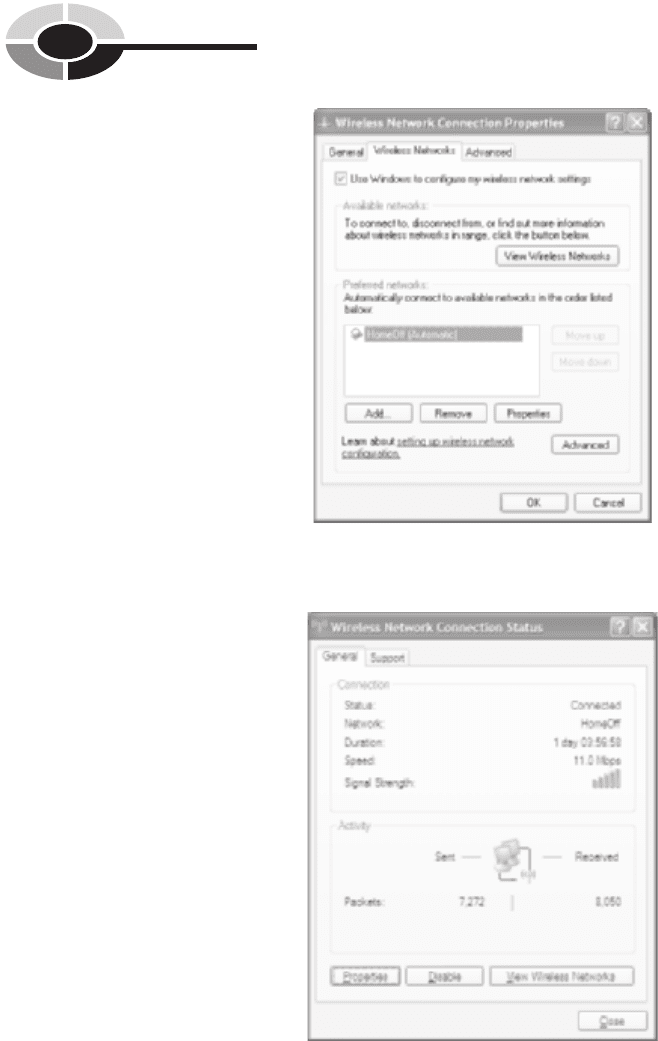
152
Home Networking Demystifi ed
Figure 8-20 Wireless Network Connection Properties dialog box
Figure 8-21 Wireless Network Connection Status dialog box
ch08.indd 152ch08.indd 152 2/22/2005 12:31:09 PM2/22/2005 12:31:09 PM
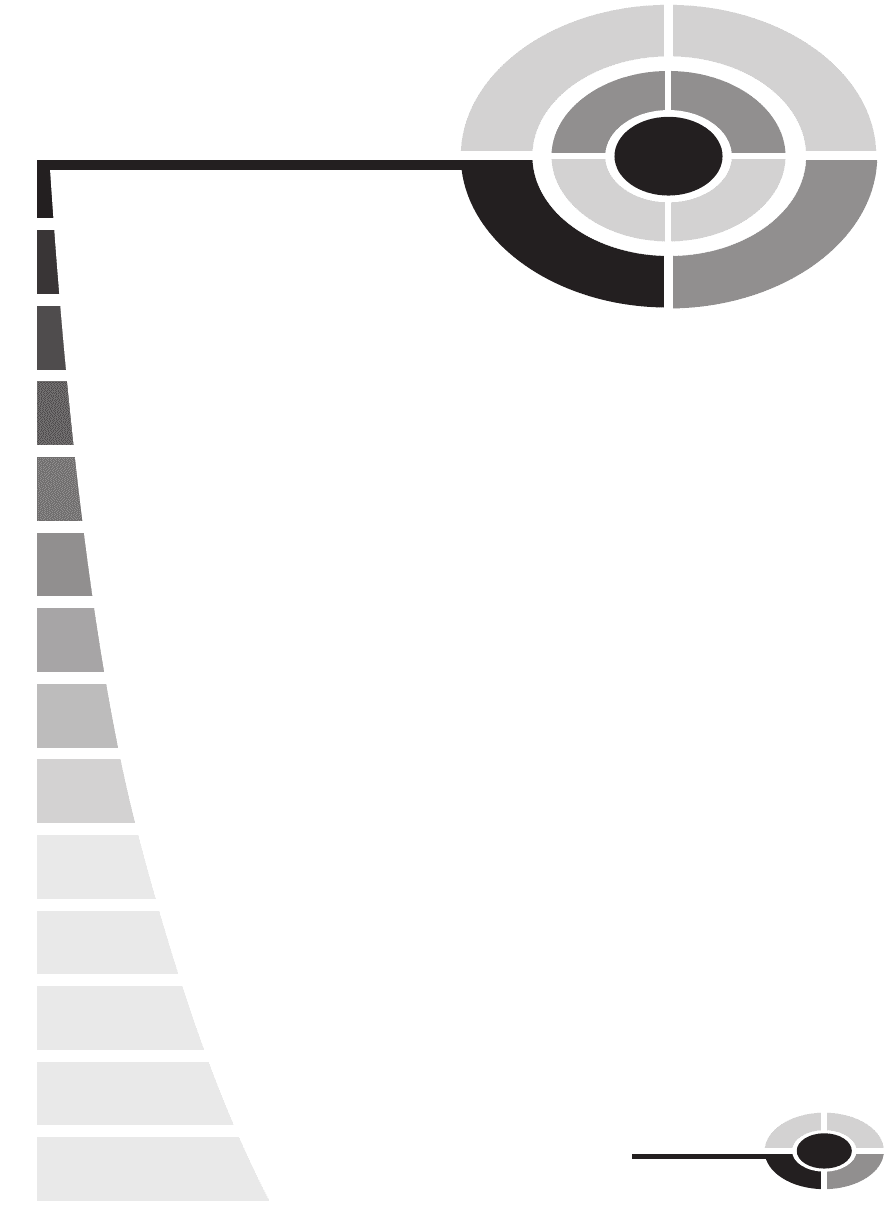
153
CHAPTER
9
Sharing Printers,
Files, and
an Internet
Connection
Networks are about sharing resources. Once the PCs throughout your home are
linked via wired or wireless connections in a LAN, you can share anything that can
be reduced to bits and bytes. Home networks, however, often are justifi ed solely on
their ability to share an Internet connection, printers, and fi les. In fact, the savings
resulting from sharing any one of these resources can more than offset the cost of
implementing a home network.
It’s helpful to view fi le and printer sharing separate from Internet access sharing.
File and printer sharing is built into the Windows operating system and involves
ch09.indd 153ch09.indd 153 2/22/2005 12:43:32 PM2/22/2005 12:43:32 PM
Copyright (c) 2005 by The McGraw-Hill Companies. Click here for term of use.

154
Home Networking Demystifi ed
sharing among PCs and other networked devices within the confi nes of the home
network. In contrast, Internet access sharing is facilitated by the home network but
is controlled by the router, usually a home gateway function. The router provides a
bridge between the Internet, which is sent/received via a modem (usually DSL or
cable), and your home network.
Printer Sharing
When you have a home network, one good printer will suffi ce, even for an
electronically active family. We have two printers on the Longnet, but only because
my offi ce is 200 feet from the house. The printer at the house easily handles the
printing needs of my wife and two teenage sons, all of whom would be considered
heavy users.
If you have a bunch of old printers scattered throughout the house, now is a great
time to consider upgrading to a state-of-the-art network printer. If you have only
one printer, you may as well have one with all of the modern features. Modern
printers are networkable, faster, higher resolution for photo printing, more energy
effi cient, and possibly, multifunction (copy, fax, scan).
Printer sharing is one of the handiest applications for home networking. There
are two ways to share a printer on a LAN:
• Sharing a PC-based printer A printer connected to a particular PC on
the network can be shared with other PCs on the home network. In fact, all
attached printers can be shared with the other networked PCs.
• Sharing a network printer A printer can be connected directly to the
network via a print server through a wired or wireless link, enabling it to be
shared with all PCs on the LAN.
Each approach has its advantages and disadvantages. The one big disadvantage of
sharing a printer attached to a PC is that the host PC must be on and connected to
the network before the other PCs on the LAN can print to it. By contrast, the network
printer’s best asset is that it is a network device like the other PCs and is always
ready to accept print jobs from throughout the LAN. Sharing printers attached to
Windows-based PCs is the least expensive approach because a network device
called a print server, which can cost from $50 to $150, is required to link a printer
directly to a network. An attached printer can be monitored by its host PC (for
example, low-cartridge or out-of-paper notifi cation), but this feature is disabled for
networked printers. Also, the host PC of an attached printer is able to “spool” any
number of print jobs, whereas the spooling capability of a networked printer is
ch09.indd 154ch09.indd 154 2/22/2005 12:43:45 PM2/22/2005 12:43:45 PM
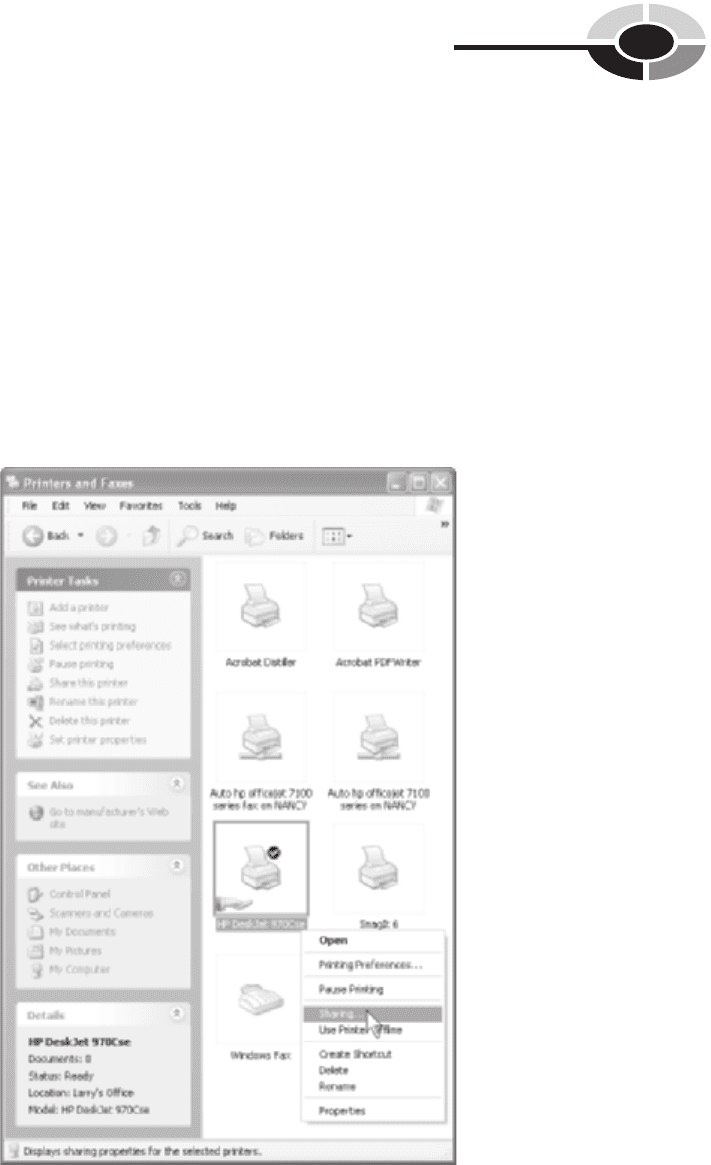
CHAPTER 9 Sharing Printers, Files, and an Internet Connection
155
limited to the size of the printer’s memory. When jobs sent to the printer are
“spooled” to storage, they are printed on a fi rst received, fi rst printed basis.
Sharing a Printer Attached to a PC
The easiest and least expensive way to share a printer on the home network is to use
the Windows printer sharing feature. Typically, printer sharing is enabled when you
run the Network Setup Wizard (discussed in Chapter 8). When the wizard gives you
the opportunity, select Turn On File And Printer Sharing. If you add a printer to a
PC and wish to share it, then you would follow these three steps:
1. Open the Printer And Faxes window in the Control Panel. The hand under
the highlighted printer indicates that this printer already is shared.
ch09.indd 155ch09.indd 155 2/22/2005 12:43:46 PM2/22/2005 12:43:46 PM
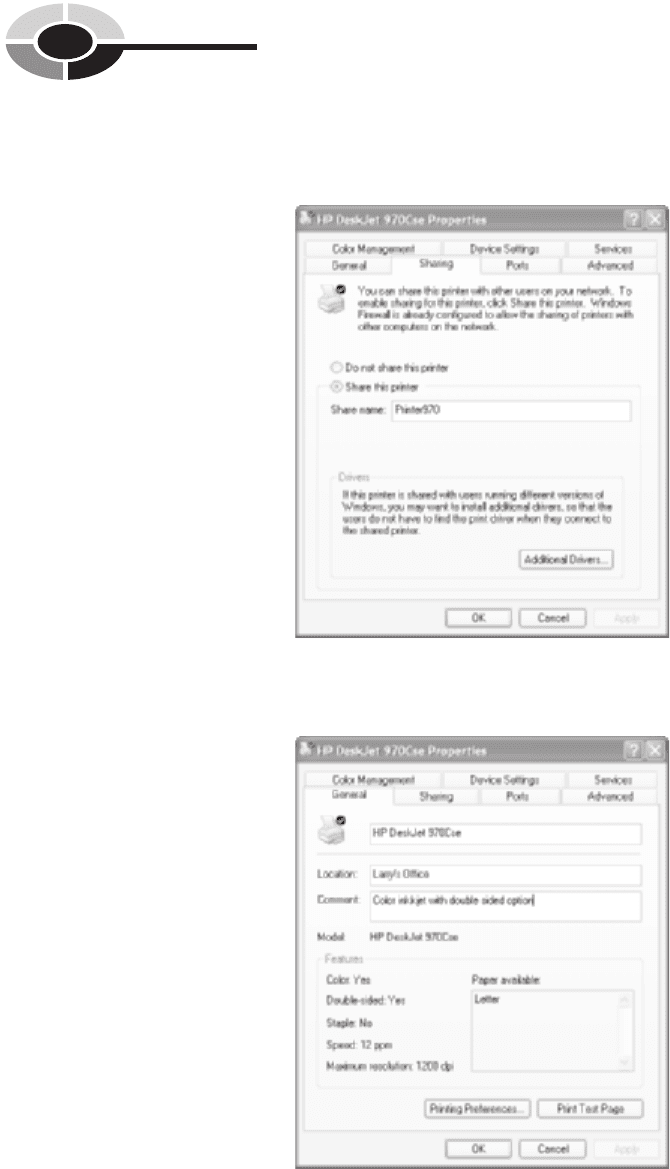
156
Home Networking Demystifi ed
2. Right-click the printer you wish to share to open that printer’s properties
box at the Sharing tab. Click the Share This Printer radio button to share the
printer. To disable sharing, click Do Not Share This Printer.
3. Click the General tab. Enter descriptive information in the location and
comment boxes.
TI P
ch09.indd 156ch09.indd 156 2/22/2005 12:43:48 PM2/22/2005 12:43:48 PM
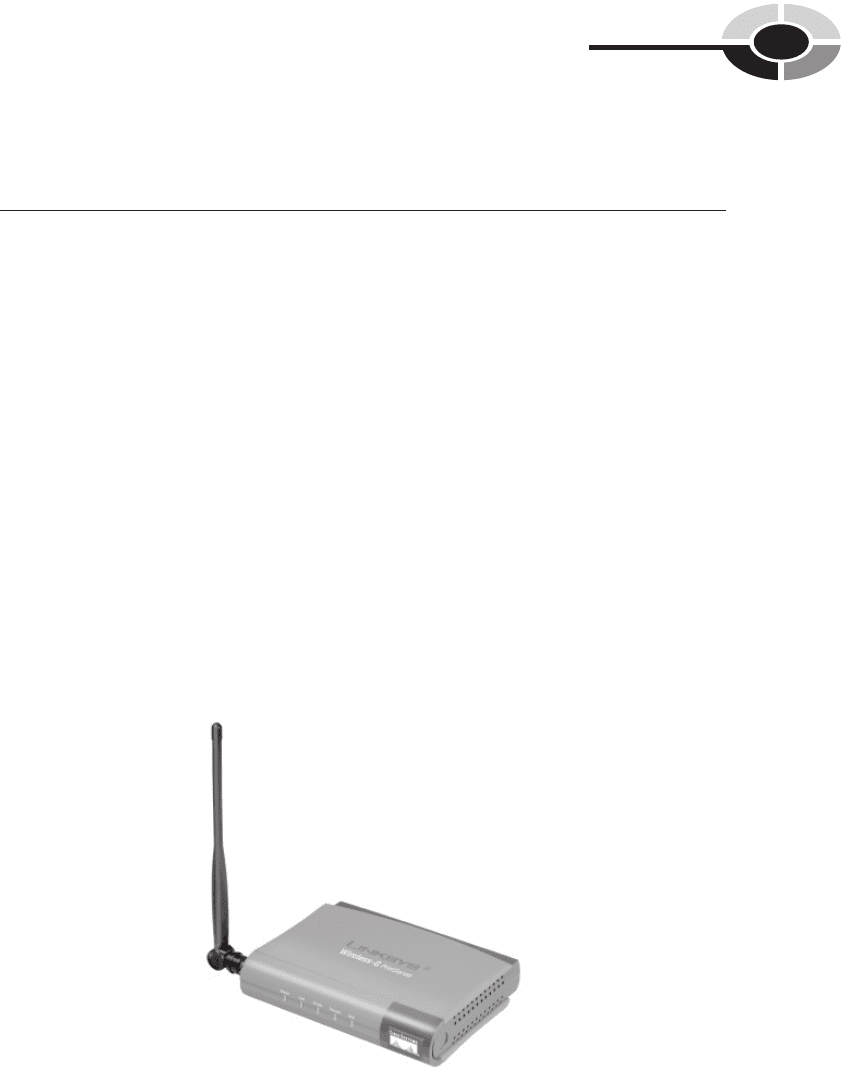
CHAPTER 9 Sharing Printers, Files, and an Internet Connection
157
After you close the properties dialog box, the printer is made available on the
network. However, the printer must be added to the list of available printers on each
networked PC.
TI P TIP The USB ports on some older PCs run at speeds set by the original USB
standard. If you choose to share a PC-based printer, I recommend you attach it to
a PC with the much faster USB 2.0 ports so that your printer can operate at full
capacity.
Sharing a Network Printer
Like a PC, a printer can be a device on the network. To enable this, however, you
must have a print server. A print server is to a printer as a network adapter is to a
PC. It’s the device that enables the printer to be connected directly to the home
network. Print servers can be wired (Ethernet), wireless (Wireless-G/B), or both.
They can be stand-alone units, or they can be built into the printer. The stand-alone
print server shown in Figure 9-1 supports both Ethernet and Wireless-G connections.
That is, the unit can be connected directly to a home gateway, switch, or Ethernet
bridge via an Ethernet cable. Alternatively, the unit can establish a wireless link
from anywhere within the range of the AP. In either case, the printer is simply
plugged into the USB port (the one in Figure 9-1 has a parallel port, too) on the
back of the print server to complete the link to the network.
Figure 9-1 Print server that supports Ethernet and Wireless-G connectivity
(Photo courtesy of Cisco Systems, Inc.)
ch09.indd 157ch09.indd 157 2/22/2005 12:43:50 PM2/22/2005 12:43:50 PM

158
Home Networking Demystifi ed
TI P TIP If your home network design calls for a networked printer, you may be able
to save a little money by purchasing a home gateway with a built-in print server
capability. If you choose this approach, be aware that you must place the printer
near the gateway.
The trend in midrange to high-end consumer printers is to build and sell them
with integrated print servers to accommodate the growing number of home networks.
Ethernet/Wireless-G networking is built into the all-in-one printer in Figure 9-2.
The embedded print server can be connected via an Ethernet cable or via a wireless
link. If your plans call for a stationary printer near a gateway or switch, a hardwired
Ethernet cable is preferred. If you anticipate some printer mobility or wish to locate
the printer away from Ethernet connectors, wireless is preferred.
To install a print server or network printer, you must have a working network.
Connect the print server to the home gateway or a network switch via an Ethernet
cable and then connect the printer to the print server via a USB or parallel cable.
Power on the printer and the print server and proceed with the confi guration process.
As with other net gear, this process varies between manufacturers. Typically, use
the print server’s step-by-step installation CD (see Figure 9-3) or the browser
interface (see Figure 9-4). If you use the latter, you will need the IP address of the
print server. Find the print server’s IP address in a listing of networked devices (see
network status information in the home gateway’s browser interface). During
installation, you accept most of the manufacturer’s default settings, such as “Obtain
an IP address automatically,” but if you have a wireless print server, you may need
to enter the SSID and WEP encryption information for your home network (see
Figure 9-4).
NOTE
CAUT IO N
Figure 9-2 Network-ready printer with a built-in Ethernet and Wireless-G print server
(Photo courtesy of Hewlett-Packard)
ch09.indd 158ch09.indd 158 2/22/2005 12:43:51 PM2/22/2005 12:43:51 PM
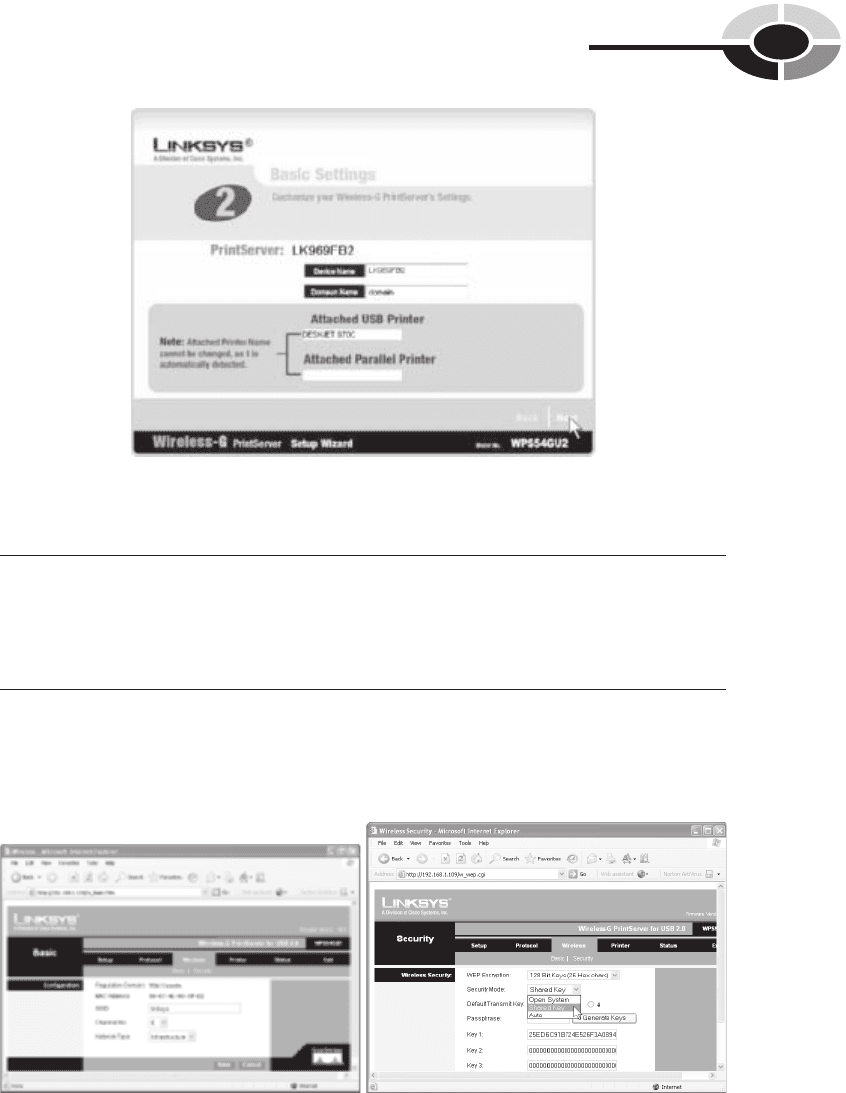
CHAPTER 9 Sharing Printers, Files, and an Internet Connection
159
NOTE NOTE At this time, printers with built-in print servers can cost up to $75 more than
similar printers without the server feature. However, I would expect that virtually
all midrange and high-end home printers will come with print servers, most with
wireless capabilities, by 2010 to accommodate the explosion of home networks.
CAUT IO NCAUTION On any network printer, you will need to coordinate print activities. For
example, suppose sister inserts a stack of premium photo paper ($0.50 a sheet)
and forgets to replace it with regular printer paper. The next print job might be
brother’s glossy and unnecessarily expensive term paper.
Figure 9-3 Linksys print server installation CD
Figure 9-4 Linsys print server browser interface (SSID and WEP information)
ch09.indd 159ch09.indd 159 2/22/2005 12:43:54 PM2/22/2005 12:43:54 PM
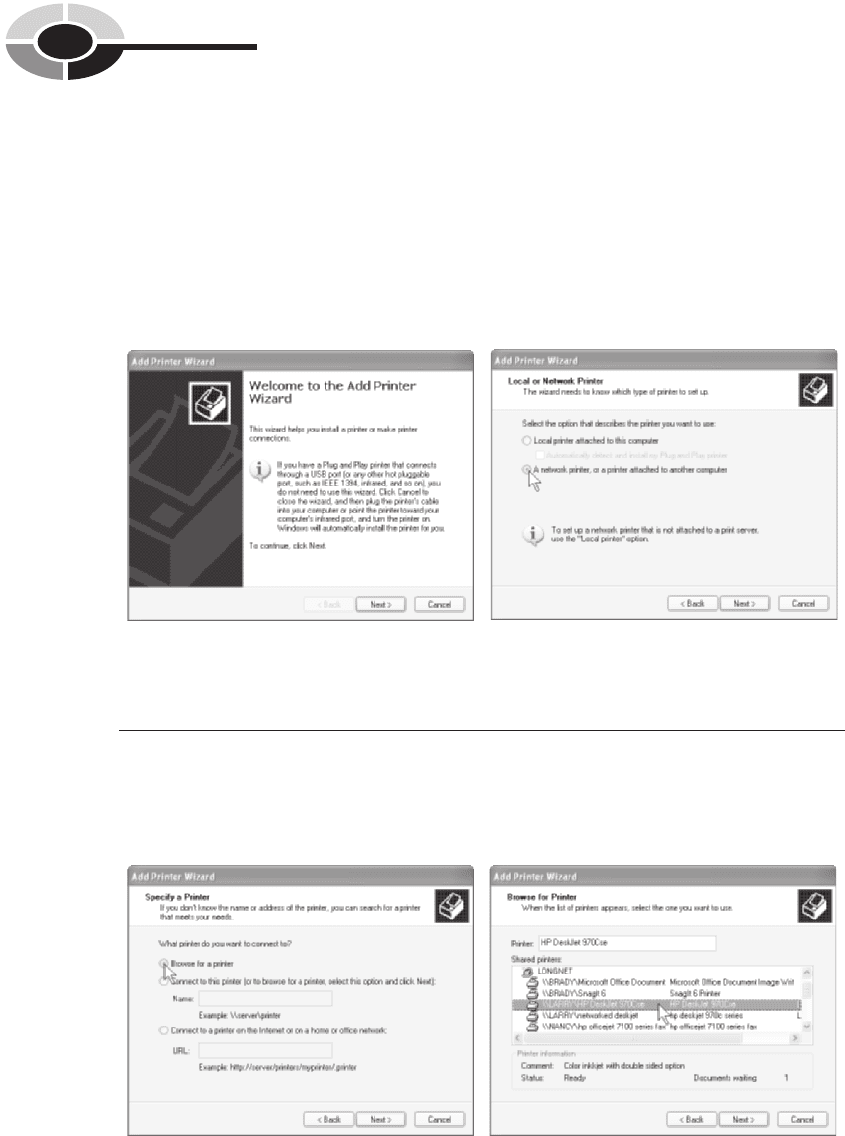
160
Home Networking Demystifi ed
Adding a Shared Printer to a PC
Once the printer(s) is installed on the home network, either as an attached printer or
a network printer, you will still need to add the printer to each of the PCs on the
LAN. To add a shared printer, follow these steps:
1. Open the Printer And Faxes window in the Control Panel, and then choose
Add A Printer in the Printer Tasks pane to open the Add Printer Wizard.
Indicate whether you are adding a network printer or a local attached printer.
2. Click Browse For A Printer to view a list of available printers and choose
the shared printer you wish to add to the PC.
NOTE NOTE Any list of printers will include all installed printers on the network.
Even though you have only one physical printer, you may see others in the list.
Typically, the list will include the printer’s fax feature separately, and it will
include a list of software programs capable of producing print fi les.
ch09.indd 160ch09.indd 160 2/22/2005 12:43:55 PM2/22/2005 12:43:55 PM
