Long L. Home Networking Demystified
Подождите немного. Документ загружается.

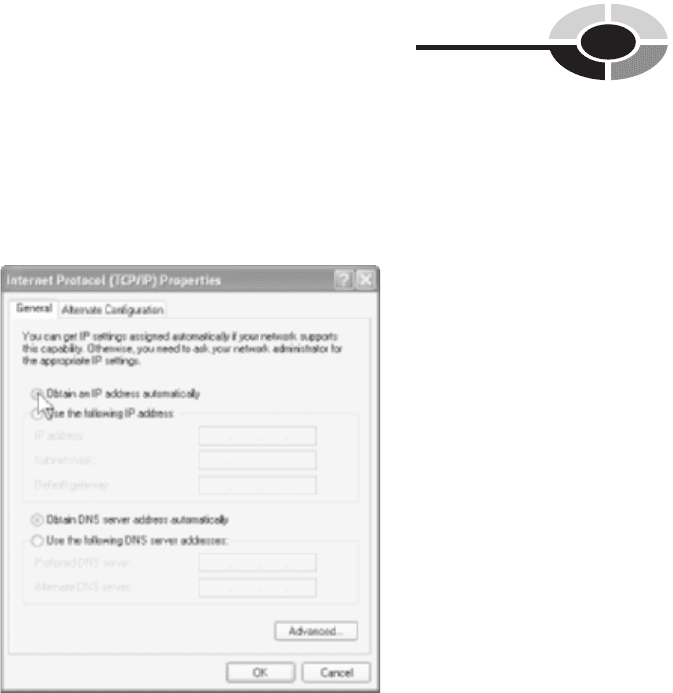
CHAPTER 8 Setting Up and Installing a Home Network
131
4. Scroll down, if needed, and highlight Internet Protocol (TCP/IP). Click
Properties.
5. In the Internet Protocol (TCP/IP) Properties dialog box, select the radio
button for Obtain An IP Address Automatically (if not already on). This is
the default option and should be selected.
Step 5: Set Up Your Modem
Modems have come a long way in terms of installation ease over the last 15 years.
I remember DIP switch settings, complicated preferences, lots of compatibility
issues, and long conversations with technical support on my early 12 kbps modems,
my fi nicky ISDN modem, and my weather-sensitive satellite modem. Now that
Internet users number in the billions, ISPs have fi gured out that if they provide
modems that are easy to install, they will save lots of money and require considerably
fewer tech support people.
ch08.indd 131ch08.indd 131 2/22/2005 12:30:51 PM2/22/2005 12:30:51 PM
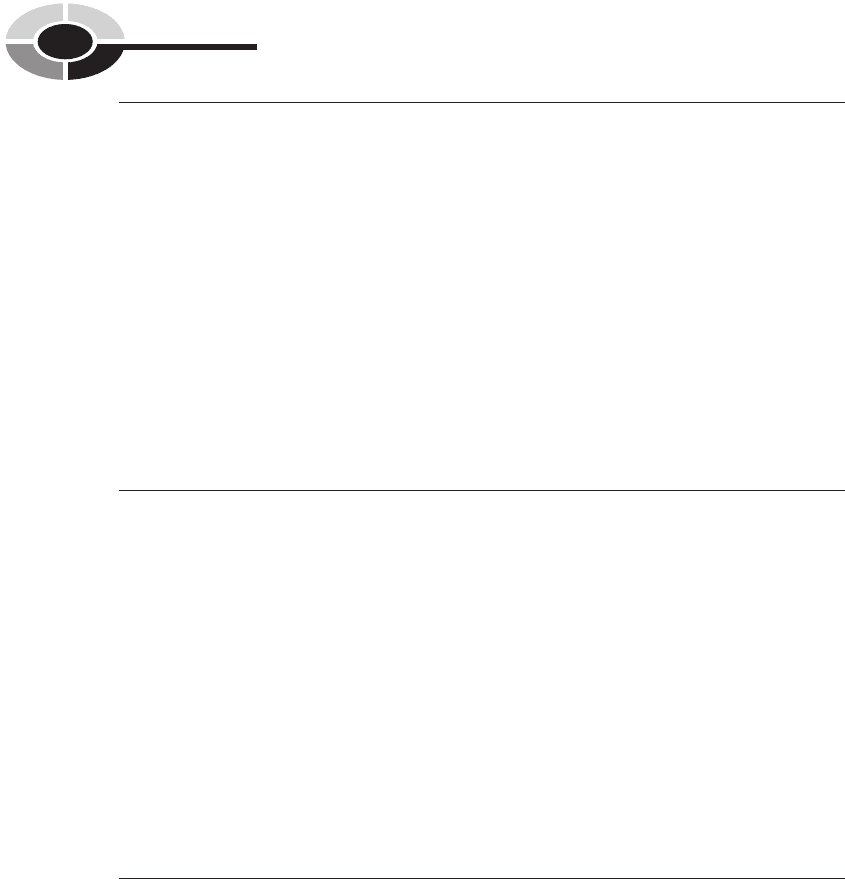
132
Home Networking Demystifi ed
TI P TIP I recommend you use the modem provided by your ISP so that you are
guaranteed support if you have problems. If you have problems with your Net
connection and you are using an “unsupported” modem, your ISP’s tech support
people are instructed to send you to your modem’s manufacturer. When this
happens, you might be on a technical yo-yo where the ISP and the modem vendor
blame one another for your problems.
Once the ISP has activated your line for data, just follow the ISP’s step-by-step
instructions to install the always-on broadband modem. Typically, you would
connect the broadband modem directly to a PC (without a gateway) to ensure that
the Internet connection is active and working. To do this, shut down the PC and turn
off power to the broadband modem (or the gateway, if the modem is embedded).
Link the two, usually with an Ethernet cable, and then turn on the broadband modem
and start your PC.
TI P TIP Usually, ISPs will provide several modem options, including a DSL or cable
modem, an all-in-one home gateway (modem, router, fi rewall, switch, and so on),
and an all-in-one wireless home gateway, which includes a wireless access point.
If your home networking plans are humble and you don’t anticipate expansion
for two more years, you might want to consider one of the home gateway options,
which have built-in modems and a lot more. However, if you expect your network
to grow and would like to maintain a single-vendor philosophy with your net
gear, I would recommend you choose the ISP’s recommended stand-alone
high-performance DSL or cable modem. In this way, Internet access remains
functionally separate from the network that links the nodes.
The ISP’s instructions can appear on an interactive CD (see Figure 8-2) and/or in
a manual. Most ISPs have the instructions online (see Figure 8-3) in case you have
alternative access to the Net.
TI P TIP It’s much easier to move a modem than computers and network gear. DSL
signal strength is the same at all wall RJ-11 jacks. Although a cable modem can
be installed on any available TV cable, it’s best to choose a cable that comes
directly from the cable feed line. The length of the cable and the number of
splitters on the front end of the cable modem can have an impact, sometimes a
dramatic impact, on signal strength and, therefore, speed.
ch08.indd 132ch08.indd 132 2/22/2005 12:30:51 PM2/22/2005 12:30:51 PM
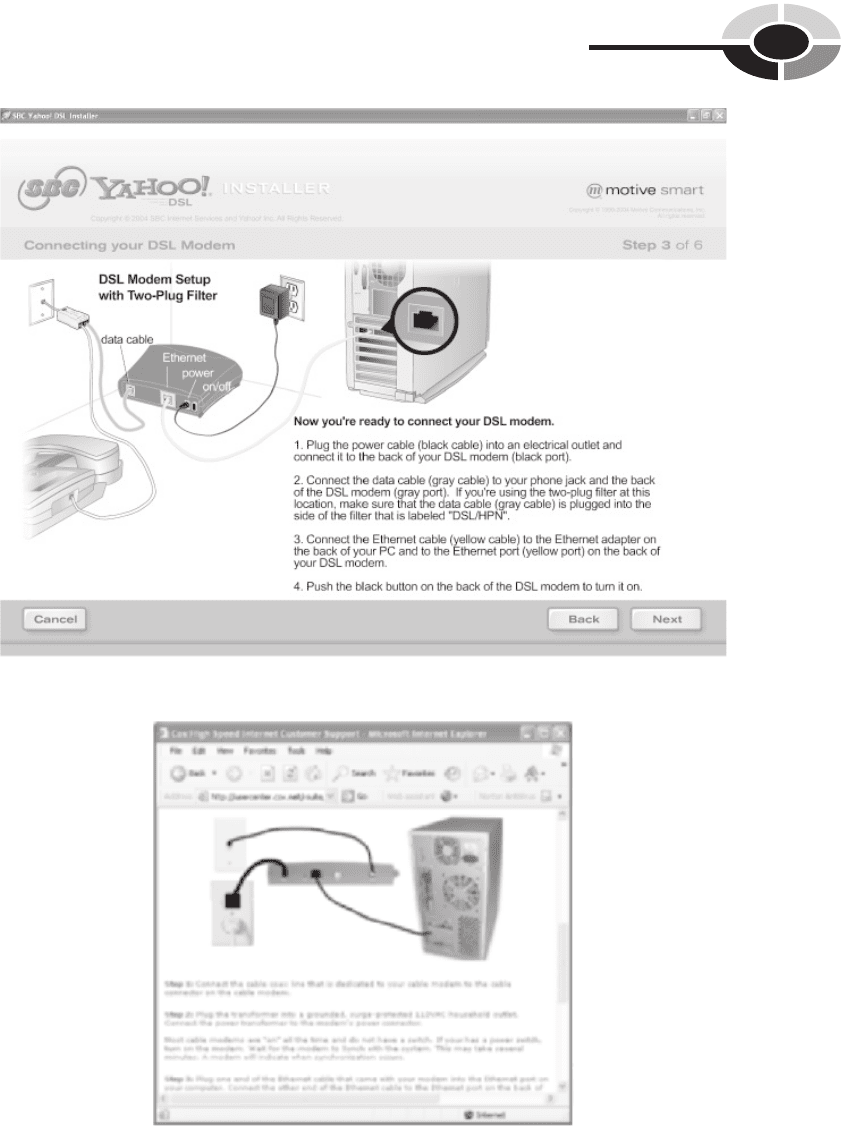
CHAPTER 8 Setting Up and Installing a Home Network
133
Figure 8-2 CD-based installation instructions for a DSL modem
Figure 8-3 Online installation instructions for a cable modem
ch08.indd 133ch08.indd 133 2/22/2005 12:30:52 PM2/22/2005 12:30:52 PM
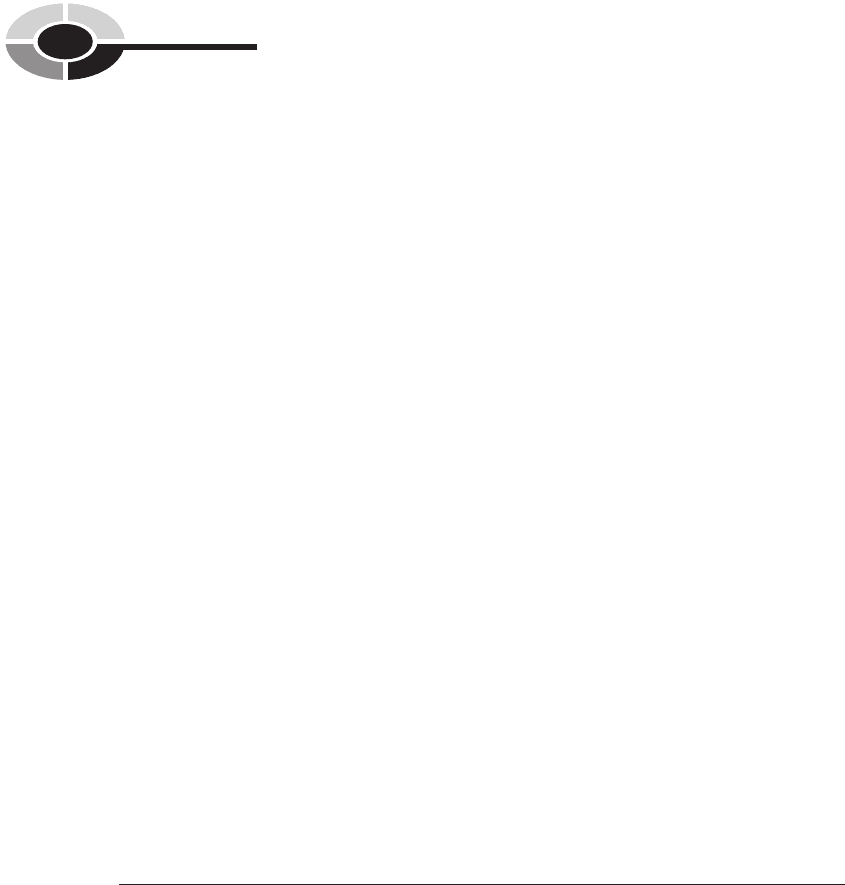
134
Home Networking Demystifi ed
Step 6: Confi gure and Set Up a Home
Gateway for a Wired and/or Wireless LAN
The trend in home networking is to have both wired and wireless connectivity.
Therefore, I’ve integrated the setup for the gateway for either or both into a single
step. Even if your initial network design calls for a totally wired LAN or for totally
wireless connectivity, there is a high probability that you will expand your network
to include both types of connectivity within the fi rst year or so. For this reason, I
recommend that you study all parts in this step, even if your current design calls for
only wired or only wireless connectivity.
An all-in-one gateway will have a router, at least four Ethernet ports, and possibly
a DSL/cable modem—everything you need to share an Internet connection, fi les,
printers, and other resources. An all-in-one wireless gateway will have an access
point (AP) as well. In either case, connect one PC directly to the gateway via an
Ethernet cable so that you can confi gure the gateway from the PC. Connect the
other PCs and Ethernet devices to the router via a Wireless B/G link or an Ethernet
Catx cable. Connect the gateway to the broadband modem with an Ethernet or USB
cable. The modem may be embedded in the gateway or an external device. The
result of all this connectivity is a home network.
Choosing a Location for a Wireless Gateway
One of the most important considerations in setting up a home network with wireless
capabilities is the location of the gateway and its access point (AP). In a wireless
network, the connection speed and strength can vary considerably, so the location
of the AP is critical. Table 8-1 offers some strategies to help optimize transmission
speeds and minimize dead spots within your network.
CAUT IO N CAUTION If you choose to begin your home network with an all-in-one home
gateway provided by your ISP and later choose to upgrade to a home gateway
that is not supported by your ISP, then I recommend you replace your ISP-
provided home gateway with your ISP’s recommended stand-alone DSL or cable
modem. You want to avoid having multiple gateways and, ultimately, confl icting
routers in the same home network.
ch08.indd 134ch08.indd 134 2/22/2005 12:30:53 PM2/22/2005 12:30:53 PM
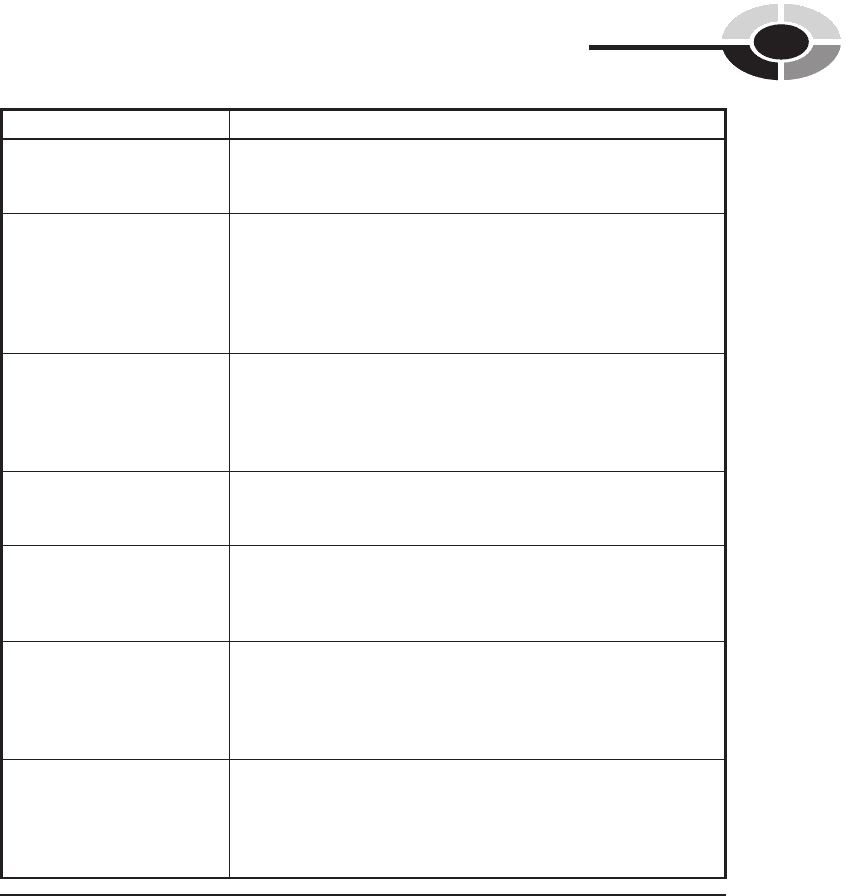
CHAPTER 8 Setting Up and Installing a Home Network
135
Strategy Explanation
Place AP in the center of
the desired coverage area.
An AP is omnidirectional, so the best strategy is to place it in
a central location, thus optimizing the signal strength among
the nodes.
Position the AP at least
four feet above the fl oor.
Most common household obstructions, such as chairs, tables,
counters/cabinets, bathroom fi xtures, and so on, are lower
than four feet. You will get a better signal and more extended
coverage if you mount your AP on a wall (most have wall-
mounting accessories) or place it on top of a cabinet or any
piece of furniture that gives it height.
Avoid positioning the
AP such that the signal’s
line of sight would pass
through large metal objects
or water.
Wireless signals can be defl ected or weakened by metal objects
such as refrigerators, ranges, air conditioners and their metal
ducting, metal cabinets, metal staircases, automobiles (in
garages), and so on. The same is true of anything containing
water, such as a fi sh tank or water heater.
Avoid potential confl icts
with microwave signals.
Microwave ovens and 2.4 GHz cordless telephone base units are
the main culprits. Whenever possible, position the AP well away
from these devices.
Avoid positioning the AP
near exterior walls that face
neighbors or public areas.
Your AP signal can be picked up by passing motorists or neighbors
in adjoining apartments, so the best strategy is to do what you
can to minimize or eliminate this possibility (security issues and
strategies are discussed in Chapter 10).
Avoid positioning the AP
above or below one of the
wireless nodes.
Devices used to facilitate wireless communication in the home
use a collinear type of omnidirectional signal that decreases the
vertical bandwidth to concentrate signal power on the horizontal
plane. Therefore, the signal from the AP’s vertical antenna is
weakest in rooms directly above or below the AP.
A vertical antenna provides
the most comprehensive
coverage with the home.
Antennae on APs and wireless network adapters can be adjusted
to optimize the signal. However, if you wish to maintain
mobility throughout the house for wireless notebook PCs, you
will want the AP’s antenna to be vertical. You can, however,
adjust the antennae on network adapters and signal booster units.
Set Up the AP/Router
The fi rst step in confi guring a LAN is to set up the router or, for a wireless LAN, the
AP/router. These functions are usually part of an all-in-one gateway. The AP
(sometimes called the WAP, or wireless access point) is the transceiver that enables
Table 8-1 Strategies for Positioning an AP
ch08.indd 135ch08.indd 135 2/22/2005 12:30:54 PM2/22/2005 12:30:54 PM

136
Home Networking Demystifi ed
data transmission via radio signals between the PCs and the router. Your gateway
may not have an AP function if your LAN design is for wired links. Routers are
network devices that enable a link between networks (in this case, your LAN and
the Internet). If your AP is separate from your gateway, then you will need to link
the two via an Ethernet cable.
Fortunately, the typical off-the-shelf gateway with AP and router functions is
confi gured with common default settings and is ready to run as soon as you remove
the wrapping paper. However, you may wish to change a few settings to personalize
the gateway to your home networking environment. This section includes discussions
of how to view and change common AP/router settings.
Although the topic was discussed in Chapter 3, let’s review the basics of public
and private IP addressing, an important concept in router functionality. Every device
in your home network must have a private IP address that identifi es its location on
the network—something like 192.168.1.102. Private IP addresses are visible only
within the network and are not known on the Internet. Routers depend on these
private IP addresses to route information around the network. The IP address can be
static or dynamic. Static IP addresses may be assigned manually or by default to a
device or a PC. The router is assigned a private IP address for use within the network,
usually a static IP address. Typically, PCs on a home network are assigned temporary
dynamic IP addresses by the gateway’s DHCP server function.
Most broadband connections with public ISPs give the router a single dynamic
public IP address, which is used to establish the link with the Internet. Public IP
addresses are the addresses known throughout the Internet. Through the magic of
the router function, all PCs on the home network use this solitary temporary IP
address to interact with the Internet.
Most gateways come with user-friendly setup CDs that contain interactive
software to guide you through the AP/router confi guration process (see Figure 8-4).
Just load the software and follow the onscreen instructions that walk you through
the setup procedure. As an alternative, you can use the router’s browser-based utility
that allows you to confi gure the AP/router with the settings provided by your ISP
for your broadband Internet connection. To access the browser-based utility, open
your browser and enter its factory-set IP address. This address, which is found in
the manufacturer’s documentation, will probably take the form 192.168.x.x in a
home network, although addresses can be in other ranges, too (see Chapter 3).
Other network communications devices have similar IP addresses.
ch08.indd 136ch08.indd 136 2/22/2005 12:30:55 PM2/22/2005 12:30:55 PM
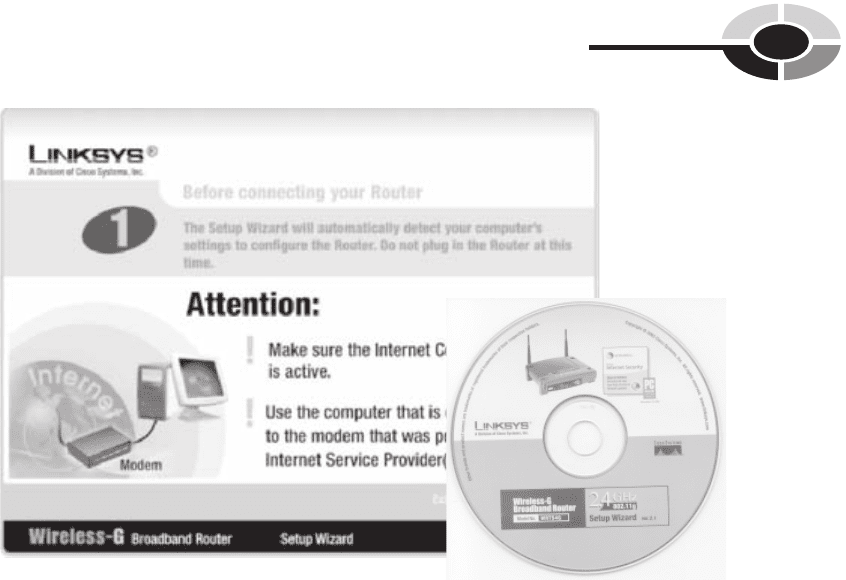
CHAPTER 8 Setting Up and Installing a Home Network
137
Changing the Password
Security is an ongoing concern, and you want to do everything possible to keep
intruders from poking around your router. During your initial session, I recommend
you change the vendor-supplied default password (it’s “admin” for Linksys gateway/
routers) to one of your choosing. For a Linksys router, this is done via the browser-
based utility. The IP address of the AP/router in the example of Figure 8-5 is
192.168.1.1.
To change the password using the Linksys browser-based utility, select the
Administration tab, then Management (see Figure 8-5). I suggest you always
include a mix of alpha and numeric characters in your password. Leave the User
Name box blank. In all future attempts to access the confi guration program, you’ll
be asked to enter your password (see Figure 8-6).
Figure 8-4 Interactive setup CD with interactive software for confi guring a Linksys
Wireless-G broadband router
ch08.indd 137ch08.indd 137 2/22/2005 12:30:55 PM2/22/2005 12:30:55 PM
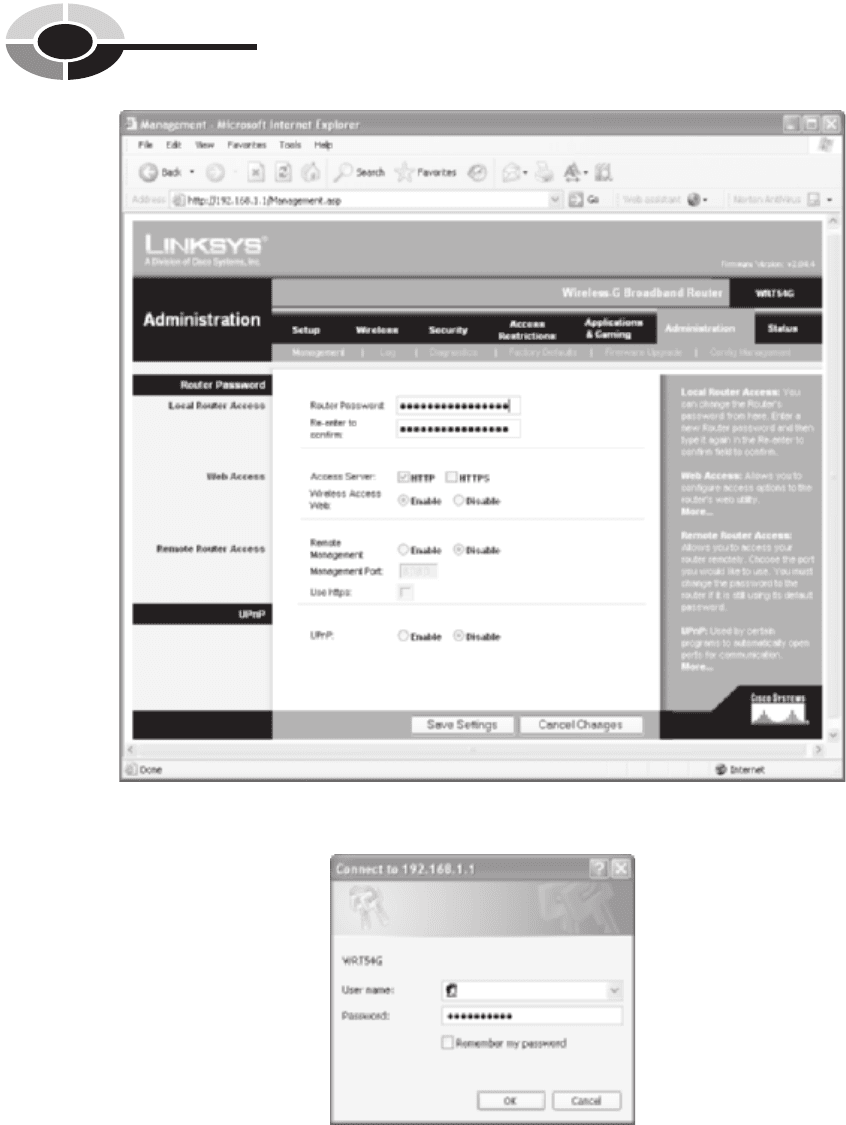
138
Home Networking Demystifi ed
TI P
Figure 8-5 Changing the router password via a browser-based utility
Figure 8-6 Enter a password to access the router’s confi guration utility.
ch08.indd 138ch08.indd 138 2/22/2005 12:30:57 PM2/22/2005 12:30:57 PM

CHAPTER 8 Setting Up and Installing a Home Network
139
TI P TIP You can confi gure your AP/router using the interactive software on the
CD that came with your home gateway, or you can use the AP/router’s built-in
browser-based utility. Either approach should work, but it has been my experience
that the interactive software will occasionally not recognize a properly installed
network device. For this reason, I recommend using the utility that links you
directly to the home gateway’s built-in software. The interactive software on the
CD works with the gateway indirectly through separate software, and sometimes,
communications are misinterpreted.
The Initial Setup Screen
Completing the information in the initial setup screen may be all that is needed to
confi gure the AP/router to get it working properly. Figure 8-7 shows a setup screen
for a Linksys gateway that is representative of similar browser-based utilities for net
gear from other companies. The Linksys setup screen has two parts: Internet Setup
and Network Setup. Each is divided into logical sections. In the Internet Setup
portion of Figure 8-7, you will need to defi ne the Internet connection type and,
possibly, some optional settings.
• Internet connection type In the setup screen, a drop-down menu lets
you pick Automatic Confi guration – DHCP, static IP, PPPoE (Point-to-
Point Protocol over Internet), PPTP (Point-to-Point Tunneling Protocol),
and others you are not likely to use. Most of us will select Automatic
Confi guration – DHCP.
• Optional settings You are given an opportunity to name the router. Usually,
the model numbers for network gear are descriptive, so I suggest you simply
adopt the name for a network device. For example, the Linksys Wireless-G
Broadband Router (an all-in-one wireless gateway) in the example of
Figure 8-7 is tagged as WRT54G. The W indicates wireless, the RT stands for
router, and the 54G is the transmission speed. Your ISP may require that you
enter a host name and a domain name (both provided by the ISP). For MTU
(Maximum Transmission Unit), the largest packet size permitted for Internet
transmission, it’s best to stay with “auto” or the manufacturer’s default setting.
The Network Setup portion of the setup screen in Figure 8-7 has three parts.
• Router IP The two entries here are the IP address of the router and the
subnet mask. Typically, you would accept the default settings, which often
are those shown here (192.168.1.1 and 255.255.255.0). A subnet is those
network devices whose IP addresses have the same prefi x (for example,
255.255.255). The subnet mask identifi es which portions of the IP address
correspond to the network (the fi rst three numbers in the example) and
which is the host (the last number).
ch08.indd 139ch08.indd 139 2/22/2005 12:30:58 PM2/22/2005 12:30:58 PM
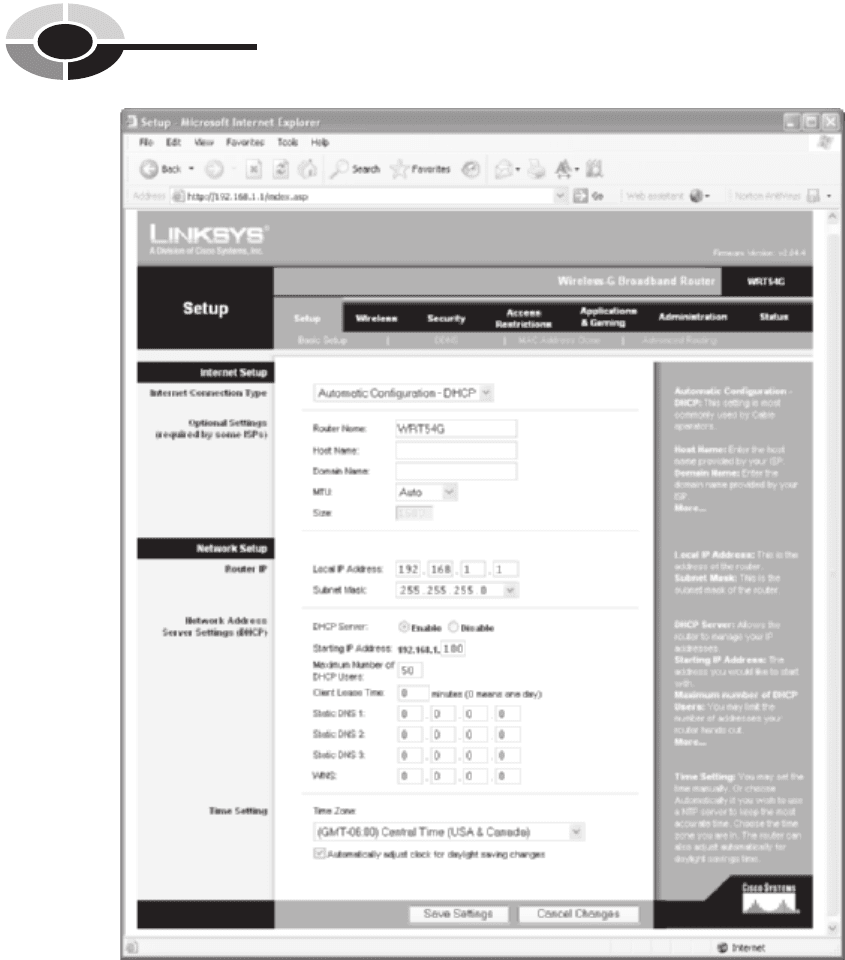
140
Home Networking Demystifi ed
• Network Address Server Setting (DHCP) Typically, you would enable
the DHCP server function so that your router can manage IP addresses
within the home network. The only time you would disable the server
would be if you already have a DHCP server on the network. It is a
Figure 8-7 Initial setup screen for confi guring a Linksys Wireless-G broadband router
via a browser-based utility
ch08.indd 140ch08.indd 140 2/22/2005 12:30:58 PM2/22/2005 12:30:58 PM
