FTA (изд-во). Flexography: Principles And Practices. Vol.1-6
Подождите немного. Документ загружается.


A
variety of applications can be
used by a designer to create
artwork. It is common to cre-
ate different elements of the
completed design in a variety
of applications and then make
a composite file of these elements in one
program. The secret to creating an artwork
file that will successfully process during the
prepress stage is knowing which file types
can be combined to create the final compos-
ite artwork file. There are as many file types
as there are applications to create them and
each one has its own unique features to offer
(Table 7). A description of some of the more
commonly used file types follows:
PICT file format is a common file type used
most frequently for graphics that are only
used for monitor display. PICT file support
RGB channels, which make it a poor choice
for saving images. RGB channels are gener-
ally not supported by RIPs and can cause the
artwork file to fail or crash during the
RIPping process. PICT files should not be
used in finished artwork files that are ready
to be processed for film or plate output.
TIFF (Tagged-Image File Format) files are the
most commonly used and most widely sup-
ported file formats available in the desktop
environment. TIFF files support RGB, CMYK
and grayscale channels, which make this file
format an excellent choice for saving
scanned images. Some prepress systems
may have difficulty processing TIFF files. A
designer should check with the output
provider’s ability to support this format.
JPEG (Joint Photographic Experts Group)
images are commonly used for transporting
or displaying scanned images across the
World Wide Web. CMYK, RGB and grayscale
channels are supported by the JPEG format,
but JPEG files are automatically com-
pressed when saved to create smaller file
sizes. To accomplish this compression,
image data is discarded resulting in a lower
quality image. JPEG files are excellent for
displaying on a computer screen, but are a
poor choice for printing artwork files.
GIF (Graphics Interchange Format) is anoth-
er commonly used file format for transport-
ing or displaying scanned images across the
World Wide Web. This format supports
bitmap, grayscale or indexed color channels.
Index color is a limited color palette using
up to 256 colors. These limitations on the
supported color channels result in a much
smaller and more compressed file. The
smaller file size transfers quickly across
Internet lines, which makes it an excellent
choice for use on the World Wide Web.
These same color limitations make GIF files
a poor choice for artwork that will print on a
press; therefore, GIF files should never be
used in composite artwork files designed for
printing.
PDF (Portable Document Format) files are
self-contained files that can be created by
most desktop applications. These files con-
tain both line work and raster images and
are an excellent choice to send graphics to a
customer to soft proof. The customer cannot
edit the file but he/she can view it on a com-
DESIGN 57
File Formats of Imported
or Placed Graphics
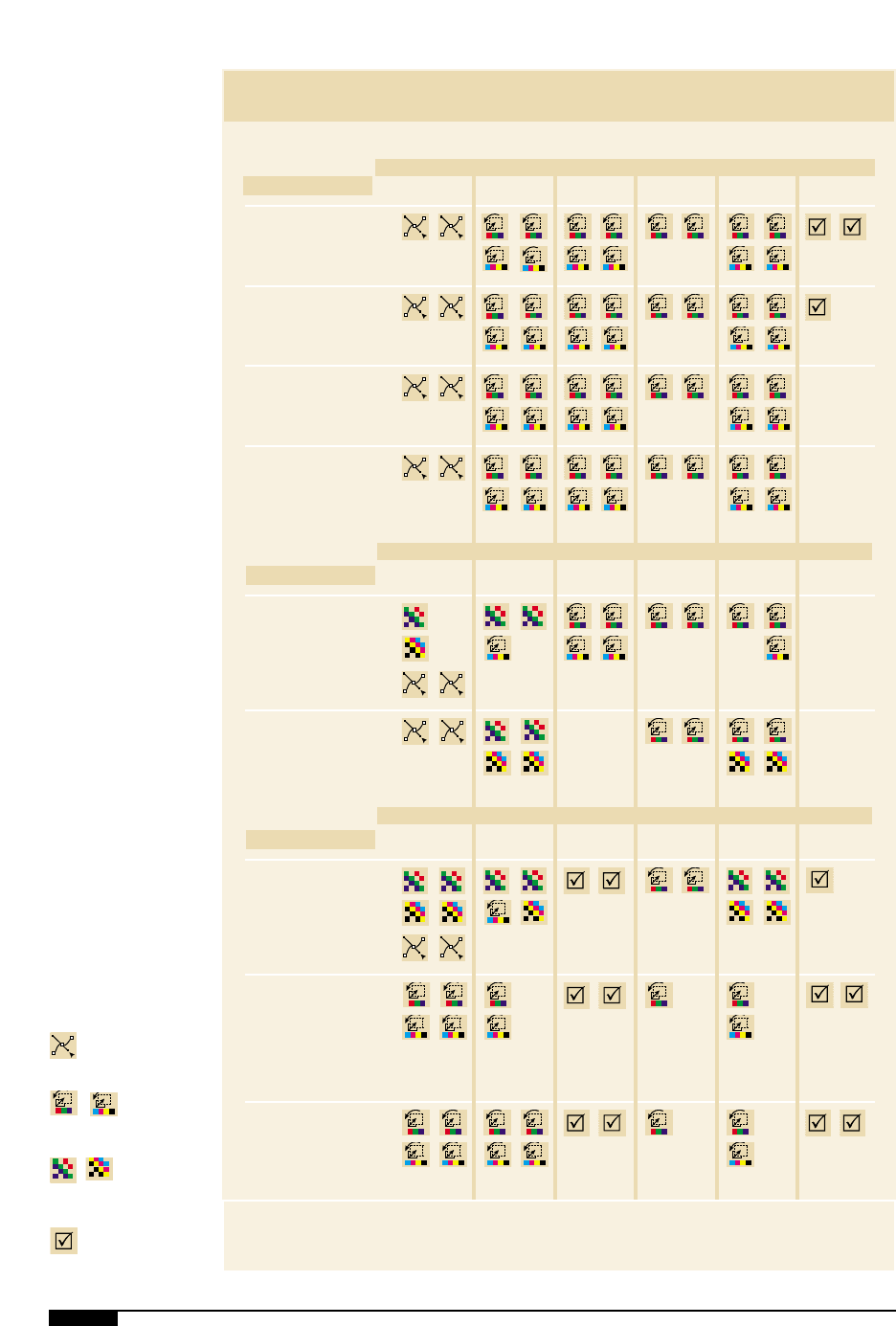
58 FLEXOGRAPHY: PRINCIPLES & PRACTICES
Notes:
1
PICT = Macintosh format;
BMP = PC equivalent
2 Supports DCS format
3 Through Acrobat Distiller
Legend:
Vector-based art
Scalable/rotable bitmap
Editable bitmap
Allowable
APPLICATION FILE FORMAT SUPPORTED
EPS (vector) EPS (bitmap) PDF PICT
1
TIFF TXT
Adobe Illustrator
2
Canvas
2
CorelDraw
2
Macromedia FreeHand
2
Adobe Photoshop
2
Painter
Adobe InDesign
2
Adobe PageMaker
3
2
QuarkXpress
3
2
Import ExportImport ExportImport ExportImport ExportImport ExportImport Export
IMAGE PROCESSING
EPS (vector) EPS (bitmap) PDF
PICT
1
TIFF TXT
Import ExportImport ExportImport ExportImport ExportImport ExportImport Export
IMAGE PROCESSING
EPS (vector) EPS (bitmap) PDF
PICT
1
TIFF TXT
Import ExportImport ExportImport ExportImport ExportImport ExportImport Export
ILLUSTRATION
FILE FORMATS SUPPORTED BY COMMON DESKTOP APPLICATIONS

puter or download it to a color proofer. The
customer should know that the color proof
is not what the printed piece will look like,
unless that proofer has been adjusted to
flexo press specifications. PDF files are
compressed to reduce file size and they con-
tain all pertinent file elements, including
fonts and placed images. This file format is
relatively new to the desktop arena and is
not yet fully supported by all prepress sys-
tems or fully tested in the flexo packaging
industry. In addition, PDF files currently
have difficulty supporting spot colors. Flexo
compensations cannot be applied to a PDF
file, so don’t send this format to the separa-
tor unless it is to be output to film with
absolutely no adjustments.
Updates to the format can be obtained
from the following two websites:
www.npes.org
www.seyboldpublications.com
TXT (text) files are files generated by any
computer and saved as an ASCII format.
TXT files are very easy to create and very
useful as a form of communication with
other suppliers. These files can be used to
communicate special instructions pertaining
to any portion of the graphics, colors, or the
project itself.
DCS (Desktop Color Separations) files are
“preseparated” EPS files containing the C,
M, Y and K channels and a low-resolution
placement file. DCS files make it very effi-
cient for designers to work with large
scanned images because the low-resolution
file is placed in the working file and the high-
resolution separations are not used until the
file is sent to the RIP for output. During the
RIP stage the low-resolution file “tags” the
high-resolution data and downloads the
high-resolution images when needed. If a
designer uses DCS files, he/she must remem-
ber to send all of the high-resolution files to
the output provider when releasing artwork
files for separation and output
Adobe PhotoShop has released DCS 2.0.
This latest version allows operators to create
halftone images that will reproduce CMYK
colors combined with spot color channels. It
also allows designers to create high-fidelity
color images. DCS 2.0 format may not be sup-
ported by all prepress systems, and the
designer should verify with the output
provider if this format is acceptable.
EPS (Encapsulated PostScript) file format is
the most commonly used and supported file
format available in the desktop environ-
ment. EPS stores files as a series of bezier
curves (vectors) and also includes a low-res-
olution bitmap representation of the file for
quick on-screen viewing. It supports all
color modes, excluding alpha channels.
(Alpha channels are channels or layers in
raster image programs that allow an artist to
create elements on a separate channel or
layer and activate or deactivate it for view-
ing and editing purposes. Alpha channels are
supported in some of the file formats men-
tioned here, but not all. Data that resides on
an alpha channel usually has to be merged
into a supported channel, i.e., CMYK, RGB).
When saving a file as an EPS format, infor-
mation in the alpha channel may be discard-
ed. EPS files contain almost all data for pro-
cessing an artwork file, excluding fonts and
DCS color information. The EPS file format
is a very stable format and is an excellent
choice to use when a file needs to be placed
into a document.
Embedded. In addition to using workable file
types, it is important to make sure embed-
ded files do not have any of their own hidden
problems. Text that is embedded in a file can
easily be overlooked when opening all fonts
in the composite file. It is best to convert the
embedded text into an outline so the font is
not required (Figure
5@
). Other potential
problems to be aware of are patterns that
are embedded, colors that are not in the cus-
tom-ink color palette and an embedded
blend that has banding or a 0% to100% tonal
DESIGN 59
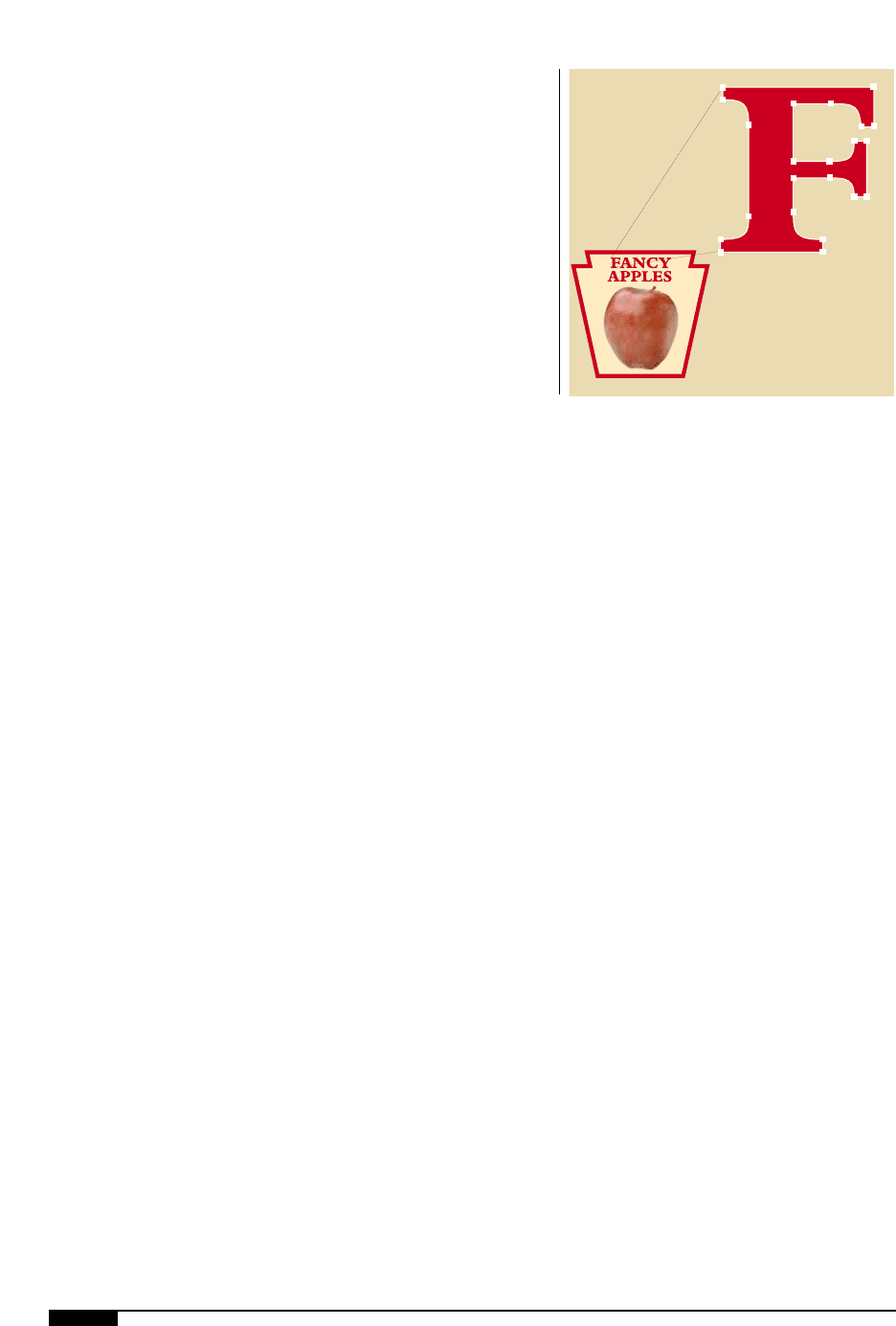
60 FLEXOGRAPHY: PRINCIPLES & PRACTICES
5@
Convert the embedded
text into an outline so
the font is not required
for RIPping.
range. The artist should very carefully
review the items being used in an embedded
file to avoid hidden problems that usually
are not found until after film has been output
or sent to the RIP. Simply put, it is best to
avoid using embedded files or graphics for
trouble-free prepress and separation appli-
cations.
5@

W
hen certain issues are
taken into considera-
tion prior to the art-
work file being handed
to a service bureau or
prepress department,
the final file has a much better chance of
successfully navigating through production
and processing accurately and efficiently. All
graphic elements must be within FIRST
compliance and in accordance with press-
characterization data.
The final design may seem very simple to
the designer, but it can be difficult to deci-
pher by another user at a different stage of
the production process. Fortunately, most
programs have the option of creating com-
ment layers or report features that can be
used to provide detailed information about
the file and design elements. These report
features can be used to provide much of the
documentation required by FIRST and the
separator.
Preflight Guidelines. All files should be pre-
flighted before they are given to any other
user. Preflighting can be done manually or
using automated preflight software. A disk
should be preflighted on a different comput-
er than the one that the graphics were creat-
ed on. In the Mac system, all fonts must be
turned off except the standard 35. The
designer should take the following steps for
a manual preflight or simply follow the
directions on the preflight software. Any
errors or problems encountered during this
process should be documented and then
corrected. After corrections, the entire pre-
flight is performed a second time.
1. Open the final graphic file to identify
any renamed or missing placed images
and list the name of fonts used.
2. Load the fonts to make sure all correct
fonts are present.
3. Print the file to a laser printer at 100%,
using tiling if necessary. This type of
proof has limitations but is usually the
best available at this stage.
4. Compare these laser proofs to
approved comps or anything that indi-
cates the graphics, text and other ele-
ments required on the packaging.
5. Make a PostScript file of the document
and output this to any laser printer. This
precaution gives the designer the
opportunity to work on correcting the
graphic file before sending it to the sep-
arator.
Media. The software, hardware and media
used for the final graphics must be compati-
ble with the separator’s hardware and soft-
ware. The designer does not have to alter his
hardware or software but the designer and
separator must communicate in advance
and devise a plan for compatibility.
Many final graphic files are very large and
are more easily handled when they are com-
pressed. The major consideration with com-
pressed graphics is verifying the receiver has
the ability to decompress files. In case the
receiver does not have the same utility soft-
ware that the designer is using, create the
files with a .sea extension (self extracting
archives). Some software allows a file to be
segmented onto different disks instead of
being compressed. But again, it is necessary
to make sure the receiver can open these
types of files.
DESIGN 61
Completed Design Guidelines
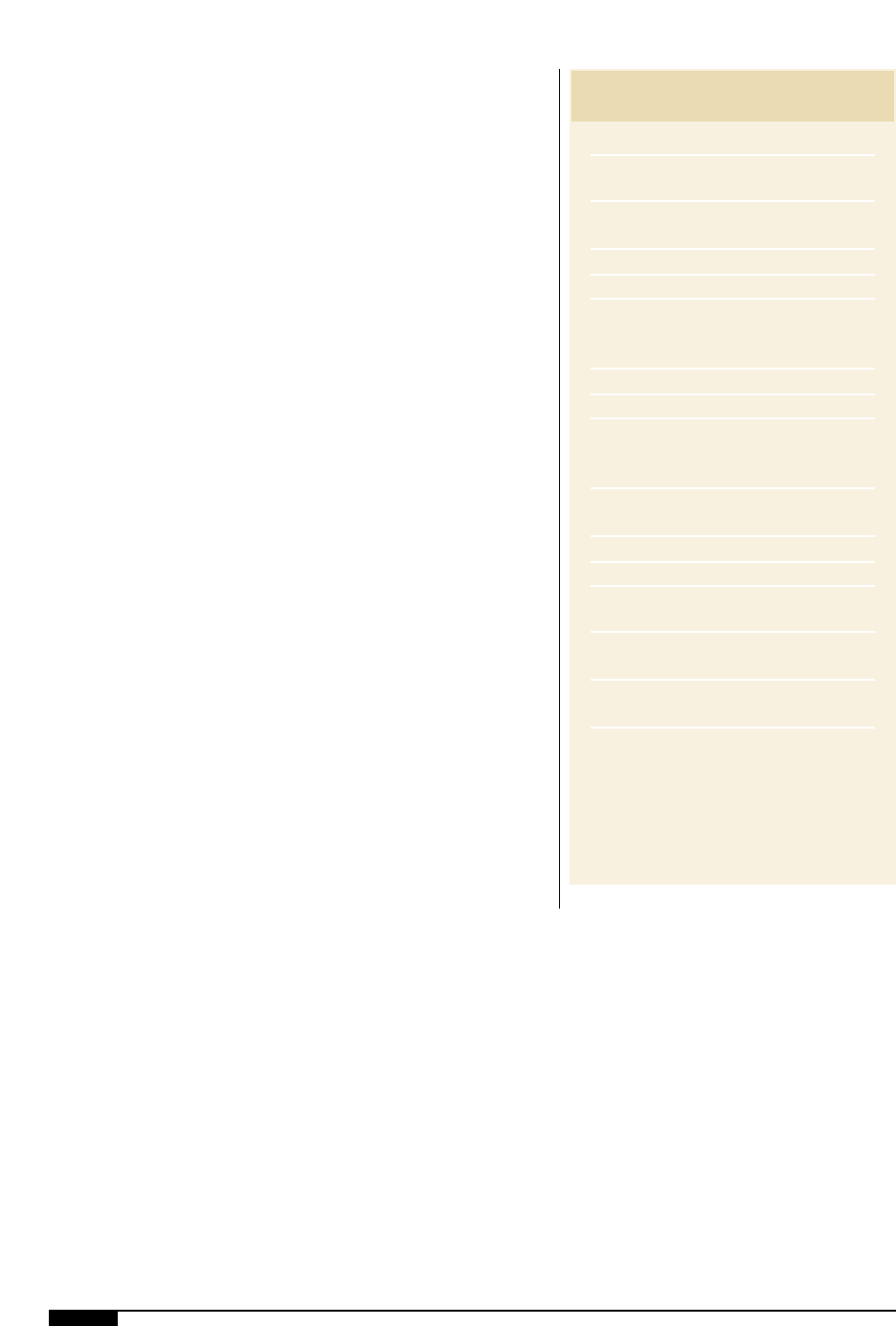
62 FLEXOGRAPHY: PRINCIPLES & PRACTICES
Proprietary Settings. Some programs like
QuarkXpress offer the option for a user to
create custom settings, such as kerning.
When the graphic file is sent to the separa-
tor, the designer must send any of these pro-
prietary settings as well.
Documentation. The required documentation
must be in hard-copy format. If any report
files or comment layers are used, they must
be listed on the hard-copy documentation. It
may be more efficient to create a form that is
filled out for the required documentation.
The checklist (Table 8) should be used and
can be modified.
After the documentation is complete, all of
the items going to the separator should be
pulled together and compared to the check-
list to ensure that nothing is missed.
Table 8
TASK
■ List and include key files and FPO files
within the key files.
■ List fonts used and correct names
(include if necessary).
■ List software used and version number.
■ List names of nested files.
■ Identify final graphic file name(s).
It is recommended to put all other support
files in a separate folder.
1
■ List all layers that are common.
■ List layers to be used with base design.
■ List the disk directory – make a hard-copy
printout of the disk directory and directory
for each folder.
■ List all colors: process, spot and mixture
colors.
■ Write instructions for blends.
■ Write instructions for special effects.
■ List items provided, including the disk
(transparency, color proof, etc.).
■ Write specifications on data compression,
if used.
■ Create a hard copy of final graphic file(s) at
100% size.
NOTE:
1
When more than one design file is sent, a
folder should be created with the design
file in it and another folder in it that con-
tains all of the support files.
DOCUMENTATION CHECKLIST
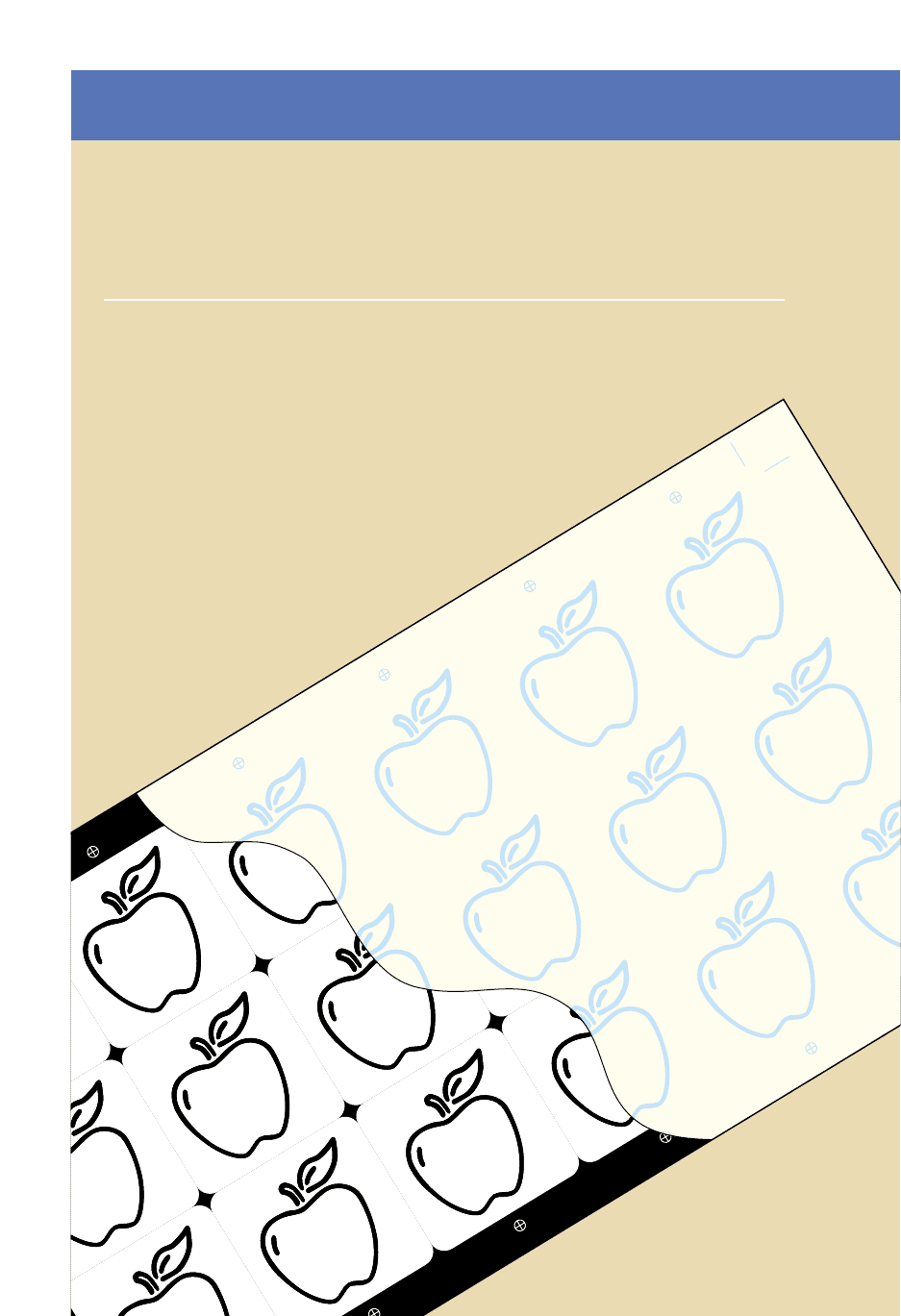
CHAPTER 2
Prepress
B
lu
e
B
lu
e
B
lu
e
B
lu
e
B
lu
e
R
e
d
R
ed

64 FLEXOGRAPHY: PRINCIPLES & PRACTICES
ACKNOWLEDGEMENTS
Author/Editor: Hassan Shareef, Imaging International Inc.
Contributors: James R. Kadlec, Advanced Prepress Graphics
Michael Masotti, New York Label & Box Corp.
Mark Samworth, PCC Artwork Systems
Pantone and PMS is a registered trademarks of Pantone, Inc. Apple, Macintosh are registered trademarks, and
TrueType is a trademark of Apple Computer, Inc. Adobe, Adobe Acrobat, Adobe Dimensions, Adobe Distiller, Adobe
Illustrator, Adobe Pagemaker, Adobe Photoshop and PostScript are trademarks of Adobe Systems Incorporated or
its subsidiaries and may be registered in certain jurisdictions. QuarkXpress is a registered trademark of Quark, Inc.
FreeHand is a trademark of Macromedia, Inc. DOS and Windows are trademarks of Microsoft Corporation. All other
trademarks are the property of their respective owners.
All trademarks have been used in an editorial fashion with no intention of infringement.

PREPRESS 65
I
n the current age of specialization, pre-
press has become an industry unto
itself. This is especially true in the flex-
ographic reproduction process. While
there are many designers and printers/
converters with prepress capabilities,
this chapter will center on prepress as a sep-
arate entity. Prepress facilities in all convert-
ing operations will generally follow the same
workflows and procedures.
Prepress involves several job functions,
each requiring its own skill set, software and
hardware:
Image Capture. The process of converting
reflective or transparent artwork into a
digital image. With today’s digital cameras,
it can also mean the direct capture of the
real-world image.
Preflight Quality Control. This function is sim-
ilar to the preflight function in that all
incoming materials are reviewed to ensure
a smooth workflow in production. The dif-
ference is that at this point, the customer-
supplied low resolution proofs are used to
check various aspects of the job. This
function is done before viewing the elec-
tronic files themselves.
Desktop/Preflight. This function involves
reviewing incoming electronic files,
checking the elements of the file in order
to process those files before creating
some type of postscript output which
adheres to flexographic printing specifica-
tions. Preflight, in conjunction with pre-
flight quality control seeks to screen out
potential production problems before the
actual production process is started.
Job Assembly/Layout. This process, when
done manually, is known as stripping. In
today’s environment, it is where the elec-
tronic files are assembled and trapped for
output of plate-ready films or direct-to-
plate systems. This is the start of the actu-
al production process.
Film Output/Imagesetting. This normally
entails the addition of distortions or com-
pensations and generation of plate-ready
films required for flexographic reproduc-
tion. These films are output on high-reso-
lution imagesetters. Plate output would
fall into this category when a direct-to-
plate system is being utilized.
Proofing. This process involves creating a
representation of the assembled file prior
to plate-ready film output or digital
platemaking.
Back-end Quality Control. In this process,
materials (usually proofs and films) are
inspected before release to the platemak-
er, converter or customer.
Customer Service. This function acts as the
liaison between the designer or generator
of the job and the printer/converter.
Introduction

PREPRESS 67
Image Capture
I
mage capture is the process of convert-
ing original photographic artwork into a
digital file. This process takes the con-
tinuous-tone reflective or transparent
artwork and “separates” it into its RGB
(red, green and blue) or CMYK (cyan,
magenta, yellow and black) components.
“Real world” images can be captured digital-
ly. By using a digital camera, the live image is
captured without first going through the
stage of a photograph or other artwork.
SCANNERS
Scanners record the data in red, green,
blue channels by measuring or sampling the
image and assigning the information in the
form of a single picture element or “pixel.”
Each pixel has either a red, green or blue-
color value associated to it. Some scanners
may also convert the original RGB image
and preset that as CMYK data.
The quality of a scanner is affected by its
optical mechanism, which controls the scan-
ner’s ability to capture a broad dynamic
range (variations in light and shadow), as
well as the resolution (number of samples
per inch) of the scan and the scanner’s pixel
depth, which controls the number of colors
it can capture. The scanner’s optical
mechanics or “optics” dictate the resolution,
the light-detection device and electronics
and color information.
Scanners come in two primary configura-
tions: drum and flatbed (Figure
5#
). Drum
scanners require that the original artwork be
wrapped or mounted onto a clear acrylic
cylinder. The cylinder is rotated at high
speeds as the light source exposes and the
optics and electronics of the scanner record
the color information for each pixel. Flatbed
scanners have the same function, except
that the artwork is laid flat and the light
source passes over the image and records
the pixel information. With transparent art-
work, a scanning light passes through the
transparency, while with reflective art, the
light reflects off the artwork.
5#
Typical flatbed and
drum scanners. These
are used to capture
original artwork and
convert it into digital
form.
Digital Methods of Image Capture
Scanner
• Flatbed
• Drum
Digital Camera
• Stuido Digital Camera Back
• 35mm SLR Digital Camera Back
• Point-and-Shoot
5#
