FTA (изд-во). Flexography: Principles And Practices. Vol.1-6
Подождите немного. Документ загружается.

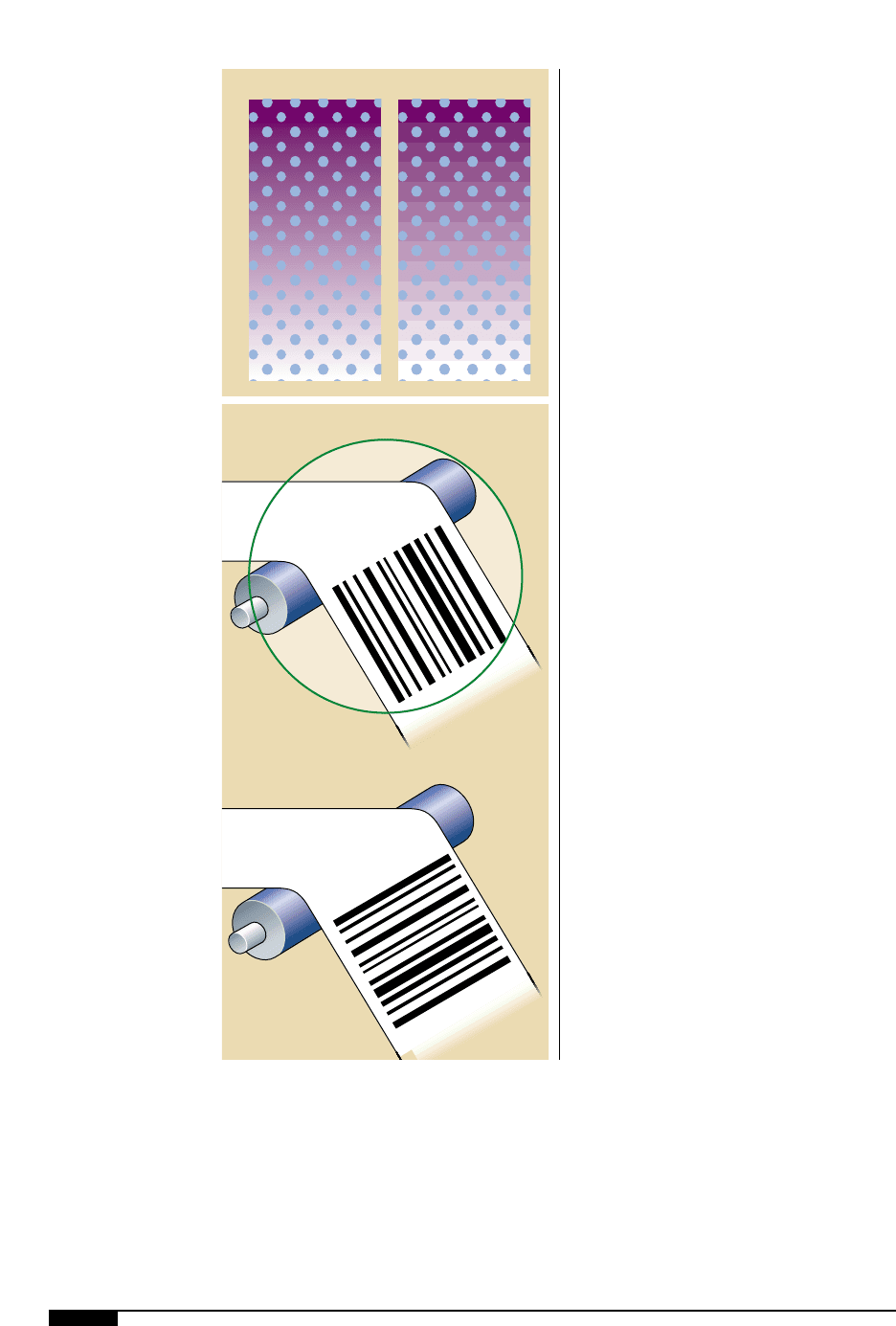
78 FLEXOGRAPHY: PRINCIPLES & PRACTICES
6)
A side-by-side compari-
son of an acceptable
and unaceptable
vignette. Acceptable
vignettes contain no
banding, while unac-
ceptable vignettes
contain banding.
6!
UPC codes should be
placed in the picket
fence position, in which
the bars run in the
machine direction.
requirements of the printer. It is important
for the job engineer to understand what the
customer expects and translate that expec-
tation into a vignette that is visually appeal-
ing and technically printable. The job engi-
neer must work with the desktop publisher
to determine how the vignette is created.
With this information, the job engineer will,
in most shops with high-end proprietary sta-
tions, recreate the vignette to the customer’s
requirements.
In instances where the vignette will be
stripped on a desktop PC/Mac workstation,
the vignette may still be recreated to pro-
duce the desired effect if the original
vignette is not satisfactory. A vignette is
deemed unsatisfactory if it either produces a
“banding” effect (Figure
6)
) or is specified
below the minimum dot requirements for
flexo printing. Whether vignettes are created
on a desktop or a high-end station, it is a
good practice to output the vignette before
the final film. To output the vignette at the
same time the entire job is output, and to
find the vignette needs adjustments, is a
tremendous waste of resources. Also, when
vignettes will be compensated or cut back
during output, it is advisable to apply that
compensation to the vignette when it is out-
put during the test.
UPC POSITIONING
For optimum reproduction, UPC codes
should run in the direction of the printing
unit. (Figure
6!
). The job engineer should
question a UPC running in the transverse or
ladder direction, in the event that the cus-
tomer overlooked it.
No Banding Banding
6)
Picket Fence
Ladder
6!

D
esktop departments in a pre-
press environment are com-
monly called the Mac depart-
ment. These Mac departments
grew as an extension of the
Mac departments of the
designers. When designers created art board
mechanicals, there was a need to convert
that mechanical to a format that could be
stripped. That meant making a line shot or
negative of the mechanical’s type elements
and, through the use of goldenrod mask and
manually cutting/stripping in tints, creating
plate-ready negatives. Stripping was done on
a light table and the various flat negatives
and masks were composed together to make
a negative for each printing color.
In the 1980s, designing and stripping pack-
age art shifted from being done by hand to
being done almost exclusively on comput-
ers. Designers began utilizing the Macintosh
computer for designing while the prepress
houses began using various expensive pro-
prietary electronic stripping stations. For
the first time a gap was created between the
designer and the prepress shop. The pre-
press shop had no way of taking the design-
er’s file from the disk and getting that digital
information into its system. The solution
was that prepress companies went out and
purchased the same type of computers used
by the designers, then used the customer’s
disk to create a file that could be recognized.
As the computing power available for
desktop publishing systems increases, the
job assembly and output functions, formerly
done by the proprietary systems, can now
also be performed with Macs or PCs, albeit
with less efficiency.
It is important to note, that while the
Macintosh computer still is the dominant
operating system for graphics reproduction,
IBMs and IBM-compatibles (collectively
called PCs) also have the ability to do the
same job that the Mac can. Software pro-
grams that were once only available on the
Mac, are now available for the PC. In fact, the
cross-platform capabilities on today’s com-
puters have resulted in the desktop depart-
ments consisting of both PCs and Macs.
“READING” FILES
To make an electronic stripping workflow
possible, a common digital format was
required. PostScript became that standard,
universal computer language all computer
makers adopted to allow for the exchange of
electronic documents between varied com-
puters. PostScript files support composite
and separated workflows for vector and
bitmap images, but require that all fonts be
embedded. The prepress shop can easily
convert the electronic file created in any
software program such as QuarkXpress or
Adobe Illustrator to a PostScript file and
“read” that PostScript file on the stripping
station.
The latest development, spurred by the
growth of the Internet, is the Portable
Document Format (PDF), developed by
Adobe Systems Incorporated. This format is
designed as a solution to easily exchange
electronic documents between Mac and
other platforms. This is possible because
PDFs are independent of the original appli-
cation software, hardware, and operating
system used to create those documents.
PLATES 79
Desktop/Preflight

80 FLEXOGRAPHY: PRINCIPLES & PRACTICES
PDFs have found a niche in desktop pub-
lishing, with its positive ability to preserve
the original graphic appearance. This file for-
mat embeds all fonts, as well as information
about whether the PDF is trapped or not it
also has the ability to represent bleed and
trim, lossless compression and can insert
ICC profiles about the intended printing con-
dition. Using special software, such as
Adobe Distiller‚ PostScript level 2 and 3 files
can be converted to PDF files. A new format,
PDF/X – the X stands for eXchange – is a
proposed American National Standard
Institute (ANSI) standard being developed
by the Committee for Graphic Arts
Technologies Standards (CGATS), and most
likely to become an International Standards
Organization (ISO) standard. It is a variant of
the PDF, intended for prepress production
and high-end printing, and can handle com-
posite files containing both vector and raster
objects. Two PDF/X specifications are being
developed. PDF/X1allows files to be output
directly; and PDF/X2, which allows modifi-
cation required by the file, such as OPI
image replacement prior to output.
PREFLIGHT RESPONSIBILITIES
Today’s desktop department has two pri-
mary responsibilities: creating files that can
be recognized by the stripping station and
preflighting of those incoming files. The
ever-increasing power of today’s desktop
computers has caused, in some cases, the
desktop department to be responsible for
the film assembly (stripping) of the package.
Preflight is the process of reviewing all
materials for adherence to known specifica-
tions. In the flexo print process, those speci-
fications are entitled FIRST (Flexographic
Image Reproduction Specifications and
Tolerances). The desktop publisher is
responsible for making sure that the ele-
ments of the electronic file comply with
either FIRST specs or the printer’s custom
specifications. Checking the files in the
desktop department, also allows the pre-
press company to notify the customer of
required changes before costly film output
and proofs are made. The following ele-
ments should be reviewed during the pre-
flight process:
• software versions;
• low resolution placed images (FPOs);
• live images;
• imported EPS files;
• fonts;
• line weights;
• font sizes;
• tints and screen builds;
• vignettes and gradations; and
• layers.
The elements listed above and described
below also appear in Appendices A and B in
a checklist format that can be used as a
guide for preflighters.
Software Versions
It is important for the prepress house to
have the correct software and version to
view and output the file. New versions and
updates of software are released, and the
prepress house may not have upgraded to
the latest version. Software versions should
be verified early in the process, allowing suf-
ficient time to either have the customer
resend the job, saved in a compatible ver-
sion, or for the prepress house to purchase
and install the new version without delaying
the project. Even in an environment where
design and prepress, or prepress and print-
ing, are done under one roof, control of soft-
ware versions is important.
Low-resolution Placed Images
Low-resolution images placed in the lay-
out as a place holder for high-resolution
images are for position only, called FPO’s.
The purpose is to make the layout easier to
work with since FPO files are much smaller
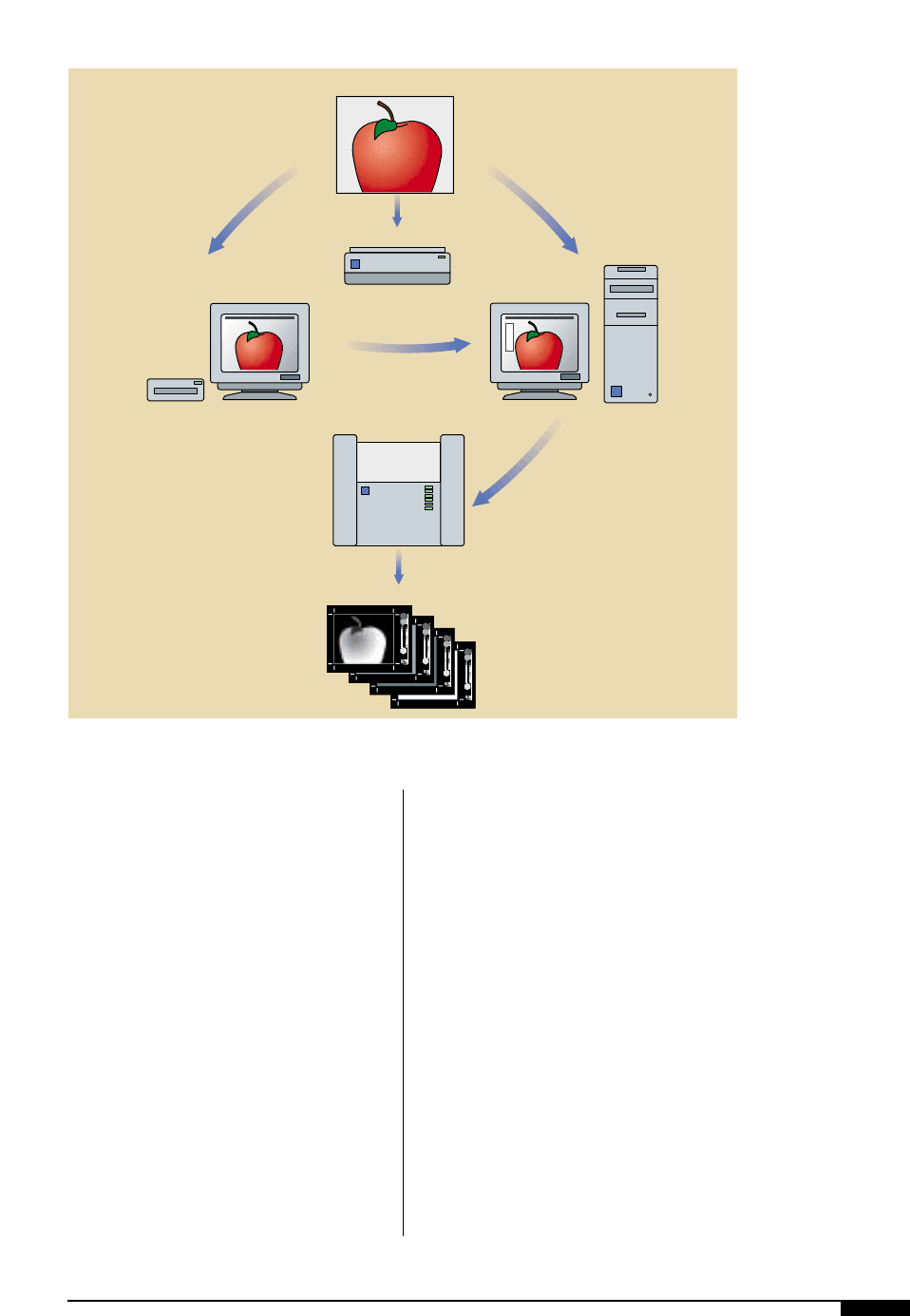
and therefore easier to handle. All FPOs
should be sent to the prepress provider. It is
not uncommon for a designer to forget to
copy FPOs to the transfer disk going to the
prepress house. Without these items, the job
assembler will be unable to accurately dupli-
cate the size and placement required for any
high-resolution images to be used for film
output.
OPI and DCS are methods of working with
low-resolution placed images.
An OPI (Open Prepress Interface) work-
flow (Figure
6@
), the design utilizes low-res-
olution placeholder images. The high-resolu-
tion image is stored on a file server and the
FPO is automatically replaced with the high-
resolution image when the file is output to
film. Typically, the prepress provider scans
the artwork, keeps the high-resolution image
on file, and gives the designer a low-resolu-
tion image to use in the design.
DCS, desktop color separation, files are
five-part EPS files. They utilize a low-resolu-
tion display image for placement and high-
resolution separation files for cyan, magen-
ta, yellow and black.
Live Images
Any “live” images placed should be clearly
indicated. They should also be checked for
proper resolution, color space – RGB or
CMYK – and size before starting the assem-
bly of the job. It is also important to check
that the image is flexo-ready. Often, supplied
images are prepared for offset printing and if
they are not converted for the flexographic
PREPRESS 81
6@
Systems for automatic
image replacement,
such as OPI or DCS,
are sset up so desingers
cn work with smaller
low-resolution versions
of the images, while the
high-resolution images
are stored remotely.
During output, the
low-resolution files are
automatically replaced
withthe high resolution
versions.
Imagesetter
Final Film
M
C
K
17 49 85 96 100
17 49 85 96 100
17 49 85 96 100
17 49 85 96 100
Y
IG-28
M
C
K
17 49 85 96 100
17 49 85 96 100
17 49 85 96 100
17 49 85 96 100
Y
IG-28
M
C
K
17 49 85 96 100
17 49 85 96 100
17 49 85 96 100
17 49 85 96 100
Y
IG-28
M
C
K
17 49 85 96 100
17 49 85 96 100
17 49 85 96 100
17 49 85 96 100
Y
IG-28
Original Art
Low-resolution
file for placement
Operations possible:
• Scale
• Rotate
• Crop
• Skew
Operations NOT Possible:
• Mask
• Color Correct
• Edit
High-resolution
CMYK file for imaging
Operations possible:
• Scale
• Rotate
• Crop
• Skew
• Mask
• Color Correct
• Edit
Linked to
high resolution file
Scanner
6@

82 FLEXOGRAPHY: PRINCIPLES & PRACTICES
process, they will not produce a quality
result. The preflight person should check for
minimum and maximum dot values, as well
as the use of GCR. If it is found that the “live”
image does not meet flexography specs, the
image must be sent to the color department
to be adjusted. It is also best to notify and
alert the customer of any additional time and
cost that will be incurred.
Imported EPS Files
Imported EPS files should be checked for
missing fonts as well as flexo readiness. Most
software programs only alert the operator to
missing fonts in an imported or placed EPS
file when it attempts to print it. The desktop
publisher should open up each placed image
in its native program and check that the
appropriate fonts are available, that the reso-
lution is sufficient for the line screen at
which it must be output and that the file is
prepared for flexographic reproduction.
Fonts
The file must be checked to make sure all
fonts are available. Fonts come in two dif-
ferent types: TrueType and PostScript Type 1
or 3. TrueType fonts utilize an outline font
file for both screen viewing and printing.
Type 1 and Type 3 are PostScript fonts creat-
ed by foundaries such as Adobe or
Bitstream. They consist of a separate screen
and printer font. A screen font is needed to
correctly view the font on a monitor, while
the printer font is required to be resident on
the computer to print the document proper-
ly.
TrueType fonts used in the electronic doc-
ument should be replaced with the appropri-
ate Type 1 or 3 font. TrueType fonts have
been found to be unstable and problematic
when used in a PostScript environment.
Line Weights/Font Sizes
The nature of the flexographic printing
plate prevents very thin type or rules from
being reproduced during the platemaking
process. In addition, the relatively large
traps required in flexo printing dictate that
rules need to be of a certain weight to allow
them to be trapped. FIRST and/or the print-
er specifies minimum type sizes and rule
weights that the desktop person should ver-
ify on the incoming electronic file. Any type
or rules falling below the specification
should be brought to the attention of the
customer with the recommendation that
they be increased.
Tints and Screen Builds
The electronic file should be checked to
make sure that any screen tints adhere to the
minimum or maximum dot values required
by either FIRST or the printer. Any screen
builds assigned by the design firm should
also be checked for use of GCR. If a color is
created with a “contaminating color” it
should be changed. The customer usually is
not notified or required to authorize this
change because the resulting color is virtual-
ly identical to what the designer originally
specified. It is also recommended that there
be no color created with more than three
process colors, and two-color tints are high-
ly recommended when possible.
Vignettes and Gradations
The desktop production artist should indi-
cate how vignettes are created in the elec-
tronic file and check that they are done prop-
erly. Vignettes have to adhere to the same
minimum and maximum dot requirements
specified by the printer. Since it is common
to specify vignettes as going from 0% to 100%,
it is not uncommon that there will have to be
adjustments made to the electronic file. The
desktop production artist will usually have to
work with the design firm and the printer to
make the proper adjustments.
In most prepress shops, it is actually cus-
tomary to replace the vignettes at the strip-
ping stations. This is done because the strip-
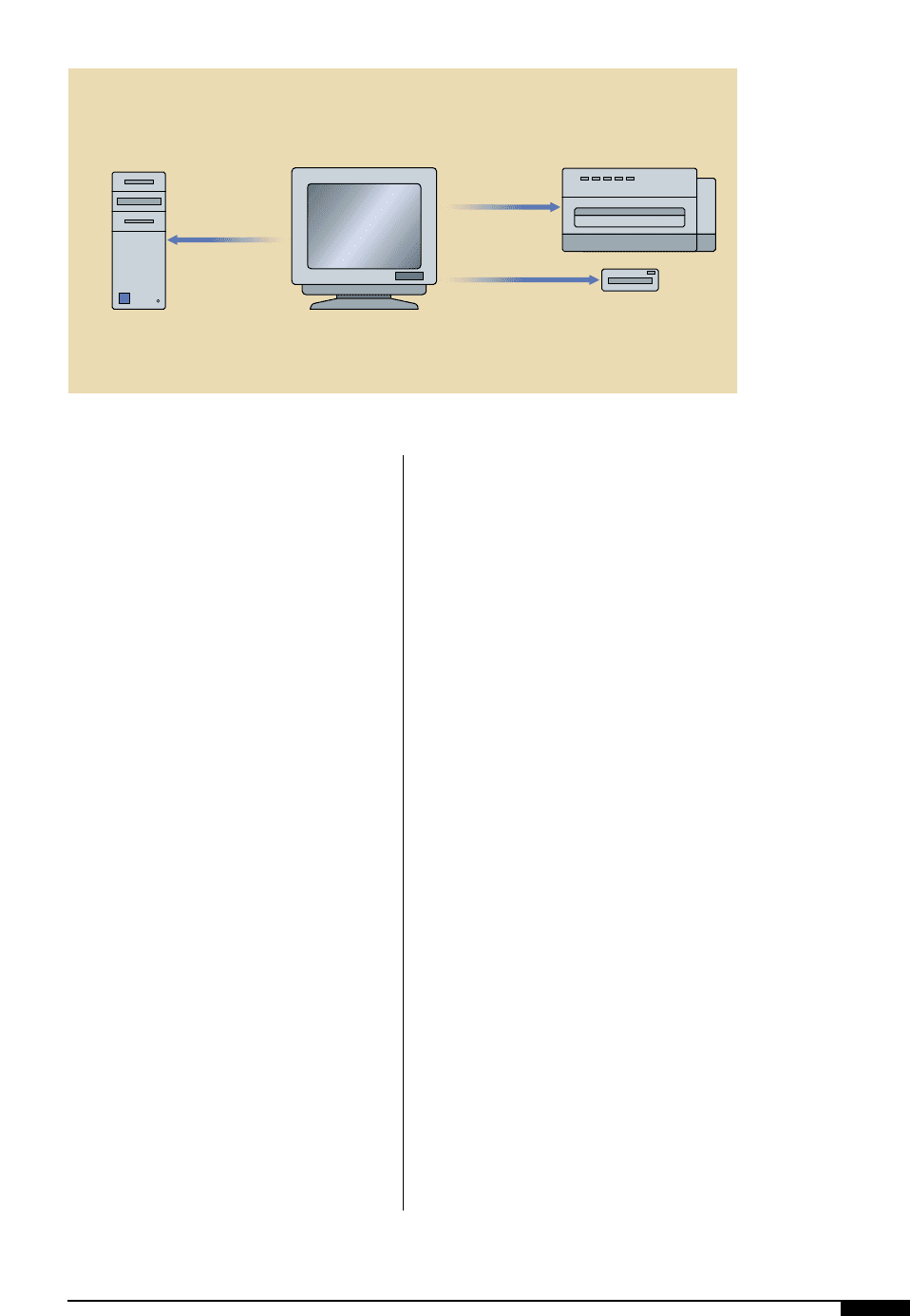
PREPRESS 83
6#
A typical desktop
department is
comprised of basic
equipment: a file server,
workstation with moni-
tor, and printer.
ping workstations have more control over
the vignette and more often than not are able
to eliminate any banding that may exist in the
electronic file. This is why it is important that
the desktop production artist is able to deter-
mine exactly how the vignette was prepared
so that he/she can accurately communicate
those instructions to a stripper.
EQUIPMENT AND SOFTWARE
In addition to the equipment found in the
scanning department – scanners, long-term
and short-term storage devices and work
stations – the desktop department in today’s
prepress facility also consists of telecommu-
nication devices, server(s) and some type of
printer for proofing purposes (Figure
6#
)
Prepress providers that handle a large vol-
ume of electronic files often have an elec-
tronic bulletin board or mailboxes where
customers can dial up to post their files by
modem. Such services enable clients to
deliver files in a relatively quick amount of
time and at a minimal cost.
Individual workstations, either Macintosh
or PC systems, consisting of a hard drive,
keyboard, mouse and monitor are net-
worked to a server and printer. Software
programs for package design, page layout,
drawing, image manipulation and word pro-
cessing are common additions, while more
specialized products, specifically created for
the flexo packaging market, may reside on
the workstations as well.
The workstations are normally connected
to a host of removable drives. The media for
these drives – Zip, Jaz, CD, DAT, floppy –
allows files to be copied to them from the
hard drive, and then removed for transport
from one workstation to another. Each type
of removable drive has its own unique
advantages in speed, durability or the num-
ber of megabytes it can hold. Those used by
the prepress company is usually dictated by
the drive used by its customers. For this rea-
son, most prepress companies need to have
several different removable drives available.
Printers used in the desktop department
are usually color. They do not have to be
accurate for color, but the most popular
devices can provide an excellent representa-
tion of color and be calibrated to reflect dif-
ferent print processes and substrates. Large
format ink jet, color laser, and thermal wax
transfer are among the different types of
printers, all varying in size, color accuracy,
cost and method of reproduction as well as
resolutions. The right printer should fit with
the type of work to be reproduced.
File Server
Workstation
Removable Drives
Zip, Syquest,
Optical, Tape
Printers
Dye Sublimation,
Thermal, Laser, Ink Jet
6#
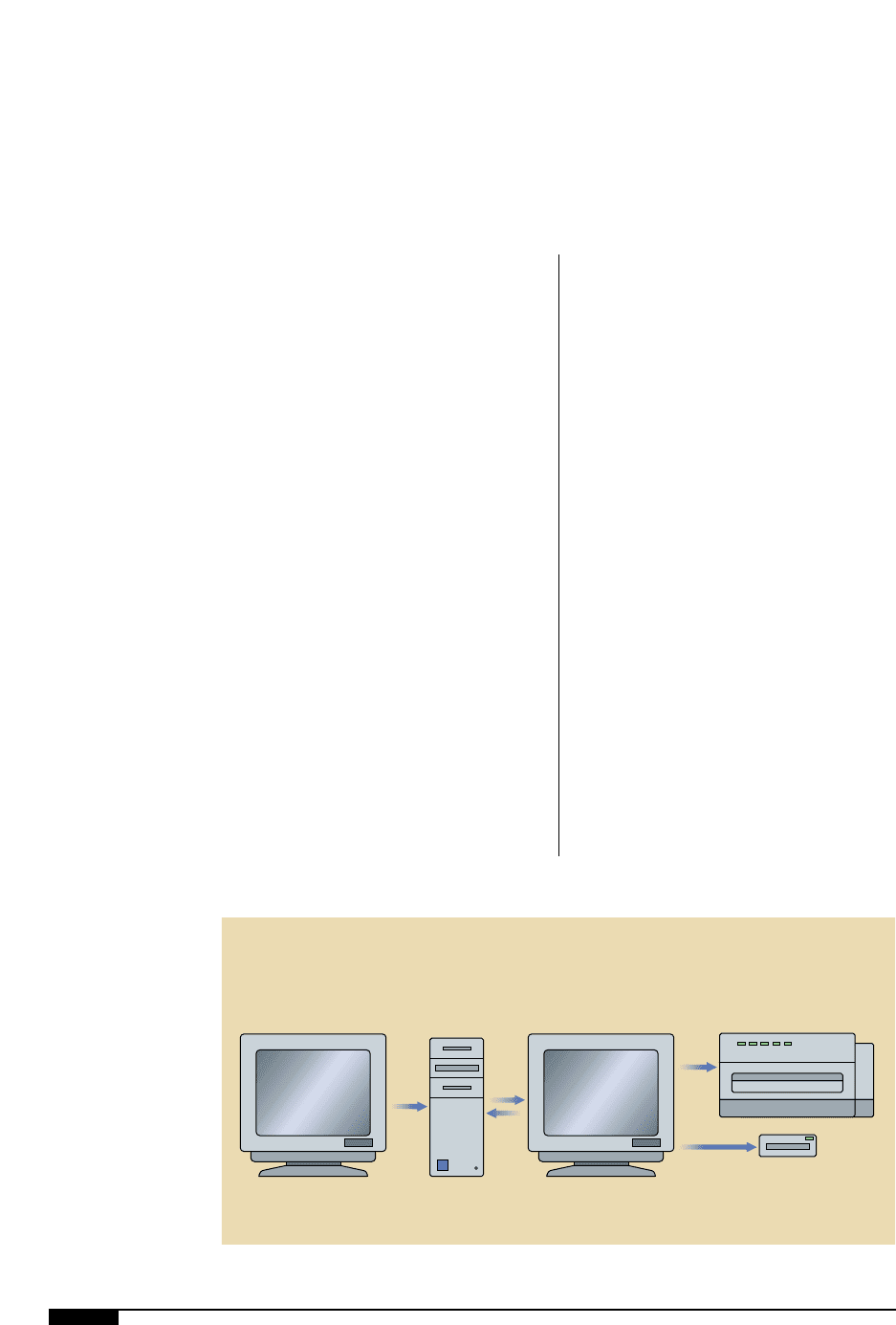
84 FLEXOGRAPHY: PRINCIPLES & PRACTICES
Job Assembly/Layout
6$
Typical equipment
found in a job-assembly
work area.
S
ome prepress shops utilize the
desktop department as the film-
assembly department. Due to
the nature of the work pro-
duced and the sophistication of
today’s desktop systems, it is
possible to produce jobs that were once pos-
sible only on expensive “high-end” systems.
Job (or film) assembly or layout (also
known as stripping) is the process of assem-
bling various elements into a file that can be
used to generate plate-ready films or pho-
topolymer plates. The “electronic stripper”
or job assembly person generally requires
the most technical set of skills in all depart-
ments within a prepress environment.
The primary responsibility of the film
assembler is to combine all elements in such
a way that it is consistent with the cus-
tomer’s expectations. He or she must do this
within the capabilities of the print segment
in which the job will be printed.
Familiarity with the flexographic process
allows the stripper to take advantage of
flexo’s unique strengths while minimizing its
limitations. One method to ensure that the
job is optimized for flexo is throgh the appli-
cation of FIRST. By following these specifi-
cations, and making a commitment to quali-
ty, the job assembler can produce a consis-
tent product. This commitment to consistent
print quality applies to the way graphic ele-
ments are trapped, separations are handled,
logos appear; in short, every element on the
package. If the graphics on the outside of the
package always looks the same, the con-
sumer can feel comfortable that the product
inside the package will always be the same.
HARDWARE AND SOFTWARE
Just a few years ago, stripping was exclu-
sively completed on a light table with
rubylith and goldenrod and composed on a
vacuum frame to produce plate-ready nega-
tives. Today most, if not all, stripping for
flexo packages is done on a computer work-
station Figure
6$
. These workstations can
File Server
Workstation
Monitor
Removable Drives
Zip, Syquest,
Optical, Tape
Printers
Dye Sublimation,
Thermal, Laser, Ink Jet
6$

be either open architecture or proprietary
systems.
Open architecture refers to software solu-
tions that can be purchased and loaded onto
the computer of your choice, with the limita-
tion that the software must be written for the
particular operting system of the computer
(such as Mac or PC). The biggest issue with
open architecture software is choosing the
right software to produce packages for flexo.
This is an area of rapid change, with new pro-
grams being offered and existing programs
being continually upgraded.
Proprietary systems require the purchase
of specific hardware as well as software. For
years, these systems were the only way to
produce quality graphics for print reproduc-
tion. High-end systems dominated the pre-
press markets with their super-fast proces-
sors and enormous hard drives. The emer-
gence of the desktop systems has eroded that
dominance and, in several cases, has caused
a shift in how these systems are marketed.
These systems have shifted to more of an
open architecture format with an unbundled
software component, allowing prepress com-
panies to purchase less expensive hardware.
Whichever system, the workstations gen-
erally utilize some type of hard drive for
temporary storage as well as a removable
media drive for archival and retrieval of
completed packages. The equipment used
and process of archiving and retrieving vary,
but tapes, CDs and optical media are the
most popular formats used and offer excel-
lent stability and relatively long shelf life. In
addition, the job assembly department has
some type of digital proofing device to
check the accuracy of the stripped file
before the output of films.
TECHNICAL RESPONSIBILITIES
Whether working on an open or propri-
etary system, the job assembler must be able
to perform the following functions.
Using Layers
Layers are an important tool to streamline
the production process. The main responsi-
bility of proper layer use rests with the
designer (see Design chapter). The layering
should be reviewed to make sure the proper
layers are turned on and that the design fol-
lows good practice in the use of layers.
Placing High-resolution Images
When digital photos or images are required
on a package, the job assembler must take
care to duplicate the placement of the image
per customer instructions, as shown on the
FPO. Responsibilities include rotating, crop-
ping or scaling – either enlarging or reducing
– the image. The job assembler may also be
required to “warp” or anamorphically scale
an image to fit. For instance, the height can
be enlarged at 120%, while the width is
enlarged at 105%.
Silhouetting of Images
Silhouetting involves the creation of a
mask to eliminate unwanted parts of an
image. Using an image-editing program, it
creates a clipping path. The stripper will, for
instance, mask out the scenery or back-
ground behind a person, so that only the
image of the person is used on the package.
Thin objects are especially difficult to cap-
ture. Instead of appearing as intended, the
thin objects resemble strands of color, and
when they are trapped, they all but disap-
pear. Hair, flora and certain foods not sil-
houetted properly may contain spots of
unwanted background image, or have an
unnatural outline or shape about them.
Assignment of Screen/Tint Values
And Color Information
Print requirements or the number of print
stations available for a project dictate the
assignment of screen/tints values and color
information. The color assignments are
either 100% (solid) of a color, a screen mix or
PREPRESS 85
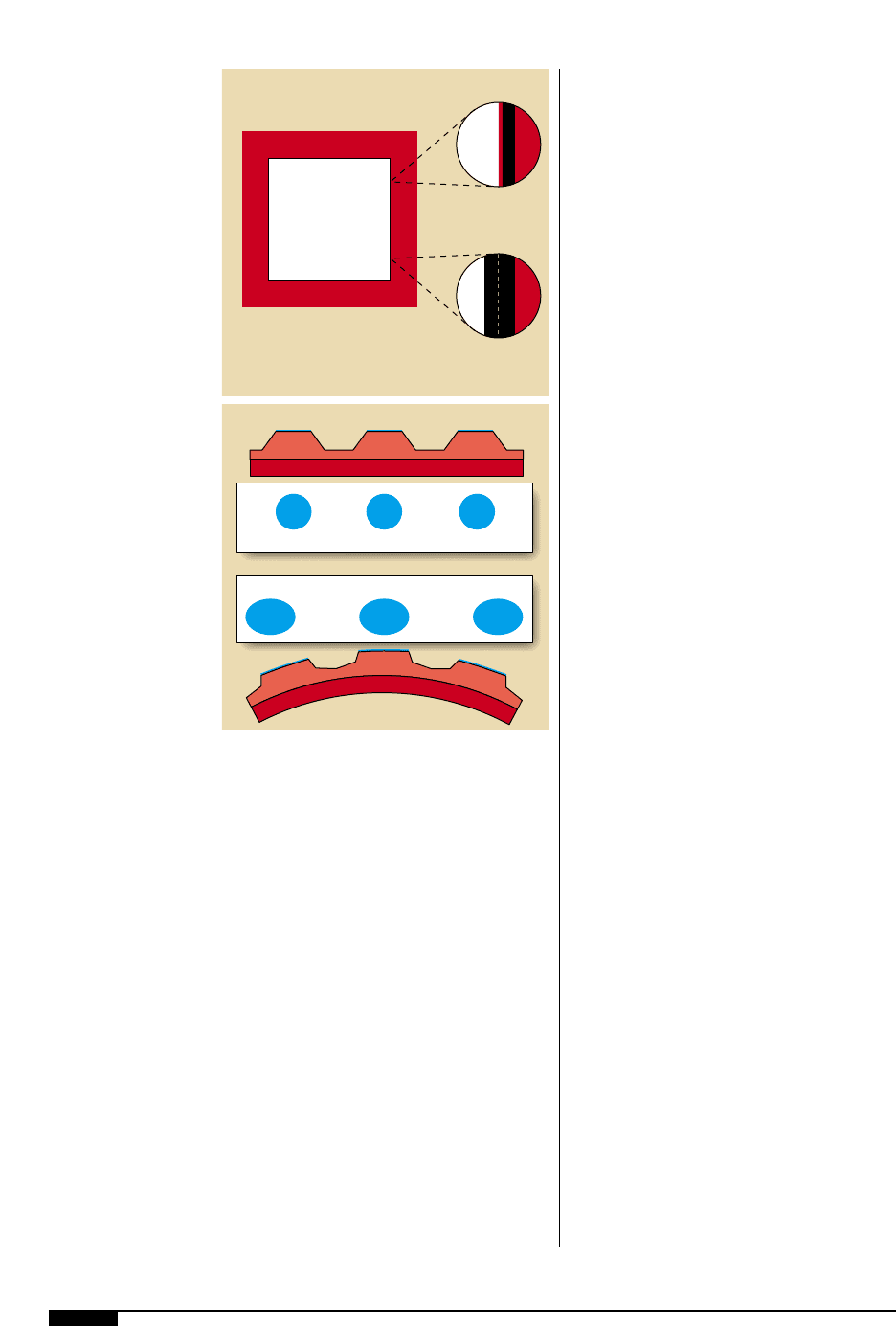
86 FLEXOGRAPHY: PRINCIPLES & PRACTICES
combination of multiple colors, or a “knock-
out” from actual printing colors. The knock-
out (KO) copy appears punched out of a
color to allow the substrate beneath it to
show through.
Trapping (Spreads and Chokes)
Trapping is accomplished through the use
of chokes and spreads. This technique is
used when two colors are adjacent to each
other and prevents a gap of non-color
between the two colors. The need for trap-
ping arises from the inevitable misregistra-
tion on press. In general, light colors are
spread into dark colors. Because trapping
requires the operator to make colors that are
meant to touch, or actually overlap each
other, an objectionable edge can result. For
instance, a green box trapping to a red one
will result in a thin, dark line equal to the size
of the trap where the two boxes meet. This
is because the yellow and cyan of the green
combine with the magenta of the red to
make a three-color (black) rule. Sometimes
this is unavoidable, depending on the colors
requested by the customer. In some cases,
the printer may be willing to accept less of a
trap in that particular area, or the customer
may allow a rule to be placed around the
boxes to “hide” the trap. Sometimes a
designer will use a rule that will not support
the trap that the printer requires.
For example, a printer requires a 0.004"
trap allowance and a designer has a 0.003"
rule butting to a colored panel. To satisfy the
trap requirement, the assembler needs to
spread the colored panel into the rule by
0.004". Of course, once this is done, the col-
ored panel will actually print inside the rule
(Figure
6%
). The best solution in this case is
to have a rule that measures 0.008" and trap
to the center of the rule. This allows for mis-
registration in both directions.
Bar Code Creation/Placement
The job assembler may also be responsi-
ble for the creation and placement of UPC
bar codes. He/she will need to know the type
of bar code (EAN or UPC-A), the size (100%,
125%, etc), the bar-width adjustment (usual-
ly dictated by the printer) and the actual bar
code digits.
Application of Distortions
Photopolymer plates stretch or distort in
the repeat- or machine-direction (Figure
6^
).
This occurs when they are mounted on the
plate cylinder. As such, film used for pho-
topolymer platemaking must be scaled in
the repeat direction to compensate for this
stretch of the photopolymer plates. The dis-
tortion is a reduction of the original file size.
If, for example, a photopolymer plate
stretches by 1%, the original file size needs to
6%
The drawing in circle A
demonstrates the case
where the rule is thinner
than the trap allowance.
Consequently, the dark
red shows through on
the inside of the rule.
The image in circle B
shows proper trapping
with the rule wide
enough for the trap
allowance.
6^
Photopolymer plates
stretch in the machine
in the repeat direction,
producing a distorted
image. This distortion
must be compensated
for in prepress.
A: Rule thinner than trap allowance
B: Rule adequate for trap allowance
A
B
6%
Normal Image
Distorted Image
6^
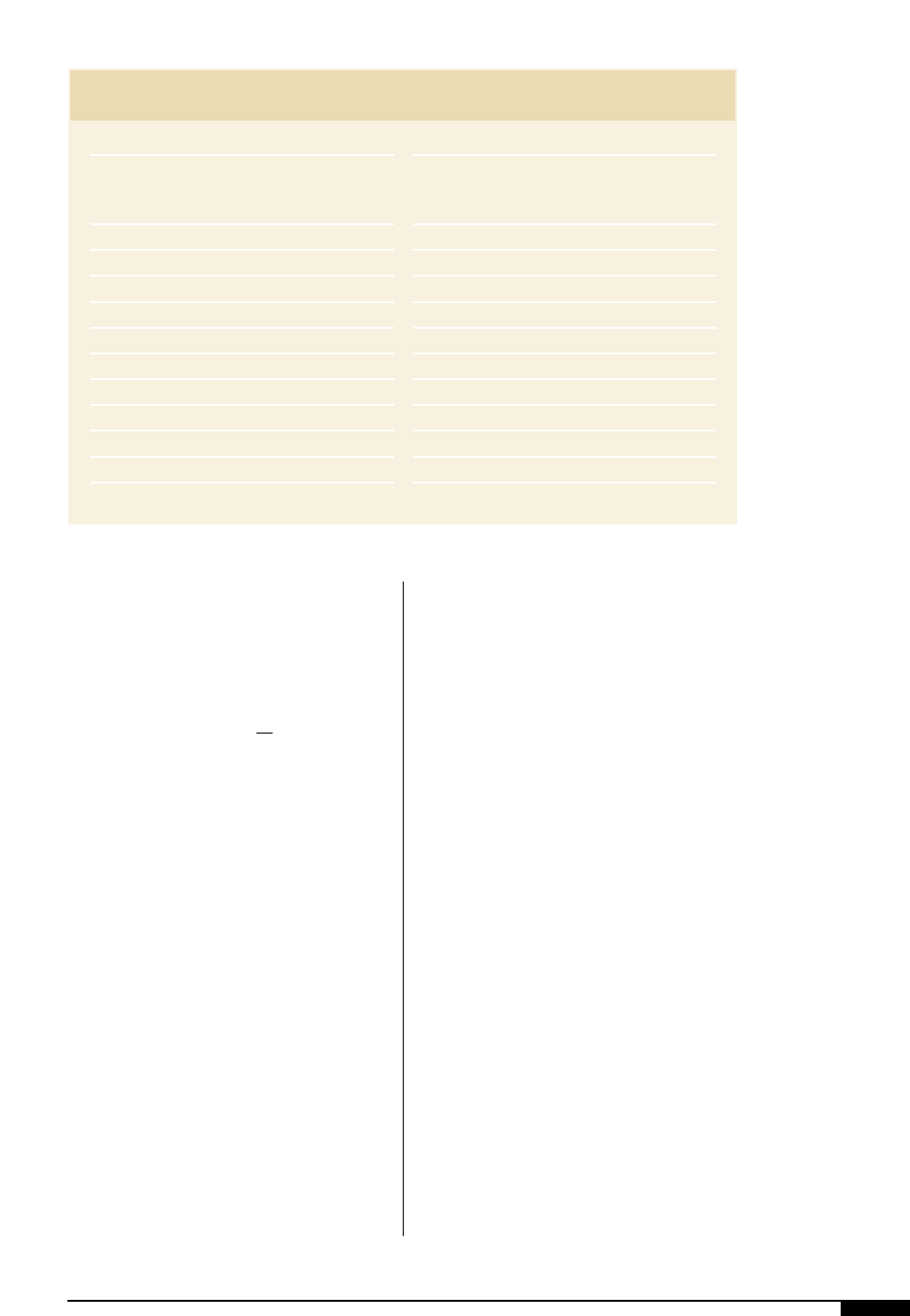
be set to 99%, so that it stretches back to the
original 100% size.
The distortion can be computed mathe-
matically from the repeat length and plate
thickness, using the formula:
% reduction K 100
R
Where:
K = a constant supplied by the plate mate-
rial manufacturer
R = the printing circumference (repeat
length) of a cylinder (in inches)
Table 11 lists K factors for some common
plate thicknesses. The values are given in
inches and centimeters because the K factor
changes with units of measurement. As an
example:
What is the distortion needed in the film
negatives for a 0.067" plate with 0.004"
backing and a repeat length of 8"?
From Table 11, the K factor for this exam-
ple is 0.396. Putting this value and the repeat
length into the formula gives a percent-
reduction of (0.396 8) 100 or 4.95%. This
means the film used to make the plate must
be output at 95.05% of original size to print at
full size.
This formula is not used on a daily basis
because distortion factors have been deter-
mined for most common repeat, pitch and
plate sizes.
In the case of rubber plates, two distor-
tions are required. Rubber plates shrink in
both directions during their manufacture. In
addition to this shrinkage, there is also the
same wrap distortion as occurs for pho-
topolymer plates when they are mounted on
the plate cylinder. In principle, distortion
factors could be calculated for rubber plates
also. In practice, the distortions are usually
determined empirically.
Dot-gain Compensation
Flexo-printed jobs require that they be
compensated for flexo-specific dot gains on
press. Dot-gain compensation is done in
order to match the press and the contract
proof. There are generally two ways to
accomplish this, depending on the particular
workflow a prepress company is using.
The traditional method is to apply a “cut-
PREPRESS 87
Table 11
INCHES CENTIMETERS
PLATE K FACTOR PLATE K FACTOR
THICKNESS 0.004 BACKING 0.007 BACKING THICKNESS 0.004 BACKING 0.007 BACKING
0.030 0.163 0.145 0.076 0.415 0.367
0.045 0.258 0.239 0.114 0.654 0.606
0.067 0.396 0.377 0.170 1.005 0.958
0.080 0.478 0.459 0.203 1.213 1.165
0.090 0.540 0.522 0.229 1.372 1.325
0.100 0.603 0.584 0.254 1.532 1.484
0.107 0.647 0.628 0.272 1.644 1.596
0.112 0.679 0.660 0.284 1.724 1.676
0.125 0.760 0.741 0.318 1.931 1.883
0.155 0.949 0.930 0.394 2.410 2.362
0.187 1.150 1.131 0.475 2.921 2.873
0.250 1.546 1.527 0.635 3.926 3.878
K FACTORS
