Clarke Joe, Lynch Colleen C. M&R Professional Screen Printing Series
Подождите немного. Документ загружается.

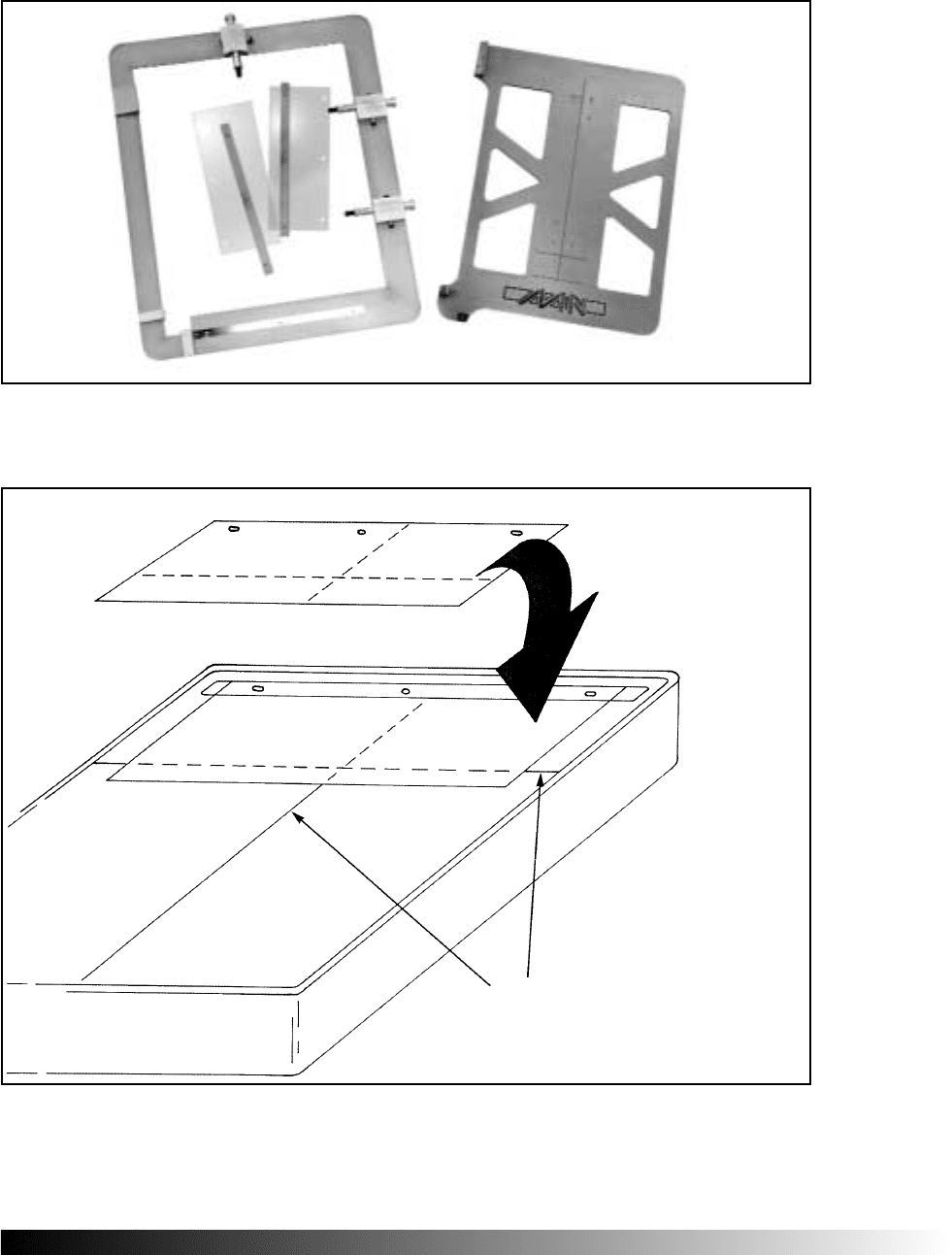
PAGE
44
. 49
Press Calibration
Figure 440 This illustrates a light table and attached to it are the pin bar strip and a film carrier sheet. The pin bar
can be permanently secured in position. The pre-punched carrier sheet is placed onto the pin bar. The first positive is taped
securely to the carrier sheet. A second carrier sheet is laid onto the pin bar and the second film positive is secured to the carri-
er. Be sure that the two images align via registration targets or the like. Continue until all colors are aligned to each other on
the carrier sheets. Remove the carrier sheets and you are ready to go to the exposure unit.
Figure 4.39 This shows all of the components of the Tri-Loc system; the master registration frame that attaches to your
exposure unit, the master pallet that slides onto your Gauntlet, Challenger or Formula press, pre-punched film positive carri-
ers and pin bars for film alignment.
Image Centerline and Print
Start Location Scribed on
Layout Table Surface
Master Carrier Sheet
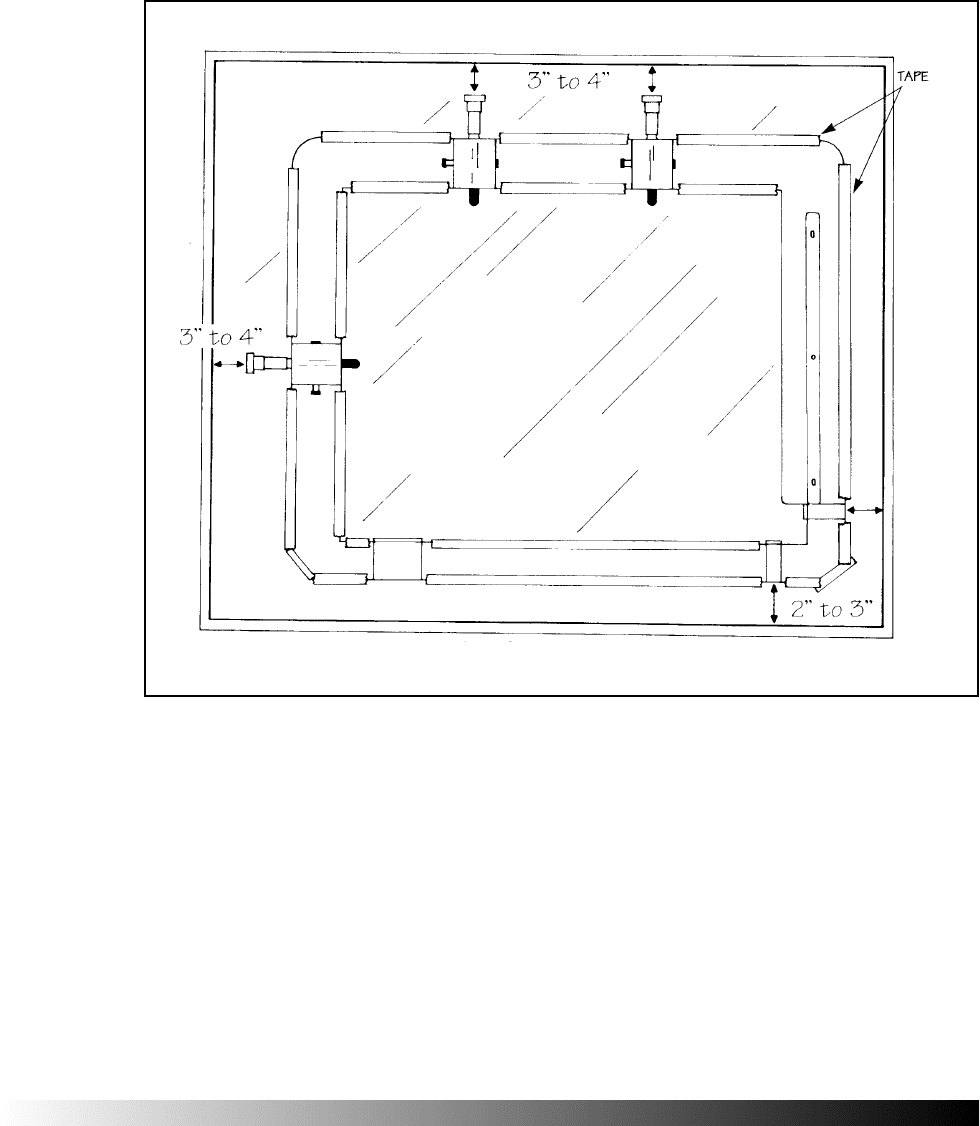
PAGE
44
. 50
Prior to your first use of the system you will affix the Tri-Loc master registration
frame to your exposure unit and immediately before set up you will slip the align-
ment platen onto the press.
In daily use the system works as follows: your standard film positives are aligned
on a light table and then taped to film carrier sheets. The carrier sheets are shown
in figure 4.40. At this stage, all of the films align to each other on the stripping
room pin bars supplied with the system.
The now registered films are taken to your exposure unit and laid one by one
onto an identical pin bar. As you can see in figure 4.41b, the Tri-Loc master regis-
tration frame is mounted directly on the glass of your vacuum frame or exposure
unit.
Next any of your frames, wooden, static metal or retensionable all can be used
with the Tri-Loc. The frame is laid on the exposure frame glass similar to the
Chapter 4
Figures 4.41a This illustration shows the top view of an exposure unit with a Tri-Loc master frame in position.
Exposure Unit
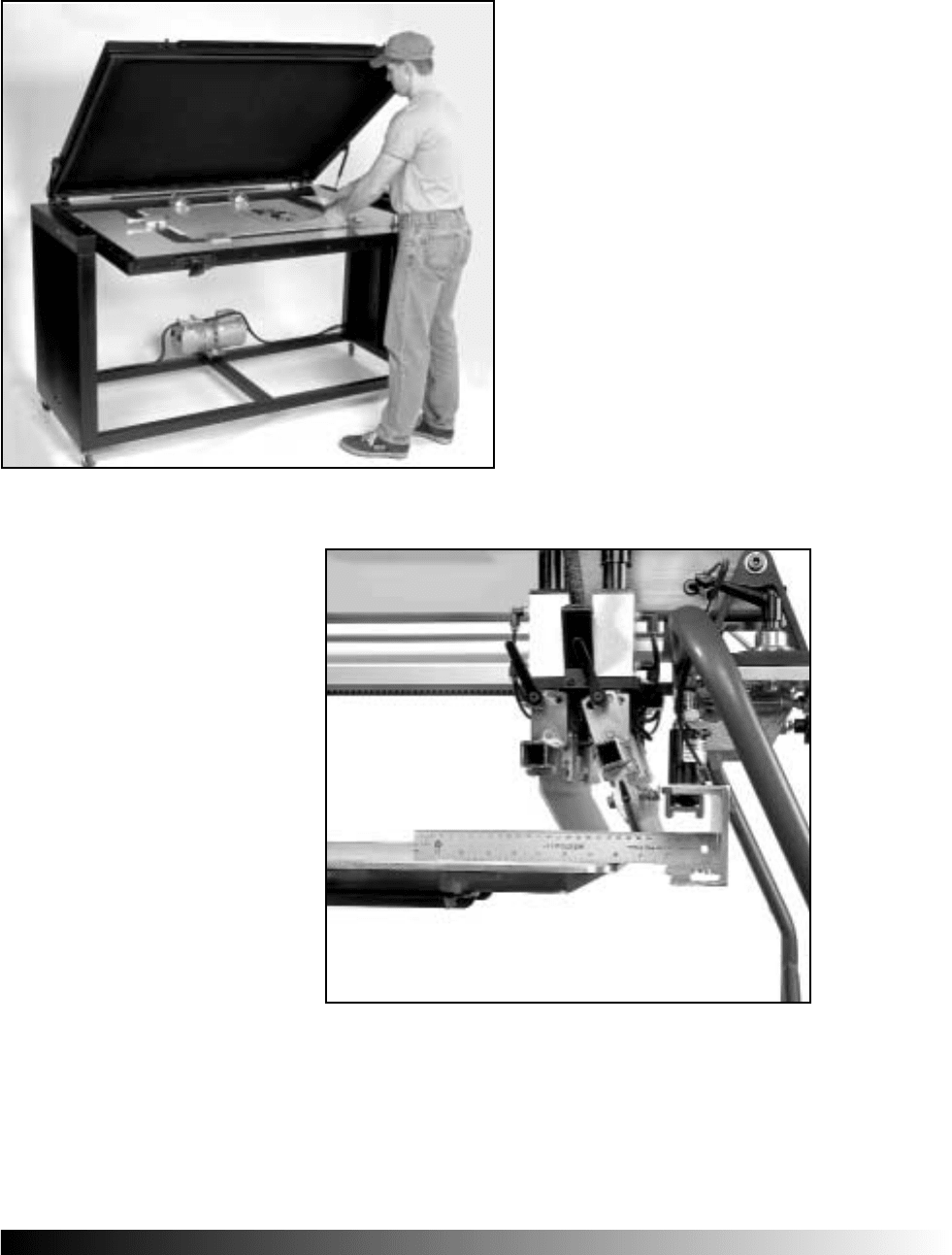
PAGE
44
. 51
past, but now it is set in
position against the three
stops of the master frame.
The vacuum is closed and
drawn against both the mas-
ter frame and your screen
frame.
The screen is exposed, devel-
oped and prepped for the
press run. The alignment
platen is at the load position.
(It has already been swapped
out for a standard platen and
clamped into position on any
press arm). The press opera-
tor simply raises the press
carousel, pulls the screen into
contact with the three guides
on the platen and locks the
screen into register. (Photo)
We take accuracy to a new
level with every Tri-Loc sys-
tem that leaves our factory.
Tri-Loc is milled on CNC
(computer numerical control)
machines to tolerances that
cannot be measured with tra-
ditional shop floor instru-
ments the milling tolerances
on all components are
immeasurable.
There is no need to modify your existing screen frames. The system works with
polyester films or vellum sheets. There is nothing that will damage your vacuum
frame, check with our staff to insure that you have ample well size before you
Press Calibration
Figures 4.41b The photo shows the technician placing the film positive
onto the pin bar. The pin bar and master frame are affixed to the glass of
the vacuum frame.
Figure 4.42 This shows the minimum distance from the inside of the
front screen holder to be six-inches. Any closer and the floodbar will not
clear the image on the foreword stroke. This would cause inconsistent color
at the very top of the image.
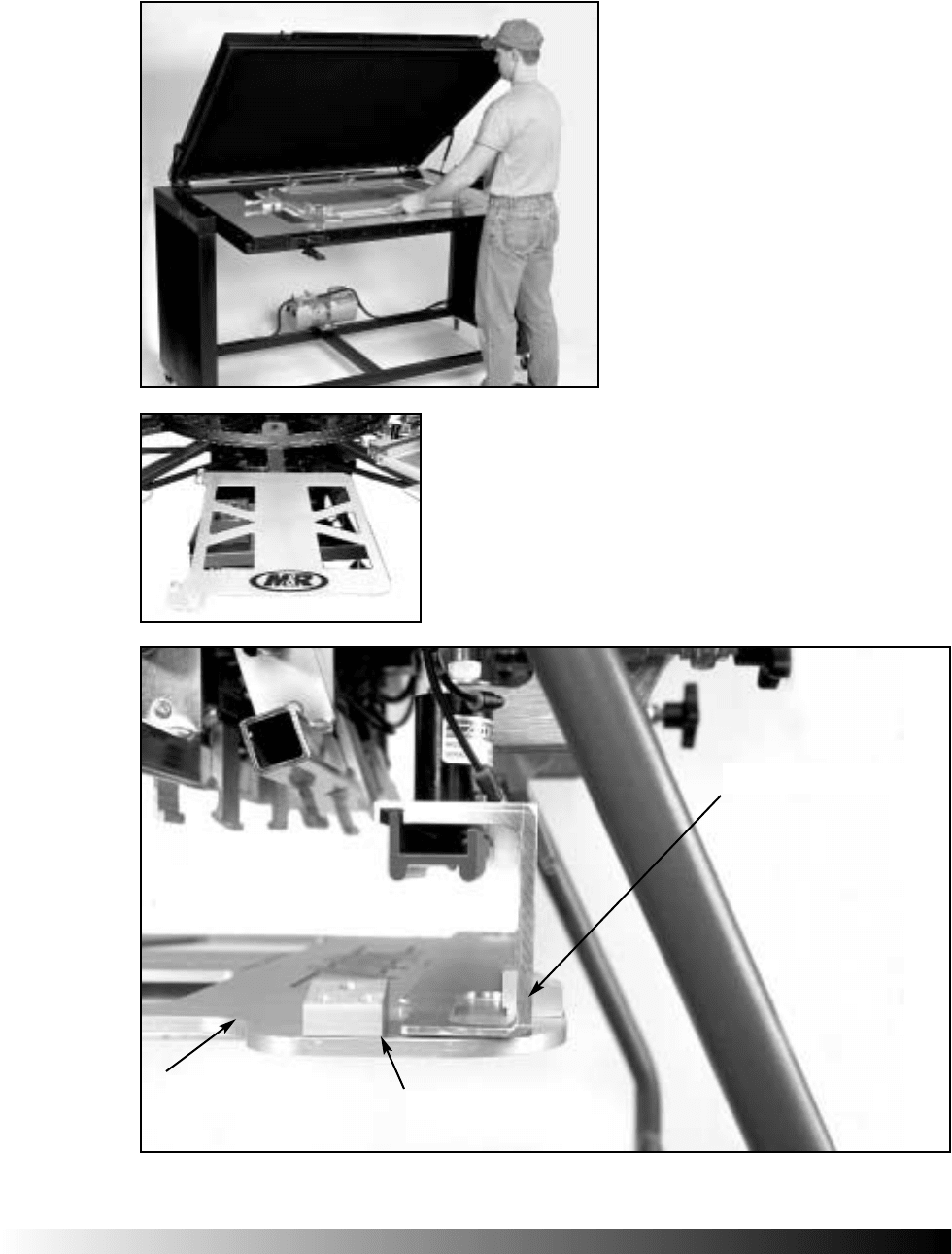
PAGE
44
. 52
Chapter 4
Figure 4.43 This shows the roller frame
being inserted into the Tri-Loc master frame on
the vacuum frame glass. Virtually any type of
frame fits into perfect registration with our
system.
Figure 4.44 This shows the Tri-Loc pallet that swaps with a standard
platen in seconds. The pallet is put onto the press; the screens are inserted into
the pallet and clamped into position. The pallet is removed and the standard
platen is replaced-you are ready to go.
Figure 4.45 This shows the pallet as it fits below the front screen holder. The screen is laid loose in the holders, the pallet
is brought into position, the indexer is raised, and the screen is pushed to the rear and left side and clamped into position.
TriLoc Pallet
Side Screen Stops
Front Screen Holder
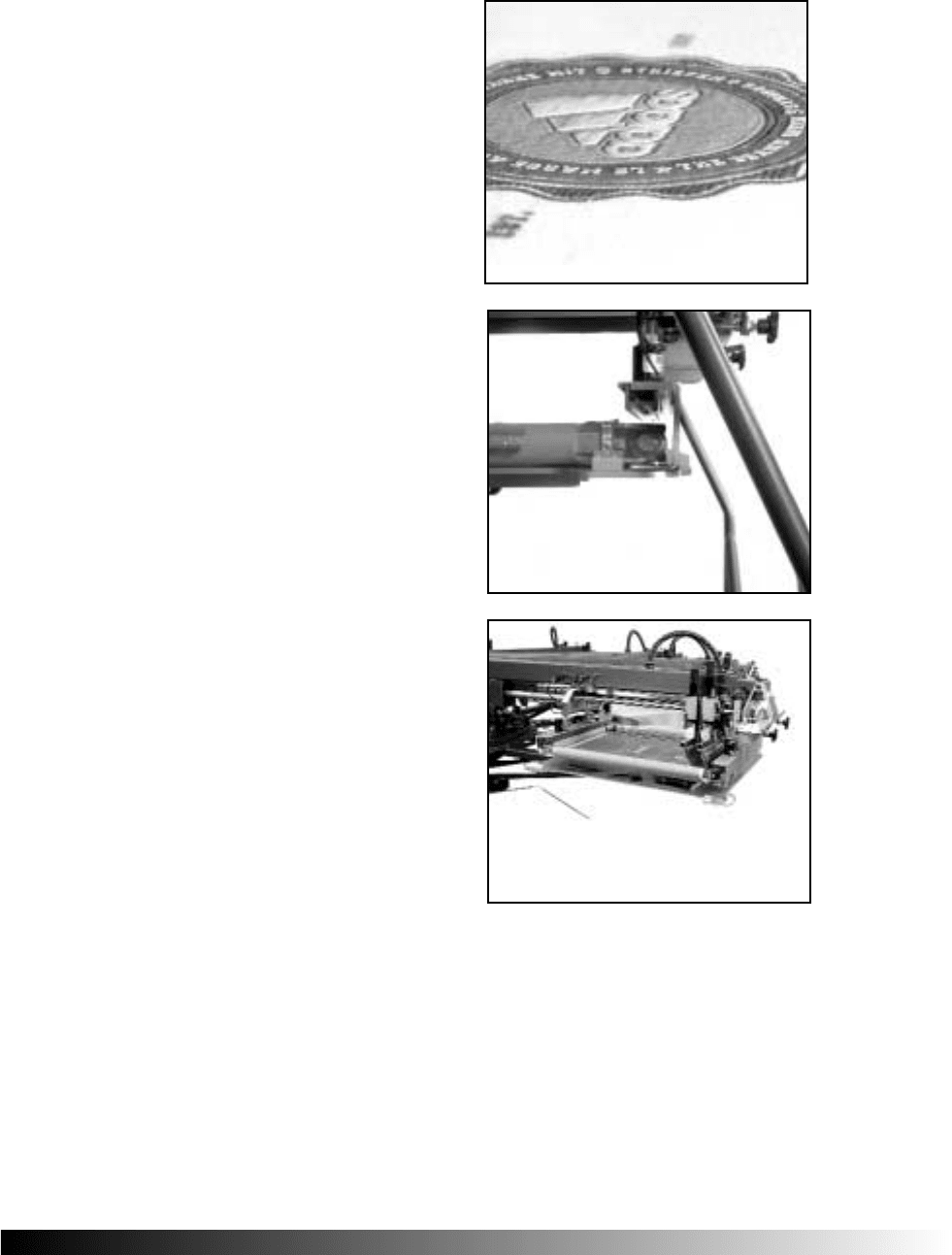
PAGE
44
. 53
order. There is a complete usage guide
shipped with each Tri-Loc system. It contains
many helpful hints for trouble-free registra-
tion. It is available on all Gauntlet, Challenger
and Formula presses.
IIssssuueess NNoott SSuuppppoorrtteedd BByy TTrriiLLoocc
There are a number of causes of misregistra-
tion that the Tri-Loc cannot remedy. These
include mesh issues, frame problems and
inadequate press setup. For convenience we
have segregated these issues into Pre-Tri-Loc
and Post-Tri-Loc.
PPrree TTrrii-LLoocc
You may want to review Chapter One on bal-
anced screen mesh. This is the number one
cause of misregistration during a press run. It
goes hand in hand with over and under ten-
sioning. Progressive corner softening will help
you build a more stable screen.
You should run standard screen sizes and
always attempt to maximize the inkwell. Any
given set of screens should have similar ten-
sion levels.
If you want to print in register every time and
to the highest level of accuracy, calibrate your
press. We have included detailed instructions
and assure you that a custom calibrated press
is worth more than the time allotted to cali-
brate.
Of course your artwork needs to cooperate
but as we said above, the films can be checked
quickly and easily prior to screen making. You
should have registration checked off by the art
department prior to screen making.
Press Calibration
a.
b.
c.
Figures 4.46 a, b and c These
pictures show the finishing steps of registration
with the Tri-Loc. Figure a shows a top view
from the inside of the press, of the left side of
the frame seated firmly against the left stops.
Figure b shows a side view of the frame rest-
ing on the screen holder ready to clamp. Figure
c shows the master frame lowered and ready to
do the next color.
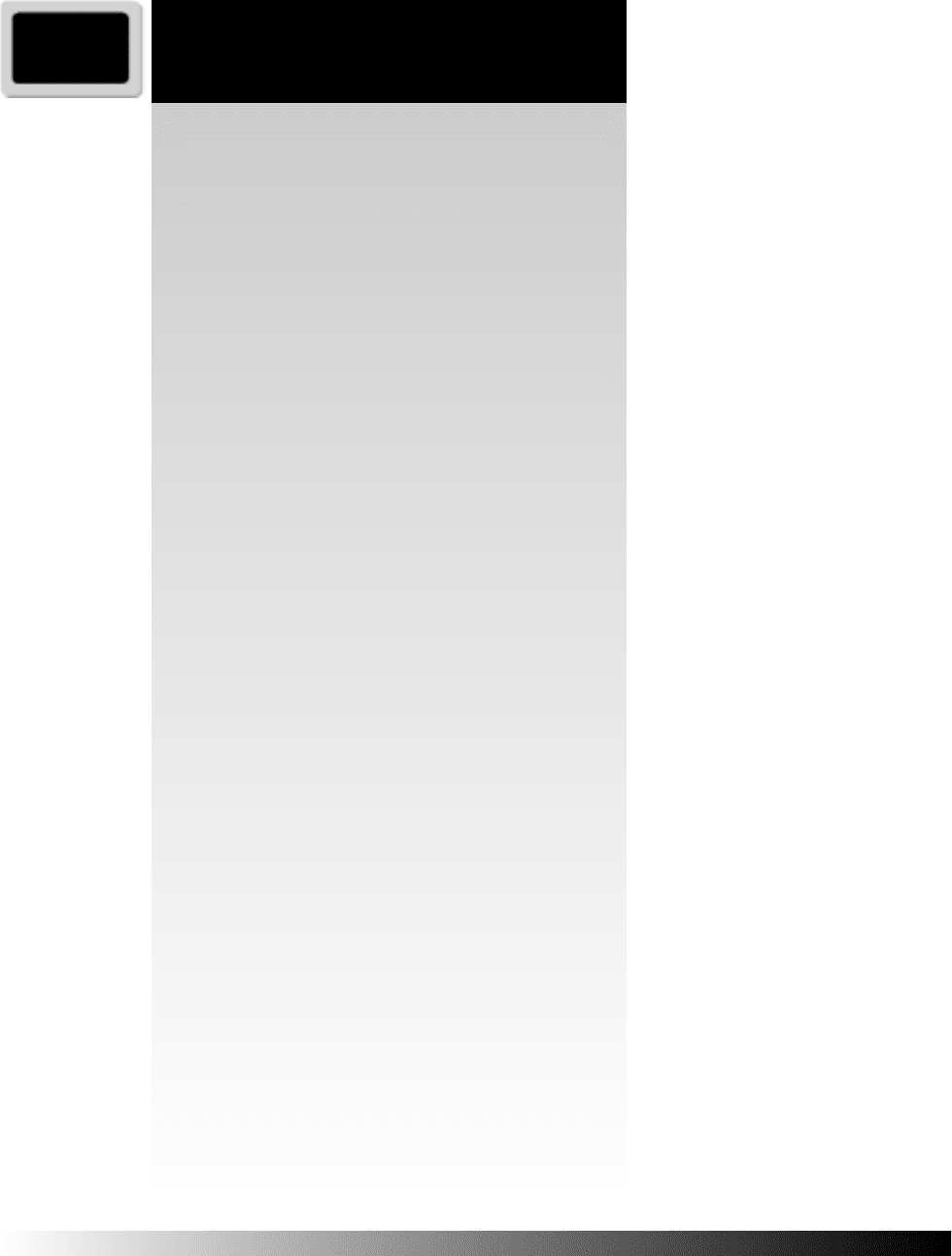
PAGE
44
. 54
PPoosstt TTrrii-LLoocc
When you set up your press,
be sure that they platens are
securely locked into position.
So not run the blade over the
ends of the platens or allow it
to extend over side to side.
Your line air pressure should
be enough to secure the
screens into place. For extra
long runs or overnight securi-
ty you will want to use the
back up clamp centered on
each screen holder.
The blades should be 1-inch
longer than the image and the
stroke should be taken down
to size as the image permits.
They should be similar in
unsupported height, durome-
ter and length. If possible the
pressure and angles should be
similar.
It is a long list but we have
offered a troubleshooting
guide to help you seen not
only the problem but its cause
as well. In most shops there
are common themes that con-
tinue to crop up as the cause
of misregistration. Work to
solve these issues first then as
your time is freer (the avail-
able time that you used to
work on misregistration prob-
lems), come back for the rest.
Chapter 4
1. Printed image is oversized.
a. Inkwell too small.
b. Off-contact distance too high.
c. Squeegee length or stroke too long.
d. Frame size too small.
2. Printed image stretched in stroke direction.
a. Off-contact distance too low.
b. Pressure / Angle too high.
3. Image shift during press run.
a. Imbalanced SS curves on screen mesh.
b. Over tension.
c. Under tension.
d. Excessive squeegee force.
e. Low screen clamp (line) pressure.
f. Racked screen frame or screen holders.
4. One platen out top to bottom.
a. Loose platen clamps.
b. Very low off-contact.
5. One platen out side to side.
a. Worse at top - press registration.
b. Wide at bottom head and platen not parallel.
c. Wide at top platen deflection from excessive
pressure.
6. Out on one side only.
a. Squeegee not centered on frame.
b. Inkwell too small.
c. Racked frame or frame holders.
7. One head out top to bottom.
a. Low off-contact.
b. Excessive squeegee force.
c. Loose platen clamps.
8. One head out side to side.
a. Loose frame clamps.
b. Low line pressure.
Troubleshooting Registration
How To
Instructions
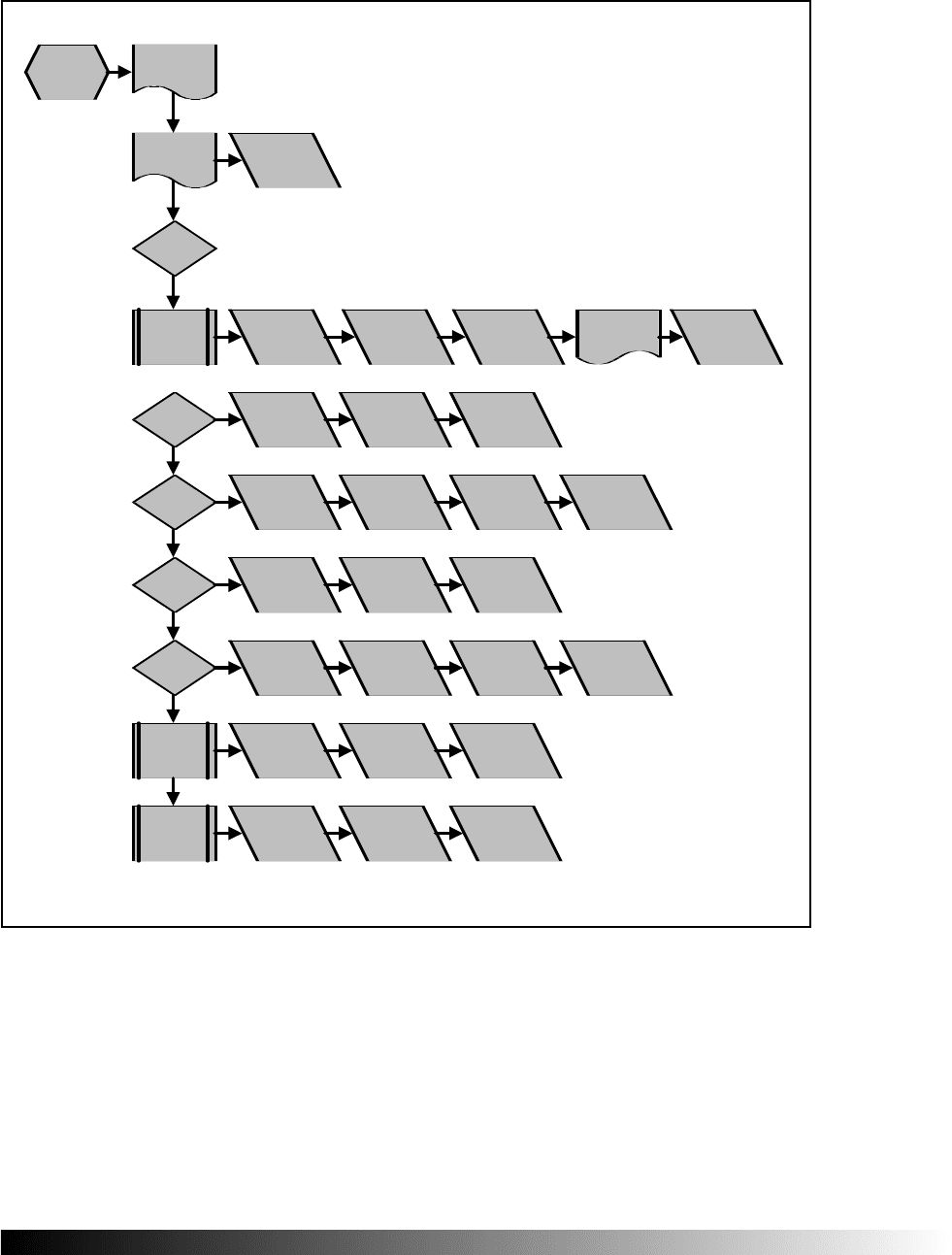
PAGE
44
. 55
Press Calibration
LPI
65
Off-Contact
0.100"
Blade
80 duro
Tension
25 N/
cm^2
5%
Stretch
Warp
285
Weft
285
Stencil
Direct
Plastisol
Rz 2
4.5
EOM
7.0
Rz 1
7.5
Flash
Panel
Thermal
Changes
Tolerance
0.0014"
Height
1.0"
PSI
49
Angle
15
0.150"
x 16.0"
Press
0.375"
70
DZ/HR
3.7 mu
20
IPS
950 F
Dwell
Zero
Remelt
360 F
Short
4.2:1.0
Thix
9.5:1.0
Visc.
25,500
Low
115 F
Gel
175 F
Cure
300 F
+/-
0.005"
Mesh
300/34
Compute
Angles
Angle
11.9
Schematic For A
Process Color Print
Figure 4.47 This is a flow chart of the basic printing set-up for a process color print. Although the handbook is not on
process color printing, its tolerances and angles were universal, unlike a non-descript spot color print. The halftone is 65 lines
per inch as requested by the customer. The tolerance at 3.5" inkwells on the standard Challenger screen is 0.0014". Off
contact is set by meter to 100 mils, plus or minus 0.005". The mesh that we selected is a 300/34. It was taken to 25
Newtons per square centimeter or 5% elongation. This stretch left us with a mesh that was 285 count in both the warp and
the weft. The 285/34 meshes would eliminate radial moiré for a 65-line halftone at 11.9 degrees. The stencil that we made
had a lower flatness of 7.5 microns, an upper of 4.5 microns and an emulsion over mesh of 7.0 microns. The blade was a
square edge 80 durometer at 15 degrees initial angle. The unsupported height was one-inch, it ran at 49 PSI which gave us
a 150 mil (average) contact edge on a 16-inch blade length. The plastisols had a transfer viscosity of 25,000, its thix index
was 9.5 to 1, and its shortness was 4.2 to 1. Thermally it reached its thinnest point at 115 degrees F., gelled at 175 degrees
F., cured at 300 degrees F. and remelted at 375 degrees F. The flash panel was set to 950 degrees F. at 0.375-inches, the
wavelength was 3.7. Flowchart compliments of First Aid Ltd.
Ó 2000 First Aid Ltd.
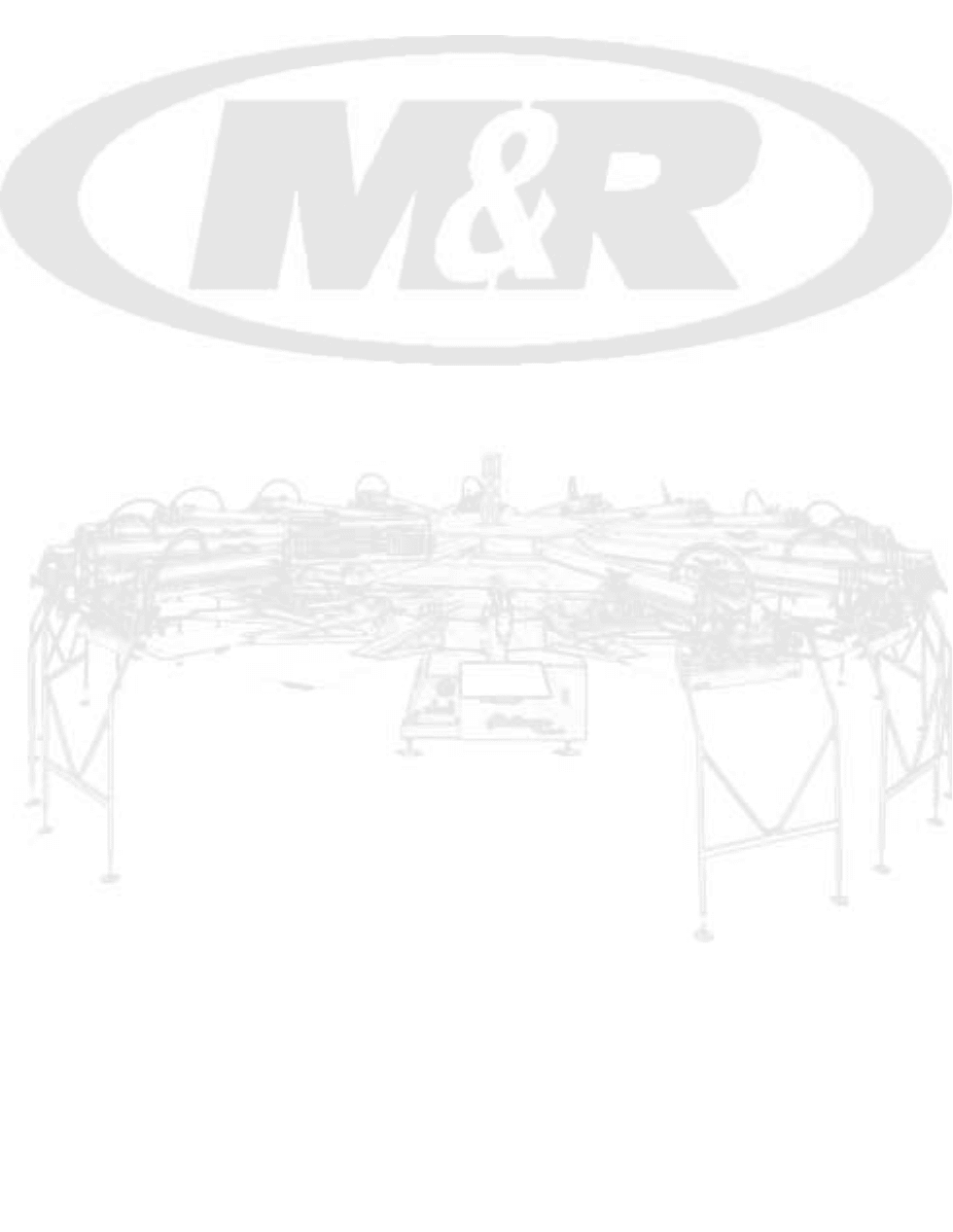
Chapter
5
FLASHING
II.. FFllaasshh CCuurriinngg
WWhheenn TToo FFllaasshh
WWhheenn NNoott TToo FFllaasshh
FFllaasshh CCuurree RReessuullttss
IIII.. MM&&RR FFllaasshh MMooddeellss
OOmmnnii FFllaasshh
OOmmnnii-UUnnii FFllaasshh PPaanneell
QQuuaarrttzz FFllaasshh TTuubbeess
IIIIII.. FFllaasshh CCaalliibbrraattiioonn
DDiissttaannccee
WWaattttaaggee aanndd WWaatttt DDeennssiittyy
TTeemmppeerraattuurree aanndd WWaavveelleennggtthh
TTiimmee
IIVV.. OOppeerraattiioonnss
BBaasseelliinnee FFllaasshh SSeettttiinnggss
SSeett tthhee FFllaasshh
PPrree-HHeeaatt
OOvveerr HHeeaattiinngg
IInnccrreeaassee SSppeeeedd
VV.. MMoonniittoorriinngg TThhee RReessuullttss
LLoosstt TTiimmee
TTeesstt YYoouurr SSeettttiinnggss
TTaakkee aa RReeaaddiinngg
MMuullttiippllee FFllaasshheess
VVII.. TTrroouubblleesshhoooottiinngg tthhee FFllaasshheedd PPrriinntt
VVIIII.. FFllaasshh CCuurriinngg WWiitthh RReevvoollvveerr MMooddee
