Trauth M.H., MATLAB® Recipes for Earth Sciences, Third edition
Подождите немного. Документ загружается.

18 2 INTRODUCTION TO MATLAB
In earth sciences, however, matrices are o en simply used as two-di-
mensional arrays of numerical data rather than an array representing a lin-
ear transformation. Arithmetic operations on such arrays are carried out
element-by-element. While this does not make any di erence in addition
and subtraction, it does a ect multiplicative operations. MATLAB uses a
dot as part of the notation for these operations.
As an example, multiplying
A and B element-by-element is performed
by typing
C = A .* B
which generates the output
C =
8 8 18 35
63 24 -5 12
2 3 -24 -45
18 6 6 -6
2.4 Data Storage and Handling
is section deals with how to store, import and export data with MATLAB.
Many of the data formats typically used in earth sciences have to be con-
verted before being analyzed with MATLAB. Alternatively, the so ware
provides several import routines to read many binary data formats in earth
sciences, such as those used to store digital elevation models and satellite
data.
A computer generally stores data as binary digits or bits. A bit is analo-
gous to a two-way switch with two states, on = 1 and o = 0. e bits are
joined together to form larger groups, such as bytes consisting of 8 bits, in
order to store more complex types of data. Such groups of bits are then used
to encode data, e. g., numbers or characters. Unfortunately, di erent com-
puter systems and so ware use di erent schemes for encoding data. For in-
stance, the characters in the widely-used text processing so ware Microso
Word di er from those in Apple Pages. Exchanging binary data is therefore
di cult if the various users use di erent computer platforms and so ware.
Binary data can be stored in relatively small les if both partners are using
similar systems of data exchange. e transfer rate for binary data is gener-
ally faster than that for the exchange of other le formats.
Various formats for exchanging data have been developed during re-
cent decades. e classic example for the establishment of a data format

19
2 INTRODUCTION TO MATLAB
that can be used with di erent computer platforms and so ware is the
American Standard Code for Information Interchange ( ASCII) that was
rst published in 1963 by the American Standards Association (ASA). As
a 7-bit code, ASCII consists of 2
7
=128 characters (codes 0 to 127). Whereas
ASCII-1963 was lacking lower-case letters, in the ASCII-1967 update lower-
case letters as well as various control characters such as escape and line feed
and various symbols such as brackets and mathematical operators were also
included. Since then, a number of variants appeared in order to facilitate the
exchange of text written in non-English languages, such as the expanded
ASCII containing 255 codes, e. g., the Latin-1 encoding.
e simplest way to exchange data between a certain piece of so ware
and MATLAB is using the ASCII format. Although the newer versions of
MATLAB provide various import routines for le types such as Microso
Excel binaries, most data arrive in the form of ASCII les. Consider a simple
data set stored in a table such as
SampleID Percent C Percent S
101 0.3657 0.0636
102 0.2208 0.1135
103 0.5353 0.5191
104 0.5009 0.5216
105 0.5415 -999
106 0.501 -999
e rst row contains the names of the variables and the columns provide the
data for each sample. e absurd value
-999 indicates missing data in the
data set. Two things have to be changed to convert this table into MATLAB
format. First, MATLAB uses
NaN as the representation for Not-a-Number
that can be used to mark missing data or gaps. Second, a percent sign,
%,
should be added at the beginning of the rst line. e percent sign is used
to indicate nonexecutable text within the body of a program. is text is
normally used to include comments in the code.
%SampleID Percent C Percent S
101 0.3657 0.0636
102 0.2208 0.1135
103 0.5353 0.5191
104 0.5009 0.5216
105 0.5415 NaN
106 0.501 NaN
MATLAB will ignore any text appearing a er the percent sign and continue
processing on the next line. A er editing this table in a text editor, such as
the MATLAB Editor, it can be saved as ASCII text le geochem.txt in the
current working directory (Fig. 2.2). e MATLAB workspace should rst
DATA STORAGE AND GHANDLIN
2
.
4
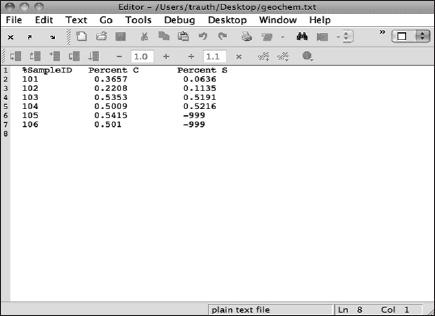
20 2 INTRODUCTION TO MATLAB
Fig. 2.2 Screenshot of MATLAB Editor showing the content of the le geochem.txt. e
rst line of the text is commented by a percent sign at the beginning of the line, followed by
the actual data matrix.
be cleared by typing
clear
a er the prompt in the Command Window. MATLAB can now import the
data from this le with the
load command.
load geochem.txt
MATLAB then loads the contents of le and assigns the matrix to a variable
geochem speci ed by the lename geochem.txt. Typing
whos
yields
Name Size Bytes Class Attributes
geochem 6x3 144 double
e command save now allows workspace variables to be stored in a bi-
nary format.
save geochem_new.mat
MAT-files are double precision binary les using .mat as extension. e ad-
vantage of these binary MAT- les is that they are independent of the com-

2.5 DATA STRUCTURES AND CLASSES OF OBJECTS 21
2 INTRODUCTION TO MATLAB
puter platforms running di erent oating-point formats. e command
save geochem_new.mat geochem
saves only the variable geochem instead of the entire workspace. e op-
tion
-ascii, for example
save geochem_new.txt geochem -ascii
again saves the variable geochem, but in an ASCII le named geochem_new.
txt. In contrast to the binary le geochem_new.mat, this ASCII le can be
viewed and edited using the MATLAB Editor or any other text editor.
2.5 Data Structures and Classes of Objects
e default data type or class in MATLAB is double precision or double,
which stores data in a 64-bit array. is double precision array allows stor-
age of the sign of a number ( rst bit), the exponent (bits 2 to 12) and roughly
16 signi cant decimal digits between approximately 10
–308
and 10
+308
(bits
13 to 64). As an example, typing
clear
rand('seed',0)
A = rand(3,4)
creates a 3-by-4 array of random numbers with double precision. We use the
function
rand that generates uniformly distributed pseudorandom num-
bers within the open interval (0,1). To obtain identical data values, we reset
the random number generator by using the integer 0 as seed (see Chapter 3
for more details on random number generators and types of distributions).
Since we did not use a semicolon here we get the output
A =
0.2190 0.6793 0.5194 0.0535
0.0470 0.9347 0.8310 0.5297
0.6789 0.3835 0.0346 0.6711
By default, the output is in a scaled xed point format with 5 digits, e. g.,
0.2190 for the (
1,1) element of A. Typing
format long
switches to a xed point format with 16 digits for double precision. Recalling
A by typing
22 2 INTRODUCTION TO MATLAB
A
yields the output
A =
Columns 1 through 3
0.218959186328090 0.679296405836612 0.519416372067955
0.047044616214486 0.934692895940828 0.830965346112365
0.678864716868319 0.383502077489859 0.034572110527461
Column 4
0.053461635044525
0.529700193335163
0.671149384077242
which autowraps those lines that are longer than the width of the Command
Window. e command
format does not a ect how the computations are
carried out, i. e., the precision of the computation results is not changed. e
precision is, however, a ected by converting the data type from double to
32-bit single precision. Typing
B = single(A)
yields
B =
0.2189592 0.6792964 0.5194164 0.0534616
0.0470446 0.9346929 0.8309653 0.5297002
0.6788647 0.3835021 0.0345721 0.6711494
Although we have switched to format long, only 8 digits are displayed.
e command
who lists the variables A and B with information on their
sizes or dimensions, number of bytes and classes
Name Size Bytes Class Attributes
A 3x4 96 double
B 3x4 48 single
e default class double is used in all MATLAB operations in applica-
tions where the physical memory of the computer is not a limiting factor,
whereas
single is used when working with large data sets. e double pre-
cision variable
A, whose size is 3×4 elements, requires 3×4×64=768 bits or
768/8=96 bytes of memory, whereas
B requires only 48 bytes and so has half
the memory requirement of
A. Introducing at least one complex number to
A doubles the memory requirement since both real and imaginary parts are
double precision by default. Switching back to
format short and typing
format short
A(1,3) = 4i + 3

2.5 DATA STRUCTURES AND CLASSES OF OBJECTS 23
2 INTRODUCTION TO MATLAB
yields
A =
0.2190 0.6793 3.0000 + 4.0000i 0.0535
0.0470 0.9347 0.8310 0.5297
0.6789 0.3835 0.0346 0.6711
and the variable listing is now
Name Size Bytes Class Attributes
A 3x4 192 double complex
B 3x4 48 single
indicating the class double and the attribute complex.
MATLAB also works with even smaller data types such as 1-bit, 8-bit
and 24-bit data in order to save memory. ese data types are used to store
digital elevation models or images (see Chapters 7 and 8). For example, m-
by-n pixel RGB true color images are usually stored as three-dimensional
arrays, i. e., the three colors are represented by an m-by-n-by-3 array (see
Chapter 8 for more details on RGB composites and true color images). Such
multi-dimensional arrays can be generated by concatenating three two-di-
mensional arrays representing the m-by-n pixels of an image. First, we gen-
erate a 100-by-100 array of uniformly distributed random numbers in the
range of 0 to 1. We then multiply the random numbers by 256 and round the
results towards plus in nity using the function
ceil to get values between
1 and 256.
clear
I1 = 256 * rand(100,100); I1 = ceil(I1);
I2 = 256 * rand(100,100); I2 = ceil(I2);
I3 = 256 * rand(100,100); I3 = ceil(I3);
e command cat concatenates the three two-dimensional arrays (8 bits
each) to a three-dimensional array (3×8 bits = 24 bits).
I = cat(3,I1,I2,I3);
Since RGB images are represented by integer values between 1 and 256 for
each color, we convert the 64-bit double precision values to unsigned 8-bit
integers using
uint8.
I = uint8(I);
Ty ping whos then yields
24 2 INTRODUCTION TO MATLAB
Name Size Bytes Class Attributes
I 100x100x3 30000 uint8
I1 100x100 80000 double
I2 100x100 80000 double
I3 100x100 80000 double
Since 8 bits can be used to store 256 di erent values, this data type can be
used to store integer values between 1 and 256, whereas using
int8 to cre-
ate signed 8-bit integers generates values between -128 and +127. e value
of zero requires one bit and therefore there is no space to store +128. Finally,
imshow can be used to display the three-dimensional array as a true color
image.
imshow(I)
We next introduce structure arrays as a MATLAB data type. Structure ar-
rays are multi-dimensional arrays with elements accessed by textual eld
designators. ese arrays are data containers that are particularly helpful in
storing any kind of information about a sample in a single variable. As an
example, we can generate a structure array
sample_1 that includes the im-
age array
I de ned in the previous example as well as other types of infor-
mation about a sample, such as the name of the sampling location, the date
of sampling, and geochemical measurements, stored in a 10-by-10 array.
sample_1.location = 'Plougasnou';
sample_1.date = date;
sample_1.image = I;
sample_1.geochemistry = rand(10,10);
e rst layer of the structure array sample_1 contains a character array,
i. e., a two-dimensional array of the data type
char containing a character
string. We can create such an array by typing
location = 'Plougasnou';
We can list the size, class and attributes of a single variable such as loca-
tion by typing
whos location
and learn from
Name Size Bytes Class Attributes
location 1x10 20 char
that the size of this character array location corresponds to the number

2.5 DATA STRUCTURES AND CLASSES OF OBJECTS 25
2 INTRODUCTION TO MATLAB
of characters in the word Plougasnou. Character arrays are 16 bit arrays, i. e.,
2
16
=65,536 di erent characters can be stored in such arrays. e character
string
location therefore requires 10×16=160 bits or 160/8=20 bytes of
memory. Also the second layer
datum in the structure array sample_1
contains a character string generated by date that yields a string contain-
ing the current date in
dd-mm-yyyy format. We access this particular layer
in
sample_1 by typing
sample_1.date
which yields
ans =
06-Oct-2009
e third layer of sample_1 contains the image created in the previous
example, whereas the fourth layer contains a 10-by-10 array of uniformly-
distributed pseudorandom numbers. All layers of
sample_1 can be listed
by typing
sample_1
resulting in the output
sample_1 =
location: 'Plougasnou'
date: '06-Oct-2009'
image: [100x100x3 uint8]
geochemistry: [10x10 double]
is represents a list of the layers location, date, image and geochem-
istry within the structure array sample_1. Some variables are listed in
full, whereas larger data arrays are only represented by their size. In the
list of the layers within the structure array
sample_1, the array image
is characterized by its size
100x100x3 and the class uint8. e variable
geochemistry in the last layer of the structure array contains a 10-by-10
array of double precision numbers. e command
whos sample_1
does not list the layers in sample_1 but the name of the variable, the bytes
and the class
struct of the variable.
Name Size Bytes Class Attributes
sample_1 1x1 31546 struct
MATLAB also has cell arrays as an alternative to structure arrays. Both
26 2 INTRODUCTION TO MATLAB
classes or data types are very similar and are containers of di erent types
and sizes of data. e most important di erence between the two is that
the containers of a structure array are named fields, whereas a cell array
uses numerically indexed cells. Structures are o en used in applications
where organization of the data is of high importance. Cell arrays are o en
used when working with data that is intended for processing by index in a
programming control loop.
2.6 Scripts and Functions
MATLAB is a powerful programming language. All les containing
MATLAB code use .m as an extension and are therefore called M-files.
ese les contain ASCII text and can be edited using a standard text editor.
However, the built-in Editor color-highlights various syntax elements such
as comments in green, keywords such as if, for and end in blue and charac-
ter strings in pink. is syntax highlighting facilitates MATLAB coding.
MATLAB uses two types of M- les: scripts and functions. Whereas
scripts are a series of commands that operate on data in the workspace,
functions are true algorithms with input and output variables. e advan-
tages and disadvantages of both types of M- les will now be illustrated by
an example. We rst start the Editor by typing
edit
is opens a new window named untitled. Next, we generate a simple
MATLAB script by typing a series of commands to calculate the average of
the elements of a data vector
x.
[m,n] = size(x);
if m == 1
m = n;
end
sum(x)/m
e rst line of the if loop yields the dimensions of the variable x using
the command
size. In our example, x should be either a column vector
with dimensions
(m,1) or a row vector with dimensions (1,n). e if
statement evaluates a logical expression and executes a group of commands
if this expression is true. e
end keyword terminates the last group of
commands. In the example, the
if loop picks either m or n depending on
whether
m==1 is false or true. Here, the double equal sign '==' makes ele-
ment by element comparisons between the variables (or numbers) to the

2.6 SCRIPTS AND FUNCTIONS 27
2 INTRODUCTION TO MATLAB
le and right of the equal signs and returns a matrix of the same size, made
up of elements set to logical
1 where the relation is true and elements set to
logical
0 where it is not. In our example, m==1 returns 1 if m equals 1 and 0
if
m equals any other value. e last line of the if loop computes the average
by dividing the sum of elements by
m or n. We do not use a semicolon here
in order to allow the output of the result. We can now save our new M- le
as average.m and type
clear
x = [3 6 2 -3 8];
in the Command Window to de ne an example vector x. We then type
average
without the extension .m to run our script and obtain the average of the ele-
ments of the vector
x as output.
ans =
3.2000
A er typing
whos
we see that the workspace now contains
Name Size Bytes Class Attributes
ans 1x1 8 double
m 1x1 8 double
n 1x1 8 double
x 1x5 40 double
e listed variables are the example vector x and the output of the function
size, m and n. e result of the operation is stored in the variable ans.
Since the default variable
ans might be overwritten during one of the suc-
ceeding operations, we need to de ne a di erent variable. Typing
a = average
however, results in the error message
??? Attempt to execute SCRIPT average as a function.
Obviously, we cannot assign a variable to the output of a script. Moreover,
all variables de ned and used in the script appear in the workspace; in our
example these are the variables
m and n. Scripts contain sequences of com-
