Tennick A. Practical PowerPivot & DAX Formulas for Excel 2010
Подождите немного. Документ загружается.

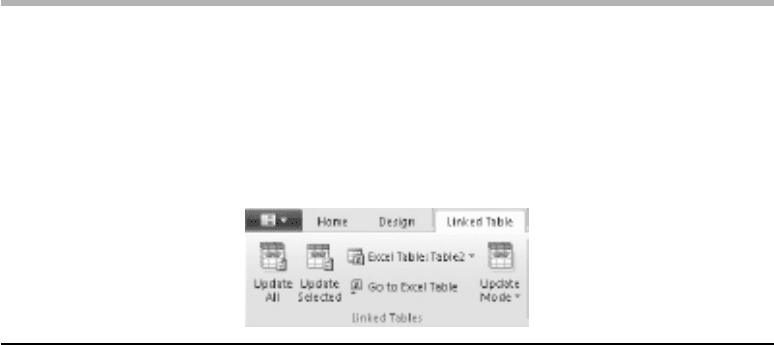
104 Practical PowerPivot & DAX Formulas for Excel 2010
By default, you are in Table Preview mode. You can use the Switch To drop-down
to toggle between Table Preview and Query Editor, provided you imported the table
as a table rather than as a hand-crafted query. If the source data is an SSAS cube, you
only have Query Editor—but there you can preview the table. Query Editor shows
the syntax (for example, a SQL or MDX Select statement) that retrieves the data for
the table. The Query Editor view has a Design button that results in a graphical query
designer, from the Table Import Wizard, for your SQL or MDX. If you are using SQL
rather than MDX, you will need to click Edit as Text to enable the graphical designer.
Once in the graphical designer, you can use point-and-click and drag-and-drop to alter
your initial table/query. Both SQL and MDX graphical query design were covered
earlier in this chapter—if they are relevant to your needs, you may want to quickly
refer back.
Edit Group
The final group of the PowerPivot Design ribbon is the Edit group. This has two drop-
downs labeled Undo and Redo. Please be aware that you can’t undo or redo many of the
changes you make in PowerPivot. Also, the drop-downs are disabled if you close and
reopen the PowerPivot window.
That’s it for the Design ribbon, which is the second ribbon in PowerPivot. You may
or may not have a third, contextual, ribbon called Linked Table. It’s only visible when
you are looking at an Excel linked table in PowerPivot.
Linked Table Ribbon in PowerPivot
The Linked Table ribbon is not normally visible. It only becomes available when you
have imported an Excel linked table into PowerPivot. There is only one group, Linked
Tables, on the Linked Table ribbon—the ribbon is shown in Figure 3-41.
Figure 3-41 Linked Table ribbon in PowerPivot
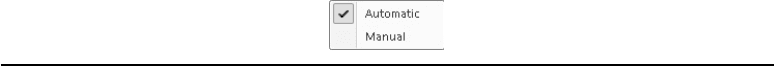
Chapter 3: PowerPivot: In-Depth 105
Linked Tables Group
The Linked Tables group includes buttons/drop-downs with the captions Update All,
Update Selected, Excel Table, Go to Excel Table, and Update Mode. The Update Mode
drop-down menu is shown in Figure 3-42. If you choose Manual, you must remember
to click Update All or Update Selected to refresh PowerPivot if the original table in
Excel changes. There is also an Update All button on the PowerPivot ribbon in Excel.
To enable the Linked Table ribbon and these buttons, you first need to create an Excel
linked table in PowerPivot. As a reminder, you do so by using the Create Linked Table
button in the Excel Data group of the PowerPivot ribbon back in the Excel workbook
itself (not the Get External Data group on the PowerPivot Home ribbon). How to do
this was covered earlier in this chapter, in the “Excel Data Group” section, where we
also saw how to use the buttons on the Linked Table ribbon in PowerPivot. If linked
tables are an option for you, you may want to refer back.
That concludes our tour of the PowerPivot ribbons and graphical interface.
The discussion has not covered all of the various possibilities of working—the emphasis
has been on the PowerPivot ribbons and the PowerPivot ribbon in Excel. Quite often,
the same functionality is available from context-sensitive menus accessed by a right-click.
For example, you can freeze or hide a column by a simple right-click on the column
header. The next chapter is an overview of DAX and how it can extend the already massive
capabilities of PowerPivot available through the GUI.
Figure 3-42 Update Mode drop-down menu
This page intentionally left blank
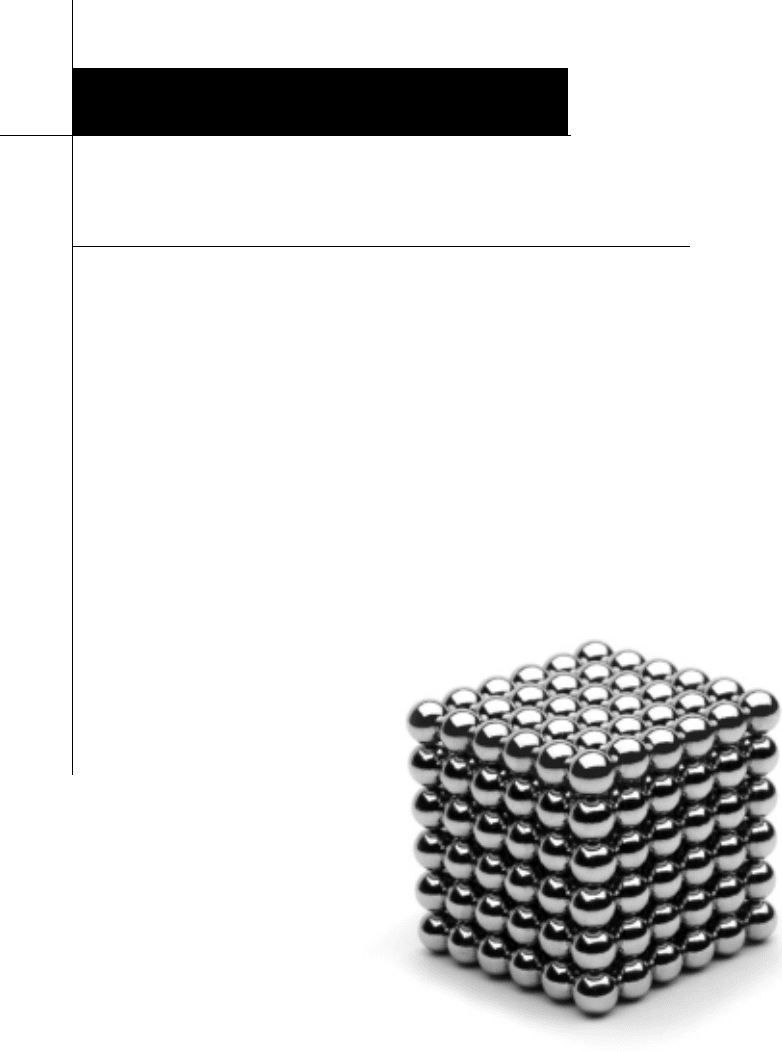
DAX: Overview
Chapter 4

108 Practical PowerPivot & DAX Formulas for Excel 2010
D
ata Analysis eXpressions (DAX) is a new language that makes its debut with
PowerPivot for Excel. It is a language designed to use formulas, which in turn
are based on one or more DAX functions. Some of its functions will look
familiar to veteran Excel users, although there are differences between DAX and Excel
functions. These differences are elaborated in this chapter. You will learn where and
how to write DAX functions and formulas, and there are a number of examples to try.
The all-important concept of filter context is discussed in detail. Other topics include
data types and operator precedence. Two of the most popular functions, RELATED() and
CALCULATE(), are covered in depth. The difference between DAX calculated columns
and DAX measures is explained. Hopefully, there is enough DAX in this overview
chapter to get you started. The second part of this book provides a comprehensive
reference, with examples, of all the DAX functions.
C
Key concepts What is DAX, where and how to write DAX, row context, filter
context, data types, operator precedence, calculated columns, measures, RELATED()
function, CALCULATE() function
What Is DAX?
In Chapter 1 and Chapter 2, there were very fleeting glimpses of a couple of DAX
formulas. In this chapter, by contrast, there is rather more DAX. In particular, we
examine the reasons for using DAX and take a look at some useful and popular DAX
formulas. A DAX formula is made up of one or more DAX expressions, functions,
operators, column values, table values, and literal values. DAX formulas can be used in
the PowerPivot window and/or in a PowerPivot pivot report (table or chart) visualized
in an Excel worksheet. In general terms, DAX extends PowerPivot to enhance its BI
capabilities. DAX gives you a great deal of control flexibility—you are not limited
by the composition of the source data. For many users, the already considerable
functionality of PowerPivot and pivot tables may be more than enough. For other users,
especially those of you with an interest in BI, DAX will give you almost unlimited
possibilities.
DAX is not the same as SQL or MultiDimensional eXpressions (MDX), nor is
it meant as a replacement for those languages. DAX is a new, dedicated BI language
and is easier than the “traditional” BI query and script language, MDX—a lot of DAX
syntax looks just like those good old familiar Excel formulas. There is a major difference
between Excel functions and DAX functions: Excel functions normally operate on
values in cells and ranges, while DAX functions can operate on columns, and tables, and
measures as well as relationally across multiple tables. DAX is specifically designed for
self-service or team BI. As such, you can use it to concatenate data, parse data, relate
tables, denormalize data, create hierarchical drill-downs in a pivot table, perform time
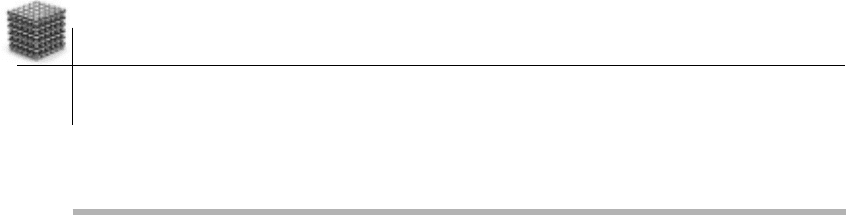
Chapter 4: DAX: Overview 109
intelligence (for example, year-to-date sales or year-on-year sales growth), and much,
much more. Many of these functions will be discussed in the course of this chapter.
NOTE
Nearly all of the examples in this chapter use Northwind data. If you want to experiment (and you don’t have the
data yet), as well as read, you can refer to Chapter 1 to see how to import SQL Server Northwind. Chapter 2 shows
how to import Access Northwind or, alternatively, how to import Excel Northwind (available for download from
this book’s Web site), or even how to connect to a Northwind data feed.
Where to Write DAX
DAX formulas can be used to create calculated columns or calculated measures. A
calculated column is defined in the PowerPivot window when you add a new column
to a PowerPivot table. It doesn’t matter which PowerPivot ribbon is current. A measure
is defined in an Excel worksheet containing a pivot table and/or pivot chart based on
PowerPivot tables. In order to create a measure, the focus must be in the pivot report or
in the PowerPivot Field List—for the PowerPivot Field List to display, you must first
have the focus on the pivot report. Then you can use the New Measure button in the
Measures group of the PowerPivot ribbon in Excel. If another ribbon is current, you can
always right-click a table in the field list and choose Add New Measure.
Calculated Columns
To create a calculated column, you must be in the PowerPivot window. As shown earlier
in the book, one way of creating (or adding) a calculated column is to click the Add
button in the Columns group of the Design ribbon. Or you can simply scroll until you see
the first empty column, with the column header Add Column, and click in the column.
You then enter your DAX formula in the formula bar and press enter—the formula bar
lies between the ribbon and the table. If you create or modify a calculated column, and
you already have a pivot table, the PowerPivot Field List will alert you to the fact and
present a Refresh button so the pivot table and field list can be updated with the change.
Context of a Calculated Column
Every row in the table will contain the result of the DAX formula in the calculated
column, even if the result is an error or a blank value. The context of the calculated
column result is at the row level in the table. Calculated columns have row context. The
result of the column for each row is usually fixed, although a refresh of the source data
may result in a change if the source data has changed. Some people refer to calculated
columns as static data.
110 Practical PowerPivot & DAX Formulas for Excel 2010
Evaluation and Materialization of a Calculated Column
As soon as you’ve finished the formula and pressed enter, the column result is
evaluated for each row. This is true if you are in the default automatic calculation
mode. If you switch to manual calculation mode, the result is not evaluated until
you press f or choose Calculate Now (as a reminder, this option is available in the
Calculation Options drop-down—Design ribbon, Calculations group). Whether the
evaluation is performed automatically or manually, once the evaluation is complete,
the results are materialized. In other words, the calculated column is now a static part
of your PowerPivot table and looks and behaves just like a normal, imported column.
Calculated columns are often used to extend or manipulate the data you’ve already
imported. Just like regular columns, calculated columns are used as rows, columns,
filters, or slicers in a pivot table. Popular examples of calculated columns include
parsing an existing column, concatenating existing columns, or denormalizing data by
referencing a column in another PowerPivot table.
Where to Use a Calculated Column in a Pivot Table
In the PowerPivot Field List, a calculated column looks just like a normal imported
column. Normally, you add it to any drop-zone, apart from Values. It’s often used to
describe or qualify the data that you do have in Values. It’s also often used to filter
the data that you do have in the Values drop-zone. Consequently, consider adding a
calculated column to Slicers Vertical, Slicers Horizontal, Report Filter, Column Labels,
or Row Labels. You saw examples of this in Chapters 1 and 2, in the Year and Category
calculated columns.
That said, you can add a calculated column to the Values drop-zone, if it’s suitable. A
suitable candidate is a calculated column that can be sensibly aggregated in some way,
for example by a Sum or a Count. Often suitable columns will be numeric—indeed,
they may look like metrics (measures or facts). If you add a calculated column to the
Values drop-zone, PowerPivot implicitly creates a measure, while leaving the original
column unchanged. This works, but it’s often better to create a measure explicitly
yourself, using the New Measure button on the PowerPivot ribbon in Excel. That
gives you so much more control and flexibility. In Chapter 2, you saw examples of both
approaches. If you followed the practicals and still have your workbook, you may want
to take a quick look. We created a calculated column called Sales Amount. This was
added to the Values drop-zone and PowerPivot aggregated it with a Sum—an implicit
measure directly from a calculated column. It got renamed to DAXColumn. There
was also an explicit measure, created with the New Measure button, DAXMeasure.
Incidentally, this too was based on the same calculated column, but its syntax was
Chapter 4: DAX: Overview 111
much richer, and that is ultimately what gives you more control. In general, it’s
recommended that you create explicit measures rather than have regular or calculated
columns double up as implicit measures. You’ll see explicitly calculated measures shortly
(they are usually simply referred to as measures). If that’s not enough, you can use the
GUI to create implicit measures, as well! In Chapter 2, we created such an implicit
measure, GUIColumn.
For those readers with an SSAS and cube background (and if you don’t have this
background, please feel free to skip this paragraph), a calculated column is an attribute
in a non-measure dimension—it can be used for creating user hierarchies just like an
SSAS attribute hierarchy. The results for every row are its members. As a non-measure
dimension, it would normally be added to Row Labels, for example, and not to the
Values drop-zone in the field list. It would, also, normally not be aggregated. However,
you could add it to the Values drop-zone. If the column is numeric it will, by default,
be summed. If it’s non-numeric, it will normally be counted. When you do add it to
the Values drop-zone, PowerPivot will implicitly create a measure with an appropriate
aggregation function that references the column. This is what happened to the Sales
Amount calculated column (renamed DAXColumn) in Chapter 2.
Referring to Calculated Columns
When you reference a calculated or a regular column in a DAX formula, you must
include the column name inside square brackets, for example, [Year]. If you are
creating a calculated column based on a calculated or regular column in another
table, the referenced column must be prefaced with the table name, for example,
Orders[Year] or 'Orders'[Year]. The single quotes around the table name
are optional, unless there is a space or special character in the table name. Calculated
column names must be unique within a table, but you can use the same name for a
column within different tables. If you do so, the column name will be given a suffix in
the GUI.
Examples of Calculated Columns
These examples are reproduced (with one addition) from Chapter 2:
='Order Details'[Quantity] * 'Order Details'[UnitPrice]
=[Quantity] * [UnitPrice]
=YEAR('Orders'[OrderDate])
=YEAR(Orders[OrderDate])
=YEAR([OrderDate])
=RELATED('Categories'[CategoryName])
112 Practical PowerPivot & DAX Formulas for Excel 2010
The fourth example is an addition to the formulas reproduced from Chapter 2.
The first and second examples are equivalent. The third, fourth, and fifth examples are
equivalent. Most DAX functions can appear in calculated column or measure formulas.
However, as RELATED() requires a row context, it is most often used for a calculated
column or as an input to another DAX function. RELATED(), an extremely useful
function, is covered in more detail shortly.
Measures
To create a measure, you must be in the Excel workbook (not the PowerPivot window)
and you must have an existing pivot report with the focus either in the report or its
PowerPivot Field List. You then click the New Measure button on the PowerPivot
ribbon, or right-click a table in the field list and choose Add New Measure. Either
action opens the Measure Settings dialog. In this dialog, you enter your DAX formula
in the Formula text box. When you finish the formula, it’s a good idea to click Check
Formula (to verify your syntax) before clicking OK to exit the dialog.
Context of a Measure
A measure has no context until it’s added to the Values drop-zone. Then its context
is determined by the other attributes in the pivot table. The context of a measure is
given by your choices in Slicers Vertical, Slicers Horizontal, Report Filter, Column
Labels, and Row Labels. As an example, if you select only 1996 from a slicer based on
Year, the values of the measure displayed (that is, a measure that has been added to the
Values drop-zone) are those relevant to 1996 and not any other year or years. This is the
standard behavior of a measure. Its values are governed by the filters you implement in
the pivot table. Measures have filter context. As such, the values of a measure in a pivot
table will often change as you slice and filter. Measures are often said to be dynamic.
One of the most powerful aspects of DAX is the ability to alter the filter context at
will. The CALCULATE() function lets you add to or subtract from the existing filter
context. You can change or override the current filters or remove the filters completely.
If you remove the current filters completely, you are effectively turning a dynamic
measure into a static, fixed measure. In the example in the upcoming section “Examples
of Measures,” the function ALL() modifies the CALCULATE() function to remove
any current filter context on the Order Details table. In plain words, this means that
the value in any particular cell is unchanged no matter how you slice, dice, or filter the
date. Sometimes, overriding the filter context (totally or partially) is just what you need.
Sometimes, honoring the current filter is just what you need. Later in this chapter,
you’ll see examples of both. Hopefully, then, it will begin to make sense. The filter
context is one of the more difficult concepts in PowerPivot.
Chapter 4: DAX: Overview 113
Evaluation and Non-Materialization of a Measure
A measure is not evaluated until it is added to the Values drop-zone. As you add
columns to Column Labels and Row Labels and drill down and drill up, the measure
gets re-evaluated for every single cell in the pivot table individually. If you filter in these
labels, in a Report Filter, and/or in a slicer, re-evaluation will occur. The evaluations
are not stored permanently in a PowerPivot table; they are never materialized. This is
another reason why measures as referred to as dynamic data.
Where to Use a Measure in a Pivot Table
In the PowerPivot Field List, a calculated measure has a small calculator icon to
distinguish it from normal and calculated columns. You can only add the measure to the
Values drop-zone. You can’t, for example, add it to Row Labels or to a slicer. In Chapter 2,
you saw just such a measure: DAXMeasure.
For those readers with an SSAS and cube background (and if you don’t have this
background, please feel free to skip this paragraph), a measure is a member of a measure
group. A measure is always an aggregation, and its value is determined by how you slice
and dice (filter context). A measure in PowerPivot is always a measure. You can’t change
it into a degenerate or fact dimension—that’s why it can only be added to the Values
drop-zone in the field list and not to Column Labels, for example.
Referring to Measures
Measure names, like column names, must be referenced using square brackets, for
example, [DAXMeasure]. You may reference a measure, for instance, when you build a
measure based on another measure. Measures are assigned to a parent table; however, as
measure names must be unique across all tables, it’s not necessary to preface a measure
name with a table name.
Examples of Measures
These examples are reproduced from Chapter 2.
=SUM([Sales Amount])/CALCULATE(SUM([Sales Amount]),ALL('Order Details'))
=SUM('Order Details'[Sales Amount])/
CALCULATE(SUM('Order Details'[Sales Amount]),ALL('Order Details'))
Both examples are equivalent. There is yet another way of writing these examples—
there is a shortcut that allows you to omit the CALCULATE() function. Although
most DAX functions can be a part of both calculated column and measure formulas,
the CALCULATE() function is normally used for a measure. This is for two reasons.
