Tennick A. Practical PowerPivot & DAX Formulas for Excel 2010
Подождите немного. Документ загружается.

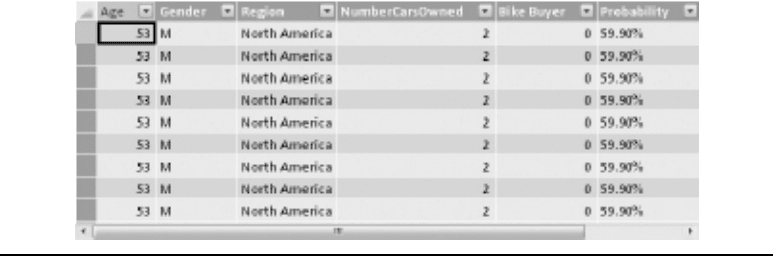
424 Practical PowerPivot & DAX Formulas for Excel 2010
This is a Prediction query from a decision tree model. The single quotes have been
doubled up in the second example. The reference Adventure Works DW is to a SQL
Server data source within the SSAS database. The code is getting quite complex,
especially in the second example. The SQL has a reference to an SSAS linked server,
which, in turn, has a reference to a SQL Server database! The resulting PowerPivot
table is shown in Figure C-8.
Prediction Forecast Query with Embedded Single Quotes
These two examples show how to forecast quantity sold in the future.
DMX: Stand-Alone
select flattened [Model Region], (select $Time as [Year Month], Quantity
from PredictTimeSeries([Quantity],3)) as [Future] from [Forecasting]
where [Model Region] = 'T1000 North America'
or [Model Region] = 'T1000 Europe'
DMX: Embedded in SQL
select * from openquery(MySSAS,'select flattened [Model Region],
(select $Time as [Year Month], Quantity
from PredictTimeSeries([Quantity],3))
as [Future] from [Forecasting]
where [Model Region] = ''T1000 North America''
or [Model Region] = ''T1000 Europe''')
Figure C-8 PowerPivot table
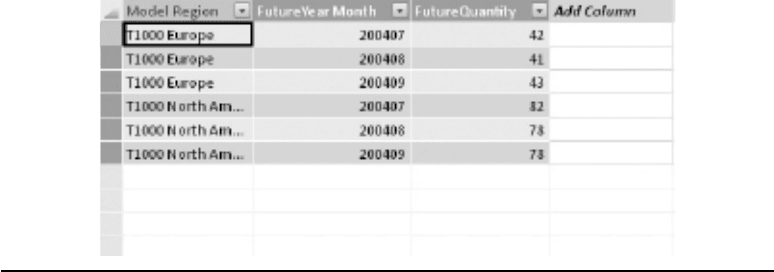
Appendix C: DMX Queries for PowerPivot 425
This is a Prediction query on a time series model. Please note the doubling of single
quotes in the embedded example. The resulting PowerPivot table is shown in Figure C-9.
SQL Used to Format and Manipulate the DMX Result Set
The second example demonstrates the benefit of embedding DMX within SQL.
DMX: Stand-Alone
select flattened node_description , (select [attribute_value],
[probability] * 100,[support] from node_distribution)
from [TM Decision Tree].content
DMX: Embedded in SQL
select node_description as Demographics,
left([expression.expression],5) +
'%' as Probability,[expression.support] as Support from
openquery(MySSAS,'select flattened node_description ,
(select [attribute_value],[probability] * 100,[support]
from node_distribution) from [TM Decision Tree].content') where
[expression.support] > 100 and [expression.attribute_value]=
CONVERT(nvarchar(10),1) order by [expression.expression] desc
The second example includes rather more in the SQL wrapper. The SQL has been
used to further manipulate the DMX result set. The resulting PowerPivot table is
shown in Figure C-10.
Figure C-9 PowerPivot table
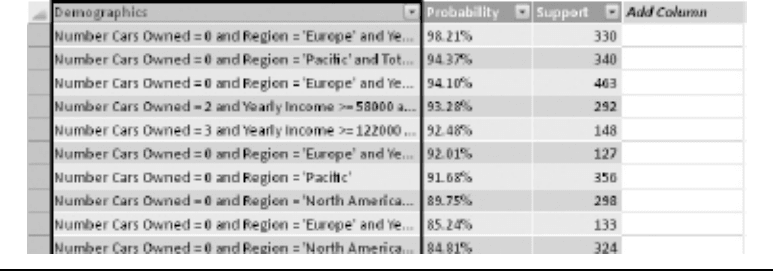
426 Practical PowerPivot & DAX Formulas for Excel 2010
Hopefully, this short appendix is enough to get you started in importing data mining
data into PowerPivot. Two methods have been demonstrated: first, DMX queries as
stand-alone queries that you write as MDX statements, and second, DMX queries as
embedded queries that you write as SQL statements. There is a third alternative. This
involves using the data mining add-in in Excel (Table Tools/Analyze ribbon) and
importing, or linking, the resulting Excel worksheet data into PowerPivot.
Figure C-10 PowerPivot table
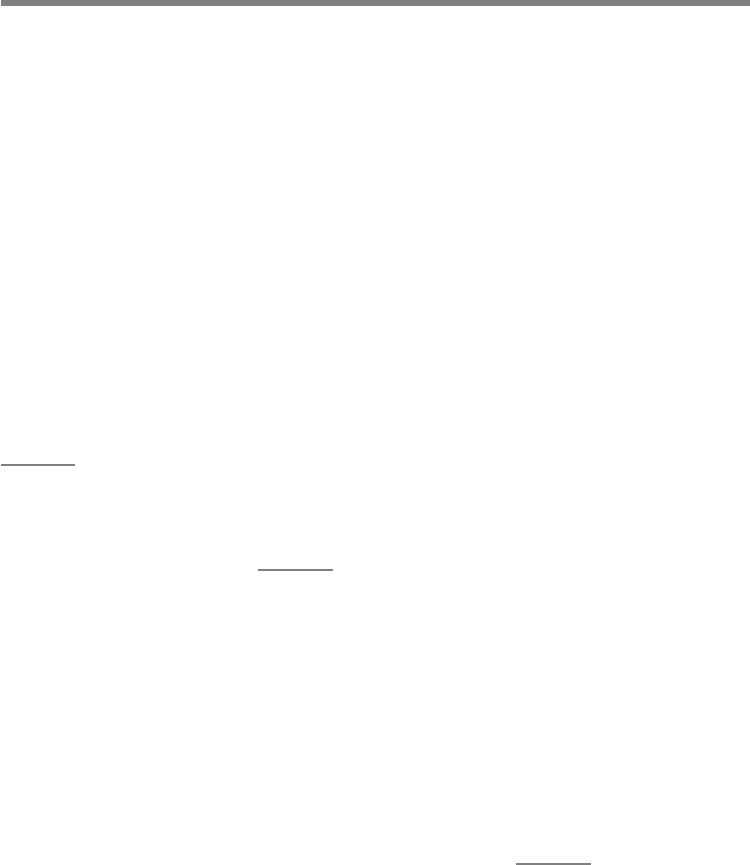
427
Index
+ (addition operator), 116
& (ampersand), 116, 303
* (asterisk), 404
/ (division operator), 116
&& (double ampersand), 116, 213
|| (double pipe symbol), 116, 213–214
^ (exponentiation operator), 116
- (hyphen), 304
* (multiplication operator), 116
‘ (quote mark), 422–425
– (subtraction operator), 116
A
.abf extension, 381
ABS() function, 320–321
.accdb extension, 25, 31, 32
Access databases
connecting to, 32
importing from, 31–33, 73–74
versions, 73
Actions Group options, 168
Add button, 93
addition operator (+), 116
Additional Actions option, 157
Adventure Works database, 26, 81, 99,
402–412, 418
A-functions, 228, 230
age, calculating, 381
aggregate functions, 228–241
aggregations, 80–81, 148
ALL() function, 192–201
ALLEXCEPT() function, 201–203
ALLNOBLANKROW() function, 203–204
ampersand (&), 116, 303
Analysis Group options, 186
AND() function, 205
AND operator, 116
Apply Currency Format button, 92
Apply Percentage Format button, 92
arithmetic operators, 116
asterisk (*), 404
attribute hierarchies, 408, 409
AVERAGE() function, 228–229
AVERAGEA() function, 230
averages, moving, 367–368
AVERAGEX() function, 229
averaging data, 228–230
axes, pivot charts, 179, 182–183, 185
Axes button, 185
Axes Group options, 185
Axis button, 185
Axis Fields drop-zone, 178, 179
Axis Options page, 183
B
Background Group options, 185
Banded Columns option, 172
Banded Rows option, 172
Basis parameter, 259
BI (business intelligence)
adding via DAX, 46–50
creating “instant BI,” 5–18
described, 20
value display options, 159–165
BI reports, 56–57
BI solutions
changes over time, 367
classic, 362–370
customizing measures for rows/
columns, 365–366
moving average, 367–368
percentage of all, 362–363, 364
percentage of column, 363–364
percentage of parent, 365
percentage of row total, 363
running totals, 368–370
BIDS (Business Intelligence Development
Studio), 75–76, 352–354
binary large objects (BLOBs), 39
BLANK() function, 117, 118, 205–206
blank lines, 172
Blank Rows button, 172
blank values
ALLNOBLANKROW() function,
203–204
BLANK() function, 117, 118,
205–206
COUNTBLANK() function, 234
counting in columns, 234
FIRSTNONBLANK() function,
278–279
ISBLANK() function, 117–118,
192, 206, 215–216
LASTNONBLANK() function,
281–282, 359
overview, 117–118
returning, 205–206
vs. null values, 206
BLOBs (binary large objects), 39
bucket values, 391
business intelligence. See BI
Business Intelligence Development Studio
(BIDS), 75–76, 352–354
buttons, removing from pivot charts, 187
C
CALCULATE() function
ALL() function and, 192–195
FILTER() function and, 112,
123–134, 206–207
overview, 206–207
uses for, 123–134

428 Practical PowerPivot & DAX Formulas for Excel 2010
calculated columns, 109–112
considerations, 51–52
context of, 109–110
creating, 11–12, 109
described, 95
evaluation of, 110
examples of, 111–112
materialization of, 110
naming conventions, 144
performing operations, 95
referring to, 111
using in pivot tables, 12, 110–111
vs. calculated measures, 51, 145
vs. regular columns, 144
calculated measure context menu, 145
calculated measures
considerations, 16, 51–52
context and, 143–145
creating, 51–54, 78
in MDX, 410
vs. calculated columns, 51, 145
vs. regular columns, 145
Calculated Member Builder dialog, 78, 79
CALCULATETABLE() function, 208
Calculations group, 95
Calculations Group options, 168–169
Calculations Option button, 95
captions, 152, 169, 185
CategoryID column, 38–39
CEILING() function, 321
cells
blank, 167
DAX functions and, 309
deleting, 168
displaying zeros in, 167
empty, 167
formatting, 158, 159
measures and, 15–16
Change Chart Type button, 184
Change Chart Type dialog, 184
character large objects (CLOBs), 39
Chart Layouts button, 185
Chart Layouts Group options, 185
Chart Styles button, 185
Chart Styles Group options, 185
charts. See pivot charts
Charts Group options, 187
Clear All option, 168
Clear button, 168, 186
Clear Filter option, 57, 154–155
Clipboard group, 24, 67–68
CLOBs (character large objects), 39
CLOSINGBALANCEMONTH() function,
264–265
CLOSINGBALANCEYEAR() function, 266–267
column context menu, 144–145
Column Labels/Row Labels menu, 152–156
Column Width button, 93
columns. See also data; rows
adding, 46–50
averaging values in, 228–229
banded, 172
calculated. See calculated columns
checking for numeric data, 219
counting blank values in, 234
customizing measures for, 365–366
deleting, 39–40, 93–94, 95
grand totals, 167, 171, 172, 173
headings, 46, 48, 65
hiding/unhiding, 93–95
labels, 152–156, 167, 169
naming conventions, 144
percentage of, 363–364
in pivot charts, 186
querying on specific, 420–421
regular vs. calculated, 144
selecting, 390
subtotals, 170–171
width, 93
Columns group, 93–95
comparison operators, 116
composite primary keys, 40
CONCATENATE() function, 116, 253,
302–304
concatenation, 116
concatenation operators, 116
conditional formatting, 174–177
Conditional Formatting button, 174–177
connections
adding tables/queries to, 96–97
considerations, 51
displaying, 96
existing, 96–97
new, 96
OLEDB/ODBC, 87, 97
single vs. multiple, 97
viewing, 50–51
Connections group, 96–97
Contoso databases, 26
COUNT() function, 231
COUNTA() function, 232–233
COUNTAX() function, 233
COUNTBLANK() function, 234
COUNTROWS() function, 210, 234–235
COUNTX() function, 231–232
Create Linked Table button, 64–65
crossjoins, 404–407
.crtx extension, 184
cube data, PowerPivot, 380–381
CUBE() functions, 50, 377–379
cubes, SSAS, 50, 74, 80–82, 91, 400
Currency data type, 41, 81, 91
currency formats, 91–92, 307–308
currency symbols, 55, 92, 308
Current Selection Group options, 185
D
data. See also information; rows
aggregating, 228–241
averaging, 228–230
buckets of, 391
copying/pasting, 67–68
counting blank values, 234
counting values, 231–234
denormalizing, 12, 46, 221–222,
379, 394
external, 68–90
filtering. See filter functions; filters
formatting, 91–92
grouping, 395
importing. See importing
minimum/maximum values,
235–239
multidimensional, 74–75, 81
previewing, 30–31
relational, 74–75
sorting. See sorting items
static, 109–110
summing, 239–241, 341–342
Data Analysis eXpressions. See DAX
data area, 156–165
data area context menu, 156–165
Data Bars menu, 175, 176
.data extension, 381
data feeds, 25, 35, 37, 84–85
Data Group options, 185, 186
Index 429
data mining, 380
Data Mining eXtensions. See DMX
data mining models, 82–83, 380, 414, 418
data sets, 38
data sources, 68–83
Data Type button, 91
data types
changing, 40–41, 42
considerations, 42, 117
overview, 117
resetting, 81
setting, 91
databases
Access, 31–33, 73–74
Adventure Works, 26, 81, 99,
402–412, 418
Contoso, 26
as data source, 68–83
multidimensional, 117, 400,
402, 418
names, 7, 26, 27, 87, 397
Northwind. See Northwind database
relational, 27, 43, 45
SSAS, 95, 99, 381, 414, 424
date data type, 91, 244, 265
date dimension, 263
DATE() function, 244–245
date tables, 350–354
DATEADD() function, 267–269, 367
dates. See also date/time functions
challenges, 348–358
considerations, 348
converting numbers to, 244–245
converting text to, 245–246
parsing, 349–350
ranges, 269–271, 277–282
returning up to current date,
271–274
sorting on, 354–358
DATESBETWEEN() function, 269–270
DATESINPERIOD() function, 270–271
DATESMTD() function, 271–272
DATESYTD() function, 274
date/time display, 244
date/time functions, 243–299. See also
time intelligence functions
advanced functions, 261–299
basic functions, 243–260
calculating year fraction, 259–260
changes over time, 360, 367
closing balance functions, 264–267
CLOSINGBALANCEMONTH()
function, 264–265
CLOSINGBALANCEQUARTER()
function, 265–266
CLOSINGBALANCEYEAR() function,
266–267
converting numbers to dates,
244–245
converting numbers to times,
254–255
converting text to dates, 245–246
date columns/strings, 253–254
DATE() function, 244–245
DATEADD() function, 267–269, 367
DATESBETWEEN() function,
269–270
DATESINPERIOD() function,
270–271
DATESMTD() function, 271–272
DATESQTD() function, 272–273
DATESYTD() function, 274
DATEVALUE() function, 245–246
DAY() function, 246–247
determining day of week, 256–257
determining week number,
257–258
EDATE() function, 247
ENDOFMONTH() function, 275
ENDOFQUARTER() function,
275–276
ENDOFYEAR() function, 276–277
EOMONTH() function, 247–248
establishing date ranges, 269–271,
277–282
extracting quarter from date,
252–253
FIRSTDATE() function, 277–278
FIRSTNONBLANK() function,
278–279
HOUR() function, 248–249
LASTDATE() function, 279–281
LASTNONBLANK() function,
281–282, 359
MINUTE() function, 249–250
MONTH() function, 250–251
moving backward/forward,
267–269, 288–289, 293–294
NEXTDAY() function, 282–283
NEXTMONTH() function, 283–284
NEXTQUARTER() function, 284
NEXTYEAR() function, 285
NOW() function, 251–252
OPENINGBALANCEMONTH()
function, 285–286
OPENINGBALANCEQUARTER()
function, 286–287
OPENINGBALANCEYEAR() function,
287–288
overview, 244
PARALLELPERIOD() function,
288–289, 367
PREVIOUSDAY() function, 289–290
PREVIOUSMONTH() function,
290–291
PREVIOUSQUARTER() function,
291–292
PREVIOUSYEAR() function, 291–292
QUARTER() function, 252–253
regional settings, 244
returning current date, 256
returning current date/time,
251–252
returning day of the month,
246–247
returning future/past dates,
247–248
returning hours/minutes, 248–250
returning month from date,
250–251
returning month-end dates,
247–248
returning year from date, 258–259
SAMEPERIODLASTYEAR() function,
293–294
SECOND() function, 253–254
separate date tables, 350–354
sorting on dates, 354–358
STARTOFMONTH() function,
294–295
STARTOFQUARTER() function, 295
STARTOFYEAR() function, 295–296
TIME() function, 254–255
TIMEVALUE() function, 255
TODAY() function, 256
TOTALMTD() function, 296–297
TOTALQTD() function, 297–298

430 Practical PowerPivot & DAX Formulas for Excel 2010
date/time functions (cont.)
TOTALYTD() function, 298–299
WEEKDAY() function, 256–257
WEEKNUM() function, 257–258
YEAR() function, 258–259
YEARFRAC() function, 259–260
DATEVALUE() function, 245–246
DAX (Data Analysis eXpressions), 108–109
DAX formulas. See also functions
adding business intelligence via,
46–50
applying, 115
calculating ages, 381
changes over time, 360, 367
considerations, 16
how to write, 114–118
measures. See measures
moving average, 367–368
parsing dates, 349–350
percentage of all, 362–363, 364
percentage of column/row,
363–364
percentage of parent, 365
real-world solutions, 347–381
relationships and, 43
running totals, 368–370
sorting on dates, 354–358
uses for, 109–114
DAX measures. See measures
DAX/PowerPivot solutions, 347–381
DAY() function, 246–247
Decimal Number data type, 91
decimals, removing from numbers,
343–344
Decrease Decimal button, 92
Delete button, 93, 168
Delete Cells option, 168
denormalization, 12, 46, 221–222, 379, 394
Design ribbon, 93–104
dimensions, 16, 75, 76, 118, 402
Display tab, 167, 169
DISTINCT() function, 209–210
division operator (/), 116
DMX (Data Mining eXtensions), 82–83,
414–415
DMX queries, 82–83, 380, 413–426
double ampersand (&&), 116, 213
double pipe symbol (||), 116, 213–214
drop-zone entry context menus, 145–148
drop-zones, 110–114, 144, 145–148
E
EARLIER() function, 210–211
EARLIEST() function, 211–212
EDATE() function, 247
Edit group, 103–104
ENDOFMONTH() function, 275
ENDOFQUARTER() function, 275–276
ENDOFYEAR() function, 276–277
EOMONTH() function, 247–248
error values, 167
errors
IFERROR() function, 215
ISERROR() function, 216–217
linked tables, 65–66
returning information about, 215
testing for error condition, 216–217
ETL (Extract, Transform, and Load)
operations, 24
EXACT() function, 304–305
Excel
creating separate time
dimension, 351
CUBE() functions, 377–379
GETPIVOTDATA() function, 376–377
importing from, 34–37
publishing to SharePoint, 380
saving to SharePoint, 380
SQL queries for, 396–397
Excel Data group, 64–66
Excel formula bar, 173
Excel pivot tables, 20, 81
Excel PowerPivot ribbon, 20, 21, 63–67
Excel Table button, 105
Excel tables
converting to PowerPivot tables,
64–65
links to, 24
vs. PowerPivot tables, 36
Excel workbooks
considerations, 21–22
described, 6, 8
Excel Data group, 64–65
Northwind database, 34–35
SQL queries and, 397
Excel worksheets, 4, 5, 20, 63, 89, 396
Existing Connections button, 96–97
EXP() function, 322
explicit measures, 51–52
exponentiation operator (^), 116
exponents, 322
Extract, Transform, and Load (ETL)
operations, 24
F
FACT() function, 322–323
factorial, 322–323
facts, 16, 51. See also measures
FALSE() function, 212–213
FALSE logical operator, 116
false/true conditions
AND() function, 205
changing to/from, 220–221
FALSE() function, 212–213
IF() function, 214
ISBLANK() function, 215–216
ISERROR() function, 216–217
ISLOGICAL() function, 217–218
ISNONTEXT() function, 218
ISTEXT() function, 219–220
NOT() function, 220–221
OR() function, 221
TRUE() function, 223–224
Field Buttons button, 187
Field Headers button, 167, 169, 174
Field List button, 66, 141, 169, 187
field lists. See PowerPivot Field List
Fields, Items, & Sets button, 168
files
backup, 381
connection, 96
flat, 85, 86
text, 24, 85–87, 89, 96
filter context, 112
FILTER() function, 213–214
filter functions, 192–204
ALL() function, 192–201
ALLEXCEPT() function, 201–203
ALLNOBLANKROW() function,
203–204
CALCULATE() function, 112,
123–134, 206–207
CALCULATETABLE() function, 208
DISTINCT() function, 209–210
EARLIER() function, 210–211
EARLIEST() function, 211–212
FILTER() function, 213–214
RELATED() function, 97, 118–123,
221–222

Index 431
RELATEDTABLE() function, 97, 123,
222–223, 343
VALUES() function, 224–226
filters. See also sorting items
applying, 92
clearing, 57, 92, 154–155, 186
considerations, 57
described, 29–30
grand totals, 171, 172, 173
labels, 152–156
in MDX, 410
measures, 192–201
overriding filter context, 193–194,
203, 210
pivot charts, 58, 186
predefined, 370–371
reports, 56–57, 151–152
subtotals, 171–172
Top 10, 155, 157
value, 154–156
via SQL, 392
wildcards for, 393
FIND() function, 305–306
finding items
case sensitivity and, 305, 306, 314
FIND() function, 305–306
in PowerPivot Field List, 141, 143
SEARCH() function, 314
text/strings, 305–306
First Key Sort Order option, 154
FIRSTDATE() function, 277–278
FIRSTNONBLANK() function, 278–279
FIXED() function, 306–307
flat files, 85, 86
FLOOR() function, 323–324
For Empty Cells Show option, 167
For Error Values Show option, 167
forecasts, 424–425
foreign keys, 40, 45
Format As Table button, 174
Format Axis dialog, 182
Format button, 91–92
Format Cells dialog, 158, 159
Format Cells option, 158
FORMAT() function, 307–308
Format Selection button, 185
formatting. See also styles
cells, 158, 159
conditional, 174–177
data, 91–92
numbers, 158, 159
pivot tables, 170–177
text, 307–308
Formatting group, 91–92
formulas, DAX. See DAX formulas
Freeze button, 93
From Data Feeds button, 84–85
From Database button, 68–83
From Other Sources button, 87–89
From Report button, 83–84
From Text button, 85–87
full-additive numbers, 359
function button, 115
functions
A-functions, 228, 230
aggregate, 228–241
date/time. See date/time functions
filter. See filter functions
information. See information
functions
logical. See logical functions
mathematical. See Math & Trig
functions
statistical, 228–239
text. See text functions
time intelligence. See time
intelligence functions
X-functions, 123, 228, 229, 230, 342
G
Get External Data group, 24, 68–90
GETPIVOTDATA() function, 376–377
Go to Excel Table button, 105
grand totals, 167, 171, 172, 173
Grand Totals button, 171, 172, 173
gridlines, 173, 182, 185
grouping data, 395
H
headings
columns, 46, 48, 65
pivot tables, 173
suppressing in worksheets, 173
Hide button, 93
hierarchies, 408–409
Home ribbon, 67–93
Clipboard group, 67–68
considerations, 67
described, 67
Formatting group, 91–92
formatting pivot tables, 174–177
Get External Data group, 68–90
illustrated, 21, 67
Reports group, 90
showing/hiding, 20
Sort and Filter group, 92
View group, 93
HOUR() function, 248–249
hyphen (-), 304
I
IF() function, 214
IFERROR() function, 215
importing
from Access, 31–33, 73–74
from data feeds, 37, 84–85
from Excel, 34–37
from Northwind databases, 7–10,
29–31
from other sources, 87–89
from PowerPivot, 82–83
from reports, 83–84
from SQL Server, 26–31, 68–73
from SSAS, 74–81
from text, 85–87
Importing dialog box, 30–31
Increase Decimal button, 92
infinity, 215
information. See BI; data
information functions
ISBLANK() function, 117–118, 192,
206, 215–216
ISERROR() function, 216–217
ISLOGICAL() function, 217–218
ISNNUMBER() function, 219
ISNONTEXT() function, 218
ISTEXT() function, 219–220
inheritance, 43, 45
Insert Chart dialog, 180, 181, 184
Insert Function dialog, 115
Insert ribbon, 187
INT() function, 324–325, 344
integrity, referential, 29, 204, 226
Internet data feeds. See data feeds
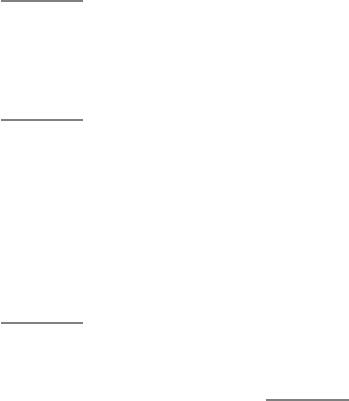
432 Practical PowerPivot & DAX Formulas for Excel 2010
ISBLANK() function, 117–118, 192, 206,
215–216
ISERROR() function, 216–217
ISLOGICAL() function, 217–218
ISNNUMBER() function, 219
ISNONTEXT() function, 218
ISO.CEILING() function, 325–326
ISTEXT() function, 219–220
J
joins
crossjoins, 404–407
self-joins, 379, 394–395
K
key performance indicators. See KPIs
keys
foreign, 40, 45
lookup, 45
primary, 39, 40, 45
KPI queries, 411–412
KPIs (key performance indicators), 411–412
L
Label Filters menu, 154–156
labels
columns, 152–156, 167, 169
filtering, 152–156
pivot charts, 180, 185
rows, 152–156, 167, 169
Labels Group options, 185
LASTDATE() function, 279–281
LASTNONBLANK() function, 281–282, 359
Launch group, 63
Layout & Format tab, 167
Layout Group options, 170–172
layouts
pivot charts, 185
pivot tables, 173–174
reports, 172, 173
LEFT() function, 309
Legend Fields drop-zone, 178, 179
legends, pivot charts, 178–179, 182,
185, 186
LEN() function, 309–310
linked charts, 169, 178, 180–184, 186
linked servers, 396–397, 415, 418–419
Linked Table ribbon, 104–105
linked tables
Create Linked Table button, 64–66
errors, 65–66
linking charts to tables, 169, 178,
180–184, 186
updating, 105
working with, 103–105
Linked Tables button, 104
Linked Tables group, 105
lists, 35–36. See also PowerPivot Field List
LN() function, 326–327
LOG() function, 327–328
LOG10() function, 328–329
Logarithmic scale option, 183
logarithms, 183, 184, 326–329
logical functions
AND() function, 205
conditions. See true/false conditions
FALSE() function, 212–213
IF() function, 214
IFERROR() function, 215
NOT() function, 220–221
OR() function, 221
TRUE() function, 223–224
logical operators, 116
lookup keys, 45. See also primary keys
LOWER() function, 310–311
M
Math & Trig functions, 319–344. See also
numbers
ABS() function, 320–321
CEILING() function, 321
converting negative numbers to
positive, 320–321
described, 320
EXP() function, 322
exponents, 322
FACT() function, 322–323
factorial, 322–323
FLOOR() function, 323–324
INT() function, 324–325, 344
ISO.CEILING() function, 325–326
LN() function, 326–327
LOG() function, 327–328
LOG10() function, 328–329
logarithms, 183, 184, 326–329
MOD() function, 329–330
modulo function, 329–330
MROUND() function, 330–331
PI() function, 331–332
positive/negative numbers,
339–340
POWER() function, 332–333
QUOTIENT() function, 333–334
RAND() function, 334–335
RANDBETWEEN() function, 335–336
random numbers, 334–336
ROUND() function, 336–337
ROUNDDOWN() function, 337–338
rounding numbers. See rounding
functions
ROUNDUP() function, 338–339
SIGN() function, 339–340
SQRT() function, 340–341
square root, 340–341
stripping decimals, 343–344
SUM() function, 117, 239–240,
341–342
summing data, 239–241, 341–342
SUMX() function, 342–343
TRUNC() function, 325, 343–344
MAX() function, 235–236
MAXA() function, 236–237
MAXX() function, 236
.mdb extension, 25, 31, 32
MDX (MultiDimensional eXpressions)
calculated measures in, 78–80, 410
CUBE() functions, 50, 378–379
filters in, 410
predefined sets, 370–376
support for, 82–83
MDX queries, 80, 82–83, 399–412
Measure settings dialog, 52, 115, 147–148
measures
calculated. See calculated measures
considerations, 113
context of, 112
creating, 16–17, 63, 112, 115
customizing for rows/columns,
365–366
defaulting to selected tables,
143, 144
deleting, 63
described, 16, 51, 113
drop-zones and, 145–146
dynamic, 112
evaluation of, 113
examples of, 113–114
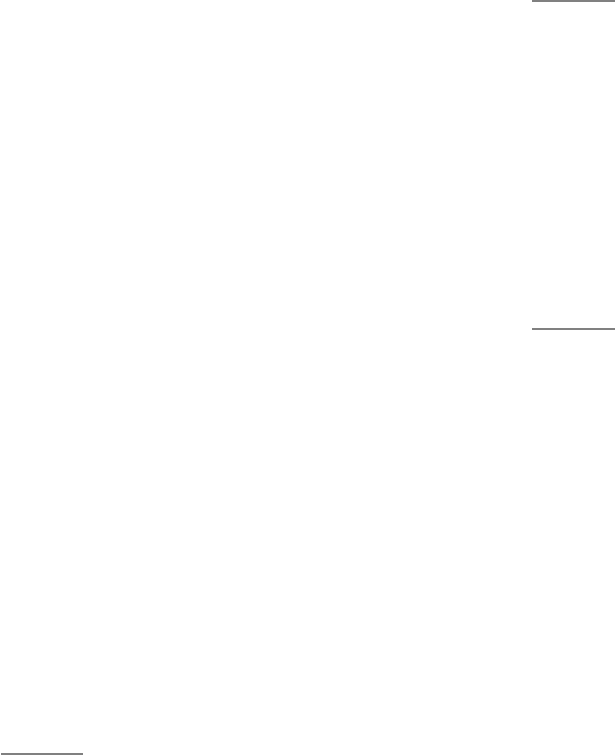
Index 433
explicit, 51–52, 145
filtering, 192–201
moving average, 367–368
non-materialization of, 113
percentage of all, 362–363, 364
percentage of column, 363–364
percentage of parent, 365
percentage of row total, 363
referring to, 113
settings, 52, 63, 115, 147–148
sorting, 158, 159
using in pivot tables, 113
Measures group, 63
message area, 141
messages, 141–142
metrics, 51
Microsoft SQL Server. See SQL Server
MID() function, 311
MIN() function, 237–238
MINA() function, 238–239
MINUTE() function, 249–250
MINX() function, 238
MOD() function, 329–330
modulo function, 329–330
MONTH() function, 250–251
More Formats button, 92
More Options button, 154, 251
More Sort Options dialog, 152, 154, 251
moving averages, 367–368
MROUND() function, 330–331
multidimensional data, 74–75, 81
multidimensional databases, 117, 400,
402, 418
MultiDimensional eXpressions. See MDX
multiplication operator (*), 116
N
Nancy’s age, calculating, 381
New Formatting Rule dialog, 175–177
New Set dialog, 168–169
NEXTDAY() function, 282–283
NEXTMONTH() function, 283–284
NEXTQUARTER() function, 284
NEXTYEAR() function, 285
Northwind database
Access vs. pre-Access, 4
alternatives to, 4
considerations, 25, 26
data feed, 25, 35
importing tables from, 7–10, 29–31
Northwind Excel workbook, 34–35
NOT() function, 220–221
NOW() function, 251–252
null values, 117–118, 206, 304
Number Format option, 158, 159
numbers. See also Math & Trig functions
age calculations, 381
alignment, 306–307
changes over time, 360, 367
checking columns for numeric
data, 219
converting negative to positive,
320–321
converting text to, 317
converting to dates, 244–245
converting to times, 254–255
customizing measures for rows/
columns, 365–366
decimal places, 306–307
exponents, 322
factorial of, 322–323
formatting, 158, 159
full-additive, 359
hiding totals, 359–360
logarithms, 183, 184, 326–329
modulo function, 329–330
moving average, 367–368
negative, 339–340
non-additive, 359
not adding up, 359–362
percentage of all, 362–363, 364
percentage of column, 363–364
percentage of parent, 365
percentage of row total, 363
positive, 339–340
power, 332–333
quotient, 333–334
random, 334–336
removing decimals from, 343–344
rounding up/down. See rounding
functions
running totals, 164, 165, 368–370
semi-additive, 359
square root of, 340–341
totals/subtotals, 164, 165, 359,
368–370
O
OLAP Tools, 166
OLEDB/ODBC connections, 87, 97
OPENINGBALANCEMONTH() function,
285–286
OPENINGBALANCEQUARTER() function,
286–287
OPENINGBALANCEYEAR() function,
287–288
operator precedence, 116
operators, 116
Options group, 66
OR() function, 221
OR operator, 116
P
Page Layout ribbon, 173
PARALLELPERIOD() function, 288–289, 367
parsing dates, 349–350
percentage of all, 362–363, 364
percentage of column/row, 363–364
percentage of parent, 365
pi, 331–332
PI() function, 331–332
pivot charts, 178–187
appearance of, 185, 186–187
axes, 179, 182–183, 185
backgrounds, 186
based on existing pivot table,
180–184
changing chart type, 184, 187
color, 185
columns in, 182, 186
considerations, 178
creating, 178, 180–184
creating quick chart, 57–60
deleting, 182, 183, 186
described, 136
filters, 58, 186
fonts in, 186
format options, 182
gridlines, 182
inserting, 180, 181
inserting into Excel worksheets, 63
labels, 180, 185
layouts, 185
legends, 178–179, 182, 185, 186
