System Manual: Siemens SIMATIC HMI (WinCCv7.0: Scripting VBS, ANSI-C, VBA)
Подождите немного. Документ загружается.

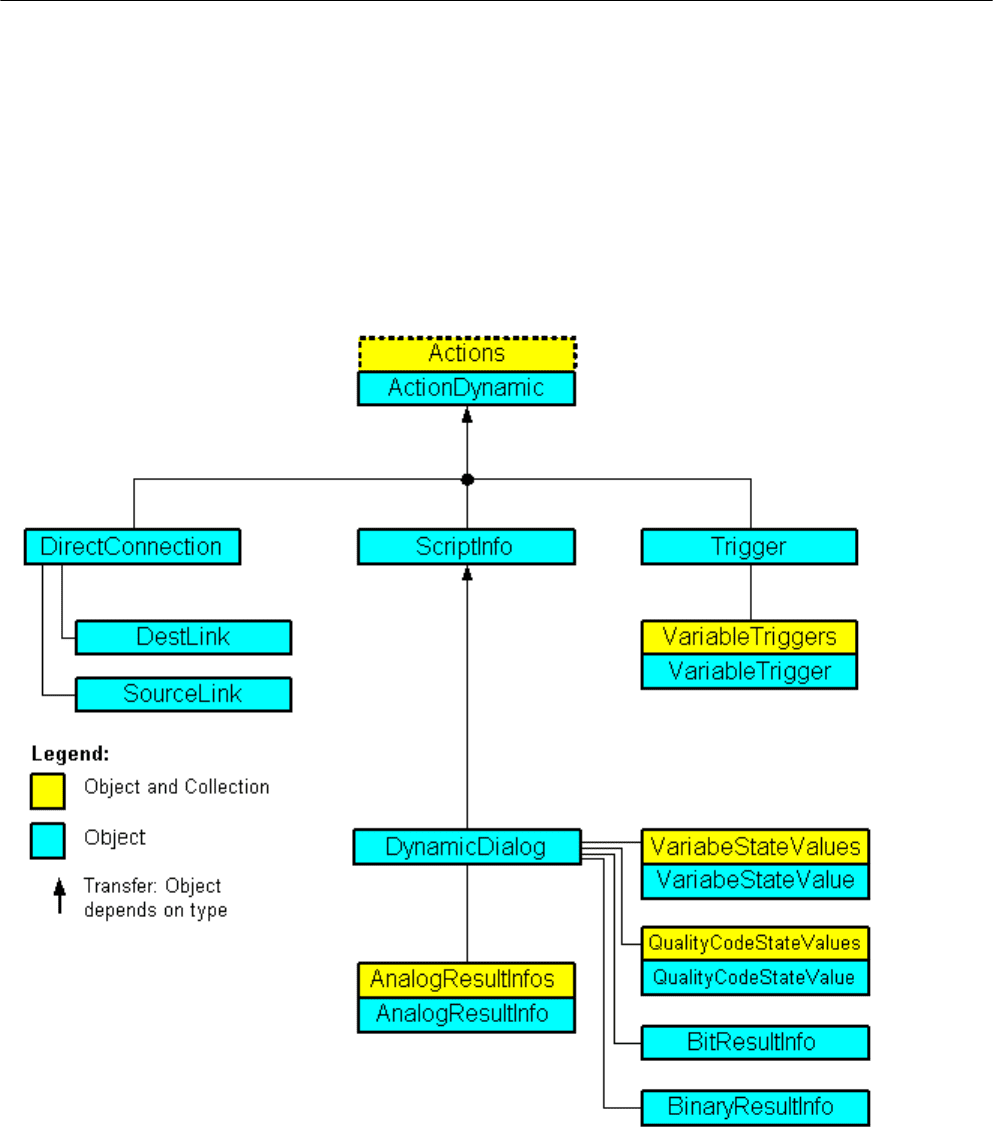
4.3.5 Creating Dynamics with VBA
4.3.5.1 Creating Dynamics with VBA
Introduction
VBA allows you to add dynamics to properties of pictures and objects and to configure event-
controlled actions. VBA provides you with the ActionDynamic object for this purpose:
The ActionDynamic object represents an interface that is dependent on the object type:
● When you configure a dynamic for a property (Property object), the ActionDynamic object
inherits the properties of the ScriptInfo, Trigger and DynamicDialog objects.
● When you configure an event-controlled action (Event object), the ActionDynamic object
inherits the properties of the ScriptInfo and DirectConnection objects.
VBA for Automated Configuration
4.3 VBA in the Graphics Designer
MDM - WinCC: Scripting (VBS, ANSI-C, VBA)
System Manual, 11/2008,
1631

Adding dynamics to properties of pictures and objects
VBA enables you to add dynamics to properties of pictures and objects. You can use tags,
scripts or the Dynamic dialog to add dynamics. Using dynamics enables you for example to
configure a color change for an object in runtime when the value of a variable changes.
Configuring event-controlled actions
You can configure event-controlled actions with VBA. An action (script or direct connection) is
triggered then the defined event occurs in runtime. An event may be a change to an object
property, for example, or the clicking of a button.
Editing Triggers
You can edit triggers with VBA. Triggers are required when you use dynamics. They determine
when
a dynamic value is updated in runtime. This may occur at regular intervals, for example,
or in the event of a picture change.
When you configure event-controlled actions, the event is the trigger.
See also
Editing Triggers (Page 1652)
Configuring Event-Driven Actions with VBA (Page 1644)
Configuring Dynamics in the Properties of Pictures and Objects (Page 1632)
4.3.5.2 Configuring Dynamics in the Properties of Pictures and Objects
Configuring Dynamics in the Properties of Pictures and Objects
Introduction
VBA enables you to add dynamics to properties of pictures and objects. Dynamic object
properties can be changed as a function of a variable value in Runtime, for example. The
following methods of adding dynamics are possible:
● Tag connection
● Dynamic dialog
● Scripts
VBA for Automated Configuration
4.3 VBA in the Graphics Designer
MDM - WinCC: Scripting (VBS, ANSI-C, VBA)
1632
System Manual, 11/2008,

Principle
The following example illustrates the principle of the procedure for adding dynamics to an
object property:
Sub CreateDynamicOnProperty()
'VBA57
Dim objVariableTrigger As HMIVariableTrigger
Dim objCircle As HMICircle
Set objCircle = ActiveDocument.HMIObjects.AddHMIObject("Circle1", "HMICircle")
'
'Create dynamic with type "direct Variableconnection" at the
'property "Radius":
Set objVariableTrigger =
objCircle.Radius.CreateDynamic(hmiDynamicCreationTypeVariableDirect, "'NewDynamic1'")
'
'To complete dynamic, e.g. define cycle:
With objVariableTrigger
.CycleType = hmiVariableCycleType_2s
End With
End Sub
Note
Note that a variable is not created simply by specifying the variable name. Use the variable
selection dialog to create the variable.
Tag connection
Use the VariableTrigger object to add a dynamic to a property with a direct or indirect variable
connection. The dynamic property then responds in runtime to a change in value to the
specified variable. To allow this, in VBA you need to specify the variable name (VarName
property) and the cycle (CycleTime property).
Dynamic dialog
Use the DynamicDialog object to add a dynamic to a property with the aid of the Dynamic
dialog. The dynamic property responds in runtime to a variable's value ranges. The following
objects are available for specifying the value range:
● AnalogResultInfos-Objekt: Use this object to assign a fixed value to value ranges of a
variable
or a script. The fixed value is assigned to the dynamic property when the variable
value or return value of the script is within the specified value range.
● BinaryResultInfo Object: Use this object to assign a fixed value to binary value ranges (zero
and non-zero) of a variable or a script. The fixed value is assigned to the dynamic property
when the variable value or return value of the script returns one of the two values.
● VariableStateValue Object Use this object to assign a fixed value to the state (e.g. "Upper
limit exceeded") of a specified variable. The fixed value is then allocated to the dynamic
property when the state occurs.
VBA for Automated Configuration
4.3 VBA in the Graphics Designer
MDM - WinCC: Scripting (VBS, ANSI-C, VBA)
System Manual, 11/2008,
1633

Scripts
Use the ScriptInfo object to add a dynamic to a property with a C or VB script. The property
with the dynamic reacts to a script in Runtime and is controlled via a trigger. Use the Trigger
object for configuring the trigger.
See also
VariableTrigger Object (Page 1989)
VariableStateValue Object (Page 1986)
Trigger Object (Page 1974)
ScriptInfo Object (Page 1948)
BinaryResultInfo Object (Page 1822)
AnalogResultInfos Object (Listing) (Page 1813)
How to Dynamize a Property with a VB Script (Page 1642)
How to Dynamize a Property with a C Script (Page 1639)
How to Dynamize a Property with Dynamic Dialog (Page 1636)
How to Dynamize a Property with Tag Connection (Page 1634)
Creating Dynamics with VBA (Page 1631)
How to Dynamize a Property with Tag Connection
Introduction
Here you will find the following instructions for dynamizing a property with tag connection:
● Dynamizing a property with direct tag connection
● Dynamizing a property with indirect tag connection
VBA for Automated Configuration
4.3 VBA in the Graphics Designer
MDM - WinCC: Scripting (VBS, ANSI-C, VBA)
1634
System Manual, 11/2008,
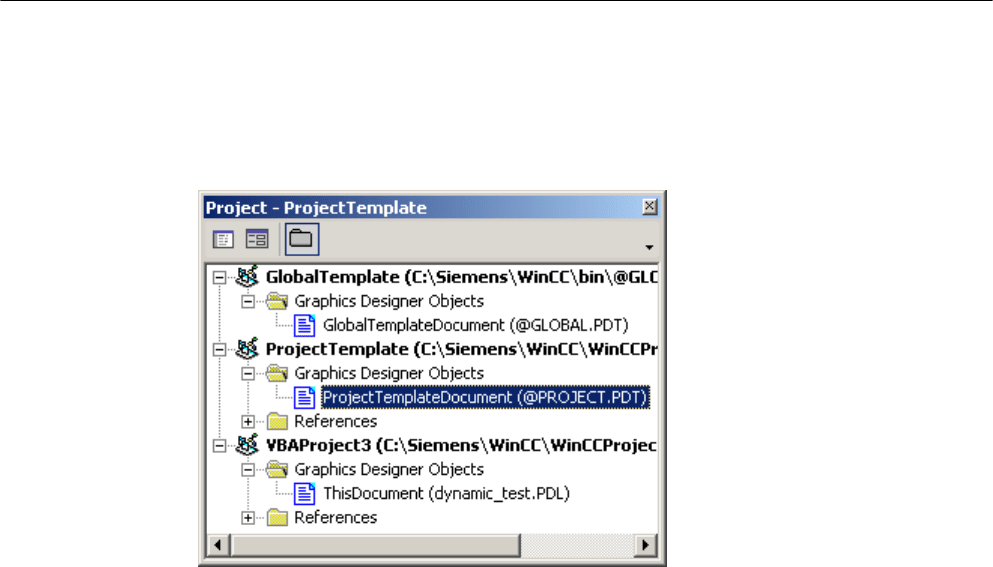
Procedure
1. Open the VBA editor in Graphics Designer (<ALT+F11> or "Tools" > "Macros" > "Visual
Basic Editor")
2. In Project Explorer, open the document in which you want to write the VBA code:
3. To dynamize an object property with a direct tag connection, you can for example insert an
"AddDynamicAsVariableDirectToProperty()" procedure in the document. "In this example
a circle property "Top" will be made dynamic with the aid of the tag Otto:
Sub AddDynamicAsVariableDirectToProperty()
'VBA58
Dim objVariableTrigger As HMIVariableTrigger
Dim objCircle As HMICircle
Set objCircle = ActiveDocument.HMIObjects.AddHMIObject("Circle1",
"HMICircle")
'Create dynamic at property "Top"
Set objVariableTrigger =
objCircle.Top.CreateDynamic(hmiDynamicCreationTypeVariableDirect,
"Otto")
'
'define cycle-time
With objVariableTrigger
.CycleType = hmiVariableCycleType_2s
End With
End Sub
VBA for Automated Configuration
4.3 VBA in the Graphics Designer
MDM - WinCC: Scripting (VBS, ANSI-C, VBA)
System Manual, 11/2008,
1635

4. To dynamize an object property with an indirect tag connection, you can for example insert
an "AddDynamicAsVariableInDirectToProperty"() procedure in the document. "In this
example a circle property Left" will be made dynamic with the aid of the tag "Anton":
Sub AddDynamicAsVariableIndirectToProperty()
'VBA59
Dim objVariableTrigger As HMIVariableTrigger
Dim objCircle As HMICircle
Set objCircle = ActiveDocument.HMIObjects.AddHMIObject("Circle2",
"HMICircle")
'Create dynamic on property "Left":
Set objVariableTrigger =
objCircle.Left.CreateDynamic(hmiDynamicCreationTypeVariableIndirec
t, "Anton")
'
'Define cycle-time
With objVariableTrigger
.CycleType = hmiVariableCycleType_2s
End With
End Sub
5. Start the procedure with <F5>.
See also
CycleType Property (Page 2088)
VarName Property (Page 2403)
VariableTrigger Object (Page 1989)
CreateDynamic Method (Page 1742)
How to Dynamize a Property with a VB Script (Page 1642)
How to Dynamize a Property with a C Script (Page 1639)
How to Dynamize a Property with Dynamic Dialog (Page 1636)
Configuring Dynamics in the Properties of Pictures and Objects (Page 1632)
Creating Dynamics with VBA (Page 1631)
How to Dynamize a Property with Dynamic Dialog
Introduction
You can use the Dynamic dialog to dynamize properties of pictures and objects depending on
certain
value ranges or variable states. The following value ranges are available for selection:
● Analog
● Binary
● Bit
● Direct
VBA for Automated Configuration
4.3 VBA in the Graphics Designer
MDM - WinCC: Scripting (VBS, ANSI-C, VBA)
1636
System Manual, 11/2008,
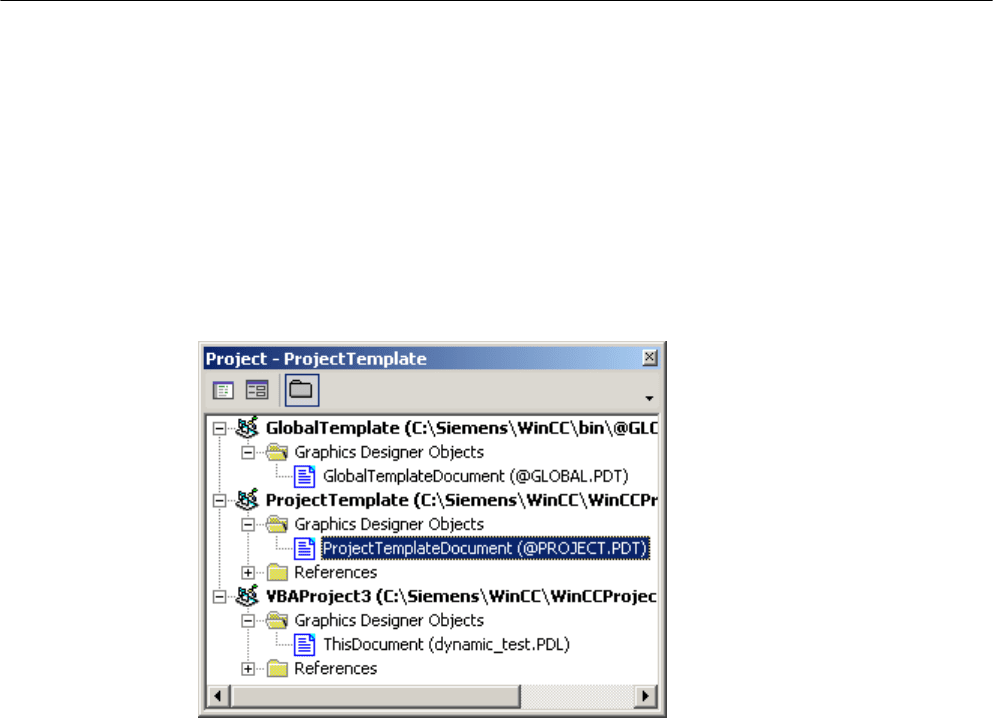
With VBA you specify the type of value range with the ResultType property. These instructions
illustrate the addition of dynamics to an object property with analog value ranges. Additional
information dynamization with the dynamic dialog is provided under "DynamicDialog object"
in the VBA reference in this documentation.
Procedure
1. Open the VBA editor in Graphics Designer (<ALT+F11> or "Tools" > "Macros" > "Visual
Basic Editor").
2. In Project Explorer, open the document in which you want to write the VBA code:
3. To dynamize an object property with the Dynamic dialog, you can for example insert an
"AddDynamicDialogToCircleRadiusTypeAnalog()" procedure in the document. In the
following example the radius of a circle will be dynamically configured using the Dynamic
dialog, a tag name will be assigned and three analog value ranges will be created:
4. Start the procedure with <F5>.
Sub AddDynamicDialogToCircleRadiusTypeAnalog()
'VBA60
Dim objDynDialog As HMIDynamicDialog
Dim objCircle As HMICircle
Set objCircle = ActiveDocument.HMIObjects.AddHMIObject("Circle_A", "HMICircle")
'
'Create dynamic
Set objDynDialog = objCircle.Radius.CreateDynamic(hmiDynamicCreationTypeDynamicDialog, "'NewDynamic1'")
'
'Configure dynamic. "ResultType" defines the type of valuerange:
With objDynDialog
.ResultType = hmiResultTypeAnalog
.AnalogResultInfos.Add 50, 40
.AnalogResultInfos.Add 100, 80
VBA for Automated Configuration
4.3 VBA in the Graphics Designer
MDM - WinCC: Scripting (VBS, ANSI-C, VBA)
System Manual, 11/2008,
1637

.AnalogResultInfos.ElseCase = 100
End With
End Sub
New VBA method to configure dynamization using the Dynamic Dialog
For optimization reasons, an additional new method has been provided:
● CreateDynamicDialog([Code as String], iResultType as Long) as HMIActionDynamic
The parameter "IResultType" has the following constants:
● hmiResultTypeDirect = 0
● hmiResultTypeAnalog= 1
● hmiResultTypeBool = 2
● hmiResultTypeBit = 3
In the following example the radius of a circle will be dynamically configured using the Dynamic
dialog. A tag name and a "ResultType" are assigned to the dynamic dialog.
Sub AddDynamicDialogToCircleRadiusTypeAnalog()
'VBA820
Dim objDynDialog As HMIDynamicDialog
Dim objCircle As HMICircle
'Create Object
Set objCircle = ActiveDocument.HMIObjects.AddHMIObject("myCircle","HMICircle")
'Create dynamic (Tag "myTest" must be exist")
Set objDynDialog = objCircle.Radius.CreateDynamicDialog("'myTest'",1)
End Sub
Initialize "ToolTipText" property
The property "ToolTipText" must be initialized before being made dynamic, by assigning a text
here.
Sub Dyn()
'VBA823
Dim objCircle As HMICircle
Dim doc As Document
Dim objDynDialog As HMIDynamicDialog
Set doc = ActiveDocument
Set objCircle = ActiveDocument.HMIObjects.AddHMIObject("Circle","HMICircle")
objCircle.ObjectName = "Circle1"
objCircle.BorderColor = RGB(255, 0, 0)
VBA for Automated Configuration
4.3 VBA in the Graphics Designer
MDM - WinCC: Scripting (VBS, ANSI-C, VBA)
1638
System Manual, 11/2008,

objCircle.BackColor = RGB(0, 255, 0)
objCircle.ToolTipText = "Text"
Set objDynDialog = objCircle.ToolTipText.CreateDynamic(hmiDynamicCreationTypeDynamicDialog, "'Var'")
End Sub
See also
How to Dynamize a Property with Tag Connection (Page 1634)
ResultType Property (Page 2272)
DynamicDialog Object (Page 1851)
CreateDynamic Method (Page 1742)
How to Dynamize a Property with a VB Script (Page 1642)
How to Dynamize a Property with a C Script (Page 1639)
Configuring Dynamics in the Properties of Pictures and Objects (Page 1632)
Creating Dynamics with VBA (Page 1631)
ToolTipText Property (Page 2310)
How to Dynamize a Property with a C Script
Introduction
When you dynamize a property with a C script, you can assign the C code to the "SourceCode"
property.
The C script is compiled in the background. The "Compiled" property returns "True"
when the C code has been successfully compiled.
VBA for Automated Configuration
4.3 VBA in the Graphics Designer
MDM - WinCC: Scripting (VBS, ANSI-C, VBA)
System Manual, 11/2008,
1639
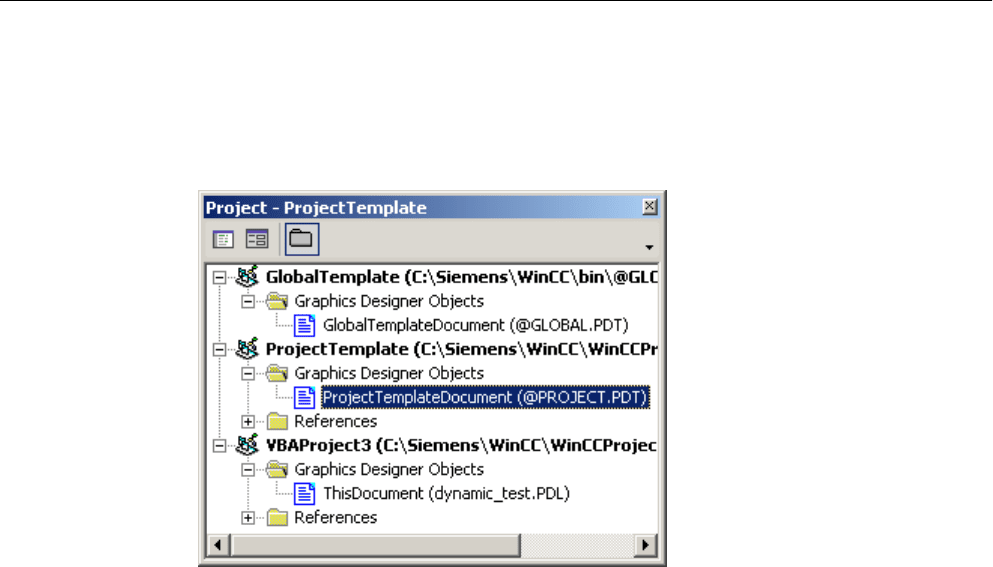
Procedure
1. Open the VBA editor in Graphics Designer (<ALT+F11> or "Tools" > "Macros" > "Visual
Basic Editor")
2. In Project Explorer, open the document in which you want to write the VBA code:
VBA for Automated Configuration
4.3 VBA in the Graphics Designer
MDM - WinCC: Scripting (VBS, ANSI-C, VBA)
1640
System Manual, 11/2008,
