System Manual: Siemens SIMATIC HMI (WinCCv7.0: Scripting VBS, ANSI-C, VBA)
Подождите немного. Документ загружается.


objWSheet.Cells(lRow, 7).value = VarType(objProperty.value)
lRow = lRow + 1
Next objProperty
'Select and groups the range of object-properties in the worksheet
Set rngSelection = objWSheet.Range(objWSheet.Rows(lRowGroupStart), _
objWSheet.Rows(lRow - 1))
rngSelection.Select
rngSelection.Group
Set rngSelection = Nothing
'Insert empty row
lRow = lRow + 1
Next objHMIObject
objWSheet.Columns.AutoFit
Set objWSheet = Nothing
objWBook.Save
objWBook.Close
Set objWBook = Nothing
objXLS.Quit
Set objXLS = Nothing
Set objGDApplication = Nothing
Exit Sub
LocErrTrap:
MsgBox Err.Description, , Err.Source
Resume Next
End Sub
Example 2
In this example all objects of the active picture are exported to an Excel worksheet. The
properties taken into account are Position X, Position Y, Width, Height and Layer:
Sub ExportObjectListToXLS()
'VBA74
Dim objGDApplication As grafexe.Application
Dim objDoc As grafexe.Document
Dim objHMIObject As grafexe.HMIObject
Dim objProperty As grafexe.HMIProperty
Dim objXLS As Excel.Application
Dim objWSheet As Excel.Worksheet
Dim objWBook As Excel.Workbook
Dim lRow As Long
'Define local errorhandler
On Local Error GoTo LocErrTrap
'Set references on the applications Excel and GraphicsDesigner
Set objGDApplication = grafexe.Application
Set objDoc = objGDApplication.ActiveDocument
Set objXLS = New Excel.Application
'Create workbook
Set objWBook = objXLS.Workbooks.Add()
objWBook.SaveAs objGDApplication.ApplicationDataPath & "Export.xls"
VBA for Automated Configuration
4.3 VBA in the Graphics Designer
MDM - WinCC: Scripting (VBS, ANSI-C, VBA)
System Manual, 11/2008,
1661

'Create worksheet in the new workbook and write headline
'The name of the worksheet is equivalent to the documents name
Set objWSheet = objWBook.Worksheets.Add
objWSheet.Name = objDoc.Name
objWSheet.Cells(1, 1) = "Objektname"
objWSheet.Cells(1, 2) = "Objekttyp"
objWSheet.Cells(1, 3) = "ProgID"
objWSheet.Cells(1, 4) = "Position X"
objWSheet.Cells(1, 5) = "Position Y"
objWSheet.Cells(1, 6) = "Width"
objWSheet.Cells(1, 7) = "Höhe"
objWSheet.Cells(1, 8) = "Ebene"
lRow = 3
'Every objects will be written with their objectproperties width,
'height, pos x, pos y and layer to Excel. If the object is an
'ActiveX-Control the ProgID will be also exported.
For Each objHMIObject In objDoc.HMIObjects
DoEvents
objWSheet.Cells(lRow, 1).value = objHMIObject.ObjectName
objWSheet.Cells(lRow, 2).value = objHMIObject.Type
If UCase(objHMIObject.Type) = "HMIACTIVEXCONTROL" Then
objWSheet.Cells(lRow, 3).value = objHMIObject.ProgID
End If
objWSheet.Cells(lRow, 4).value = objHMIObject.Left
objWSheet.Cells(lRow, 5).value = objHMIObject.Top
objWSheet.Cells(lRow, 6).value = objHMIObject.Width
objWSheet.Cells(lRow, 7).value = objHMIObject.Height
objWSheet.Cells(lRow, 8).value = objHMIObject.Layer
lRow = lRow + 1
Next objHMIObject
objWSheet.Columns.AutoFit
Set objWSheet = Nothing
objWBook.Save
objWBook.Close
Set objWBook = Nothing
objXLS.Quit
Set objXLS = Nothing
Set objDoc = Nothing
Set objGDApplication = Nothing
Exit Sub
LocErrTrap:
MsgBox Err.Description, , Err.Source
Resume Next
End Sub
Example 3
In this example objects are imported from the Excel worksheet created in example 2. The
properties taken into account are Position X, Position Y, Width, Height and Layer:
Sub ImportObjectListFromXLS()
VBA for Automated Configuration
4.3 VBA in the Graphics Designer
MDM - WinCC: Scripting (VBS, ANSI-C, VBA)
1662
System Manual, 11/2008,

'VBA75
Dim objGDApplication As grafexe.Application
Dim objDoc As grafexe.Document
Dim objHMIObject As grafexe.HMIObject
Dim objXLS As Excel.Application
Dim objWSheet As Excel.Worksheet
Dim objWBook As Excel.Workbook
Dim lRow As Long
Dim strWorkbookName As String
Dim strWorksheetName As String
Dim strSheets As String
'define local errorhandler
On Local Error GoTo LocErrTrap
'Set references on the applications Excel and GraphicsDesigner
Set objGDApplication = Application
Set objDoc = objGDApplication.ActiveDocument
Set objXLS = New Excel.Application
'Open workbook. The workbook have to be in datapath of GraphicsDesigner
strWorkbookName = InputBox("Name of workbook:", "Import of objects")
Set objWBook = objXLS.Workbooks.Open(objGDApplication.ApplicationDataPath &
strWorkbookName)
If objWBook Is Nothing Then
MsgBox "Open workbook fails!" & vbCrLf & "This function is cancled!", vbCritical, "Import
od objects"
Set objDoc = Nothing
Set objGDApplication = Nothing
Set objXLS = Nothing
Exit Sub
End If
'Read out the names of all worksheets contained in the workbook
For Each objWSheet In objWBook.Sheets
strSheets = strSheets & objWSheet.Name & vbCrLf
Next objWSheet
strWorksheetName = InputBox("Name of table to import:" & vbCrLf & strSheets, "Import of
objects")
Set objWSheet = objWBook.Sheets(strWorksheetName)
lRow = 3
'Import the worksheet as long as in actual row the first column is empty.
'Add with the outreaded data new objects to the active document and
'assign the values to the objectproperties
With objWSheet
While (.Cells(lRow, 1).value <> vbNullString) And (Not IsEmpty(.Cells(lRow, 1).value))
'Add the objects to the document as its objecttype,
'do nothing by groups, their have to create before.
If (UCase(.Cells(lRow, 2).value) = "HMIGROUP") Then
Else
If (UCase(.Cells(lRow, 2).value) = "HMIACTIVEXCONTROL") Then
Set objHMIObject = objDoc.HMIObjects.AddActiveXControl(.Cells(lRow,
1).value, .Cells(lRow, 3).value)
Else
VBA for Automated Configuration
4.3 VBA in the Graphics Designer
MDM - WinCC: Scripting (VBS, ANSI-C, VBA)
System Manual, 11/2008,
1663
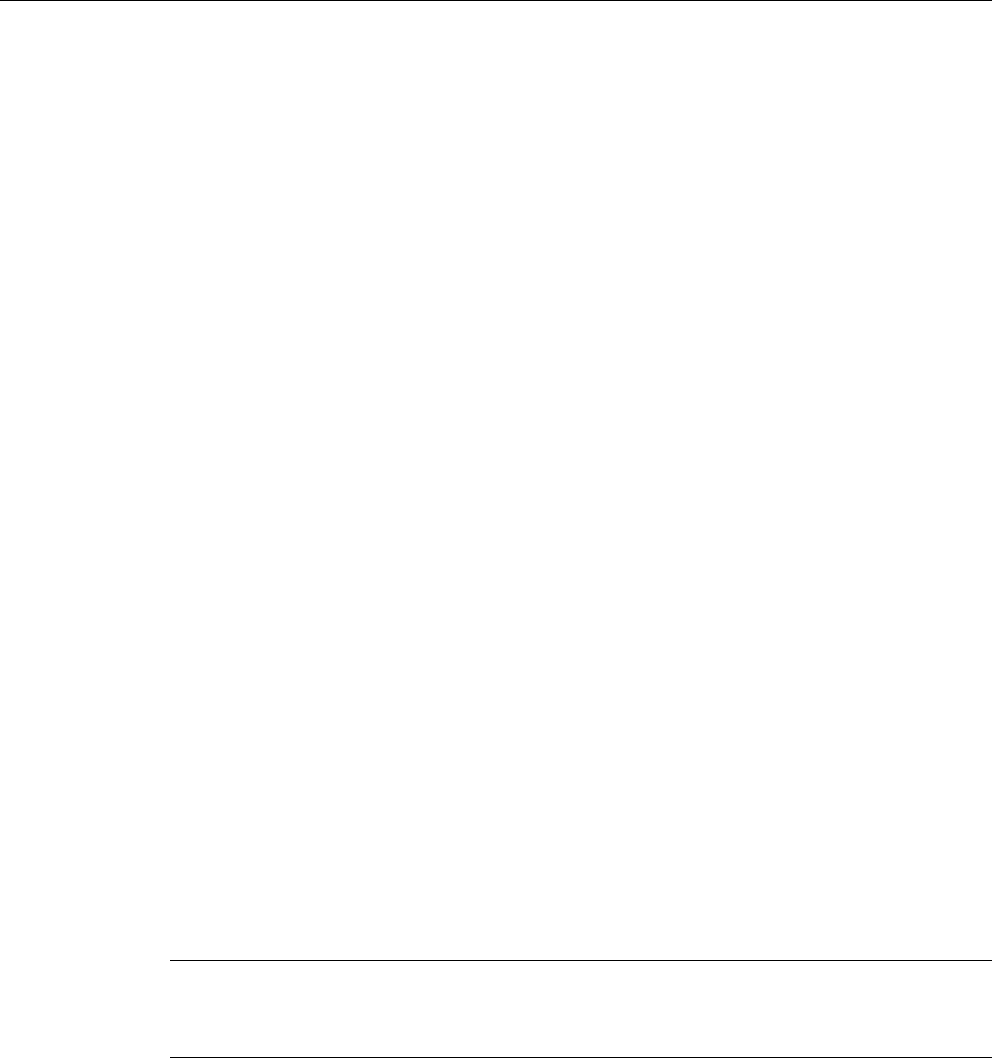
Set objHMIObject = objDoc.HMIObjects.AddHMIObject(.Cells(lRow, 1).value, .Cells(lRow,
2).value)
End If
objHMIObject.Left = .Cells(lRow, 4).value
objHMIObject.Top = .Cells(lRow, 5).value
objHMIObject.Width = .Cells(lRow, 6).value
objHMIObject.Height = .Cells(lRow, 7).value
objHMIObject.Layer = .Cells(lRow, 8).value
End If
Set objHMIObject = Nothing
lRow = lRow + 1
Wend
End With
objWBook.Close
Set objWBook = Nothing
objXLS.Quit
Set objXLS = Nothing
Set objDoc = Nothing
Set objGDApplication = Nothing
Exit Sub
LocErrTrap:
MsgBox Err.Description, , Err.Source
Resume Next
End Sub
4.4 The object model of the Graphics Designer
4.4.1 VBA Reference
VBA Object Model
When you click an object name, you are shown a detailed description.
Note
The prefix "HMI" will be omitted from the following descriptions. Note that in the code you
must prefix objects with "HMI", e.g. "HMISymbolLibrary".
VBA for Automated Configuration
4.4 The object model of the Graphics Designer
MDM - WinCC: Scripting (VBS, ANSI-C, VBA)
1664
System Manual, 11/2008,
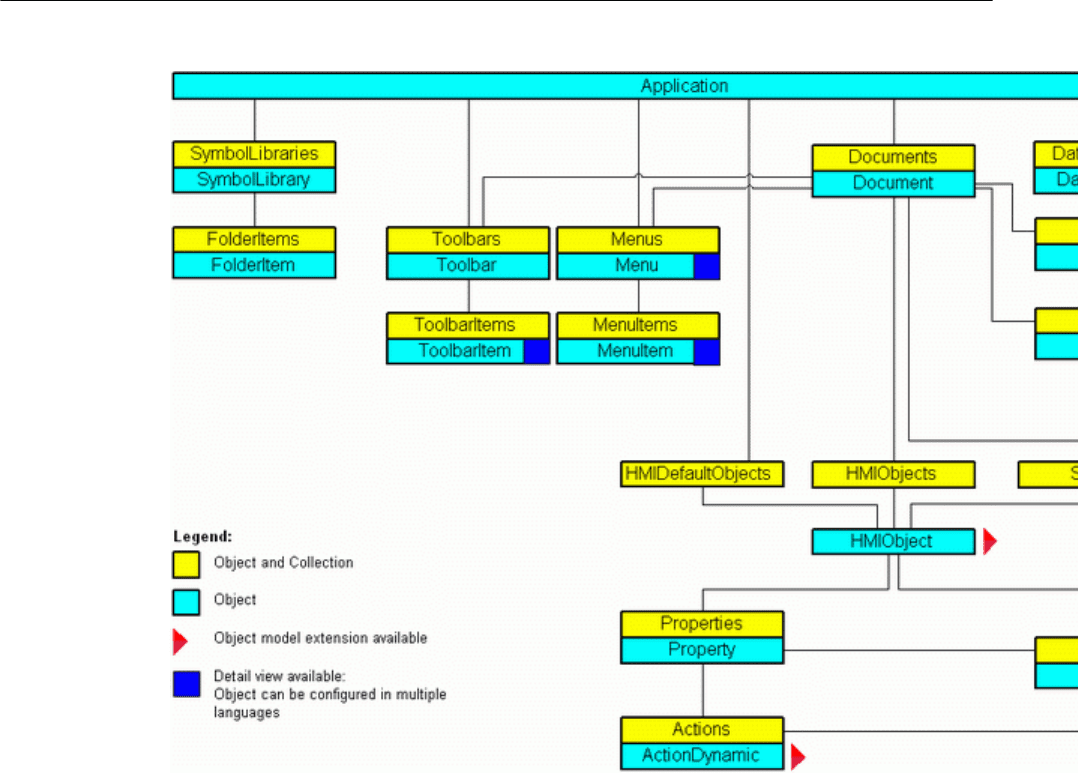
VBA for Automated Configuration
4.4 The object model of the Graphics Designer
MDM - WinCC: Scripting (VBS, ANSI-C, VBA)
System Manual, 11/2008,
1665

See also
Events Object (Listing) (Page 1863)
SymbolLibraries Object (Listing) (Page 1963)
Actions Object (Listing) (Page 1810)
Application Object (Page 1814)
DataLanguage Object (Page 1841)
DataLanguages Object (Listing) (Page 1842)
Document Object (Page 1847)
Documents Object (Listing) (Page 1850)
Event Object (Page 1862)
HMIDefaultObjects Object (Listing) (Page 1878)
HMIObject Object (Page 1882)
HMIObjects Object (Listing) (Page 1884)
FolderItem Object (Page 1867)
FolderItems Object (Listing) (Page 1868)
VBA Reference: ActionDynamic (Page 1667)
VBA Reference: HMIObjects (Page 1669)
VBA Reference: Languages (Page 1671)
Layer Object (Page 1894)
Layers Object (Listing) (Page 1895)
Menu Object (Page 1903)
Menus Object (Listing) (Page 1904)
MenuItem Object (Page 1906)
MenuItems Object (Listing) (Page 1909)
Properties Object (Listing) (Page 1931)
Toolbar Object (Page 1967)
Toolbars Object (Listing) (Page 1968)
ToolbarItem Object (Page 1970)
ToolbarItems Object (Listing) (Page 1973)
View Object (Page 1991)
Views Object (Listing) (Page 1993)
Selection Object (Listing) (Page 1949)
SymbolLibrary Object (Page 1962)
Property Object (Page 1932)
VBA for Automated Configuration
4.4 The object model of the Graphics Designer
MDM - WinCC: Scripting (VBS, ANSI-C, VBA)
1666
System Manual, 11/2008,
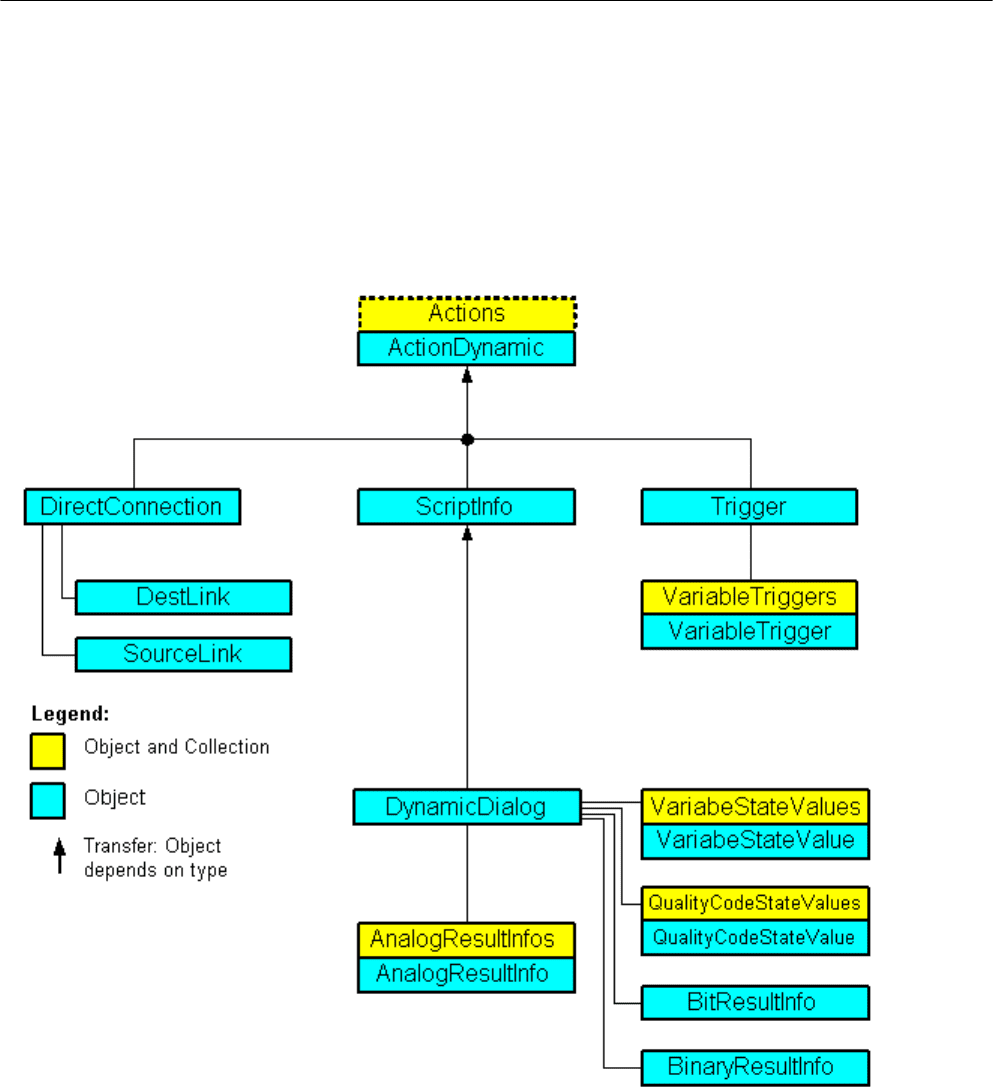
4.4.2 VBA Reference: ActionDynamic
VBA Object Model: ActionDynamic
"ActionDynamic" represents the interface port for dynamics and actions such as scripts, the
dynamic dialog, the direct connection and the triggers.
When you click an object name, you are shown a detailed description.
VBA for Automated Configuration
4.4 The object model of the Graphics Designer
MDM - WinCC: Scripting (VBS, ANSI-C, VBA)
System Manual, 11/2008,
1667

See also
VBA Reference (Page 1664)
AnalogResultInfo Object (Page 1812)
AnalogResultInfos Object (Listing) (Page 1813)
BinaryResultInfo Object (Page 1822)
BitResultInfo Object (Page 1823)
Actions Object (Listing) (Page 1810)
DestLink Object (Page 1843)
DirectConnection Object (Page 1845)
DynamicDialog Object (Page 1851)
QualityCodeStateValue Object (Page 1934)
QualityCodeStateValues Object (Listing) (Page 1936)
ScriptInfo Object (Page 1948)
SourceLink Object (Page 1955)
Trigger Object (Page 1974)
VariableStateValue Object (Page 1986)
VariableStateValues Object (Listing) (Page 1987)
VariableTrigger Object (Page 1989)
VariableTriggers Object (Listing) (Page 1990)
VBA for Automated Configuration
4.4 The object model of the Graphics Designer
MDM - WinCC: Scripting (VBS, ANSI-C, VBA)
1668
System Manual, 11/2008,
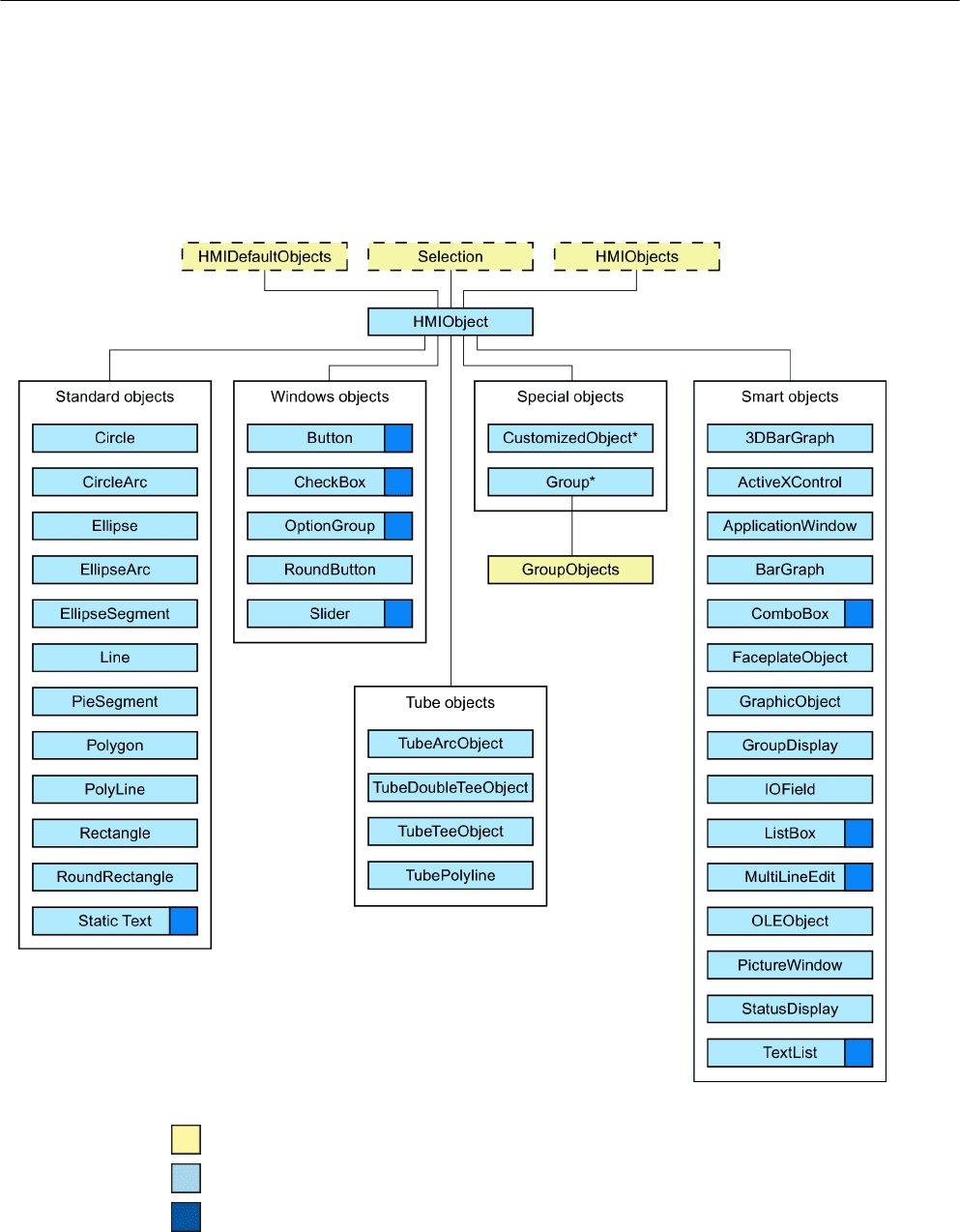
4.4.3 VBA Reference: HMIObjects
VBA Object Model: HMIObjects
When you click an object name, you are shown a detailed description.
Object and List
Object
Detail view available.
Object can be configured multilingually.
* Not in DefaultObjects list.
VBA for Automated Configuration
4.4 The object model of the Graphics Designer
MDM - WinCC: Scripting (VBS, ANSI-C, VBA)
System Manual, 11/2008,
1669

See also
VBA Reference (Page 1664)
PolyLine Object (Page 1928)
GroupDisplay Object (Page 1874)
3DBarGraph Object (Page 1805)
ActiveXControl Object (Page 1811)
ApplicationWindow Object (Page 1817)
Button Object (Page 1824)
CheckBox Object (Page 1827)
Circle Object (Page 1828)
CircularArc Object (Page 1831)
Line Object (Page 1897)
OLEObject Object (Page 1914)
OptionGroup Object (Page 1916)
PictureWindow Object (Page 1919)
PieSegment Object (Page 1922)
Polygon Object (Page 1925)
Property Object (Page 1932)
Rectangle Object (Page 1939)
RoundButton Object (Page 1942)
RoundRectangle Object (Page 1945)
Slider object (Page 1952)
StaticText Object (Page 1956)
StatusDisplay Object (Page 1959)
TextList Object (Page 1964)
Ellipse Object (Page 1853)
EllipseArc Object (Page 1856)
EllipseSegment Object (Page 1859)
GraphicObject Object (Page 1870)
Group Object (Page 1873)
HMIDefaultObjects Object (Listing) (Page 1878)
HMIObject Object (Page 1882)
HMIObjects Object (Listing) (Page 1884)
IOField Object (Page 1886)
BarGraph Object (Page 1819)
GroupedObjects Object (Listing) (Page 1877)
VBA Reference: Languages (Page 1671)
Selection Object (Listing) (Page 1949)
CustomizedObject Object (Page 1839)
VBA for Automated Configuration
4.4 The object model of the Graphics Designer
MDM - WinCC: Scripting (VBS, ANSI-C, VBA)
1670
System Manual, 11/2008,
