System Manual: Siemens SIMATIC HMI (WinCCv7.0: Scripting VBS, ANSI-C, VBA)
Подождите немного. Документ загружается.


3. To add dynamics to an object property with a C script, you can for example insert an
"AddDynamicAsCScriptToProperty()" procedure in the document. In this example the
height of a circle is increased by 5 pixels every two seconds in runtime:
Sub AddDynamicAsCSkriptToProperty()
'VBA61
Dim objCScript As HMIScriptInfo
Dim objCircle As HMICircle
Dim strCode As String
strCode = "long lHeight;" & vbCrLf & "int check;" & vbCrLf
strCode = strCode & "GetHeight(""" & "events.PDL""" & ",""" &
"myCircle""" & ");" & vbCrLf
strCode = strCode & "lHeight = lHeight+5;" & vbCrLf
strCode = strCode & "check = SetHeight("""events.PDL""",
"""myCircle""",lHeight);"
strCode = strCode & vbCrLf & "//Return-Type: BOOL" & vbCrLf
strCode = strCode & "return check;"
Set objCircle =
ActiveDocument.HMIObjects.AddHMIObject("myCircle", "HMICircle")
'Create dynamic for Property "Height":
Set objCScript =
objCircle.Height.CreateDynamic(hmiDynamicCreationTypeCScript)
'
'set Sourcecode and cycletime:
With objCScript
.SourceCode = strCode
.Trigger.Type = hmiTriggerTypeStandardCycle
.Trigger.CycleType = hmiCycleType_2s
.Trigger.Name = "Trigger1"
End With
End Sub
4. Start the procedure with <F5>.
See also
Trigger Property (Page 2314)
ScriptType Property (Page 2280)
SourceCode Property (Page 2295)
CycleType Property (Page 2088)
ScriptInfo Object (Page 1948)
CreateDynamic Method (Page 1742)
How to Dynamize a Property with a VB Script (Page 1642)
How to Dynamize a Property with Dynamic Dialog (Page 1636)
How to Dynamize a Property with Tag Connection (Page 1634)
Configuring Dynamics in the Properties of Pictures and Objects (Page 1632)
Creating Dynamics with VBA (Page 1631)
VBA for Automated Configuration
4.3 VBA in the Graphics Designer
MDM - WinCC: Scripting (VBS, ANSI-C, VBA)
System Manual, 11/2008,
1641
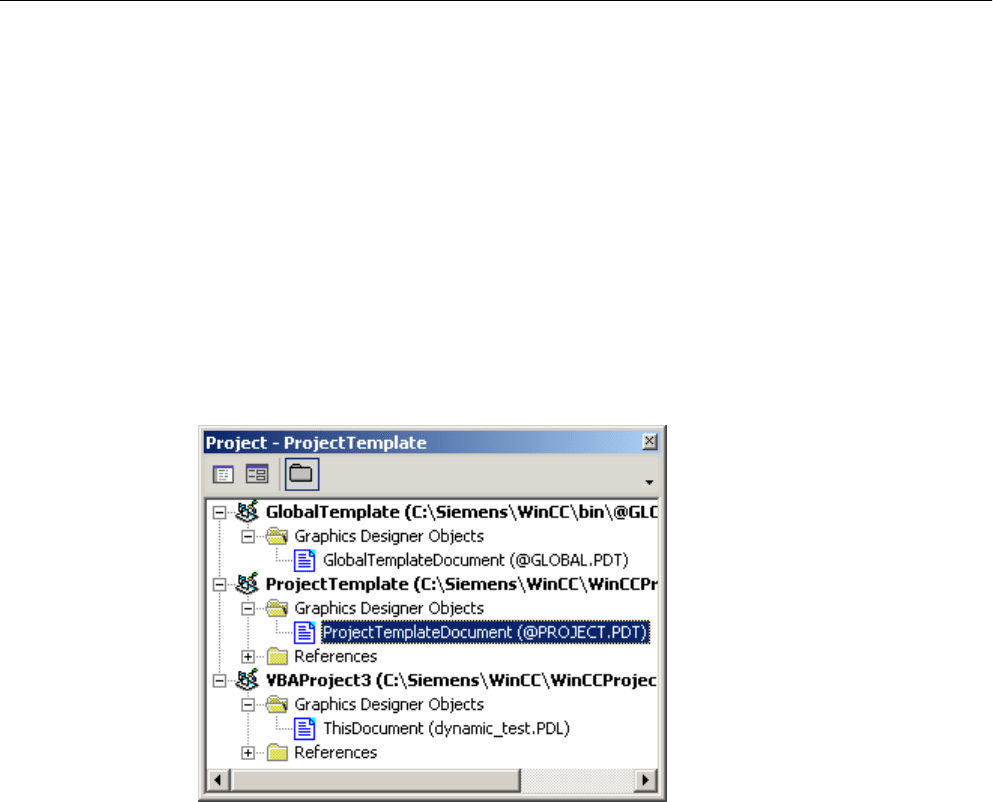
How to Dynamize a Property with a VB Script
Introduction
When you dynamize a property with a VB script, you can assign the VB code to the
"SourceCode"
property. The VB script is compiled in the background. The "Compiled" property
returns "True" if the VB code is syntactically correct.
Procedure
1. Open the VBA editor in Graphics Designer (<ALT+F11> or "Tools" > "Macros" > "Visual
Basic Editor").
2. In Project Explorer, open the document in which you want to write the VBA code:
VBA for Automated Configuration
4.3 VBA in the Graphics Designer
MDM - WinCC: Scripting (VBS, ANSI-C, VBA)
1642
System Manual, 11/2008,

3. To add dynamics to an object property with a VB script, you can for example insert an
"AddDynamicAsVBScriptToProperty()" procedure in the document. In this example the
radius of a circle is increased by 5 pixels every two seconds in Runtime:
Sub AddDynamicAsVBSkriptToProperty()
'VBA62
Dim objVBScript As HMIScriptInfo
Dim objCircle As HMICircle
Dim strCode As String
strCode = "Dim myCircle" & vbCrLf & "Set myCircle = "
strCode = strCode &
"HMIRuntime.ActiveScreen.ScreenItems(""myCircle"")"
strCode = strCode & vbCrLf & "myCircle.Radius = myCircle.Radius +
5"
Set objCircle =
ActiveDocument.HMIObjects.AddHMIObject("myCircle", "HMICircle")
'
'Create dynamic of property "Radius":
Set objVBScript =
objCircle.Radius.CreateDynamic(hmiDynamicCreationTypeVBScript)
'
'Set SourceCode and cycletime:
With objVBScript
.SourceCode = strCode
.Trigger.Type = hmiTriggerTypeStandardCycle
.Trigger.CycleType = hmiCycleType_2s
.Trigger.Name = "Trigger1"
End With
End Sub
4. Start the procedure with <F5>.
See also
How to Dynamize a Property with a C Script (Page 1639)
Trigger Property (Page 2314)
SourceCode Property (Page 2295)
CycleType Property (Page 2088)
ScriptInfo Object (Page 1948)
CreateDynamic Method (Page 1742)
How to Dynamize a Property with Dynamic Dialog (Page 1636)
How to Dynamize a Property with Tag Connection (Page 1634)
Configuring Dynamics in the Properties of Pictures and Objects (Page 1632)
Creating Dynamics with VBA (Page 1631)
VBA for Automated Configuration
4.3 VBA in the Graphics Designer
MDM - WinCC: Scripting (VBS, ANSI-C, VBA)
System Manual, 11/2008,
1643

4.3.5.3 Configuring Event-Driven Actions with VBA
Configuring Event-Driven Actions with VBA
Introduction
With VBA you can configure actions for pictures and objects which are triggered when
predefined events occur. For example, when the mouse is clicked on an object in Runtime a
C script is called whose return value is used for the dynamics of an object property. The
following methods of adding dynamics are possible:
● Direct connection
● Scripts
The events that are used for configuring event-controlled actions occur only in Runtime and
have nothing to do with the VBA event handlers.
General Procedure
You use the Events property for configuring event-controlled actions with VBA. The way this
property
is used depends on whether you are configuring an action on an object or picture or
a property.
Configuring an action on an object or picture
An action that you configure on a picture or object is triggered when a predefined event occurs,
for example when the object is clicked on with the mouse. You configure an action on an object
with VBA by using the "Events(Index)" property, where "Index" stands for the triggering event:
Sub AddActionToObjectTypeCScript()
'VBA63
Dim objEvent As HMIEvent
Dim objCScript As HMIScriptInfo
Dim objCircle As HMICircle
'Create circle. Click on object executes an C-action
Set objCircle = ActiveDocument.HMIObjects.AddHMIObject("Circle_AB", "HMICircle")
Set objEvent = objCircle.Events(1)
Set objCScript = objEvent.Actions.AddAction(hmiActionCreationTypeCScript)
'
'Assign a corresponding custom-function to the property "SourceCode":
objCScript.SourceCode = ""
End Sub
Configuring an action on a property
An action that you configure on a property of a picture or object is triggered when the property
value changes. You configure an action on a property with VBA by using the "Events(1)"
property, where the index "1" stands for the event "Upon change":
VBA for Automated Configuration
4.3 VBA in the Graphics Designer
MDM - WinCC: Scripting (VBS, ANSI-C, VBA)
1644
System Manual, 11/2008,

Sub AddActionToPropertyTypeCScript()
'VBA64
Dim objEvent As HMIEvent
Dim objCScript As HMIScriptInfo
Dim objCircle As HMICircle
'Create circle. Changing of the Property
'"Radius" should be activate C-Aktion:
Set objCircle = ActiveDocument.HMIObjects.AddHMIObject("Circle_AB", "HMICircle")
Set objEvent = objCircle.Radius.Events(1)
Set objCScript = objEvent.Actions.AddAction(hmiActionCreationTypeCScript)
'
'Assign a corresponding custom-function to the property "SourceCode":
objCScript.SourceCode = ""
End Sub
Direct connection
Use the DirectConnection object to configure a direct connection.
Scripts
Use the ScriptInfo object if you want an event to trigger a C or VB action.
See also
How to Configure an Event-Oriented VB action with VBA (Page 1650)
Events Property (Page 2099)
ScriptInfo Object (Page 1948)
Event Object (Page 1862)
How to Configure an Event-Oriented C Action with VBA (Page 1648)
How to Configure a Direct Connection with VBA (Page 1645)
Event Handling (Page 1655)
Creating Dynamics with VBA (Page 1631)
How to Configure a Direct Connection with VBA
Introduction
These instructions show you how to configure a direct connection on the basis of two object
properties. Further information on the configuring of direct connections with VBA is given in
the
VBA reference in this documentation under "AutomationName property" and "ObjectName
property"
VBA for Automated Configuration
4.3 VBA in the Graphics Designer
MDM - WinCC: Scripting (VBS, ANSI-C, VBA)
System Manual, 11/2008,
1645
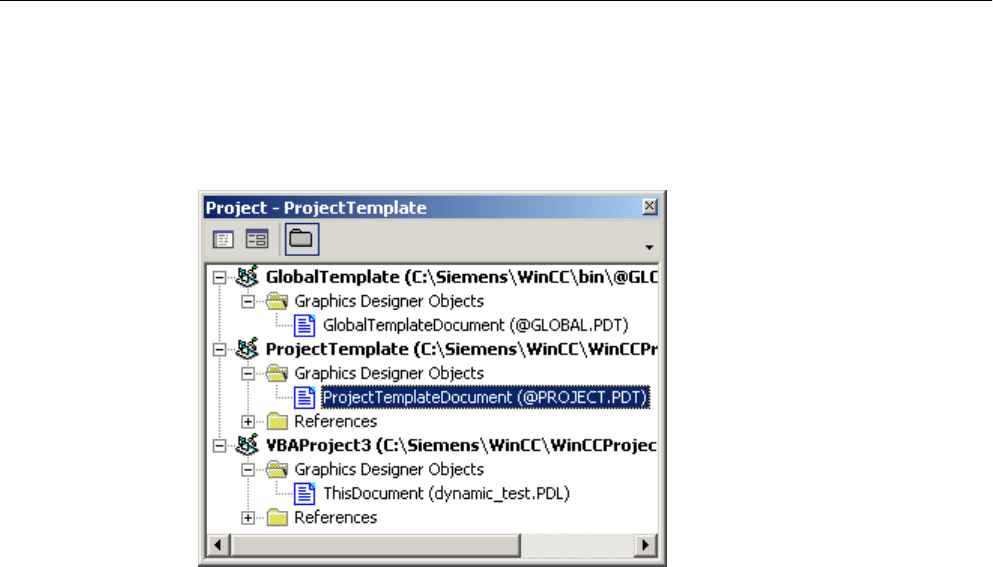
Procedure
1. Open the VBA editor in Graphics Designer (<ALT+F11> or "Tools" > "Macros" > "Visual
Basic Editor")
2. In Project Explorer, open the document in which you want to write the VBA code:
VBA for Automated Configuration
4.3 VBA in the Graphics Designer
MDM - WinCC: Scripting (VBS, ANSI-C, VBA)
1646
System Manual, 11/2008,

3. To configure a direct connection to an object property, you can for example insert an
"AddDirectConnectionToObject()"
procedure in the document. In the following example the
X position of "Rectangle_A" is copied to the Y position of "Rectangle_B" in Runtime by
clicking on the button:
Sub DirectConnection()
'VBA65
Dim objButton As HMIButton
Dim objRectangleA As HMIRectangle
Dim objRectangleB As HMIRectangle
Dim objEvent As HMIEvent
Dim objDConnection As HMIDirectConnection
'
'Create objects:
Set objRectangleA =
ActiveDocument.HMIObjects.AddHMIObject("Rectangle_A",
"HMIRectangle")
Set objRectangleB =
ActiveDocument.HMIObjects.AddHMIObject("Rectangle_B",
"HMIRectangle")
Set objButton =
ActiveDocument.HMIObjects.AddHMIObject("myButton", "HMIButton")
With objRectangleA
.Top = 100
.Left = 100
End With
With objRectangleB
.Top = 250
.Left = 400
.BackColor = RGB(255, 0, 0)
End With
With objButton
.Top = 10
.Left = 10
.Text = "SetPosition"
End With
'
'Directconnection is initiated by mouseclick:
Set objDConnection =
objButton.Events(1).Actions.AddAction(hmiActionCreationTypeDirectC
onnection)
With objDConnection
'Sourceobject: Property "Top" of Rectangle_A
.SourceLink.Type = hmiSourceTypeProperty
.SourceLink.ObjectName = "Rectangle_A"
.SourceLink.AutomationName = "Top"
'
'Destinationobject: Property "Left" of Rectangle_B
.DestinationLink.Type = hmiDestTypeProperty
.DestinationLink.ObjectName = "Rectangle_B"
.DestinationLink.AutomationName = "Left"
End With
VBA for Automated Configuration
4.3 VBA in the Graphics Designer
MDM - WinCC: Scripting (VBS, ANSI-C, VBA)
System Manual, 11/2008,
1647
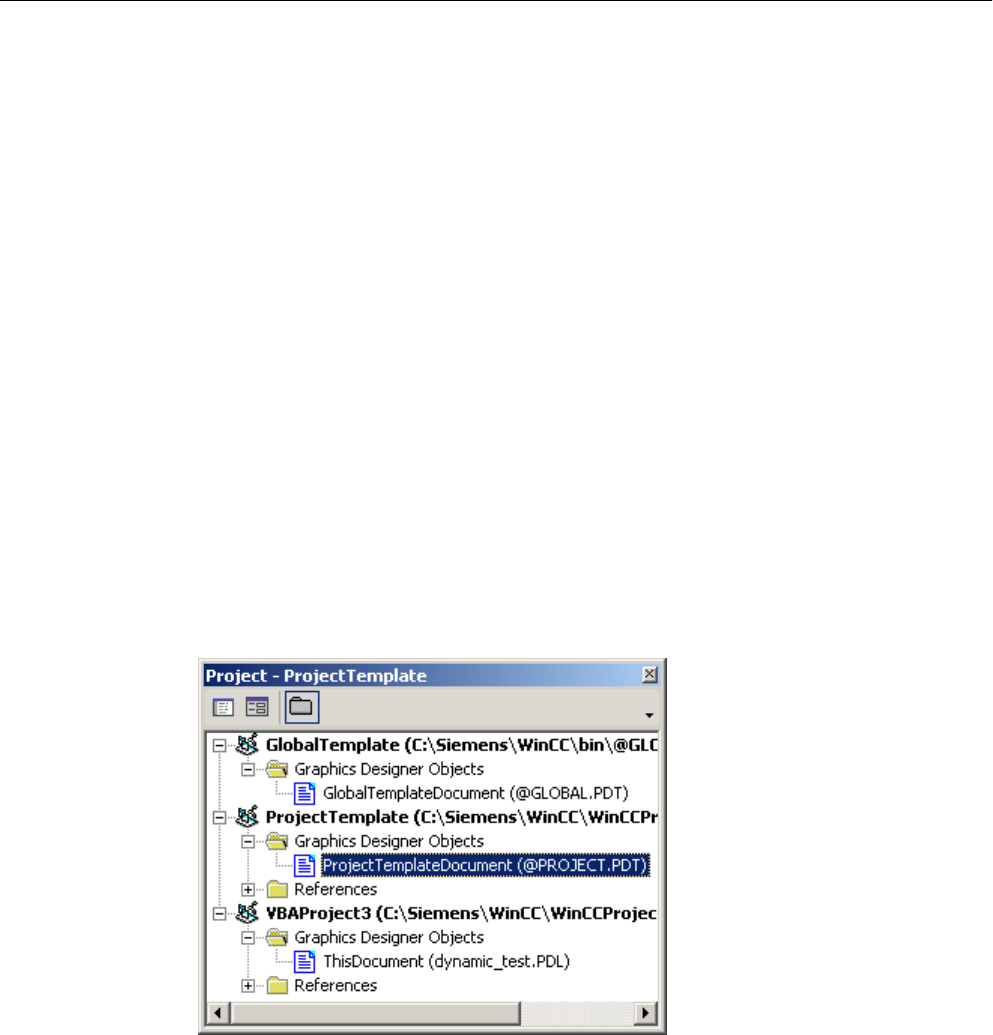
End Sub
4. Start the procedure with <F5>.
See also
ObjectName Property (Page 2232)
AutomationName Property (Page 2011)
SourceLink Object (Page 1955)
DestLink Object (Page 1843)
DirectConnection Object (Page 1845)
Configuring Event-Driven Actions with VBA (Page 1644)
How to Configure an Event-Oriented C Action with VBA
Procedure
1. Open the VBA editor in Graphics Designer (<ALT+F11> or "Tools" > "Macros" > "Visual
Basic Editor")
2. In Project Explorer, open the document in which you want to write the VBA code:
VBA for Automated Configuration
4.3 VBA in the Graphics Designer
MDM - WinCC: Scripting (VBS, ANSI-C, VBA)
1648
System Manual, 11/2008,

3. To configure a C action on an event with VBA, you can for example insert a
"CreateCActionToClickedEvent()"
procedure in the document. In this example a button and
a circle will be inserted in the active picture. In Runtime the radius of the circle enlarges
every time you click the button:
Sub CreateCActionToClickedEvent()
'VBA66
Dim objButton As HMIButton
Dim objCircle As HMICircle
Dim objEvent As HMIEvent
Dim objCScript As HMIScriptInfo
Dim strCode As String
strCode = "long lHeight;" & vbCrLf & "int check;" & vbCrLf
strCode = strCode & "lHeight = GetHeight (""events.PDL"",
""myCircle"");"
strCode = strCode & vbCrLf & "lHeight = lHeight+5;" & vbCrLf &
"check = "
strCode = strCode & "SetHeight(""events.PDL"",
""myCircle"",lHeight);"
strCode = strCode & vbCrLf & "//Return-Type: Void"
Set objCircle =
ActiveDocument.HMIObjects.AddHMIObject("myCircle", "HMICircle")
Set objButton =
ActiveDocument.HMIObjects.AddHMIObject("myButton", "HMIButton")
With objCircle
.Top = 100
.Left = 100
.BackColor = RGB(255, 0, 0)
End With
With objButton
.Top = 10
.Left = 10
.Text = "Increase Radius"
End With
'Configure directconnection:
Set objCScript =
objButton.Events(1).Actions.AddAction(hmiActionCreationTypeCScript
)
With objCScript
'
'Note: Replace "events.PDL" with your picturename
.SourceCode = strCode
End With
End Sub
4. Start the procedure with <F5>.
VBA for Automated Configuration
4.3 VBA in the Graphics Designer
MDM - WinCC: Scripting (VBS, ANSI-C, VBA)
System Manual, 11/2008,
1649
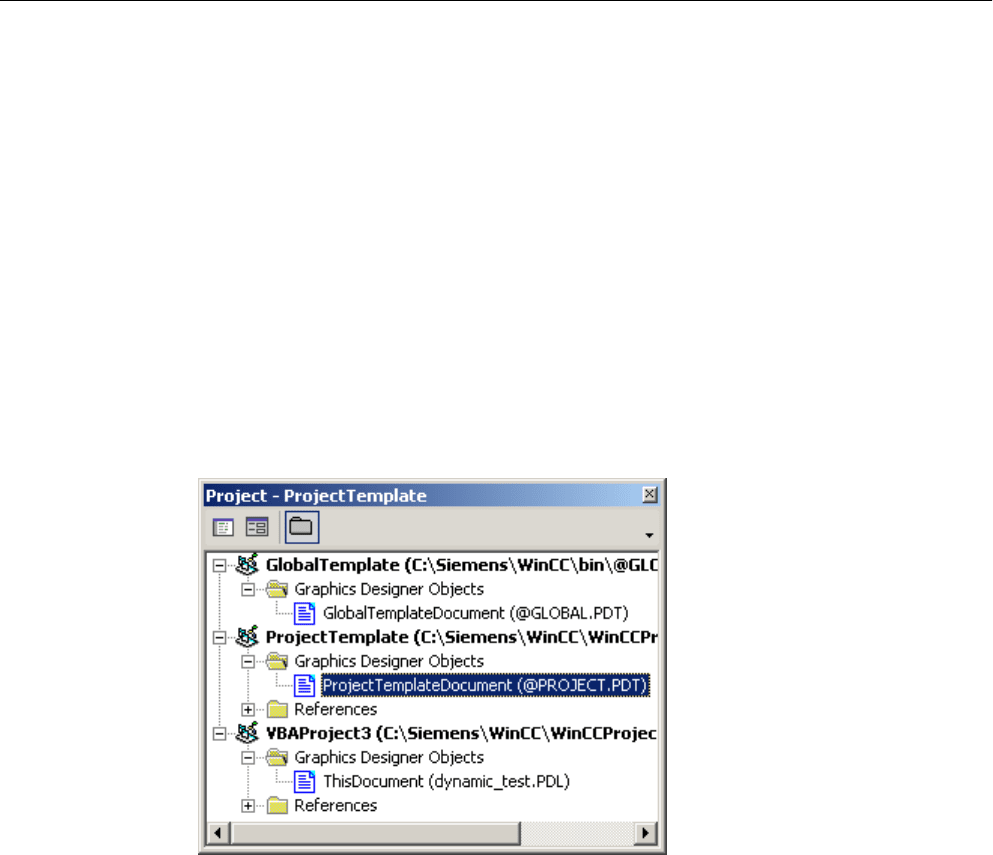
See also
ScriptInfo Object (Page 1948)
Events Object (Listing) (Page 1863)
Actions Object (Listing) (Page 1810)
Configuring Event-Driven Actions with VBA (Page 1644)
How to Configure an Event-Oriented VB action with VBA
Procedure
1. Open the VBA editor in Graphics Designer (<ALT+F11> or "Tools" > "Macros" > "Visual
Basic Editor")
2. In Project Explorer, open the document in which you want to write the VBA code:
VBA for Automated Configuration
4.3 VBA in the Graphics Designer
MDM - WinCC: Scripting (VBS, ANSI-C, VBA)
1650
System Manual, 11/2008,
