System Manual: Siemens SIMATIC HMI (WinCCv7.0: Scripting VBS, ANSI-C, VBA)
Подождите немного. Документ загружается.

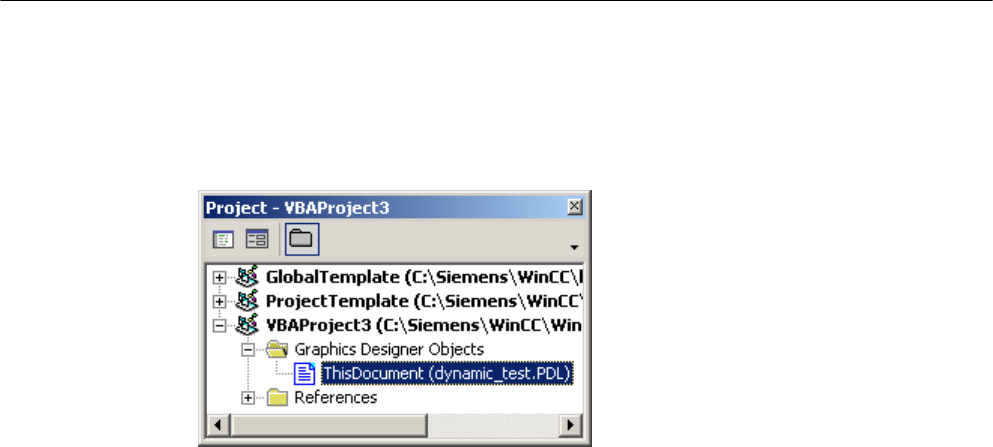
Procedure
1. Open the VBA editor in Graphics Designer (<ALT+F11> or "Tools" > "Macros" > "Visual
Basic Editor")
2. Open the document "ThisDocument" in the Project Explorer:
3. To define the properties of a specific object type (e.g. "HMICircle"), you can for example
insert an "EditDefinedObjectType()" procedure in the document "ThisDocument". In this
example
a circle is inserted in the active picture and its line weight and color are modified:
Sub EditDefinedObjectType()
'VBA33
Dim objCircle As HMICircle
Set objCircle =
ActiveDocument.HMIObjects.AddHMIObject("myCircleAsCircle",
"HMICircle")
With objCircle
'direct calling of objectproperties available
.BorderWidth = 4
.BorderColor = RGB(255, 0, 255)
End With
End Sub
4. To change the properties of a nonspecific object type ("HMIObject"), insert a
"EditHMIObject()"
procedure in the document "ThisDocument", for example. In this example
a circle is inserted in the active picture and its line weight and color are modified:
Sub EditHMIObject()
'VBA34
Dim objObject As HMIObject
Set objObject =
ActiveDocument.HMIObjects.AddHMIObject("myCircleAsObject",
"HMICircle")
With objObject
'Access to objectproperties only with property "Properties":
.Properties("BorderWidth") = 4
.Properties("BorderColor") = RGB(255, 0, 0)
End With
End Sub
VBA for Automated Configuration
4.3 VBA in the Graphics Designer
MDM - WinCC: Scripting (VBS, ANSI-C, VBA)
System Manual, 11/2008,
1611

5. To select an object in the current picture, insert a "SelectObject()" procedure in the
document "ThisDocument", for example. In this example, a circle will be inserted in the
active picture and selected:
Sub SelectObject()
'VBA35
Dim objObject As HMIObject
Set objObject =
ActiveDocument.HMIObjects.AddHMIObject("mySelectedCircle",
"HMICircle")
ActiveDocument.HMIObjects("mySelectedCircle").Selected = True
End Sub
VBA for Automated Configuration
4.3 VBA in the Graphics Designer
MDM - WinCC: Scripting (VBS, ANSI-C, VBA)
1612
System Manual, 11/2008,

6. To search for an object in the current picture, insert a "FindObjectsByName()",
"FindObjectsByType()," or "FindObjectsByProperty()" procedure in the document
"ThisDocument",
for example. In this example, objects containing the string "Circle" in their
name are searched for:
Sub FindObjectsByName()
'VBA36
Dim colSearchResults As HMICollection
Dim objMember As HMIObject
Dim iResult As Integer
Dim strName As String
'
'Wildcards (?, *) are allowed
Set colSearchResults =
ActiveDocument.HMIObjects.Find(ObjectName:="*Circle*")
For Each objMember In colSearchResults
iResult = colSearchResults.Count
strName = objMember.ObjectName
MsgBox "Found: " & CStr(iResult) & vbCrLf & "Objectname: " &
strName
Next objMember
End Sub
In this example a search is run in the active picture for objects of the type "HMICircle":
Sub FindObjectsByType()
'VBA37
Dim colSearchResults As HMICollection
Dim objMember As HMIObject
Dim iResult As Integer
Dim strName As String
Set colSearchResults =
ActiveDocument.HMIObjects.Find(ObjectType:="HMICircle")
For Each objMember In colSearchResults
iResult = colSearchResults.Count
strName = objMember.ObjectName
MsgBox "Found: " & CStr(iResult) & vbCrLf & "Objektname: " &
strName
Next objMember
End Sub
In this example a search is run in the active picture for objects with the property "BackColor":
Sub FindObjectsByProperty()
'VBA38
Dim colSearchResults As HMICollection
Dim objMember As HMIObject
Dim iResult As Integer
Dim strName As String
Set colSearchResults =
ActiveDocument.HMIObjects.Find(PropertyName:="BackColor")
For Each objMember In colSearchResults
iResult = colSearchResults.Count
strName = objMember.ObjectName
MsgBox "Found: " & CStr(iResult) & vbCrLf & "Objectname: " &
strName
Next objMember
VBA for Automated Configuration
4.3 VBA in the Graphics Designer
MDM - WinCC: Scripting (VBS, ANSI-C, VBA)
System Manual, 11/2008,
1613

End Sub
7. To delete an object, you can for example insert a "DeleteObject()" procedure in the
document "ThisDocument". In this example the first object in the active picture will be
deleted.
Sub DeleteObject()
'VBA39
'Delete first object in active document:
ActiveDocument.HMIObjects(1).Delete
End Sub
8. Start the procedure with <F5>.
See also
Find Method (Page 1755)
Delete Method (Page 1745)
AddHMIObject Method (Page 1719)
How to edit Default objects, Smart objects, Windows objects and Tube objects (Page 1610)
Editing Objects with VBA (Page 1606)
VBA for Automated Configuration
4.3 VBA in the Graphics Designer
MDM - WinCC: Scripting (VBS, ANSI-C, VBA)
1614
System Manual, 11/2008,
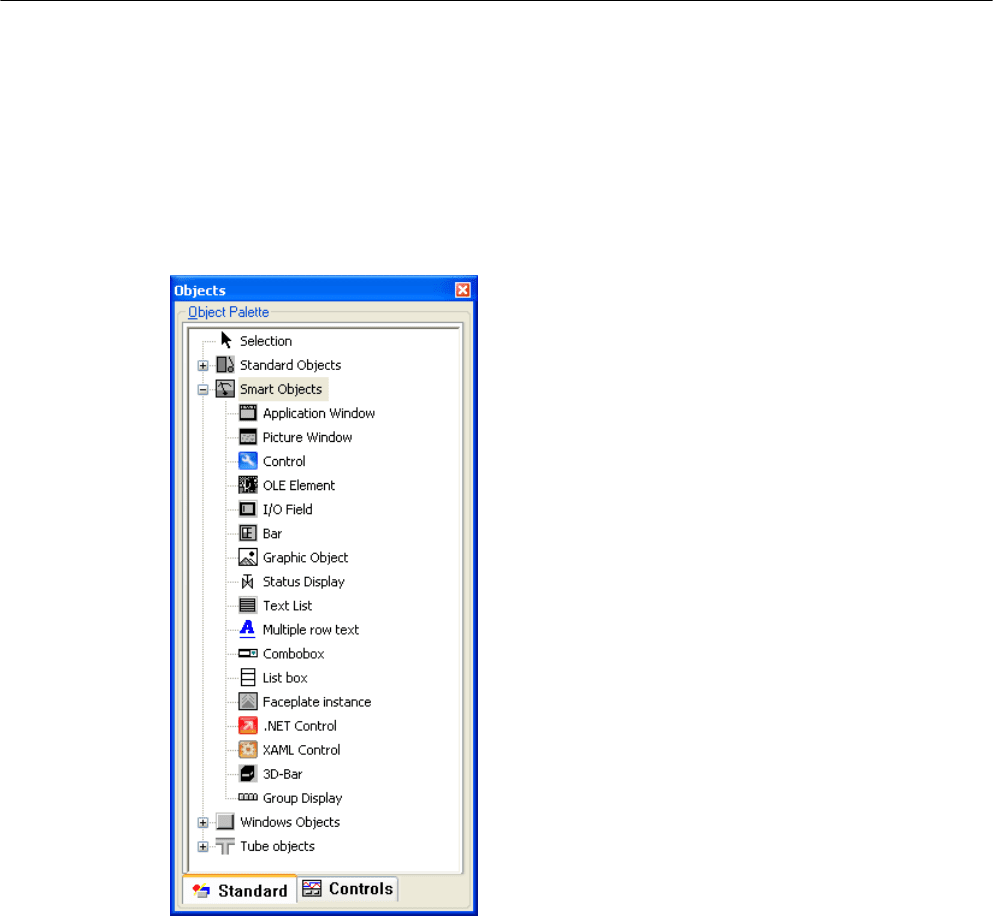
OLE Objects
Introduction
You can use VBA to insert OLE Elements into a picture. The OLE Element belongs to the
Smart
objects. In the Graphics Designer you will find it on the object palette on the "Standard"
tab:
Paste OLE Element in Picture
Use the "AddOLEControl(ObjectName, ServerName, [CreationType], [UseSymbol]) method
to insert an OLE Element into a picture. " ObjectName" stands for the object name, and
"ServerName" for the application that is to be contained in the OLE Element. The
VBA for Automated Configuration
4.3 VBA in the Graphics Designer
MDM - WinCC: Scripting (VBS, ANSI-C, VBA)
System Manual, 11/2008,
1615
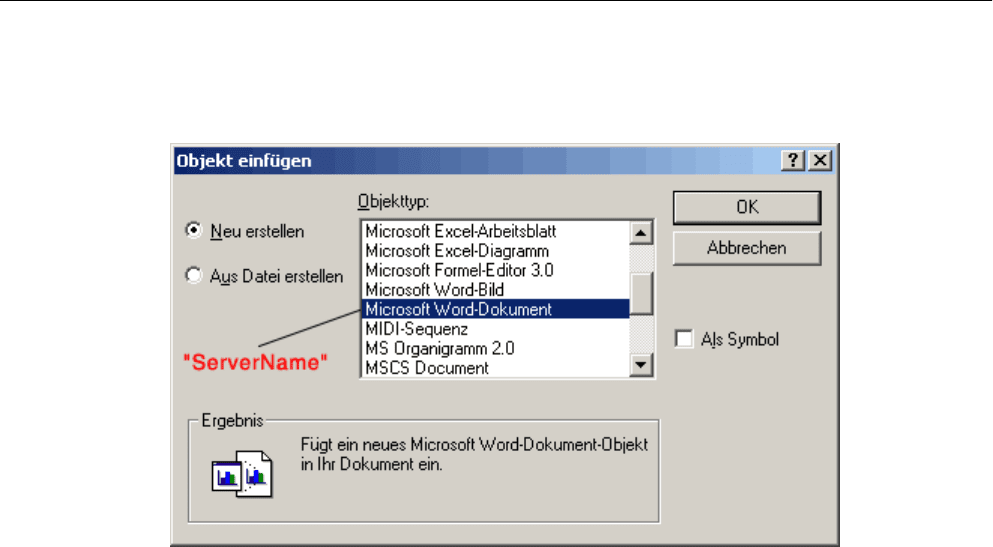
"ServerName" parameter corresponds to the object type in the "object insertion dialog. The
last two parameters are optional and represent the possible settings" in the dialog displayed:
You will find further information on the parameters in this documentation under "AddOLEObject
method".
In the following example an OLE Element containing a Wordpad document will be inserted
into the active picture:
Sub AddOLEObjectToActiveDocument()
'VBA40
Dim objOLEObject As HMIOLEObject
Set objOLEObject = ActiveDocument.HMIObjects.AddOLEObject("MS Wordpad Document1",
"Wordpad.Document.1")
End Sub
The OLEObject object is added to the "HMIObjects" listing as the last element and inherits the
properties of the HMIObject object.
See also
OLEObject Object (Page 1914)
AddOLEObject Method (Page 1722)
How to edit Default objects, Smart objects, Windows objects and Tube objects (Page 1610)
Default objects, Smart objects, Windows objects and Tube objects (Page 1609)
Editing Objects with VBA (Page 1606)
VBA for Automated Configuration
4.3 VBA in the Graphics Designer
MDM - WinCC: Scripting (VBS, ANSI-C, VBA)
1616
System Manual, 11/2008,
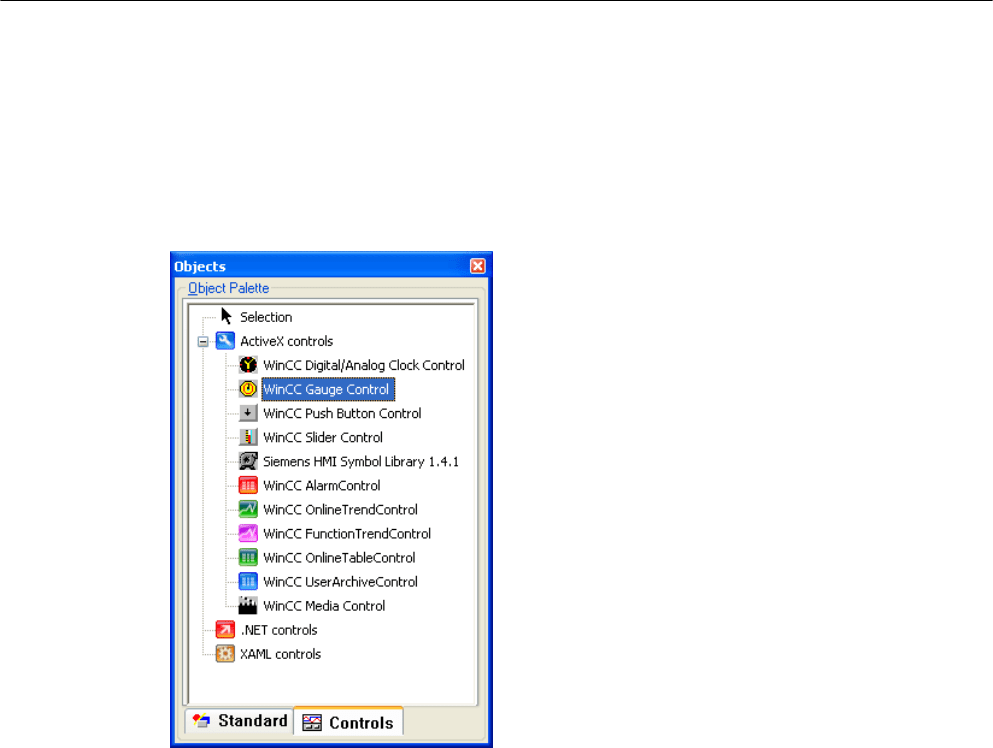
ActiveX controls
Introduction
You can use VBA to insert ActiveX controls into a picture. In the Graphics Designer you will
find the ActiveX controls supplied with WinCC on the object palette on the Controls tab:
Further information is provided under "AddActiveXControl method" in this documentation and
under "Object Palette" in the WinCC documentation.
Integrating standard ActiveX controls
As well as the ActiveX controls supplied with WinCC, you can insert all standard ActiveX
controls registered in the operating system into a picture. This means that you also have the
option of using ActiveX controls that you have programmed yourself in your pictures. A list of
the standard ActiveX controls tested with WinCC is given in the WinCC documentation.
Inserting an ActiveX control into a picture
Use the "AddActiveXControl(ObjectName, ProgID)" method to insert a new ActiveX control
into
a picture. " ObjectName" stands for the name of the ActiveX control (e.g. "WinCC Gauge"),
and "ProgID" for the VBA object designation (e.g. "XGauge.XGauge.1"):
Sub AddActiveXControl()
'VBA41
Dim objActiveXControl As HMIActiveXControl
Set objActiveXControl = ActiveDocument.HMIObjects.AddActiveXControl("WinCC_Gauge",
"XGAUGE.XGaugeCtrl.1")
VBA for Automated Configuration
4.3 VBA in the Graphics Designer
MDM - WinCC: Scripting (VBS, ANSI-C, VBA)
System Manual, 11/2008,
1617

End Sub
The ActiveXControl object is added to the "HMIObjects" listing as the last element and inherits
the properties of the HMIObject object.
Access to the properties of the ActiveX control
You must address the object-specific properties of the ActiveX control via the
"Properties(Index)" property. You can find out which properties a ActiveX control possesses
from the "Object Properties" dialog in the Graphics Designer or from the Properties listing:
Sub AddActiveXControl()
'VBA42
Dim objActiveXControl As HMIActiveXControl
Set objActiveXControl = ActiveDocument.HMIObjects.AddActiveXControl("WinCC_Gauge2",
"XGAUGE.XGaugeCtrl.1")
'
'move ActiveX-control:
objActiveXControl.Top = 40
objActiveXControl.Left = 60
'
'Change individual property:
objActiveXControl.Properties("BackColor").value = RGB(255, 0, 0)
End Sub
See also
ActiveXControl Object (Page 1811)
AddActiveXControl Method (Page 1714)
How to edit Default objects, Smart objects, Windows objects and Tube objects (Page 1610)
Default objects, Smart objects, Windows objects and Tube objects (Page 1609)
Editing Objects with VBA (Page 1606)
4.3.4.3 Group Objects
Group Objects
Introduction
With VBA you can create a group object from selected objects in the Graphics Designer. You
can add objects to the group object, or remove objects, without having to ungroup the group
object itself. You have unrestricted access to the object properties of the individual objects in
the group object. You can also ungroup a group object again, or delete it entirely.
The following object types cannot be part of a group object:
VBA for Automated Configuration
4.3 VBA in the Graphics Designer
MDM - WinCC: Scripting (VBS, ANSI-C, VBA)
1618
System Manual, 11/2008,

● CustomizedObject (Customized object)
● ActiveXControl
● OLEObject
Further information regarding group objects can be found in the WinCC documentation under
"Group Object".
Creating a group object
To create a group object, select the objects that you want to be part of the group object in the
Graphics Designer. The selected objects are then contained in the "Selection" listing. You
create the group with the "CreateGroup()" method:
Sub CreateGroup()
'VBA43
Dim objCircle As HMICircle
Dim objRectangle As HMIRectangle
Dim objGroup As HMIGroup
Set objCircle = ActiveDocument.HMIObjects.AddHMIObject("sCircle", "HMICircle")
Set objRectangle = ActiveDocument.HMIObjects.AddHMIObject("sRectangle", "HMIRectangle")
With objCircle
.Top = 40
.Left = 40
.Selected = True
End With
With objRectangle
.Top = 80
.Left = 80
.Selected = True
End With
MsgBox "Objects selected!"
Set objGroup = ActiveDocument.Selection.CreateGroup
objGroup.ObjectName = "myGroup"
End Sub
The group object is inserted at the end of the "HMIObjects" listing. The objects that are
contained in the group object retain their index numbers and continue to be available in the
"HMIObjects" listing.
The objects in the group object are also included in the "GroupedHMIObjects" listing, although
the index numbers are reassigned.
Give the group object a name (objGroup.Name = "My Group") so that you can uniquely identify
it.
If you do not assign a name, the group object is given the default designation for the group
object (e.g. "Group1").
The group object has the same properties as the objects of the "Object" type.
VBA for Automated Configuration
4.3 VBA in the Graphics Designer
MDM - WinCC: Scripting (VBS, ANSI-C, VBA)
System Manual, 11/2008,
1619

Editing a group object
You can edit a group object as follows:
● Methode "Add(Index)": Adds a new object to the group object.
● Methode "Remove(Index)": Removes a object from the group object.
● "UnGroup()" method: Ungroups the group object (ungroup).
● "Delete()" Method: Deletes the group object and the objects that it contains.
Editing objects in a group object
Use the "GroupedHMIObjects" listing in order to select an object in the group object. In order
to access its object property you must access the name of the object property via the
"Properties" property, for example:
Sub ModifyPropertyOfObjectInGroup()
'VBA44
Dim objGroup As HMIGroup
Set objGroup = ActiveDocument.HMIObjects("myGroup")
objGroup.GroupedHMIObjects(1).Properties("BorderColor") = RGB(255, 0, 0)
End Sub
See also
Selection Object (Listing) (Page 1949)
GroupedObjects Object (Listing) (Page 1877)
Ungroup Method (Page 1803)
Remove Method (Page 1784)
Delete Method (Page 1745)
Add Method (GroupedObjects Listing) (Page 1710)
How to Edit Objects in a Group Object with VBA (Page 1623)
How to Edit Group Objects with VBA (Page 1620)
Editing Objects with VBA (Page 1606)
VBA in the Graphics Designer (Page 1567)
How to Edit Group Objects with VBA
Requirements
You must have created at least two graphic objects in the Graphics Designer and you must
have selected them.
VBA for Automated Configuration
4.3 VBA in the Graphics Designer
MDM - WinCC: Scripting (VBS, ANSI-C, VBA)
1620
System Manual, 11/2008,
