System Manual: Siemens SIMATIC HMI (WinCCv7.0: Scripting VBS, ANSI-C, VBA)
Подождите немного. Документ загружается.


Start VBA via event handler (VBA10)
Option Explicit
'VBA10
'The next declaration has to be placed in the module section
Dim WithEvents theApp As grafexe.Application
Private Sub SetApplication()
'This procedure has to be executed (with "F5") first
Set theApp = grafexe.Application
End Sub
Private Sub theApp_MenuItemClicked(ByVal MenuItem As IHMIMenuItem)
Dim objClicked As HMIMenuItem
Dim varMenuItemKey As Variant
Set objClicked = MenuItem
'
'"varMenuItemKey" contains the value of parameter "Key"
'from clicked menu-item
varMenuItemKey = objClicked.Key
Select Case varMenuItemKey
Case "mItem1_1"
MsgBox "The first menuitem was clicked!"
End Select
End Sub
Private Sub theApp_ToolbarItemClicked(ByVal ToolbarItem As IHMIToolbarItem)
Dim objClicked As HMIToolbarItem
Dim varToolbarItemKey As Variant
Set objClicked = ToolbarItem
'
'"varToolbarItemKey" contains the value of parameter "Key"
'from clicked toolbar-item
varToolbarItemKey = objClicked.Key
Select Case varToolbarItemKey
Case "tItem1_1"
MsgBox "The first symbol-icon was clicked!"
End Select
End Sub
Creating a menu (VBA11: Sample code for PDL file)
Sub CreateDocumentMenusUsingMacroProperty()
'VBA11
Dim objDocMenu As HMIMenu
Dim objMenuItem As HMIMenuItem
Set objDocMenu = ActiveDocument.CustomMenus.InsertMenu(1, "DocMenu1",
"Doc_Menu_1")
Set objMenuItem = objDocMenu.MenuItems.InsertMenuItem(1, "dmItem1_1",
"First Menuitem")
Set objMenuItem = objDocMenu.MenuItems.InsertMenuItem(2, "dmItem1_2",
"Second Menuitem")
VBA for Automated Configuration
4.3 VBA in the Graphics Designer
MDM - WinCC: Scripting (VBS, ANSI-C, VBA)
System Manual, 11/2008,
1591

'
'Assign a VBA-macro to every menu item
With ActiveDocument.CustomMenus("DocMenu1")
.MenuItems("dmItem1_1").Macro = "TestMacro1"
.MenuItems("dmItem1_2").Macro = "TestMacro2"
End With
End Sub
Creating a menu (VBA821: Sample code for PDT file)
Sub CreateDocumentMenusUsingMacroProperty()
'VBA821
Dim objDocMenu As HMIMenu
Dim objMenuItem As HMIMenuItem
Set objDocMenu = Application.CustomMenus.InsertMenu(1, "DocMenu1",
"Doc_Menu_1")
Set objMenuItem = objDocMenu.MenuItems.InsertMenuItem(1, "dmItem1_1",
"First Menuitem")
Set objMenuItem = objDocMenu.MenuItems.InsertMenuItem(2, "dmItem1_2",
"Second Menuitem")
'
'Assign a VBA-macro to every menu item
With Application.CustomMenus("DocMenu1")
.MenuItems("dmItem1_1").Macro = "TestMacro1"
.MenuItems("dmItem1_2").Macro = "TestMacro2"
End With
End Sub
Macros for user-defined menu entries (VBA12)
Sub TestMacro1()
'VBA12
MsgBox "TestMacro1 was executed"
End Sub
Sub TestMacro2()
MsgBox "TestMacro2 was executed"
End Sub
VBA for Automated Configuration
4.3 VBA in the Graphics Designer
MDM - WinCC: Scripting (VBS, ANSI-C, VBA)
1592
System Manual, 11/2008,
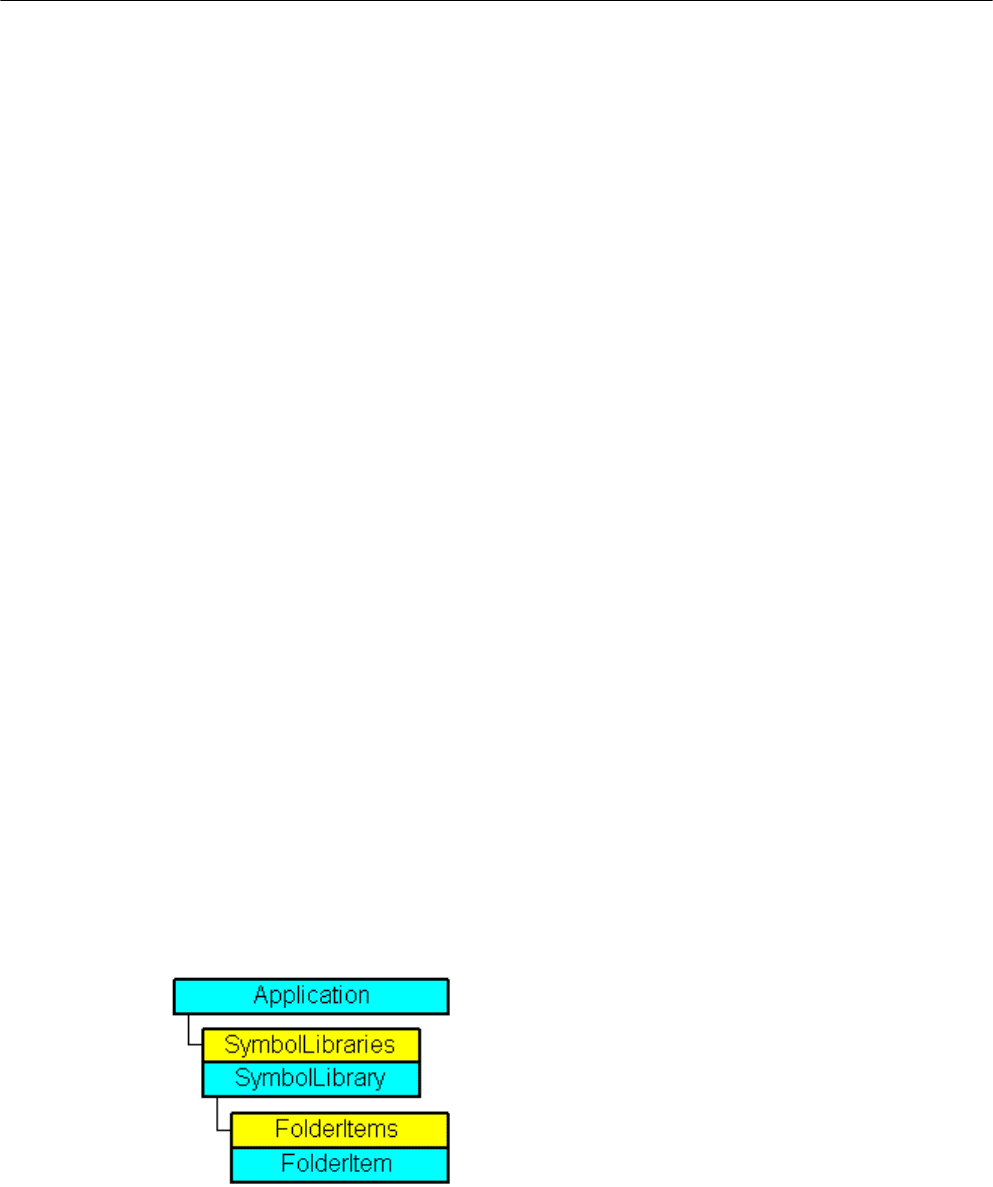
See also
Macro Property (Page 2206)
ToolbarItemClicked Event (Page 1701)
MenuItemClicked Event (Page 1695)
How to Add a New Icon to the Toolbar (Page 1584)
How to Add a New Menu Item to the Menu (Page 1577)
Event Handling (Page 1655)
Executing VBA Macros in Graphics Designer (Page 1566)
4.3.2.4 Accessing the component library with VBA
Accessing the component library with VBA
Introduction
The component library contains a large selection of ready-made objects which you can use to
design
your screens efficiently. The component library consists of a global library and a project-
related library:
● The "Global Library" contains prepared objects that are supplied with WinCC. The objects
are filed in folders, sorted according to subjects, such as valves, motors, cables and many
others.
● The "Project Library" contains neither objects nor folders when you have created a new
project. You can create objects which you need only in this particular project in the "Project
Library".
VBA gives you full access to the component library: You can create and delete folders and
save objects in the component library or insert them into pictures.
Access to the component library with VBA
The component library is represented in VBA by the "SymbolLibraries" listing. The listing
contains two elements, which represent the "Global Library" and the "Project Library". The
"FolderItems" listing contains elements, which represent folders as well as objects.
VBA for Automated Configuration
4.3 VBA in the Graphics Designer
MDM - WinCC: Scripting (VBS, ANSI-C, VBA)
System Manual, 11/2008,
1593
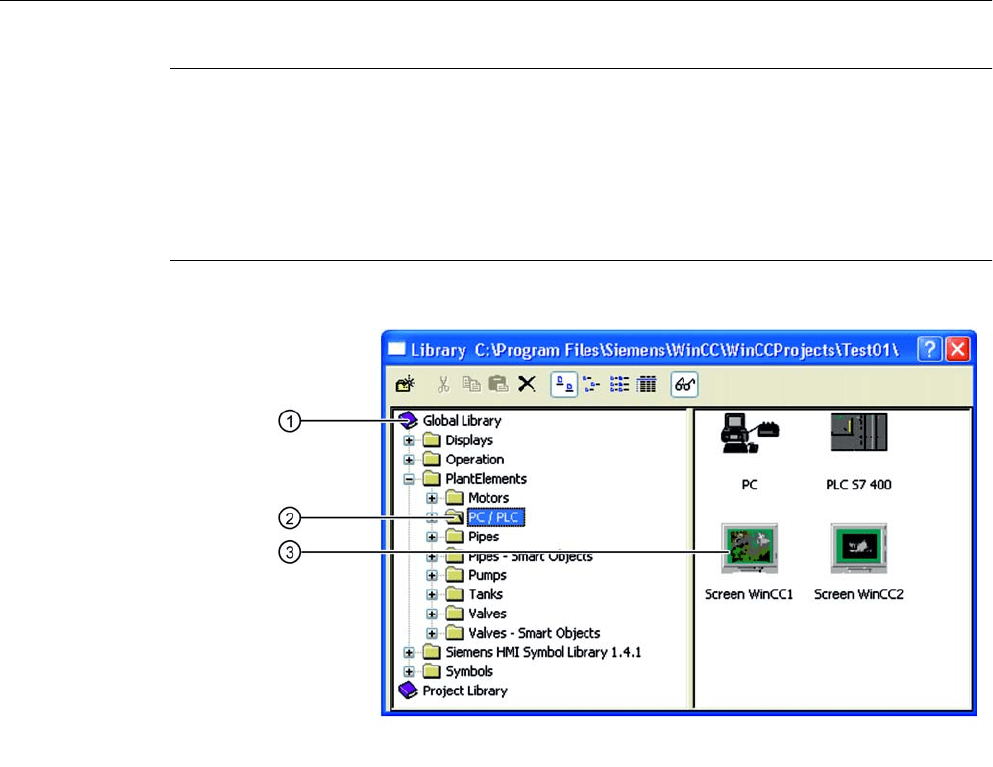
Note
To address an object in the "SymbolLibraries" listing you use either the index number or the
internal name.
You can find out the internal name by clicking the right mouse button on the relevant object
in the component library and then choosing the "Copy path" command in the pop-up menu.
The path to the object within the component library is then copied to the clipboard.
Global Library (1)
The "Global Library" is the first element in the SymbolLibraries listing, which you address using
index number "1". You address the "Project Library" using index number "2".
Access to the "Global Library" with VBA:
'VBA17
Application.SymbolLibraries(1)
Folder (2)
A folder in the component library contains either other folders or the objects of a particular
subject area. In VBA a folder corresponds to the "FolderItem" object and its type is "Folder".
The folders are contained in the "FolderItems" listing. With VBA you can create a new folder
or delete an existing one, and add an object to the folder via the clipboard.
Access to the "Plant Components" folder with VBA:
VBA for Automated Configuration
4.3 VBA in the Graphics Designer
MDM - WinCC: Scripting (VBS, ANSI-C, VBA)
1594
System Manual, 11/2008,

'VBA18
Application.SymbolLibraries(1).FolderItems("Folder2")
Object (3)
In VBA an object corresponds to the "FolderItem" object and its type is "Item". The objects are
contained
in the "Folder" listing. With VBA you can delete an object or copy it to the clipboard.
Access to the "PC" object with VBA:
'VBA19
Application.SymbolLibraries(1).FolderItems("Folder2").Folder("Folder2").Folder.Item("Objec
t1").DisplayName
Creating or deleting folders in the component library
Use the following methods to create or delete folders:
● "AddFolder(DefaultName)" Method: Creates a new folder in the components library. A
newly created folder receives the internal name "FolderX", where "X" stands for a
consecutive number.
● "Delete()" Method: Deletes an existing folder (including all folders and objects that it
contains) from the component library.
Inserting or deleting an object in the component library
You can copy objects within the component library (for example from the "Global Library" to
the "Project Library"), insert an object from a picture into the component library or delete an
object from the component library:
● Methoden "CopyToClipboard()" und "AddFromClipboard()": Copies an object to the
clipboard within the component library.
● "AddItem(DefaultName,
pHMIObject)" method: Copies an existing object in the picture into
a folder in the component library.
● "Delete()" Method: Deletes an object.
Finding an object or folder in the component library
Use the "FindByDisplayName("DisplayName") method to search for an object or folder. The
specified display name is dependent on which language is currently set. The search ends with
the first occurrence of the object or folder that you are looking for.
Inserting an object into a picture from the component library
Use the "CopyToClipboard()" and "PasteClipboard()" methods to insert an object from the
component library into the current picture.
VBA for Automated Configuration
4.3 VBA in the Graphics Designer
MDM - WinCC: Scripting (VBS, ANSI-C, VBA)
System Manual, 11/2008,
1595

See also
CopyToClipboard Method (Page 1740)
PasteClipboard Method (Page 1781)
GetItemByPath Method (Page 1760)
FindByDisplayName Method (Page 1756)
Delete Method (Page 1745)
AddItem Method (Page 1720)
AddFromClipboard Method (Page 1717)
AddFolder Method (Page 1716)
SymbolLibrary Object (Page 1962)
SymbolLibraries Object (Listing) (Page 1963)
How to Insert an Object from the Component Library into a Picture with VBA (Page 1599)
How to Edit the Component Library with VBA (Page 1596)
How to Edit the Component Library with VBA
Introduction
Here you will find the following instructions for editing the component library with VBA:
● Creating a new folder
● Copying an object within the component library
● Copying an object from the active picture into the component library
● Deleting an object from the component library
VBA for Automated Configuration
4.3 VBA in the Graphics Designer
MDM - WinCC: Scripting (VBS, ANSI-C, VBA)
1596
System Manual, 11/2008,
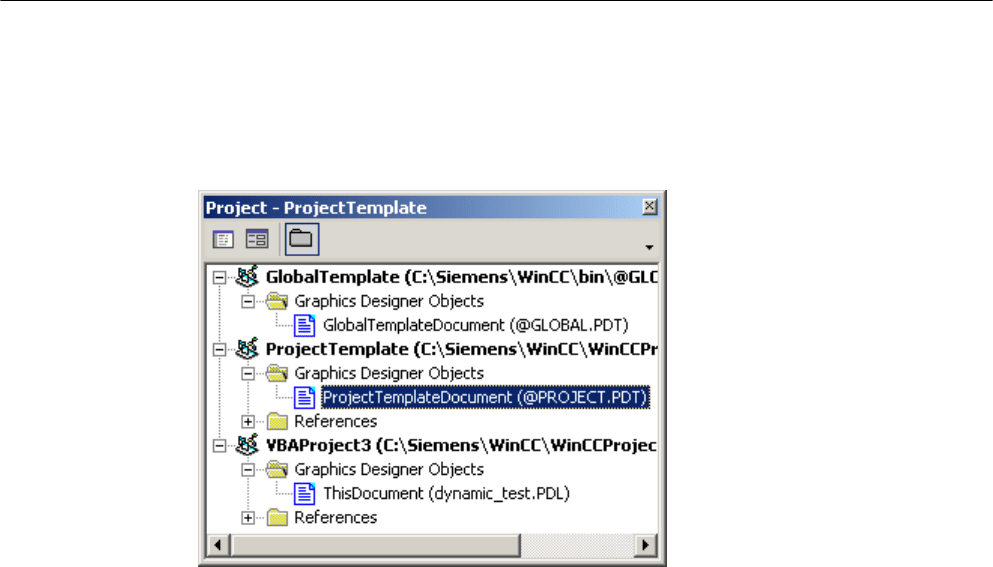
Procedure
1. Open the VBA editor in Graphics Designer (<ALT+F11> or "Tools" > "Macros" > "Visual
Basic Editor")
2. In Project Explorer, open the document in which you want to write the VBA code:
3. To create a new folder in the component library, you can for example insert an
"AddNewFolderToProjectLibrary()" procedure in the document. In this example the folder
"My folder" is created:
Sub AddNewFolderToProjectLibrary()
'VBA20
Dim objProjectLib As HMISymbolLibrary
Set objProjectLib = Application.SymbolLibraries(2)
'
'("AddFolder(DefaultName)"-Methode):
objProjectLib.FolderItems.AddFolder ("Custom Folder")
End Sub
4. In order to copy an object from the "global library" to the "library project", insert a
"CopyObjectFromGlobalLibraryToProjectLibrary()" procedure in the document, for
example. In this example, the object "Object1" is copied:
Sub CopyObjectFromGlobalLibraryToProjectLibrary()
'VBA21
Dim objGlobalLib As HMISymbolLibrary
Dim objProjectLib As HMISymbolLibrary
Set objGlobalLib = Application.SymbolLibraries(1)
Set objProjectLib = Application.SymbolLibraries(2)
'
'Copies object "PC" from the "Global Library" into the clipboard
objGlobalLib.FolderItems("Folder2").Folder("Folder2").Folder.Item(
"Object1").CopyToClipboard
'
'The folder "Custom Folder" has to be available
objProjectLib.FolderItems("Folder1").Folder.AddFromClipBoard
("Copy of PC/PLC")
End Sub
VBA for Automated Configuration
4.3 VBA in the Graphics Designer
MDM - WinCC: Scripting (VBS, ANSI-C, VBA)
System Manual, 11/2008,
1597

5. In order to copy an object from the active picture to the "Project Library", insert a procedure
like "AddObjectFromPictureToProjectLibrary()" into document. In this example, the object
"Circle1" is created in the active picture and then copied to the folder "Folder1":
Sub AddObjectFromPictureToProjectLibrary()
'VBA22
Dim objProjectLib As HMISymbolLibrary
Dim objCircle As HMICircle
Set objProjectLib = Application.SymbolLibraries(2)
'
'Insert new object "Circle1"
Set objCircle = ActiveDocument.HMIObjects.AddHMIObject("Circle1",
"HMICircle")
'
'The folder "Custom Folder" has to be available
'("AddItem(DefaultName, pHMIObject)"-Methode):
objProjectLib.FolderItems("Folder1").Folder.AddItem "ProjectLib
Circle", ActiveDocument.HMIObjects("Circle1")
End Sub
6. To delete an object from the component library, insert a "DeleteObjectFromProjectLibrary()"
procedure in the document, for example. In this example the previously created folder
"Folder1" is deleted:
Sub DeleteObjectFromProjectLibrary()
'VBA23
Dim objProjectLib As HMISymbolLibrary
Set objProjectLib = Application.SymbolLibraries(2)
'
'The folder "Custom Folder" has to be available
"Delete" Method:
objProjectLib.FolderItems("Folder1").Delete
End Sub
7. Start the procedure with <F5>.
See also
SymbolLibrary Object (Page 1962)
SymbolLibraries Object (Listing) (Page 1963)
PasteClipboard Method (Page 1781)
Delete Method (Page 1745)
CopyToClipboard Method (Page 1740)
AddItem Method (Page 1720)
AddFromClipboard Method (Page 1717)
AddFolder Method (Page 1716)
How to Insert an Object from the Component Library into a Picture with VBA (Page 1599)
Accessing the component library with VBA (Page 1593)
VBA for Automated Configuration
4.3 VBA in the Graphics Designer
MDM - WinCC: Scripting (VBS, ANSI-C, VBA)
1598
System Manual, 11/2008,
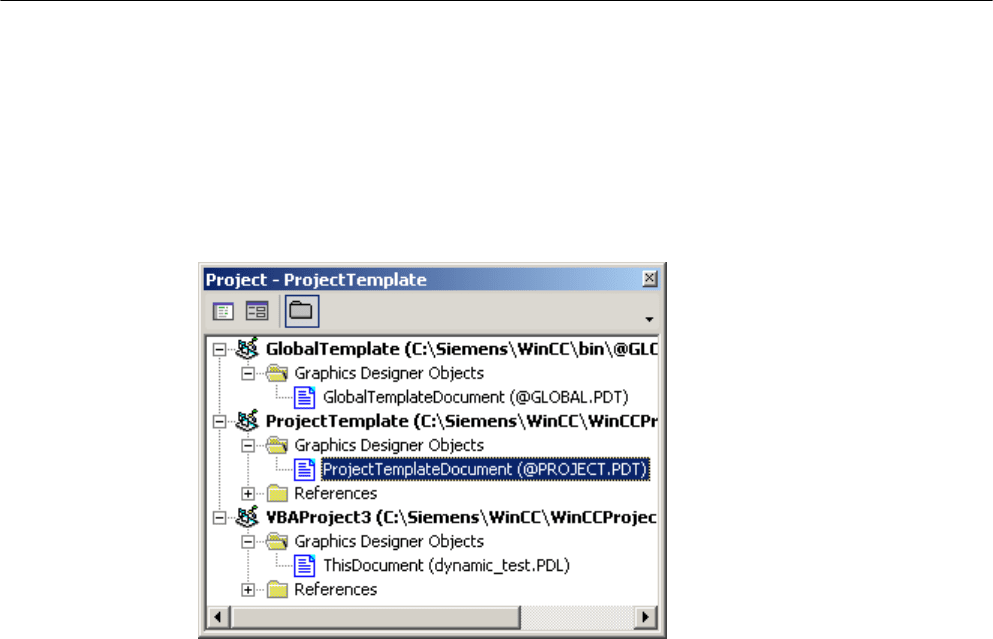
How to Insert an Object from the Component Library into a Picture with VBA
Procedure
1. Open the VBA editor in Graphics Designer (<ALT+F11> or "Tools" > "Macros" > "Visual
Basic Editor")
2. In Project Explorer, open the document in which you want to write the VBA code:
VBA for Automated Configuration
4.3 VBA in the Graphics Designer
MDM - WinCC: Scripting (VBS, ANSI-C, VBA)
System Manual, 11/2008,
1599

3. To insert an object from the "Global Library" into the active picture, you can for example
insert a "CopyObjectFromGlobalLibraryToActiveDocument()" procedure in the document.
In this example the object "Object1" is inserted
Sub CopyObjectFromGlobalLibraryToActiveDocument()
'VBA24
Dim objGlobalLib As HMISymbolLibrary
Dim objHMIObject As HMIObject
Dim iLastObject As Integer
Set objGlobalLib = Application.SymbolLibraries(1)
'
'Copy object "PC" from "Global Library" to clipboard
objGlobalLib.FolderItems("Folder2").Folder("Folder2").Folder.Item(
"Object1").CopyToClipboard
'
'Get object from clipboard and add it to active document
ActiveDocument.PasteClipboard
'
'Get last inserted object
iLastObject = ActiveDocument.HMIObjects.Count
Set objHMIObject = ActiveDocument.HMIObjects(iLastObject)
'
'Set position of the object:
With objHMIObject
.Left = 40
.Top = 40
End With
End Sub
4. Start the procedure with <F5>.
See also
PasteClipboard Method (Page 1781)
CopyToClipboard Method (Page 1740)
How to Edit the Component Library with VBA (Page 1596)
Accessing the component library with VBA (Page 1593)
VBA for Automated Configuration
4.3 VBA in the Graphics Designer
MDM - WinCC: Scripting (VBS, ANSI-C, VBA)
1600
System Manual, 11/2008,
