System Manual: Siemens SIMATIC HMI (WinCCv7.0: Scripting VBS, ANSI-C, VBA)
Подождите немного. Документ загружается.

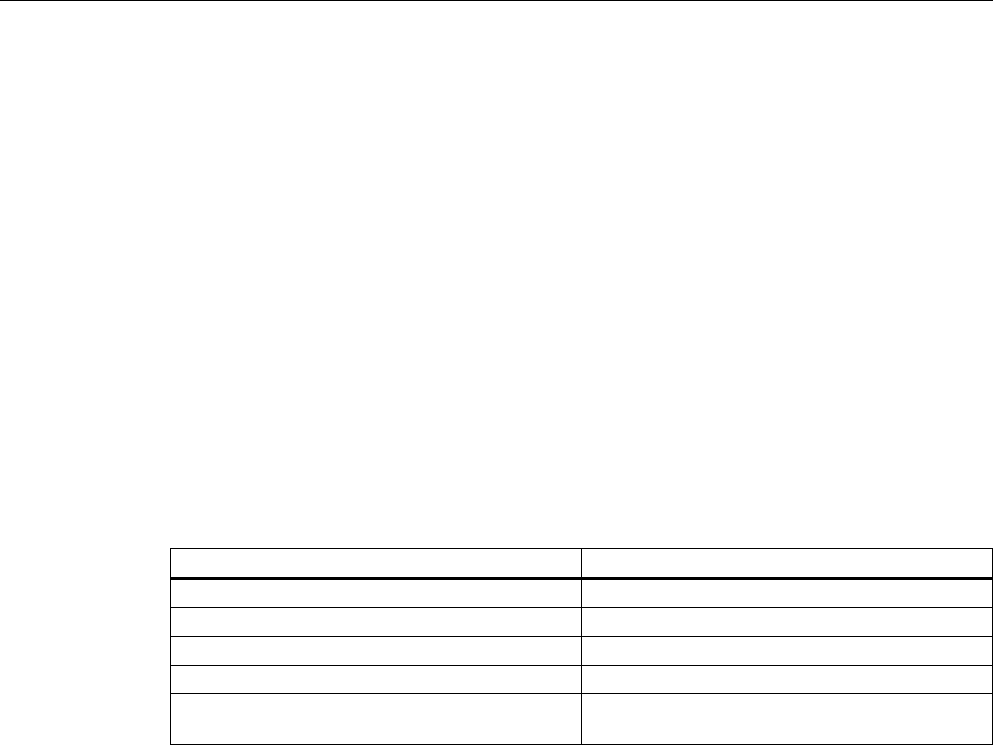
See also
VBA Reference (Page 1664)
ConnectionEvent Event
Description
Occurs when two objects are connected via the connector.
syntax
ConnectionEvent(eConnEventType, HMIConnector, HMIConnectedObject,
CancelProcess, CancelForwarding)
Parameter (Optional)
Parameter (Data Type) Description
eConnEventType (HMIConnectionEventType) --
HMIConnector (HMIObject) --
HMIConnectedObject (HMIObject) --
CancelProcess (Boolean) TRUE if command processing is to be canceled.
CancelForwarding (Boolean) TRUE if the event is not intended to be forwarded.
Default setting is "False".
Example:
--
See also
VBA Reference (Page 1664)
DataLanguageChanged Event
Description
Occurs when the project language has been changed.
syntax
VBA for Automated Configuration
4.4 The object model of the Graphics Designer
MDM - WinCC: Scripting (VBS, ANSI-C, VBA)
System Manual, 11/2008,
1681
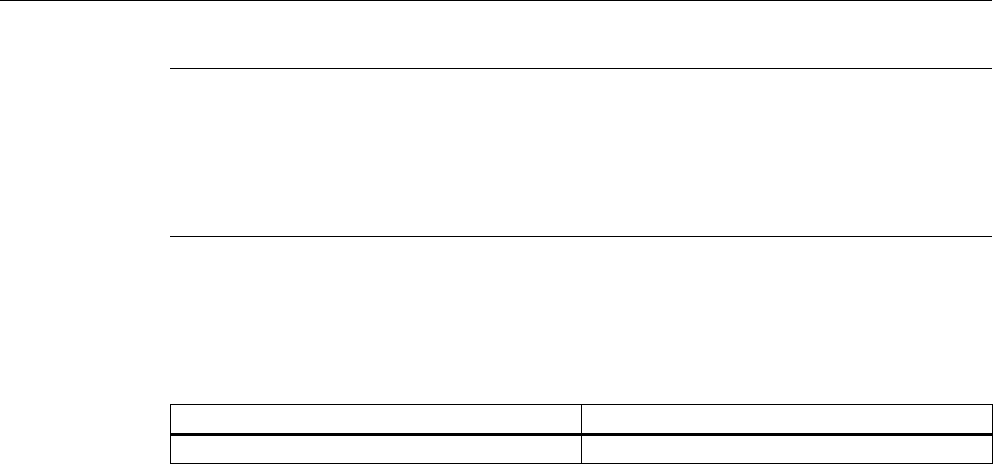
Note
To ensure that the application-specific event is available in the project, the application must
be made known to Graphics Designer. This is done by means of the following statement:
Dim WithEvents <Name> As grafexe.Application
In the following example, the name "objGDApplication" is substituted for <Name>.
objGDApplication_DataLanguageChanged(lCID As Long)
Parameters
Parameter (Data Type) Description
lCID (Long) The project language identifier
Example:
Carry out the following procedure so that the example shown below will work:
Private Sub SetApplication()
'This procedure have to execute with "F5" first
Set objGDApplication = grafexe.Application
End Sub
In the following example the newly set project language is output:
Private Sub objGDApplication_DataLanguageChanged(ByVal lCID As Long)
'VBA87
MsgBox "The datalanguage is changed to " & Application.CurrentDataLanguage & "."
End Sub
See also
Language-Dependent Configuration with VBA (Page 1570)
VBA Reference (Page 1664)
DesktopLanguageChanged event
Description
Occurs when the user interface language has been changed.
VBA for Automated Configuration
4.4 The object model of the Graphics Designer
MDM - WinCC: Scripting (VBS, ANSI-C, VBA)
1682
System Manual, 11/2008,
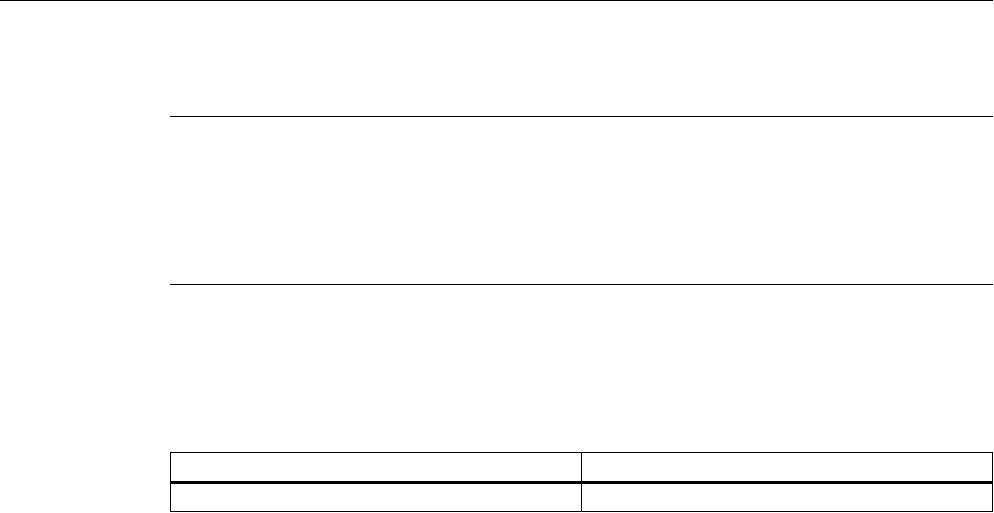
syntax
Note
To ensure that the application-specific event is available in the project, the application must
be made known to Graphics Designer. This is done by means of the following statement:
Dim WithEvents <Name> As grafexe.Application
In the following example, the name "objGDApplication" is substituted for <Name>.
objGDApplication_DesktopLanguageChanged(lCID As Long)
Parameters
Parameter (Data Type) Description
lCID (Long) The user interface language identifier
Example:
Carry out the following procedure so that the example shown below will work:
Private Sub SetApplication()
'This procedure have to execute with "F5" first
Set objGDApplication = grafexe.Application
End Sub
In the following example the newly set desktop language is output:
Private Sub objGDApplication_DesktopLanguageChanged(ByVal lCID As Long)
'VBA88
MsgBox "The desktop-language is changed to " & Application.CurrentDesktopLanguage & "."
End Sub
See also
VBA Reference (Page 1664)
Language-Dependent Configuration with VBA (Page 1570)
DocumentActivated Event
Description
Occurs when a picture is activated in the Graphics Designer. This happens when you switch
between two pictures, for example.
VBA for Automated Configuration
4.4 The object model of the Graphics Designer
MDM - WinCC: Scripting (VBS, ANSI-C, VBA)
System Manual, 11/2008,
1683
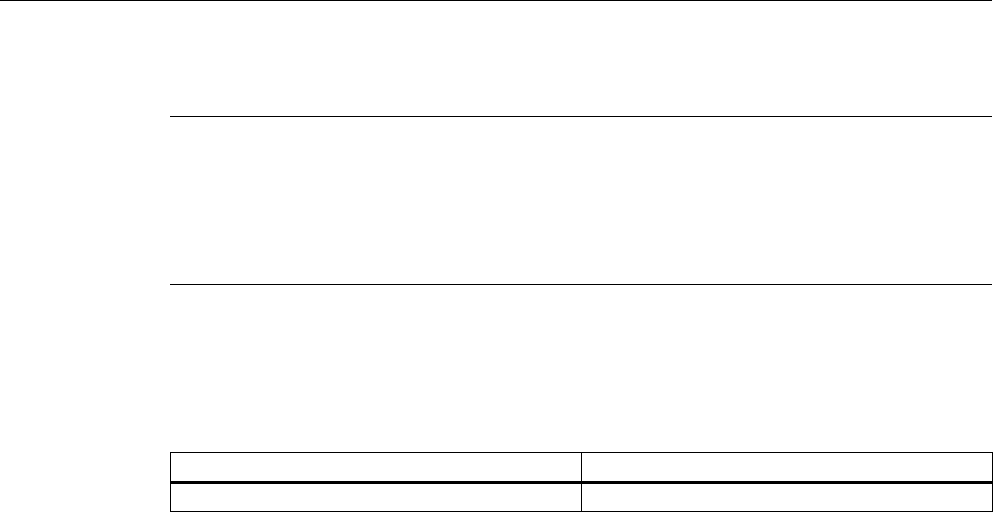
syntax
Note
To ensure that the application-specific event is available in the project, the application must
be made known to Graphics Designer. This is done by means of the following statement:
Dim WithEvents <Name> As grafexe.Application
In the following example, the name "objGDApplication" is substituted for <Name>.
objGDApplication_DocumentActivated(Document As HMIDocument)
Parameters
Parameter (Data Type) Description
Document (HMIDocument) The picture that is to be activated.
Example:
Carry out the following procedure so that the example shown below will work:
Private Sub SetApplication()
'This procedure have to execute with "F5" first
Set objGDApplication = grafexe.Application
End Sub
In the following example a message is output identifying the picture that has been activated:
Private Sub objGDApplication_DocumentActivated(ByVal Document As IHMIDocument)
'VBA89
MsgBox "The document " & Document.Name & " got the focus." & vbCrLf &_
"This event is raised by the application."
End Sub
See also
VBA Reference (Page 1664)
DocumentCreated Event
Description
Occurs when a new picture has been created in the Graphics Designer.
VBA for Automated Configuration
4.4 The object model of the Graphics Designer
MDM - WinCC: Scripting (VBS, ANSI-C, VBA)
1684
System Manual, 11/2008,
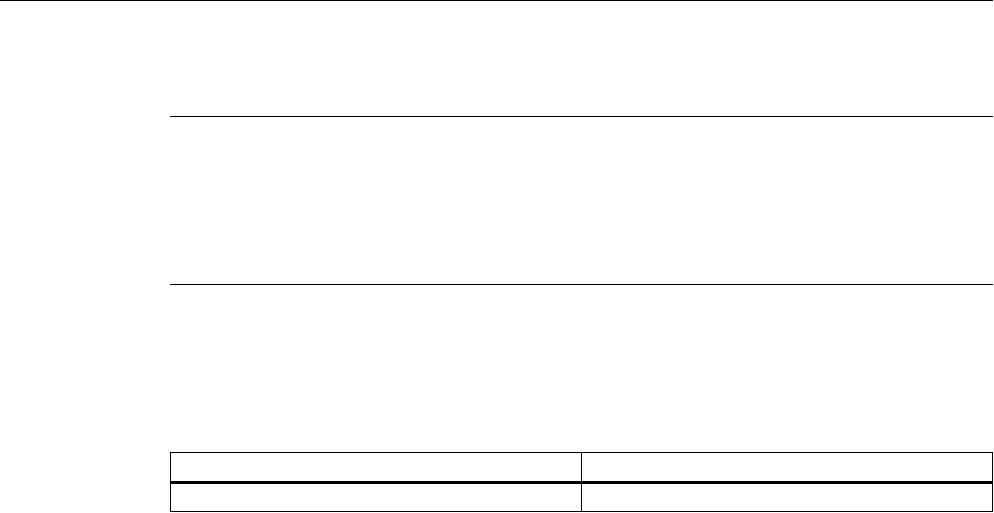
syntax
Note
To ensure that the application-specific event is available in the project, the application must
be made known to Graphics Designer. This is done by means of the following statement:
Dim WithEvents <Name> As grafexe.Application
In the following example, the name "objGDApplication" is substituted for <Name>.
objGDApplication_DocumentCreated(Document As HMIDocument)
Parameters
Parameter (Data Type) Description
Document (HMIDocument) The picture that has been created.
Example:
Carry out the following procedure so that the example shown below will work:
Private Sub SetApplication()
'This procedure have to execute with "F5" first
Set objGDApplication = grafexe.Application
End Sub
In the following example the name of the newly created picture is output:
Private Sub objGDApplication_DocumentCreated(ByVal Document As IHMIDocument)
'VBA90
MsgBox Document.Name & " will be created."
End Sub
See also
VBA Reference (Page 1664)
DocumentOpened Event
Description
Occurs when a picture has been opened.
VBA for Automated Configuration
4.4 The object model of the Graphics Designer
MDM - WinCC: Scripting (VBS, ANSI-C, VBA)
System Manual, 11/2008,
1685
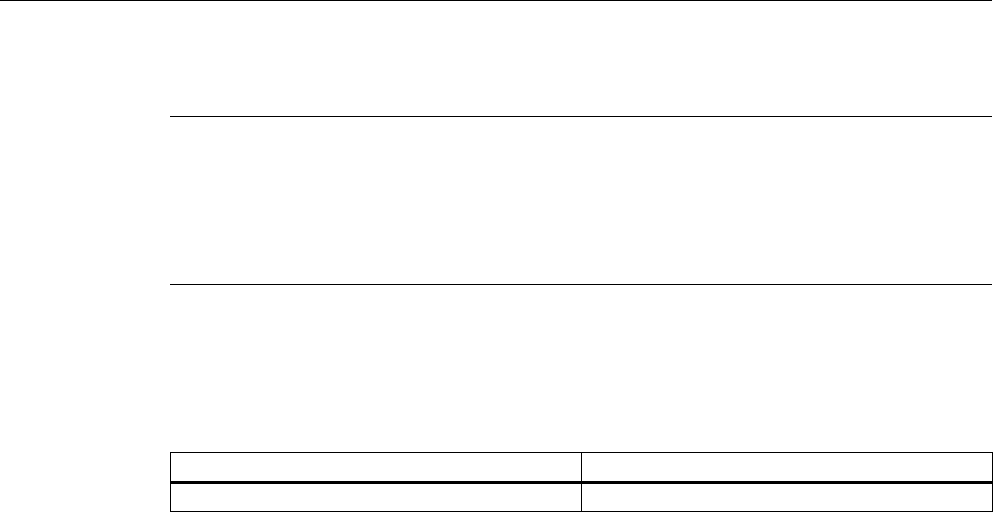
syntax
Note
To ensure that the application-specific event is available in the project, the application must
be made known to Graphics Designer. This is done by means of the following statement:
Dim WithEvents <Name> As grafexe.Application
In the following example, the name "objGDApplication" is substituted for <Name>.
objGDApplication_DocumentOpened(Document As HMIDocument)
Parameters
Parameter (Data Type) Description
Document (HMIDocument) The picture that has been opened.
Example:
Carry out the following procedure so that the example shown below will work:
Private Sub SetApplication()
'This procedure have to execute with "F5" first
Set objGDApplication = grafexe.Application
End Sub
In the following example a message is output identifying the picture that has been opened:
Private Sub objGDApplication_DocumentOpened(ByVal Document As IHMIDocument)
'VBA91
MsgBox Document.Name & " is opened."
End Sub
See also
VBA Reference (Page 1664)
DocumentSaved Event
Description
Occurs when a picture has been saved in the Graphics Designer.
VBA for Automated Configuration
4.4 The object model of the Graphics Designer
MDM - WinCC: Scripting (VBS, ANSI-C, VBA)
1686
System Manual, 11/2008,
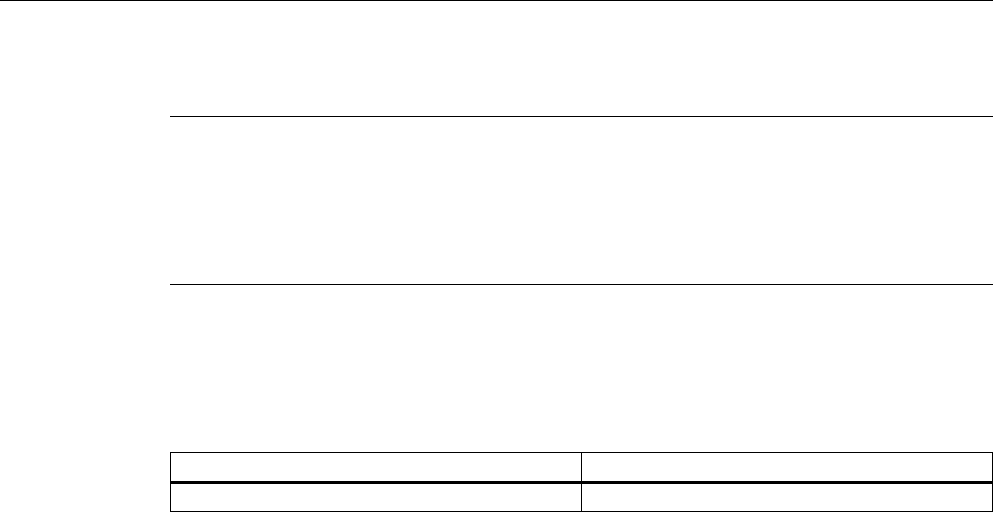
syntax
Note
To ensure that the application-specific event is available in the project, the application must
be made known to Graphics Designer. This is done by means of the following statement:
Dim WithEvents <Name> As grafexe.Application
In the following example, the name "objGDApplication" is substituted for <Name>.
objGDApplication_DocumentSaved(Document As HMIDocument)
Parameters
Parameter (Data Type) Description
Document (HMIDocument) The picture that has been saved.
Example:
Carry out the following procedure so that the example shown below will work:
Private Sub SetApplication()
'This procedure have to execute with "F5" first
Set objGDApplication = grafexe.Application
End Sub
In the following example a message is output identifying the picture that has been saved:
Private Sub objGDApplication_DocumentSaved(ByVal Document As IHMIDocument)
'VBA92
MsgBox Document.Name & " is saved."
End Sub
See also
VBA Reference (Page 1664)
DocumentPropertyChanged event
Description
Occurs when a picture property is changed.
VBA for Automated Configuration
4.4 The object model of the Graphics Designer
MDM - WinCC: Scripting (VBS, ANSI-C, VBA)
System Manual, 11/2008,
1687
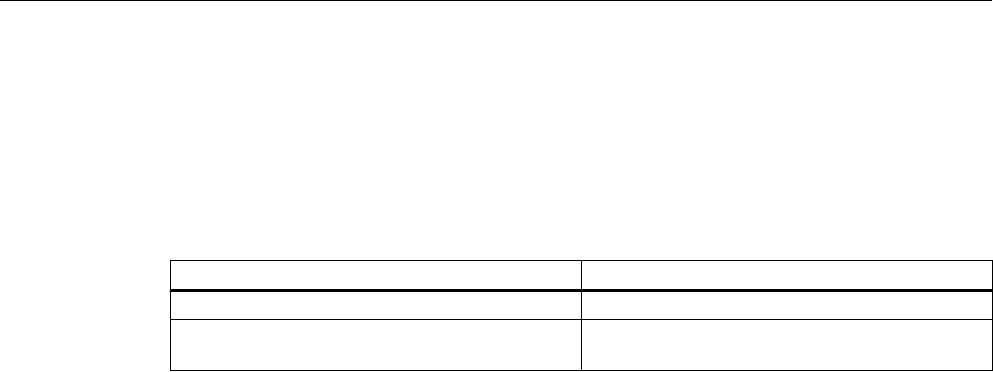
syntax
Document_DocumentPropertyChanged(ByVal Property As IHMIProperty,
CancelForwarding As Boolean)
Parameters
Parameter (Data Type) Description
Property (IHMIProperty) Identifies the changed property.
CancelForwarding (Boolean) TRUE if the event is not intended to be forwarded.
Default setting is "False".
Example:
In the following example a message is output identifying the picture property being changed:
Private Sub Document_DocumentPropertyChanged(ByVal Property As IHMIProperty,
CancelForwarding As Boolean)
'VBA93
Dim strPropName As String
'"strPropName" contains the name of the modified property
strPropName = Property.Name
MsgBox "The picture-property " & strPropName & " is modified..."
End Sub
See also
VBA Reference (Page 1664)
4.4.5.2 F-Z
HMIObjectAdded Event
Description
Occurs when an object is added.
syntax
Document_HMIObjectAdded(ByVal HMIObject As IHMIObject,
CancelForwarding As Boolean)
VBA for Automated Configuration
4.4 The object model of the Graphics Designer
MDM - WinCC: Scripting (VBS, ANSI-C, VBA)
1688
System Manual, 11/2008,
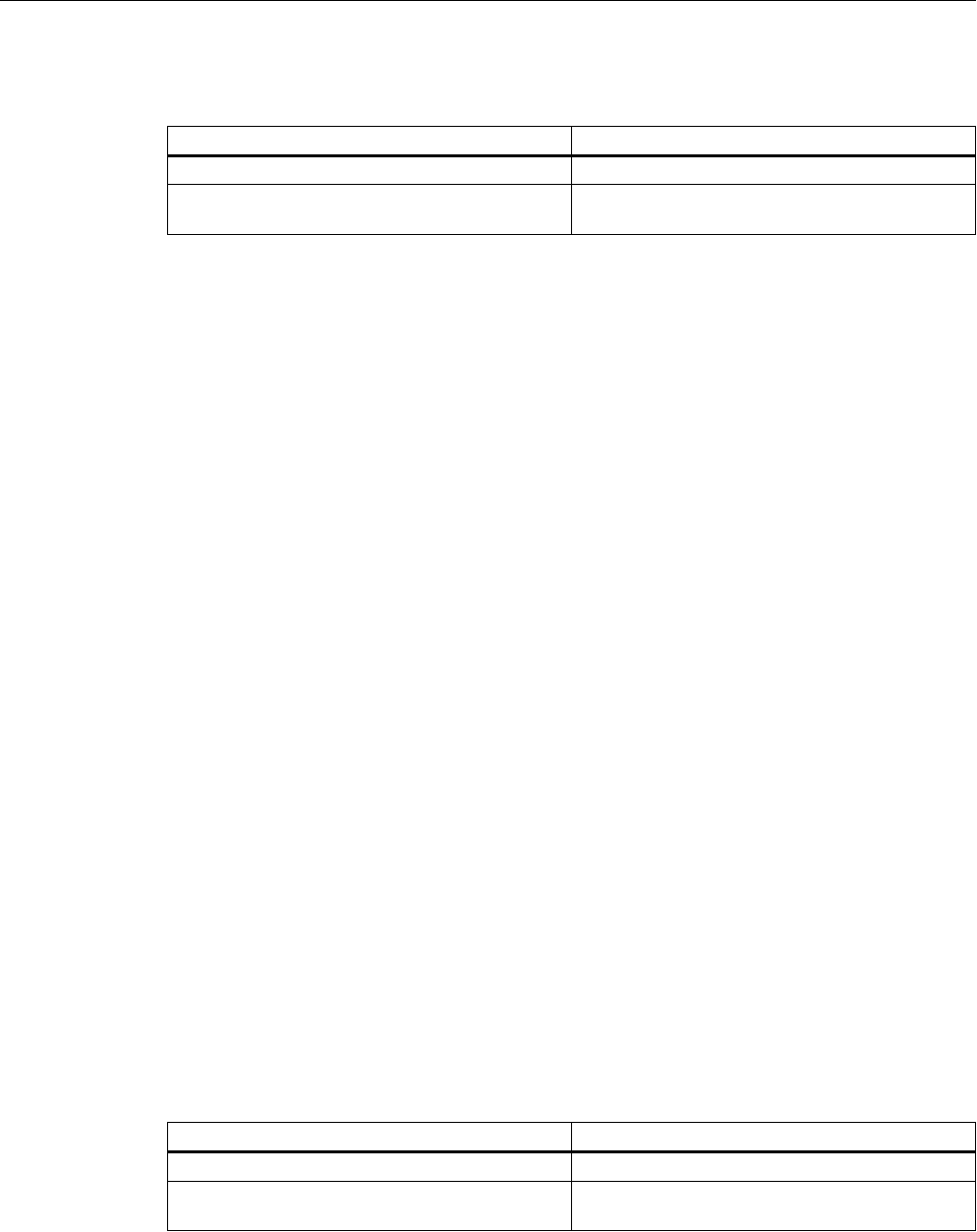
Parameters
Parameter (Data Type) Description
HMIObject (IHMIObject) Identifies the object being added.
CancelForwarding (Boolean) TRUE if the event is not intended to be forwarded.
Default setting is "False".
Example:
In the following example a message is output identifying the object that has been added:
Private Sub Document_HMIObjectAdded(ByVal HMIObject As IHMIObject, CancelForwarding As
Boolean)
'VBA94
Dim strObjName As String
'
'"strObjName" contains the name of the added object
strObjName = HMIObject.ObjectName
MsgBox "Object " & strObjName & " is added..."
End Sub
See also
VBA Reference (Page 1664)
HMIObjectMoved Event
Description
Occurs when an object is moved.
syntax
Document_HMIObjectMoved(ByVal HMIObject As IHMIObject,
CancelForwarding As Boolean)
Parameters
Parameter (Data Type) Description
HMIObject (IHMIObject) Identifies the object being moved.
CancelForwarding (Boolean) TRUE if the event is not intended to be forwarded.
Default setting is "False".
VBA for Automated Configuration
4.4 The object model of the Graphics Designer
MDM - WinCC: Scripting (VBS, ANSI-C, VBA)
System Manual, 11/2008,
1689
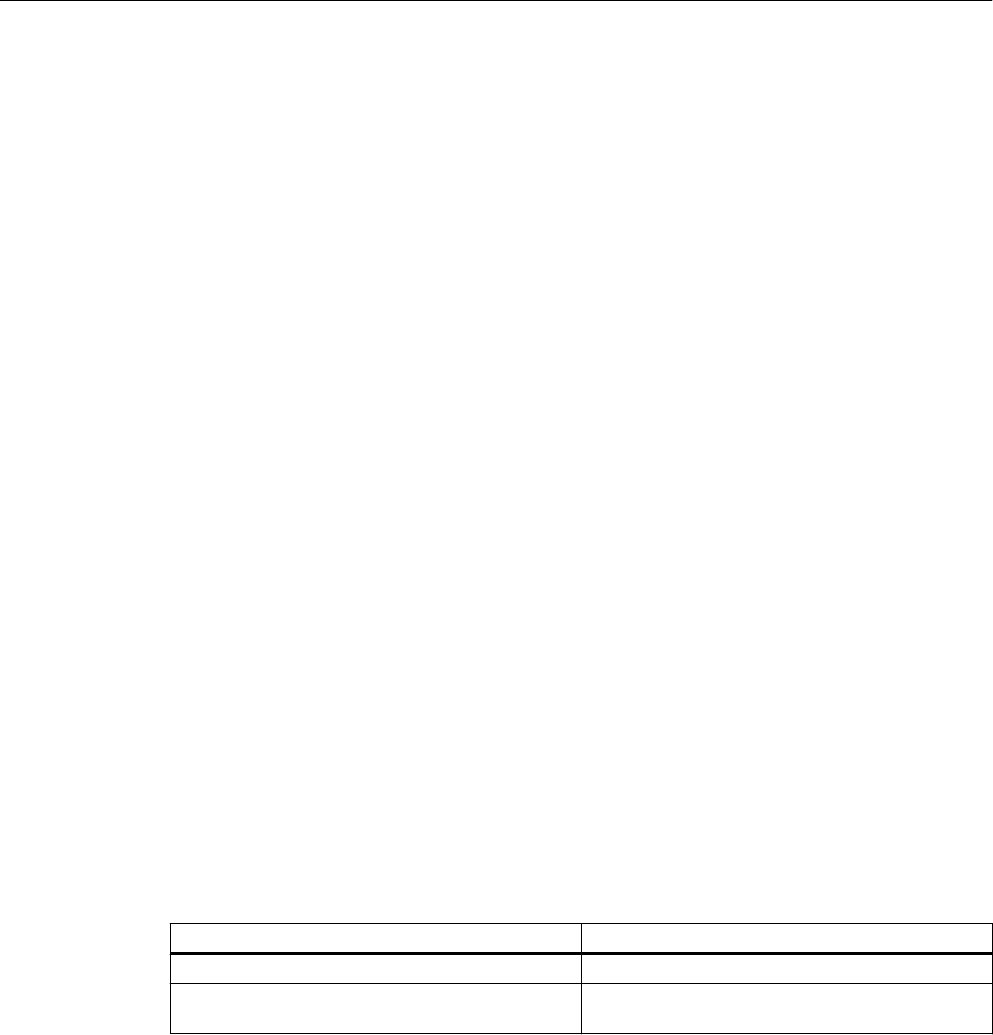
Example:
In the following example a message is output identifying the object that has been moved:
Private Sub Document_HMIObjectMoved(ByVal HMIObject As IHMIObject, CancelForwarding As
Boolean)
'VBA95
Dim strObjName As String
'
'"strObjName" contains the name of the moved object
strObjName = HMIObject.ObjectName
MsgBox "Object " & strObjName & " was moved..."
End Sub
See also
VBA Reference (Page 1664)
HMIObjectPropertyChanged Event
Description
Occurs when an object property is changed.
syntax
Document_HMIObjectPropertyChanged(ByVal Property As IHMIProperty,
CancelForwarding As Boolean)
Parameters
Parameter (Data Type) Description
Property (IHMIProperty) Identifies the changed property.
CancelForwarding (Boolean) TRUE if the event is not intended to be forwarded.
Default setting is "False".
Example:
In the following example a message is output identifying the object property that has been
changed:
Private Sub Document_HMIObjectPropertyChanged(ByVal Property As IHMIProperty,
CancelForwarding As Boolean)
'VBA96
Dim strObjProp As String
VBA for Automated Configuration
4.4 The object model of the Graphics Designer
MDM - WinCC: Scripting (VBS, ANSI-C, VBA)
1690
System Manual, 11/2008,
