Simon Benninga. Financial Modelling 3-rd edition
Подождите немного. Документ загружается.

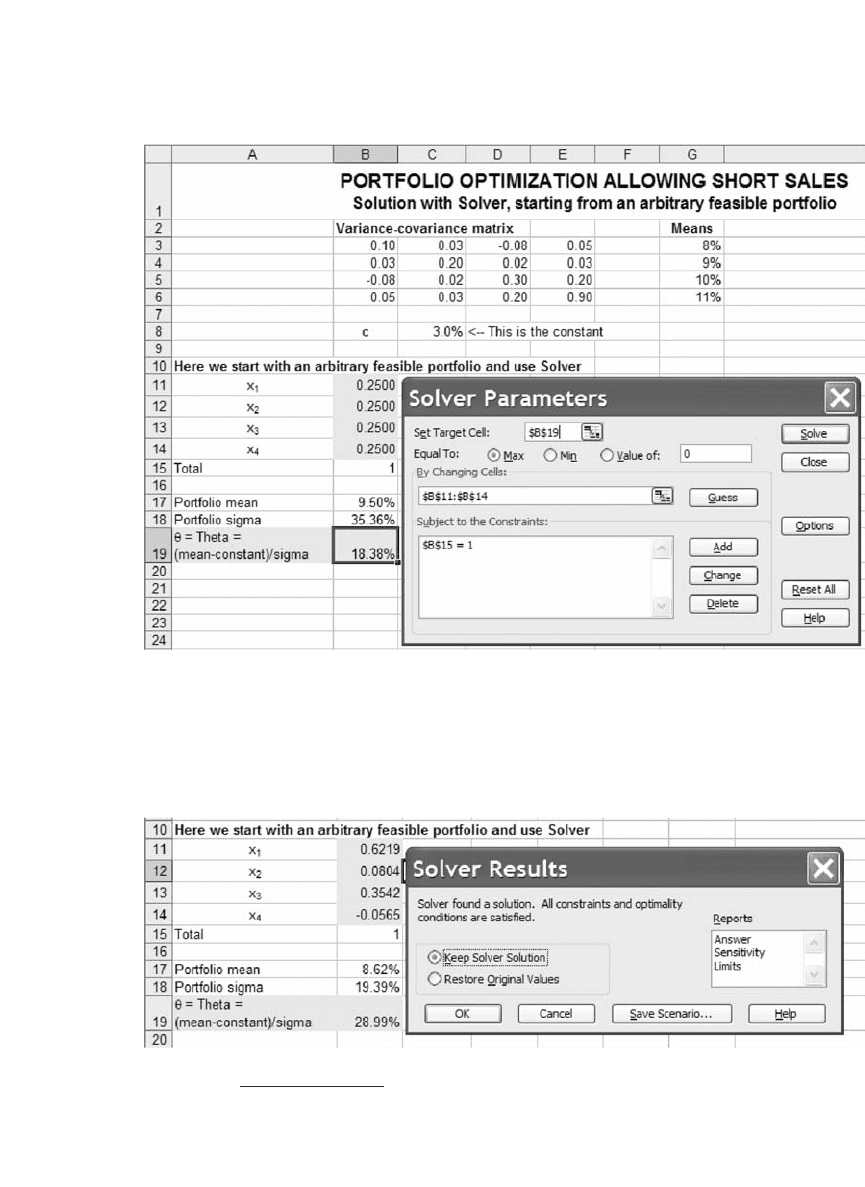
338 Chapter 12
The Solver solution maximizes θ (cell B19) subject to the constraint
that cell B15, which contains the sum of the portfolio positions, equal 1.
3
When we press Solve we get the solution we achieved before:
3. If Tools|Solver doesn’t work, you may not have loaded the Solver add-in. To do so, go
to Tools|Add-ins and click next to the Solver Add-in.
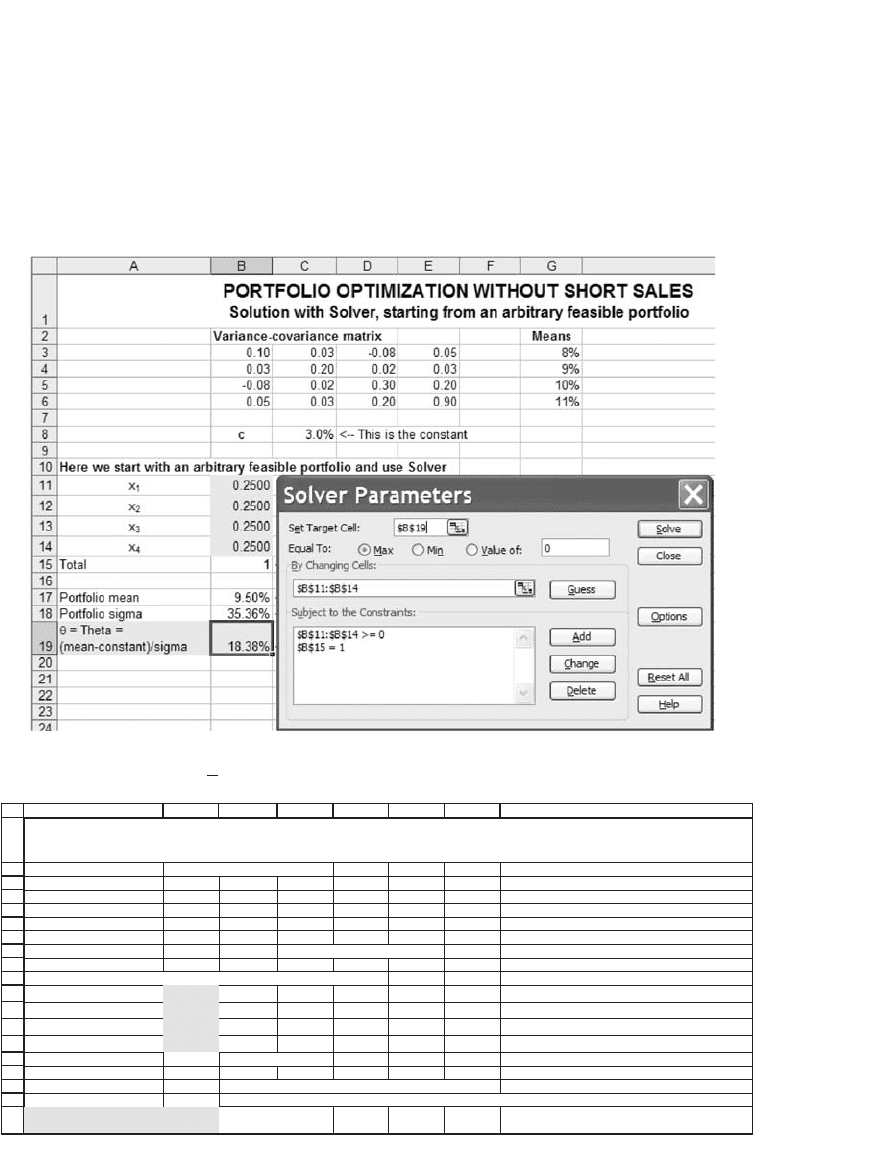
339 Effi cient Portfolios without Short Sales
12.2.2 Solving a Constrained Portfolio Problem
The preceding optimal solution contains a short position in asset 4. To
restrict the short selling, we add a no-short-sale constraint to Tools|Solver.
Starting from an arbitrary solution, we bring up Solver, as follows:
Pressing Solve yields the following solution:
1
2
3
4
5
6
7
8
9
10
11
12
13
14
15
16
17
18
19
ABCDEFG H
Variance-covariance matrix Means
0.10 0.03 -0.08 0.05 8%
0.03 0.20 0.02 0.03 9%
-0.08 0.02 0.30 0.20 10%
0.05 0.03 0.20 0.90 11%
c 3.0% <-- This is the constant
Here we start with an arbitrary feasible portfolio and use Solver
x
1
0.5856
x
2
0.0965
x
3
0.3179
x
4
0.0000
Total 1 <-- =SUM(B11:B14)
Portfolio mean 8.73% <-- {=MMULT(TRANSPOSE(B11:B14),G3:G6)}
Portfolio sigma 20.32% <-- {=SQRT(MMULT(TRANSPOSE(B11:B14),MMULT(B3:E6,B11:B14)))}
θ
= Theta =
(mean-constant)/sigma
28.21% <-- =(B17-C8)/B18
PORTFOLIO OPTIMIZATION WITHOUT SHORT SALES
Solution with Solver, starting from an arbitrary feasible portfolio
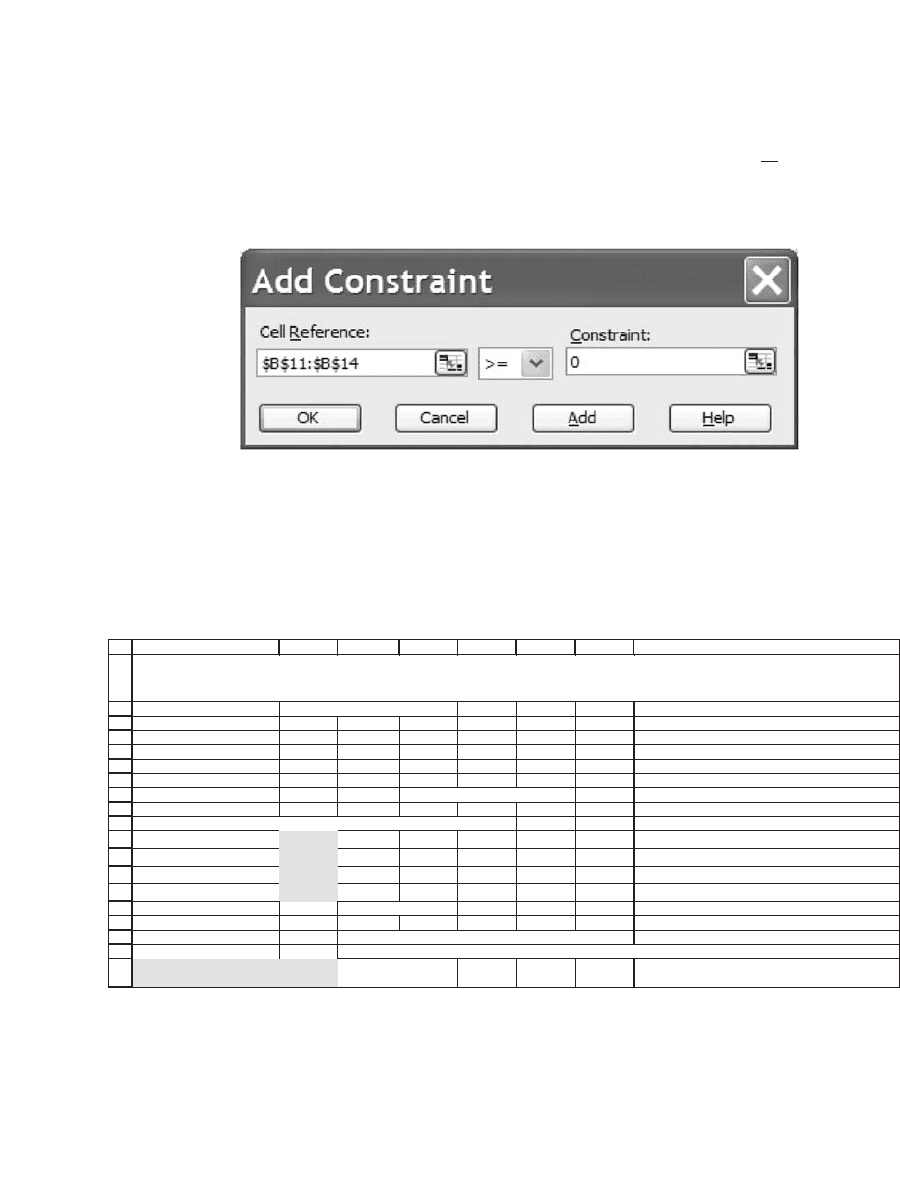
340 Chapter 12
The nonnegativity constraint is added by clicking on the Add button
in the Solver dialogue box. This brings up the following window (shown
here fi lled in):
The second constraint (which constrains the portfolio proportions to sum
to 1) is added in a similar fashion.
By changing the value of c in the spreadsheet, we can compute other
portfolios; in the following example, we have set the constant c = 8.5
percent:
1
2
3
4
5
6
7
8
9
10
11
12
13
14
15
16
17
18
19
ABCDEFG H
Variance-covariance matrix Means
0.10 0.03 -0.08 0.05 8%
0.03 0.20 0.02 0.03 9%
-0.08 0.02 0.30 0.20 10%
0.05 0.03 0.20 0.90 11%
c 8.5% <-- This is the constant
Here we start with an arbitrary feasible portfolio and use Solver
x
1
0.0000
x
2
0.2515
x
3
0.4885
x
4
0.2601
Total 1 <-- =SUM(B11:B14)
Portfolio mean 10.01% <-- {=MMULT(TRANSPOSE(B11:B14),G3:G6)}
Portfolio sigma 45.25% <-- {=SQRT(MMULT(TRANSPOSE(B11:B14),MMULT(B3:E6,B11:B14)))}
θ
= Theta =
(mean-constant)/sigma
3.33% <-- =(B17-C8)/B18
PORTFOLIO OPTIMIZATION WITHOUT SHORT SALES
Solution with Solver, starting from an arbitrary feasible portfolio
In both examples, the short-sale restriction is effective, with zero posi-
tions in some asset. However, not all values of c give portfolios in which
the short-sale constraints are effective. For example, if the constant is 8
percent, we get this result:
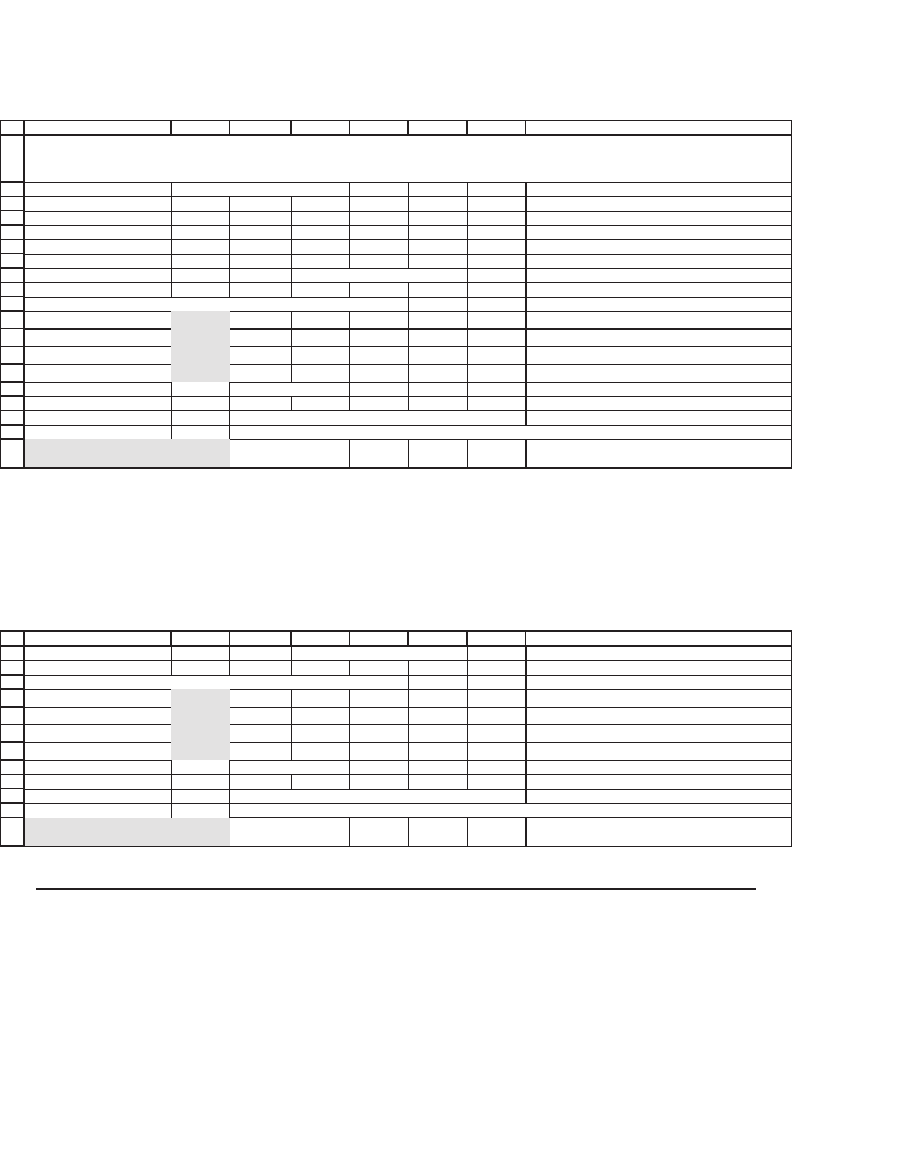
341 Effi cient Portfolios without Short Sales
As we saw for the example where c = 3 percent, as c gets lower, the
short-sale constraint begins to be effective with respect to asset 4. For
very high c’s (the following case illustrates c = 11 percent) only asset 4
is included in the maximizing portfolio:
1
2
3
4
5
6
7
8
9
10
11
12
13
14
15
16
17
18
19
ABCDEFG H
Variance-covariance matrix Means
0.10 0.03 -0.08 0.05 8%
0.03 0.20 0.02 0.03 9%
-0.08 0.02 0.30 0.20 10%
0.05 0.03 0.20 0.90 11%
c 8.0% <-- This is the constant
Here we start with an arbitrary feasible portfolio and use Solver
x
1
0.2004
x
2
0.2587
x
3
0.4219
x
4
0.1190
Total 1 <-- =SUM(B11:B14)
Portfolio mean 9.46% <-- {=MMULT(TRANSPOSE(B11:B14),G3:G6)}
Portfolio sigma 31.91% <-- {=SQRT(MMULT(TRANSPOSE(B11:B14),MMULT(B3:E6,B11:B14)))}
θ
= Theta =
(mean-constant)/sigma
4.57% <-- =(B17-C8)/B18
PORTFOLIO OPTIMIZATION WITHOUT SHORT SALES
Solution with Solver, starting from an arbitrary feasible portfolio
8
9
10
11
12
13
14
15
16
17
18
19
ABCDEFG H
c 11.0% <-- This is the constant
Here we start with an arbitrary feasible portfolio and use Solve
r
x
1
0.0000
x
2
0.0000
x
3
0.0000
x
4
1.0000
Total 1 <-- =SUM(B11:B14)
Portfolio mean 11.00% <-- {=MMULT(TRANSPOSE(B11:B14),G3:G6)}
Portfolio sigma 94.87% <-- {=SQRT(MMULT(TRANSPOSE(B11:B14),MMULT(B3:E6,B11:B14)))}
θ
= Theta =
(mean-constant)/sigma
0.00% <-- =(B17-C8)/B18
12.3 The Effi cient Frontier with Short-Sale Restrictions
We want to graph the effi cient frontier with short-sale restrictions. Recall
that in the case of no short-sale restrictions discussed in Chapter 9, it was
enough to fi nd two effi cient portfolios in order to determine the whole
effi cient frontier (this conclusion was proved in Proposition 2 of Chapter
9). When we impose short-sale restrictions, this statement is no longer
true. In this case the determination of the effi cient frontier requires the
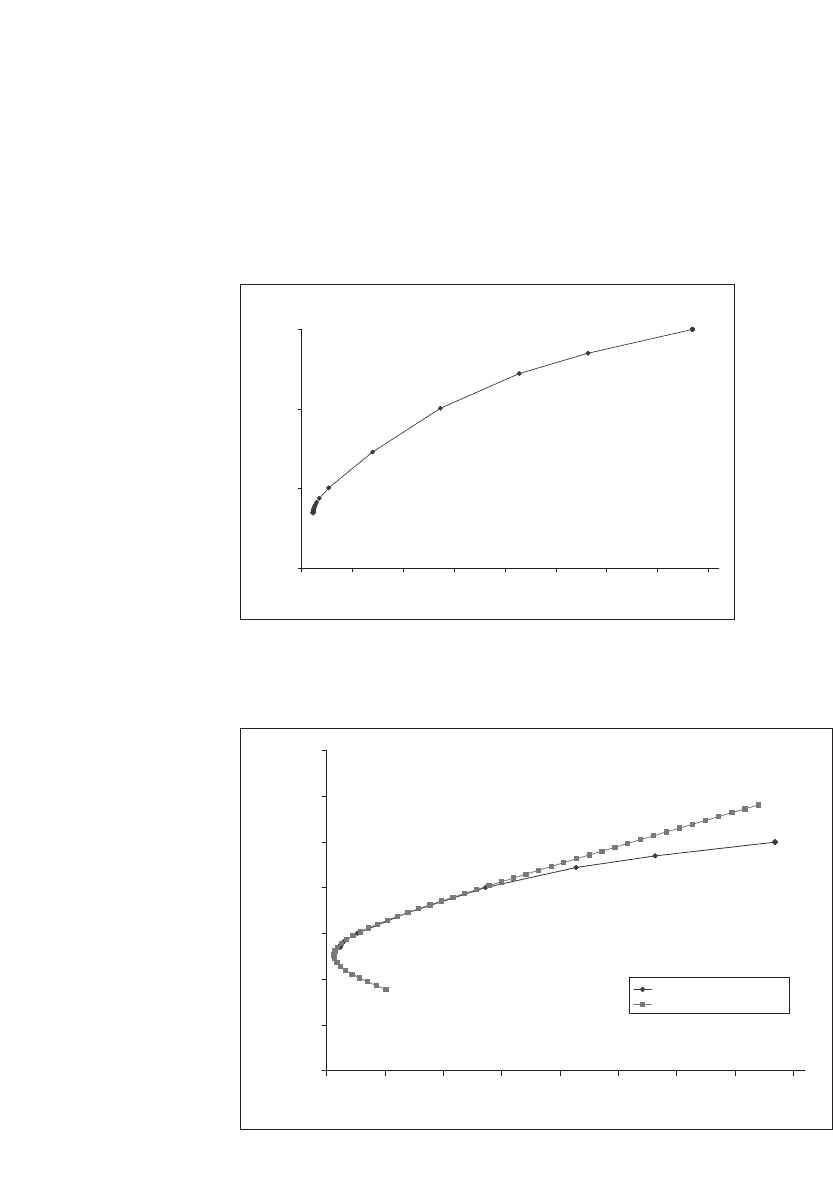
342 Chapter 12
plotting of a large number of points. The only effi cient (pardon the pun!)
way of doing so is with a VBA program that repeatedly applies the Solver
and puts the solutions in a table.
In this section we describe such a program. One aim of the program
is to create a graph of the effi cient frontier without short sales:
Efficient Frontier
8
9
10
11
18 28 38 48 58 68 78 88 98
Sigma (%)
Mean(%)
Once we have the program and the graph of the effi cient frontier
without short sales, we will also compare this effi cient frontier to the
effi cient frontier with short sales allowed:
Comparing Two Efficient Frontiers
For low sigmas the two frontiers coincide.
For higher sigmas, no restrictions on short sales
gives higher returns.
6
7
8
9
10
11
12
13
18 28 38 48 58 68 78 88 98
Sigma(%)
Mean return (%)
No short sales
Short sales allowed
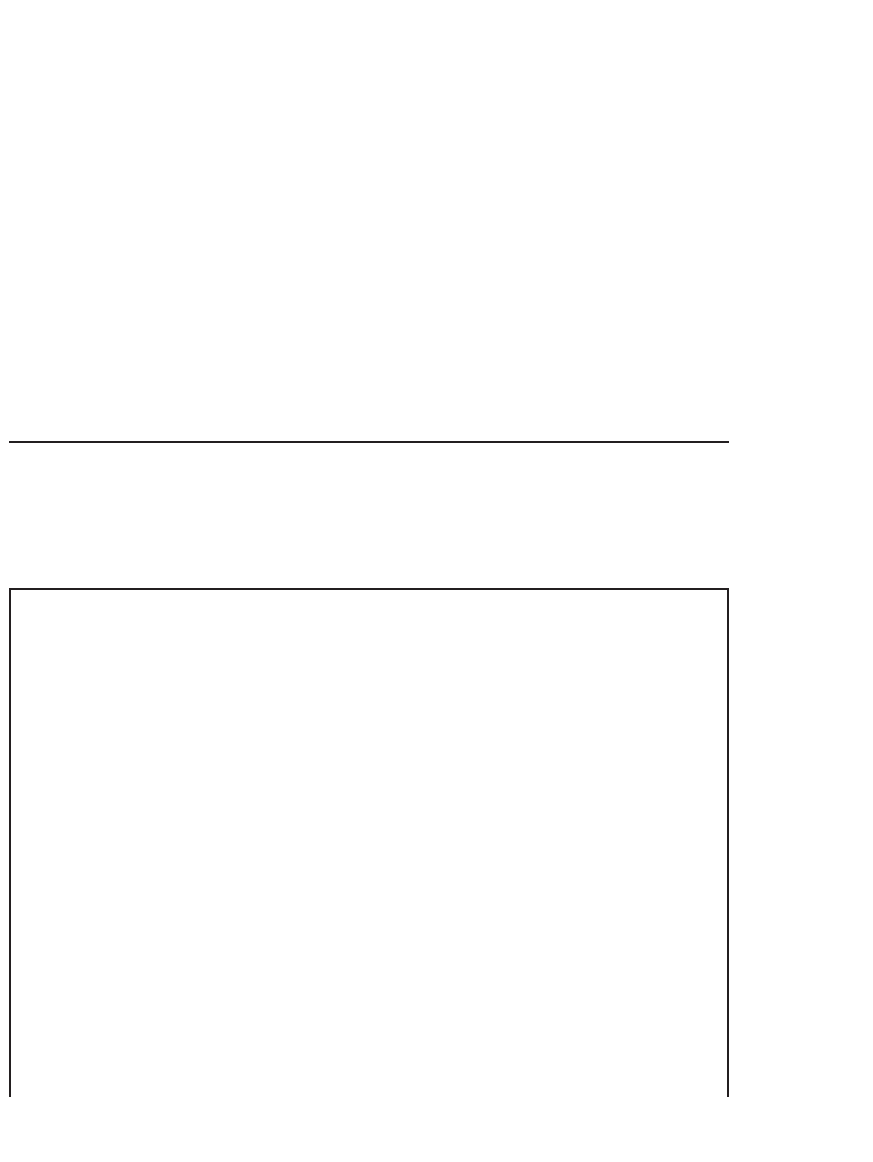
343 Effi cient Portfolios without Short Sales
The relation between these two graphs is not all that surprising:
•
In general, the effi cient frontier with short sales dominates the effi cient
frontier without short sales. This statement must clearly be so, since the
short-sales restriction imposes an extra constraint on the maximization
problem.
•
For some cases the two effi cient frontiers coincide. One such point
occurs, as we saw before, when c = 8 percent.
Putting these two graphs on one set of axes shows that the effect of
the short-sale restrictions is mainly on portfolios with higher returns and
sigmas.
12.4 A VBA Program to Create the Effi cient Frontier
The output for the restricted short-sale case shown in section 12.3 was
produced with the following VBA program:
Sub Solve()
SolverOk SetCell:=”$B$19”, MaxMinVal:=1, ValueOf:=”0”,
ByChange:=”$B$11:$B$14”
SolverSolve UserFinish:=True
End Sub
Sub Doit()
Range(“Results”).ClearContents
For counter = 1 To 40
Range(“constant”) = -0.04 + counter * 0.005
Solve
Application.SendKeys (“{Enter}”)
Range(“Results”).Cells(counter, 1) = ActiveSheet.
Range(“constant”)
Range(“Results”).Cells(counter, 2) = ActiveSheet.
Range(“portfolio_sigma”)
Range(“Results”).Cells(counter, 3) = ActiveSheet.
Range(“portfolio_mean”)
Range(“Results”).Cells(counter, 4) = ActiveSheet.
Range(“x_1”)
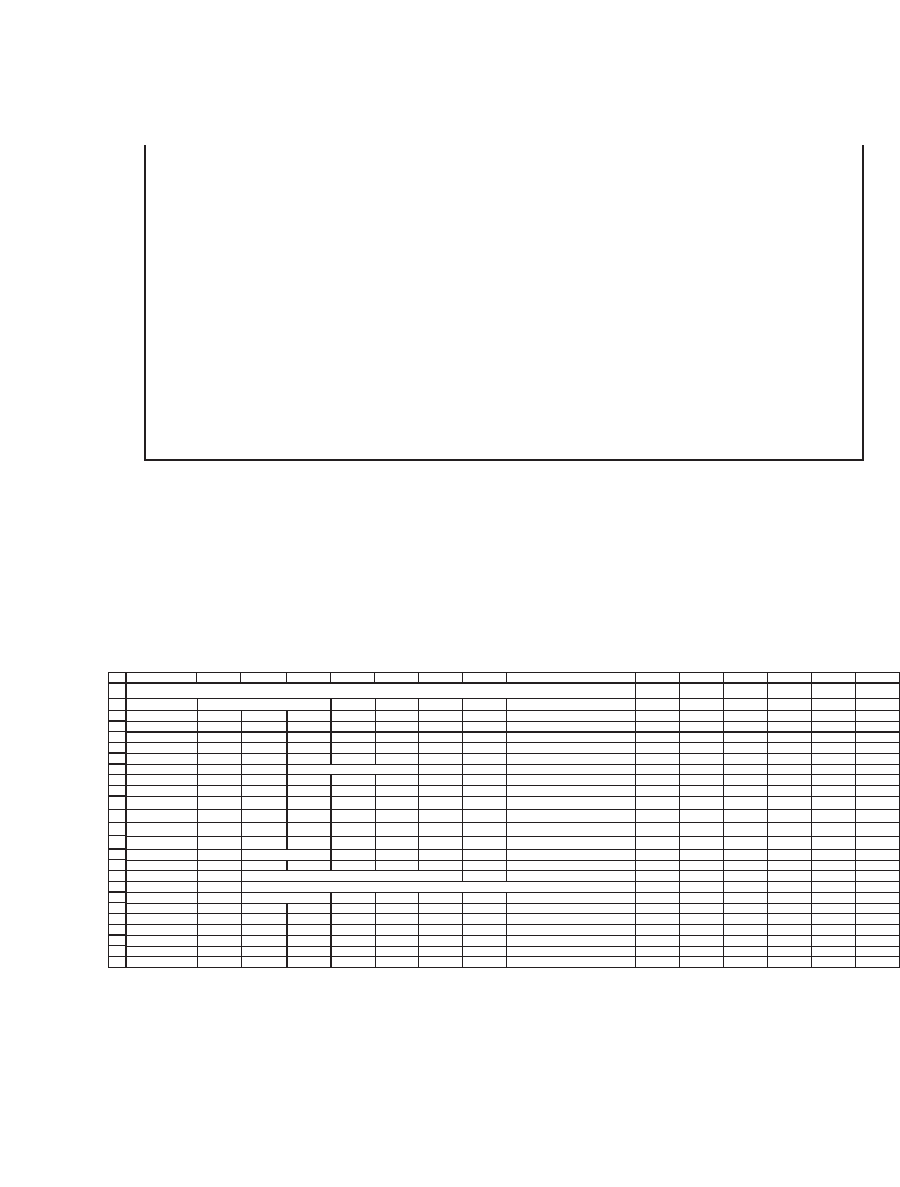
344 Chapter 12
Range(“Results”).Cells(counter, 5) = ActiveSheet.
Range(“x_2”)
Range(“Results”).Cells(counter, 6) = ActiveSheet.
Range(“x_3”)
Range(“Results”).Cells(counter, 7) = ActiveSheet.
Range(“x_4”)
Next counter
End Sub ActiveSheet.Range(“x_3”)
Range(“Results”).Cells(counter, 7) = _
ActiveSheet.Range(“x_4”)
Next counter
End Sub
The program includes two subroutines: Solve calls the Excel Solver;
and the subroutine Doit repeatedly calls the solver for different values
of the range named Constant (this is cell C8 in the spreadsheet),
putting the output in a range called Results.
The fi nal output looks like this:
1
2
3
4
5
6
7
8
9
10
11
12
13
14
15
16
17
18
19
20
21
22
23
24
25
ABCDEFGH I JKLMNO
RESULTS
Variance-covariance matrix Means c Sigma Mean x
1
x
2
x
3
0.10 0.03 -0.08 0.05 8% Ctrl+A works the VBA program -0.035 20.24% 8.70% 0.6049 0.0885 0.3066
0.03 0.20 0.02 0.03 9% which calculates efficient -0.03 20.25% 8.70% 0.6042 0.0887 0.3070
-0.08 0.02 0.30 0.20 10% portfolios for no-short sales. -0.025 20.25% 8.70% 0.6035 0.0890 0.3075
0.05 0.03 0.20 0.90 11% This program iteratively -0.02 20.25% 8.71% 0.6027 0.0893 0.3080
substitutes a constant ranging -0.015 20.25% 8.71% 0.6017 0.0897 0.3086
c 16.0% <-- This is the constant from -3.5% 'till 16% (1/2% -0.01 20.26% 8.71% 0.6007 0.0901 0.3092
jumps) and calculates the -0.005 20.26% 8.71% 0.5994 0.0908 0.3098
optimal portfolio. 0 20.27% 8.71% 0.5982 0.0912 0.3106
x
1
0.0000 0 0.005 20.27% 8.71% 0.5968 0.0917 0.3115
x
2
0.0000 0 0.01 20.28% 8.72% 0.5950 0.0926 0.3123
x
3
0.0000 0 0.015 20.29% 8.72% 0.5932 0.0934 0.3134
x
4
1.0000 0 0.02 20.30% 8.72% 0.5910 0.0943 0.3147
Total 1.0000 <-- =SUM(B11:B14) 0.025 20.31% 8.73% 0.5885 0.0953 0.3161
0.03 20.32% 8.73% 0.5856 0.0965 0.3179
Portfolio mean 11.00% <-- {=MMULT(TRANSPOSE(B11:B14),G3:G6)} 0.035 20.34% 8.74% 0.5821 0.0980 0.3199
Portfolio sigma 94.87% <-- {=SQRT(MMULT(TRANSPOSE(B11:B14),MMULT(B3:E6,B11:B14)))} 0.04 20.37% 8.74% 0.5779 0.0998 0.3224
Theta -5.27% <-- =(B17-C8)/B18 0.045 20.41% 8.75% 0.5726 0.1019 0.3255
0.05 20.46% 8.76% 0.5659 0.1047 0.3294
0.055 20.54% 8.78% 0.5572 0.1083 0.3345
0.06 20.67% 8.80% 0.5452 0.1133 0.3415
0.065 20.90% 8.82% 0.5277 0.1205 0.3518
0.07 21.36% 8.87% 0.4992 0.1324 0.3684
0.075 23.27% 9.01% 0.4267 0.1630 0.3856
PORTFOLIO OPTIMIZATION WITHOUT SHORT SALES
12.4.1 Adding a Reference to Solver in VBA
If the preceding routine does not work, you may need to add a reference
to Solver in the VBA editor. Press [Alt] + F11 to get to the editor and
check the reference.
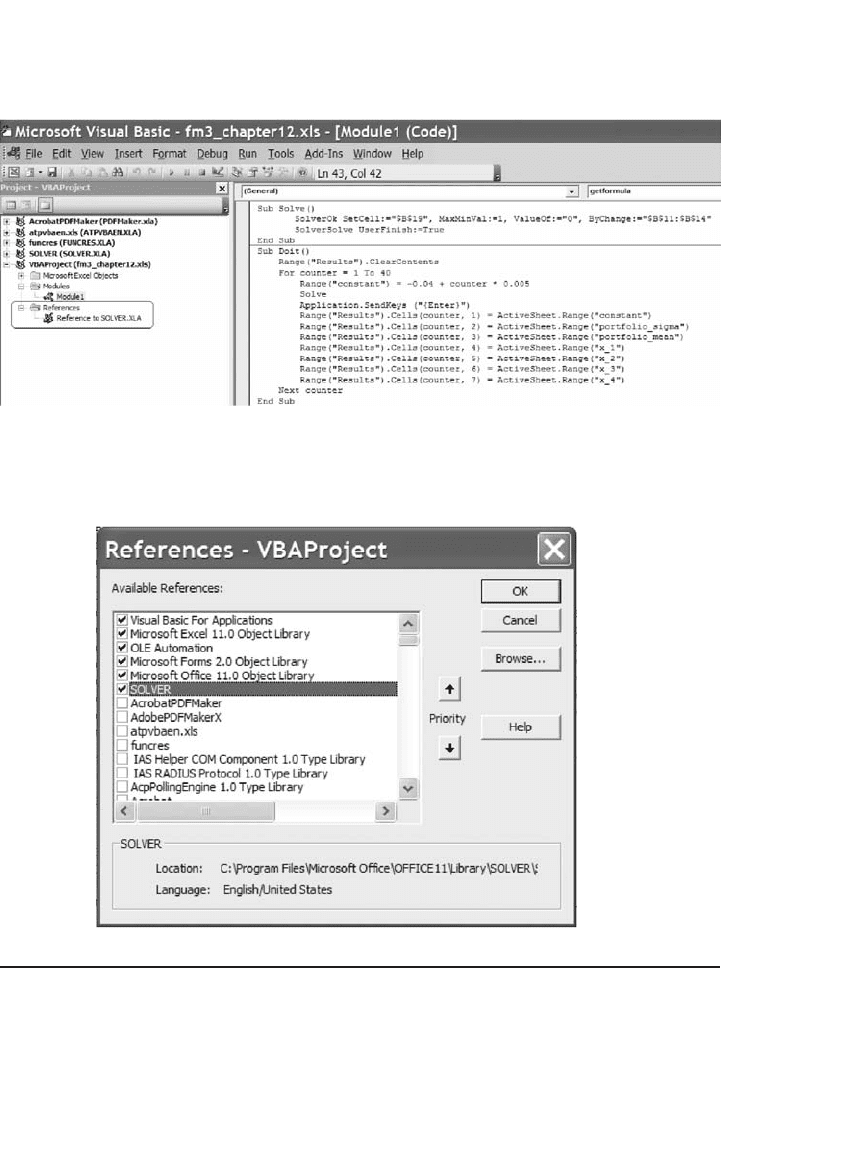
345 Effi cient Portfolios without Short Sales
If this reference is missing, go to Tools|References on the VBA menu
and make sure that Solver is indicated.
12.5 Other Position Restrictions
It goes without saying that Excel and Solver can accommodate other
position limits. Suppose, for example, that the investor wants at least 5
percent of her portfolio invested in any asset and no more than 40
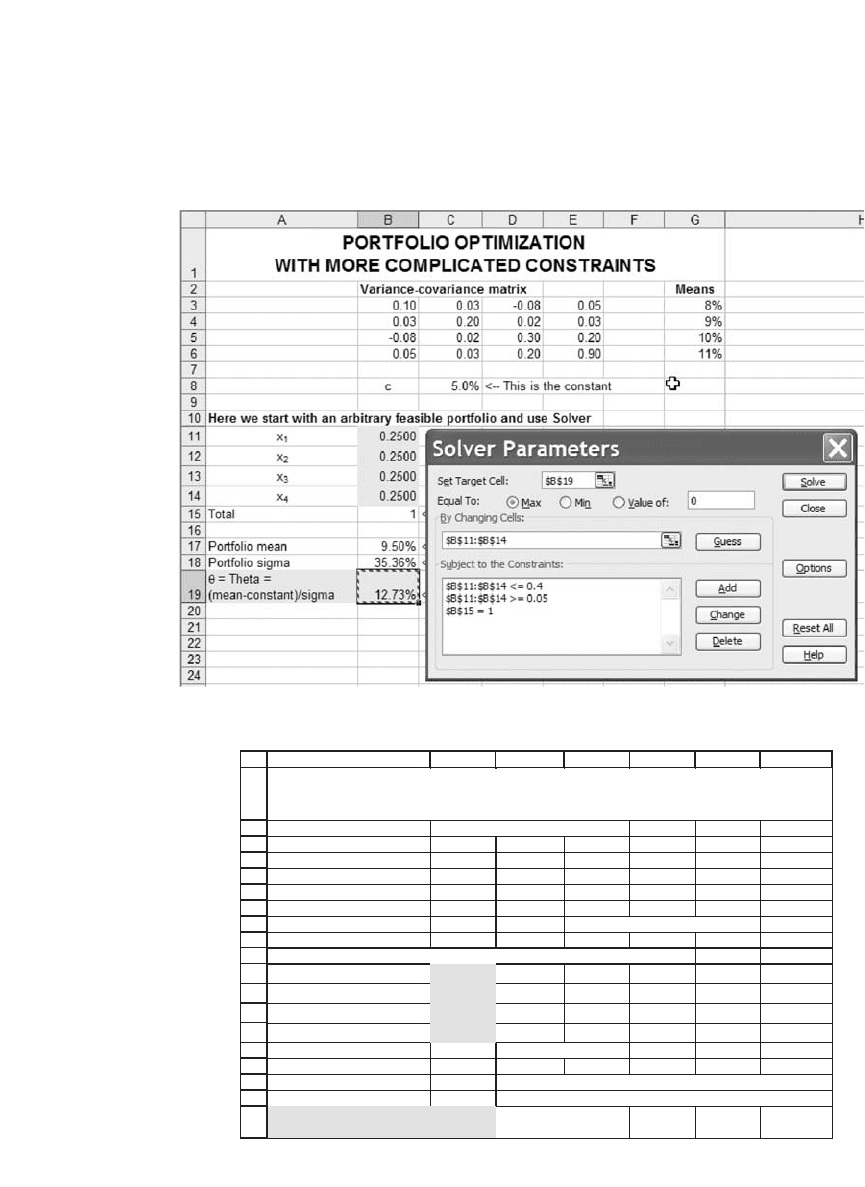
346 Chapter 12
percent of the portfolio invested in any single asset. This portfolio
problem is easily set up in Solver:
This solves to give the following:
1
2
3
4
5
6
7
8
9
10
11
12
13
14
15
16
17
18
19
ABCDEF
G
Variance-covariance matrix Means
0.10 0.03 -0.08 0.05 8%
0.03 0.20 0.02 0.03 9%
-0.08 0.02 0.30 0.20 10%
0.05 0.03 0.20 0.90 11%
c 5.0% <-- This is the constant
Here we start with an arbitrary feasible portfolio and use Solver
x
1
0.4000
x
2
0.2270
x
3
0.3230
x
4
0.0500
Total 1 <-- =SUM(B11:B14)
Portfolio mean 9.02% <-- {=MMULT(TRANSPOSE(B11:B14),G3:G6)}
Portfolio sigma 23.81% <-- {=SQRT(MMULT(TRANSPOSE(B11:B14),MMULT(B3
θ
= Theta =
(mean-constant)/sigma
16.89% <-- =(B17-C8)/B18
PORTFOLIO OPTIMIZATION
WITH MORE COMPLICATED CONSTRAINTS
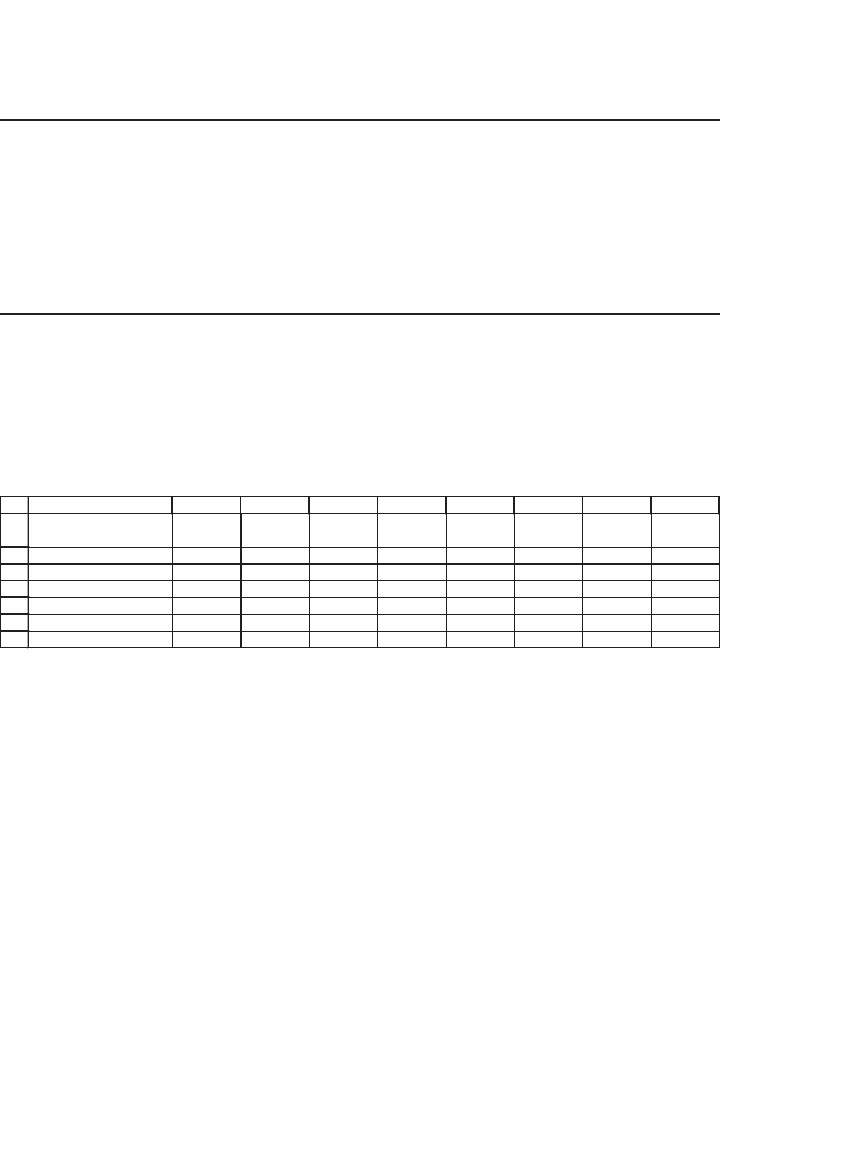
347 Effi cient Portfolios without Short Sales
12.6 Conclusion
No one would claim that Excel offers a quick way to solve for portfolio
maximization, with or without short-sale constraints. However, it can be
used to illustrate the principles involved, and the Excel Solver provides
an easy-to-use and intuitive interface for setting up these problems.
Exercises
Given the following data below
a. Calculate the effi cient frontier assuming that no short sales are allowed.
b. Calculate the effi cient frontier assuming that short sales are allowed.
c. Graph both frontiers on the same set of axes.
3
4
5
6
7
8
9
ABCDEFGH
ABCDEF
Mean
returns
A 0.0100 0.0000 0.0000 0.0000 0.0000 0.0000 0.0100
B 0.0000 0.0400 0.0000 0.0000 0.0000 0.0000 0.0200
C 0.0000 0.0000 0.0900 0.0000 0.0000 0.0000 0.0300
D 0.0000 0.0000 0.0000 0.1500 0.0000 0.0000 0.0400
E 0.0000 0.0000 0.0000 0.0000 0.2000 0.0000 0.0500
F 0.0000 0.0000 0.0000 0.0000 0.0000 0.3000 0.0550
I
