Руководство - руководство по программированию в среде U90 Ladder (англ.язык)
Подождите немного. Документ загружается.

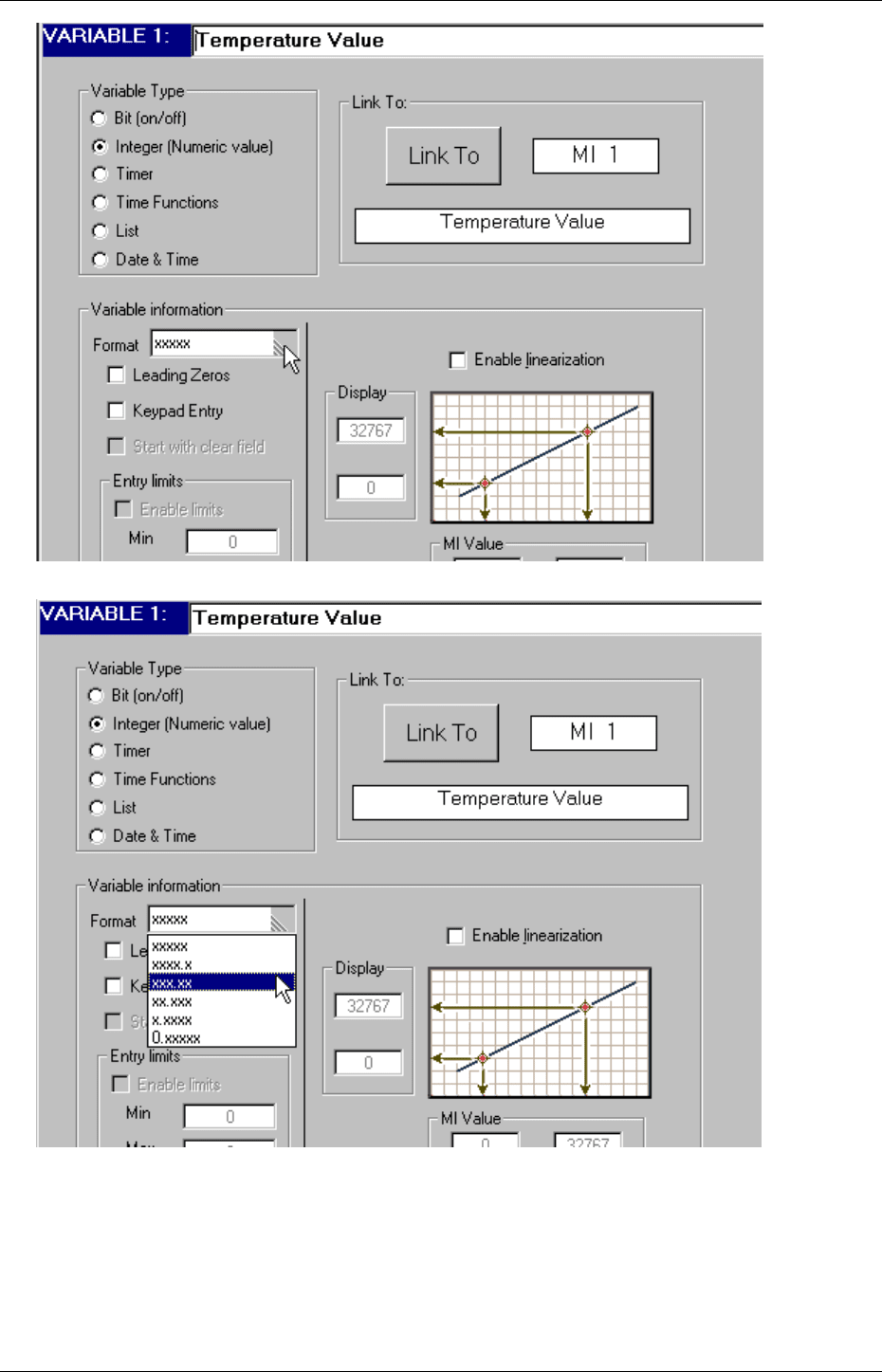
HMI
41
2. Select a Variable Format.
3. The selected format appears in the Format window.
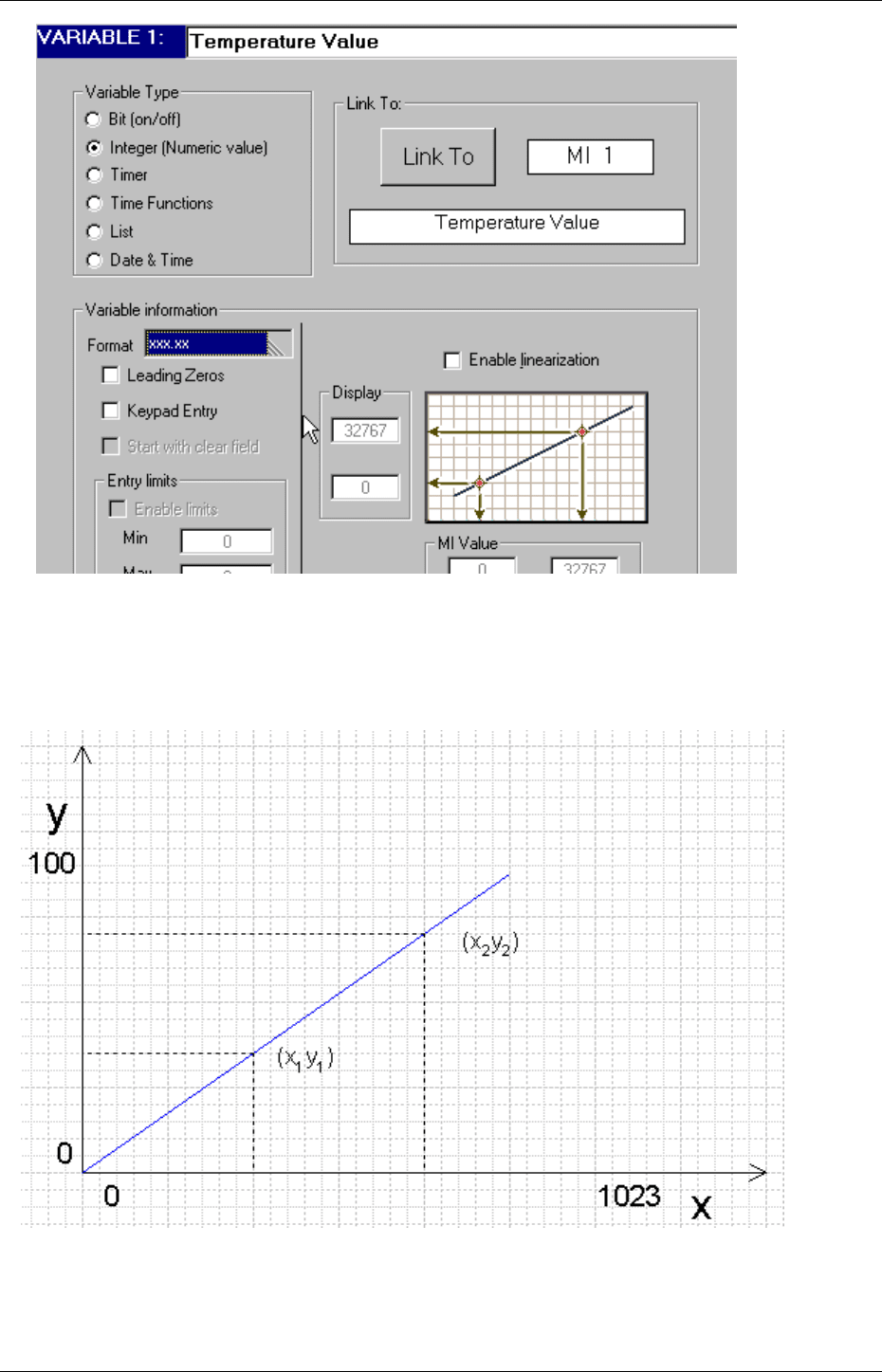
U90 Ladder Software Manual
42
Linearization
Linearization can be used to convert analog values from I/Os into decimal or other integer values. An analog
value from a temperature probe, for example can be converted to degrees Celsius and displayed on the
controller's display screen.
.
Linearize values for Display
Note that the linearized value created in this way may be displayed-- but the value cannot be used anywhere
else within the project for further calculations or operations.
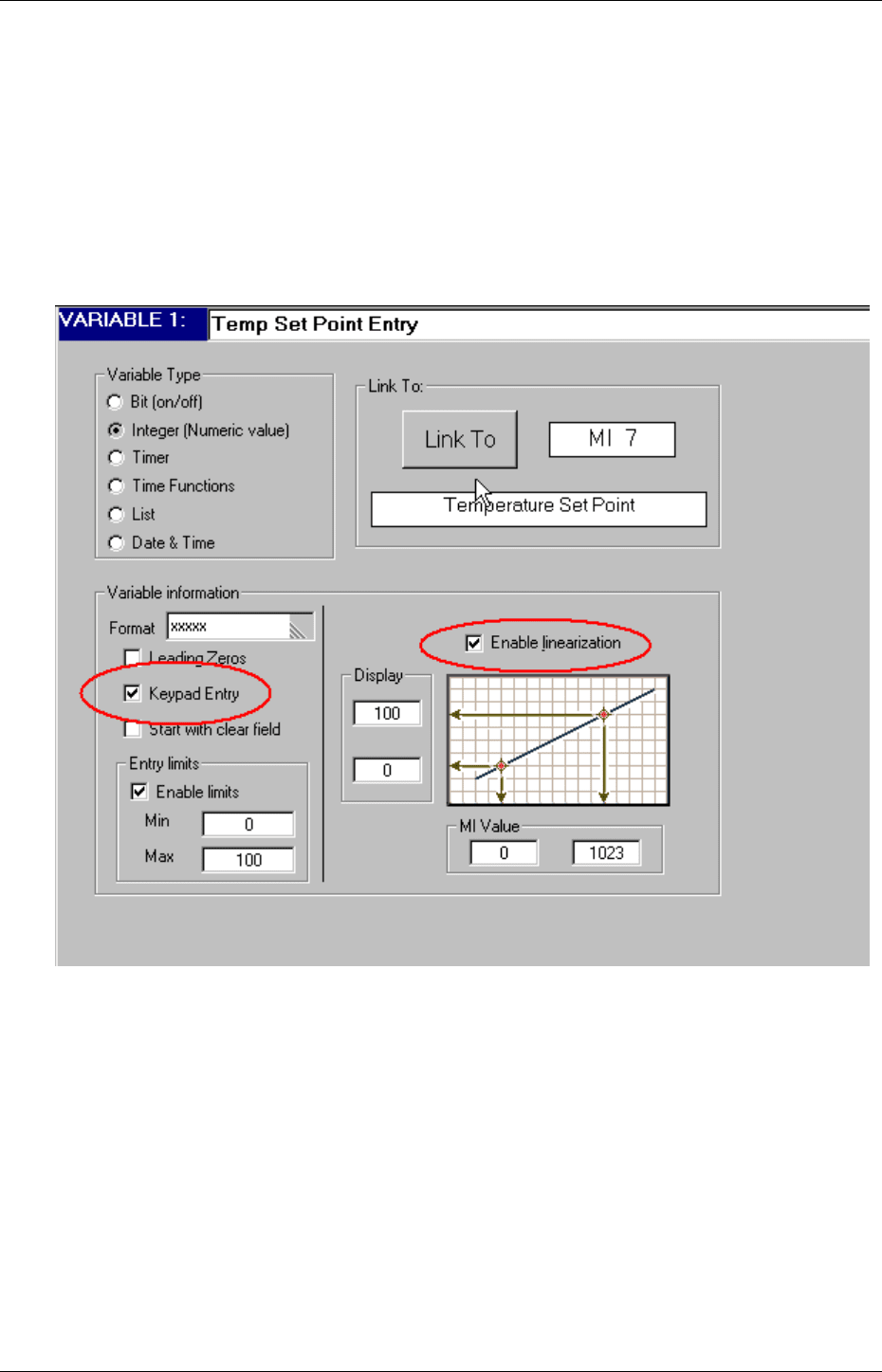
HMI
43
You can enter an Analog value, such as temperature, via the keypad, then convert that value into a Digital
value for comparison with a digital value from a temperature probe by selecting Enable Linearization in the
linked Variable.
This conversion process is Reverse Linearization.
To enable Analog to Digital conversion:
1. Create a Display for entering the analog value.
2. Create an Integer Variable.
3. Select keypad entry and enable linearization.
4. Enter the linearization values for the x and y axes.
According to the above example:
A temperature entry of 100
0
C will be converted to 1023 Digital value.
A temperature entry of 50
0
C will be converted to 512 Digital value.
Linearize values in the Ladder
You can also linearize values in your Ladder and display them on the LCD.
1. In your Ladder project, use SI 80 - 85 to set the (x,y) variable ranges. Use SB 80 to activate the
Linearization function.
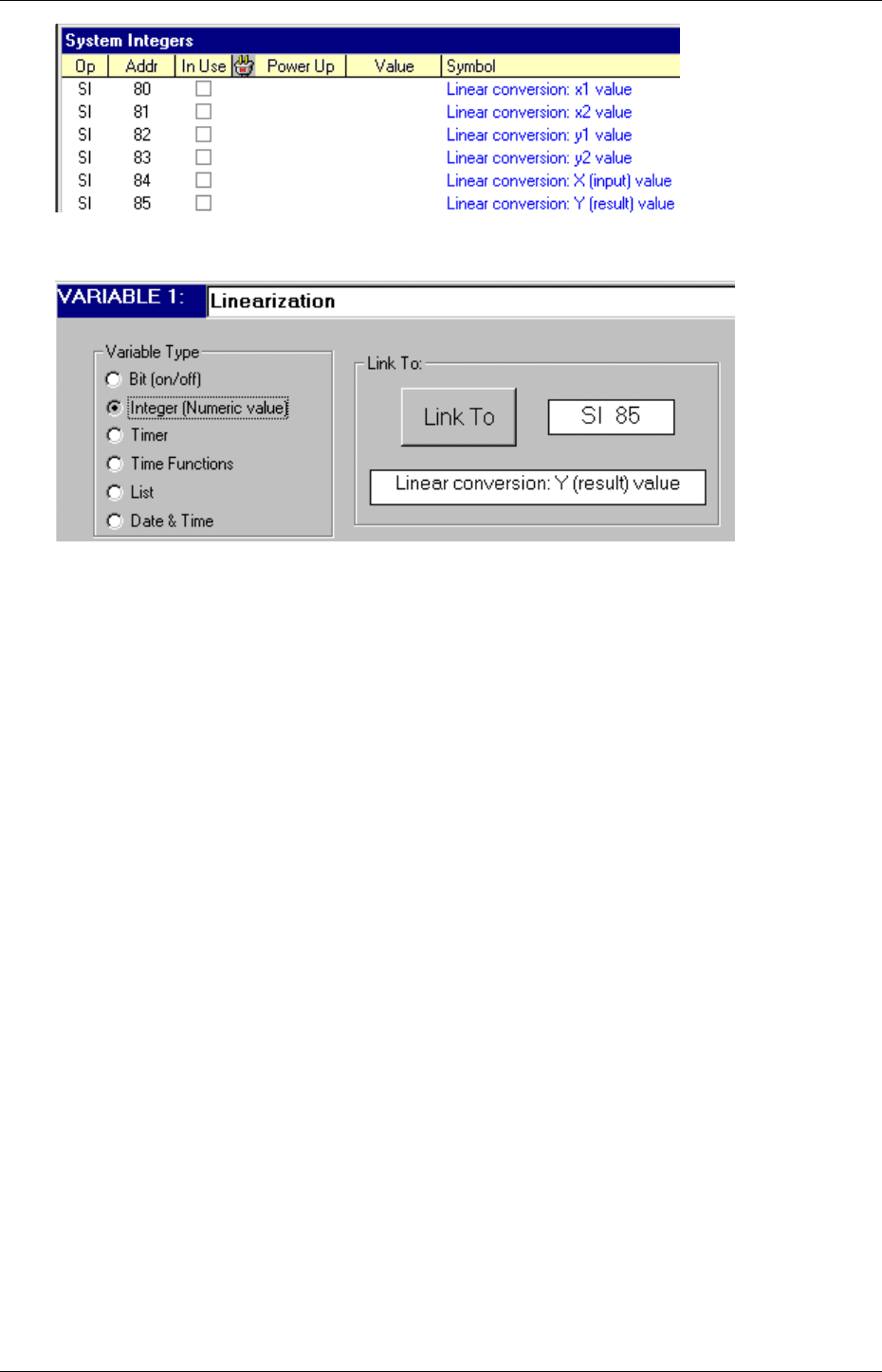
U90 Ladder Software Manual
44
The linearization values created here can be displayed by linking SI 85 to a Display;the value can be used
elsewhere within the project for further calculations or operations.
Example: write the variable ranges into SI 80 - 83, then writing an analog input into SI 84:
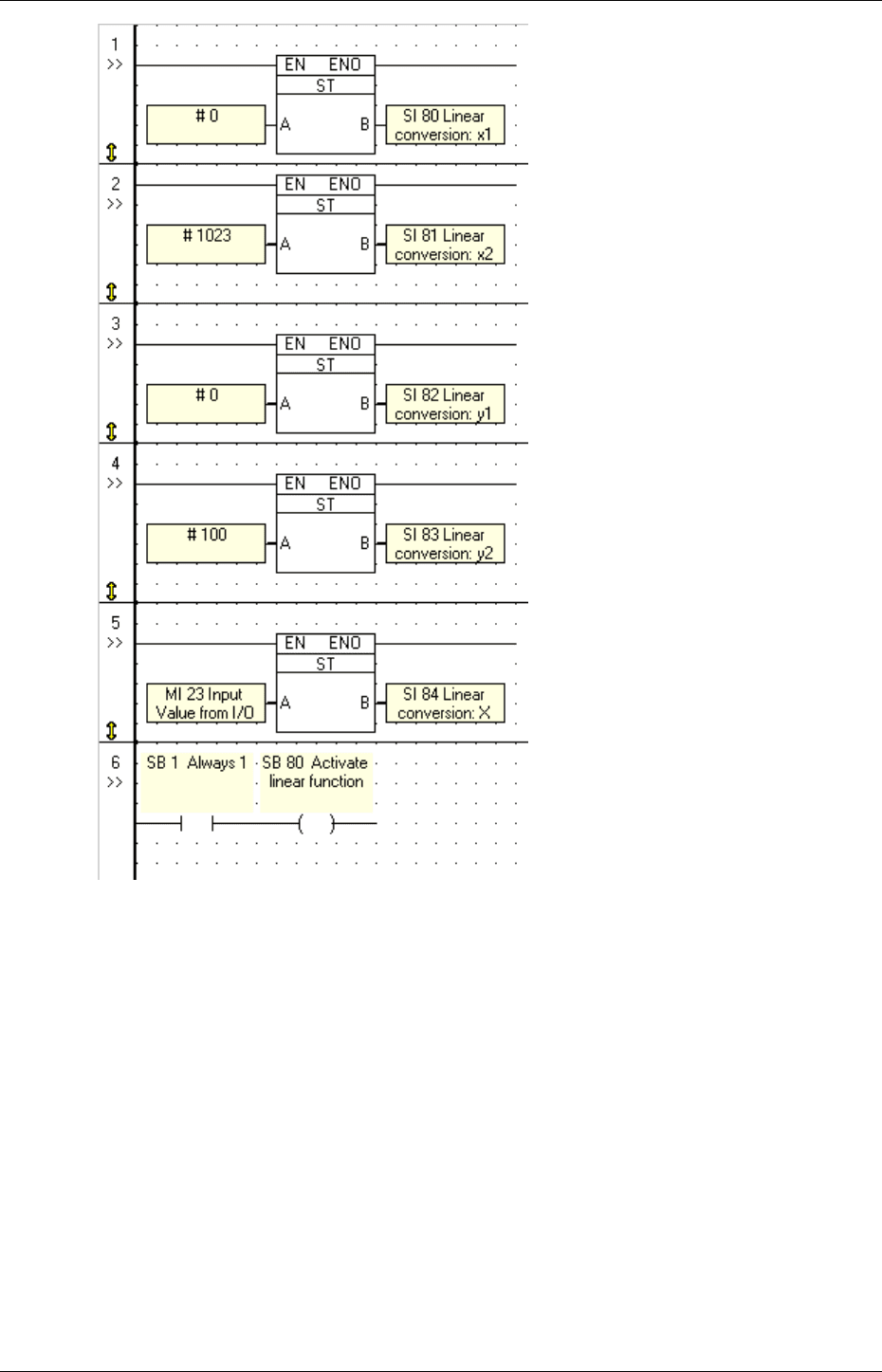
HMI
45
Display the Time and Date on the LCD
To display the time and date on the display screen:
1. Select Date & Time from the Variable Type check box in the Variable Editor.
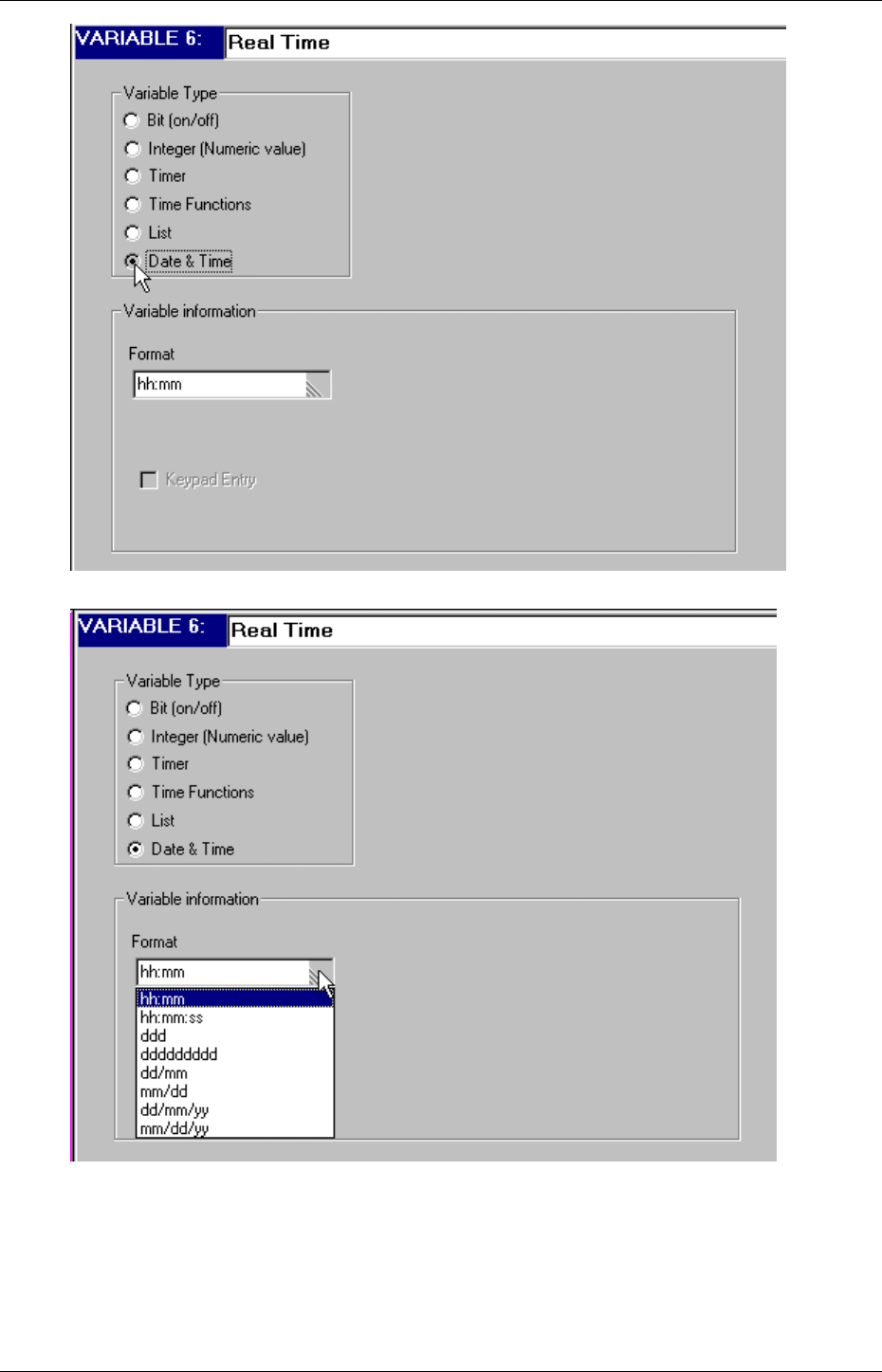
U90 Ladder Software Manual
46
2. Select the Time & Date Format in the Variable information box.
Make sure to define a Display field large enough for the selected Date & Time format.
Displaying Special Symbols on the LCD
There are a number of Special Symbols such as arrows and degree signs, that may be displayed on the M90's
LCD.
To enter a Special Symbol into a Display:
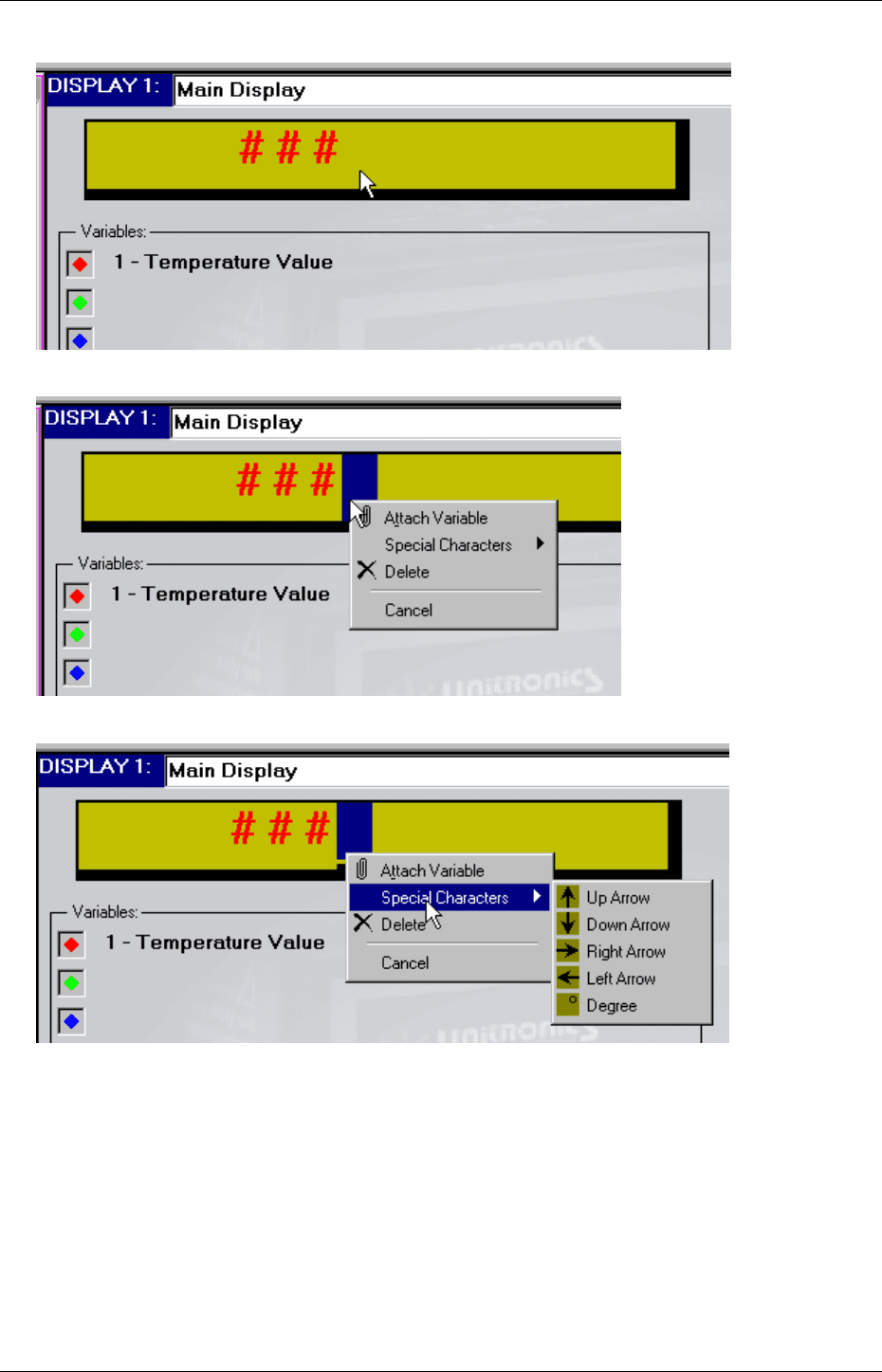
HMI
47
1. Choose the position in the Display field .
2. Right click to open the Variable modification menu.
3. Select Special Characters from the menu. The Special Characters menu opens.
4. Select the Special Character you wish to add.
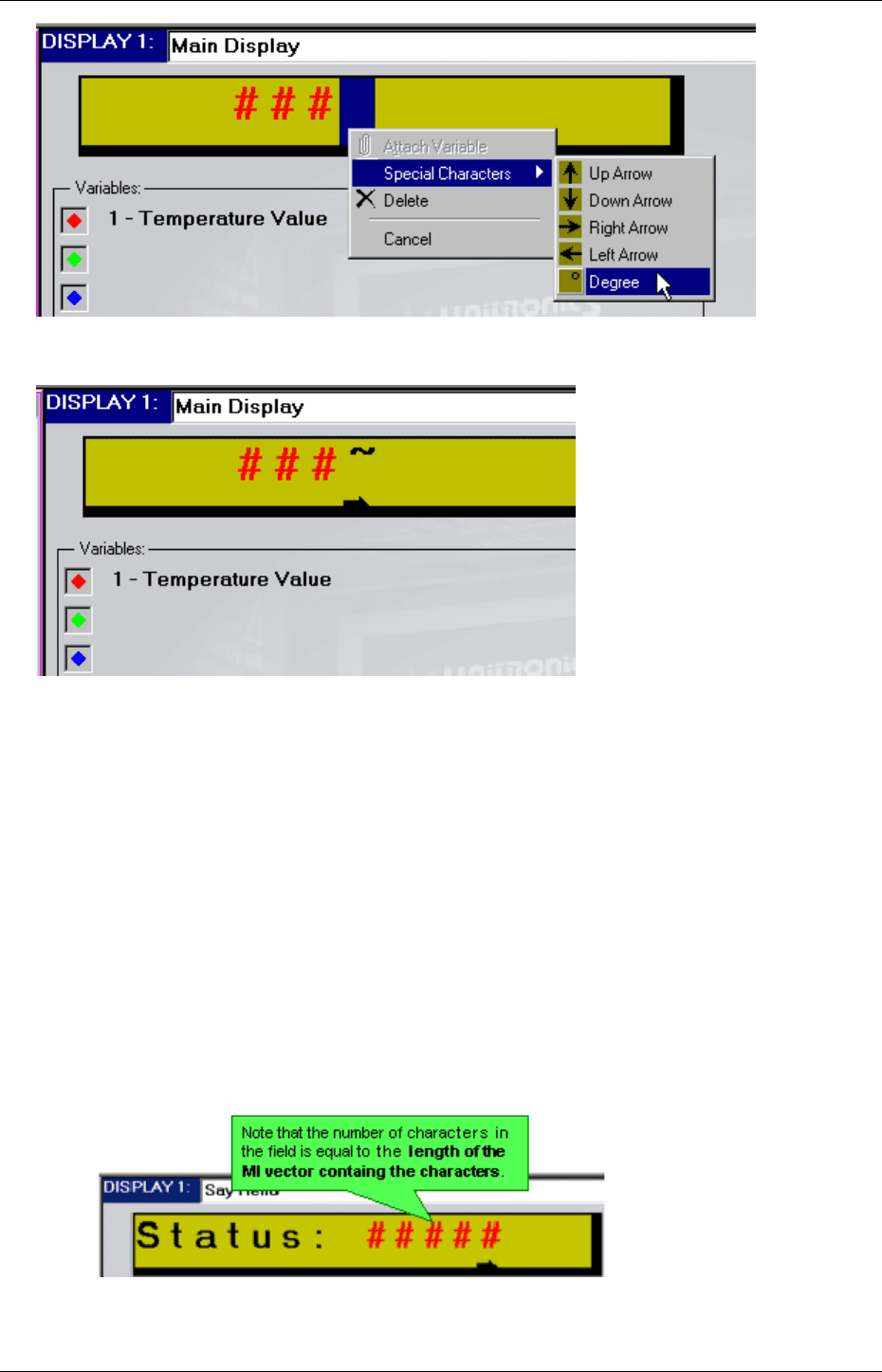
U90 Ladder Software Manual
48
5. A ~ symbol will appear in the Display screen to show you that a Special Symbol was inserted. The
selected symbol will appear on the controller.
Display Integer values as ASCII or Hexadecimal
You can:
Display the values in an MI vector as ASCII characters.
Display a register value in hexadecimal format.
To do this, attach a numeric Variable to a Display. The variable uses linearization to display the value(s) in the
desired format.
Note that non-supported ASCII characters will be shown as <space> characters.
ASCII -Hexadecimal character table
Vector as ASCII
When the application shown in the example below is downloaded, the ASCII characters 'Hello' will be
displayed on the display screen when Key #3 is pressed.
1. Create a Variable Field in a Display, then attach a Variable.
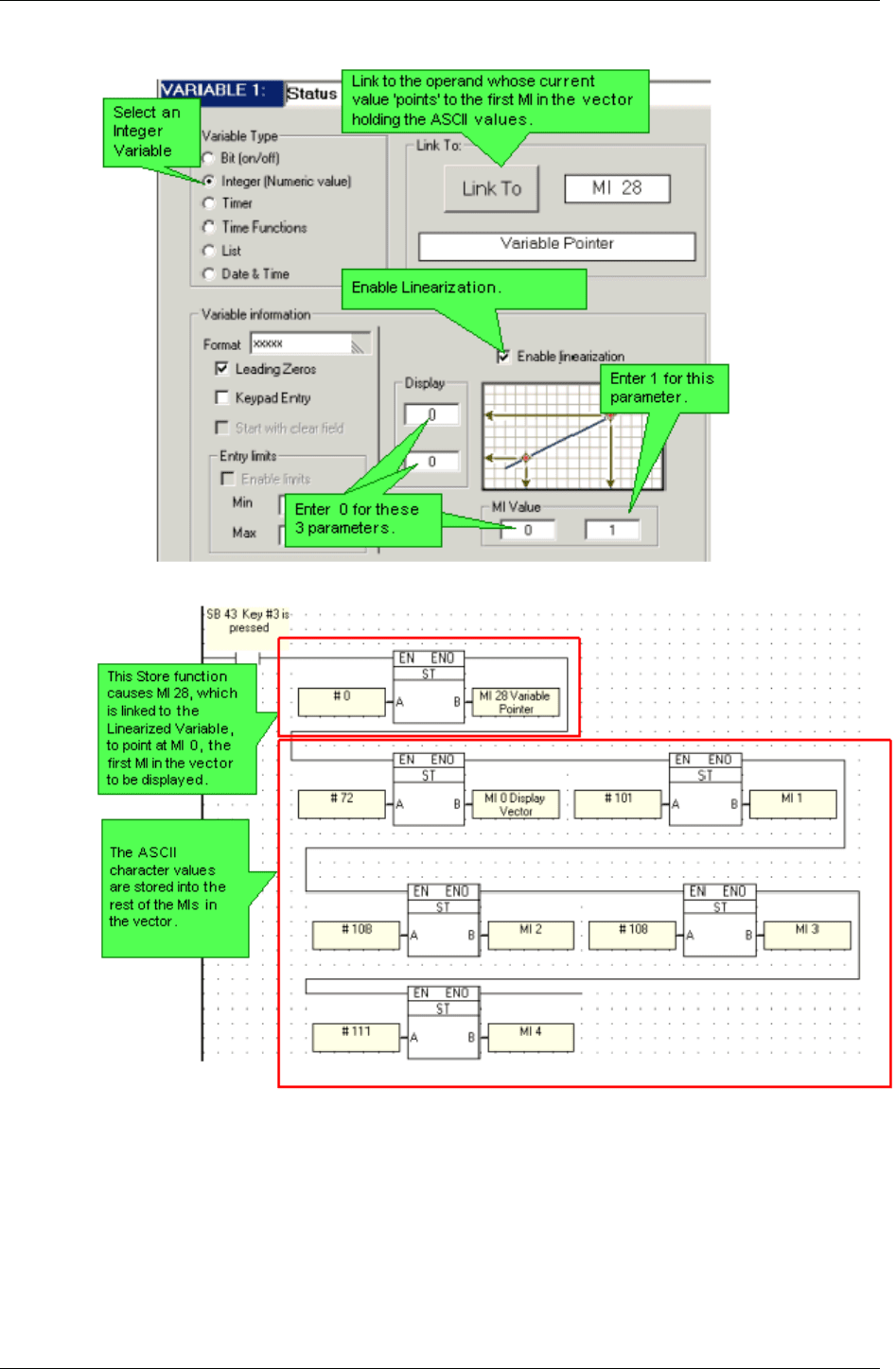
HMI
49
2. Define the Variable as shown below.
3. The Ladder net below sets the Variable pointer and stores ASCII values into the MI vector.
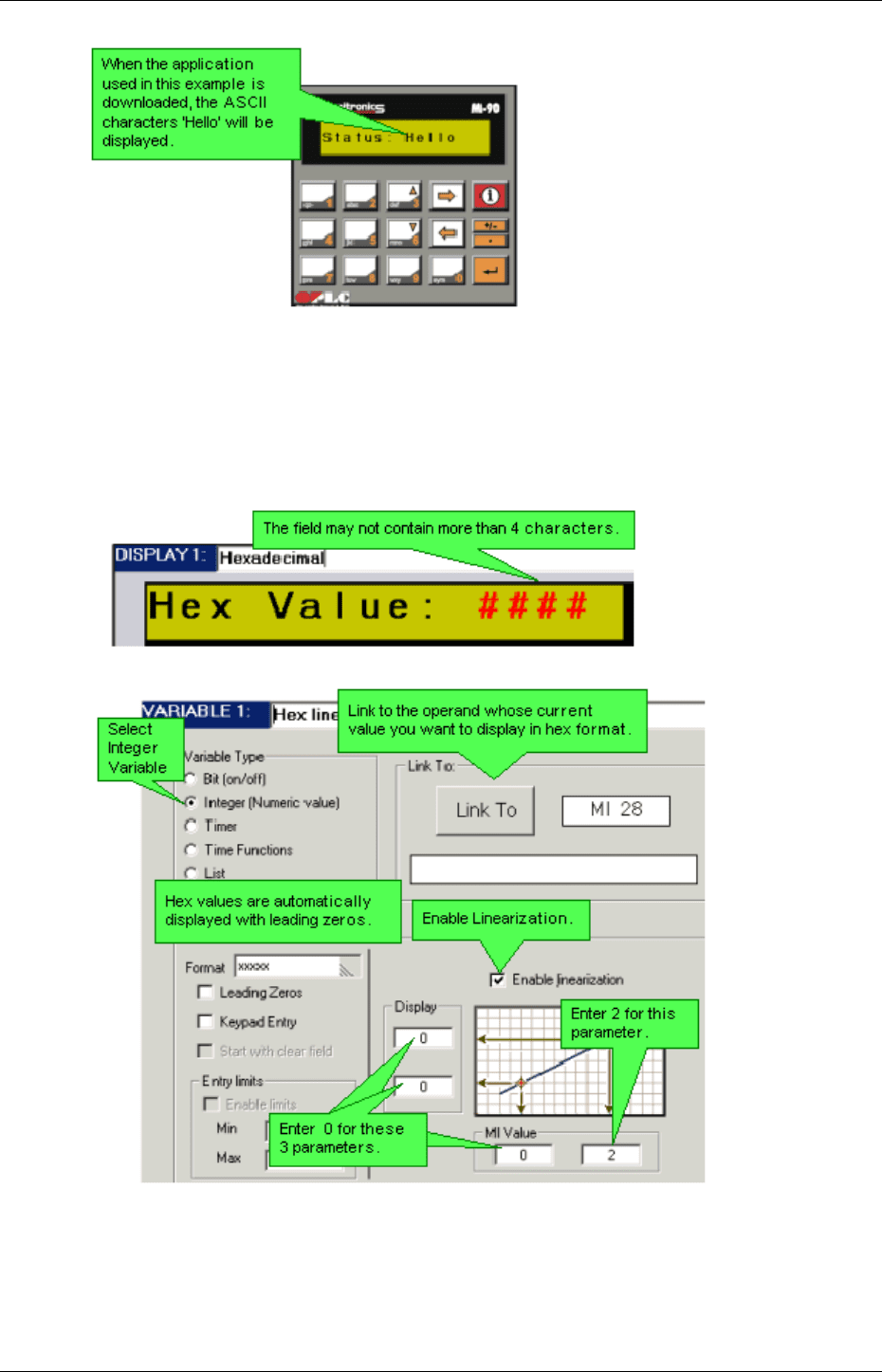
U90 Ladder Software Manual
50
Register Value in Hexadecimal
When the application shown in the example below is downloaded, the hexadecimal value of 63 will be
displayed on the display screen.
1. Create a Variable Field in a Display, then attach a Variable. Note that if the field is too short, only the
right-most characters are displayed. For example, the hex value 63(3F) cannot be shown in a field one
character long.
2. Define the Variable as shown below.
