Руководство - руководство по программированию в среде U90 Ladder (англ.язык)
Подождите немного. Документ загружается.

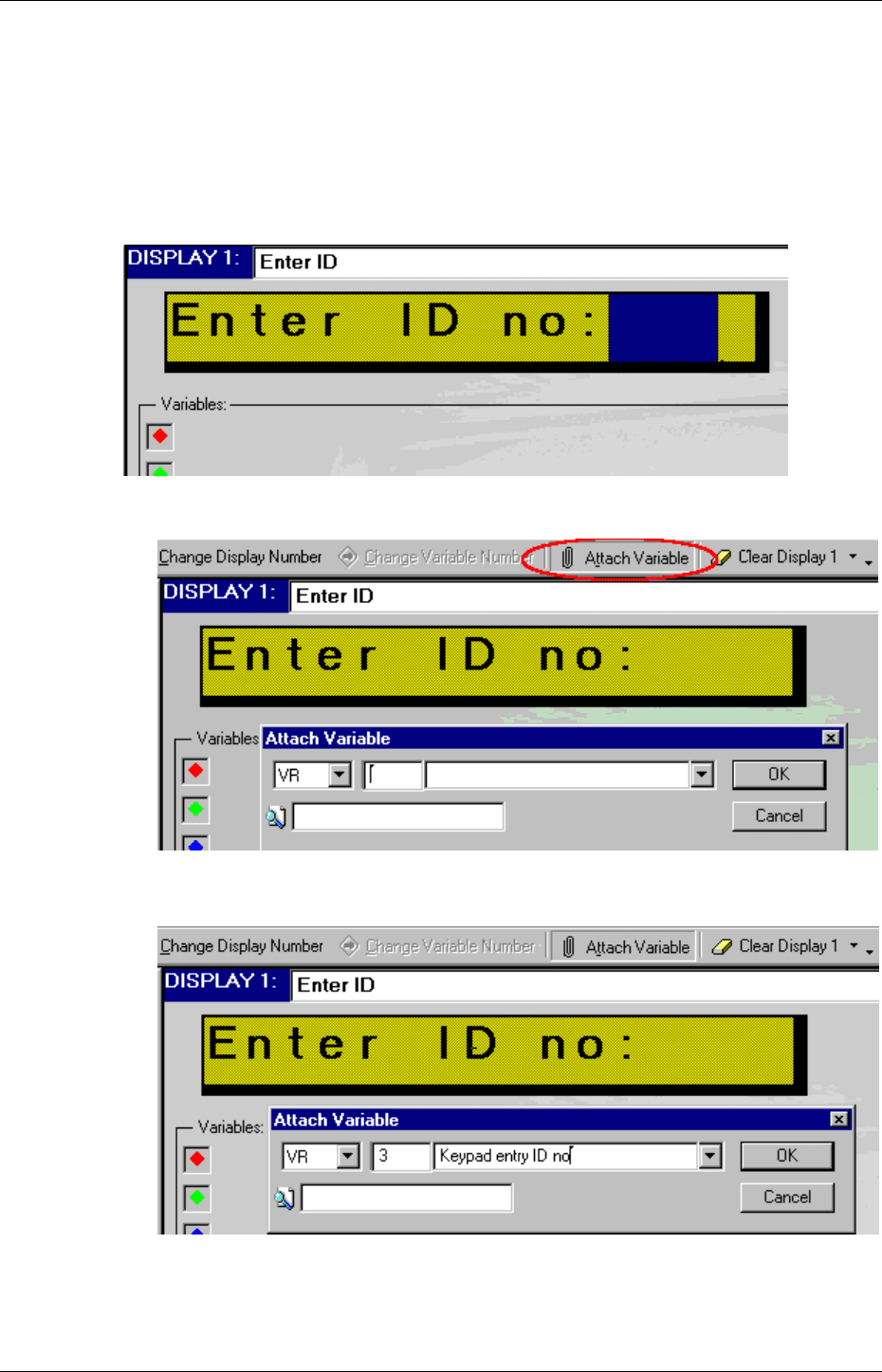
HMI
61
Click your cursor in the display. This is the starting point of the field.
1. To create the field, either:
2. Drag the cursor across the display. The field you create is automatically highlighted in blue.
OR
3. Hold the SHIFT key down, and press the right-pointing arrow key. Each time you press the
arrow key, a space is automatically highlighted in blue.
In the figure below, the display contains a field two spaces long.
Click Attach Variable on the HMI toolbar. The Attach Variable dialog box opens as shown below.
4. Enter the number of the desired variable as shown below and press OK. If you do not enter a
variable number, the program assigns a default variable.
5. The variable-linked spaces now appear as red pound signs, and the variable itself appears in the
Variable pane of this Display as shown below.
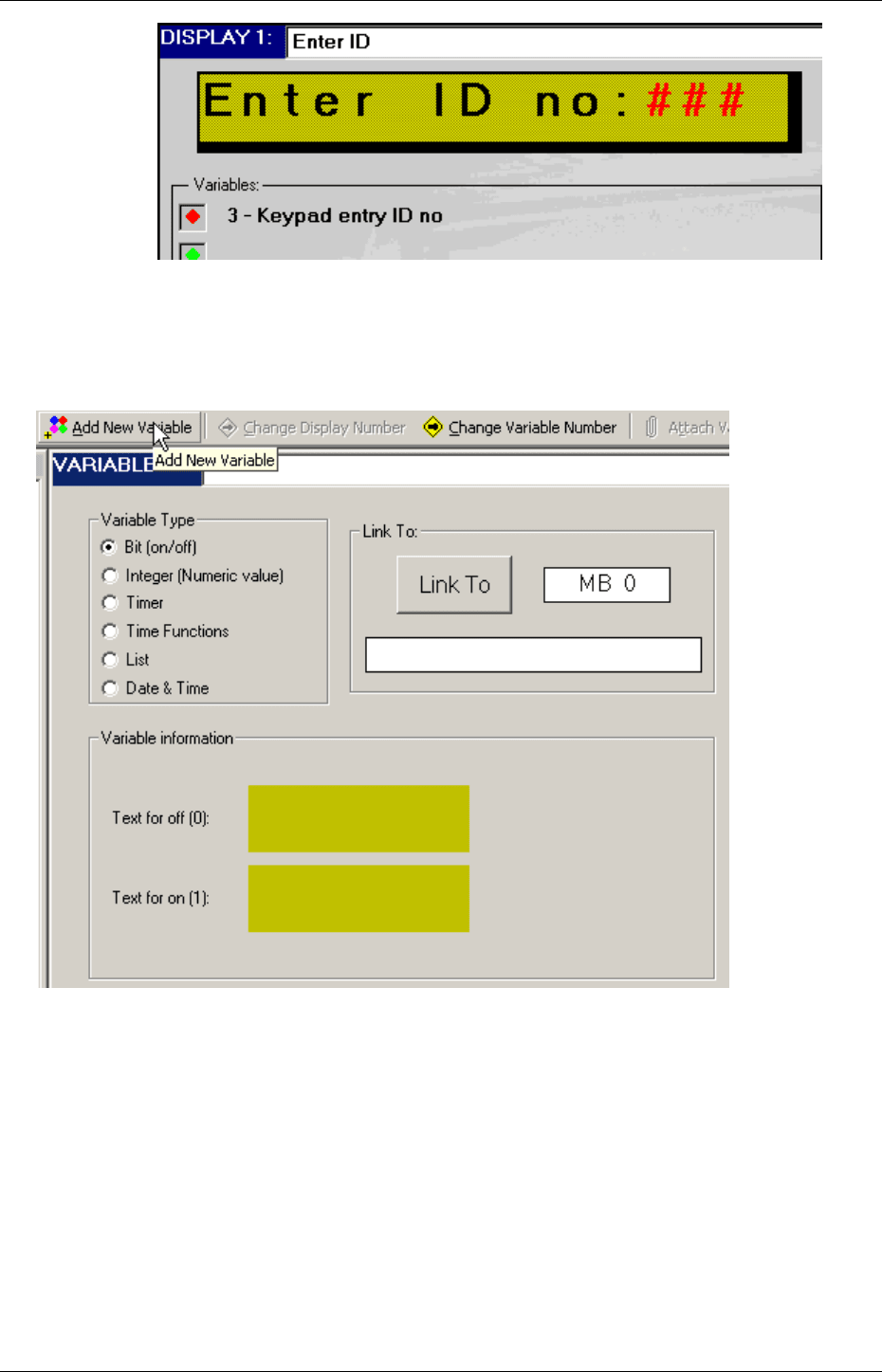
U90 Ladder Software Manual
62
List Variable: Display text according to a changing MI value
To display different texts for different values of the same MI:
1. Create a new Variable.
2. Select List Variable type.
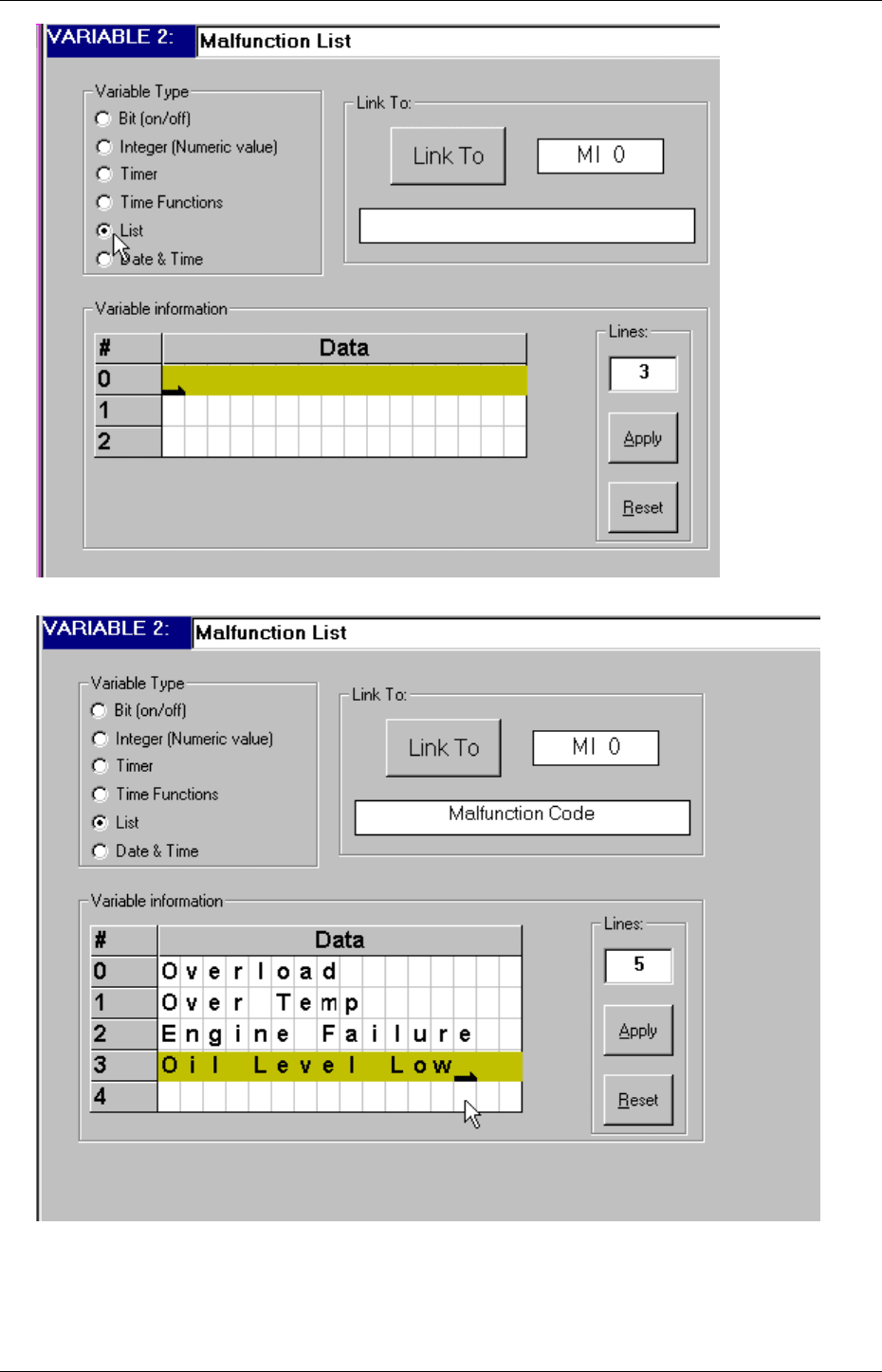
HMI
63
3. Enter the desired text for each possible value of the linked MI.
4. Attach the Variable to a Display field.
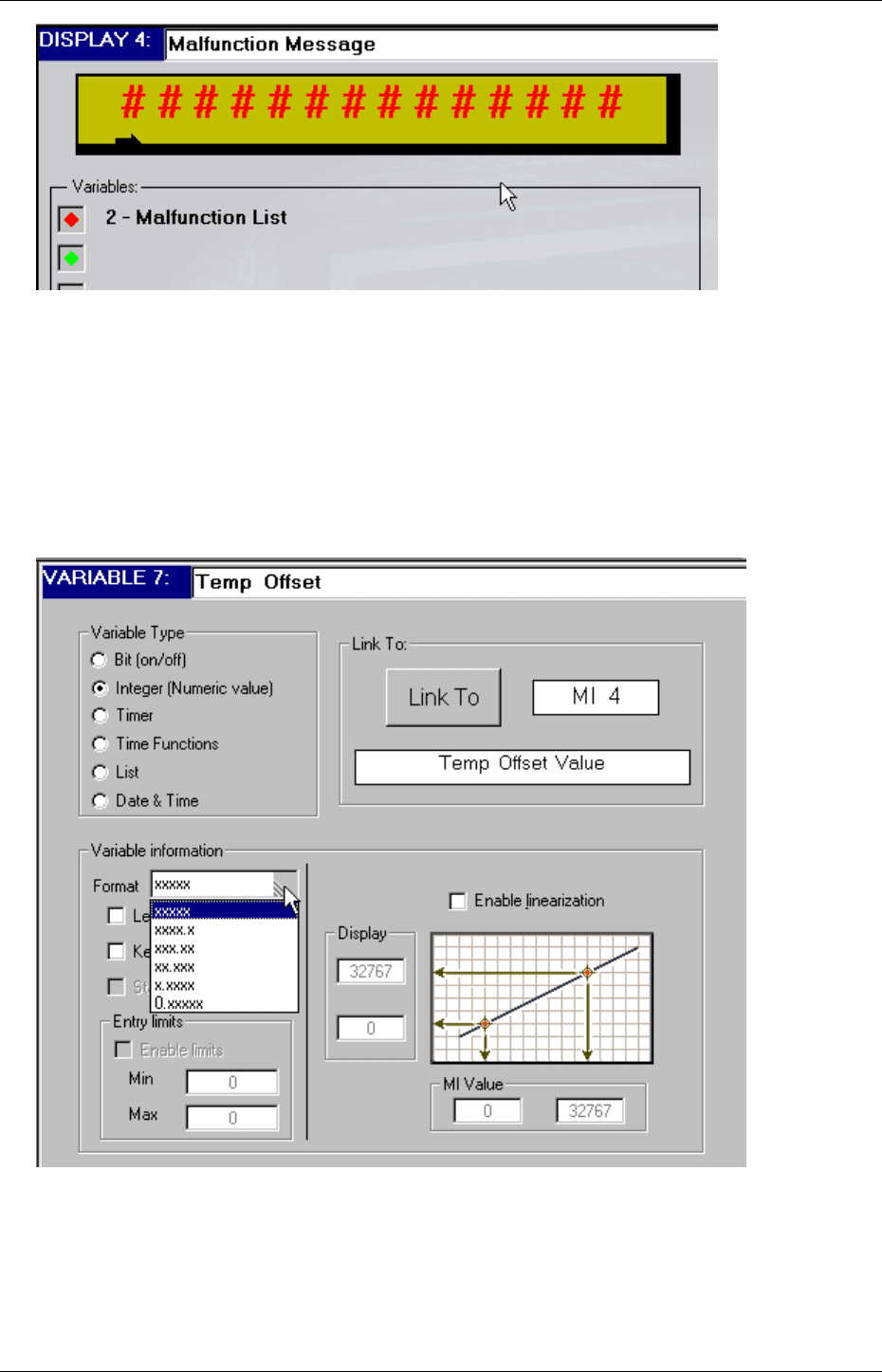
U90 Ladder Software Manual
64
The text on the Display will be determined by the value written into MI 0 in the Ladder.
Example:
If MI 0 = 2, then the message will be Engine Failure.
Keypad Entry values
To enter a decimal number into a MI from the keypad:
1. Select the desired decimal format from the Variable information box for the Integer Variable.
2. Select Keypad Entry from the Variable information box.
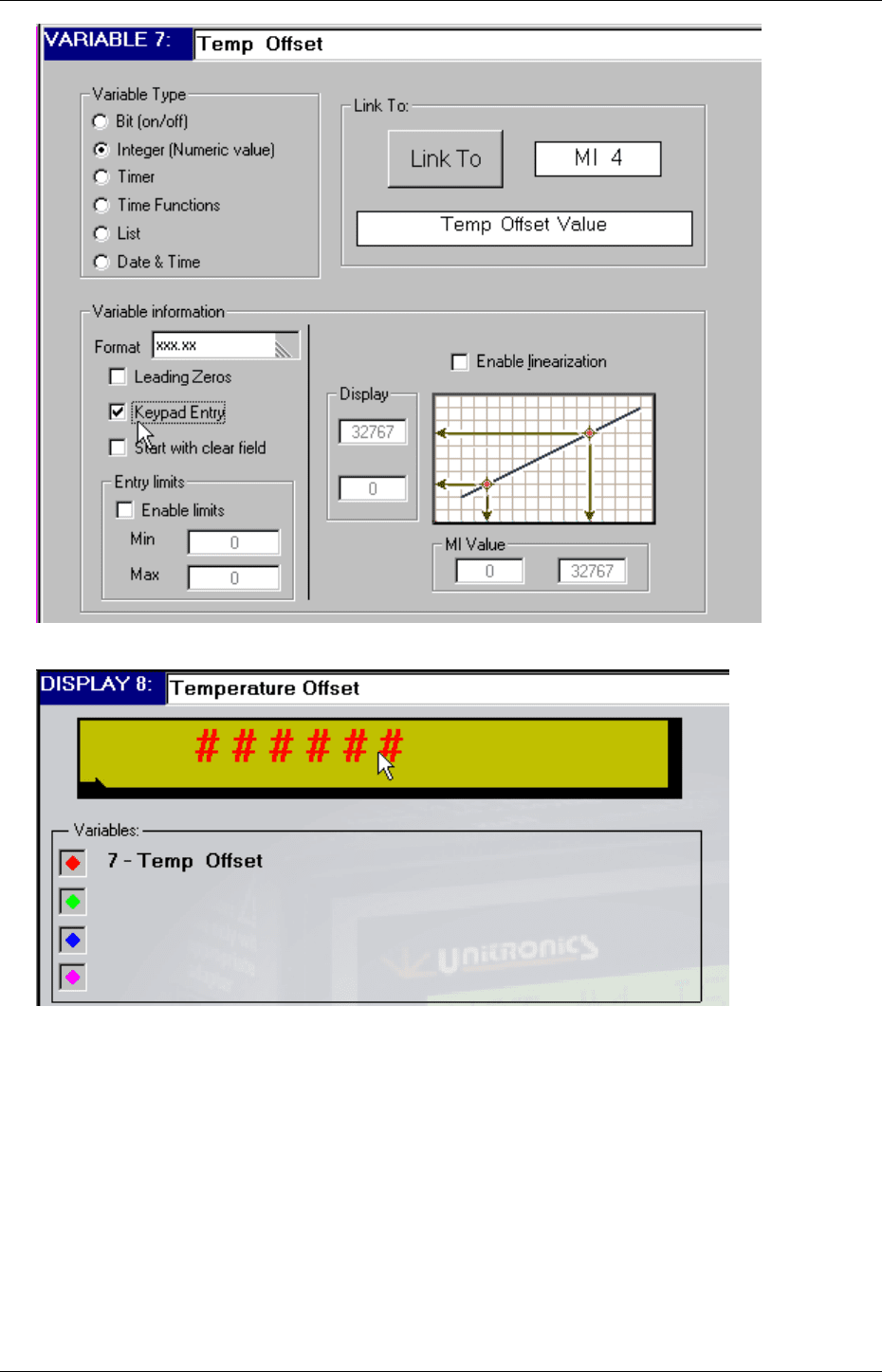
HMI
65
3. Attach the Variable to a field in the desired Display.
Note
When an HMI keypad entry variable is active, and the Enter key is pressed on the controller keypad, SB
30 HMI Keypad Entries Complete turns ON. This can be used as a Jump condition.
In addition, note that a Display may contain a total of 4 variables. Each one has an SB:
SB 31 HMI Var 1 Keypad entry completed
SB 32 HMI Var 2 Keypad entry completed
SB 33 HMI Var 3 Keypad entry completed
SB 34 HMI Var 4 Keypad entry completed
The condition of these SBs may be used as Jump Conditions, or to drive calculations in your program.
How does the program know when a keypad entry is complete?
When a keypad entry is complete, there are special SBs that go to logic 1 for one system scan.

U90 Ladder Software Manual
66
If there is more than one Variable on display, there is an HMI Var Keypad Entry Complete SB for each
Variable.
The SBs are:
SB 30 - HMI Keypad entries complete
SB 31 - HMI Var 1 Keypad entry completed
SB 32 - HMI Var 2 Keypad entry completed
SB 33 - HMI Var 3 Keypad entry completed
SB 34 - HMI Var 4 Keypad entry completed
You can use these special SBs in your Ladder project or Jump conditions to move from Display to Display when
keypad entry is complete.
Force: HMI Keypad Entry Complete, SB 39
A flashing cursor on the LCD screen indicates that the controller is waiting for a keypad entry. You can turn off
the flashing cursor by turning SB 39 ON.
This can enable you to use the same HMI screen to first enable keypad entry, and then to simply display the
entered value.
Converting Display values: Linearization
If you want to enter an Analog value, such as temperature, via the keypad and convert that value into a Digital
value for comparison with a digital value from a temperature probe, you use the Enable Linearization feature
in the linked Variable.
This conversion process is Reverse Linearization.
To enable Analog to Digital conversion:
1. Create a Display for entering the analog value.
2. Create an Integer Variable.
3. Select keypad entry and enable linearization.
4. Enter the linearization values for the x and y axes.
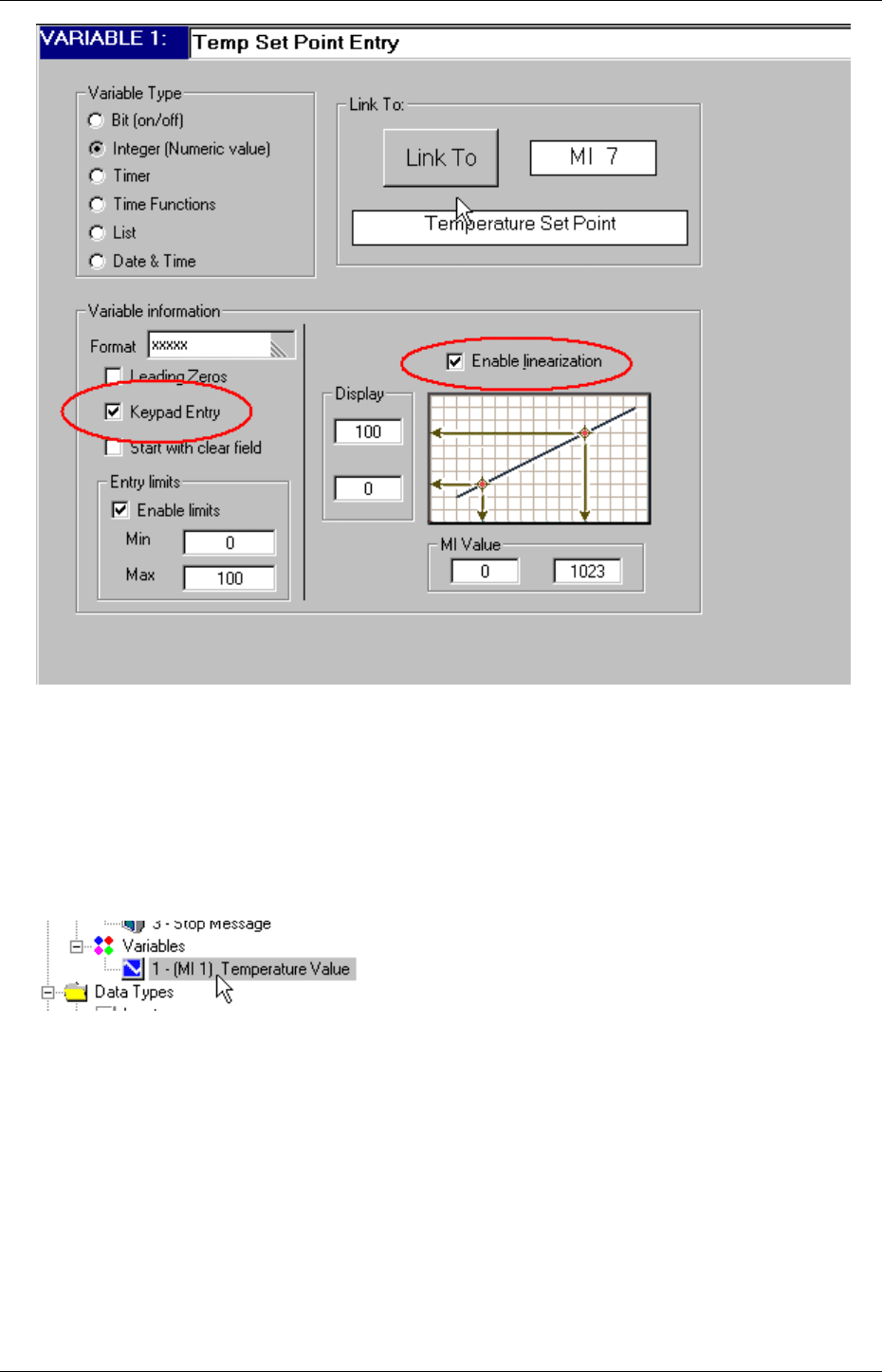
HMI
67
According to the above example:
A temperature entry of 100
0
C will be converted to 1023 Digital value.
A temperature entry of 50
0
C will be converted to 512 Digital value.
Displaying an MI value with a leading zero
To display an MI with a Leading Zero:
1. Select the desired Variable from the Navigator Window.
2. Select Leading Zeros from the Variable Information check box.
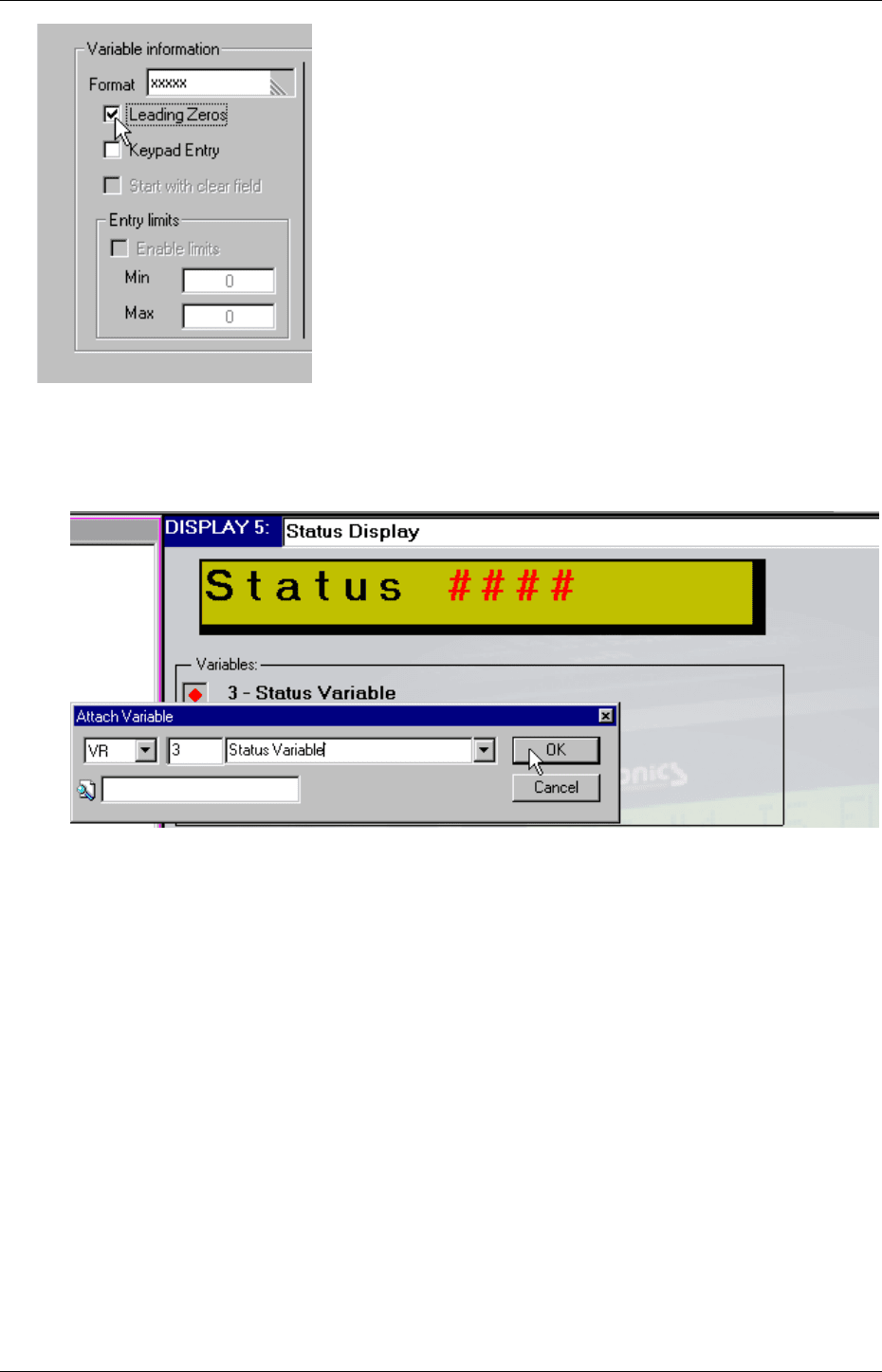
U90 Ladder Software Manual
68
Displaying text according to the value of a MB or SB
To display a text according to the value of a MB or SB:
1. Create a Display and variable field.
2. Create a Bit type variable attached to the field .
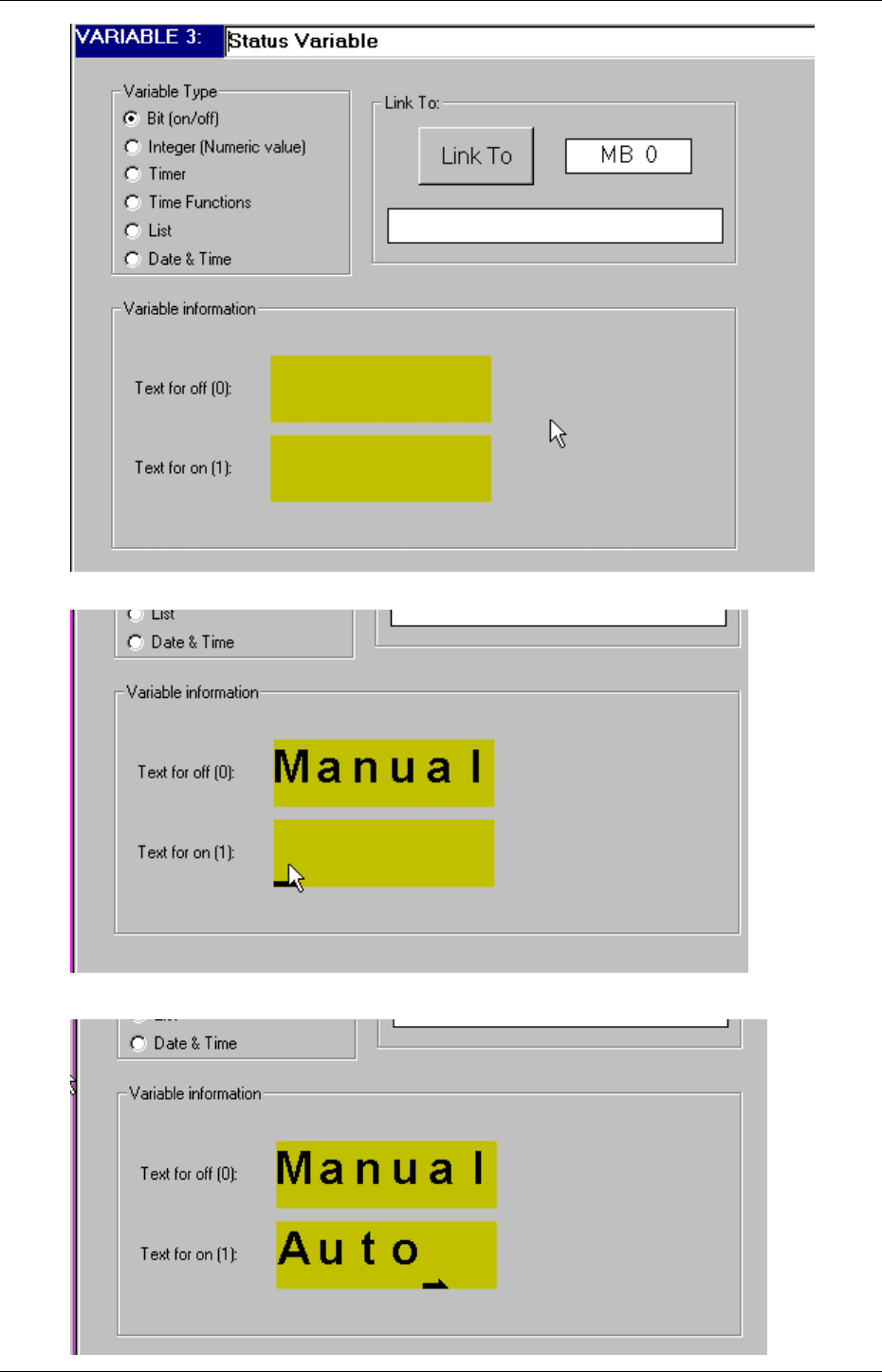
HMI
69
3. Enter a text Display for the "0" value of the MB / SB.
4. Enter a text Display for the "1" value of the MB / SB.
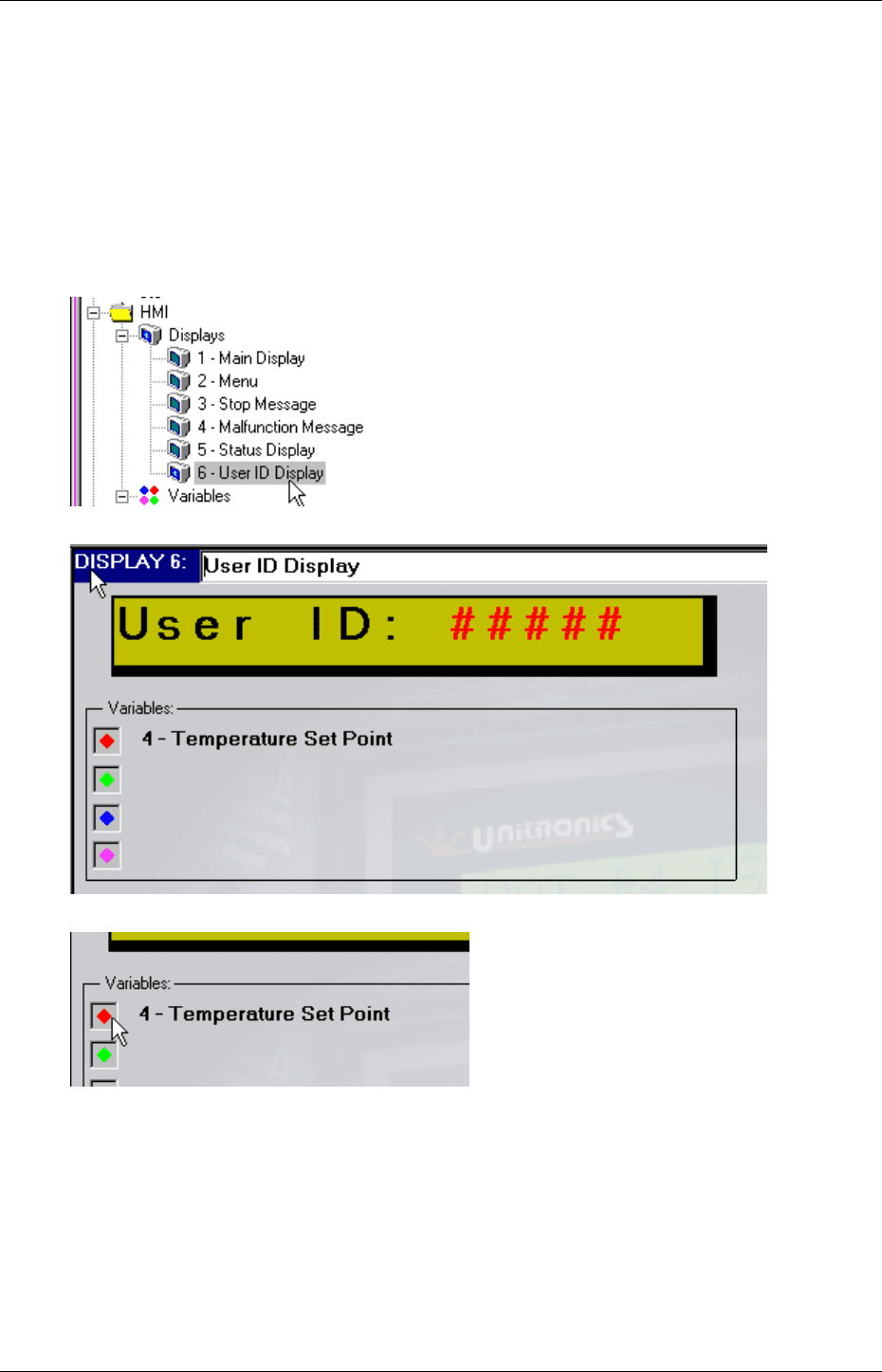
U90 Ladder Software Manual
70
The text will be displayed according to the value of the MB / SB. Note that the Display field must be large
enough for the defined text.
For the above example, the Display field must be 6 characters.
Opening a Variable from a Display
To move quickly from a Display to the Variable linked to the Display:
1. Select the desired Display from the Navigator window.
2. The Display opens in the Display Editor.
3. Select the Variable.
4. The Variable opens in the Variable Editor.
