Руководство - руководство по программированию в среде U90 Ladder (англ.язык)
Подождите немного. Документ загружается.

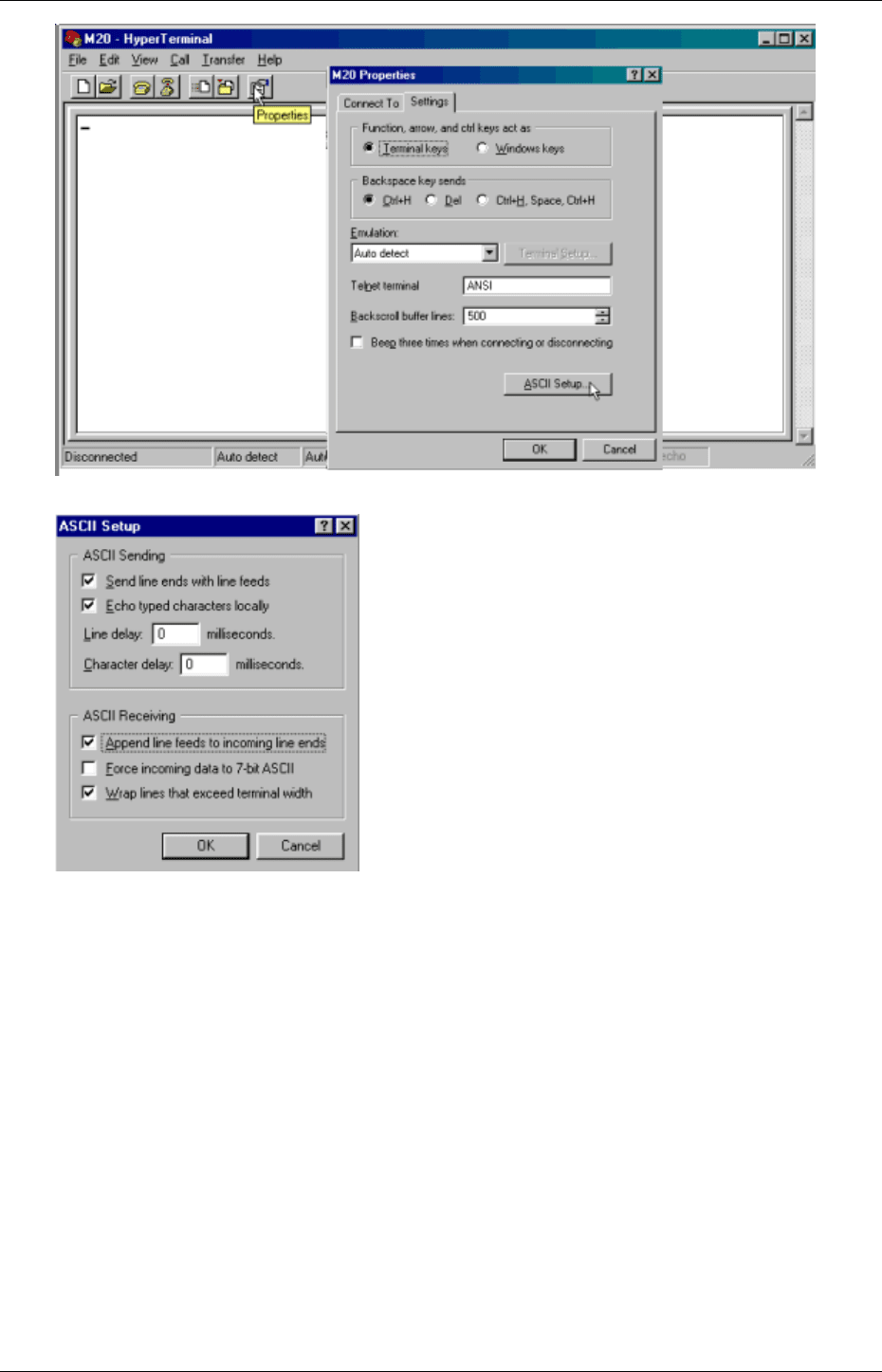
Troubleshooting
351
6. Select the options shown below, and then click OK.
Hyperterminal is now connected to your PC via Com 1; the ASCII settings now enable you to enter
commands via the PC keyboard and see the replies from the modem within the Hyperterminal window.
To test the connection, type AT; if the connection is valid the modem will respond 'OK'.
To change the modem’s baud rate, type AT+IPR=19200&W; the command '&W' burns the new baud rate into
the modem's non-volatile memory.
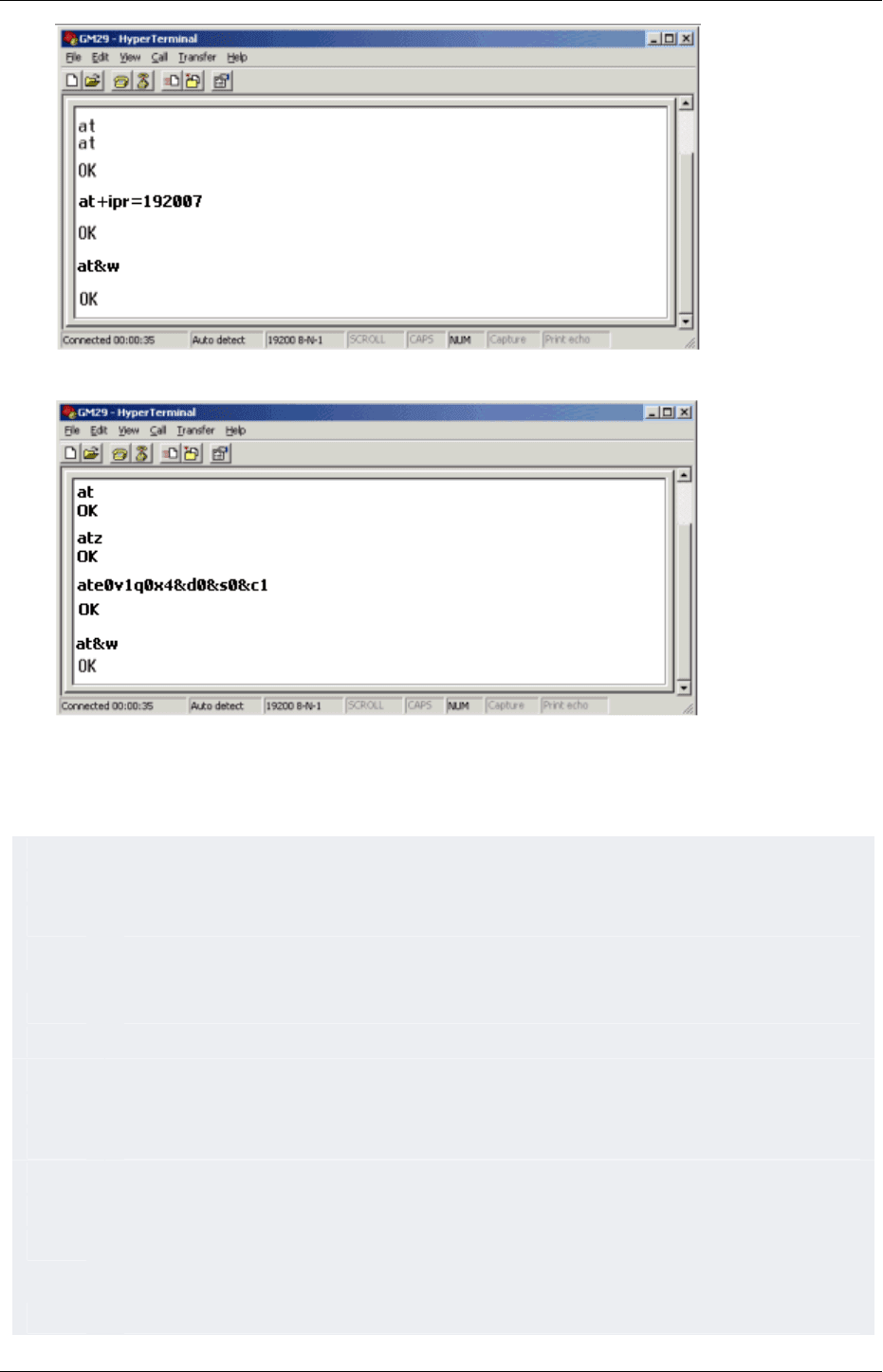
U90 Ladder Software Manual
352
Typical initialization strings used with an Siemens M20-type modem are shown below.
Modem Commands
Note The modem must reply with either OK or READY to each command entered. If the modem
fails to answer, the command has not been processed.
+++ Escape Sequence. This causes the modem to close connections and go back to command mode
AT This command means Attention; and is used to begin a session
AT&F Restores factory default settings
ATZ Resets the modem. This command may take time to implement, so the response from the modem may be
delayed
ATE0 No Echo
V1 Enable Verbose (long) response
Q0 Respond
X4 Detailed answers
&D0 Ignore DTR
&D2 Once DTR falls, disconnect and go to command mode
&D1 Once DTR falls, disconnect
&S0 DSR always ON.
Since the DSR can be permanently set to ON, connecting it to the RTS causes the terminal always be ready
to transmit\receive data
&S1 DSR OFF in command and test modes
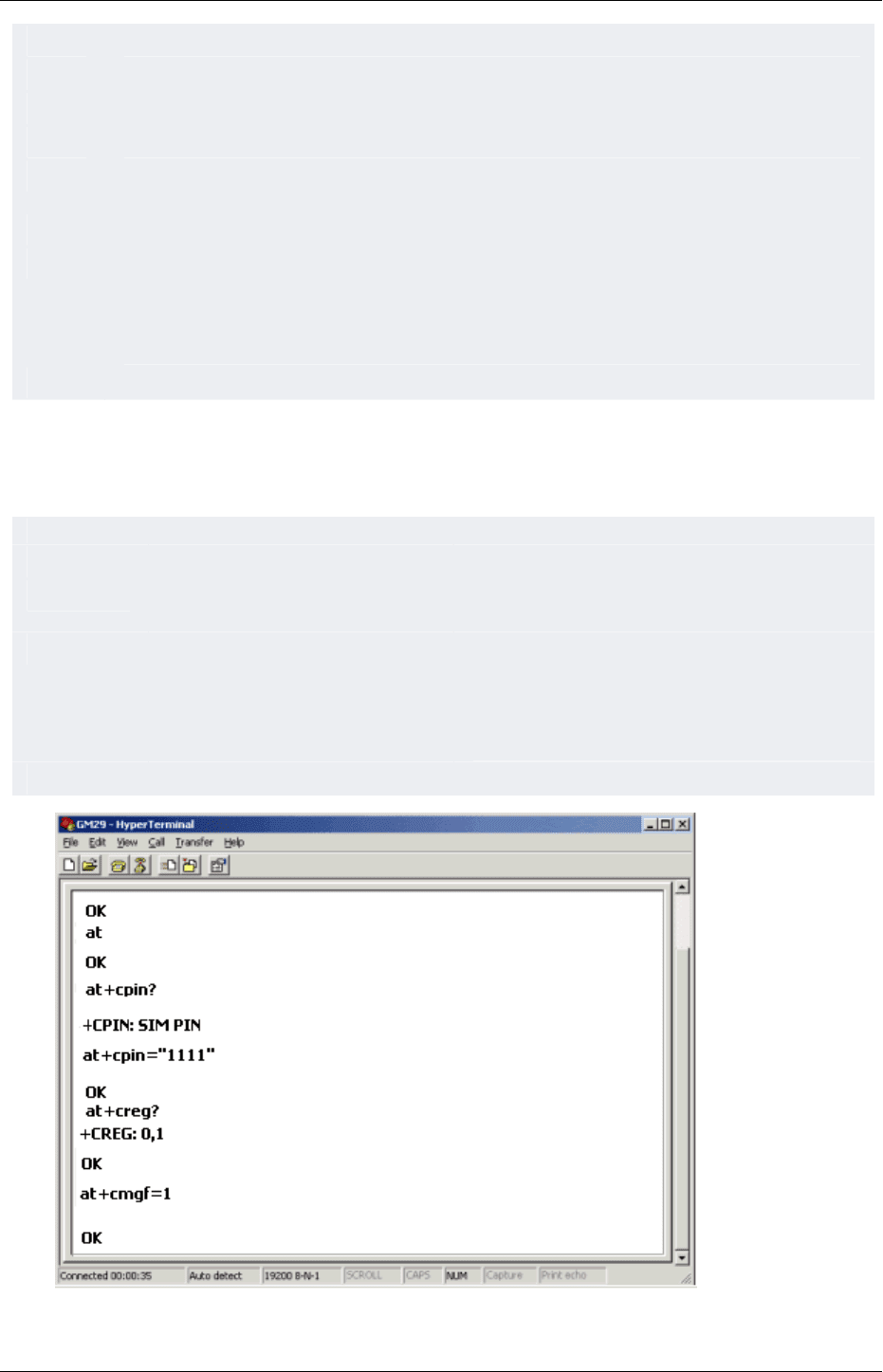
Troubleshooting
353
&C1 Give the user a signal for the DCD
&C0 Don’t give the user a signal for the DCD (refers to LED indications where relevant)
ATS0=1 Auto-Answer after 1 ring
S0=0 Modem doesn't answer. Forces PLC to answer with ATA (pickup)
S10=15 Sets the time ( in units of 0.1 sec) from the time when CD is not detected, until the string NO CARRIER is
shown. If the value is 255, then the CD signal will not fall—even if the modems are no longer connected
S7=30 TimeOut: If this time is exceeded, the modem notifies that dial has failed
S12 The modem register that defines the time interval during which the line must remain clear, before and after
the +++ command.
Note In the M90, this value is fixed on the M90 side and is not entered into the modem. If the
controller cannot hang up, register S12 should be checked to ensure that the
pause =1.2 sec
&W Burn the configuration into the modem’s non-volatile memory
Initializing the modem to SMS mode via Hyperterminal
Once the modem is successfully initialized, you can use Hyperterminal to initialize the modem to SMS mode.
Command Description Notes
at+cpin=? Is a pin number required?
at+pin=”xxxx” Is the pin number set in the
application?
XXXX is the PIN number coming from the U90
application.
at+creg? Has the SIM card been registered with
the local cellular provider?
Should return one of two answers:
• +CREG: 0,1
The SIM is registered with its local provider.
• +CREG: 0,5
The SIM is in roaming mode.
at+cmgf=1 Go to text mode
Notes •
Commands including question marks are run for verification twice. If the command
is not verified during the second attempt, the attempts stop.
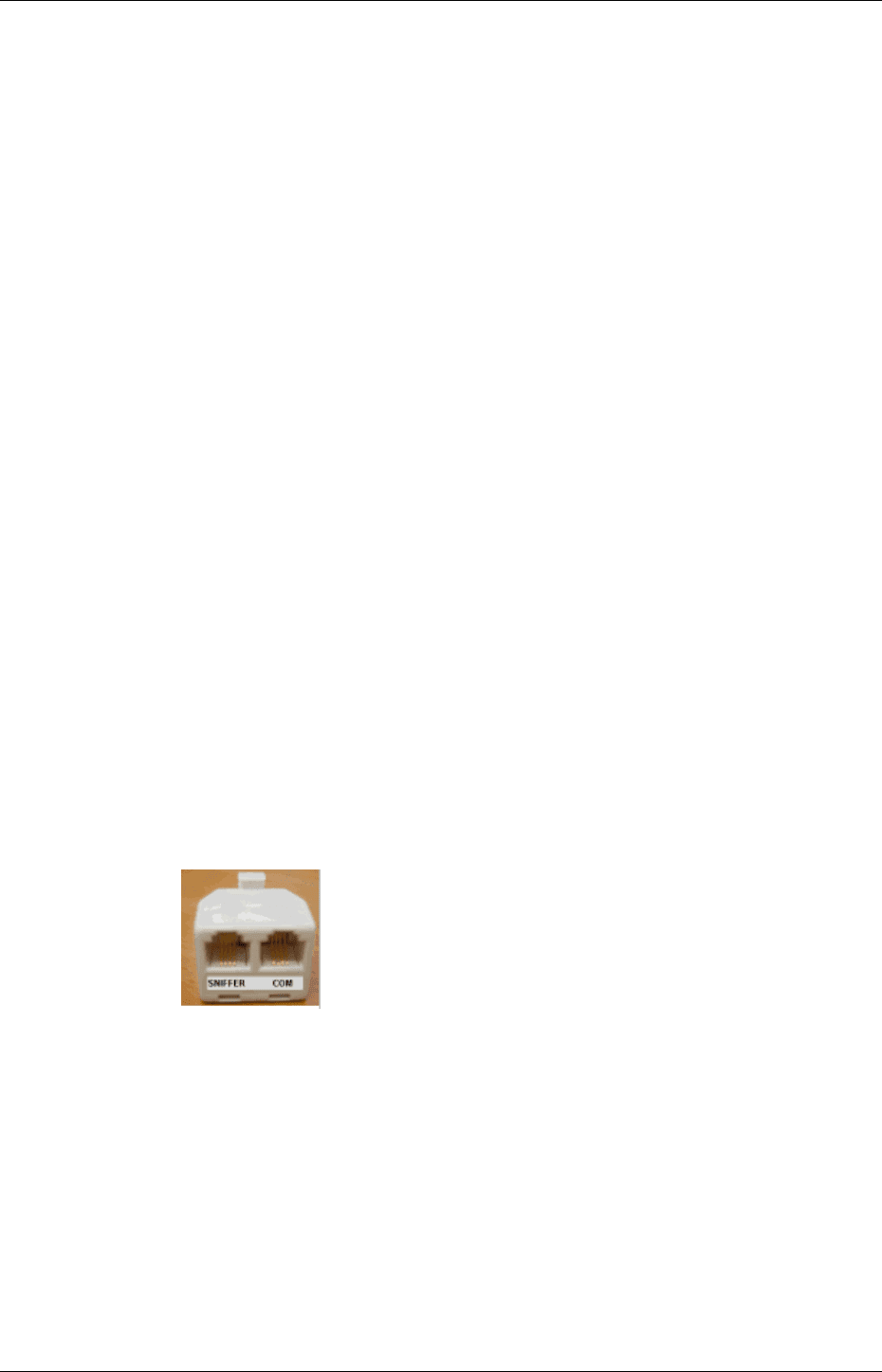
U90 Ladder Software Manual
354
•
If the SIM requests the PUK number, the SIM must be taken out of the modem and
installed into a phone to enable the number to be entered.
•
If the SIM is full, the SIM must be taken out of the modem and installed into a phone to
enable the SIM to be cleared.
•
The modem must be able to support Text mode. P.D.U. mode is not supported.
When a controller sends an SMS text message
The controller uses the Send command, containing the number to be called: AT+CMGS= ”phone
number”.
The controller then waits for the reply '>'.
When the '>' is received, the controller sends the message, ending the line with CTRL_Z
If the message is successfully sent, the controller will receive a message of
confirmation,+CMGS:xx. When this message is received by the controller, SB 184 turns ON.
The confirmation message is acknowledged by OK.
If :
the message of confirmation is not received within 15 seconds, or
the '>' is not received within 3 seconds, SB 185 turns ON.
When the controller receives an SMS text message:
It receives the command: +CMTI: “SM” ,xx. Xx is a number in the controller's memory, 1 to 20.
When the message is received, the controller asks the modem for the text via the command
AT+CMGR=xx
The modem replies with +CMGR, including the phone number, status, text, and concluding with
OK.
Note •
When a Com port has been successfully initialized, the relevant bit turns ON: SB 80 , 82, 83 or
84.
If initialization fails, SB 81, 83, 85, or 87 will turn ON.
'The Sniffer'--Viewing communication strings
The instructions below show you how to construct a communications 'Sniffer'. This device enables you to use
Hyperterminal to view communication strings flowing between a PLC and an external, connected device such
as a bar code reader.
‘Sniffer’ is
connected to
the external
device.
‘COM’ is
connected
to the
PLC.
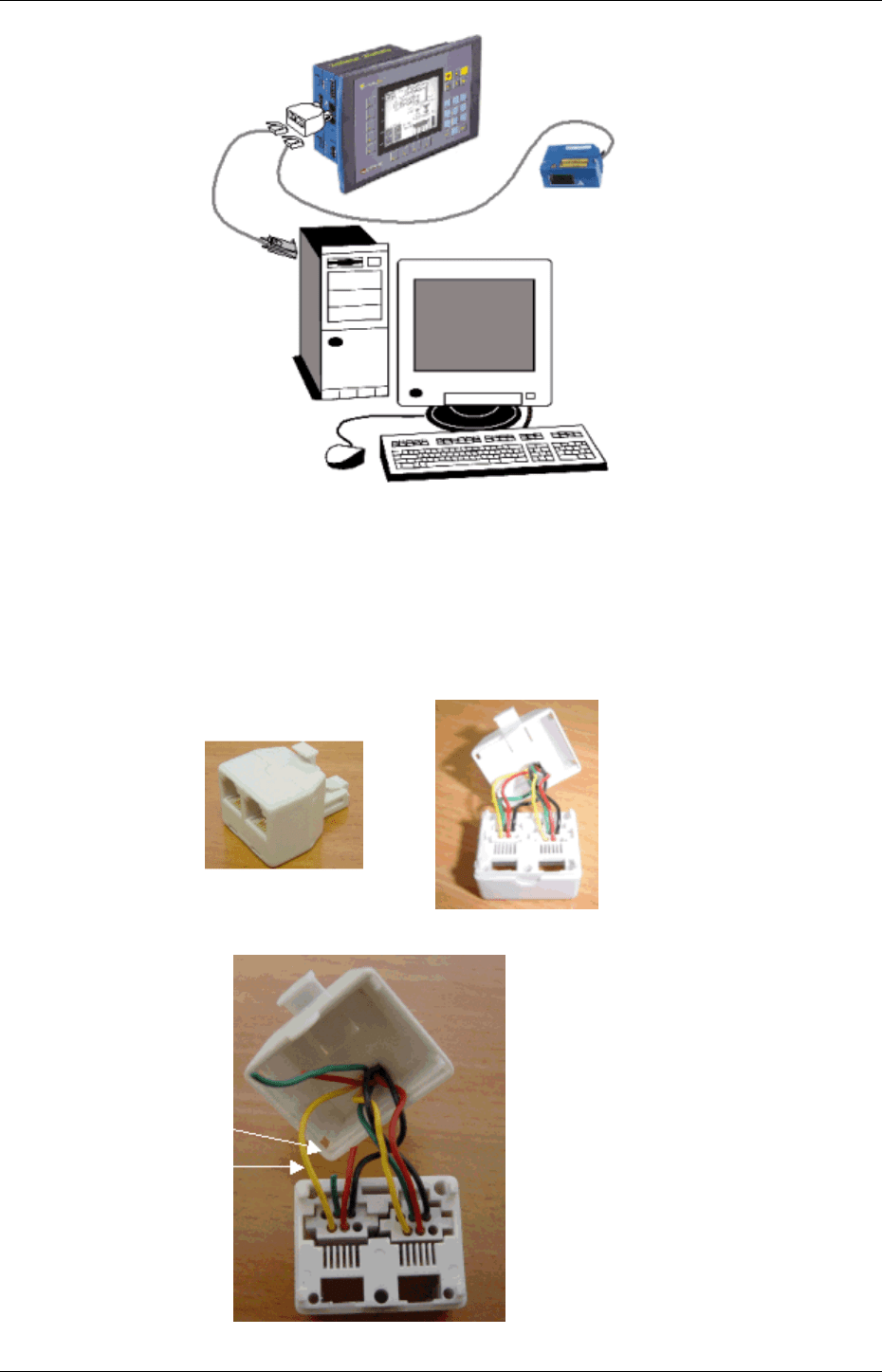
Troubleshooting
355
The completed
Sniffer is
connected to a
PLC
communication
port, PC and
external device.
Note that
communication
cables are the
programming
cable provided by
Unitronics.
To make a Sniffer, you need:
An adapter.
Two 1N4148 or 1N914 diodes.
1. Open the
adapter
carefully
via the 4
snaps in
its sides.
2. Cut the
red and green
wires as
shown below.
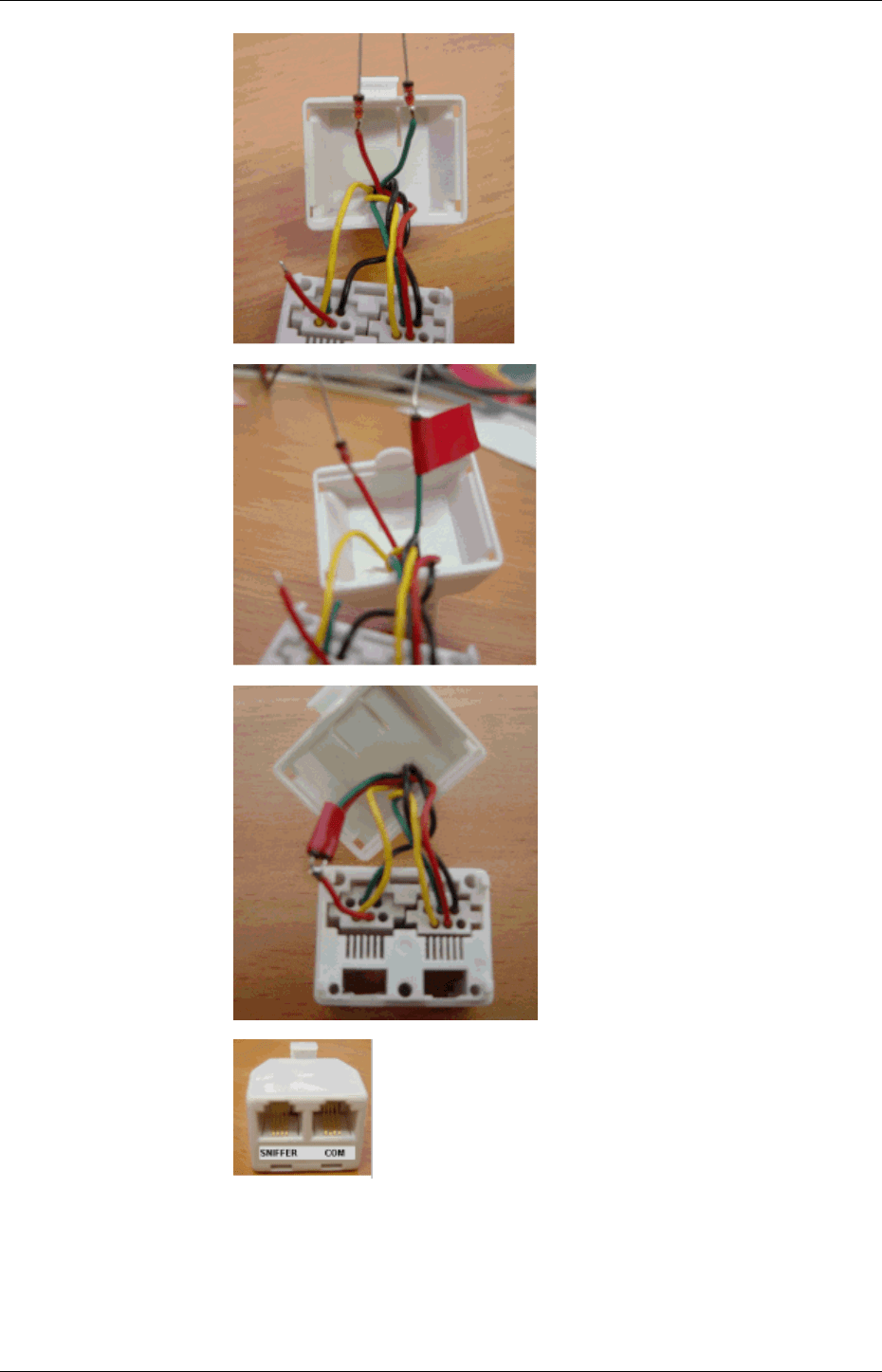
U90 Ladder Software Manual
356
3. Solder one
diode to the
red wire, and
one diode to
the green
wire.
The soldered
point provides
the anode.
4. Put isolating
material on
the soldered
points.
5. Solder both
diodes’
cathodes to
the red wire.
6. Put isolating
material on
the solder.
7. Close the
Sniffer.
8. Label the
connectors as
shown.
Note
In order to run view the strings in Hyperterminal, you must set the program to display ASCII
strings as described above in Using Hyperterminal.
Using Hyperterminal to check PC-PLC direct communications
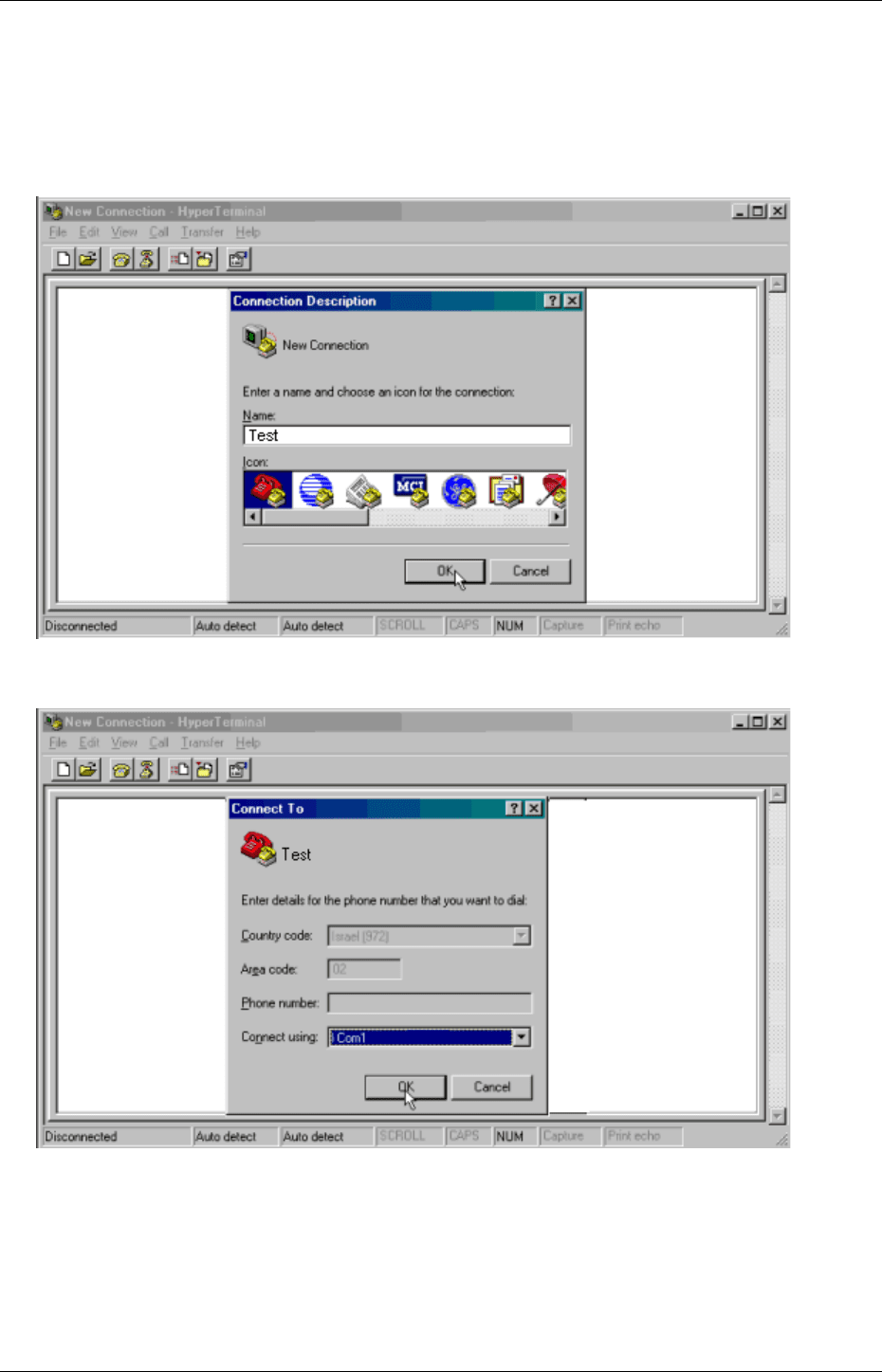
Troubleshooting
357
If the PC port is defective or in use by another application, you may be unable to access a directly connected
controller with your PC.
Via Hyperterminal, you can check the PLC-PC communication connection by sending a simple text command,
Get ID. If the connection is in order, the controller replies with its ID; if the connection is faulty, the controller
will not reply.
1. Open Hyperterminal.
2. Enter a name for the new connection and select an icon, and then click OK. The Connect To box opens.
3. Select the PC COM port that connects the PC to the controller, and then click OK.
4. The Port Settings box opens as shown below. To enable your PC to communicate with the controller, set
the COM port parameters to the M90 default settings:BPS 9600, Data bits=7, Parity=N, Stop bits=1, Flow
control=None, and then click OK.
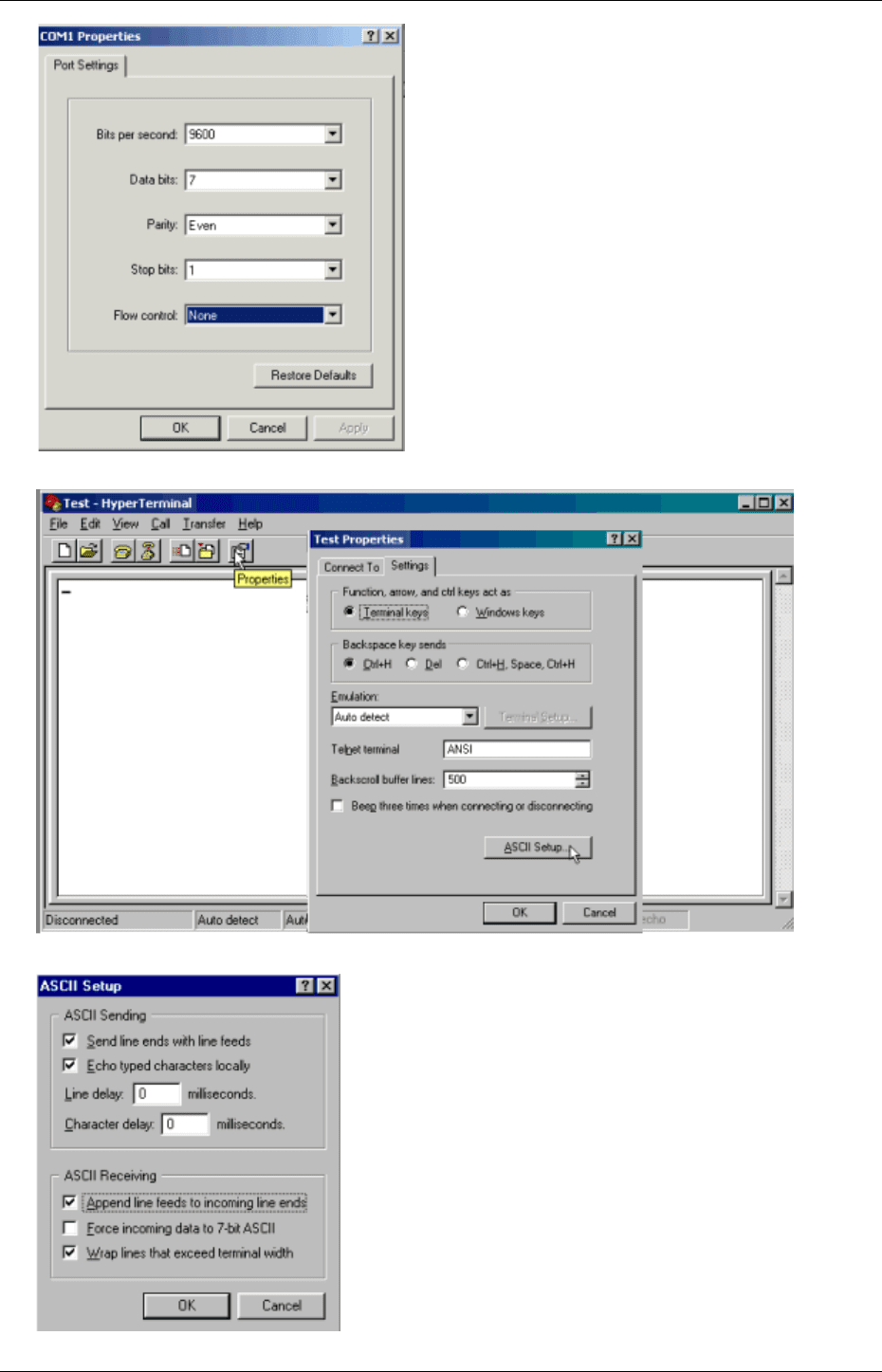
U90 Ladder Software Manual
358
5. Open the Properties box by clicking on the Properties button, then open ASCII Setup.
6. Select the options shown below, and then click OK.
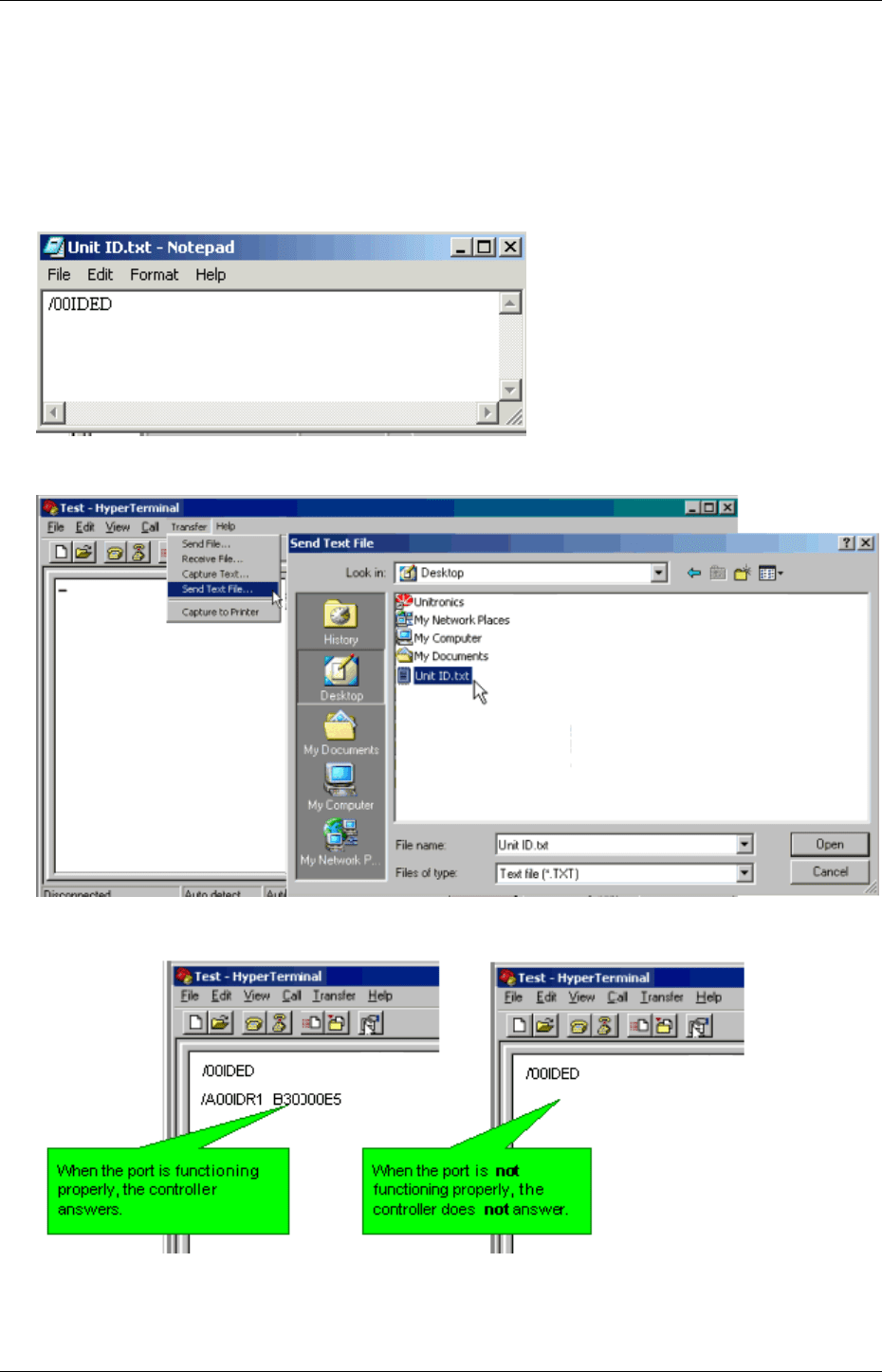
Troubleshooting
359
7. To synchronize the controller's communication settings, enter Info mode. Navigate to
System>RS232>Restore Defaults, and then press the Enter key.
8. Open Notepad, enter the text /00IDED, press Enter, and save the file. This is the Get ID command, where
00 is the 'placeholder' for the controller's Unit ID number. 00 enables any directly controller to answer, no
matter what it's actual ID number is. ED is the command's checksum.
Note •
Pressing Enter places a Carriage Return command at the end of the text. Although the
Carriage Return is not visible, the command will not be processed without it.
9. Select Send Text file from the Transfer menu, and open the text file
.
10. If you have configured everything according to the instructions above, and the port is functioning
properly, the controller with its ID number. If the port is out of order, the controller will not reply.
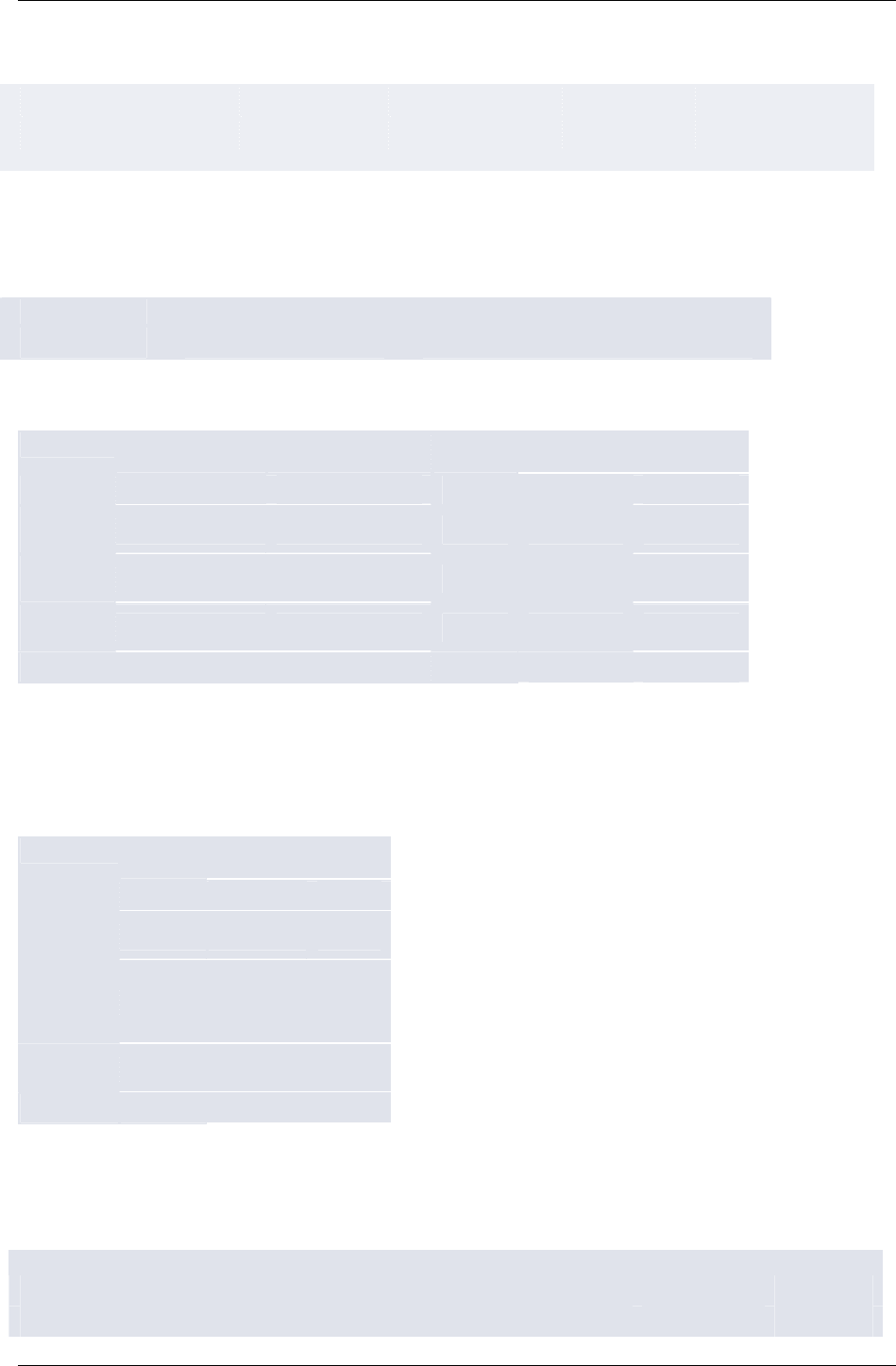
U90 Ladder Software Manual
360
In the figure above, the characters in the string that is returned by the controller, /A00IDR1 B30000E5 may be
interpreted as follows:
A 00 ID (PLC model) B (Hardware Version) E5 CR (ETX)
Answer Requested
number
M90-R1 OS V3.00 (00) Checksum Not visible
Compatibility: HW, OS, SW
Both the OS that runs the PLC and your current software version must support the hardware, such as I/O
Expansion Modules, that you use in your applications.
Hardware Supported by OS Version Supported by U90Ladder Version
M91-2-R34 3.72 B00 3.94.43
M90/91 and Jazz, Memory and Features
Ladder program size,
Maximum
Application download
size, Maximum
Displays,
Maximum
Variables,
Maximum
List Vars Size,
Maximum
M90 3K 32K
(1)
80 50 2K
M91 (single
line)
3K 32K 80 50 2K
M91 (2 lines,
English only)
3K 32K 80 64 2K
M91 (2 lines
multilingual)
3K 32K
(2)
80 64 2K
Jazz 2K 24K 60 64 1.5K
(1) M90-XX-B1A maximum Ladder program size is 1K
(2) Jazz memory is composed of Flash only. It is dynamic. Note that the 24K includes upload data. This means that
in certain cases, if a program is too large to download, you may be able to download it after selecting Download:
Disable program upload.
PID loops,
Maximum
Supports
Data Tables
Supports
Drum
M90 4 Y N
M91 (single
line)
4 Y Y
M91 (2
lines,
English
only)
4 Y Y
M91 (2 lines
multilingual)
4 Y Y
Jazz 0 N Y
Download: Stop and Reset
Jazz controllers always Stop and Reset at project download.
M90/91 controller Stop/Reset under the following conditions
Reason Stop PLC Reset PLC
Hardware configuration is checked in download, even if no changes have been made. YES YES
HMI language in project differs from the language in PLC YES YES
