Руководство - руководство по программированию в среде U90 Ladder (англ.язык)
Подождите немного. Документ загружается.


Ladder
281
SI 142 MI address; this MI will contain the Command Status indication
SI 140 Command number: 9228
Tare & Zero
Applying Tare and Zero accomplish the same aim: to start a weighing session with a value of zero.
The Tare value may include,
for example, the container of
the material to be weighed.
If the scale does not read 0
when empty, use Zero to
compensate.
When Tare is applied, it is reflected in the net weight.
When Zero is applied, only the gross weight will be zero at the beginning of a weighing session.
Tare & Zero
Acquire Tare/Zero: Value read from Loadcell, Command #9224
Acquire Tare: In this method, the tare value is acquired from the scale. The objects comprising the tare, such as
a pallet or materials container, are placed on the scale, and Acquire Tare is activated.
Acquire Zero: The scale must be empty to acquire Zero. Acquire Zero is not related to the Auto-Zero Tracking
function, which enables the module to compensate for the accumulation of undesired material on the scale in the
course of operations.
Note •
Loadcell Name determines from which loadcell the tare/zero will be acquired. After the tare has
been acquired, the tare value will be applied to that loadcell.
•
Use the Save Command to save Tare and Zero values to the module's EEPROM memory.
•
Tare and Zero cannot be acquired when running uV/V mode.
•
If the Motion Band is activated, the tare value cannot be acquired until the scale is stable.
Acquire Tare/Zero use the same command number; the difference is the value stored into parameter SI 141.
Command parameters
SI 141 Determines the number and location of the Loadcell to be tared.
Acquire Tare
LC # DIN Location
0-2 Always 0 0-7
• Storing the value 103 into SI 141 and 9224 into SI 140 acquires the Tare value from Loadcell 2 on
the 4th module on the DIN rail.
Acquire Zero
Zero LC # DIN Location
1 0-2 Always 0 0-7
• Storing the value 1202 into SI 141 and 9224 zeros Loadcell 3 on the 3rd module on the DIN rail.

U90 Ladder Software Manual
282
SI 142 MI address; this MI will contain the Command Status indication
SI 140 Command number: 9224
Advanced Tare& Zero Functions
Edit Tare/Zero: value via operand or constant, Command #8456
Enables the tare or zero value to be acquired from a register or constant value within the controller. You use Edit
Tare/Zero to change a specific loadcell's existing tare/zero value.
Edit Tare/Zero use the same command number; the difference is the value stored into parameter SI 141.
Command parameters
SI 141 Determines the number and location of the loadcell.
Edit Tare
LC # DIN Location
0-2 Always 0 0-7
Edit Zero
Zero LC # DIN Location
1 0-2 Always 0 0-7
• Storing the value 1202 into SI 141 and 9224 edits Loadcell 3 on the 3rd module on the DIN rail.
SI 142 MI address; this MI will contain the Command Status indication
SI 143 SI 144 and SI 145 provide either the values, or the location of the MIs containing the values that are used to
edit the values.
If the value of SI 143 is: Result
4 The Tare/Zero value will be taken directly from SI 144.
5 (High Resolution) the Tare/Zero value will be taken directly from SI
144 and SI 145.
10 The value in SI 144 provides the address of an MI that provides the
Tare/Zero value.
20 (High Resolution) The value in SI 144 provides the start address of an
MI vector that is 2 MIs long; providing 2 values for the Tare/Zero
Value.
SI 140 Command number:8456
Read Tare/Zero: reading the current Tare or Zero Value, Command #8712
Copies the current tare or zero value applied to the specified loadcell input into the linked PLC register.
Read Tare/Zero use the same command number; the difference is the value stored into parameter SI 141.

Ladder
283
Command parameters
SI 141 Determines the number and location of the loadcell to be read.
Read Tare.
LC # DIN Location
0-2 Always 0 0-7
Storing the value 202 into SI 141 and 9224 copies the tare value from Loadcell 3 on the 3rd module on the
DIN rail.
Read Zero
Zero LC # DIN Location
1 0-2 Always 0 0-7
• Storing the value 1202 into SI 141 and 9224 copies the zero value from Loadcell 3 on the 3rd module on
the DIN rail.
SI 142 MI address; this MI will contain the Command Status indication
SI 143 SI 144 and SI 145 provide the location of the MIs to which the containing the values that are used to edit the
values.
If the value of SI 143 is: Result
10 The value in SI 144 provides the address of an MI that will hold the
Tare/Zero value.
20 (High Resolution) The value in SI 144 provides the start address of an
MI vector that is 2 MIs long; providing 2 values to hold the Tare/Zero
Value.
SI 140 Command number:8712
Loadcell Setup
Setup commands provide additional parameters that you may require for your application. Setup includes
Motion Band, Filter & Rounding, and Auto-Zero.
Note •
Setup is not saved to EEPROM.
Motion Band, Command #8517
When the weight on the scale changes, the scale needs time to stabilize.
The Motion band determines the amount of weight change the module uses to decide if the scale is in motion.
Bit 0, of the MI that is linked to LC Hardware Status Messages in Hardware Configuration, is the In-
motion indicator. Bit 0 is ON when the scale is in motion, and OFF when the scale is steady.
As the module reads the signals from the loadcell(s) it calculates the weight value. If a weight change falls
within the Motion Band, Bit 0 turns OFF.
In the figure below, the in-motion indicator (Bit 0) turns ON when the weight change is below 100 grams, or
more than 500 grams. When the weight change falls within the band, Bit 0 turns OFF.
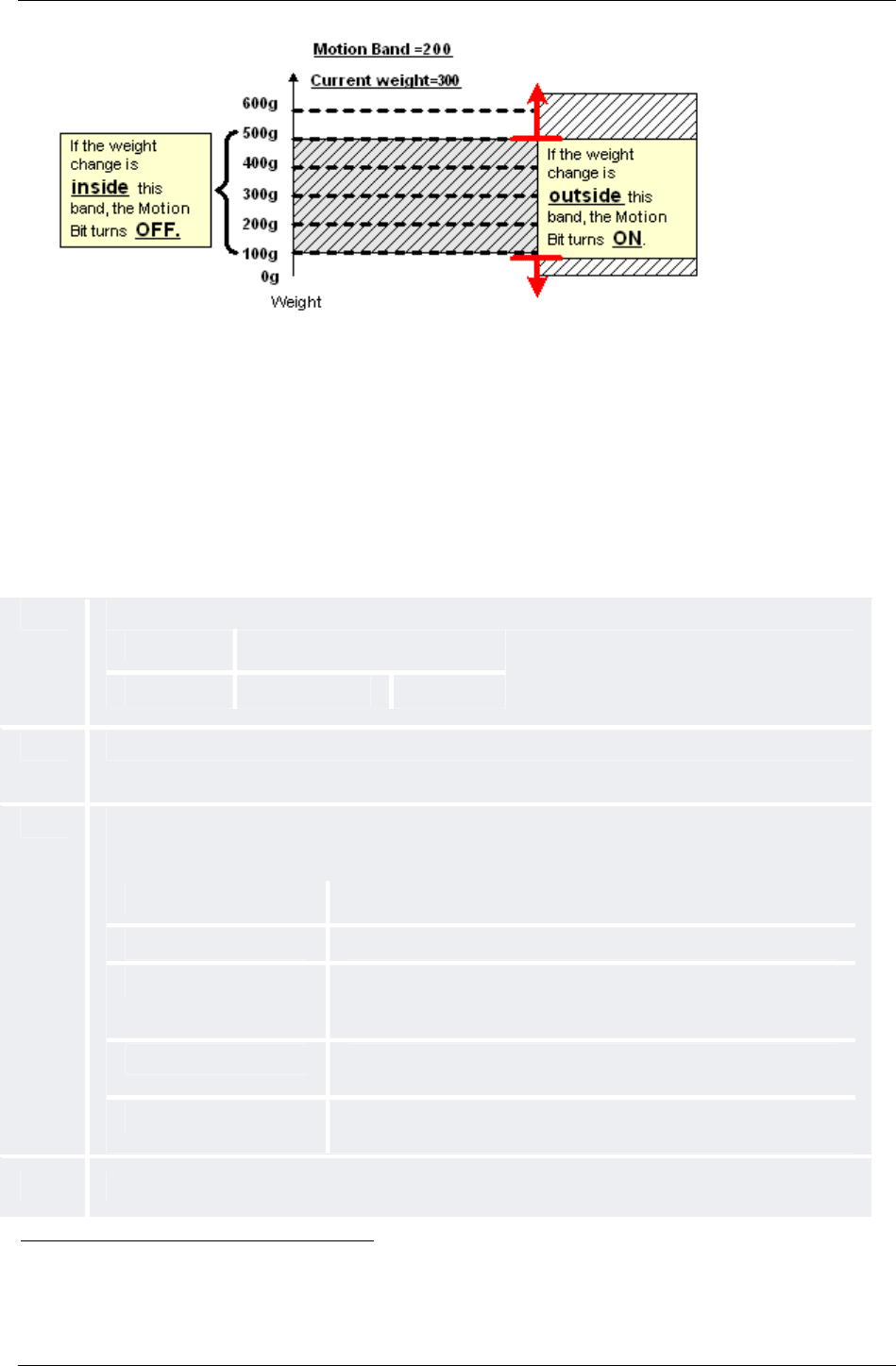
U90 Ladder Software Manual
284
Notes •
The In-motion indication is OFF:
- at Power-up
- or when the scale is not calibrated.
•
In order for the In-Motion indication to function properly, the filter Active Band must be
equal or higher than the In-Motion Tolerance. Refer to the Filter and Rounding function for
description and power-up defaults.
•
If the Motion Band is active, the tare/zero values cannot be acquired when the scale is in
motion.
Command parameters
SI 141 Determines the Loadcell number, and the DIN rail location of the module. Four digits are stored in SI 141.
LC # DIN Location
0-2 Always 0 0-7
SI 142 MI address; this MI will contain the Command Status indication.
SI 143 Use SI 143 to apply Motion Band.
SI 144 and SI 145 provide either the Motion Band values, or the location of the MIs containing the values that
are used to apply the Motion Band.
If the value of SI 143 is: Result
4 The Motion Band value will be taken directly from SI 144.
5 (High Resolution) The value in SI 144 provides the start address of an
MI vector, the Motion Band value will be taken directly from SI 144
and SI 145.
10 The value in SI 144 provides the address of an MI that provides the
Motion Band value.
20 (High Resolution) The value in SI 144 provides the start address of an
MI vector that is 2 MIs long.
SI 140 Command number:#8517
Set Filter and Rounding, Command #8452
The Filter & Rounding command changes the default filter parameters, settling time, and the active band.
Rounding further smooths the loadcell reading.

Ladder
285
Settling Time
The time, in units of 10msec, that the filter requires to settle to the final reading.
Notes The default settling time is 1 second, the minimum time 1 is 12.5
milliseconds, and the maximum is 24 seconds.
A value of zero disables the filter.
Settling time rises with the number of active loadcells.
The minimum settling times are:
- 12.5ms for one active loadcell.
- 675ms for two active loadcells.
- 1,012.5ms for three active loadcells.
Using a settling time of zero sets the settling time to its minimum value without
returning an error.
Active Band
The band of weight changes in which the filter is active.
The filter is turned off by weight changes that exceed the active band. This allows a rapid
response to large weight changes. When the weight changes become smaller than the active
band, the filter turns on.
An active band of zero forces the filter to be always active.
Notes If the Motion Band is on, the filter's Active Band must be equal or higher than the
Motion Band.
Command parameters
SI 141 Determines the value used to round, the Loadcell to be calibrated, and the DIN rail location of the module.
Four digits are stored in SI 141.
Rounding
Value
LC # DIN Location
Table below 0-2 Always 0 0-7
Setting 0 1 2 3 4 5 6
Round
by
1 2 5 10 20 50 100
Note Value rounding will not take effect in uV/V and Raw value representation modes.
SI 142 MI address; this MI will contain the Command Status indication
SI 143 Use SI 143 to apply Settling Time and Active Band.
SI 144 and SI 145s provide either Settling Time and Active Band values, or the location of the MIs
containing the values that are used to smooth the Loadcell reading.
If the value of SI 143
is:
Result
5 The Settling Time and Active Band values will be taken directly from SI
144 and SI 145
20 The value in SI 144 provides the start address of an MI vector that is 2 MIs
long. The first MI provides the Settling Time value, the second provides the
Active Band.
40 (High Resolution) The value in SI 144 provides the start address of an MI
vector that is 4 MIs long. The first 2 MIs provide the Settling Time value,
the second 2 MIs provide the Active Band.
SI 140 Command number:8452
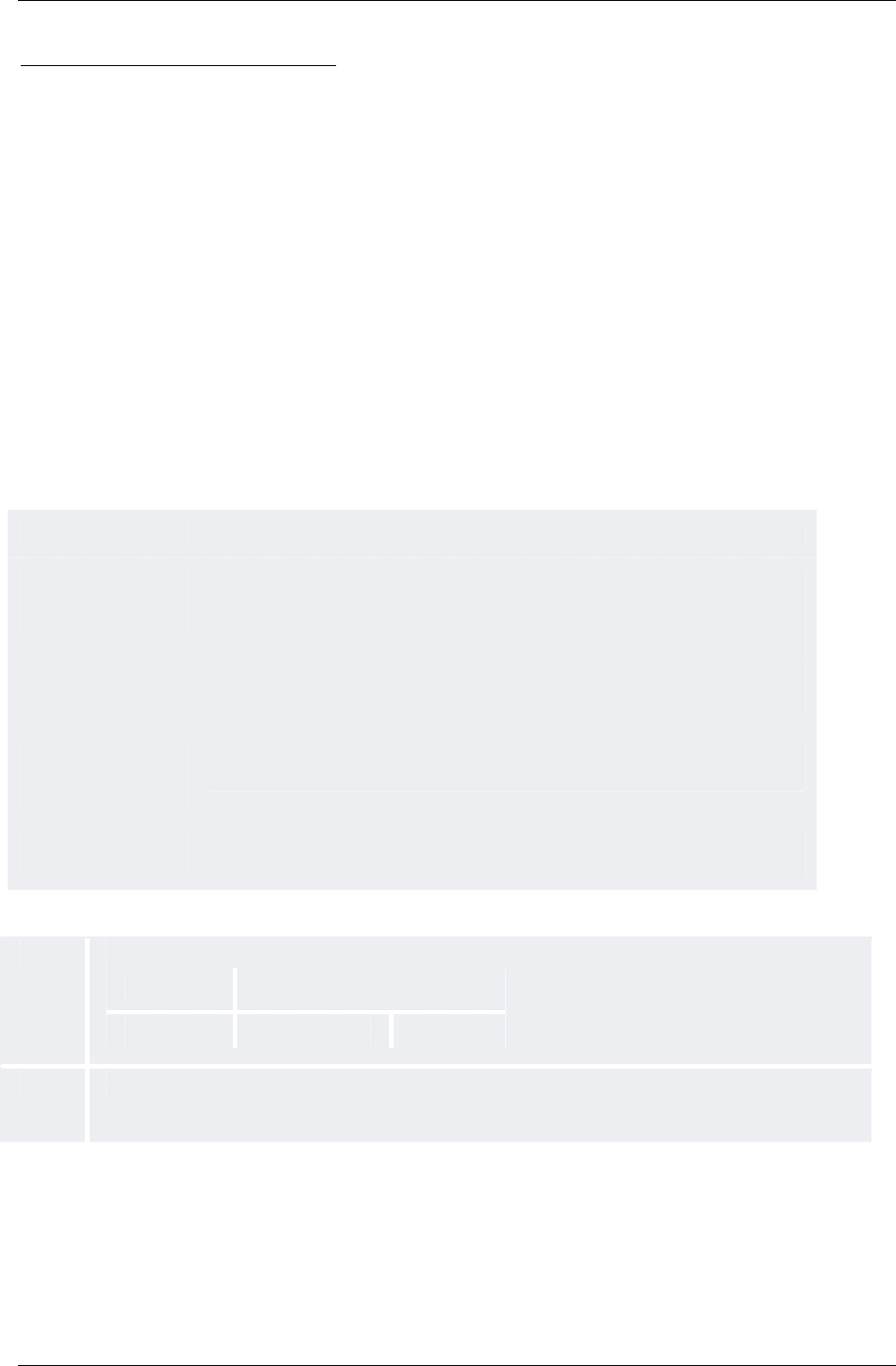
U90 Ladder Software Manual
286
Auto Zero Tracking, Command #8455
When activated, Auto-Zero Tracking zeros the gross weight according to the conditions you set, enabling the
module to automatically compensate for small variations at the zero point, such as those caused by a buildup of
litter on the scale platform, or by temperature fluctuations near the scale.
Before Auto-zero Tracking can zero the scale:
The Motion Band must be applied.
The In-Motion bit, Bit 0 of the MI linked to LC Hardware Status Messages in Hardware
Configuration, must already have turned OFF, indicating that the scale is steady.
Once these conditions are met, Auto-zero zeros the gross weight.
Notes •
Once Auto-Zero tracking is activated, it stays active until the function is stopped.
To stop the function, run the Auto Zero tracking command and write 0 to the LC Time
parameter.
•
Auto zero tracking will not function in uV/V representation mode.
Auto Zero Tracking uses the following parameters to zero the scale.
Command parameters
Parameter Function
Time:
Scale Stable, 10 mS
units
The time in which, in units of 10 mSec, the scale must be stable in order to trigger
Auto-Zero Tracking.
Notes To stop Auto Zero tracking, initialize this parameter to 0.
Power-up default: 0 (auto zero tracking is off).
To clear the auto zero tracking offset, initialize this parameter to 0, and then
enter a new time value.
Tracking band,
Weight from last
Auto-0
This determines the maximum distance from the point of the last zero (auto or manual)
in which auto-zero tracking is activated [weight units].
Tracking Range,
Weight from Calib. 0
This determines the maximum weight from the point of the last calibrated zero in
which auto-zero is activated.
Command parameters
SI 141 Determines the Loadcell number, and the DIN rail location of the module. Four digits are stored in SI 141.
LC # DIN Location
0-2 Always 0 0-7
SI 142 MI address; this MI will contain the Command Status indication
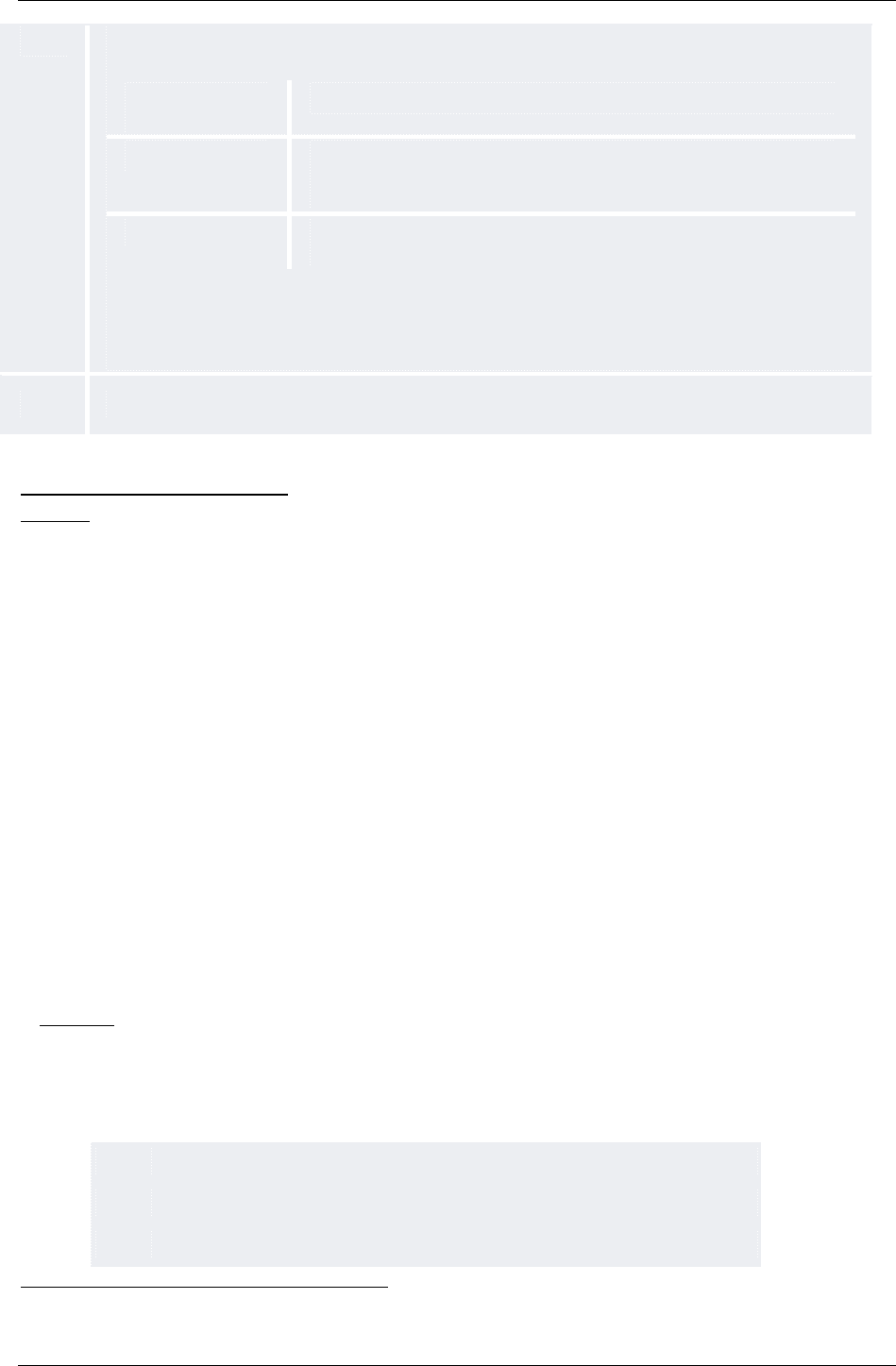
Ladder
287
SI 143 Use SI 143 to apply Time: Scale Stable. Tracking band and Tracking Range.
SI 144 provides the start address for the vector of MIs the values that are used to apply Auto Zero Tracking.
If the value of SI
143 is:
Result
30 The value in SI 144 provides the start address of an MI vector that is 3 MIs
long; providing the respective values for Time: Scale Stable. Tracking band
and Tracking Range.
60 (High Resolution) The value in SI 144 provides the start address of an MI
vector that is 6 MIs long, providing 2 MIs for each value.
• To stop Auto Zero Tracking, initialize the Time: Scale Stable parameter by running the command, when
the MI used by SI 144 to provide the Time: Scale Stable parameter equals zero.
• To clear the auto zero tracking offset, run the command twice; the first time initialize Time Scale stable
as described above, the second time with a new time value.
SI 140 Command number:#8455
Advanced Loadcell Functions
Setpoint
Each digital output located on the I/O module is associated with a setpoint. The I/O module itself controls the
setpoint function of the outputs. The module turns the outputs ON and OFF when the current loadcell input
value reaches setpoint. Setpoint activity is therefore not linked to the program scan. Each output may be
assigned a setpoint.
Since the function is based in the firmware of the expansion module, when the output's status changes as a result
of reaching/departing from setpoint, the status change is not registered by the Ladder application. To monitor the
outputs' status, the Hardware Status Messages MI provides a bitmap indicating status messages; Bit 6 is related
to Output 0, Bit 7 to Output 1.
Therefore, use Bits 6 & 7 of the LC Hardware Status Messages MI to monitor the outputs' status, from within
the Ladder application.
Note •
Once the Setpoint is activated, it cannot be changed by setting the output via the Ladder
application.
The setpoint remains OFF, regardless of its N.O./N.C.setting, when the loadcell input value
is:
- invalid (i.e., powered off, LC disabled, out of range, loadcell not calibrated.
- In uV/V mode.
Examples
When setpoint output 1 is assigned to load cell channel 0, Bit 7 of load cell 0 status will indicate
the state of output 1.
When setpoint output 0 is assigned to load cell channel 2, Bit 6 of load cell 2 status will indicate
the state of output 0.
Bit Description Turns ON when: Turns OFF when:
6 Setpoint Status, Output 0 Output 0 is ON Output 0 is OFF
7 Setpoint Status, Output 1 Output 1 is ON Output 1 OFF
Set and Activate Setpoint, Command #8454
Use this command to implement a desired setpoint.
Command parameters

U90 Ladder Software Manual
288
Parameter Function
LC Value
Mode
Set the input value mode for the setpoint:
• 0 - Net
• 1 - Gross
• 2 - Net Min
• 3 - Net Max
LC
Output
Number
Select output:
• Output - 0
• Output - 1
LC
Setpoint
Type
Select setpoint type:
0 - Normal state: Open Activation: Low
1 - Normal state: Open Activation: High
2 - Normal state: Closed Activation: Low
3 - Normal state: Closed Activation: High
LC
Setpoint
Value
The actual value assigned to the setpoint.
LC
Setpoint
Hysteresis
Sets a band in which the output will not chatter due to overshoot or vibrations.
Command Parameters
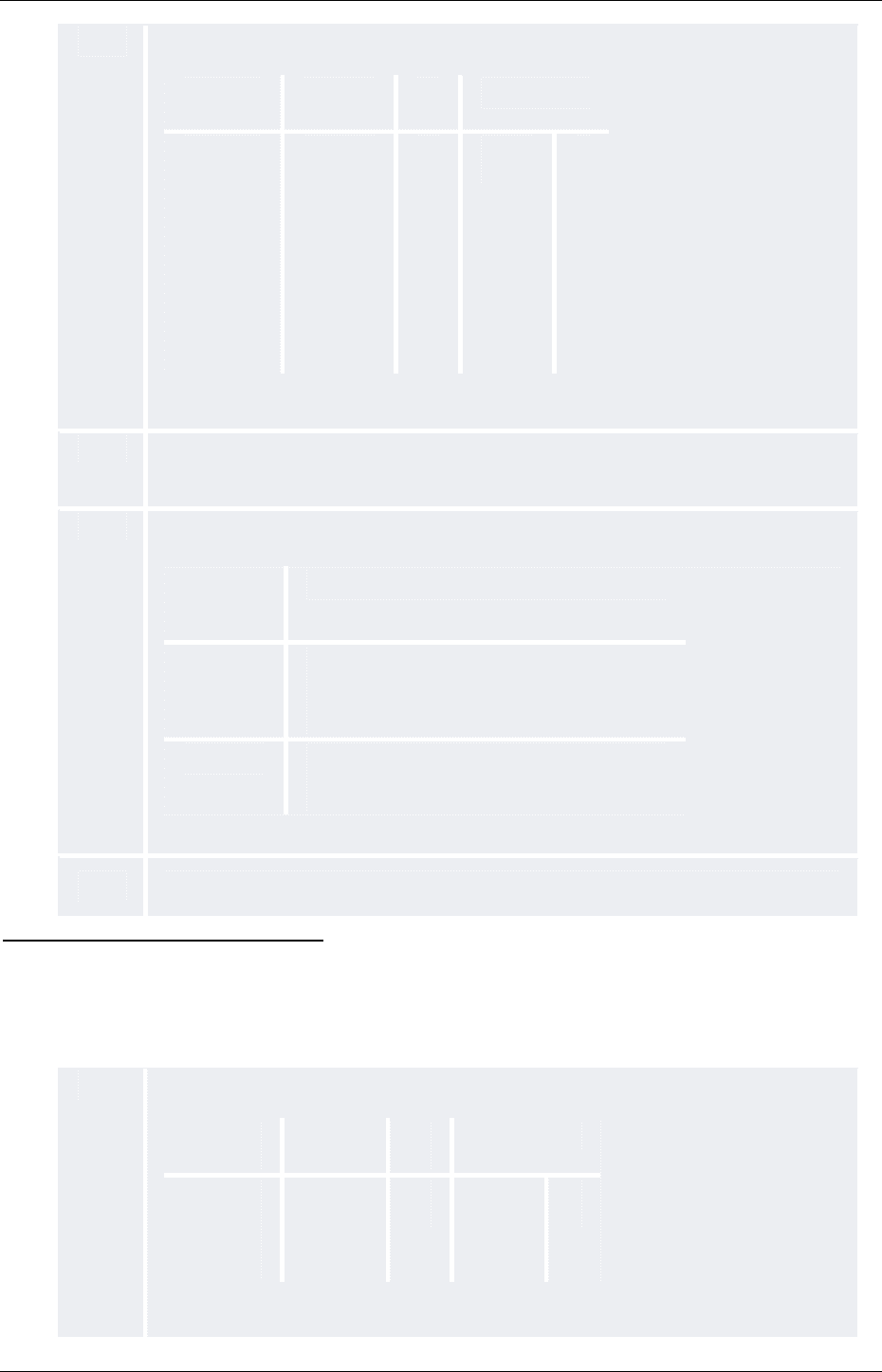
Ladder
289
SI 141 Determines the Output number, the LC Value Mode, and the DIN rail location of the module. Five
digits are stored in SI 141.
Output
number
LC Value
Mode
LC
#
DIN Location
• Output
- 0
• Output
- 1
• 0 -
Net
• 1 -
Gross
• 2 -
Net
Min
• 3 -
Net
Max
0-
2
Always
0
0-
7
• Storing the number 11203 will apply Setpoint to output 1, using Gross, on Loadcell 2,
module 4 on the DIN rail.
SI 142 MI address; this MI will contain the Command Status indication.
SI 143 Use SI 143 to apply Setpoint Type, Setpoint Value, and Hysteresis.
SI 144 provides the start address for the vector of MIs the values that are used to apply Setpoint.
If the value
of SI 143
is:
Result
30 The value in SI 144 provides the start address of an
MI vector that is 3 MIs long; providing the
respective values for Setpoint Type, Setpoint Value
and Setpoint Hysteresis.
60 (High Resolution) The value in SI 144 provides the
start address of an MI vector that is 6 MIs long,
providing 2 MIs for each value.
SI 140 Command number:#8454
Deactivate Setpoint, Command #8198
Use this to suspend the activity of a particular setpoint.
Note •
Once the Setpoint is deactivated, the output may be controlled via the Ladder application.
Command parameters
SI 141 Determines the Output number, the LC Value Mode, and the DIN rail location of the module. Four
digits are stored in SI 141.
Output
number
Reserved LC
#
DIN Location
• Output
- 0
• Output
- 1
Always
0
0-
2
Always
0
0-
7
• Storing the number 10203 will suspend the Setpoint of output 1, on Loadcell 2, module
4 on the DIN rail.
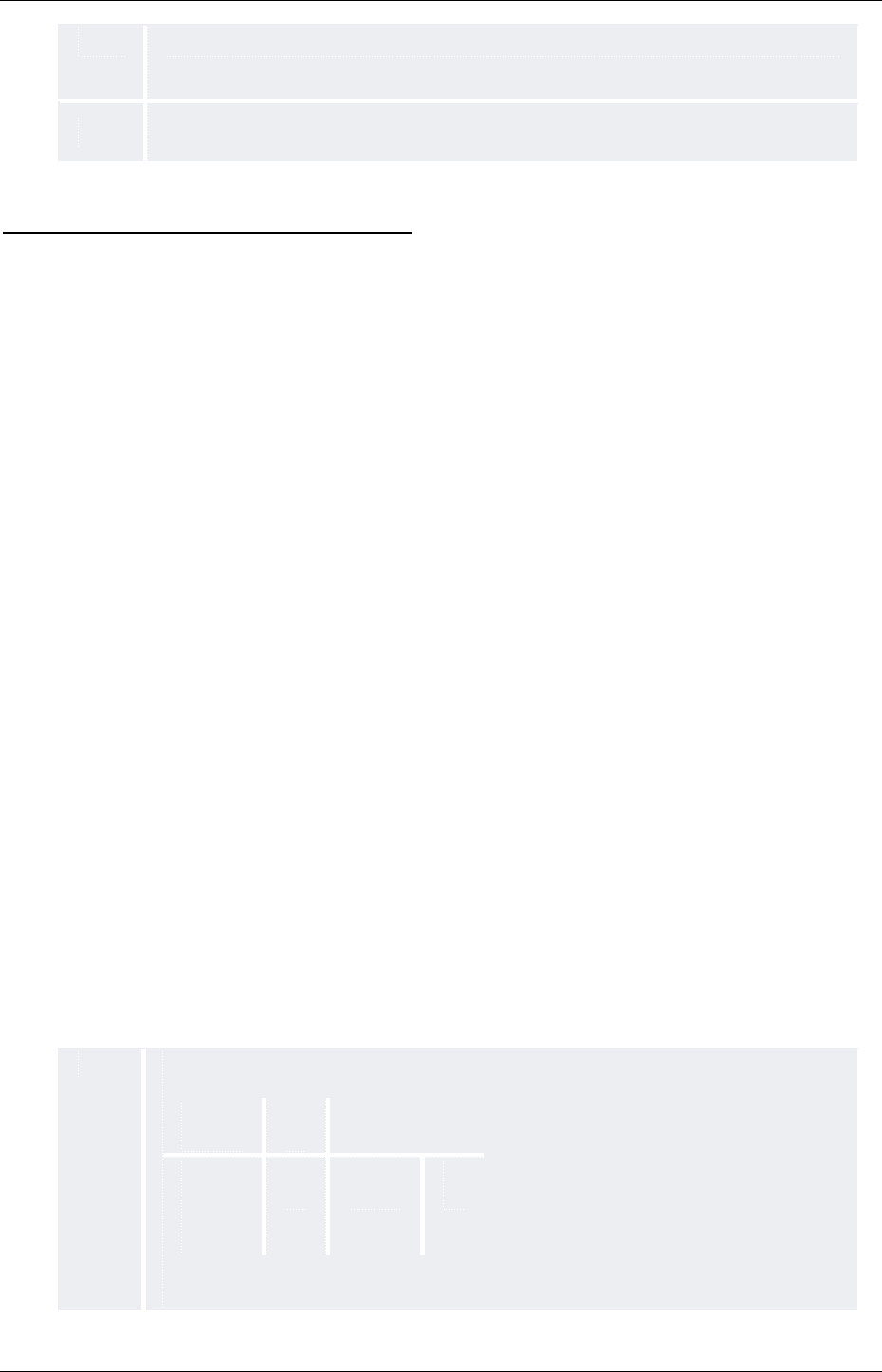
U90 Ladder Software Manual
290
SI 142 MI address; this MI will contain the Command Status indication
SI 140 Command number:#8198
Change Representation Mode, Command #9481
During hardware configuration, under Number of Values, you select whether to use one or two values. When
you select a register for the Address: Value(s) parameter, selecting two values means that the register
immediately following the register you select is used for the second value. The default representation mode for
the first register is Net Weight, and Gross Weight for the second register.
By writing the desired mode number to the Loadcell, you can 'read' the value as:
0 - Net (Gross if no Tare) (Power-up default for 1st value)
1 - Gross (Power-up default for 2nd value)
2 - Net Min
3 - Net Max
6 - uV/V
7 - Raw value
Note •
When, after Change Representation Mode runs, the LC Command Status Messages MI returns
'1', the requested value is already in its linked operand. This means that you can use the '1' status
to trigger a process which relies on this specific representation value.
•
The uV/V representation mode uses the default calibration. Therefore:
The uV/V rep. mode indicates the actual applied differential input voltage in
micro-volts per every volt of the excitation, regardless of the user-selected
input range and DAC (offset) compensation.
Setting one of the values representation modes to uV/V will force both values
to be represented in uV/V (the rep. mode of the other value will not be
overwritten).
It takes approximately 330msec to change between uV/V and other different
representation modes.
•
The A/D raw value is affected by the user-selected input range (gain and DAC (offset)
compensation). To cancel this effect, use the Clear Calibration command to set default
calibration. To return to the last saved calibration, reset the controller (no need to re-power-up
neither the unit nor the controller).
Command Parameters
SI 141 Determines to which value the command is applied, the Loadcell number, and the DIN rail
location of the module. Four digits are stored in SI 141.
Which
Value
LC
#
DIN Location
0=1st
Value
1=2nd
Value
0-
2
Always
0
0-
7
• To change the mode for the 2nd value reading of LC3, located on the last module on the DIN
rail, store 1207 into SI 141.
