Руководство - руководство по программированию в среде U90 Ladder (англ.язык)
Подождите немного. Документ загружается.

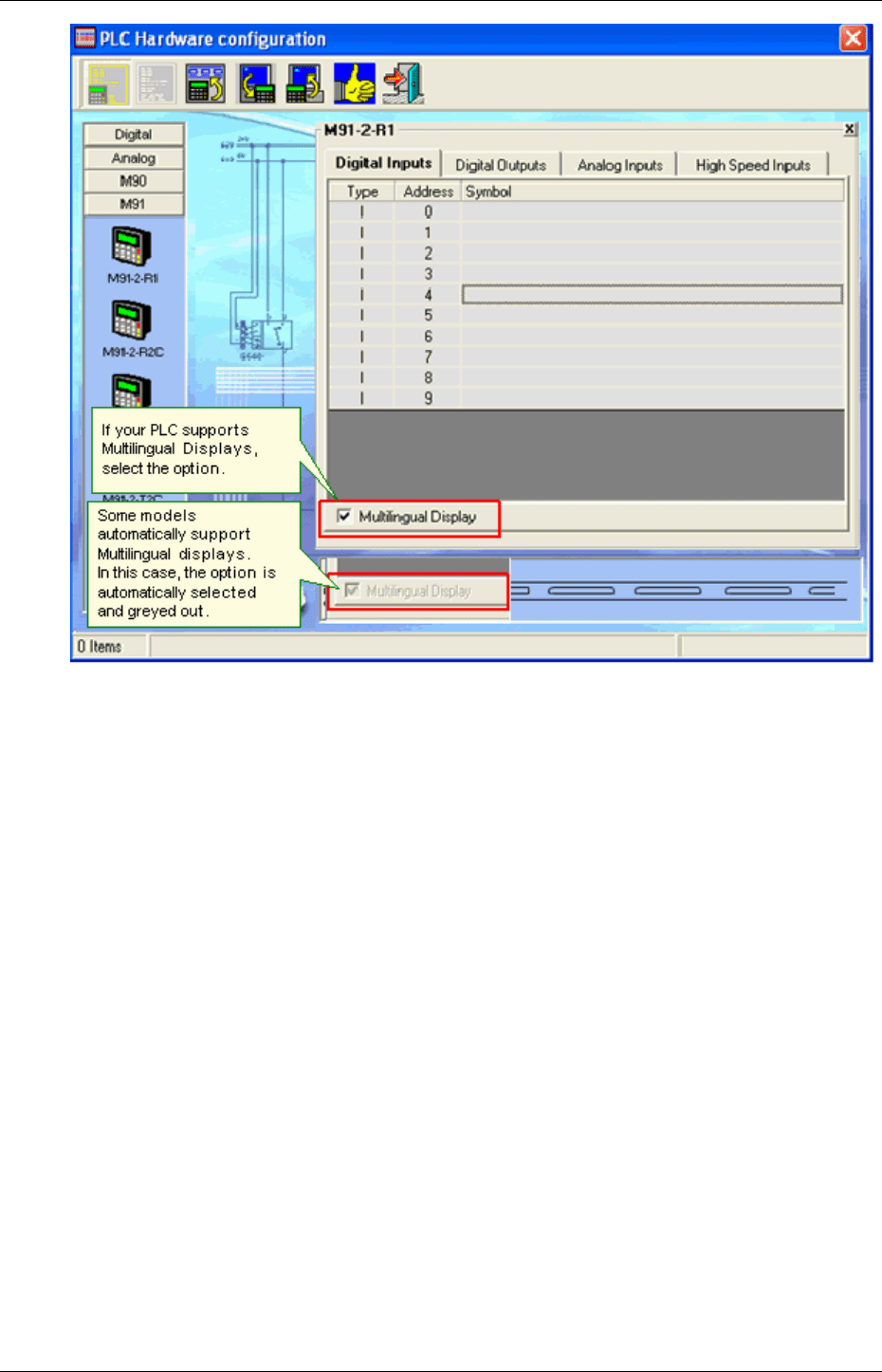
Getting Started
11
4. If all of the previous conditions have been filled, you can now type text in the desired language.
Note that the text is accurately displayed in On-line Test mode and in Remote Access, if the PC regional
settings are set to that language.
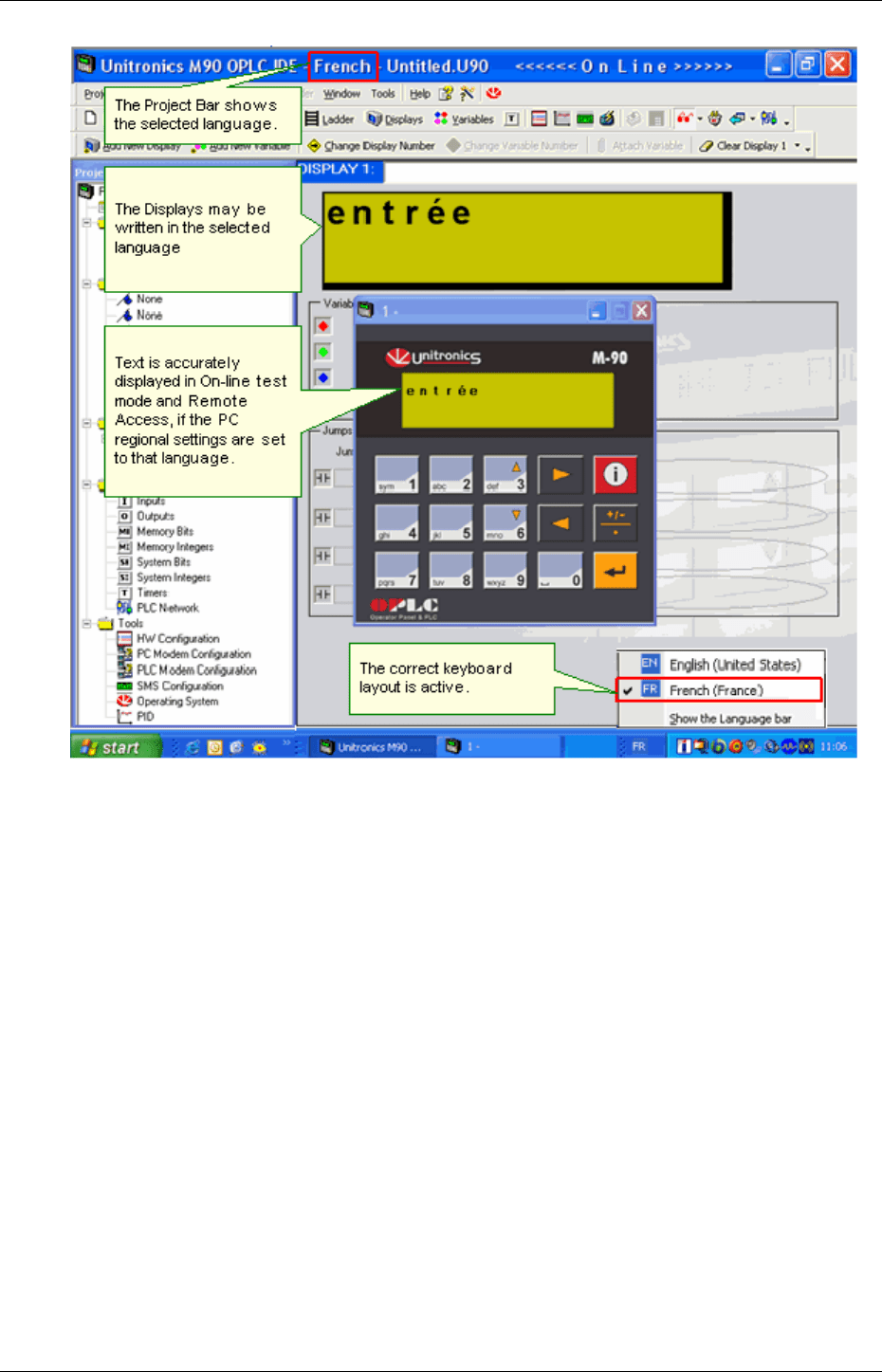
U90 Ladder Software Manual
12
Note that you may have to set the non-Unicode display language in Windows Regional and Language Options>
Advanced tab.
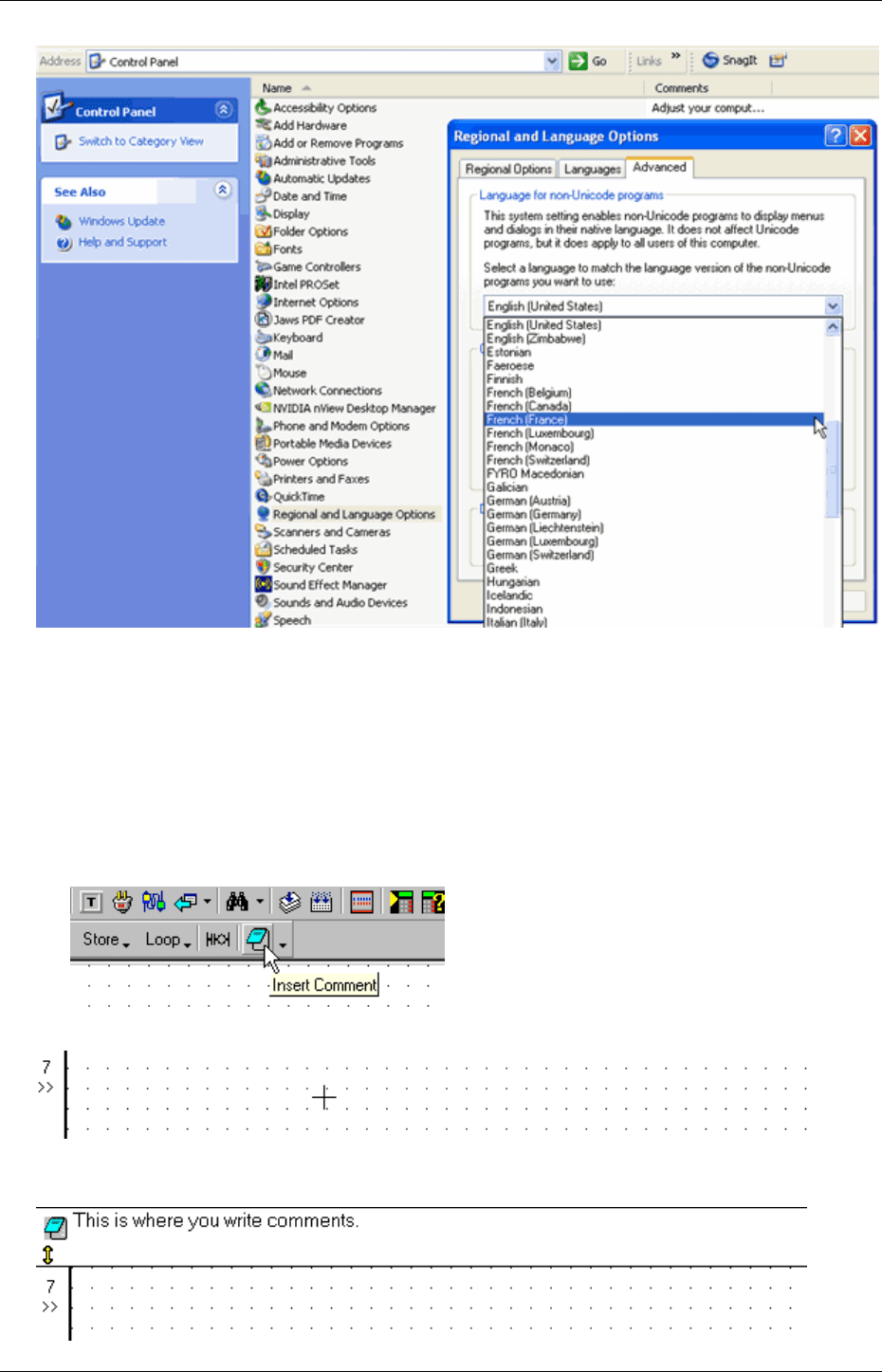
Getting Started
13
Comments Tool
You can insert comments into the Ladder Editor to label different parts of your program. Comments can be
written in Notepad and added later to the project using Cut and Paste functions.
These Comments are 'internal' comments for the programmer(s). The Comments are not downloaded to or
displayed on the controller.
To insert comments:
1. On the Ladder toolbar, click Insert Comment icon .
2. Move your cursor to the net in which you wish to insert a comment and click.
3. The Comment will appear above the net.
4. Type in your comments.
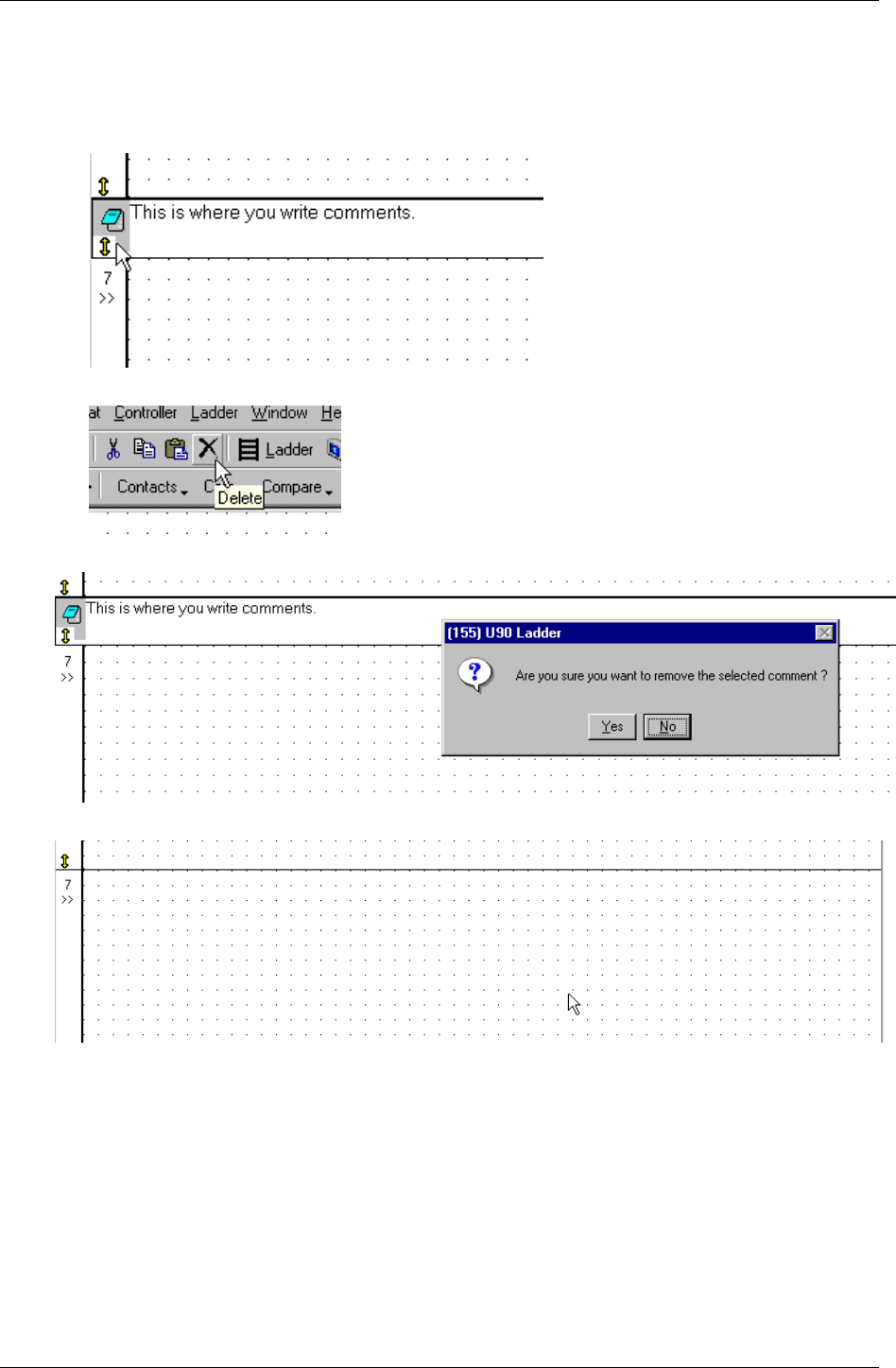
U90 Ladder Software Manual
14
Deleting Comments
To delete a single Comment
1. Select the Comment you want to delete.
2. Click Delete on the Standard toolbar.
3. A dialog box prompts you to confirm your choice.
4. The net now appears without the Comment.
To delete all Comments
You can delete program comments by selecting Delete Comments from the Edit menu. During the same
programming session, you can click Undo to restore comments; please note that up to 10 Undo actions are
supported.
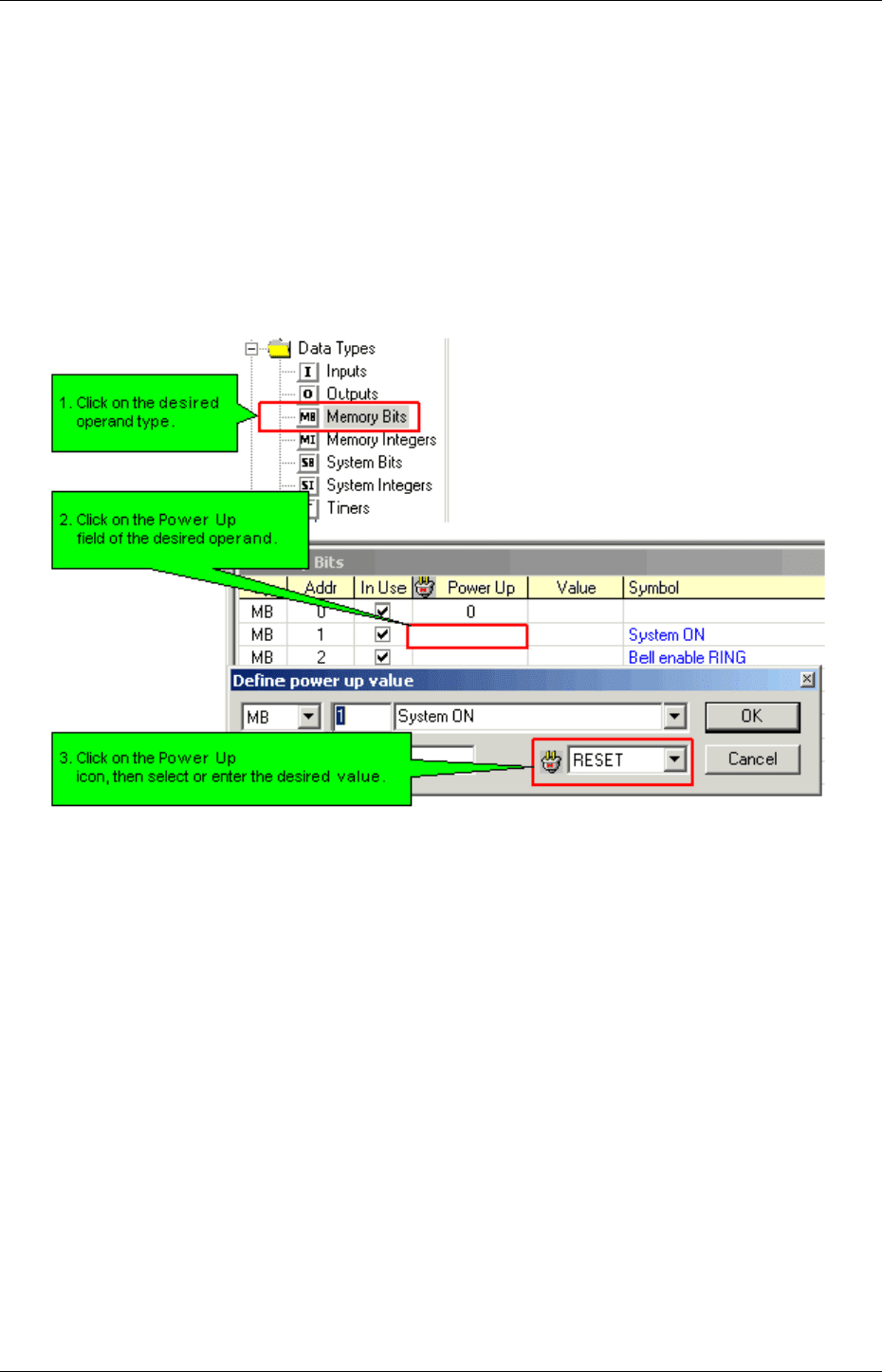
Getting Started
15
Power-up
You can assign Power Up values to most Data Types. These values are written into the operand by the program
when the controller is turned on. Outputs, MBs, SBs can be set or reset; integer values can be written into MIs
and SIs.
You can assign Power Up values when you place an element into a net, or by opening a Data Type list as shown
below.
Note •
If an operand has been assigned a Power-up value, it is a referenced operand and will not appear
in the Unreferenced Operand list.
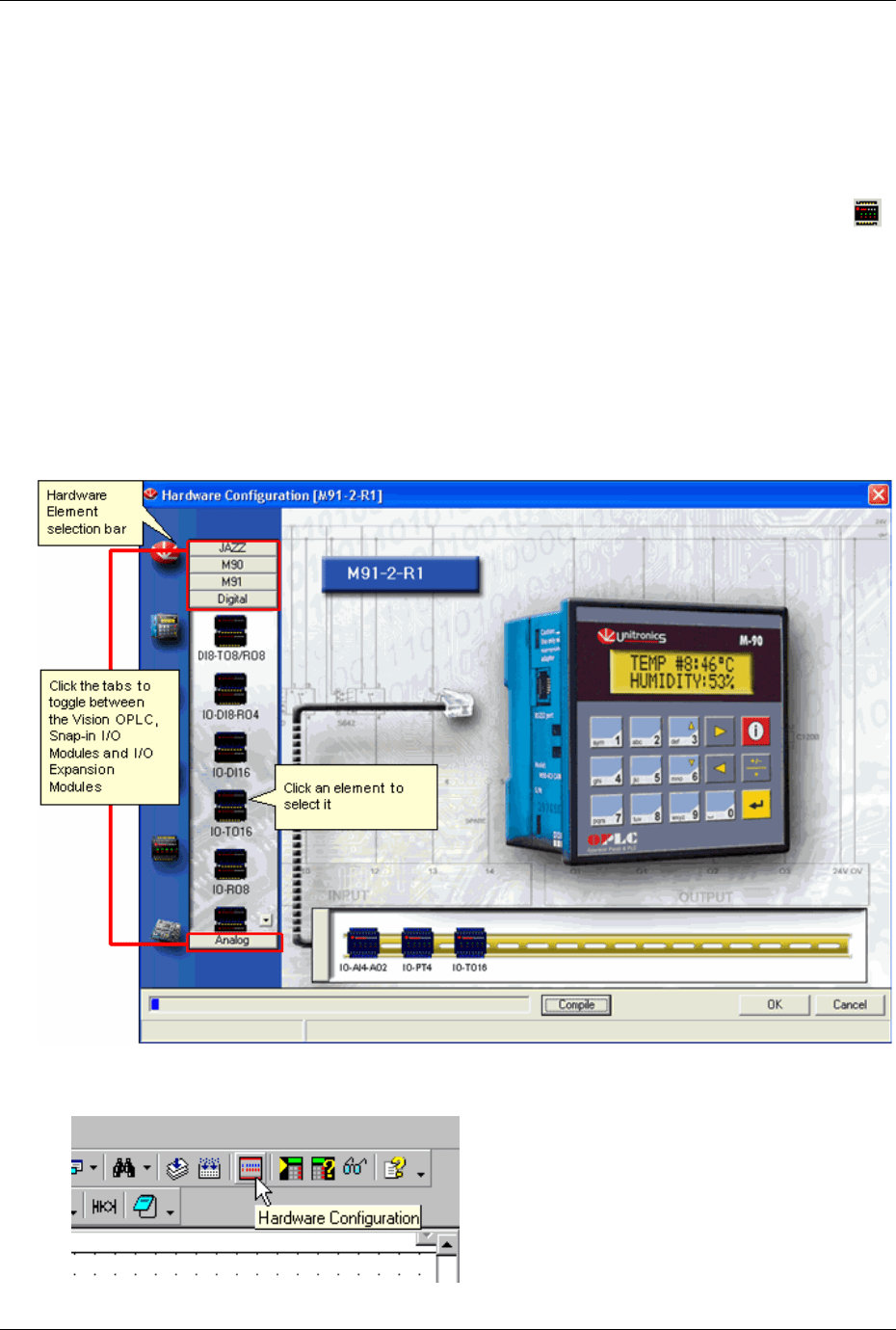
17
Hardware Configuration
Use Hardware Configuration to define:
The controller model
Your selection defines the options available for your current project, such as I/Os and
communications options.
I/Os
You can link operands to I/Os, whether located on-board or on I/O Expansion Modules.
Hardware Configuration opens automatically when you first create a new project. In order to open Hardware
Configuration in an existing project, either select Hardware Configuration from the View menu or click the
button on the toolbar.
Click on the appropriate icon to select the controller model and any I/O Expansion modules required by your
application.
After you select the controller model or I/O Expansion Modules connected to the controller, you can configure
I/Os: analog, digital, high-speed counter/shaft-encoder/frequency measurers, PT100; and PWM high-speed
outputs.
Note •
U90 Ladder will not download a project to a controller unless that model is the one
selected in Hardware Configuration.
Selecting the Controller Model
1. Click Hardware Configuration on the Standard toolbar to open the Hardware Configuration window.
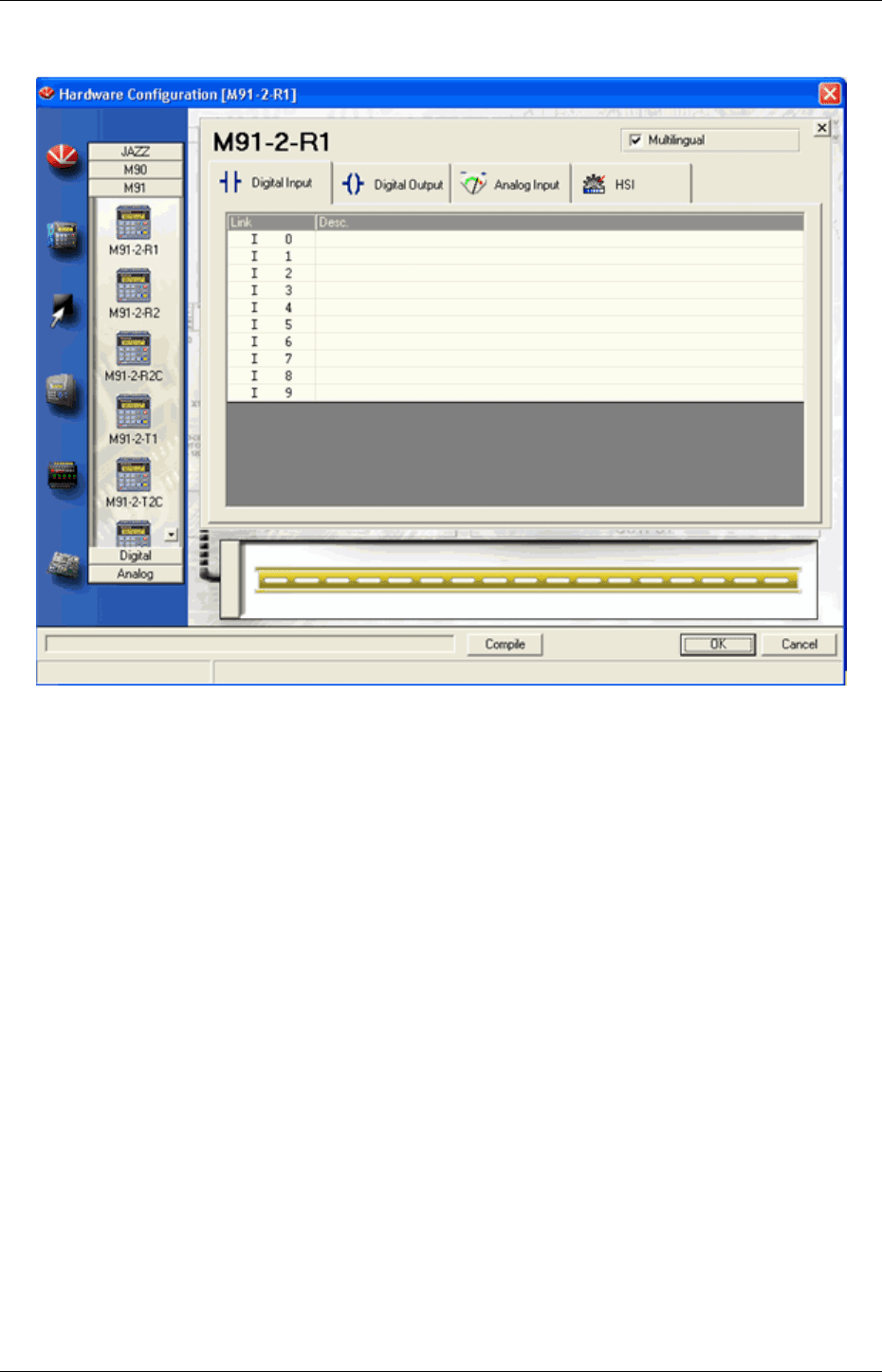
U90 Ladder Software Manual
18
3. Select the appropriate model.
Hardware Configuration displays the options for that model.
Hardware Configuration is featured in several sample applications, such as the applications ' HSC x 1000', 'HSC
saved', 'High-speed Output', 'Motor Speed', and 'Expansion HSC Reset'. These applications may be found by
selecting Sample U90 Projects from the Help Menu.
Configuring I/O Expansion Modules
Certain controllers can be hooked up to I/O Expansion Modules. Note that Jazz controllers are not currently
compatible with I/O Expansion Modules.
You must configure the controller according to the I/O Expansion Modules you are connecting.
1. Click Hardware Configuration on the Standard toolbar.
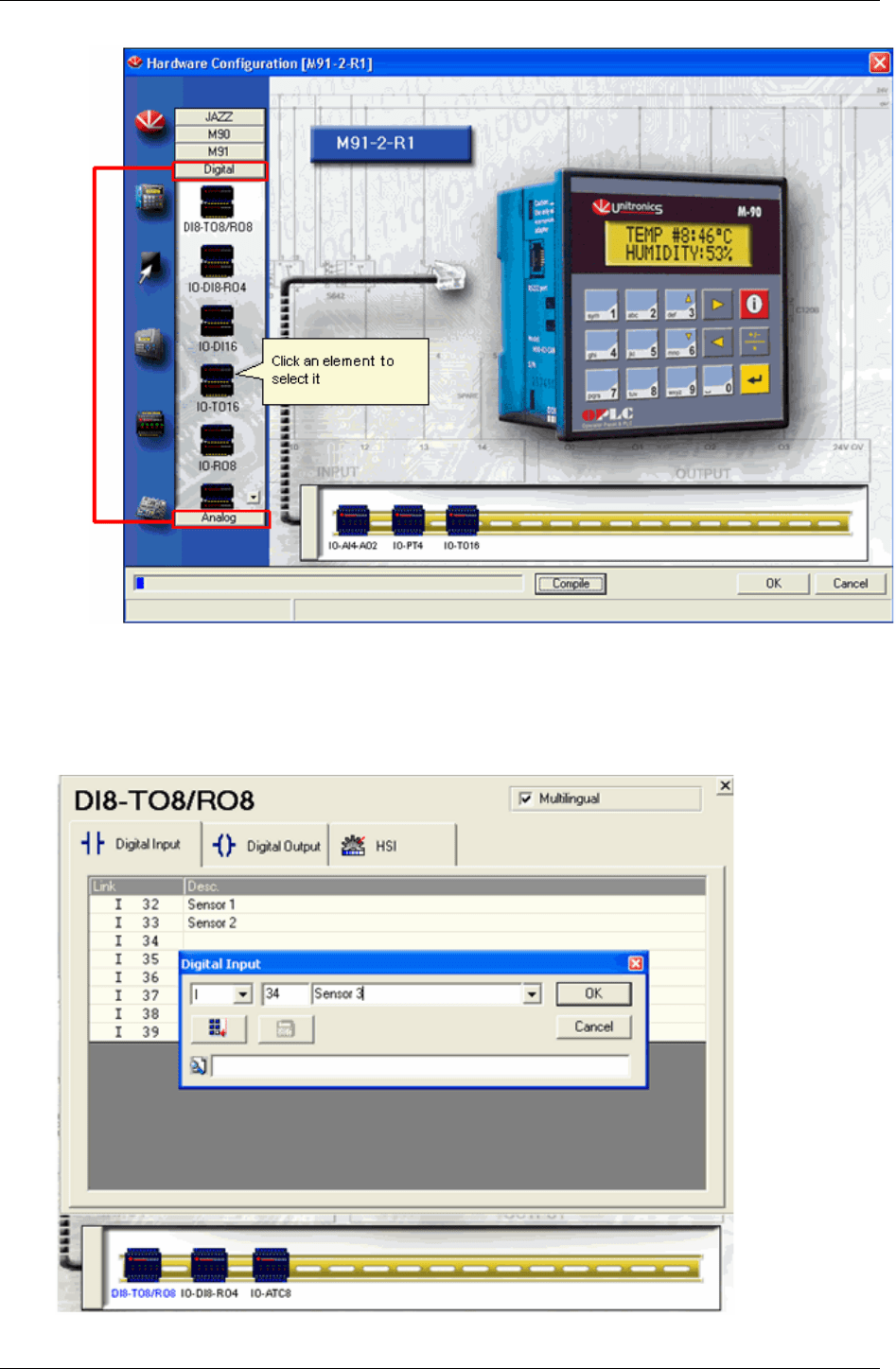
Hardware Configuration
19
2. Click on the Digital or Analog tab, according to the module you are connecting.
2. Click the appropriate I/O module. The selected module will appear on the Model Expansion bar. You can
also drag and drop a module onto the bar.
3. Continue adding I/O expansion modules according to your expansion configuration.
4. Click an I/O expansion icon in the Model Expansion bar. The I/O Details window opens.
5. Click the appropriate Inputs / Outputs to enter the desired descriptions.
To remove an I/O Expansion Module from the bar, right-click it and select Remove.
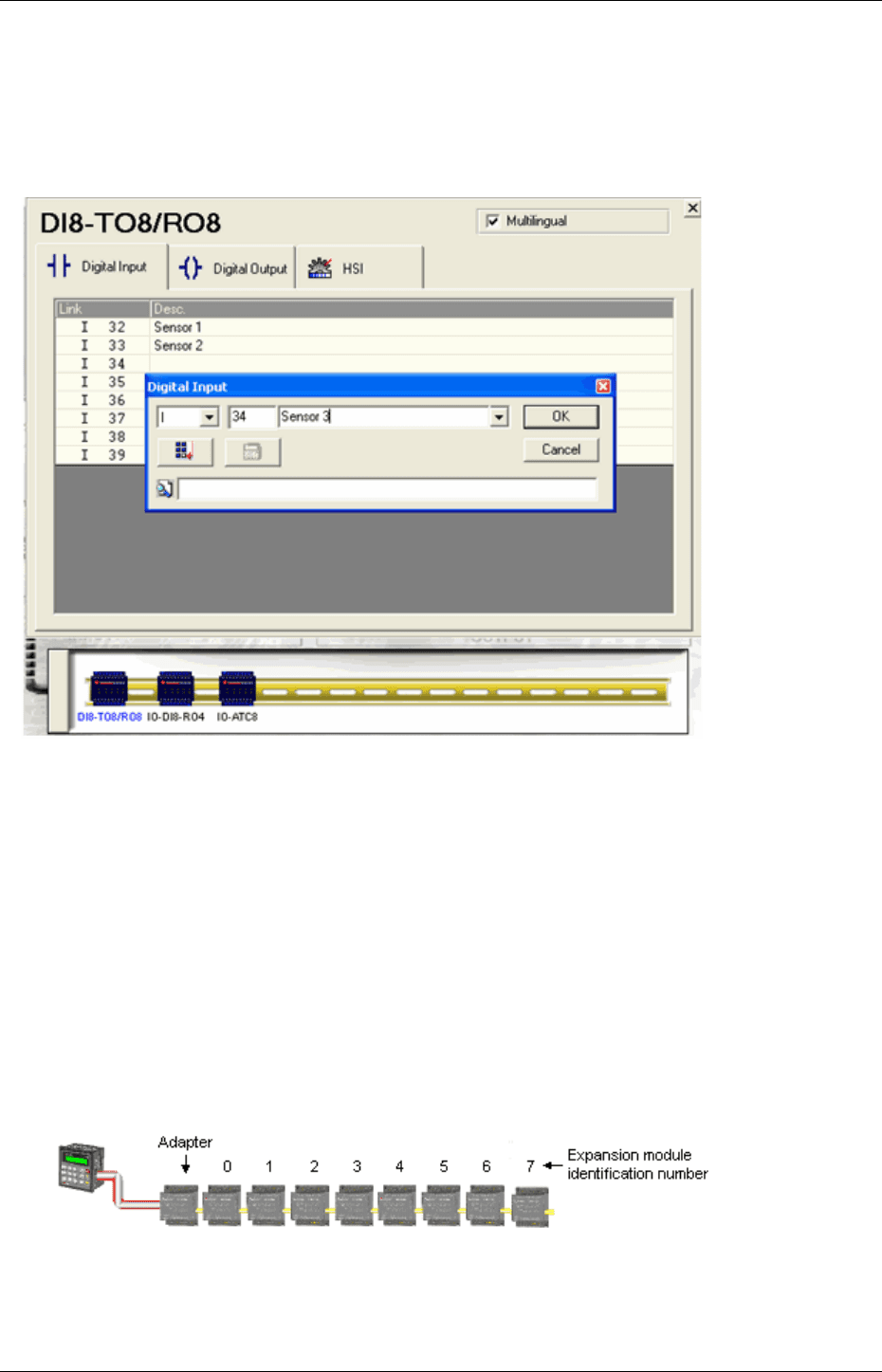
U90 Ladder Software Manual
20
Note •
If your application does not require that you use all of the I/Os on a particular I/O
expansion module, do not select the unused I/Os when you configure the module.
Selecting unused I/Os may add to the program's scan time
Configuring I/Os: Linking Operands
1. Double-click an I/O expansion icon in the Model Expansion bar. An I/O Details window opens.
2. Click the appropriate Inputs / Outputs to enter the desired Addresses and Symbols.
3. The Addresses and Symbols appear in the I/O Details window.
Note: If your application does not require that you use all of the I/Os on a particular I/O Expansion Module, do
not select the unused I/Os when you configure the module. Selecting unused I/Os may add to the PLC's scan
time.
Addressing: I/O Expansion Modules
Inputs and outputs located on I/O expansion modules that are connected into an M90 OPLC are assigned
addresses that comprise a letter and a number. The letter indicates whether the I/O is an input (I) or an output
(O). The number indicates the I/O’s location in the system. This number relates to both the expansion
module’s position in the system, and to the position of the I/O on that module.
Expansion modules are numbered from 0-7 as shown in the figure below.
The formula below is used to assign addresses for I/O modules used in conjunction with the M90 OPLC.
X is the number representing a specific module’s location (0-7). Y is the number of the input or output on
that specific module (0-15).
