Roff D.A. Modeling Evolution: An Introduction to Numerical Methods
Подождите немного. Документ загружается.

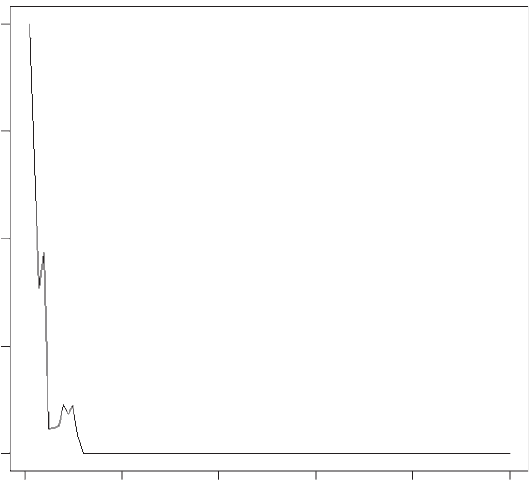
MATLAB CODE:
Gen ¼ 1; % Set the generation counter to 1
while (Gen<MAXGEN);
Gen ¼ Genþ1; % Increment the generation counter
Npop(Gen) ¼ LAMBDA(Gen-1)*Npop(Gen-1); % new population size
end; % End of while loop
This gives exactly the same output as previously (i.e., Figure 1.3). To add the
population size condition we change the while statement to
while (Gen<MAXGEN && Npop[Gen]>1) # R code
while (Gen<MAXGEN && Npop(Gen)>1); % MATLAB R code
The cycle continues so long as Gen is less than MAXGEN and Npop of the previous
cycle is greater than 1. Because we have preassigned zeros to the population
numbers, if the simulation stops before the maximum number of generations is
reached the plot still shows the population at zero for the remaining generations.
An alternative method would be to plot only the data from 1 to Gen, which is the
last generation of the simulation:
plot(Generation[1:Gen], Npop[1:Gen], xlab¼‘Generation’,
ylab¼‘Population size’, type¼‘l’)
Generation
0
Population size
0
51
01
52
0
20 40 60 80 100
Figure 1.3 Output from model 2 using a while loop to stop the simulation if the number
of individuals falls below 1.
28 MODELING EVOLUTION
We now have two types of output from the model, the final population size and
the persistence time (Gen or MAXGEN) for a given run. What we want to do now is
to determine the frequency distribution of population sizes and minimum persis-
tence times. Thus, we need to run many replicates.
Step 10: Running multiple simulations: functions
While we could enclose the above coding in an outside loop that ran through the
iterations we need, a faster method is to write the model as a function and then
use a function such as apply in R (for simplicity I use a loop for MATLAB code).
Functions have already been introduced in terms of those supplied by the program
(e.g., in R we have used seq, runif, print, set.seed). Here we create our own
function. As in Los Vegas, what happens in a function stays in the function, unless
passed back to the main program. A function has a name and a set of variables that
can be passed to it. If a variable occurs in the function but is not passed to the
function the R program uses the value set elsewhere. For example, consider a
function called TEST that adds numbers a and b
rm(list¼ls())
TEST <- function(x,y) {xþy} # Function to add two numbers
# Main program
a <-5;b <- 3 # Define numbers
TEST(a,b) # Call function
print(c(a, b, aþb)) # Print a, b and their sum
Running this program gives the output
> TEST(b)
[1] 8
> print(c(a,b, aþb))
[1] 5 3 8
Now suppose we change the function so that only b is passed and a is incremented
within the function
rm(list¼ls())
TEST <- function(y) {a <-aþ1; a þy} # Function to add two numbers
# Main program
a <-5;b<- 3 # Define numbers
TEST(b) # Call function
print(c(a, b, aþb)) # Print a, b and their sum
This program gives
> TEST(b) # Call function
[1] 9
> print(c(a, b, aþb))# Print a, b and their sum
[1] 5 3 8
OVERVIEW 29
The function correctly sets the initial value of a to 5 and increments it to give the
summed value of 9 but the value of a is not changed in the main program. This
property means that it is not actually necessary to name all variables that are used
in the function: However, it is a good practice and avoids possible errors to pass all
variables in the function call.
In the present model we want the final population size. Thus we do not need to
store the intermediate values. I shall call the function POP (in this book I use all
capitals for “user-supplied” functions to distinguish them from the R-supplied
functions, which are generally in lower case) and pass to it all the initial para-
meters (MAXGEN, Npop, MAX.LAMBDA), and receive back the final population
size and minimum persistence time. Note that the names in the function call are
arbitrary, but it is useful to at least have them similar for readability: thus I have
used (Maxgen, Npop, MAX.Lambda). I could equally have used (MAXGEN, Npop,
MAX.LAMBDA). The important point is that parameter names in the function
match by order the parameter names in the function declaration. The population
size and generation are concatenated into a vector for return to the main program.
The function should be placed above the main program otherwise R will not find
it. However, the clear code (rm(list=ls())) needs to be the first line or it will
delete the function from the workspace. In MATLAB, the function is placed in a
separate file and has a different opening structure.
R CODE:
POP <- function( Maxgen,Npop, MAX.Lambda ) # Populationfunction
{
Gen <- 1 # Set the generation counter to 1
# Generate Maxgen random lambdas
LAMBDA <- runif(Maxgen, min¼0, max¼ MAX.Lambda)
# Cycle through until MAXGEN or extinction
while (Gen<Maxgen && Npop > 1)
{
Gen <- Genþ1 # Increment the generation counter
Npop <- LAMBDA[Gen-1]*Npop # New population size
} # End of while loop
# Concatenate and return the final population size and persistence
time
return (c(Npop, Gen))
} # End of function
MATLAB CODE:
function [Npop, Gen] ¼ POP( Maxgen, Npop, MAX_Lambda ) % Population
function
Gen ¼ 1 % Set the generation counter to 1
% Generate Maxgen random lambdas
LAMBDA ¼ rand(Maxgen, 1)*MAX.Lambda;
30 MODELING EVOLUTION
# Cycle through until MAXGEN or extinction
while (Gen<Maxgen && Npop > 1)
Gen ¼ Genþ1; % Increment the generation counter
Npop ¼ LAMBDA(Gen-1)*Npop; % New population size
end % End of while loop
% End of function
To access this function we simply call it with the appropriate parameters.
R CODE:
set.seed(100) # set seed
MAXGEN <- 100 # Set maximum number of generations
N.init <- 20 # Initial population size
MAX.LAMBDA <- 2.2 # Maximum rate of increase
POP(MAXGEN, N.init, MAX.LAMBDA ) # Call function POP
MATLAB CODE:
rand(‘twister’,100) % set seed
MAXGEN ¼ 100; % Set maximum number of generations
N_init ¼ 20; % Initial population size
MAX_LAMBDA ¼ 2.2; % Maximum rate of increase
[Npop, Gen] ¼ POP(MAXGEN, N_init, MAX_LAMBDA ) % Call function POP
which gives the output 0.8325039 11.0000000. In this case the population size
should actually be set to zero (and one could argue that the persistence time is 10
not 11): we shall deal with these issues below.
Step 11: Running multiple simulations: the apply function
Suppose we wish to run NREP replicate runs: one way would be to use a loop.
R CODE:
Nrep <- 10 # Set the number of replicates
# Pre-assign space for the final popn values and generation values
# Column 1 will hold the population and column 2 the generation
Output <- matrix(0,Nrep,2)
for (Irep in 1: Nrep) # Iterate over replicates
{
Output[Irep,] <- POP(MAXGEN, N.init, MAX.LAMBDA) # Call POP
} # End of replicate loop
MATLAB CODE:
Nrep - 10 % Set the number of replicates
% Pre-assign space for the final popn values and generation values
% Column 1 will hold the population and column 2 the generation
Output ¼ zeros(Nrep,2);
OVERVIEW 31
for (Irep ¼ 1: Nrep) % Iterate over replicates
[Npop, Gen] ¼ POP(MAXGEN, N_init, MAX_LAMBDA); % Call POP
Output[Irep,1:2] ¼ [Npop, Gen]; % Store output
end % End of replicate loop
The full coding in R (lines omitted from POP)is
rm(list¼ls()) # Clear memory
POP <- function(Maxgen, Npop, MAX.Lambda) {enter lines as above}
#################### MAIN PROGRAM ####################
set.seed(100) # set seed
MAXGEN <- 100 # Set maximum number of generations
N.init <- 20 # Initial population size
MAX.LAMBDA <- 2.2 # Maximum rate of increase
Nreps <- 10 # Set the number of replicates
# Pre-assign space for the final popn values and generation values
# Column 1 will hold the population and column 2 the generation
Output <- matrix(0,Nreps,2)
for (Irep in 1: Nreps) # Iterate over replicates
{
Output[Irep,] <- POP(MAXGEN, N.init, MAX.LAMBDA) # Call POP
} # End of replicate loop
Output # print out matrix called Output
The data are stored in the matrix called Output, the first column holding the
population sizes and the second column the generation times. The last line prints
out the matrix Output:
> Output
[,1]
[,2]
[1,] 0.8325039 11
[2,] 0.8863995 5
[3,] 0.4853632 29
[4,] 0.5199308 65
[5,] 0.1201204 18
[6,] 0.4594043 14
[7,] 0.6047426 4
[8,] 0.1101742 17
[9,] 0.4876619 7
[10,] 0.7386976 3
An alternate approach in R that is quicker is the use of the R function apply.
Its
use in this instance is somewhat unusual in that it is used simply to generate
replication whereas it is more typically used to apply a function to the rows or
columns of a matrix. The general structure of the function apply is apply(X,
MARGIN, FUN, ...), where X is the array to be used, MARGIN is a vector giving the
subscripts which the function will be applied over (1 indicates rows, 2 indicates
32 MODELING EVOLUTION
columns, and c(1,2) indicates rows and columns), FUN is the function to be
applied, and ...denotes optional arguments to FUN.
Before showing how the apply function can be used to run multiple replicates
I shall give an example of its more typical use: suppose we wished to examine the
effect of different maximum rates of increase, specifically, MAX.LAMBDA ¼ 2.1,
2.2, 2.3, and 2.4. First, we create a matrix holding these values:
Maximum.Lambdas <- matrix(c(2.1,2.2,2.3,2.4))
This matrix is the matrix X to be supplied to the apply function. The matrix is a 4
1 matrix and hence MARGIN=1 (i.e., use rows). The function to be supplied is POP
but we have to make a change to the function declaration sequence because
apply expects the first component of the sequence to be the value supplied
by X: thus we rewrite POP as
POP <- function(MAX.Lambda, Maxgen, Npop )
and supply Maxgen and Npop as optional arguments in apply
Output <- apply(Maximum.Lambdas, 1, POP, MAXGEN, N.init )
The function cycles through the matrix Maximum.Lambdas and applies the func-
tion POP, storing the results in Output. Printing Output gives
> Output
[,1]
[,2] [,3] [,4]
[1,] 0.96059 0.8863995 0.9807614 732.6482
[2,] 5.00000 5.0000000 31.0000000 100.0000
R is “intelligent” enough to place the two values returned on each cycle in
separate
rows, meaning that population size occupies the first row and generation
number the second row. We can extract these separately by
Npops<- Output[1,1:4]; Gens <- Output[2,1:4 ]# Sep arat eoutp ut
Returning now to the issue of using apply to run multiple replicates: We do not
actually wish to supply different values of the three variables in the declaration
sequence but simply to call the function multiple times. Therefore, to do Nreps
replications we create an Nreps 1 (called, say, MaxL) matrix with the same value
of the first parameter in the function declaration in each cell: so assuming that, as
above, MAX.Lambda is the first parameter we create MaxL using the replicate
function rep
Nreps <- 10 # Set the number of replications
MaxL <- matrix(rep(MAX.LAMBDA, times ¼ Nreps)) # Create
matrix
for
apply
OVERVIEW 33
We can now call apply using MaxL as the X array
Output <- apply(MaxL, 1, POP, MAXGEN, N.init ) # Call apply
Npops <- Output[1,1:Nreps]; Npops # Extract populations
Gens <- Output[2,1:Nreps]; Gens # Extract generations
The full coding reads
rm(list¼ls()) # Clear memory
POP <- function(MAX.Lambda, Maxgen, Npop, ) {enter lines as
above}
#################### MAIN PROGRAM ####################
set.seed(100) # set seed
MAXGEN <- 100 # Set maximum number of generations
N.init <- 20 # Initial population size
MAX.LAMBDA <- 2.2 # Maximum rate of increase
Nreps <- 10 # Set the number of replicates
MaxL <- matrix(rep(MAX.LAMBDA, times ¼ Nreps)) # Create matrix
for apply
# We can now call apply using MaxL as the X array
Output <- apply(MaxL, 1, POP, MAXGEN, N.init ) # Call apply
Npops <- Output[1,1:Nreps]; Npops # Extract populations
Gens <- Output[2,1:Nreps]; Gens # Extract generations
which generates the output
> Npops <- Output[1,1:Nreps]; Npops
[1] 0.8325039 0.8863995 0.4853632 0.5199308 0.1201204 0.4594043
[7] 0.6047426 0.1101742 0.4876619 0.7386976
> Gens <- Output[2,1:Nreps]; Gens
[1] 11 5 29 65 18 14 4 17 7 3
Despite the large expected value, the ten replicates become extinct within less
than 100 generations. To better examine the statistical distribution of these two
types of output we must run many more simulations, 1,000 being a reasonable
number for a first analysis. Before doing this we shall return to the issue of setting
population sizes of those populations that go extinct to zero and decreasing the
displayed generation by 1 to reflect the actual generation at which extinction
occurred.
Step 12: Matrix-wide comparisons
Our object is to change all population values less than 1 to zero and subtract
1 from the generations if the population goes extinct before the end of the
simulation. While the former could be done using a loop and an “if” statement,
a much better approach is to use the following object-oriented construction:
Npops[Npops<1] <-0#RSetallpopsizes < 1to0
Npops(Npops<1) ¼ 0; % MATLAB Set all pop sizes < 1to0
34 MODELING EVOLUTION
This statement can be read as “set all values of Npops less than 1 in the matrix
Npops to zero.” We could do the same for the 2-D matrix Output. In this case we
want to examine only the entries in the first column as it is this column that
contains the population sizes. The appropriate coding is
Output[Output[,1]<1,] <- 0 # Examine all entries in the
first column
Output(Output[:,1]<1,:] ¼ 0; % Examine all entries in the
first column
which would give the output
> Output
[,1]
[,2] [,3] [,4] [,5] [,6] [,7] [,8] [,9] [,10]
[1,] 0 0 0 000000 0
[2,] 11 5 29 65 18 14 4 17 7 3
A value of 1 can be subtracted from each element by the matrix-wide operation:
Gens <-
Gens-1 # R Subtract 1 from each element of Gens
Gens ¼ Gens-1; % MATLAB Subtract 1 from each element of Gens
OR
Output[2,] <- Output[2,] 1 # R Subtract 1 from each element of
row 2
Output(2,:) ¼ Output[2,:] 1 % MATLAB Subtract 1 from each ele-
ment of row 2
However, this operation would also subtract 1 from those runs in which the
population persisted. To exclude these cases we can write a two-step operation:
R CODE:
Gens <- Gens-1 # Subtract 1 from all generations
Gens[Gens¼¼MAXGEN-1] <- MAXGEN # If generation ¼ MAXGEN-1
set to MAXgEN
MATLAB CODE:
Gens ¼ Gens-1; % Subtract 1 from all genera-
tions
Gens(Gens¼MAXGEN-1) ¼ MAXGEN; % If generation ¼ MAXGEN-1
set to MAXGEN
The first line subtracts 1 from all generations, while the second line restores this
value if the subtraction gives MAXGEN−1, meaning that the simulation had run its
full course in this replicate.
OVERVIEW 35
Step 13: Summarizing and plotting the results: functions hist, summary,
length
To obtain sufficient replicates to accurately depict the distributions requires at
least 1,000 replicates: here I use 10,000 (i.e., Nreps < 10000). A simple graphical
display is produced by the histogram function hist in both R and MATLAB. There
are three graphs that are worth producing: (a) the distribution of population sizes
for the entire data set, (b) the distribution of persistence times, and (c) the distri-
bution of population sizes for those populations that persisted the full length
of the simulation. To obtain the third group we extract the data from the full set of
population sizes:
Pops.not.extinct <- Npops[Npops>0] # Extract all populations that
persisted
For reasons that will become clear I also plot the log of population size of those
populations that persisted. To display all four graphs on the same page we split the
graphics page into four sections using
par(mcol¼c(2,2)) # Split the graphics page into quadrats
which tells R to plot the graphs by columns (thus the sequence of plotting will be
top left, bottom left, top right, and bottom right. To plot across rows use par
(mfrow=c(2,2)). The four histograms are plotted with
hist(Npops) # Histogram of population sizes
hist(Gens) # Histogram of persistence times
hist(Pops.not.extinct) # Histogram of surviving pop sizes
hist(log10(Pops.not.extinct))# Histogram of log surviving pops
It is clear from visual inspection of the histograms (Figure 1.4) that the vast
majority of populations become extinct before the end of the simulation and
that persistence times are generally less than 20 generations. To get a better idea
of the numerical results we use the R function summary (a similar function is
available in the statistics toolbox of MATLAB). This function is a generic function
in that it supplies information depending on the R object supplied to it: Thus
supplying it with a set of numbers, as in this case, causes it to send back a set of
standard summary statistics, whereas supplying it with the object obtained from
an analysis of variance causes it to send back an analysis of variance table and
associated information. In most cases the information is stored as a list but in this
particular case the mode is numeric (to determine the mode of an object use the
code mode(Object name)). The result of being a numeric rather than a list mode
is that the way one extracts information is different. To illustrate the method in
the present case we call summary and store it as an object:
# Get summary data
Data.Npops <- summary(Npops)
Data.Pops.not.extinct <- summary(Pops.not.extinct)
Data.Gens <- summary(Gens)
36 MODELING EVOLUTION
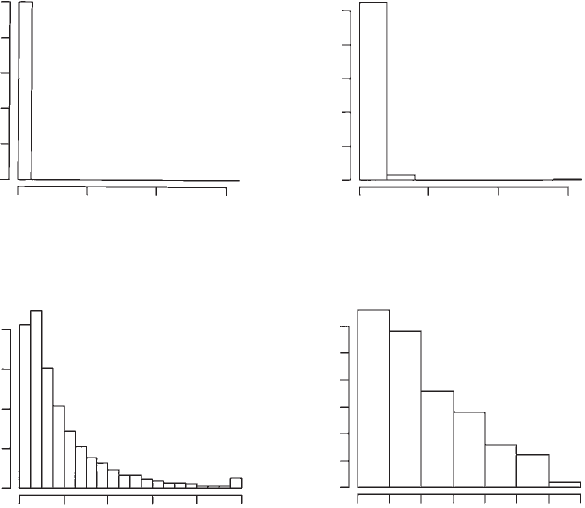
To print out the entire summary information we simply type the object name
(I have inserted print statements to make the output more readable):
print( “Summary data for population sizes” ) ; Data.Npops
print(“Summary data for Pops.not.extinct”); Data.Pops.not.extinct
print(“Summary data for persistence times”) ; Data.Gens
which generates
> print( “Summary data for population sizes” );Data.Npops
[1] “Summary data for population sizes”
Min. 1st Qu. Median Mean 3rd Qu. Max.
0.0 0.0 0.0 315.7 0.0 1574000.0
> print(“Summary data for Pops.not.extinct”); Data.Pops.not.ex-
tinct
[1] “Summary data for Pops.not.extinct”
Min. 1st Qu. Median Mean 3rd Qu. Max.
1.498eþ00 5.556eþ00 5.884eþ01 2.896eþ04 1.072eþ03 1.574eþ06
Histogram of Gens
Histogram of Npops
0
0 2,000 6,000 10,000
0 20406080100
0
0
500 1,000 2,000
5 1015202530
500,000
Npops Pops.not.extinct
Frequency
Frequency
Frequency
Frequency
1,000,000 1,500,000
0 500,000
1,000,000
1,500,000
Histogram of Pops.not.extinct
Histogram of log10(Pops.not.extinct)
lo
g
10(Pops.not.extinct)Gens
0
01234567
20 40 60 80 100
Figure 1.4 Histograms of population sizes and persistence for model 2.
OVERVIEW 37
