Roff D.A. Modeling Evolution: An Introduction to Numerical Methods
Подождите немного. Документ загружается.

important selective agent but does demonstrate that an empirical investigation is
warranted.
Our first objective is to examine the hypothesis that environmental variation is
plausibly a significant factor in population persistence: If we find this to be the
case then it would seem reasonable to suppose that such variation will favor
particular life histories, the next step being then to examine what trait might be
favored. As noted earlier, we build the computer program incrementally, ensuring
that at each step the model is performing as specified by the mathematical
assumptions. We begin with the simplest possible model, assuming no environ-
mental variation and then add temporal variation. Our initial model assumes the
following.
1.4.2 Mathematical assumptions of model 1
1. There is no age structure.
2. Generations do not overlap.
3. The environment is constant in space and time.
4. Growth per generation is a constant.
An appropriate mathematical model given the above is
N
tþ1
¼ lN
t
ð1:31Þ
where N
t
is the population size at time t and l is the per generation rate of
increase. The above equation is called a recursive equation. To program this in
R or MATLAB we proceed as follows.
Step 1: Clearing memory
One of the advantages of R and MATLAB is that values are retained in memory
even after the program has finished. This can be very useful in that it allows
programs to be run sequentially, where one program utilizes the output of the
preceding program (e.g., one program might generate values and the second
program display them graphically). On the other hand, it can cause problems if
one runs another unrelated program that contains parameters with the same
name but which have not, due to error, been assigned values (e.g., suppose one
ran a program that contained the parameter Afit and then a second program that
also contained Afit but this parameter was inadvertently not assigned a value). In
this case the program will pick up the wrong parameter values, most probably
leading to incorrect solutions. Unless one wishes to retain values in memory, the
best practice is to wipe the memory at the start of each program by having the first
line of coding read:
R CODE: rm(list=ls())
MATLAB CODE: clear all
18 MODELING EVOLUTION
Step 2: Annotating programs
At the time of writing a computer program the structure and logic might (should)
appear clear. However, upon returning to the code after a week or so it is a
common experience that the lines of coding have reached a level of obscurity
that may necessitate considerable time and effort in clarifying. It is thus very
important to annotate the program to a degree that may well seem absurd while
constructing the original code. In general, every line of code should have an
annotation. Blocks of code that carry out a particular operation should also be
annotated at the beginning with a description of the process. In both R and
MATLAB remarks can either be on their own line or on the same line as but
following a coding instruction. Remarks in R are designated by # and in MATLAB
by %. I also like to try to align the text in the coding for ease of reading. Thus for the
above two codes clearing memory one should type
R CODE: rm(list=ls()) # Clear memory
MATLAB CODE: clear all % Clear memory
Step 3: Assigning values to parameters and variables
A parameter is defined by the Oxford dictionary as a “quantity constant in case
considered, but varying in different cases” whereas a variable is “able to assume
different values.” Thus in equation (1.31), l is a parameter but N is a variable.
However, variables are considered as parameters when passed to a function (dis-
cussed in Step 8), which makes the definitions somewhat murky. The assignment
of values to parameters and variables is the basic operation in any program.
Consider the task of assigning the value 3 to a variable X. In the usual mathemati-
cal notation we write X ¼ 3. This is the method used in MATLAB but in R and
S-PLUS the “=” sign is replaced by an arrow “< −”. (The “=” sign can be used in R but
it has a more restricted definition than “< −”, as described in the R help dialogue:
“The operators <− and ¼ assign into the environment in which they are evaluated.
The operator <− can be used anywhere, whereas the operator ¼ is only allowed at
the top level [e.g., in the complete expression typed at the Code prompt] or as one
of the subexpressions in a braced list of expressions.”)
Thus in R we write X <-3. In like manner any operation on the right is assigned
to the variable on the left: for example, X ¼ a þ b, where a and b are previously
assigned parameter values of, say, 1 and 4, respectively, is written as follows:
R CODE:
a <- 1 # Assign the value of 1 to a
b <- 4 # Assign the value of 4 to b
X <-aþ b # Assign the sum of a and b to X
MATLAB CODE:
a ¼ 1; % Assign the value of 1 to a
b ¼ 4; % Assign the value of 4 to b
X ¼ a þ b; % Assign the sum of a and b to X
OVERVIEW 19
Notice that in the MATLAB statements each line before the comment statement is
ended with the symbol “;”. If this symbol is not appended to the line MATLAB
echoes the result of the assignment statement. While this can be a simple and
convenient method to print results, it can give very messy output when there are a
lot of lines of coding and iterations.
It is good practice to make the names of parameters and variables meaningful so
that the code is not too obscure. In the present case we need to assign the number
of generations the model will run, the rate of increase, and the initial population
size. Now it is possible to insert the first two values in all the relevant locations in
the program, but a better approach is to assign the values to parameters, which
means that we need only change a single line when changing either value. This is
not only easier than altering all lines but eliminates the problem of missing a line
and having different values in different parts of the program.
R CODE:
MAXGEN <- 100 # Set maximum number of generations
N.init <- 20 # Initial population size
LAMBDA <- 1.1 # Rate of increase
MATLAB CODE:
MAXGEN ¼ 100; % Set maximum number of generations
N.init ¼ 20; % Initial population size
LAMBDA ¼ 1.1; % Rate of increase
Step 4: Creating space to store the output: c( ...), vectors, matrices, etc.
For any model there will be information that is generated by the program that we
will want to analyze at the end of the simulation. While it is possible to dynami-
cally allocate space, a better method is to preassign the space at the start of the
simulation. Information can be stored in a matrix, a vector, an array, a data frame,
or a list.
A matrix is a two-dimensional (2-D) structure that contains only information of
the same type (e.g., only numerical information). A vector is simply a matrix with
a single column or row. Examples of a vector and a matrix are as follows:
A:vector ¼
1
3
5
2
4
3
5
A:matrix ¼
160
242
481
2
4
3
5
To assign 1, 3, 5 to the vector A.vector we can use the concatenate code c( ...)in
R and square brackets in MATLAB
R CODE:
A.vector <- c(1, 3, 5) # Assign values
A.vector # print result
20 MODELING EVOLUTION
MATLAB CODE:
A.vector ¼ c[1, 3, 5] % Assign values and print result
which will produce the row vector 135, or we can use the R matrix code
A.vector < matrix(c(1,3,5), nrow¼1, ncol¼3)
which will produce the same output. The designators nrow¼ and ncol¼ can be
omitted as R uses the position to determine which are the row and column counts
(putting nrow¼ and ncol¼ in the code does make reading easier). To produce a
column vector we can simply switch row and column counts
A.vector <- matrix(c(1,3,5), nrow¼3, ncol¼ 1); A.vector
Note that in the above construct the two commands are entered not on separate
lines but separated by a “;”: this can be convenient in compressing code. To create
the matrix A.matrix we first note that in R the default for filling in a matrix is to
fill by columns and hence the sequence of entries is given column-wise
A.matrix <- matrix( c(1,2,4,6,4,8,0,2,1),3,3); A.matrix
which produces the output
[,1] [,2] [,3]
[1,]
1 6 0
[2,] 2 4 2
[3,] 4 8 1
An array is
an extension of the matrix in that there can be more than two
dimensions. A data frame is like a matrix except that it can contain data of
different modes: For example, one column might contain character data such as
population names and another column could contain numeric data. Data frames
are used extensively in statistical analysis but most of the programs in this book
use matrices, because the output is typically numeric only. Finally, a list is a
construction that concatenates a variety of information. Most statistical output
in R comes as a list which can be deconstructed to obtain the relevant pieces of
information: for more on lists, see Steps 11 and 12.
In the present case we want to store the population size at each generation.
There are several possible ways to do this: we shall consider two.
Approach 1: Two vectors
We create two vectors, one that holds the generation number and the second that
holds the population size. We know that the generations will run from 1 to
MAXGEN and hence we can use the following codes:
R CODE:
Generation <- seq(from¼1, to¼MAXGEN) # Generation vector
OVERVIEW 21
MATLAB CODE:
Generation ¼ 1:MAXGEN; % Generation vector
To create the vector for population size we first create a matrix with 1 column
filled with zeros and then insert our initial population size in the first space.
R CODE:
Npop <- matrix(0,MAXGEN,1) # Generation vector
Npop[1] <- N.init # Store initial population size
MATLAB CODE:
Npop ¼ zeros(MAXGEN); % Generation vector
Npop(1) ¼ N_init; % Store initial population size
Approach 2: One matrix
An alternate approach is to create a matrix, which I shall call OUTPUT, that has
MAXGEN rows and two columns, the first holding the generation number and the
second the population size. This can be done in a single call but for clarity I prefer
splitting the process
R CODE:
OUTPUT <- matrix(0,MAXGEN,2) # Pre-assign output space
OUTPUT[,1] <- seq(from¼1, to¼MAXGEN)# Assign gen nos to col 1
OUTPUT[1,2]<- N.INIT # Assign initial popn size
MATLAB CODE:
OUTPUT ¼ zeros(MAXGEN,2); % Pre-assign output space
OUTPUT(:,1) ¼ 1: MAXGEN); % Assign gen nos to col 1
OUTPUT(1,2) ¼ N_INIT; % Assign initial popn size
Step 5: Iterating over generations: loops
The use of loops is discouraged in any programming language: This is not because
loops are intrinsically bad (in fact, they are frequently the most obvious way of
writing code) but because no one has come up with a method of making them
efficient in terms of speed. R and MATLAB are object-oriented languages and
hence in many cases loops can be replaced with an object-oriented approach:
For example, suppose we have a vector, X,ofN values to which we wish to add
the value 3. Using a loop we can write
R CODE:
for ( i in 1: N) {X[i] <- X[i]þ3} # Add 3 to X
MATLAB CODE:
for i ¼ 1:N % ; not required here
X(i) ¼ X(i) þ 3; % Add 3 to X
end % end loop
22 MODELING EVOLUTION
In both R and MATLAB the above construct can be replaced by
R CODE:
X <-X þ 3
MATLAB CODE:
X ¼ X þ 3;
However, recursive equations are best dealt with using a loop structure. In the
present case, we wish to iterate from 1 to MAXGEN applying the recursive formula
of equation (1.31). I have omitted the remark statement.
R CODE:
for (i in 2:MAXGEN){Npop[i] <- LAMBDA*Npop[i-1]}
OR for (i in 2:MAXGEN){OUTPUT[i,2] <- LAMBDA*OUTPUT[i-1,2]}
MATLAB CODE:
for i ¼ 2:MAXGEN
Npop(i) ¼ LAMBDA*Npop(i-1);
end
OR for i ¼ 2:MAXGEN
OUTPUT(i,2) ¼ LAMBDA*OUTPUT(i-1,2);
end
Step 6: Plotting the results: 2-D graphs
In general, a graphical output is desirable to see if there is anything obviously
wrong with the program. There are many “bells and whistles” that can be added to
the graph. The default is a graph that plots the x, y data as points. Neither R nor
MATLAB is as convenient as a dedicated graphical package such as SigmaPlot and
my own preference is to plot “working graphs” in R and then dump the data into a
text file to create better quality plots using SigmaPlot. The graphs given in this
book are such “working graphs” and while perfectly satisfactory for visual analysis
are not of publishable quality: these are used here to keep the coding simple and
to show the reader what the actual output will look like. In the present program,
we want (a) a line plot and (b) specified labels on the axes. The appropriate
coding is
R CODE:
plot(Generation, Npop, xlab¼‘Generation’, ylab¼‘Population
size’, type¼‘l’)
OVERVIEW 23
OR
plot(OUTPUT[,1],OUTPUT[,2], xlab¼‘Generation’, ylab¼‘Popula-
tion size’, type¼‘l’)
MATLAB CODE:
plot(Generation, Npop);
xlabel(‘Generation’);
ylabel(‘Population size’);
OR
plot(OUTPUT(:,1),OUTPUT(:,2));
xlabel(‘Generation’);
ylabel(‘Population size’);
Putting all of this together gives the R code
rm(list¼ls()) # Clear memory
MAXGEN <- 100 # Set maximum number of
generations
N.init <- 20 # Initial population
size
LAMBDA <- 1.1 # Rate of increase
Generation <- seq(from¼1, to¼MAXGEN) # Generation vector
Npop <- matrix(0,MAXGEN,1) # Generation vector
Npop[1] <- N.init # Store initial
population size
# Iterate over generations
for (i in 2: MAXGEN){ Npop[i] <- LAMBDA*Npop[i-1]}
plot(Generation, Npop, xlab¼‘Generation’, ylab¼‘Population
size’, type¼‘l’)
print(Npop[MAXGEN]) # Print last population size
Note that I have added a print statement to print out the last population size. In
this instance the word print is not required and the same result would be
obtained if I had written Npop[MAXGEN]. However, the print function is required
in some instances, such as within a loop, and so, as a general rule, I prefer to use it.
The graphical output is shown in Figure 1.1. As expected, population growth is
exponential with the printout showing that the population has expanded to
250,556.6 individuals. We now move on to the next step and add temporal
heterogeneity in model 2.
24 MODELING EVOLUTION
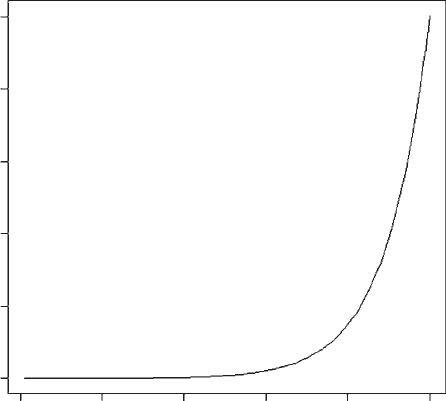
1.4.3 Mathematical assumptions of model 2
1. Assumptions 1 and 2 of model 1 remain the same.
2. There is temporal heterogeneity in the rate of increase l. For the present
pedagogical purpose, I shall assume that l is a random uniform variate from
0toMAX.LAMBDA. The mean value of l,
l
, under this scenario is LAMBDA/2.
If MAX.LAMBDA¼2.2, then
l
¼ 1.1, the same value as in the constant environ-
ment. As the mean growth rate exceeds unity we might, naively, expect that the
population would still grow without bound. The expected population size after
MAXGEN generations is N.init*LAMBDA^(MAXGEN1), which in the present case
would be the same as in model 1, namely 250,556.6. However, as the numerical
analysis will show this is not a correct assessment.
Step 7: Seeding a random number generator
To add temporal variation to the rate increase we use a uniform random number
generator (functions runif in R and rand in MATLAB). All random number
generators are pseudorandom numbers in that they are based on a formula that
generates numbers that are random for at least a subset of numbers (typically, the
generators cycle such that the same sequence is generated after a large number [e.
g., 63,000] of generations). Unless and otherwise specified, the generator takes its
initial value from some varying component such as the computer clock. For the
purposes of debugging a program, it is useful to be able to recreate the same
Generation
Population size
0
0 50,000 100,000 150,000 200,000 250,000
20 40 60 80
100
Figure 1.1 Output from model 1 showing exponential increase in population size.
OVERVIEW 25
sequence of random numbers: To do this we “seed” the random number genera-
tor, which means that it always starts at the same point and generates the same
sequence.
R CODE:
set.seed(100) # set seed
MATLAB CODE:
rand(‘twister’, 100); % set seed
In the above code, the integer 100 is arbitrary and set by the user (see the “help”
menus in each language for further details): the important point is that changing
the integer will change the random number sequence generated.
Step 8: Adding a random element: functions runif and rand
According to the earlier assumptions l varies between 0 and MAX.LAMBDA. This
means that we must change the variable LAMBDA from a constant to a vector of
random uniform elements. To do this in R we replace
LAMBDA <- 1.1 # Rate of increase
with
MAX.LAMBDA <- 2.2 # Maximum rate of increase
LAMBDA <- runif(MAXGEN, min¼ 0, max¼MAX.LAMBDA) # Random
lambdas
In MATLAB we use
MAX_LAMBDA ¼ 2.2; % Maximum rate of increase
LAMBDA ¼ Max_LAMBDA*rand(MAXGEN, 1); % Random lambdas
The new R coding is
rm(list¼ls()) # Clear memory
set.seed(100) # set seed
MAXGEN <- 100 # Set maximum number of generations
N.init <- 20 # Initial population size
MAX.LAMBDA <- 2.2 # Maximum rate of increase
LAMBDA <- runif(MAXGEN, min¼0, max¼ MAX.LAMBDA) # Random
lambdas
Generation <- seq(from¼1, to¼MAXGEN) # Generation vector
Npop <- matrix(0,MAXGEN,1) # Generation vector
Npop[1] <- N.init # Store initial population size
for (i in 2: MAXGEN){ Npop[i] <- LAMBDA[i-1]*Npop[i-1]}
plot(Generation, Npop, xlab¼’Generation’, ylab¼’Population
size’, type¼’l’)
print(Npop[MAXGEN]) # Print last population size
26 MODELING EVOLUTION
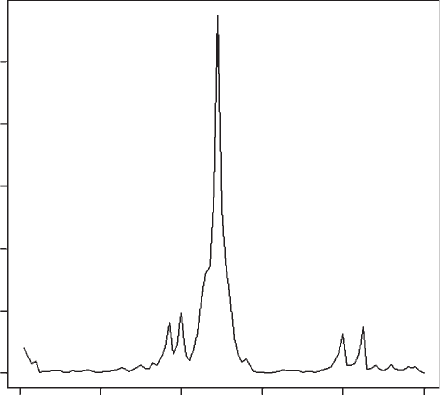
Contrary to our naive expectation, the population has a peak at less than 300 and
finishes the simulation at only a population size of 0.09446408, much less than the
expected value of 250,556.6 (Figure 1.2). The question that immediately arises is
whether this is just a fluke of the random number seed we chose: by varying this
seed it is easy to see that this is not the case. It is perhaps unreasonable to allow the
population size to drop below a single individual and we should assume that the
population is extinct at this point.
Step 9: Adding a conditional statement: the while loop
One approach to stop the simulation if the population falls below 1 individual is to
change the loop to a while loop (an alternative possibility is the use of an “if”
statement. In the present case this is slower). The while construct cycles through
the instructions enclosed by { ...} until a specified condition is met. We could
replace the for loop in the model by a while loop (ignoring for the present the
issue of population sizes less than 1):
R CODE:
Gen <- 1 # Set the generation counter to 1
while (Gen<MAXGEN)
{
Gen <- Genþ1 # Increment the generation counter
Npop[Gen] <- LAMBDA[Gen-1]*Npop[Gen-1] # new population size
} # End of while loop
Generation
0
0 50 100
Population size
150 200 250
20 40 60 80 100
Figure 1.2 Output from a single run of model 2.
OVERVIEW 27
