Roff D.A. Modeling Evolution: An Introduction to Numerical Methods
Подождите немного. Документ загружается.

4.5 Scenario 3: Directional selection using an IVC model 248
4.5.1 General assumptions 249
4.5.2 Mathematical assumptions 249
4.5.3 Analysis 249
4.6 Scenario 4: Directional selection using an IL model 251
4.6.1 General assumptions 251
4.6.2 Mathematical assumptions 252
4.6.3 Analysis 252
4.7 Scenario 5: A quantitative genetic analysis of the Ricker model 255
4.7.1 General assumptions 255
4.7.2 Mathematical assumptions 256
4.7.3 Analysis 257
4.8 Scenario 6: Evolution of two traits using an IVC model 258
4.8.1 General assumptions 259
4.8.2 Mathematical assumptions 259
4.8.3 Analysis 259
4.9 Scenario 7: Evolution of two traits using an IL model 262
4.9.1 General assumptions 262
4.9.2 Mathematical assumptions 262
4.9.3 Analysis 263
4.10 Some exemplary papers 268
5 Game theoretic models 271
5.1 Introduction 271
5.1.1 Frequency‐independent models 271
5.1.2 Frequency‐dependent models 273
5.1.3 The size of the population 274
5.1.4 The mode of inheritance in two‐strategy games 274
5.1.5 The number of different strategies 276
5.2 Summary of scenarios 276
5.3 Scenario 1: A frequency‐independent game 277
5.3.1 General assumptions 277
5.3.2 Mathematical assumptions 277
5.3.3 Plotting the fitness curves 278
5.3.4 Finding the ESS using the calculus 280
5.3.5 Finding the ESS using a numerical approach 282
5.4 Scenario 2: Hawk‐Dove game: a clonal model 282
5.4.1 General assumptions 282
5.4.2 Mathematical assumptions 283
5.4.3 Finding the ESS using a numerical approach 283
5.5 Scenario 3: Hawk‐Dove game: a simple Mendelian model 287
5.5.1 General assumptions 287
5.5.2 Mathematical assumptions 287
x CONTENTS
5.5.3 A graphical analysis 287
5.5.4 Finding the ESS using a numerical approach 291
5.6 Scenario 4: Hawk‐Dove game: a quantitative genetic model 294
5.6.1 General assumptions 294
5.6.2 Mathematical assumptions 294
5.6.3 A graphical analysis 295
5.6.4 Finding the ESS using a numerical approach 299
5.7 Scenario 5: Rock‐Paper‐Scissors: a clonal model 301
5.7.1 General assumptions 301
5.7.2 Mathematical assumptions 302
5.7.3 Finding the ESS using a numerical approach 302
5.8 Scenario 6: Rock‐Paper‐Scissors: a simple Mendelian model 306
5.8.1 General assumptions 306
5.8.2 Mathematical assumptions 306
5.8.3 A graphical analysis 307
5.8.4 Finding the ESS using a numerical approach 313
5.9 Scenario 7: Rock‐Paper‐Scissors: a quantitative genetics model 315
5.9.1 General assumptions 316
5.9.2 Mathematical assumptions 316
5.9.3 A graphical analysis 316
5.9.4 Finding the ESS using a numerical approach 317
5.10 Scenario 8: Frequency‐dependence with limited interactions 322
5.10.1 General assumptions 322
5.10.2 Mathematical assumptions 322
5.10.3 Finding the ESS analytically 323
5.10.4 Finding the ESS using a numerical approach 328
5.11 Scenario 9: Learning the ESS 331
5.11.1 General assumptions 331
5.11.2 Mathematical assumptions 331
5.11.3 Finding the ESS using a numerical approach 332
5.12 Some exemplary papers 337
6 Dynamic programming 341
6.1 Introduction 341
6.1.1 General assumptions in the patch‐foraging model 341
6.1.2 Mathematical assumptions in the patch‐foraging model 342
6.1.3 A first look at the model 342
6.1.4 An algorithm for constructing the decision matrix 344
6.1.5 Using the decision matrix: individual prediction 351
6.1.6 Using the decision matrix: expected state 354
6.1.7 Using the decision and transition density matrices to get expected choices 356
6.1.8 Adjusting state values to correspond to index values 357
6.1.9 Linear interpolation to adjust for non‐integer state variables 357
6.2 Summary of scenarios 360
CONTENTS xi
6.3 Scenario 1: A different terminal fitness 360
6.3.1 General assumptions 360
6.3.2 Mathematical assumptions 361
6.3.3 Outcome chart and expected lifetime fitness function 361
6.3.4 Calculating the decision matrix 361
6.4 Scenario 2: To forage or not to forage: when patches become options 361
6.4.1 General assumptions 361
6.4.2 Mathematical assumptions 362
6.4.3 Outcome chart and expected lifetime fitness function 363
6.4.4 Calculating the decision matrix 363
6.5 Scenario 3: Testing for equivalent choices, indexing, and interpolation 367
6.5.1 General assumptions 367
6.5.2 Mathematical assumptions 367
6.5.3 Outcome chart and expected lifetime fitness function 368
6.5.4 Calculating the decision matrix 370
6.6 Scenario 4: Host choice in parasitoids: fitness decreases with time 375
6.6.1 General assumptions 375
6.6.2 Mathematical assumptions 375
6.6.3 Outcome chart and expected lifetime fitness function 378
6.6.4 Calculating the decision matrix 379
6.6.5 Using the decision matrix: individual prediction 385
6.7 Scenario 5: Optimizing egg and clutch size: dealing with two state variables 389
6.7.1 General assumptions 389
6.7.2 Mathematical assumptions 391
6.7.3 Outcome chart and expected lifetime fitness function 391
6.7.4 Calculating the decision matrix 393
6.8 Some exemplary papers 399
6.9 MATLAB Code 402
6.9.1 An algorithm for constructing the decision matrix 402
6.9.2 Using the decision matrix: individual prediction 404
6.9.3 Using the decision matrix: expected state 406
6.9.4 Scenario 2: Calculating the decision matrix 407
6.9.5 Scenario 3: Calculating the decision matrix 409
6.9.6 Scenario 4: Calculating the decision matrix 413
6.9.7 Scenario 4: Using the decision matrix: individual prediction 416
6.9.8 Scenario 5: Calculating the decision matrix 417
Appendix 1 423
Appendix 2 428
References 435
Author Index 443
Subject Index 447
Coding Index 450
xii CONTENTS
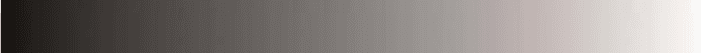
CHAPTER 1
Overview
1.1 Introduction
1.1.1 The aim of this book
Computer modeling is now an integral part of research into evolutionary biology.
The advent of increased processing power in the personal computer, coupled with
the availability of languages such as R, S-PLUS, Mathematica, Maple, Mathcad, and
MATLAB, has ensured that the development and analysis of computer models of
evolution is now within the capabilities of most graduate students. However,
there are two hurdles that, in my experience, discourage students from making
full use of the power of computer modeling. The first is the general problem of
formulating the question in a manner that is amenable to programming and the
second is its implementation using one of the aforementioned computer lan-
guages. This is because the learning curve of each of these languages is quite
steep, unless one already has prior computing experience as an undergraduate.
Presently available texts on modeling evolutionary problems typically do not
focus on the issue of implementation. The same problem formally confronted
students learning statistical analysis. However, in contrast to books on modeling
in evolution, many statistical texts now give numerous examples and demon-
strate the statistical analyses using available programs. This is particularly
true for statistical texts based on S-PLUS or R (e.g., Crawley [2002, 2007]; Krause
and Olson [2002]; Venables and Ripley [2002]; Roff [2006]). The philosophy, of
providing coding as an integral part of the explanation, has guided the writing
of this book. The present book is designed to outline how evolutionary questions
are formulated and how, in practice, they can be resolved by analytical and
numerical methods (the emphasis being on the latter). The general structure
of each chapter consists of an introduction, in which the general approach
and methods are described, followed by a series of scenarios demonstrating the
different techniques and providing coding in R and, in two chapters (2 and 6),
MATLAB. This coding is available on my Web site (http://www.biology.ucr.edu/
people/faculty/Roff.html). Each scenario commences with a list of general assump-
tions of the model. These assumptions are then given precise mathematical
meaning, followed by the available methods of analysis. I have chosen scenarios
that highlight particular aspects of evolutionary modeling, the aim being to allow
these models to be used as templates for other models. At the end of the chapter a
list of exemplary papers is given: These papers have been selected on the basis of
how well they explain and illustrate the techniques discussed in the chapter.
1.1.2 Why R and MATLAB?
Both R and MATLAB are readily available and extensively used. The program R has
two major advantages over MATLAB: first it is free, and second it is a highly
sophisticated statistical package. Thus a student who learns R can use it to do
modeling and to address the statistical questions that will arise following experi-
ments to test such models. MATLAB appears to be generally faster than R, except
perhaps in the complex statistical analyses. On the other hand, MATLAB is not
cheap and although it has statistical routines, these are not its forte and I would
not recommend it as a general means of statistical analysis. Although the symbols
of the two languages are different (e.g., “< -” in R vs. “=” in MATLAB), in most cases
the basic structures are very similar and it is not difficult to navigate between the
two, once the general concepts are understood. While I personally prefer R,
MATLAB does have some significance: Therefore, in Chapters 2 and 6 I provide
coding in both R and MATLAB and in the other chapters I give the coding only in R.
The problems addressed in Chapter 2 typically involve the calculus for which
MATLAB is particularly useful and may involve somewhat different coding to that
of R. In contrast, the problems addressed in Chapter 6 use coding that is essentially
the same, and the MATLAB code can be obtained from the R code in large measure
by relatively little editing (see later). This is the case for the other chapters, which,
in the interests of clarity, is why I have omitted the MATLAB code (the primary
coding changes generally involve graphical output). Throughout the book com-
puter code is given in courier font to distinguish it from the rest of the text.
Appendix 1 lists all the R functions used in this book and, where available, the
MATLAB equivalents. In general, R code can be largely converted to MATLAB code
by global editing in a text-editor such as Word. The general changes that will have
to be made are as follows:
1. Replace the assignment symbol “< –” with “¼”.
2. Replace the comment symbol “#” with “%”.
3. For ease of reading I frequently use a “.” in my variable names, as for example,
X.Matrix. This is not permitted in MATLAB and so I replace “.” with the
underscore character “_”.
4. Matrices in R use square brackets, for example, X[1,1]; replace these with
parentheses, that is, X(1,1).
5. Concatenation uses the symbol c(variables); in MATLAB use square brackets
[variables].
6. Loops in R use the brackets “{‘ and ’}”. MATLAB does not use these, so delete
them and replace “}” with “end”.
7. In MATLAB, functions go in separate files. See Appendix 1 and Section 3
(Step 10) for differences in construction of functions.
2 MODELING EVOLUTION
8. For MATLAB code place “;” at the end of each line that you do not want to be
echoed back.
9. Supplied functions may differ in name: check Appendix 1 for such changes.
The codes in Chapter 2 are most dissimilar and require care, whereas those in
Chapter 6 are very readily changed.
1.2 Operational definitions of fitness
In modeling evolution we must clearly define the term “fitness,” not only in an
abstract sense but, more importantly, in an operational sense. In this section I
present an overview of such definitions, which are expanded upon in the relevant
chapters.
A central idea of Darwin’s theory is that organisms vary in their ability to leave
descendants, a phenomenon that is now generally called “Darwinian fitness” or
simply “fitness.” In the simplest case the term “descendants” might refer to
immediate offspring but more generally the time horizon is longer than a single
generation and takes into account the differential rate of increase of genotypes in
a population. This concept is pivotal to our understanding of evolution and in the
design and analysis of evolutionary models. There is certainly no real issue with
the basic concept of fitness, but it has proven a rich source of discussion when
implementing operational definitions of fitness in evolutionary models (Brommer
2000; Brommer et al. 2002). Such models attempt to determine the equilibrium
trait values and, in some cases, their evolutionary trajectory, under the influence
of natural selection. Evolutionary models may be classified along five broad
dimensions: (a) finite versus infinite (or very large) population size, (b) type
of environment (constant, fixed length, temporally stochastic, temporally predict-
able, spatially stochastic, and spatially predictable), (c) Density-dependent or
density-independent, (d) inherent population dynamics (equilibrium, cyclical,
and chaotic), and (e) frequency-dependent or frequency-independent. Consider-
able theoretical attention has been given to a subset of these combinations but it is
probably possible to find models that include all combinations, at least for partic-
ular models. Here I shall focus upon those combinations of dimensions for which
there is a relatively strong theoretical justification for the fitness criterion and
where possible suggest the fitness criterion for other combinations.
Operational measures of fitness have developed largely from the fundamental
equation of fitness from the demographic model of Fisher (1930). Fisher took an
actuarial approach, assuming a population at a stable-age distribution in which
case the rate of growth of the population, r, can be described by the age-specific
schedules of reproduction and survival as brought together in the characteristic
(or Euler) equation
Z
1
0
e
rx
lðxÞmðxÞdx ¼
Z
1
0
e
rx
VðxÞdx ¼ 1 ð1:1Þ
OVERVIEW 3
where l(x) is the survival to age x and m(x) is the number of female births at age x.
The above equation can also be written in discrete form (see Chapter 2): which
model is to be preferred will depend upon the details of the underlying biological
model. Qualitative results are not affected by this type of variation and I shall not
explicitly distinguish between the two cases in this overview, but examples of
both are discussed in this book. For a homogeneous population at stable equilibri-
um r equals zero and the characteristic equation reduces to
Z
1
0
lðxÞmðxÞdx ¼
Z
1
0
VðxÞdx ¼ 1 ð1:2Þ
In the absence of density-dependence, we have the net reproduction rate R
0
:
R
0
¼
Z
1
0
lðxÞmðxÞdx ¼
Z
1
0
VðxÞdx ð1:3Þ
This parameter is one of the most widely used operational metrics of fitness
(e.g., Clutton-Brock [1988]; Roff [1992]; Stearns [1992]; Charnov [1993]) but, as
discussed in Section 1.2.4, its use implies a particular definition of the biological
scenario, which is often not overtly acknowledged.
Fisher argued that selection will favor the particular life history that maximizes r,
which he termed the Malthusian parameter in honor of Thomas Malthus, who in
his “Essay on the Principle of Population” (Malthus 1798) pointed out that popula-
tions increase geometrically. This parameter is also referred to as the intrinsic rate
of increase or simply the rate of increase (hence the present use of the symbol r or
sometimes specifically r
0
to distinguish it from rates of increase calculated with
other factors is included). The characteristic equation was derived earlier (see Lotka
[1907]; Sharpe and Lotka [1911]) but Fisher was the first to see its importance as a
measure of fitness: “The Malthusian parameter will in general be different for each
different genotype, and will measure the fitness to survive of each” (Fisher 1930,
p. 46). As pointed out by Charlesworth (1970), it is not really desirable to equate
r with a genotype as segregation and recombination will be changing the frequency
of genotypes in the population. However, it is true, as discussed later, that under the
circumstances considered by Fisher the parameter r will increase until an equilibri-
um is reached. While the operational definitions of fitness may vary under different
scenarios, they all have equation (1.3) as their basic root, that is, fitness is a function
of the long-term growth rate of genotypes in a population. Invasion by a mutant
form is contingent on its long-term growth rate relative to the resident population.
Fisher, who was clearly concerned about the genetical basis of evolution, never
provided a rigorous mathematical argument for r as the appropriate measure of
fitness in genetical models. This lacuna was filled only relatively recently by the
work of Charlesworth (1994, for the collected analyses) and Lande (1982). In many
cases it is not necessary to include the genetical basis of the traits under investiga-
tion, because, in general, sufficient genetic variation is available to permit evolu-
tion to proceed. In all models a central assumption is that there is a set of
4 MODELING EVOLUTION
phenotypic trade-offs that limit the scope of trait combinations. Incorporation of
genetic models may be important in determining the evolutionary trajectory or as
a numerical means of locating the optimal combination (see Chapters 4 and 6). For
convenience, I shall divide the following sections according to the primary focus
of the analyses described therein.
1.2.1 Constant environment, density-independent, and stable-age
distribution
This is the situation modeled by Fisher (1930), for which the characteristic equa-
tion provides the appropriate fitness criterion, although, as noted earlier, he did
not provide a formal mathematical proof of this. Charlesworth (1994) showed
that in a population genetical framework, a mutant allele will spread in a
resident population if the mutation increases the intrinsic rate of increase of
a genotype possessing the mutation. Lande (1982) showed that for a quantitative
genetic model with weak selection and a nearly stable-age distribution “life
history evolution continually increases the intrinsic rate of increase of the popu-
lation, until an equilibrium is reached” (Lande 1982, p. 611; see also Charlesworth
[1993]).
The general discrete mathematical model for this scenario is the Leslie matrix,
which comprises the age-specific fecundities and survival probabilities. The finite
rate of increase, l (¼e
r
) is given by the dominant eigenvalue of the Leslie matrix
(see Chapter 3). For the continuous case, as given in equation (1.1) either an
analytical solution can be found from the functional form of V(x) or numerical
methods are employed (see Chapter 2).
1.2.2 Demographic stochasticity
As noted earlier, implicit in the characteristic equation is the assumption of a
constant environment, a stable-age distribution, and an infinite (or very large)
population so that variation due to demographic stochasticity can be ignored.
The question of a spread of a mutant allele in a finite population has been
considered in great detail in the population genetics literature (Wright 1931,
1969; Crow and Kimura 1970; Hedrick 2000; Gillespie 2006). In such models
fitness is mathematically defined with respect to a genotype: thus for the single
locus, two-allele case we have w
AA
, w
Aa
, and w
aa
, where the subscripts refer to the
genotypes. Relative fitness is then obtained by setting the largest w to 1 and the
others as proportions of the largest value. This characterization of fitness is typical
of population genetic models. The most important implicit assumption of most of
these models is that generation length is fixed, which greatly simplifies analytical
approaches.
Demetrius and Ziehe (2007) tackled the problem by dividing r into two com-
ponents:
r ¼ H þ F ð1:4Þ
OVERVIEW 5

where
H ¼
Z
1
0
e
rx
VðxÞln½e
rx
VðxÞdx
Z
1
0
xe
rx
VðxÞdx
S
T
F ¼
Z
1
0
e
rx
VðxÞln½VðxÞdx
Z
1
0
xe
rx
VðxÞdx
E
T
ð1:5Þ
The parameter T is the mean generation time. S is called the demographic
entropy: It is a measure of the uncertainty of the age of a newborn’s mother.
It measures the degree of iteroparity: small values of S specify late age at
maturity, small progeny sets, and extended reproductive spans and large
values the opposite. H is called the evolutionary entropy: It characterizes
the robustness of the population, that is, the ability of the population to
retain its phenotypic characteristics in the face of random perturbations in its
phenotypic state. H is negatively correlated with the coefficient of variation in
population size. E is called the net reproductive index: It describes the net-
offspring production ln[V(x)], averaged over all age classes. F is called the
reproductive potential.
To relate the Malthusian parameter with demographic stochasticity, Demetrius
and Ziehe (2007) introduce a demographic parameter called the demographic
variance, defined as
s
2
¼
R
1
0
e
rx
VðxÞfxF þ ln½VðxÞgdx
R
1
0
xe
rx
VðxÞdx
ð1:6Þ
A mutant can be characterized by its effect on r and s
2
:
Dr ¼ r
r
Ds
2
¼ s
2
s
2
ð1:7Þ
where * denotes the mutant, and the selective advantage of the mutant, s, is given
by
s ¼ Dr
1
N
Ds
2
ð1:8Þ
where N is the population size. Note that as population size approaches infinity,
the selective advantage converges to the Fisherian model. The present analysis
takes into account that populations are of finite size, whereas the usual, unstated,
assumption is that the population is very large. Predicted outcomes can be deter-
mined given the signs of Dr and Ds
2
(Table 1.1).
6 MODELING EVOLUTION
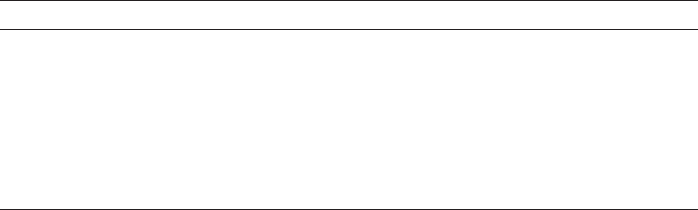
1.2.3 Environments of fixed length (e.g., deterministic seasonal
environments)
An example in this case is a univoltine life cycle in a seasonal environment that
shows no interannual variation. One fitness metric in this instance is the number
of offspring that a female produces at the end of the season (Roff 1980). This
measure may have to be modified to take into account the quality of the offspring
in which case the measure may be redefined as the reproductive success of the
offspring of a female. If multiple generations are possible the fitness criterion
becomes the reproductive success of the descendants passing into the next season
of offspring of a female that originated at the start of the season. By adding the
mathematical constraints of a cutoff, these definitions can be subsumed under the
more general fitness criterion of invasibility, which will be discussed shortly.
1.2.4 Constant environment, density-dependence with a stable equilibrium
This case was studied extensively by Charlesworth (1972), who showed that the
focus of selection is the age group or groups in which the density-dependence
occurs, called the critical age group: Selection will favor the strategy that max-
imizes the number of individuals in the critical age group. If the population model
is written as a projection matrix the maximum fitness is given by the dominant
Lyapunov exponent (van Dooren and Metz 1998; also see Chapter 3). Metz et al.
(1992), and later Ferriere and Gatto (1995), asserted that the dominant (also called
the leading) Lyapunov exponent is an appropriate general criterion of invasibility.
Rand et al. (1994) called this parameter the invasion exponent. As this criterion
measures the long-term growth rate of a population (Ferriere and Gordon 1995) it
relates directly to the Malthusian parameter. In some cases, an easier and equiva-
lent fitness measure is the net reproduction rate, which is the expected offspring
production by a female (see equation (1.3); also see van Dooren and Metz [1998]).
The question of the relationship between equilibrium population size and
relative fitness has risen repeatedly, commencing with the concept of r and K
selection (see review in Roff [1992]). It is clear from the critical age group that
fitness cannot be evaluated to population size nor would we expect that relative
Table 1.1 Predicted outcome of a mutant with specified effects on r and demographic variance s
2
Δr Δs
2
N Invasion Extinction
Positive Negative Does not matter Highly likely
...................................................................................................................................................
Negative Positive Does not matter Highly likely
...................................................................................................................................................
Positive Positive >Δs
2
/Δr Highly likely
...................................................................................................................................................
Positive Positive <Δs
2
/Δr Decreasing with N
...................................................................................................................................................
Negative Negative >Δs
2
/Δr Highly likely
...................................................................................................................................................
Negative Negative <Δs
2
/Δr Decreasing with N
OVERVIEW 7
