McInnes K. Rockstar Icon Designer
Подождите немного. Документ загружается.

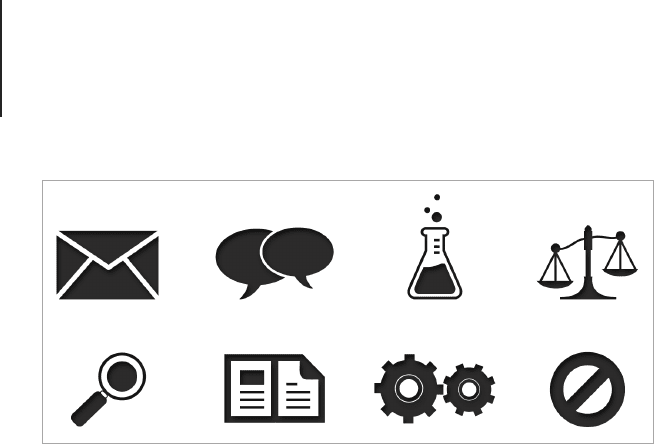
Perspective91
How to Draw Zero-Point Perspective
The following instructions will guide you through the basic process
in drawing zero-point perspective. This is the most basic of all
icon styles, but there is some tips to help you cut down time in the
computer rendering stage.
You Will Need:
• Graph Paper
• A Grey Lead Pencil
• An Eraser
• A Ruler
• One or two colored pens or pencils
• Tracing paper (optional)
• -OR- A suitable drawing application. If you must to use
software to follow along with this tutorial, only use the Brush
and Pencil tools, the aim of the tutorial is to teach you how
to develop icon designs by hand.
Vector icons by FreshPixel.
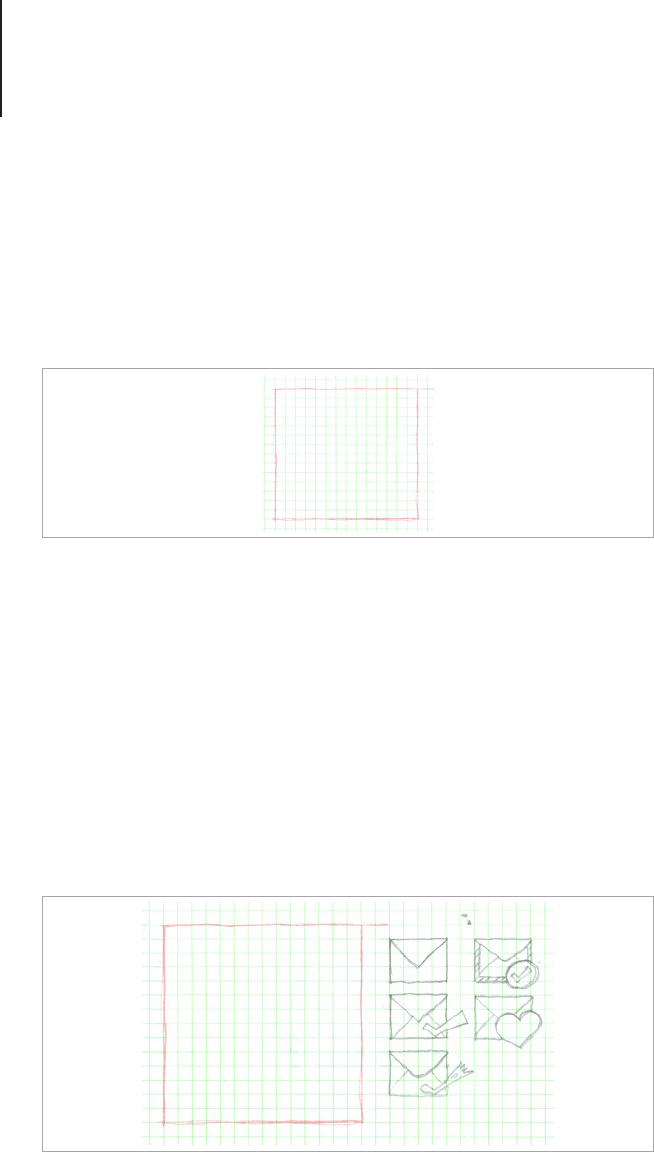
Perspective92
Step 1
Begin by drawing a square in a color other than the one you will
be sketching in, this will help to distinguish the available area for
the illustration. Make sure that the square is large enough for a
moderately detailed design. If you’re drawing more than one icon,
take this time to make a few more squares.
Step 2
Make some small thumbnail sketches at the side of the main
drawing area. These will help you to develop a clear concept for
the icon before you begin to sketch the nal design.
Think about the design you’re about to draw, which elements need
to be included and which ones can you leave out? Remember to
keep the detail to a maximum of three elements, anything more
than this will over-complicate the design.
Draw a square to define the boundaries of your icon designs.
Make some thumbnail sketches to plan and decide on the design.
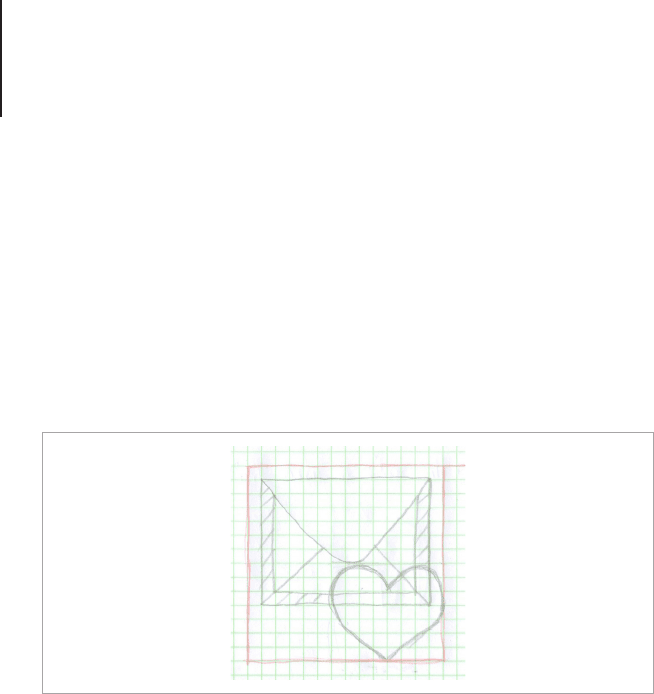
Perspective93
Step 3
When you have a thumbnail sketch that you like, lightly draw the
outlines of the design you have chosen, once it’s completed take
a ruler and draw along the straight lines to rene the edges. You
can use a drawing matt or compass to accentuate the curves, but
a steady hand will often do the trick. Remember, this is just the
planning stage, leave perfection for the rendering stage. Erase any
stray lines to clean up the sketch.
Notice that the heart element in front of the envelope appears to be
some distance away because of its placement a few pixels to the
right and below the bottom edge of the envelope. This is how zero-
point perspective is used to create a sense of depth using scale to
create hierarchy.
Step 4
Once you have a sketch that you’re happy with, move onto the next
design. If you’re drawing the same element more than once you
may nd that tracing the image with some sketch paper or a sunny
window/light box is handy. Again, this is just the planning stage, so
a few small changes in the main elements aren’t a major problem.
Once you’re nished the designs will be ready for rendering.
Draw your design into the square. Refine the lines when you have a sketch
that you like.
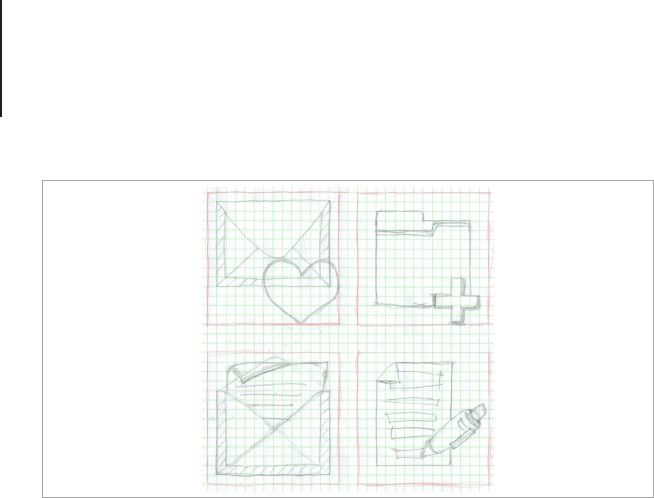
Perspective94
One-Point Perspective
One-point perspective is a method of drawing an object with a
single vanishing point. A good use for this style in icon design is to
use it to make icons that are drawn with a vanishing point behind
the main object. The image made as a result is a bit different from
“desk view” icons, which we will be discussing later. One-point
perspective warps the object and tapers the design off towards the
vanishing point, where the table top view will alter the depth of the
object without warping the main shapes.
One drawback of this style is that the lines on smaller icons will
not necessarily fall across pixel boundaries and cause some
anti-aliasing. On larger icons this isn’t an issue, but when a line
is anti-aliased at a smaller scale, the semi-transparent pixels can
cause the line to look blurry or thicker in some places. If you want
to make smaller icons in perspective, you should consider using
Isometric or Planometric Projection, which is explained later on in
this chapter.
Once you've finished your designs, look at them as a set and make any
necessary design tweaks.
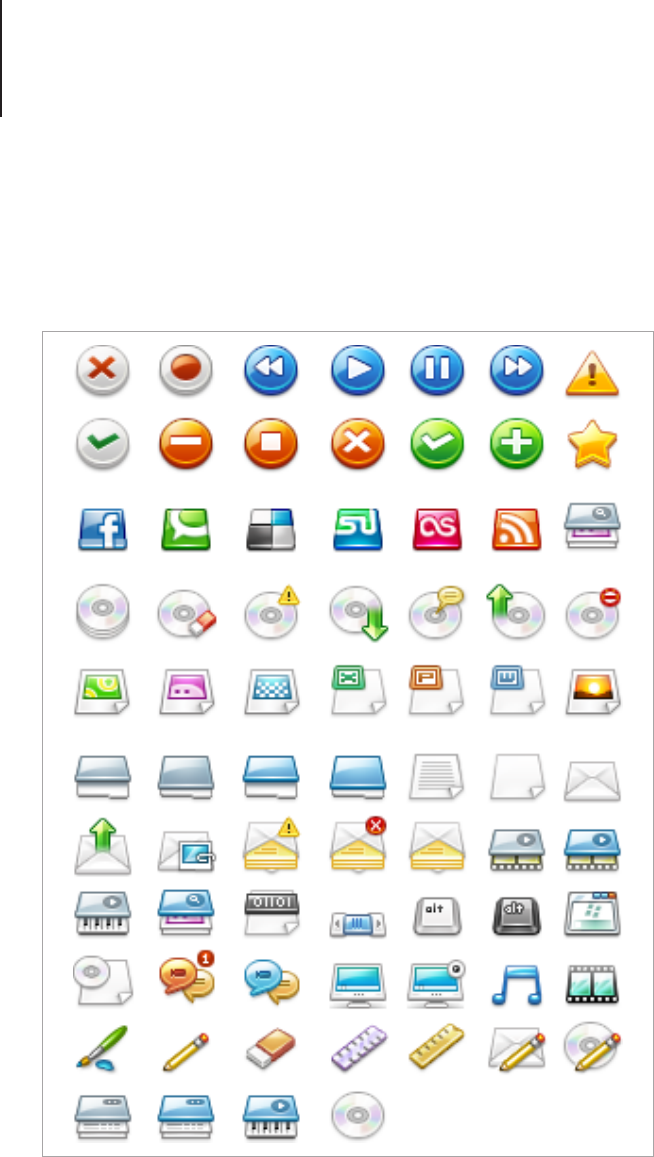
Perspective95
To create one-point perspective you will need to draw a horizon
line and a vanishing point, from there all lines on the object will
be drawn towards the vanishing point. Slowly building your object
from a series of rectangles is ideal so that all middle points and
vanishing points will be drawn accurately.
Eloquence! icons by Supratim Nayak are an example of one point icons.

Perspective96
Let’s move onto a quick tutorial where I will explain how to draw
one-point perspective in more detail. I want you to draw your
image without the help of any graphics software. I know it’s hard to
imagine for some, but there was a time when graphic design relied
entirely on hand-rendered images. I was one of the last high school
students to learn the old fashioned way, and over the years I have
become somewhat lazy when drawing perspective for digital use.
Getting back to basics and drawing by hand will not only help you
visualize the item you want to draw, but it will also strip away a
lot of the messing about that can happen when drawing straight
into the computer. A lot of designers will show you ways in which
you can create an image with lots of shape building, but I’m not
as convinced that this is a good way to go. There really is no
substitute for drawing things by hand. Don’t worry if drawing isn’t a
skill that you possess, even the best icon designers will sometimes
admit to not being able to draw. Drawing perspective is more
about planning a frame for your icon to be built on. Hand drawing
perspective is very quick, and a great skill to have, so let’s move
onto the tutorial.
How to Draw One-Point Perspective
The following instructions will guide you through the basic process
in drawing one-point perspective. We will draw a simple box in a
few different view points to get started.
You Will Need:
• Paper
• A Grey Lead Pencil
• An Eraser
• A Ruler
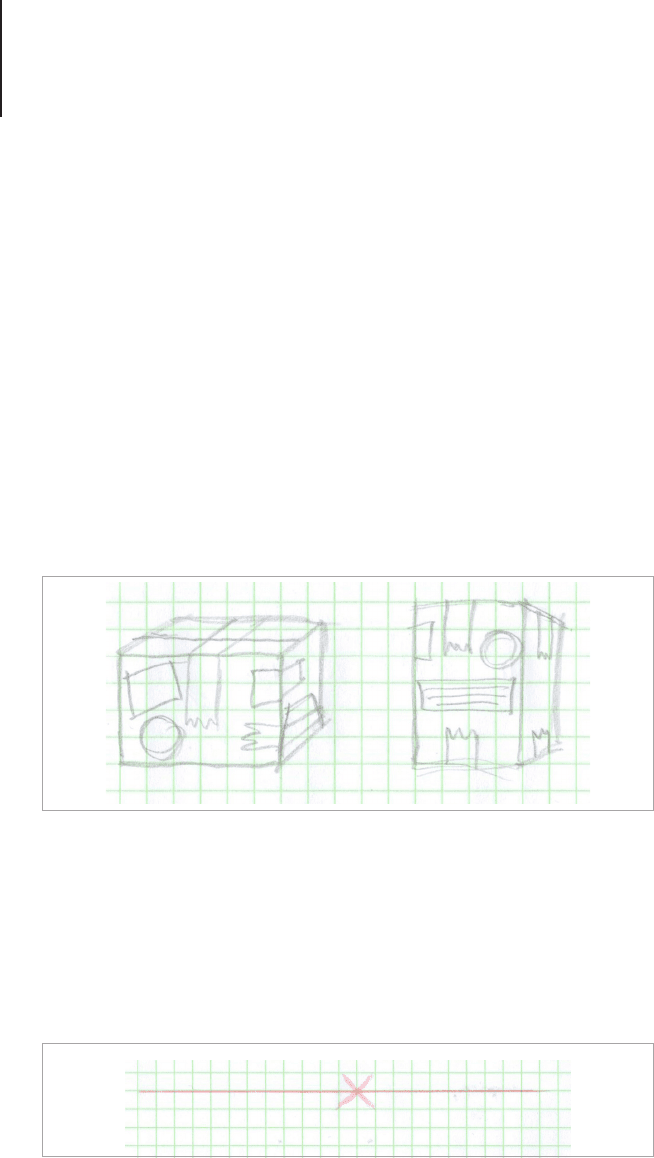
Perspective97
• -OR- A suitable drawing application. Vector programs
such as Adobe Illustrator won’t work for this exercise as
the node points have a tendency to join up while drawing
and will cause errors with your perspective. If you must to
use Software to follow along with this tutorial, only use the
Brush and Pencil tools, shapes and vector lines will have an
unexpected effect on the nal image.
Step 1 – Plan the Image
Think about the box you’re about to draw. Will it be a square, a
rectangle, will it be open or closed? Roughly sketch down some
ideas. I’m going to be drawing a closed square box with some
packing tape and symbols on the front.
Step 2 – Draw the Guidelines
Take your paper and pencil and draw a horizon line one third of the
way down the page, this will be the line that the vanishing point is
placed on. Once you have drawn a horizon line, chose a point near
the middle of the line that will be the vanishing point.
Plan the style of box you want to draw.
Mark the vanishing point for your perspective.
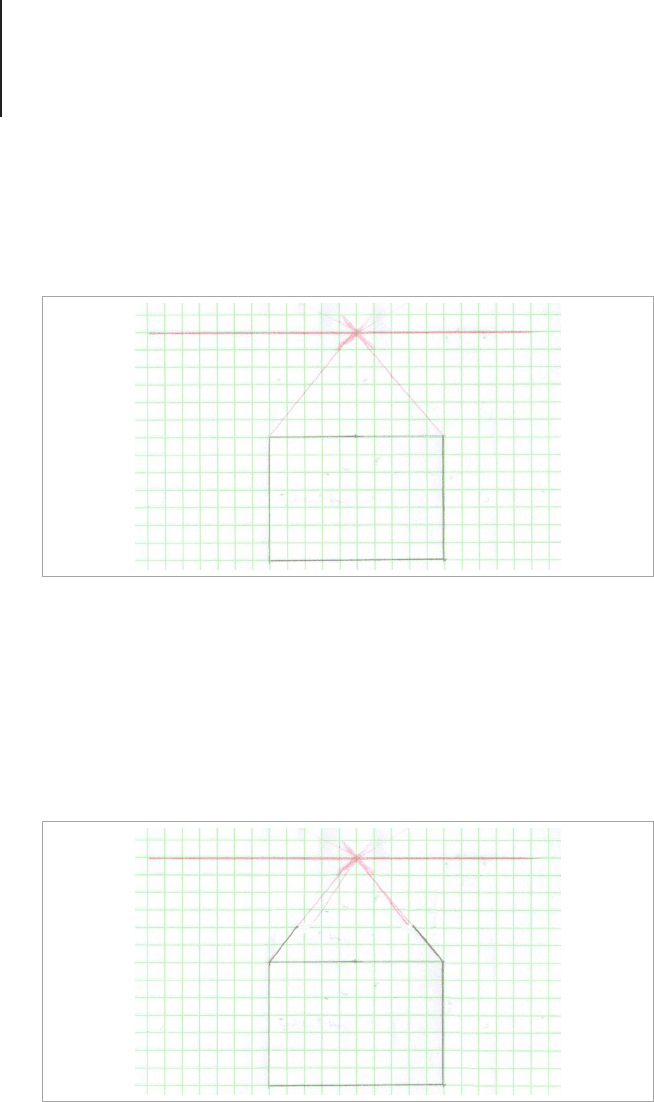
Perspective98
Step 3 – Draw the front of the Object
Using your ruler to make straight lines, draw a square at the bottom
center part of your paper. This will be the front of the rst box.
Step 4 – Draw the top of the Object
Lightly draw a line from the top left and right side corners of the
box towards the vanishing point. This will form the sides of the box
top.
Draw the font of the object in the center of the page a short distance from
the horizon line.
Use the vanishing point as a reference to draw the top sides of the object.
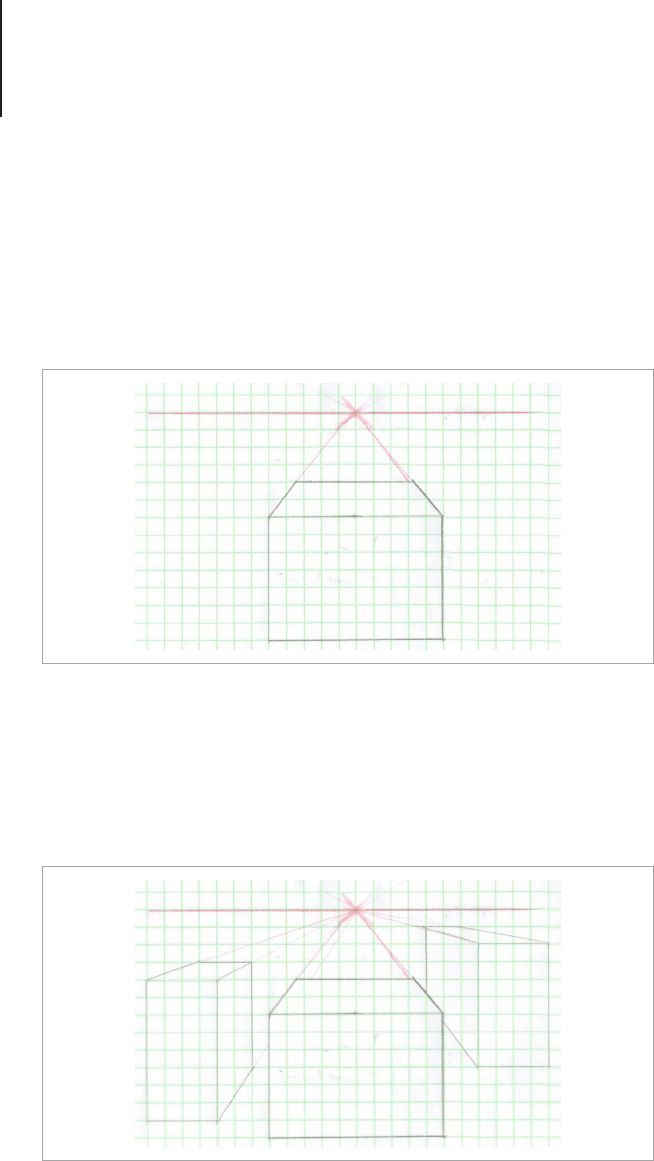
Perspective99
Step 5 – Finish the Basic Shape
You will now have the top and front of the box. Draw a line where
the top of the box top of the box should be. Erase the guidelines
but leave the vanishing point and horizon line as we will be using
them further on in the tutorial. You will now have a basic box
shape.
Step 6 – Adding Some Different Views
For the purpose of this exercise we will draw another two boxes,
one to the left of the rst box and one to the right. Draw each side
using the same technique as before.
Here's the basic box shape.
Drawing boxes to the side of the vanishing point changes the view point.
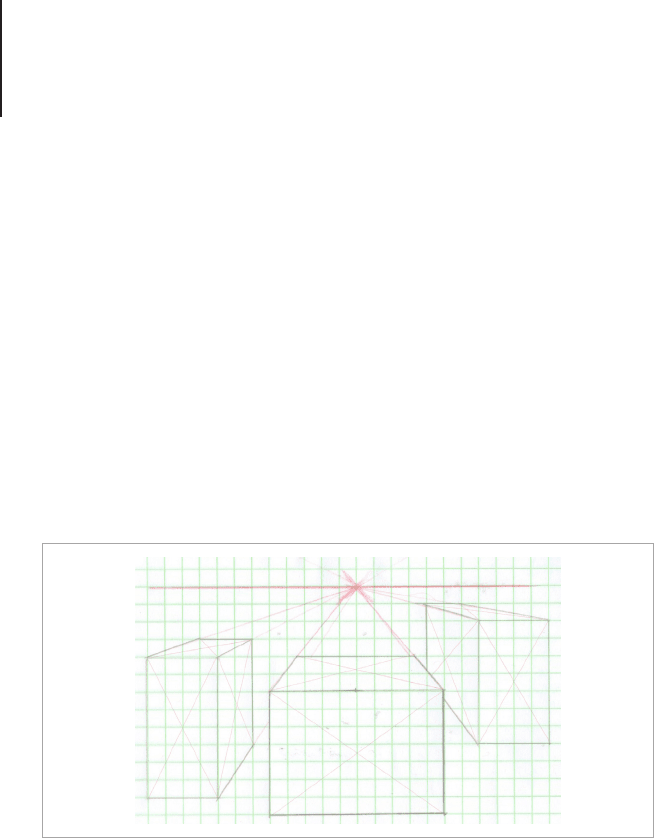
Perspective100
You will notice that when the box is to the side of the vanishing
point you will see a different view than the rst box. This is one of
the reasons perspective isn’t often used in regular icon design, if
an element of the design is away from the vanishing point you can
sometimes end up with some surprising results. For items such as
boxes and folders, one-point perspective can work quite well.
Step 7 – Find the Middle Point of Each Side
I’m going to go ahead and add some more details so you can
see how they are added using perspective. So draw a diagonal
line from the top corners of each side, where they intersect is the
middle point of that side.
Step 8 – Adding Guides
Here comes the tricky part. We’re going to make a light grid
across the sides of the box. This grid will help us place the details
correctly. Start by drawing a square grid across the front of the
boxes. A good trick is to draw a cross through the middle point
then mark out the middle of the sections it makes and so on.
Finding the middle point of each side.
