Lewis R.I. Turbomachinery Performance Analysis
Подождите немного. Документ загружается.

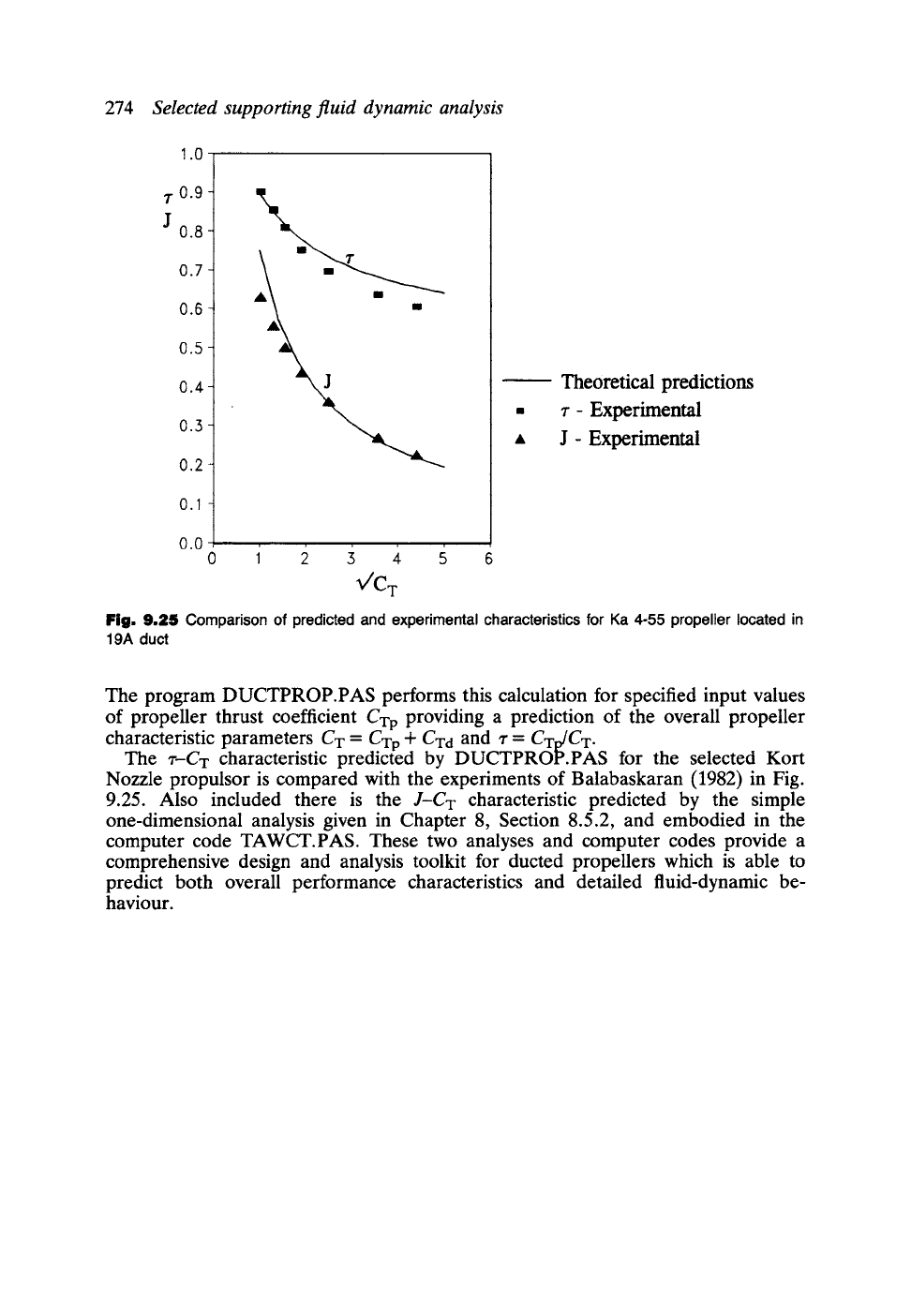
1.0
m m f
/. 0.9-
J
0.8-
0.7-
0.6-
0.5-
0.4-
0.3-
0.2-
o.1-
o.o
o
274
Selected supporting fluid dynamic analysis
Theoretical predictions
r- Experimental
J- Experimental
vC T
Fig. 9.25 Comparison of
predicted and experimental characteristics
for Ka 4-55 propeller located in
19A duct
The program DUCTPROP.PAS performs this calculation for specified input values
of propeller thrust coefficient CTp providing a prediction of the overall propeller
characteristic parameters CT = CTp + CTd and z =
CTp/CT.
The
z-CT
characteristic predicted by DUCTPROP.PAS for the selected Kort
Nozzle propulsor is compared with the experiments of Balabaskaran (1982) in Fig.
9.25. Also included there is the
J-CT
characteristic predicted by the simple
one-dimensional analysis given in Chapter 8, Section 8.5.2, and embodied in the
computer code TAWCT.PAS. These two analyses and computer codes provide a
comprehensive design and analysis toolkit for ducted propellers which is able to
predict both overall performance characteristics and detailed fluid-dynamic be-
haviour.
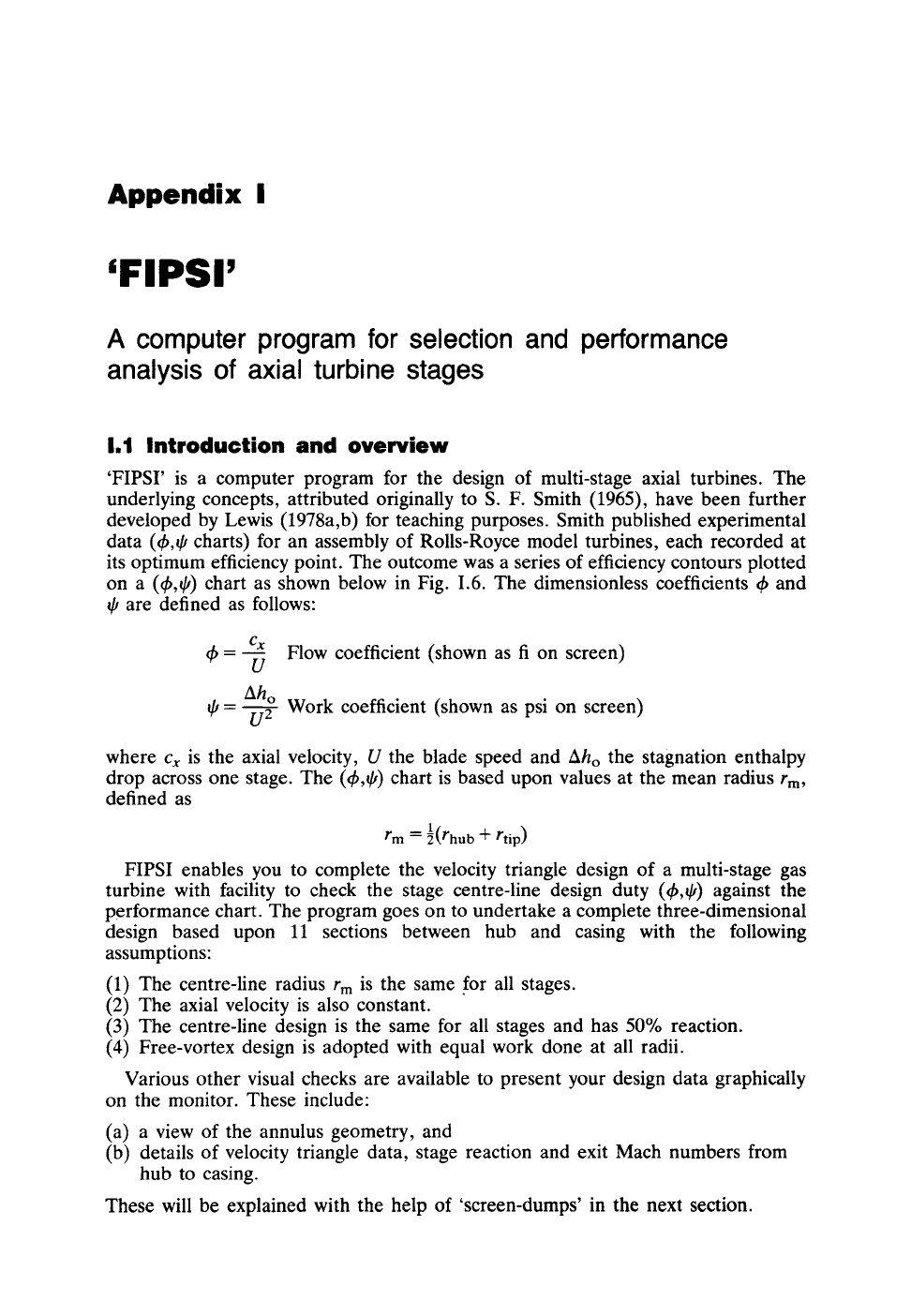
Appendix I
'FIPSI'
A computer program for selection and performance
analysis of axial turbine stages
1.1 Introduction and overview
'FIPSI' is a computer program for the design of multi-stage axial turbines. The
underlying concepts, attributed originally to S. F. Smith (1965), have been further
developed by Lewis (1978a,b) for teaching purposes. Smith published experimental
data (~b,~ charts) for an assembly of Rolls-Royce model turbines, each recorded at
its optimum efficiency point. The outcome was a series of efficiency contours plotted
on a (th,ff) chart as shown below in Fig. 1.6. The dimensionless coefficients tk and
~k are defined as follows:
Cx
~b =---~ Flow coefficient (shown as fi on screen)
Aho
qJ =--U~ Work coefficient (shown as psi on screen)
where
Cx
is the axial velocity, U the blade speed and Aho the stagnation enthalpy
drop across one stage. The (<h,qJ) chart is based upon values at the mean radius rm,
defined as
r m = 89 b + rtip)
FIPSI enables you to complete the velocity triangle design of a multi-stage gas
turbine with facility to check the stage centre-line design duty (~b,~) against the
performance chart. The program goes on to undertake a complete three-dimensional
design based upon 11 sections between hub and casing with the following
assumptions:
(1) The centre-line radius rm is the same .for all stages.
(2) The axial velocity is also constant.
(3) The centre-line design is the same for all stages and has 50% reaction.
(4) Free-vortex design is adopted with equal work done at all radii.
Various other visual checks are available to present your design data graphically
on the monitor. These include:
(a) a view of the annulus geometry, and
(b) details of velocity triangle data, stage reaction and exit Mach numbers from
hub to casing.
These will be explained with the help of 'screen-dumps' in the next section.
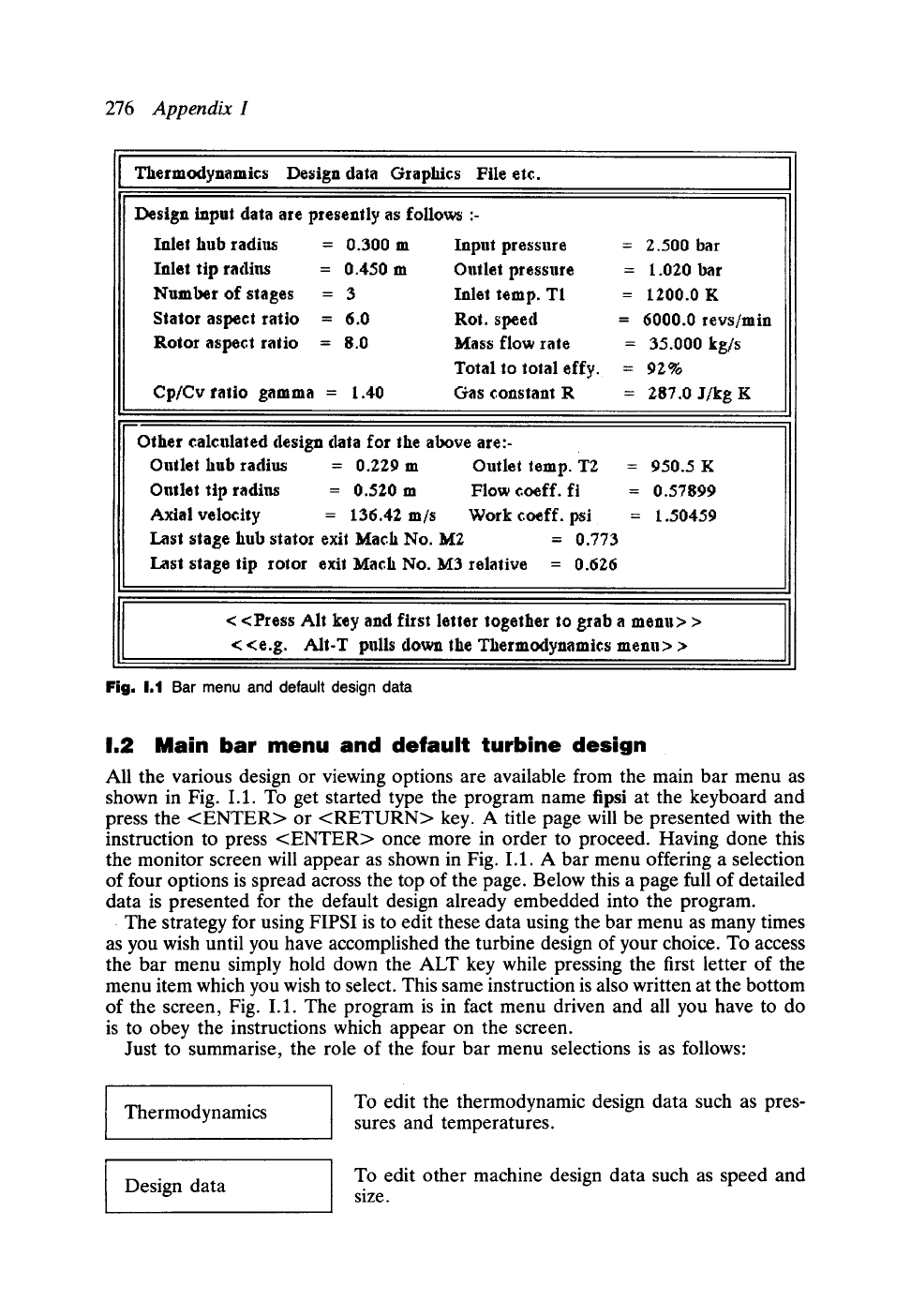
276
Appendix I
Thermodynamics
Design data Graphics
File etc.
Design input data are presently as follow~ :-
Inlet hub radius = 0.300 m Input pressure
Inlet tip radius = 0.450 m Outlet pressure
Number of stages = 3 Inlet temp. TI
Starer aspect ratio
=
6.0 Rot. speed
Rotor aspect ratio = 8.0 Mass flow rate
Total to total effy.
Cp/Cv
fatio gamma = 1.40 Gas constant R
= 2.500
bar
= 1.020
bar
= 1200.0 K
= 6000.0 revs/min
= 35.000 kg/s
= 92%
= 287.0 J/kg K
Other calculated design data for the
above
are:-
Outlet hub radius
= 0.229 m Outlet temp. T2
Outlet
tip radius = 0.520
m Flow coeff, fi
Axial velocity = I36.42 m/s Work coeff, psi
Lest stage hub starer exit Math
No. M2 = 0.773
Last stage tip rotor exit Mach No. M3 relative = 0.626
= 950.5 K
= 0.57899
= 1.50459
rill II
< <Press Air
key and first letter together to grab a menu>
>
< <e.g. AII-T pulls
down the Thermodynamics menu>
>
Fig. 1.1 Bar menu and default design data
1.2 Main bar menu and default turbine design
All the various design or viewing options are available from the main bar menu as
shown in Fig. 1.1. To get started type the program name fipsi at the keyboard and
press the <ENTER> or <RETURN> key. A title page will be presented with the
instruction to press <ENTER> once more in order to proceed. Having done this
the monitor screen will appear as shown in Fig. 1.1. A bar menu offering a selection
of four options is spread across the top of the page. Below this a page full of detailed
data is presented for the default design already embedded into the program.
The strategy for using FIPSI is to edit these data using the bar menu as many times
as you wish until you have accomplished the turbine design of your choice. To access
the bar menu simply hold down the ALT key while pressing the first letter of the
menu item which you wish to select. This same instruction is also written at the bottom
of the screen, Fig. 1.1. The program is in fact menu driven and all you have to do
is to obey the instructions which appear on the screen.
Just to summarise, the role of the four bar menu selections is as follows"
Thermodynamics
To edit the thermodynamic design data such as pres-
sures and temperatures.
Design data
To edit other machine design data such as speed and
size.

L3 Pull-down menus
277
Graphics
To view the present status of your design on the fi-psi
chart, to check velocity triangles and to view the
annulus geometry.
File etc.
To enable you to save your work, quit, go temporarily
into DOS or reverse the video presentation.
The first two options are thus editing menus and the third menu provides detailed
viewing of the design in its present state.
1.3 Pull-down menus
When you access the bar menu with, for example, ALT-T, you will automatically
enter a pull-down menu, in this case the one shown in Fig. 1.2. All of the four
pull-down menus are shown in Figs 1.2 to 1.5 and are self-explanatory. The arrow
keys on the keyboard will enable you to switch to a different pull-down menu using
---> or 1' ~ to select the required highlighted item on a given pull-down menu.
There is no need for further explanation - just try it for yourself.
Once you have selected the item of your choice just press <ENTER> and obey
all the instructions presented to you at the screen. Any changes to the [Ther-
modynamics] or [Design data] will then appear as an update on the design data sheet
of the main menu.
Fig. 1.2 Thermodynamics pull-down menu
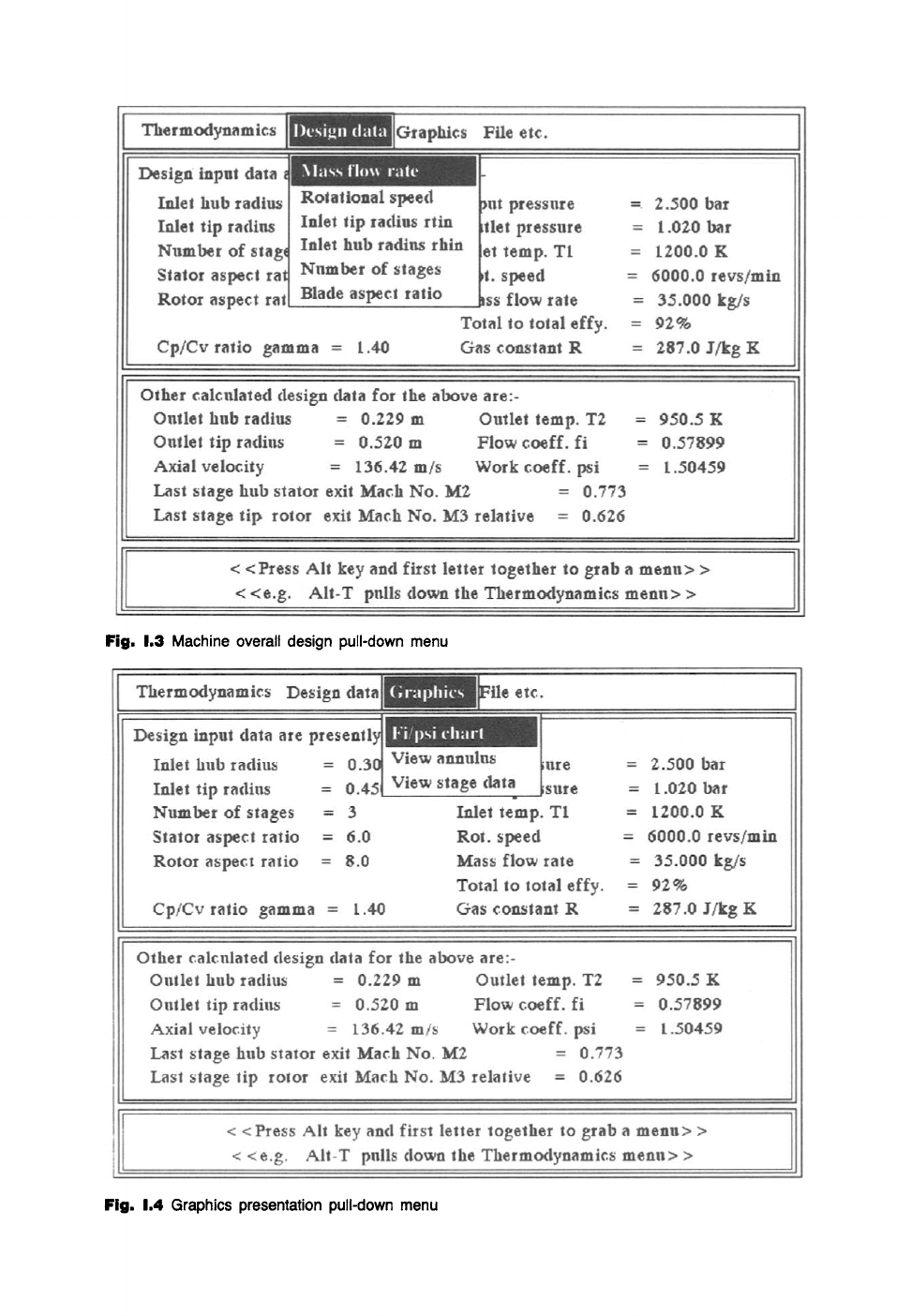
Fig. 1.3 Machine overall design pull-down menu
Fig. 1.4 Graphics presentation pull-down menu
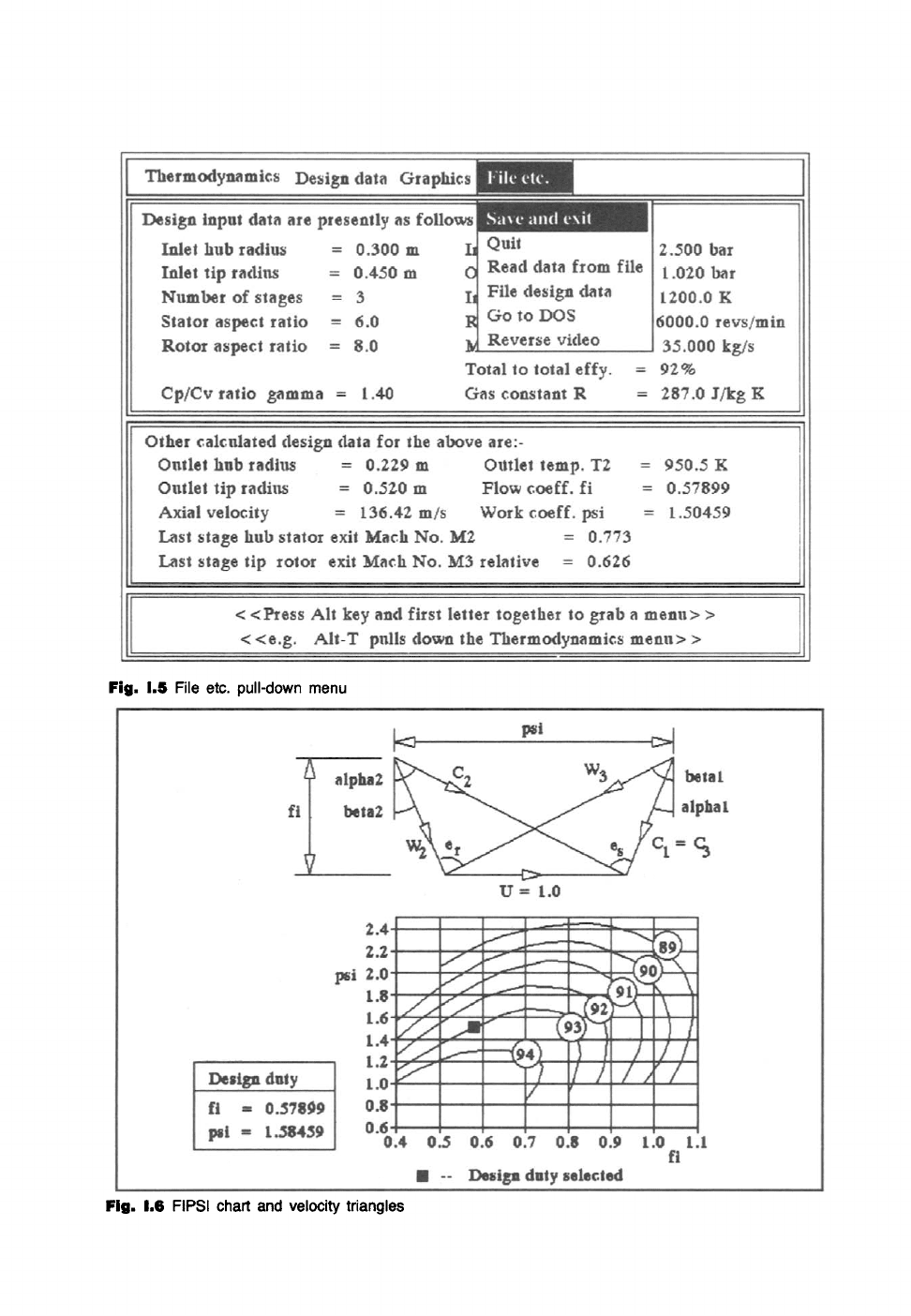
Fig. 1.5 File etc. pull-down menu
Fig. 1.6 FIPSI chart and velocity triangles
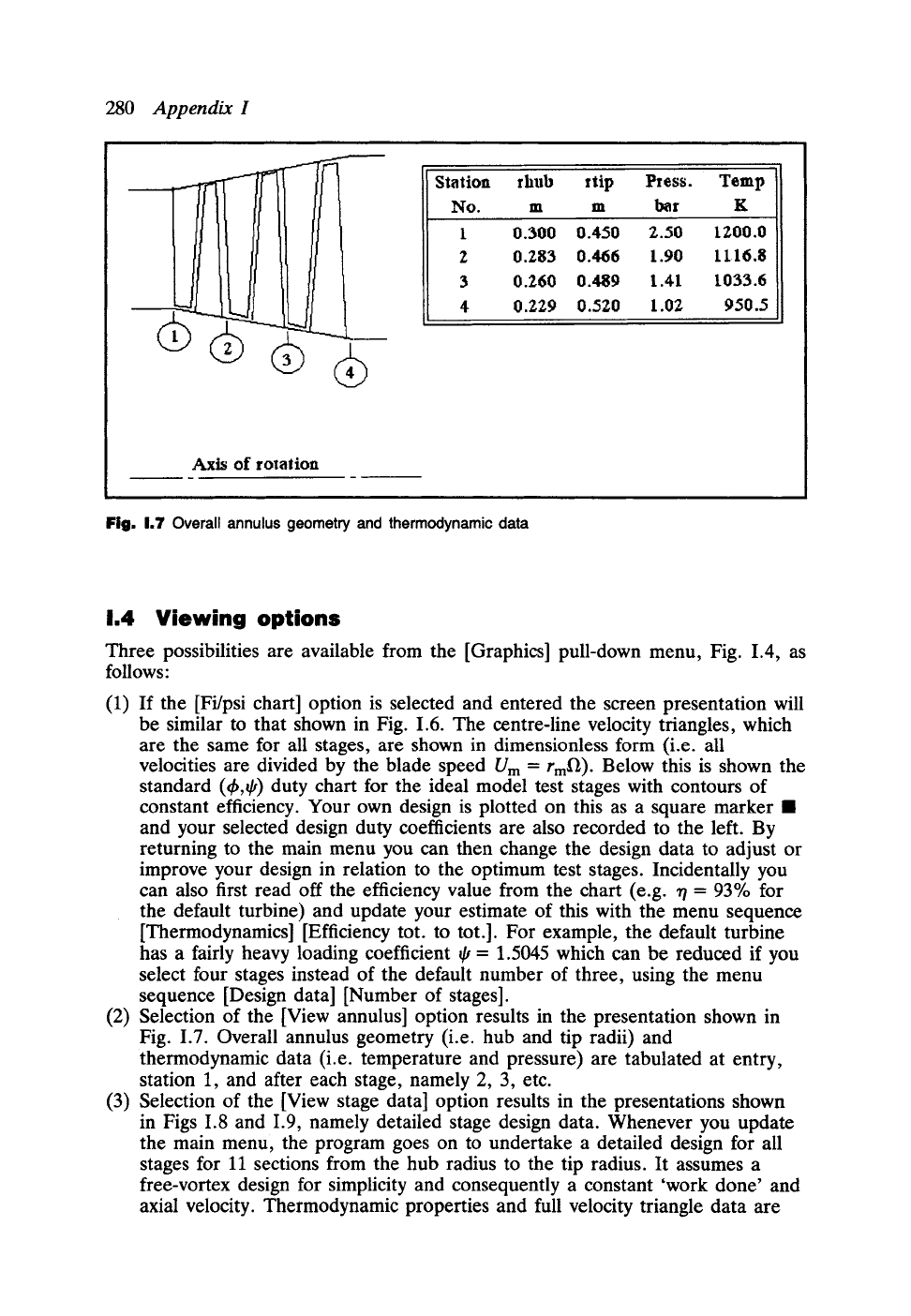
280
Appendix I
fJ
ir i
II
I
II
I
o
Station
No.
rhub
Ill
rtip Press. Temp
m bar K
1 0.300 0.450 2.50 1200.0
2 0.283 0.466 1.90 1116.8
3 0.260 0.489 1.4I 1033.6
4 0.229 0.520 1.02 950.5
Axis of
rotation
Fig.
I,T Overall annulus geometry and thermodynamic data
1.4 Viewing options
Three possibilities are available from the [Graphics] pull-down menu, Fig. 1.4, as
follows:
(1) If the [Fi/psi chart] option is selected and entered the screen presentation will
be similar to that shown in Fig. 1.6. The centre-line velocity triangles, which
are the same for all stages, are shown in dimensionless form (i.e. all
velocities are divided by the blade speed Um= rmfl). Below this is shown the
standard (~b,qJ) duty chart for the ideal model test stages with contours of
constant efficiency. Your own design is plotted on this as a square marker i
and your selected design duty coefficients are also recorded to the left. By
returning to the main menu you can then change the design data to adjust or
improve your design in relation to the optimum test stages. Incidentally you
can also first read off the efficiency value from the chart (e.g. rt = 93% for
the default turbine) and update your estimate of this with the menu sequence
[Thermodynamics] [Efficiency tot. to tot.]. For example, the default turbine
has a fairly heavy loading coefficient qJ = 1.5045 which can be reduced if you
select four stages instead of the default number of three, using the menu
sequence [Design data] [Number of stages].
(2) Selection of the [View annulus] option results in the presentation shown in
Fig. 1.7. Overall annulus geometry (i.e. hub and tip radii) and
thermodynamic data (i.e. temperature and pressure) are tabulated at entry,
station 1, and after each stage, namely 2, 3, etc.
(3) Selection of the [View stage data] option results in the presentations shown
in Figs 1.8 and 1.9, namely detailed stage design data. Whenever you update
the main menu, the program goes on to undertake a detailed design for all
stages for 11 sections from the hub radius to the tip radius. It assumes a
free-vortex design for simplicity and consequently a constant 'work done' and
axial velocity. Thermodynamic properties and full velocity triangle data are
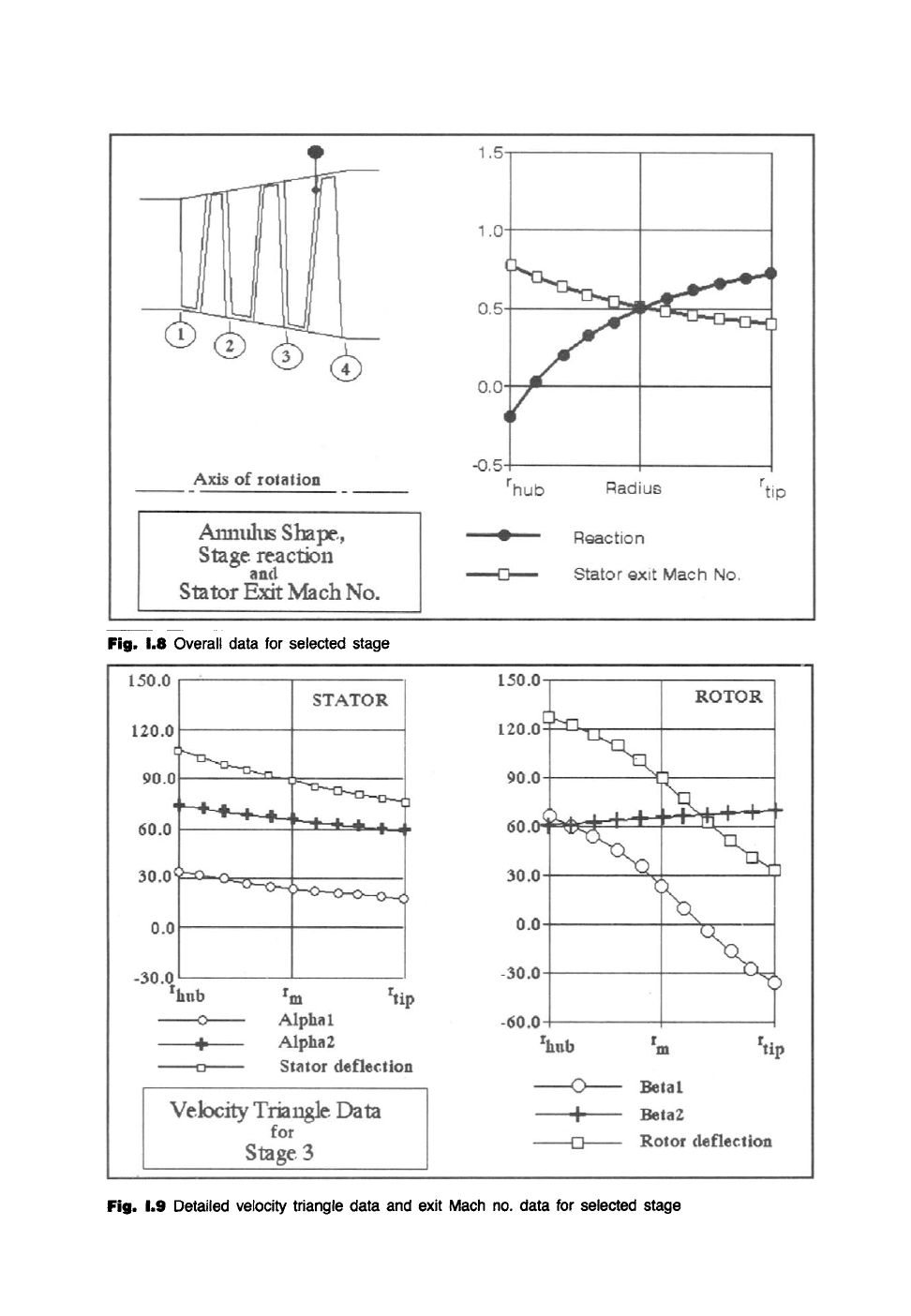
Fig. 1.8 Overall data for selected stage
Fig, I.g Detailed velocity triangle data and exit Mach no. data for selected stage
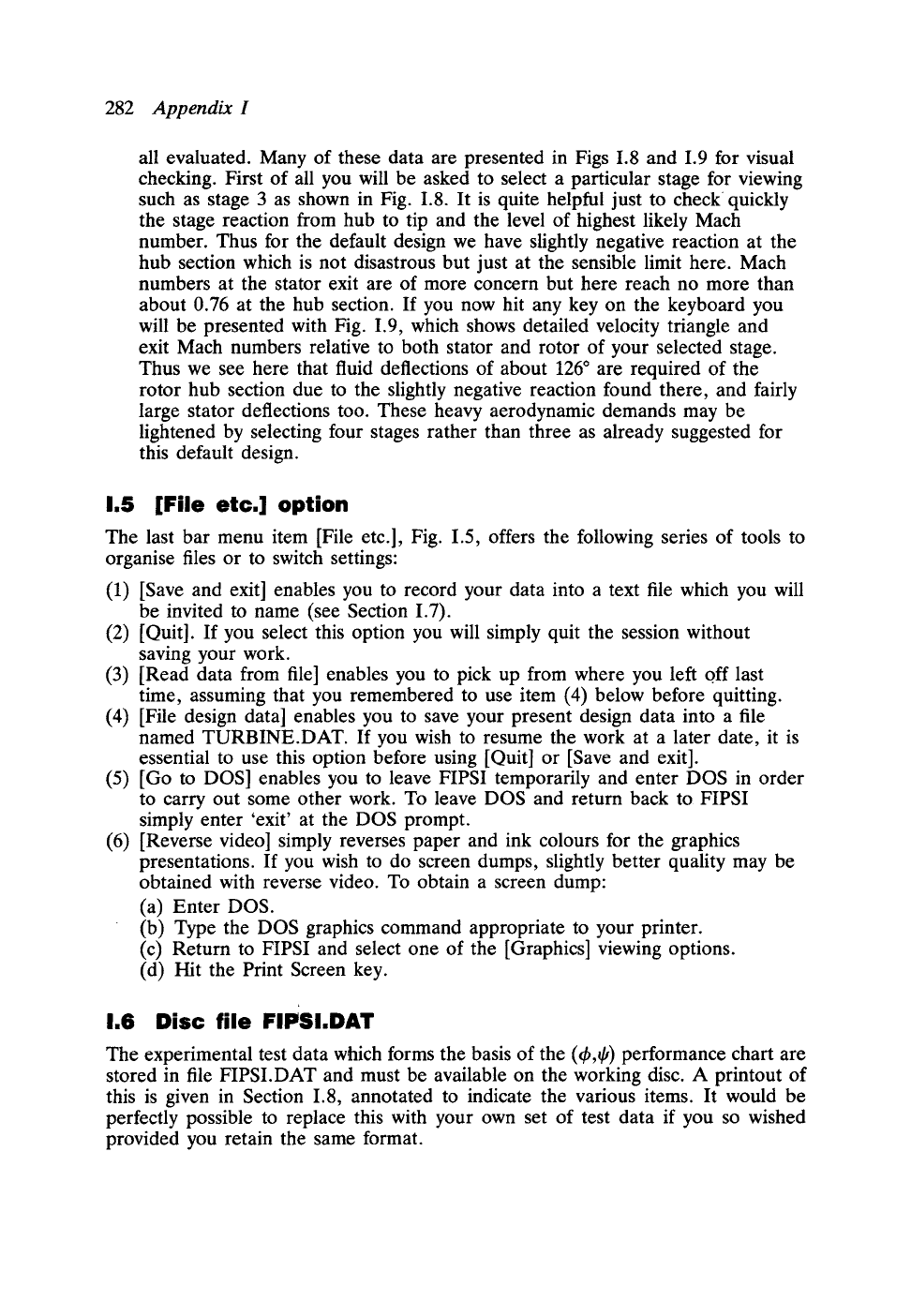
282
Appendix I
all evaluated. Many of these data are presented in Figs 1.8 and 1.9 for visual
checking. First of all you will be asked to select a particular stage for viewing
such as stage 3 as shown in Fig. 1.8. It is quite helpful just to check quickly
the stage reaction from hub to tip and the level of highest likely Mach
number. Thus for the default design we have slightly negative reaction at the
hub section which is not disastrous but just at the sensible limit here. Mach
numbers at the stator exit are of more concern but here reach no more than
about 0.76 at the hub section. If you now hit any key on the keyboard you
will be presented with Fig. 1.9, which shows detailed velocity triangle and
exit Mach numbers relative to both stator and rotor of your selected stage.
Thus we see here that fluid deflections of about 126 ~ are required of the
rotor hub section due to the slightly negative reaction found there, and fairly
large stator deflections too. These heavy aerodynamic demands may be
lightened by selecting four stages rather than three as already suggested for
this default design.
1.5 [File etc.] option
The last bar menu item [File etc.], Fig. 1.5, offers the following series of tools to
organise files or to switch settings:
(1)
(2)
(3)
(4)
(5)
(6)
[Save and exit] enables you to record your data into a text file which you will
be invited to name (see Section 1.7).
[Quit]. If you select this option you will simply quit the session without
saving your work.
[Read data from file] enables you to pick up from where you left Off last
time, assuming that you remembered to use item (4) below before quitting.
[File design data] enables you to save your present design data into a file
named TURBINE.DAT. If you wish to resume the work at a later date, it is
essential to use this option before using [Quit] or [Save and exit].
[Go to DOS] enables you to leave FIPSI temporarily and enter DOS in order
to carry out some other work. To leave DOS and return back to FIPSI
simply enter 'exit' at the DOS prompt.
[Reverse video] simply reverses paper and ink colours for the graphics
presentations. If you wish to do screen dumps, slightly better quality may be
obtained with reverse video. To obtain a screen dump:
(a) Enter DOS.
(b) Type the DOS graphics command appropriate to your printer.
(c) Return to FIPSI and select one of the [Graphics] viewing options.
(d) Hit the Print Screen key.
1.6 Disc file FIPSI.DAT
The experimental test data which forms the basis of the (~b,O) performance chart are
stored in file FIPSI.DAT and must be available on the working disc. A printout of
this is given in Section 1.8, annotated to indicate the various items. It would be
perfectly possible to replace this with your own set of test data if you so wished
provided you retain the same format.
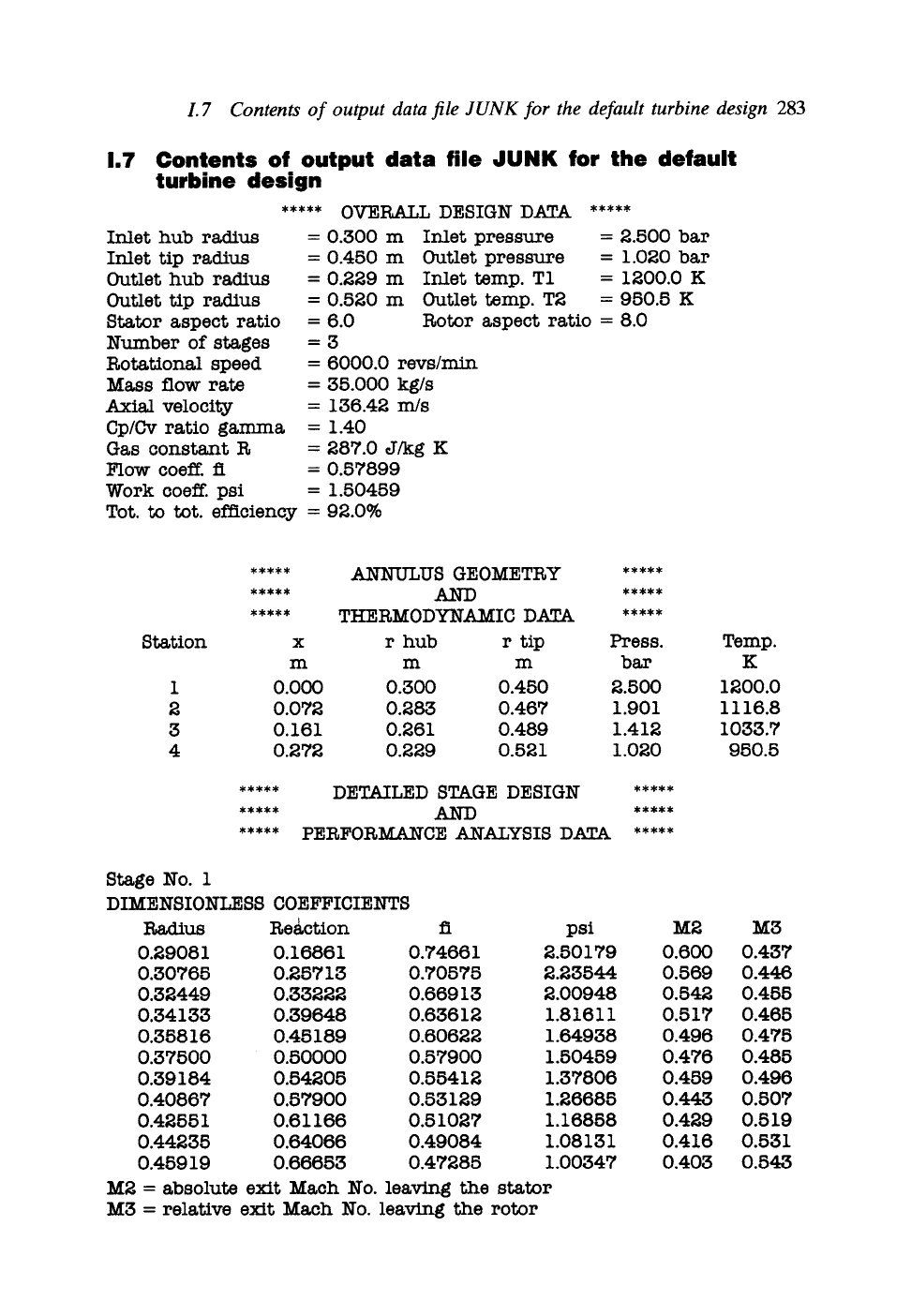
L 7 Contents of output data file JUNK for the default turbine design
283
1.7
Contents of output data file JUNK for the default
turbine design
Inlet hub radius =
Inlet tip radius =
Outlet hub radius =
Outlet tip radius =
Stator aspect ratio =
Number of stages =
Rotational speed =
Mass flow rate =
Axial velocity =
Cp/Cv ratio gamma =
Gas constant R =
Flow coeff, fl =
Work coeff, psi =
Tot. to tot. efficiency =
0VE~ DESIGN DATA
0.300 m
0.450 m
0.229 m
0.520 m
6.0
3
Inlet pressure = 2.500 bar
Outlet pressure = 1.020 bar
Inlet temp. T1 = 1200.0 K
Outlet temp. T2 = 950.5 K
Rotor aspect ratio = 8.0
6000.0 revs/min
35.000 kg/s
136.42 m/s
1.4O
287.0 J/kg K
0.57899
1.50459
92.0%
Station
X
m
0.000
0.072
0.161
0.272
ANNULUS GEOMETRY
AND
THERMODYNAMIC DATA
r hub r tip Press. Temp.
m m bar K
0.300 0.450 2.500 1200.0
0.283 0.467 1.901 1116.8
0.261 0.489 1.412 1033.7
0.229 0.521 1.020 950.5
DETAILED STAGE DESIGN
AND
PERFORMANCE ANALYSIS DATA
Stage No. 1
DIMENSIONLESS COEFFICIENTS
Radius ReAction fl psi M2
0.29081 0.16861 0.74661 2.50179 0.600
0.30765 0.25713 0.70575 2.23544 0.569
0.32449 0.33222 0.66913 2.00948 0.542
0.34133 0.39648 0.63612 1.81611 0.517
0.35816 0.45189 0.60622 1.64938 0.496
0.37500 0.50000 0.57900 1.50459 0.476
0.39184 0.54205 0.55412 1.37806 0.459
0.40867 0.57900 0.53129 1.26685 0.443
0.42551 0.61166 0.51027 1.16858 0.429
0.44235 0.64066 0.49084 1.08131 0.416
0.45919 0.66653 0.47285 1.00347 0.403
M2
-
absolute exit Mach No. leaving the stator
M3---relative exit Mach No. leaving the rotor
M3
0.437
0.446
0.455
0.465
0.475
0.485
0.496
0.507
0.519
0.531
0.543
