Douce A.P. Thermodynamics of the Earth and Planets
Подождите немного. Документ загружается.


38 Energy in planetary processes
be state variables – they may not even be functions! This distinction is certainly correct
and has further mathematical implications (see, for example, Lewis & Randall, 1961,or
Glasstone, 1946) but these will not be pursued here, as they are not essential to our goals.
We now have a precise definition of heat capacity at constant volume. Another heat
capacity that is well defined is the heat capacity at constant pressure, C
P
, which is defined
in terms of heat transferred as:
C
P
=
dQ
dT
P
. (1.53)
As with C
V
, we wish to recast this expression in terms of a state variable in order for it to be
of use in thermodynamic calculations. Internal energy is not a convenient choice, because
when heat is absorbed at constant pressure there is a change in volume and hence expansion
work takes place. Some of the heat does not become internal energy, but it is not a priori
obvious how much.
In order to place this discussion on firm ground it is necessary to give a precise mathemat-
ical definition of the First Law of Thermodynamics. Before we do that in the next section,
there is one additional issue that needs to be clarified. Our definitions of heat capacity and
internal energy make no mention of the size of the system. Clearly, the amount of heat that
is required to change the temperature of a system by a certain amount depends both on some
intrinsic material property of the system and on the size of the system. In thermodynamic
calculations we commonly wish to do so independently of system size. One way to do that
is to work with material properties and other thermodynamic variables on a molar (per mol)
basis. Variables such as molar heat capacity, molar volume and bulk modulus are intrinsic
characteristics of a substance or system: they are material properties that are independent of
the system’s size. A thermodynamic variable or property that is independent of system size
is called an intensive variable. Molar heat capacity, molar volume, molar internal energy
and bulk modulus are examples of intensive variables, and are thus material properties. The
total heat capacity of a system, its total internal energy, or its total volume, are examples of
extensive variables, and are the product of an intensive variable times the size of the system.
Pressure and temperature are intensive variables too, but they are not material properties.
Intensive variables will be represented with uppercase non-bold symbols (e.g. C
V
, E, V )
and their extensive counterparts with uppercase bold symbols (e.g. C
V
, E, V ). The inten-
sive variables P and T, of course, have no extensive counterparts. In some applications we
will find it convenient to consider thermodynamic properties per unit mass. These are called
specific properties, and will be represented with lowercase non-bold symbols, e.g. c
P
for
the specific heat capacity or e for specific internal energy. Molar and specific properties are
simply related to one another by the molecular weight of the substance. For example, for
constant pressure heat capacities:
c
P
=
C
P
w
=
C
P
ρV
, (1.54)
where w is molecular weight, V is molar volume and ρ is density. I note in passing that
Guggenheim (1967) has pointed out the sloppiness of the term “molecular weight”, given,
among other things, that what this quantity actually refers to is mass. He suggested the more
precise term proper mass. Unfortunately, it does not appear that this suggestion has gained
much acceptance.
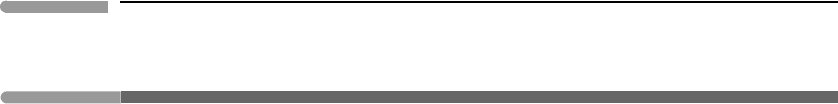
39 1.10 The First Law of Thermodynamics
1.10 The First Law of Thermodynamics
The First Law of Thermodynamics is the mathematical statement of the law of conservation
of energy. If we restrict ourselves to systems and processes in which work and heat are the
only pathways for energy transfer, then the statement of the First Law is simply:
dE = dQ −dW , (1.55)
where dE is an (infinitesimal) change in the internal energy of the system, dQ is the heat
absorbed by the system and dW is the work performed by the system. This sign convention
must be clearly understood and adhered-to rigorously. It is not universally used, but it is
the one that is most intuitively appealing. It is consistent with the various sign conventions
that we have established in previous sections. For example, if a system performs expansion
work on its environment in the absence of any heat exchange (dQ =0), then dW > 0 and
its internal energy decreases. If the system loses heat without performing work (dW = 0),
then dQ < 0 and its internal energy also decreases.
The First Law as expressed by equation (1.55) is not specific about the type of work
represented by dW, but it excludes some types of energy. Processes in which there are
mass-energy conversions, such as radioactive decay and nuclear reactions, are not included
in (1.55). The First Law of Thermodynamics applies to such processes, but the equation
has to be modified in order to account for the mass-energy term. In systems that contain
non-negligible amounts of (macroscopic) kinetic energy this energy must also be added to
equation (1.51) as an extra term.
When solving an energy balance problem one starts by writing down the First Law of
Thermodynamics in a form that is appropriate to the nature of the problem at hand. For
example, if we restrict ourselves to chemical systems in which only expansion work is
possible, then equation (1.55) can be re-written as follows:
dE =dQ −PdV . (1.56)
Once we have chosen the appropriate expression for the First Law, the next step is to consider
whether the constraints of the problem allow any simplification. For example, for a constant
volume (isochoric) process dV = 0, so the First Law of Thermodynamics becomes:
dE
V
=dQ
V
, (1.57)
where the subscript V reminds us of the constant volume constraint. One could then be
tempted to make the substitution dE
V
= C
V
dT , but before doing so the nature of the
system under study must be carefully considered. For a system that does not undergo a
phase transition (e.g. melting or vaporization), nor a chemical reaction, this substitution
is indeed valid, because in this case all of the heat that is exchanged is manifested as a
temperature change. This is called sensible heat. Heat associated with a phase transition or
with a chemical transformation is not reflected in a temperature change, and is sometimes
called latent heat. If latent heat is involved in the transformation then the substitution
dE
V
=C
V
dT is not valid.
The First Law applied to a constant pressure (isobaric) process:
dE
P
=dQ
P
−PdV (1.58)

40 Energy in planetary processes
leads to the definition of a new state variable. Using internal energy as a thermodynamic
state variable for isobaric processes leads to cumbersome equations, because isobaric heat
transfer is accompanied by a change in volume and internal energy is generally a function of
volume. To see why this must be so, consider a system from the microscopic point of view. In
general, there are electrostatic attractions and repulsions among the system’s microscopic
components (e.g. molecules in a gas, ions in a crystal) and any work performed against
those forces during a change in volume becomes electrostatic potential energy, which must
be part of the system’s internal energy. Internal energy would be independent of volume
only if there were no interatomic forces in the system. This is true only in ideal gases
(Section 1.14). For all real substances E is a function of V. Given the simplicity of equation
(1.57), however, we would like to obtain a similarly compact equation that states the First
Law of Thermodynamics for isobaric processes. In order to do this, we design a new state
variable with the desired properties. This new state variable, called enthalpy, is universally
symbolized by H , and is defined as follows:
H ≡ E +P V . (1.59)
This trick – inventing new functions to make calculations easier – is a common one in
thermodynamics. It may not be a priori obvious why we would choose to define enthalpy
in this way. You can think of it initially as a useful mathematical device, but it will become
apparent that enthalpy has a clear physical meaning. Enthalpy has two important properties.
First, given that internal energy is a state variable, enthalpy is a state variable too, as pressure
and volume depend only on the equilibrium state of a system. Second, from the definition
of enthalpy it follows immediately that it has dimension of energy.
Applying the product rule for differentiation to (1.59) we see that an infinitesimal change
in enthalpy is given by:
dH = dE +PdV +V dP, (1.60)
which, for an isobaric process (dP = 0), simplifies to:
dH
P
=dE
P
+PdV . (1.61)
Substituting equation (1.58)in(1.61):
dH
P
=dQ
P
(1.62)
shows that the physical meaning of enthalpy is heat exchanged at constant pressure. The
enthalpy change includes a contribution from a change in internal energy and a contribution
from expansion work (equation (1.61)). Recalling the definition of heat capacity at constant
pressure (equation (1.53)), we see that, for a process in which only sensible heat is involved:
C
p
=
∂H
∂T
P
. (1.63)
1.11 Independent variables and material properties
The state of a thermodynamic system is fully determined once we fix the values of a small
number of variables that we can think of as the independent variables, or control variables.
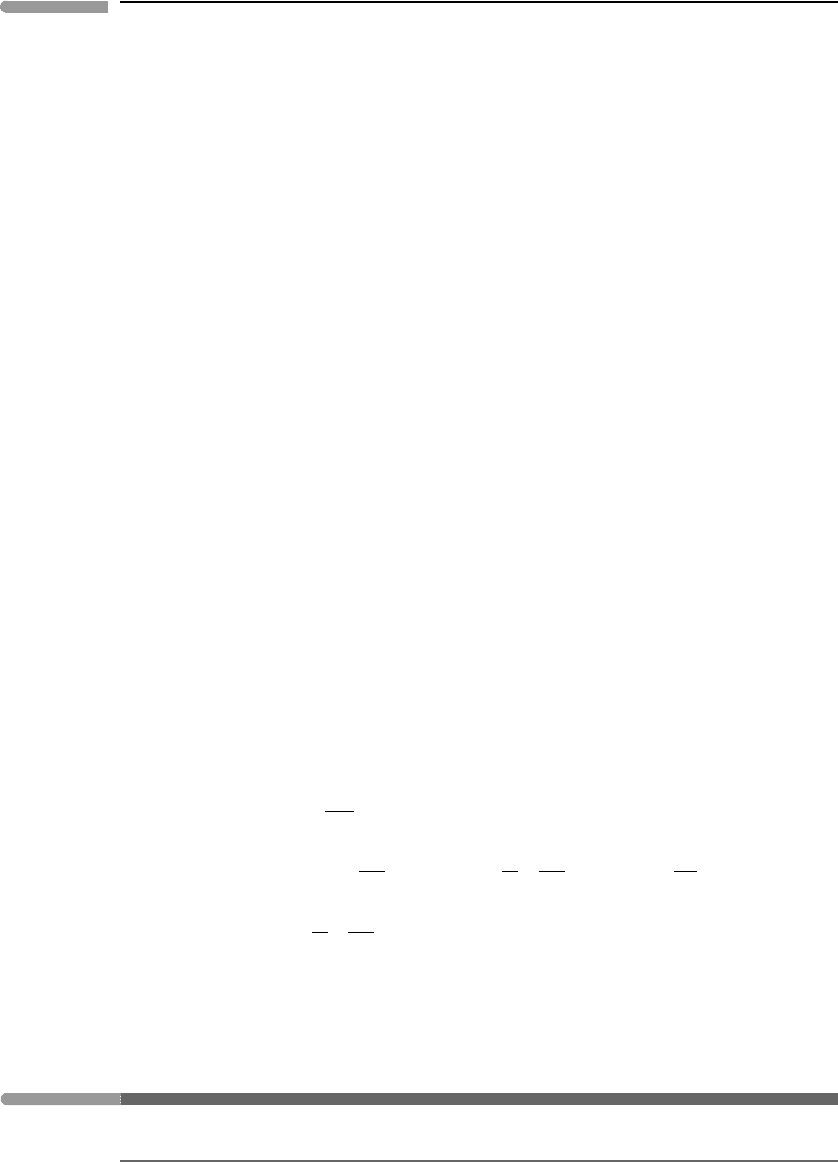
41 1.12 Some applications of the First Law
In Chapter 6 we will prove that the state of a homogeneous system of fixed composition
at equilibrium is fully defined once we fix the values of two intensive variables. Thermo-
dynamics allows us remarkable freedom for choosing which intensive variables to use as
the independent variables. We can use this freedom to our advantage by choosing variable
combinations that are best suited to each specific problem. In chemical thermodynamics,
and especially in its applications to planetary sciences, pressure and temperature are the
two most “fundamental” independent variables, largely because they are the easiest ones
to measure, but also because understanding how a system changes as a function of these
variables, or how one of these variables changes as a function of the other (e.g. with depth
in a planetary body), tend to be some of our chief preoccupations. The molar volume of
a homogeneous systems is related to P and T through an equation of state (Section 1.4.3).
Given an EOS, we can always express one of the three variables, P – V – T, as a function
of the other two and substitute as needed in thermodynamic equations.
Equations of state are well known for some substances but not for many others.Amaterial,
however, always has an equation of state, even if we don’t know what this equation is. This
is equivalent to saying that a given substance at a given pressure and temperature has a single
and well-defined molar volume, or, equivalently, that molar volume is a state variable. But
because EOS for many substances are either unknown or mathematically unwieldy, it is
also possible, and often advantageous, to express P – V – T relations as a set of material
properties. In practice, there are three material properties that are relatively straightforward
to measure and that show up repeatedly in thermodynamic calculations. In Chapters 4 and
8 we will see that this last attribute is not a coincidence. Two of these properties describe
the mechanical properties of the material. They are the bulk modulus K, or its inverse,
the compressibility, β, and the coefficient of thermal expansion at constant pressure, α.
Recall that K (and β) can be defined at either isothermal or adiabatic conditions (Section
1.4.3). In order to complete the thermodynamic characterization of a material we need to
describe its thermal properties as well, and this additional information is contained in the
heat capacity, either C
V
or C
P
. We have already given the mathematical definition of K
T
(equation (1.21)). We repeat it here along with the definitions of molar heat capacity, C
P
,
coefficient of thermal expansion, α, and isothermal compressibility, β
T
:
C
P
=
∂H
∂T
P
(1.64)
K
T
=−V
∂P
∂V
T
; β
T
=−
1
V
∂V
∂P
T
⇒K
T
=
1
β
T
(1.65)
α =
1
V
∂V
∂T
P
. (1.66)
Material properties can be derived from the EOS (see Exercises 1.11 and 1.12) and they are
not independent of one another (Exercise 1.13).
1.12 Some applications of the First Law of Thermodynamics
1.12.1 Discontinuous phase transitions and latent heat
A phase transition is a change in the physical nature of a system that occurs in response
to a change in the values of some of the controlling intensive variables (e.g. temperature
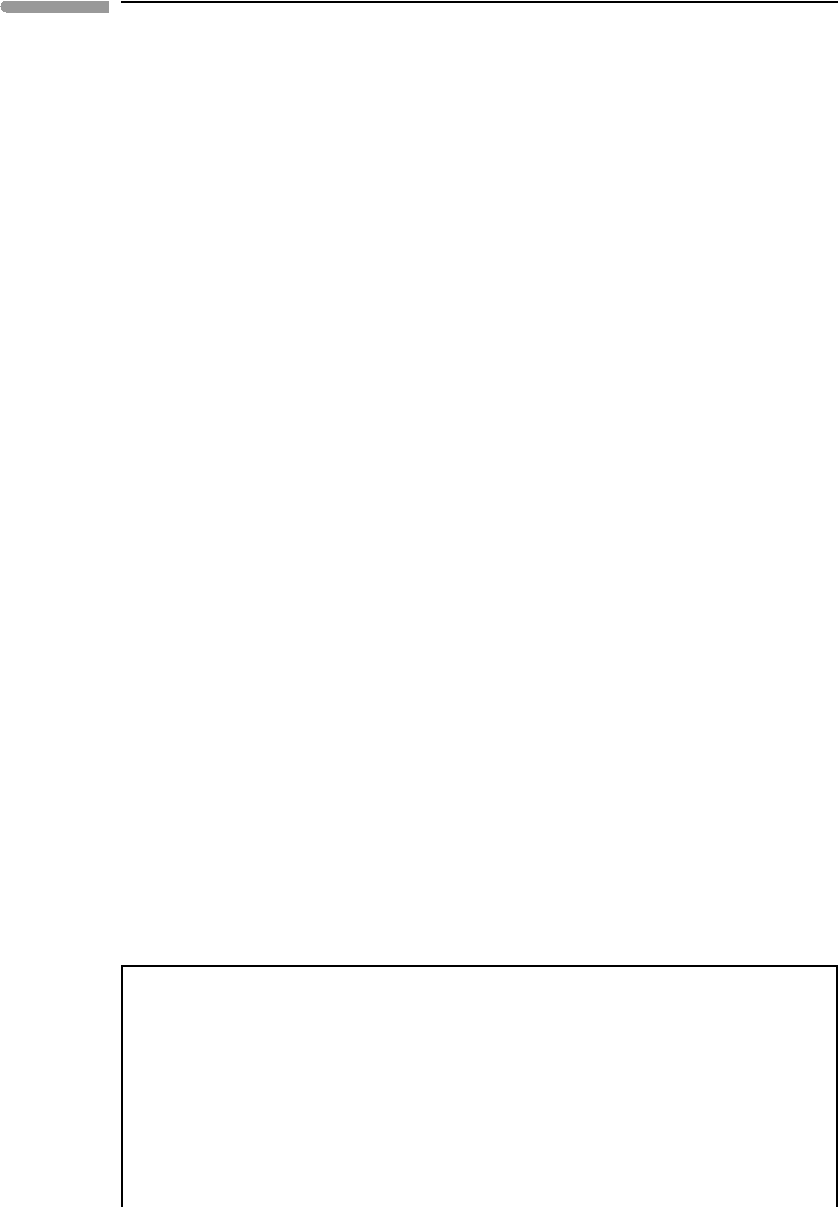
42 Energy in planetary processes
or pressure) but without a change in chemical composition. We will see in Chapter 7 that
there are different types of phase transitions. The most familiar ones are discontinuous phase
transitions.As their name implies, these are phase transitions at which there is an observable
discontinuity in physical properties: melting, boiling and sublimation are familiar examples.
Latent heat is always absorbed or liberated during discontinuous phase transitions – in
fact, the existence of non-zero latent heat is the formal thermodynamic definition of a
discontinuous phase transition (Chapter 7).
Suppose that we want to know how much heat is required to convert, isobarically, 1 mol
of liquid H
2
O at a temperature T
1
to 1 mol of H
2
O gas at a temperature T
2
>T
vap
>T
1
,
where T
vap
is the temperature at which the liquid to gas phase transition for H
2
O takes place
for the pressure of interest. Because this is an isobaric transformation, the heat required to
effect this transformation equals the change in enthalpy between liquid H
2
OatT
1
and H
2
O
gas at T
2
(equation (1.62)). Calling this total enthalpy change H we can write it as follows:
H = H
liquid,T
1
⇒T
vap
+H
liquid to gas
+H
gas,T
vap
⇒T
2
. (1.67)
The first and last terms on the right-hand side of the equation are, respectively, the enthalpy
changes of the liquid, from the initial temperature to the vaporization temperature, and
of the gas, from the vaporization temperature to the final temperature. They involve only
sensible heat, so we make dH = C
P
dT (equation (1.63)) and integrate:
H
liquid,T
1
⇒T
vap
=
T
vap
T
1
C
P,liquid
dT (1.68)
and:
H
gas,T
vap
⇒T
2
=
T
2
T
vap
C
P,gas
dT . (1.69)
Note that if pressure were not constant, then the substitution dH =C
P
dT would not be valid.
Heat capacities are not constant. They vary with temperature and, much less strongly, with
pressure. In order to integrate equations (1.68) and (1.69) it is necessary to express C
P
as
a function of temperature, and then integrate this function. This is discussed in Software
Box 1.1, and also in Chapter 5. The middle term on the right-hand side of equation (1.67),
H
liquid to gas
, is the energy associated with the phase transition, which for a liquid to gas
phase transition is called the enthalpy of vaporization, symbolized by H
vap
.
Software Box 1.1 Anintroductionto Maple: calculation of heatcapacityintegrals and enthalpy
of reaction as a function of temperature
Thermodynamic calculations are not difficult, but they can be tedious. In my opin-
ion, there is no point in doing any calculations or routine algebraic manipulations
by hand if they can be accomplished much faster and with much less possibility of
errors creeping in by relying on symbolic algebra software. Of the several products
available, I use Maple. Throughout this book I rely on a number of Maple proce-
dures that I have written myself. All of the code is available in Windows format from
www.cambridge.org/patino_douce, from where the files can be downloaded and run.
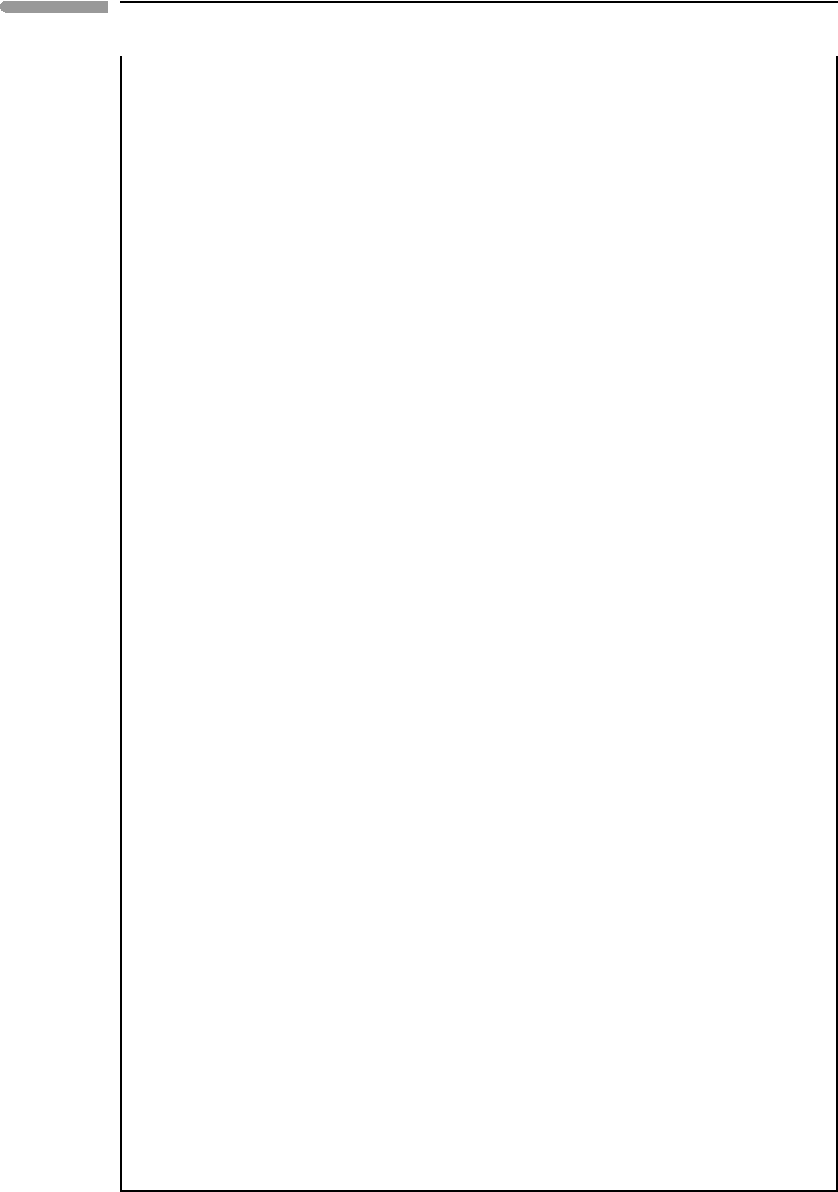
43 1.12 Some applications of the First Law
All you need to do is install Maple on your computer. The files can of course be opened
and edited. I am a self-taught programmer, however, so it is likely that many readers
will find better and more elegant ways of accomplishing the same tasks. If you prefer
different software, such as Mathematica or Matlab, and you are proficient in it, then it
will probably be very easy to translate the Maple code. If you have never used symbolic
algebra software before you may need to spend a few hours learning the basics of how
Maple works before you attempt to understand and run the procedures that accompany
this book. Maple can do many things. It can perform numeric calculations. It can per-
form algebraic manipulations. It can differentiate and integrate functions. It can solve
equations and systems of equations, linear and non-linear, algebraic and differential. It
can plot functions. It can read and write files. And it is a powerful programming lan-
guage, so that all of the things that Maple does can be part of a program, which is called
a Maple procedure.
A good introduction to the use of Maple in thermodynamic calculations is to apply
it to solve the integral of the heat capacity function, which is needed to calculate the
enthalpy change of a chemical reaction at any arbitrary temperature (equation (1.100)).
The heat capacity of all substances varies with temperature but there is generally no
strong physical basis to predict the form of the function C
P
=C
P
(T). The approach that
is universally used is to measure heat capacity over a range of temperatures (see, for
example,Anderson, 2005) and fit the data empirically with a polynomial function. Differ-
ent functions are in use. The following, which is sometimes called the Shomate equation
(see Shomate, 1954; Shomate & Cohen, 1955), appears to work well for minerals and
fluids of geological interest:
C
P
=a
0
+a
1
T +a
2
T
−2
+a
3
T
−1/2
+a
4
T
2
, (S1.1.1)
where T is temperature in Kelvin and the a
i
s are empirical best-fit coefficients. Two
geologically oriented data bases that use this equation are those of Robie and Hemingway
(1995) and Holland and Powell (1998). Many, but not all, species listed in the NIST
Chemistry WebBook also use this equation. Throughout much of this book I use Holland
and Powell’s data base, so equation (S1.1.1) is the one that we will initially implement
in Maple. Holland and Powell truncate the heat capacity function after the fourth term,
but there is no harm in programming the full equation and setting a
4
=0 in Holland and
Powell’s data.
The problem that we wish to solve is to find the value of the following definite integral:
T
298
C
P
dT =
T
298
a
0
+a
1
T +a
2
T
−2
+ a
3
T
−1/2
+ a
4
T
2
dT , (S1.1.2)
where T is the temperature of interest, and 298 stands for 298.15 K, the temperature at
which thermodynamic data are tabulated. The beauty of Maple is that we do not have
to deal with any cumbersome algebra and arithmetic. All we need to do is tell Maple
what is the function that we want to integrate and what the integration limits are, and
then ask it to integrate. Out pops a number.
The Maple procedure that performs the heat capacity integral is placed in a pack-
age, which is a file that contains a collection of Maple procedures that can be called
from other procedures. The name of this file is th_shomate.mw. The package contains
several procedures. The first one, named cp_sh, calculates the value of the heat
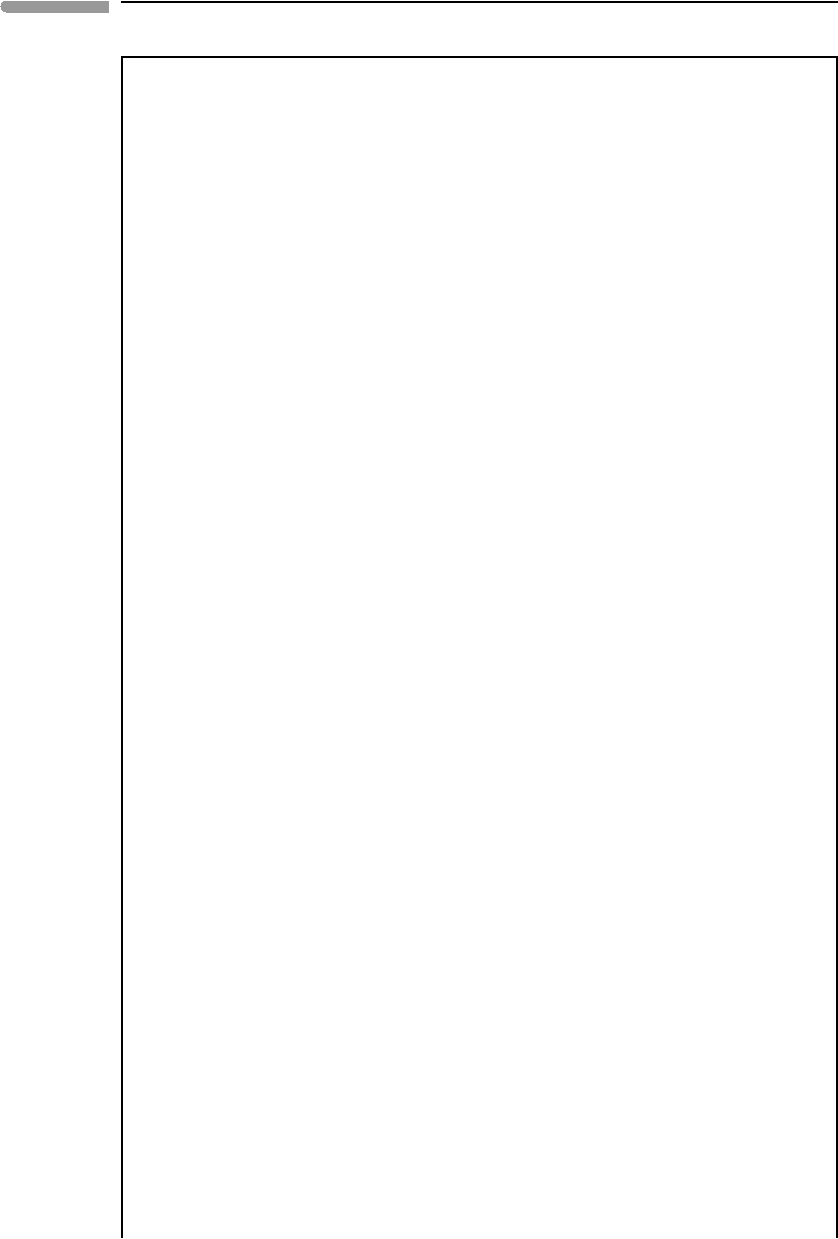
44 Energy in planetary processes
Software Box 1.1 Continued
capacity, i.e., of function (S1.1.1). The second procedure is named intcp_sh and
calculates the definite integral of the heat capacity equation, i.e., function (S1.1.2). The
fourth procedure, named HT_sh, calculates the enthalpy at the temperature of interest
by adding the heat capacity integral to the enthalpy at 298.15 K (e.g. equation (1.100)).
Each of these procedures receives from the calling procedure an array that contains
the values of the thermodynamic properties, and a separate variable that contains the
temperature in K. The remaining procedures work in the same way but calculate other
thermodynamic functions. They will be introduced in later chapters. The procedures in
th_shomate.mw are placed in a table (one of the many Maple data structures – we
won’t get into that here), and this table is saved into a package, which is an executable
file that other Maple procedures can call. The last line in th_shomate.mw takes care
of this, and here is a very important point: packages must be saved in a directory, or
library, that must be known by the calling procedure. The name of this directory can
be anything you want. I have chosen c:/thcalc, so you should create a directory
(or “folder”) with this name before attempting to run any of the Maple procedures
from the website. When you download th_shomate.mw you can put it in this or any
directory you wish. Then open the file and execute it (you can do this in the “Edit”
pull down menu). Execution of the file places the th_shomate executable package
in c:/thcalc, and the package is ready to be used by other procedures.
The file th_template_1.mw contains a number of commands and procedures that
are used by many of the thermodynamic calculation worksheets that we will discuss in
this and subsequent chapters. It is important to understand what each of these commands
does. I describe them in the order in which they appear in the Maple worksheet.
libname := ... tells Maple the location of the library where the packages are
stored. It must match the name used when the package was created (see above).
with (th_shomate) tells Maple to load the th_shomate package.
with (spread) tells Maple to load a standard package that enables spreadsheet
functions.
RefStateData := CreateSpreadsheet() creates a spreadsheet named
RefStateData, that is used to store standard state thermodynamic properties at
the reference conditions, 298.15 K and 1 bar. Each row in the spreadsheet contains
data for one chemical species. For now we will only use the first nine columns, but
more data columns will be occupied in later chapters. The first column contains
correlative numbers that will serve to identify the species (more on this below).
The second column stores the name of the species. Each additional column after the
second one corresponds to a thermodynamic property, generally at 298K and 1 bar.
Successive columns store the values of
f
H
0
1,298
, S
0
1,298
f
G
0
1,298
(the functions S
and G will be defined in later chapters) and the a
i
coefficients of the C
P
function.
Enthalpy and Gibbs free energy must be entered in kJoules, all other quantities
in Joules. The data can be entered directly in Maple, but I find it easier to store
the data (e.g. from Holland & Powell, 1998, or some other data base) in a regu-
lar spreadsheet such as QuattroPro and then copy whatever is needed to Maple.
Once you have all of the data that you will need for the calculations in the Maple
spreadsheet it is best to save it in Tab Delimited format by right-clicking anywhere
in the spreadsheet and then Export Data. It can then be imported directly into
Maple by performing the inverse operation. The data for this example are stored
in tab-delimited format in a file named spgrt.
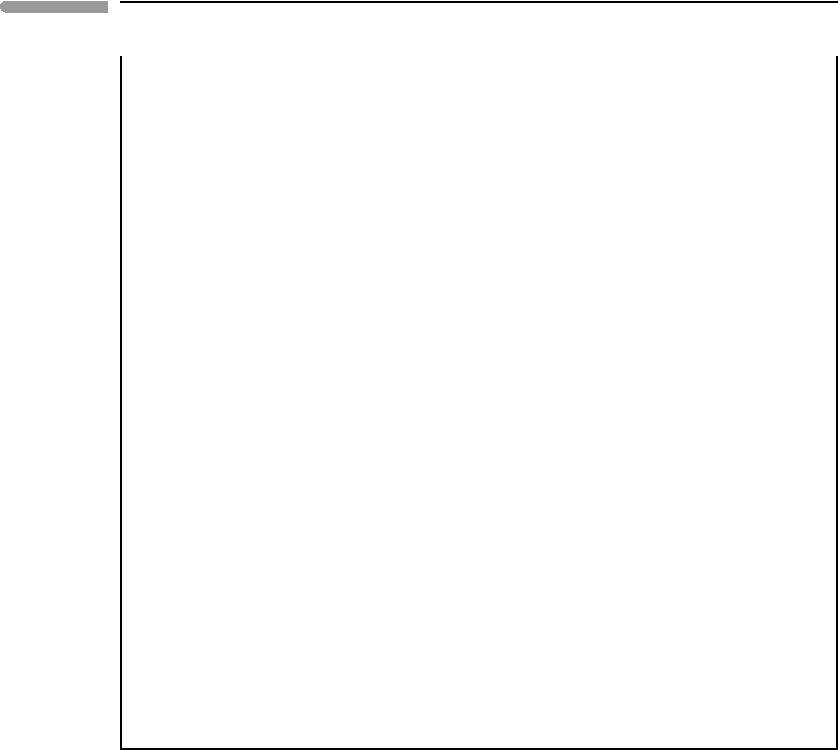
45 1.12 Some applications of the First Law
The next block of statements is a procedure called load that loads a one-dimensional
array with the thermodynamic data for a species, identified by the number in the
first column of the spreadsheet. This is used by other procedures, for example the
following.
deltareax, that calculates
r
H
0
1,298
,
r
S
0
1,298
,
r
G
0
1,298
and the
r
a
i
coefficients
that are used to integrate the
r
C
P
equation (see equation (1.100)). These are the
differences in thermodynamic properties at the 298.15 K reference temperature
(entropy and Gibbs free energy will be covered in later chapters).
Finally, procedure delH calculates the enthalpy of reaction at the temperature of
interest and 1 bar,
r
H
1,T
(see equation (1.100)) simply by calling HT_sh in the
th_shomate package with the thermodynamic properties specific to the reaction
of interest.
All that remains now is to tell Maple what is the reaction that we want to calculate, and
where to find the data. We do this by creating a table with two columns. The first column
contains the stoichiometric coefficient of each chemical species in the reaction, positive
if it is a product, negative for a reactant. The second column contains the row number
that identifies the species in the spreadsheet that contains the data (i.e. the number in
the first column of the spreadsheet). The example given in th_template_1.mw is
for the reaction:
MgAl
2
O
4
+2Mg
2
Si
2
O
6
⇒Mg
2
SiO
4
+Mg
3
Al
2
Si
3
O
12
. (1.70)
Suppose we enter the properties for spinel in row 1, enstatite in row 2, forsterite in row
3 and pyrope in row 4. We name the table that identifies this reaction spgrt, and the
four entries in the table are: [1,3], [1,4], [-1,1], [-2,1]. All we need to do
now to calculate the enthalpy change for this reaction at any temperature we wish is to
run the procedure delH, providing it with the name of the reaction and the temperature
(see th_template_1.mw).
An isobaric discontinuous phase transition is associated with expansion work, as density
changes across discontinuous phase transition. Because pressure is constant, the magnitude
of this expansion work, W
transition
, is given by:
W
transition
=P V
transition
. (1.70)
The molar volume of liquid H
2
O at 1 bar and 373 K is 1.88 J bar
−1
mol
−1
(convert this
number to density in kg m
−3
, so as to get a feeling for the relationship between density and
molar volume). The molar volume of H
2
O vapor at the same pressure and temperature is
3.05 × 10
3
J bar
−1
mol
−1
. The expansion work associated with the phase transition is thus
∼ 3kJmol
−1
. From equation (1.61) we have:
E
vap
=H
vap
−W
transition
. (1.71)
The enthalpy of vaporization of H
2
O is 40.7 kJ mol
−1
. Thus, when H
2
O boils its internal
energy increases by ∼37.7 kJ mol
−1
. This is about one order of magnitude greater than the
expansion work. The increase in internal energy reflects the fact that molecules in the gas
state carry significantly more translational kinetic energy than in the liquid state (Section
1.14). The increase in internal energy (i.e. molecular kinetic energy) is a microscopic
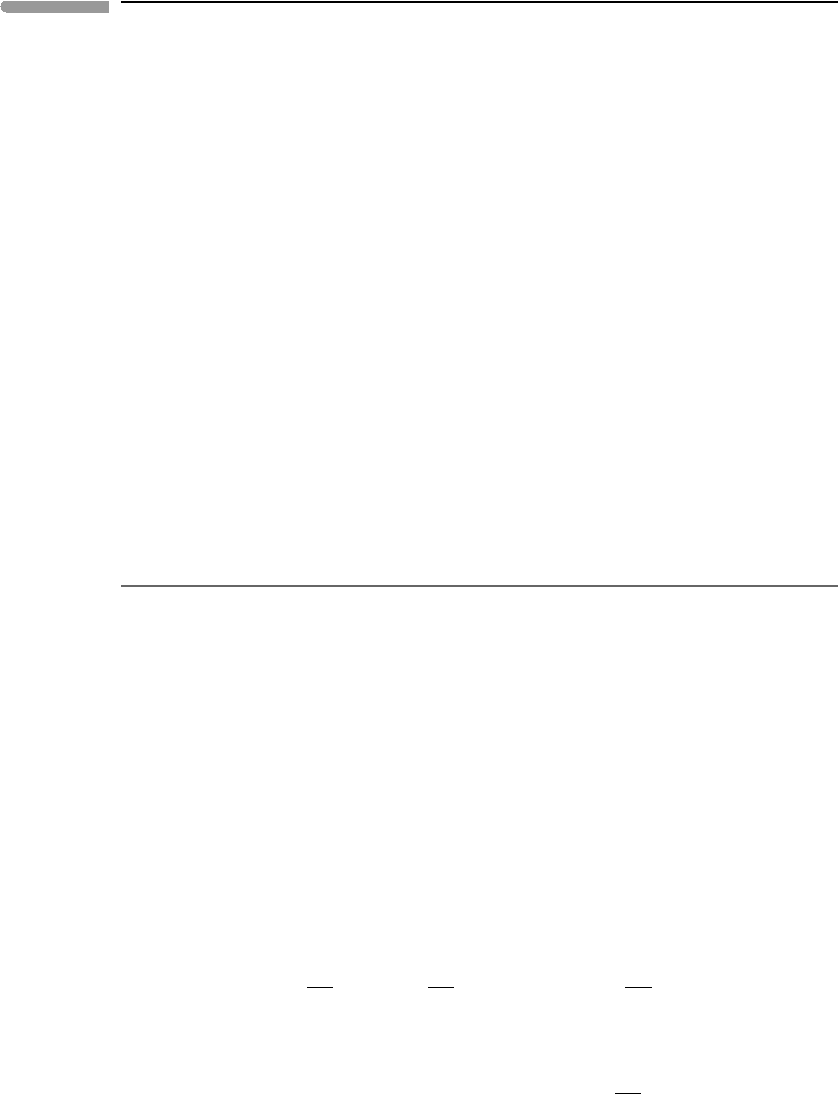
46 Energy in planetary processes
contribution to the enthalpy of vaporization, that is distinct from the macroscopic expansion
work that is performed against the pressure exerted by the environment.
Let us define a variable T
pot
= H
vap
/C
P
with dimension of temperature. We can
call this variable a potential temperature, because it represents the temperature difference
that would be caused by full conversion of latent heat to sensible heat. The heat capacities
of liquid water and water vapor at temperatures in the neighborhood of the boiling point
are C
P,liquid
≈ 75.9 J K
−1
mol
−1
and C
P,gas
≈ 37.4 J K
−1
mol
−1
. Thus, for vaporization
of water T
pot
is of order 100–1000 K. This means that the first and last terms on the
right-hand side of equation (1.67) are negligible compared to the thermal effect of the
phase transition. Water vapor in the terrestrial atmosphere stores a large amount of thermal
energy, and is a major factor in driving the planet’s weather patterns (more on this in
Chapter 4). Enthalpies of crystallization are generally of smaller magnitude than enthalpies
of condensation, with T
pot
of order 10–100 K (Chapter 10). These values are nevertheless
large enough to have important effects on the energetics of planetary systems undergoing
melting or crystallization. For instance, enthalpy of crystallization of metallic Fe is almost
certainly the immediate source of heat that drives convection in the Earth’s core, and may
also drive convection in large silicate magma chambers (as an aside, I see no reason why a
partially molten metallic planetary core cannot be called a magma chamber, except perhaps
for tradition). Conversely, the large energy requirement of melting plays an important role
in the origin of planetary magmas (Chapter 10).
1.12.2 Adiabatic expansion of gases
The destructive power of pyroclastic eruptions, or of any conventional (i.e., chemical)
explosion, results from fast expansion of a gas driven by conversion of internal energy of
the gas to expansion work. Although in reality the very fast rate of expansion means that
the process is not an equilibrium one, we can at least get an idea of the magnitude of the
energy involved by treating the problem as a reversible adiabatic expansion. The First Law
of Thermodynamics for an adiabatic process (dQ = 0) is:
dE =−PdV . (1.72)
We equate the energy liberated by a pyroclastic eruption, W
pyr oclastic,
to the expansion
work of the volcanic gas. Because volume is not constant during this process we cannot
make the substitution: dE = C
V
dT, as in general internal energy is a function of volume as
well as temperature. We need to consider the total change in internal energy as a function of
the partial derivatives of E relative to the variables that we choose as independent variables
(Box 1.3). Choosing temperature and volume as the independent variables:
dE =
∂E
∂T
V
dT +
∂E
∂V
T
dV =C
V
dT +
∂E
∂V
T
dV. (1.73)
The energy liberated by a pyroclastic eruption is then given by:
W
pyroclastic
=PdV =−
T
a
T
e
C
V
dT +
V
a
V
e
∂E
∂V
T
dV
, (1.74)
where T
e
, V
e
are the eruption temperature and the molar volume of the gas at that tem-
perature, and T
a
, V
a
are atmospheric temperature and the molar volume of the gas at that
temperature. In order to solve the integrals we need explicit expressions for C
V
= C
V
(T )
and for E =E(V ). The problem is simplified enormously if we assume that volcanic gases

47 1.12 Some applications of the First Law
behave as ideal gases, because for an ideal gas C
V
is constant and internal energy is a
function of temperature only, i.e. (∂E/∂V)
T
=0. We derive these properties of ideal gases
in Section 1.14.1. For an ideal gas, then, but only for an ideal gas:
W
pyroclastic
=−C
V
(
T
a
−T
e
)
. (1.75)
Because eruption temperature is greater than atmospheric temperature, W
pyroclastic
> 0.
According to our sign convention a positive value means that the system (expanding volcanic
gas) performs work on its environment (hapless bystanders). Typical eruption temperatures
for silicic magmas are ∼850
◦
C, and we can take a typical atmospheric temperature to
be 15
◦
C. The major component of volcanic gases is H
2
O, which consists of polyatomic
molecules. In Section 1.14 we shall see that for such gases C
V
= 3R. Substituting these
numerical values we get an energy release per mol of erupted volcanic gas of:
W
pyroclastic
≈2.08 ×10
4
J mol
−1
. (1.76)
As an example, the 1980 eruption of Mt. St. Helen’s extruded ∼ 1km
3
of tephra. Assuming
a pre-eruptive H
2
O content of 3 wt% and a magma density of 2700 kg m
−3
we see that some
4.5 × 10
12
mols of H
2
O were erupted. The estimated energy yield of the Mt. St. Helen’s
eruption is ∼9.36 × 10
16
J.
The yield of nuclear weapons is measured in kilotons (kt), where 1 kt = 4.184 × 10
12
J.
The 1980 Mt. St. Helen’s eruption was thus equivalent (less the high energy electromagnetic
radiation and radioactive fallout) to a 22.4 megaton nuclear device – or about fifteen hundred
times larger than the bomb that destroyed Hiroshima. This yield is also larger than that of
the largest thermonuclear weapon ever detonated by the USA (the ∼18 megaton Bravo
test), but less than half the size of the largest man made thermonuclear explosion: the 50
megaton Soviet “Tsar Bomba” (I don’t cease to be amazed by the fact that the pilots who
dropped this bomb, and the crews flying observer aircraft nearby, managed to survive).
You may have noticed that we calculated the magnitude of the mechanical energy liber-
ated by a pyroclastic eruption without actually integrating the expansion work term. Two
conditions made this possible: (i) our assumption that the expansion is adiabatic, and (ii) our
knowledge (or reasonable assumption) of the initial and final temperatures of the process.
Lacking this last piece of information, we would have had to derive the magnitude of the
expansion work by some other means, independent of temperature.
1.12.3 Frictional heating in faults and shear zones
When displacement occurs along a brittle fault or a ductile shear zone the frictional force
that opposes motion performs work. Frictional forces are dissipative, which means that the
work that they perform is converted to heat. What is the maximum temperature increase at
a fault as a result of this energy dissipation? Let us assume that frictional heat is distributed
uniformly throughout a finite volume of width z, bracketing the fault or shear zone (Fig. 1.8).
The actual magnitude of z depends on the rate of dissipation of mechanical energy (i.e. the
strain rate) – more on this in Chapter 3. We consider the volume of rock enclosed within
width z to be an adiabatic system. The change in internal energy of the heated rock volume
is then given by (compare with equation (1.72)):
dE =−PdV −
(
−dW
)
. (1.77)
In this equation we distinguish between expansion work arising from the change in tem-
perature of the rocks, and work performed by the frictional force. The work performed by
