Bunt H., Beun R.-J., Borghuis T. (eds.) Multimodal Human-Computer Communication. Systems, Techniques, and Experiments
Подождите немного. Документ загружается.

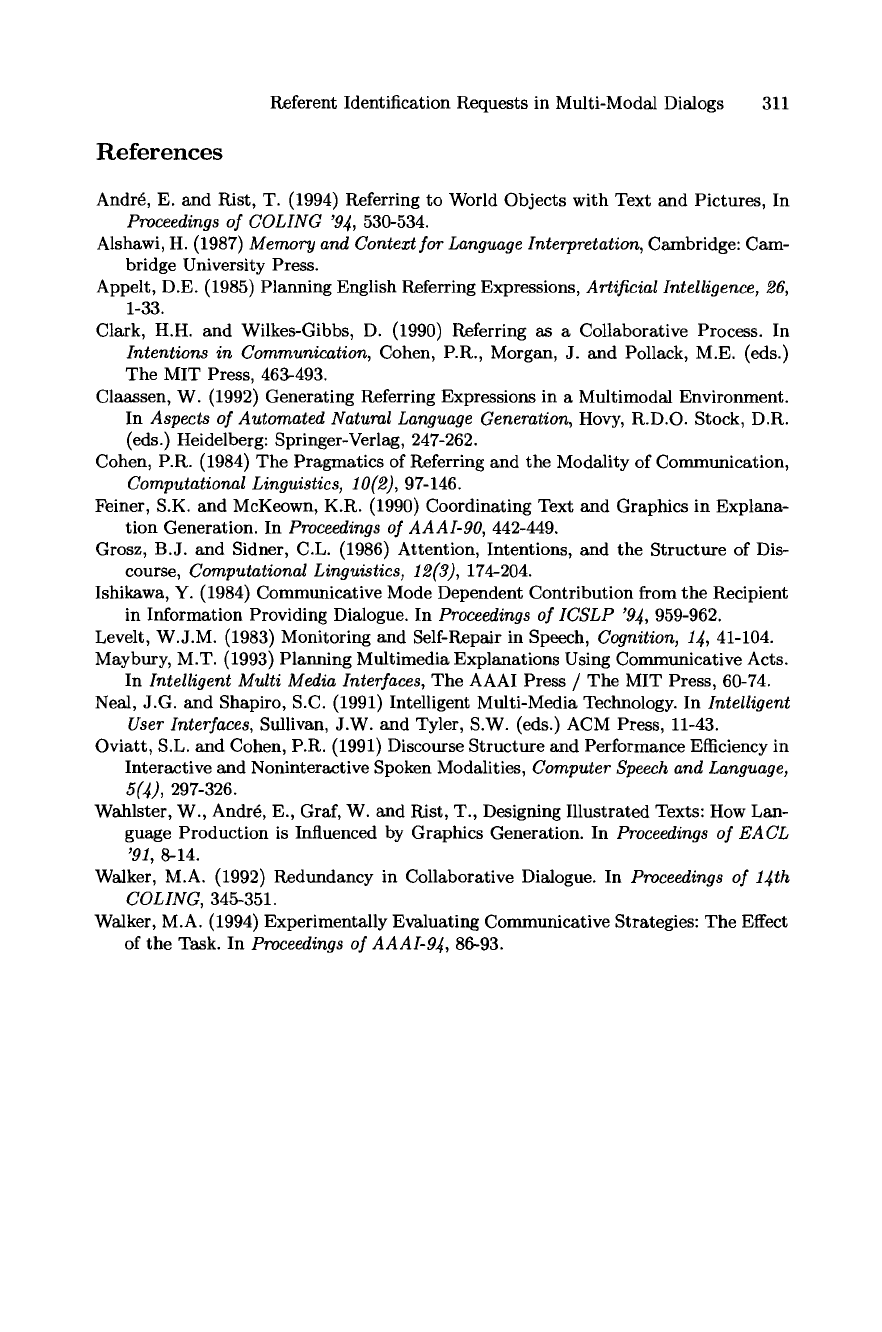
Referent Identification Requests in Multi-Modai Dialogs 311
References
Andre, E. and Rist, T. (1994) Referring to World Objects with Text and Pictures, In
Proceedings of COLING '9~, 530-534.
Alshawi, H. (1987) Memory and Context for Language Interpretation, Cambridge: Cam-
bridge University Press.
Appelt, D.E. (1985) Planning English Referring Expressions, Artificial Intelligence, 26,
1-33.
Clark, H.H. and Wilkes-Gibbs, D. (1990) Referring as a Collaborative Process. In
Intentions in Communication, Cohen, P.R., Morgan, J. and Pollack, M.E. (eds.)
The MIT Press, 463-493.
Claassen, W. (1992) Generating Referring Expressions in a Multimodal Environment.
In Aspects of Automated Natural Language Generation, Hovy, R.D.O. Stock, D.R.
(eds.) Heidelberg: Springer-Verlag, 247-262.
Cohen, P.R. (1984) The Pragmatics of Referring and the Modality of Communication,
Computational Linguistics, 10(2), 97-146.
Feiner, S.K. and McKeown, K.R. (1990) Coordinating Text and Graphics in Explana-
tion Generation. In Proceedings of AAAI-90, 442-449.
Grosz, B.J. and Sidner, C.L. (1986) Attention, Intentions, and the Structure of Dis-
course, Computational Linguistics, 12(3), 174-204.
Ishikawa, Y. (1984) Communicative Mode Dependent Contribution from the Recipient
in Information Providing Dialogue. In Proceedings o/ICSLP '9~, 959-962.
Levelt, W.J.M. (1983) Monitoring and Self-Repair in Speech, Cognition, 14, 41-104.
Maybury, M.T. (1993) Planning Multimedia Explanations Using Communicative Acts.
In Intelligent Multi Media Interfaces, The AAAI Press / The MIT Press, 60-74.
Neal, J.G. and Shapiro, S.C. (1991) Intelligent Multi-Media Technology. In Intelligent
User Interfaces, Sullivan, J.W. and Tyler, S.W. (eds.) ACM Press, 11-43.
Oviatt, S.L. and Cohen, P.R. (1991) Discourse Structure and Performance Efficiency in
Interactive and Noninteractive Spoken Modalities, Computer Speech and Language,
5(~), 297-326.
Wahlster, W., Andre, E., Graf, W. and Rist, T., Designing Illustrated Texts: How Lan-
guage Production is Influenced by Graphics Generation. In Proceedings of EACL
'91, 8-14.
Walker, M.A. (1992) Redundancy in Collaborative Dialogue. In Proceedings of l$th
COLING, 345~351.
Walker, M.A. (1994) Experimentally Evaluating Communicative Strategies: The Effect
of the Task. In Proceedings of AAAI-94, 86-93.
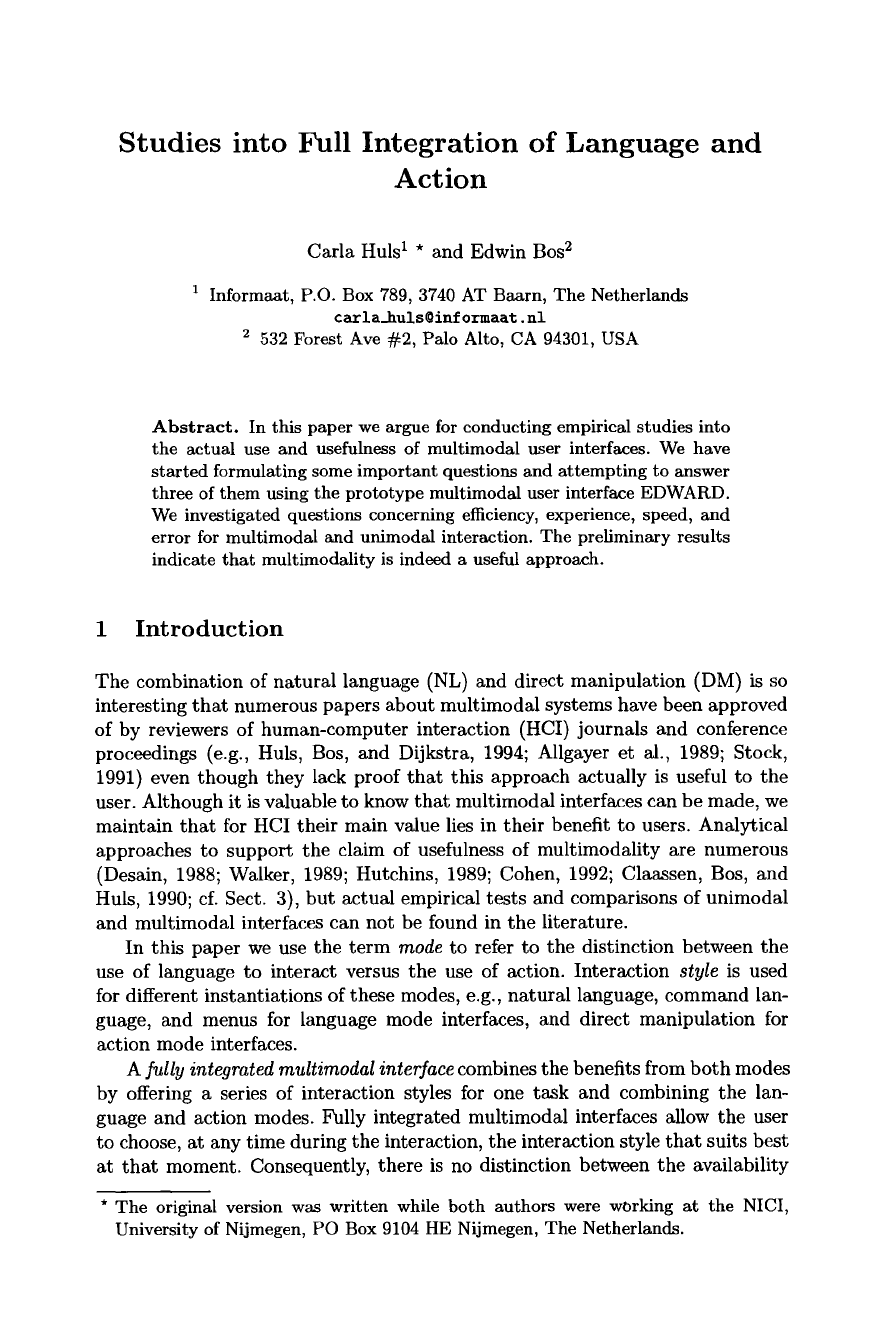
Studies into Full Integration of Language and
Action
Carla Huls 1 * and Edwin Bos 2
1 Informant, P.O. Box 789, 3740 AT Baarn, The Netherlands
carla_huls@inf ormaat, nl
2 532 Forest Ave #2, Palo Alto, CA 94301, USA
Abstract.
In this paper we argue for conducting empirical studies into
the actual use and usefulness of multimodal user interfaces. We have
started formulating some important questions and attempting to answer
three of them using the prototype multimodal user interface EDWARD.
We investigated questions concerning efficiency, experience, speed, and
error for multimodal and unimodal interaction. The preliminary results
indicate that multimodality is indeed a useful approach.
1 Introduction
The combination of natural language (NL) and direct manipulation (DM) is so
interesting that numerous papers about multimodal systems have been approved
of by reviewers of human-computer interaction (HCI) journals and conference
proceedings (e.g., Huls, Bos, and Dijkstra, 1994; Allgayer et al., 1989; Stock,
1991) even though they lack proof that this approach actually is useful to the
user. Although it is valuable to know that multimodal interfaces can be made, we
maintain that for HCI their main value lies in their benefit to users. Analytical
approaches to support the claim of usefulness of multimodality are numerous
(Desain, 1988; Walker, 1989; Hutchins, 1989; Cohen, 1992; Claassen, Bos, and
Huls, 1990; cf. Sect. 3), but actual empirical tests and comparisons of unimodal
and multimodal interfaces can not be found in the literature.
In this paper we use the term
mode
to refer to the distinction between the
use of language to interact versus the use of action. Interaction
style
is used
for different instantiations of these modes, e.g., natural language, command lan-
guage, and menus for language mode interfaces, and direct manipulation for
action mode interfaces.
A fully integrated multimodal interface
combines the benefits from both modes
by offering a series of interaction styles for one task and combining the lan-
guage and action modes. Fully integrated multimodal interfaces allow the user
to choose, at any time during the interaction, the interaction style that suits best
at that moment. Consequently, there is no distinction between the availability
* The original version was written while both authors were working at the NICI,
University of Nijmegen, PO Box 9104 HE Nijmegen, The Netherlands.
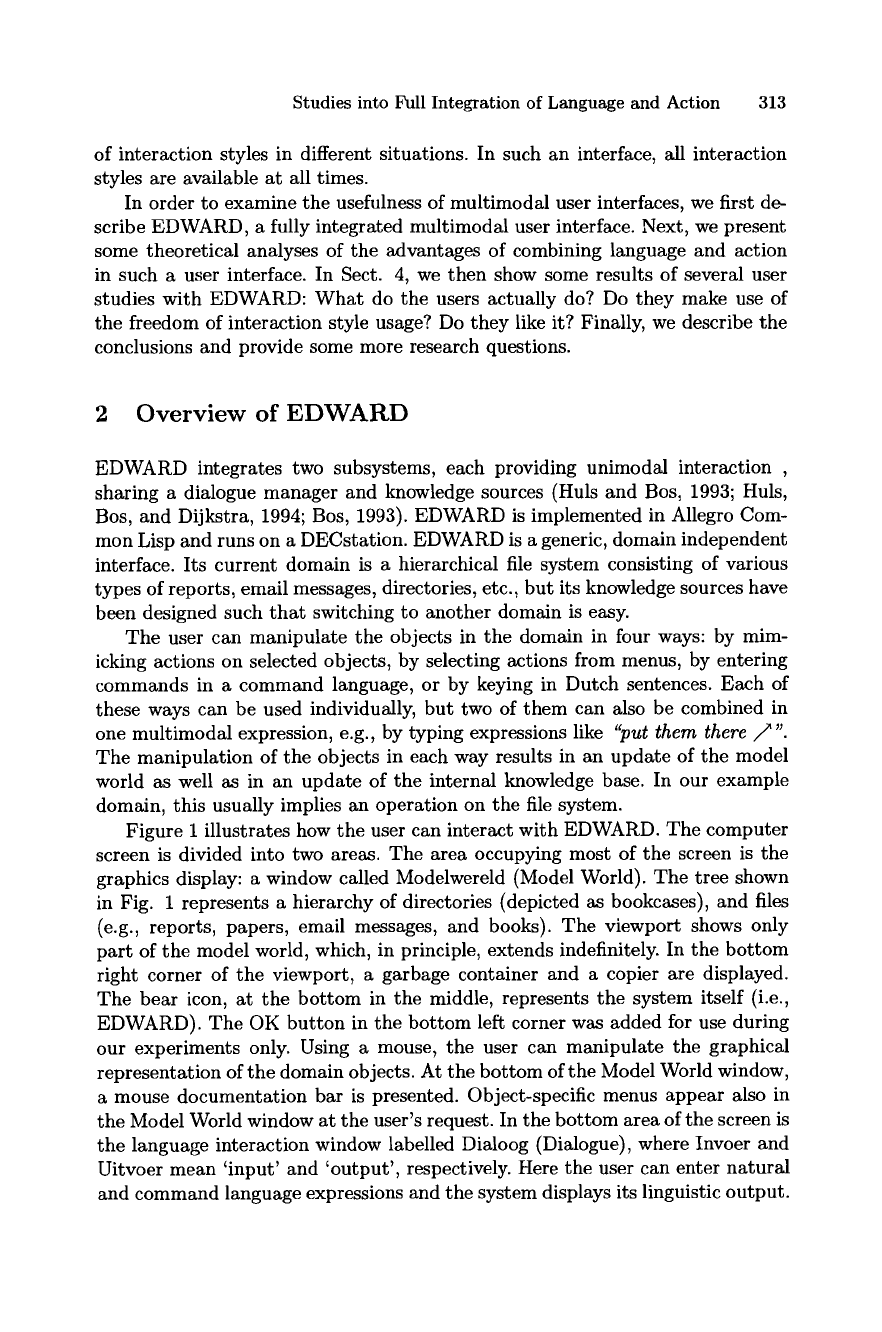
Studies into Full Integration of Language and Action 313
of interaction styles in different situations. In such an interface, all interaction
styles are available at all times.
In order to examine the usefulness of multimodal user interfaces, we first de-
scribe EDWARD, a fully integrated multimodal user interface. Next, we present
some theoretical analyses of the advantages of combining language and action
in such a user interface. In Sect. 4, we then show some results of several user
studies with EDWARD: What do the users actually do? Do they make use of
the freedom of interaction style usage? Do they like it? Finally, we describe the
conclusions and provide some more research questions.
2 Overview of EDWARD
EDWARD integrates two subsystems, each providing unimodal interaction ,
sharing a dialogue manager and knowledge sources (Huls and Bos, 1993; Huls,
Bos, and Dijkstra, 1994; Bos, 1993). EDWARD is implemented in Allegro Com-
mon Lisp and runs on a DECstation. EDWARD is a generic, domain independent
interface. Its current domain is a hierarchical file system consisting of various
types of reports, email messages, directories, etc., but its knowledge sources have
been designed such that switching to another domain is easy.
The user can manipulate the objects in the domain in four ways: by mim-
icking actions on selected objects, by selecting actions from menus, by entering
commands in a command language, or by keying in Dutch sentences. Each of
these ways can be used individually, but two of them can also be combined in
one multimodal expression, e.g., by typing expressions like "put them there/z,,.
The manipulation of the objects in each way results in an update of the model
world as well as in an update of the internal knowledge base. In our example
domain, this usually implies an operation on the file system.
Figure 1 illustrates how the user can interact with EDWARD. The computer
screen is divided into two areas. The area occupying most of the screen is the
graphics display: a window called Modelwereld (Model World). The tree shown
in Fig. 1 represents a hierarchy of directories (depicted as bookcases), and files
(e.g., reports, papers, email messages, and books). The viewport shows only
part of the model world, which, in principle, extends indefinitely. In the bottom
right corner of the viewport, a garbage container and a copier are displayed.
The bear icon, at the bottom in the middle, represents the system itself (i.e.,
EDWARD). The OK button in the bottom left corner was added for use during
our experiments only. Using a mouse, the user can manipulate the graphical
representation of the domain objects. At the bottom of the Model World window,
a mouse documentation bar is presented. Object-specific menus appear also in
the Model World window at the user's request. In the bottom area of the screen is
the language interaction window labelled Dialoog (Dialogue), where Invoer and
Uitvoer mean 'input' and 'output', respectively. Here the user can enter natural
and command language expressions and the system displays its linguistic output.
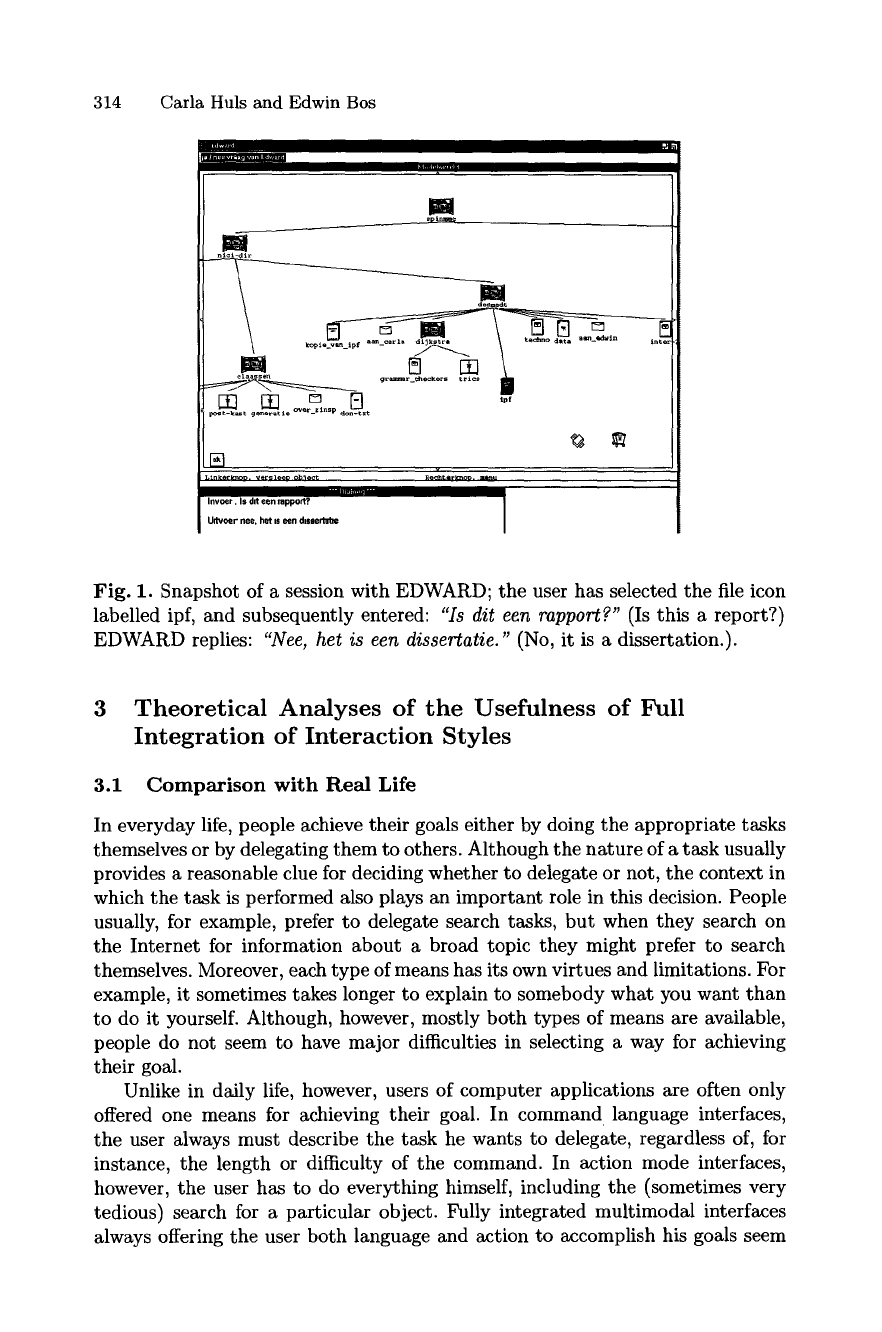
314 Carla Huls and Edwin Bos
m
M
ntr m
mt N [] \
i
r9
[] [] ~ N "'
~t-k~t g~o~tie ~r_z nsV don-txt
[]
Invoer. Is dlt een
mppo~. I
I
Urlvoer nee, her IS een dlssertebe
Fig. 1. Snapshot of a session with EDWARD; the user has selected the file icon
labelled ipf, and subsequently entered:
"Is dit ean rapport?"
(Is this a report?)
EDWARD replies:
"Nee, her is een dissertatie."
(No, it is a dissertation.).
3 Theoretical Analyses of the Usefulness of Full
Integration of Interaction Styles
3.1 Comparison with Real Life
In everyday life, people achieve their goals either by doing the appropriate tasks
themselves or by delegating them to others. Although the nature of a task usually
provides a reasonable clue for deciding whether to delegate or not, the context in
which the task is performed also plays an important role in this decision. People
usually, for example, prefer to delegate search tasks, but when they search on
the Internet for information about a broad topic they might prefer to search
themselves. Moreover, each type of means has its own virtues and limitations. For
example, it sometimes takes longer to explain to somebody what you want than
to do it yourself. Although, however, mostly both types of means are available,
people do not seem to have major difficulties in selecting a way for achieving
their goal.
Unlike in daily life, however, users of computer applications are often only
offered one means for achieving their goal. In command language interfaces,
the user always must describe the task he wants to delegate, regardless of, for
instance, the length or difficulty of the command. In action mode interfaces,
however, the user has to do everything himself, including the (sometimes very
tedious) search for a particular object. Fully integrated multimodal interfaces
always offering the user both language and action to accomplish his goals seem
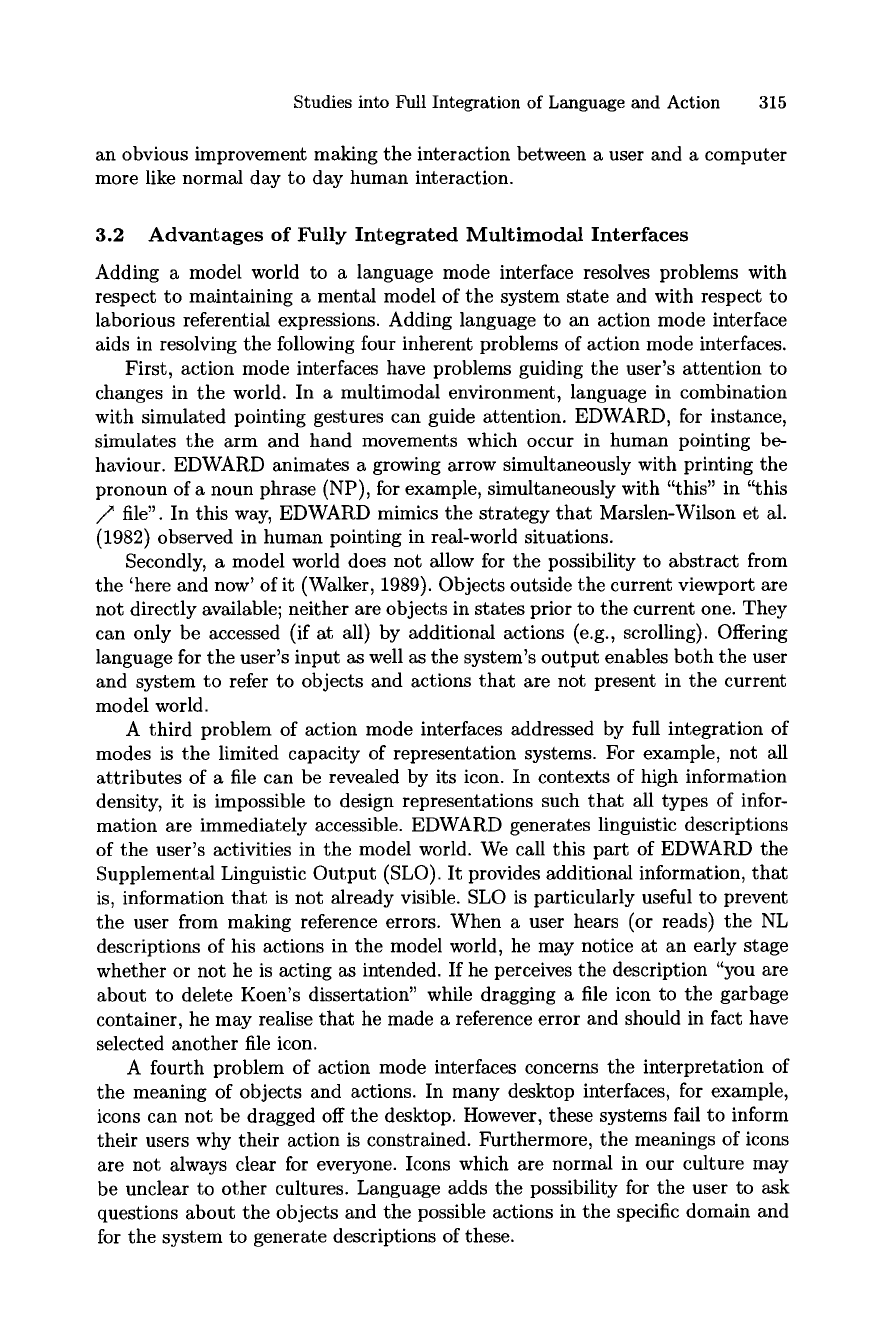
Studies into Full Integration of Language and Action 315
an obvious improvement making the interaction between a user and a computer
more like normal day to day human interaction.
3.2 Advantages of ~lly Integrated Multimodal
Interfaces
Adding a model world to a language mode interface resolves problems with
respect to maintaining a mental model of the system state and with respect to
laborious referential expressions. Adding language to an action mode interface
aids in resolving the following four inherent problems of action mode interfaces.
First, action mode interfaces have problems guiding the user's attention to
changes in the world. In a multimodal environment, language in combination
with simulated pointing gestures can guide attention. EDWARD, for instance,
simulates the arm and hand movements which occur in human pointing be-
haviour. EDWARD animates a growing arrow simultaneously with printing the
pronoun of a noun phrase (NP), for example, simultaneously with "this" in "this
/z file". In this way, EDWARD mimics the strategy that Marslen-Wilson et al.
(1982) observed in human pointing in real-world situations.
Secondly, a model world does not allow for the possibility to abstract from
the 'here and now' of it (Walker, 1989). Objects outside the current viewport are
not directly available; neither are objects in states prior to the current one. They
can only be accessed (if at all) by additional actions (e.g., scrolling). Offering
language for the user's input as well as the system's output enables both the user
and system to refer to objects and actions that are not present in the current
model world.
A third problem of action mode interfaces addressed by full integration of
modes is the limited capacity of representation systems. For example, not all
attributes of a file can be revealed by its icon. In contexts of high information
density, it is impossible to design representations such that all types of infor-
mation are immediately accessible. EDWARD generates linguistic descriptions
of the user's activities in the model world. We call this part of EDWARD the
Supplemental Linguistic Output (SLO). It provides additional information, that
is, information that is not already visible. SLO is particularly useful to prevent
the user from making reference errors. When a user hears (or reads) the NL
descriptions of his actions in the model world, he may notice at an early stage
whether or not he is acting as intended. If he perceives the description "you are
about to delete Koen's dissertation" while dragging a file icon to the garbage
container, he may realise that he made a reference error and should in fact have
selected another file icon.
A fourth problem of action mode interfaces concerns the interpretation of
the meaning of objects and actions. In many desktop interfaces, for example,
icons can not be dragged off the desktop. However, these systems fail to inform
their users why their action is constrained. Furthermore, the meanings of icons
are not always clear for everyone. Icons which are normal in our culture may
be unclear to other cultures. Language adds the possibility for the user to ask
questions about the objects and the possible actions in the specific domain and
for the system to generate descriptions of these.
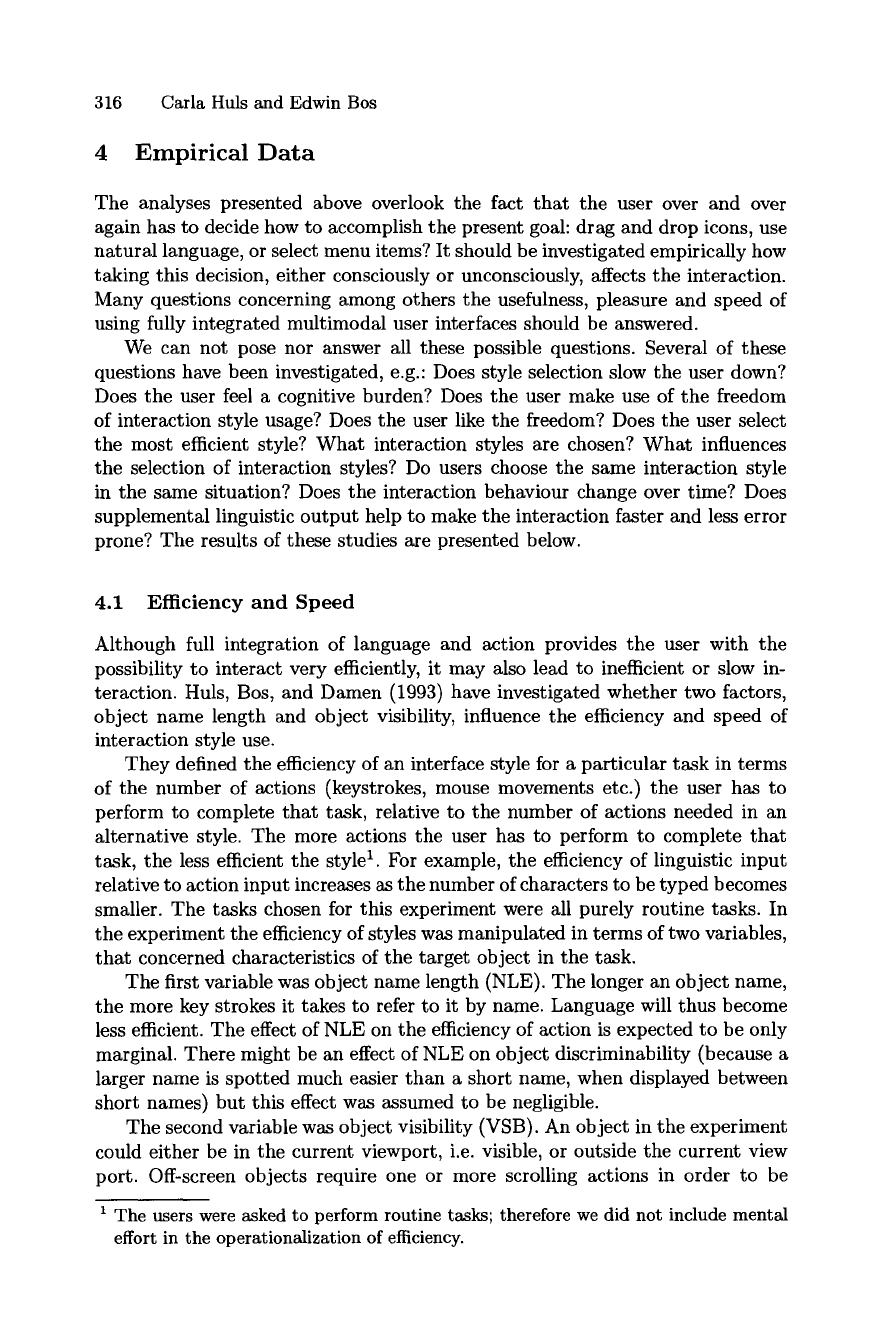
316 Carla Huls and Edwin Bos
4 Empirical Data
The analyses presented above overlook the fact that the user over and over
again has to decide how to accomplish the present goal: drag and drop icons, use
natural language, or select menu items? It should be investigated empirically how
taking this decision, either consciously or unconsciously, affects the interaction.
Many questions concerning among others the usefulness, pleasure and speed of
using fully integrated multimodal user interfaces should be answered.
We can not pose nor answer all these possible questions. Several of these
questions have been investigated, e.g.: Does style selection slow the user down?
Does the user feel a cognitive burden? Does the user make use of the freedom
of interaction style usage? Does the user like the freedom? Does the user select
the most efficient style? What interaction styles are chosen? What influences
the selection of interaction styles? Do users choose the same interaction style
in the same situation? Does the interaction behaviour change over time? Does
supplemental linguistic output help to make the interaction faster and less error
prone? The results of these studies are presented below.
4.1 Efficiency and Speed
Although full integration of language and action provides the user with the
possibility to interact very efficiently, it may also lead to inefficient or slow in-
teraction. Huls, Bos, and Damen (1993) have investigated whether two factors,
object name length and object visibility, influence the efficiency and speed of
interaction style use.
They defined the efficiency of an interface style for a particular task in terms
of the number of actions (keystrokes, mouse movements etc.) the user has to
perform to complete that task, relative to the number of actions needed in an
alternative style. The more actions the user has to perform to complete that
task, the less efficient the style 1. For example, the efficiency of linguistic input
relative to action input increases as the number of characters to be typed becomes
smaller. The tasks chosen for this experiment were all purely routine tasks. In
the experiment the efficiency of styles was manipulated in terms of two variables,
that concerned characteristics of the target object in the task.
The first variable was object name length (NLE). The longer an object name,
the more key strokes it takes to refer to it by name. Language will thus become
less efficient. The effect of NLE on the efficiency of action is expected to be only
marginal. There might be an effect of NLE on object discriminability (because a
larger name is spotted much easier than a short name, when displayed between
short names) but this effect was assumed to be negligible.
The second variable was object visibility (VSB). An object in the experiment
could either be in the current viewport, i.e. visible, or outside the current view
port. Off-screen objects require one or more scrolling actions in order to be
1 The users were asked to perform routine tasks; therefore we did not include mental
effort in the operationalization of efficiency.
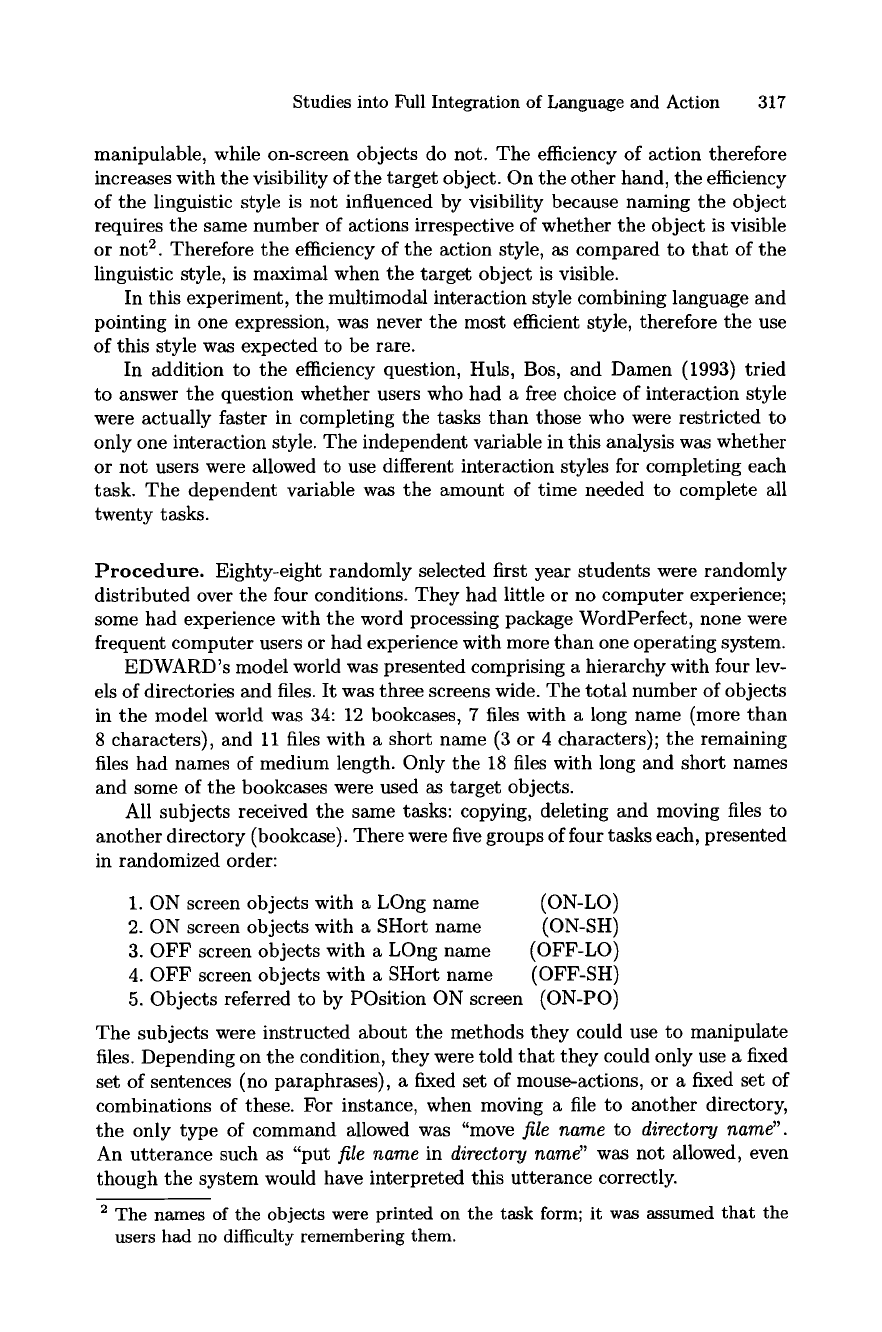
Studies into Full Integration of Language and Action 317
manipulable, while on-screen objects do not. The efficiency of action therefore
increases with the visibility of the target object. On the other hand, the efficiency
of the linguistic style is not influenced by visibility because naming the object
requires the same number of actions irrespective of whether the object is visible
or not 2. Therefore the efficiency of the action style, as compared to that of the
linguistic style, is maximal when the target object is visible.
In this experiment, the multimodM interaction style combining language and
pointing in one expression, was never the most efficient style, therefore the use
of this style was expected to be rare.
In addition to the efficiency question, Huls, Bos, and Damen (1993) tried
to answer the question whether users who had a free choice of interaction style
were actually faster in completing the tasks than those who were restricted to
only one interaction style. The independent variable in this analysis was whether
or not users were allowed to use different interaction styles for completing each
task. The dependent variable was the amount of time needed to complete all
twenty tasks.
Procedure. Eighty-eight randomly selected first year students were randomly
distributed over the four conditions. They had little or no computer experience;
some had experience with the word processing package WordPerfect, none were
frequent computer users or hacl experience with more than one operating system.
EDWARD's model world was presented comprising a hierarchy with four lev-
els of directories and files. It was three screens wide. The total number of objects
in the model world was 34:12 bookcases, 7 files with a long name (more than
8 characters), and 11 files with a short name (3 or 4 characters); the remaining
files had names of medium length. Only the 18 files with long and short names
and some of the bookcases were used as target objects.
All subjects received the same tasks: copying, deleting and moving files to
another directory (bookcase). There were five groups of four tasks each, presented
in randomized order:
1. ON screen objects with a LOng name
2. ON screen objects with a SHort name
3. OFF screen objects with a LOng name
4. OFF screen objects with a SHort name
(ON-LO)
(ON-SH)
(OFF-LO)
(OFF-SH)
5. Objects referred to by POsition ON screen (ON-PO)
The subjects were instructed about the methods they could use to manipulate
files. Depending on the condition, they were told that they could only use a fixed
set of sentences (no paraphrases), a fixed set of mouse-actions, or a fixed set of
combinations of these. For instance, when moving a file to another directory,
the only type of command allowed was "move
file name
to
directory name".
An utterance such as "put
file name
in
directory name"
was not allowed, even
though the system would have interpreted this utterance correctly.
2 The names of the objects were printed on the task form; it was assumed that the
users had no difficulty remembering them.
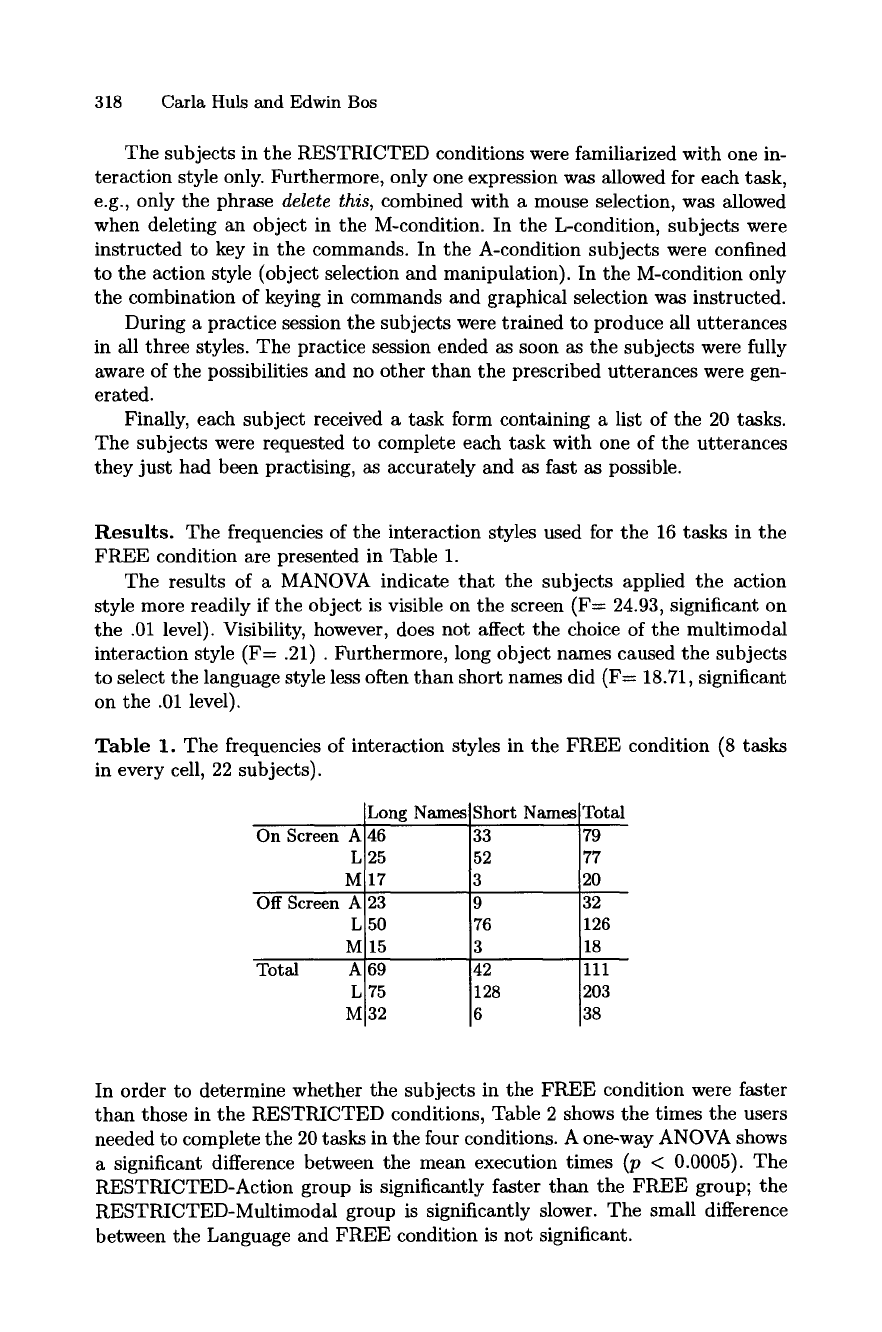
318 Carla Huls and Edwin Bos
The subjects in the RESTRICTED conditions were familiarized with one in-
teraction style only. Furthermore, only one expression was allowed for each task,
e.g., only the phrase
delete this,
combined with a mouse selection, was allowed
when deleting an object in the M-condition. In the L-condition, subjects were
instructed to key in the commands. In the A-condition subjects were confined
to the action style (object selection and manipulation). In the M-condition only
the combination of keying in commands and graphical selection was instructed.
During a practice session the subjects were trained to produce all utterances
in all three styles. The practice session ended as soon as the subjects were fully
aware of the possibilities and no other than the prescribed utterances were gen-
erated.
Finally, each subject received a task form containing a list of the 20 tasks.
The subjects were requested to complete each task with one of the utterances
they just had been practising, as accurately and as fast as possible.
Results. The frequencies of the interaction styles used for the 16 tasks in the
FREE condition are presented in Table 1.
The results of a MANOVA indicate that the subjects applied the action
style more readily if the object is visible on the screen (F-- 24.93, significant on
the .01 level). Visibility, however, does not affect the choice of the multimodal
interaction style (F= .21) . Furthermore, long object names caused the subjects
to select the language style less often than short names did (F-- 18.71, significant
on the .01 level).
Table 1. The frequencies of interaction styles in the FREE condition (8 tasks
in every cell, 22 subjects).
Long Names Short Names Total
On Screen 33 79
52 77
3 20
Off Screen 9 32
76 126
3 18
Total
A 46
L 25
M 17
A 23
L 50
M 15
A 69
L 75
M 32
42
128
6
111
203
38
In order to determine whether the subjects in the FREE condition were faster
than those in the RESTI~ICTED conditions, Table 2 shows the times the users
needed to complete the 20 tasks in the four conditions. A one-way ANOVA shows
a significant difference between the mean execution times (p < 0.0005). The
RESTRICTED-Action group is significantly faster than the FREE group; the
RESTRICTED-Multimodal group is significantly slower. The small difference
between the Language and FREE condition is not significant.
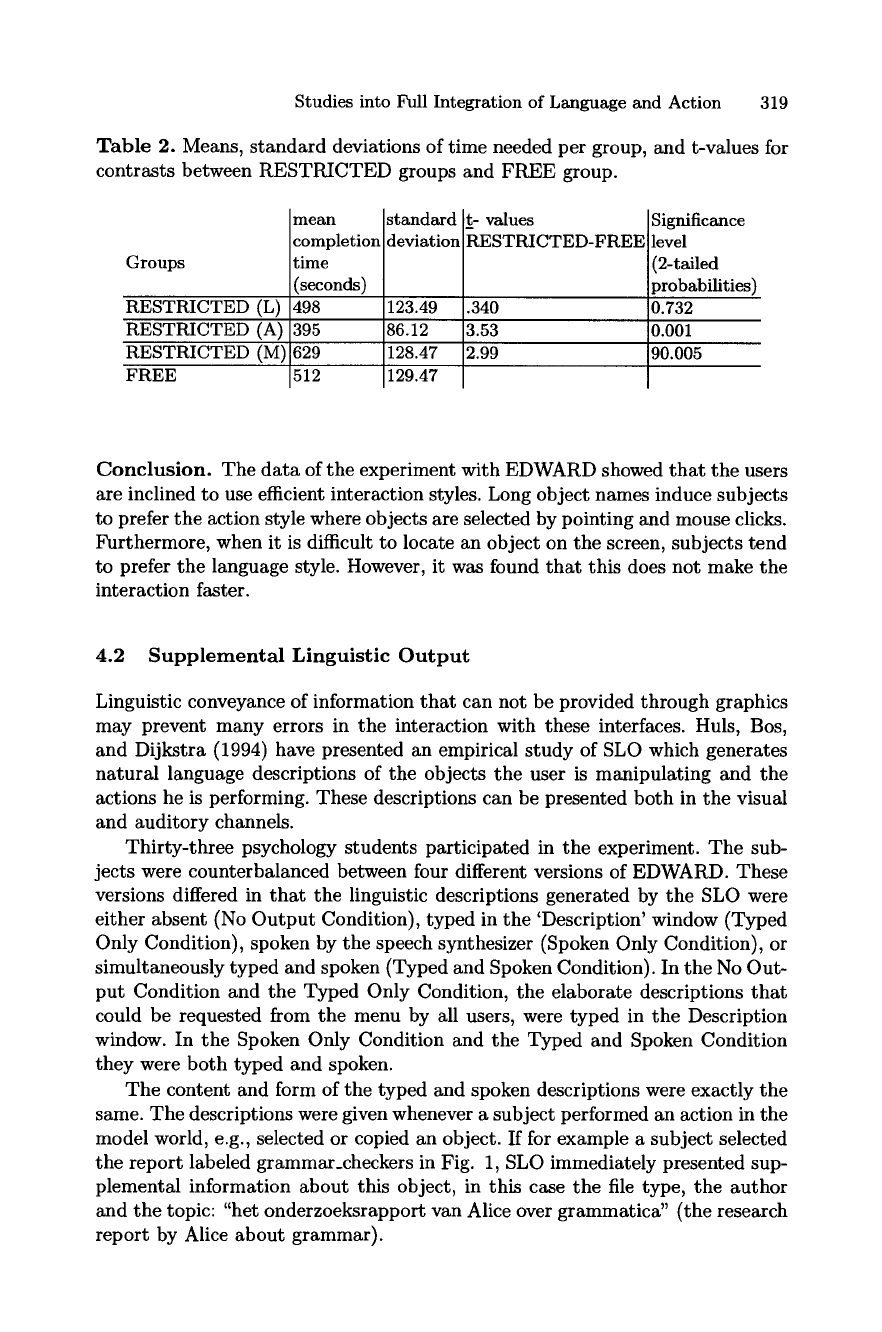
Studies into Full Integration of Language and Action 319
Table 2. Means, standard deviations of time needed per group, and t-values for
contrasts between RESTRICTED groups and FREE group.
Groups
mean
completion
time
(seconds)
RESTRICTED (L) 498
RESTRICTED (h) 395
RESTRICTED (M) 629
FREE 512
123.49
86.12
128.47
t- values
RESTRICTED-FREE
Significance
level
2-tailed
)robabilities)
.340 0.732
3.53 0.001
2.99 90.005
Conclusion. The data of the experiment with EDWARD showed that the users
are inclined to use efficient interaction styles. Long object names induce subjects
to prefer the action style where objects are selected by pointing and mouse clicks.
Furthermore, when it is difficult to locate an object on the screen, subjects tend
to prefer the language style. However, it was found that this does not make the
interaction faster.
4.2
Supplemental Linguistic Output
Linguistic conveyance of information that can not be provided through graphics
may prevent many errors in the interaction with these interfaces. Huls, Bos,
and Dijkstra (1994) have presented an empirical study of SLO which generates
natural language descriptions of the objects the user is manipulating and the
actions he is performing. These descriptions can be presented both in the visual
and auditory channels.
Thirty-three psychology students participated in the experiment. The sub-
jects were counterbalanced between four different versions of EDWARD. These
versions differed in that the linguistic descriptions generated by the SLO were
either absent (No Output Condition), typed in the 'Description' window (Typed
Only Condition), spoken by the speech synthesizer (Spoken Only Condition), or
simultaneously typed and spoken (Typed and Spoken Condition). In the No Out-
put Condition and the Typed Only Condition, the elaborate descriptions that
could be requested from the menu by all users, were typed in the Description
window. In the Spoken Only Condition and the Typed and Spoken Condition
they were both typed and spoken.
The content and form of the typed and spoken descriptions were exactly the
same. The descriptions were given whenever a subject performed an action in the
model world, e.g., selected or copied an object. If for example a subject selected
the report labeled grammar_checkers in Fig. 1, SLO immediately presented sup-
plemental information about this object, in this case the file type, the author
and the topic: "het onderzoeksrapport van Alice over grammatica" (the research
report by Alice about grammar).
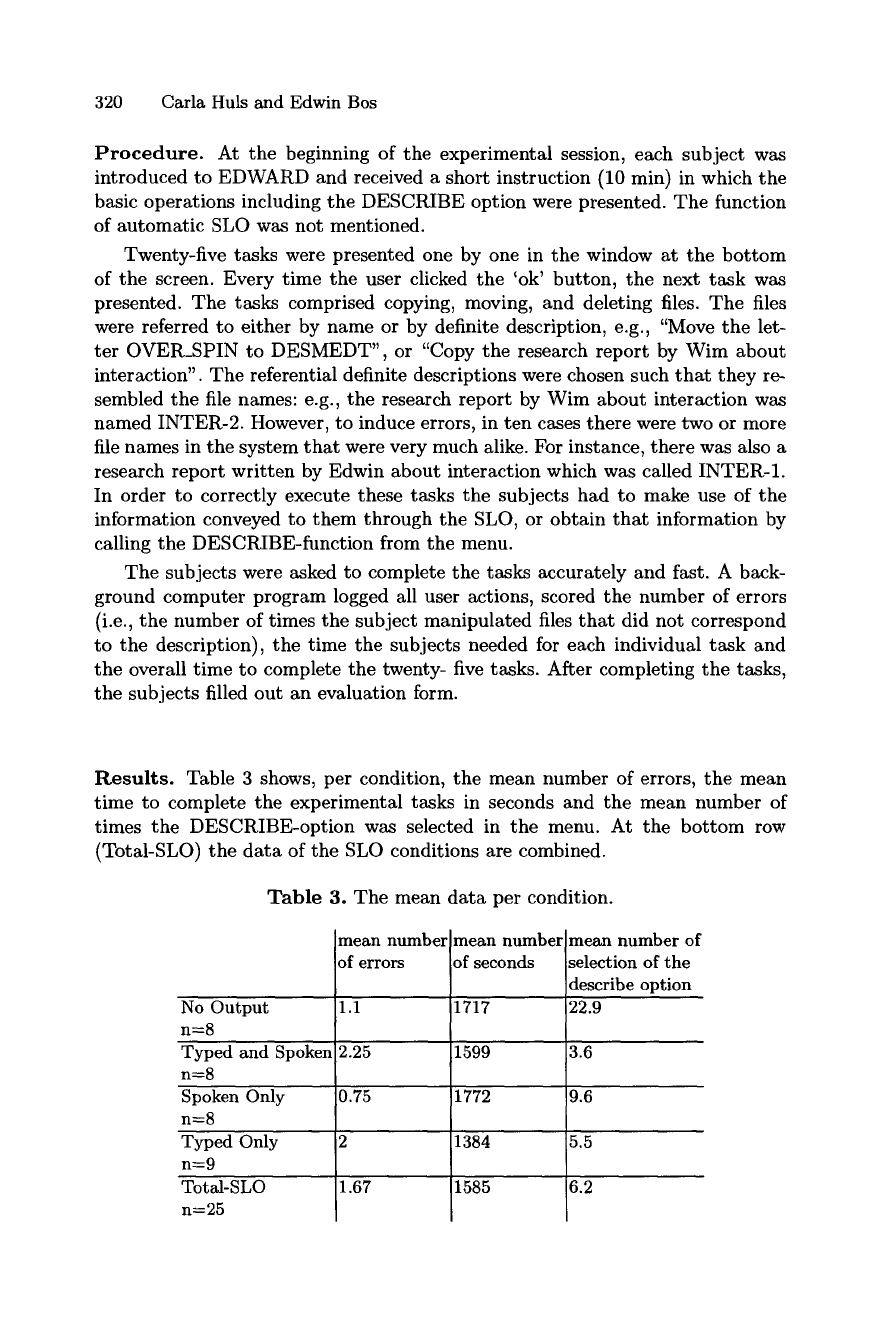
320 Carla Huls and Edwin Bos
Procedure. At the beginning of the experimental session, each subject was
introduced to EDWARD and received a short instruction (10 min) in which the
basic operations including the DESCRIBE option were presented. The function
of automatic SLO was not mentioned.
Twenty-five tasks were presented one by one in the window at the bottom
of the screen. Every time the user clicked the 'ok' button, the next task was
presented. The tasks comprised copying, moving, and deleting files. The files
were referred to either by name or by definite description, e.g., "Move the let-
ter OVER_SPIN to DESMEDT', or "Copy the research report by Wim about
interaction". The referential definite descriptions were chosen such that they re-
sembled the file names: e.g., the research report by Wim about interaction was
named INTER-2. However, to induce errors, in ten cases there were two or more
file names in the system that were very much alike. For instance, there was also a
research report written by Edwin about interaction which was called INTER-1.
In order to correctly execute these tasks the subjects had to make use of the
information conveyed to them through the SLO, or obtain that information by
calling the DESCRIBE-function from the menu.
The subjects were asked to complete the tasks accurately and fast. A back-
ground computer program logged all user actions, scored the number of errors
(i.e., the number of times the subject manipulated files that did not correspond
to the description), the time the subjects needed for each individual task and
the overall time to complete the twenty- five tasks. After completing the tasks,
the subjects filled out an evaluation form.
Results. Table 3 shows, per condition, the mean number of errors, the mean
time to complete the experimental tasks in seconds and the mean number of
times the DESCRIBE-option was selected in the menu. At the bottom row
(Total-SLO) the data of the SLO conditions are combined.
Table 3. The mean data per condition.
mean number
of errors
mean number
of seconds
mean number of
selection of the
describe option
Total-SLO
n=25
No Output 1.1 1717 22.9
n~8
Typed and Spoken 2.25 1599 3.6
n~8
Spoken Only 0.75 1772 9.6
n~8
Typed Only 2 1384 5.5
n=9
1.67 1585 6.2
