System Manual: Siemens SIMATIC HMI (WinCCv7.0: Scripting VBS, ANSI-C, VBA)
Подождите немного. Документ загружается.

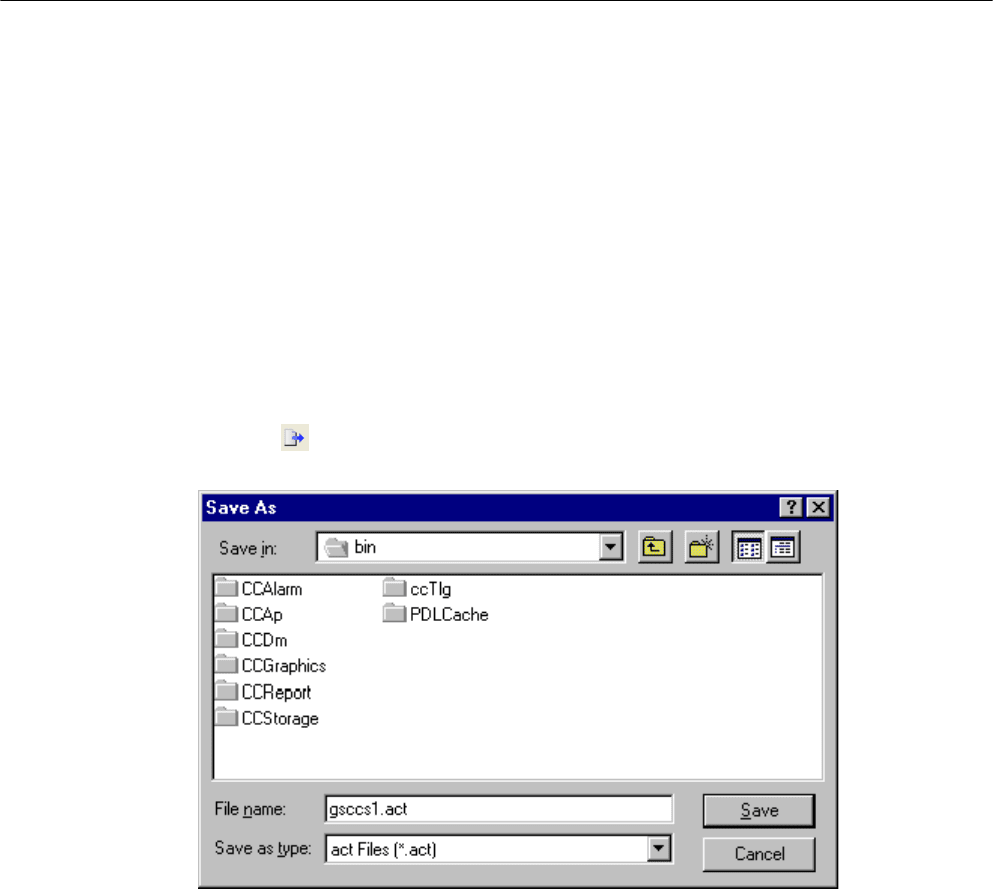
2.13.10 How to Export an Action
Introduction
Use export and import to move actions between projects. The triggers linked to the actions
are retained in the process.
Requirement
The action to be exported must be opened in the edit window.
Procedure
1.
Click the button in the editing toolbar. The "Save As" dialog is opened.
2. Select the path and file name for the action that you wish to export.
3. Close the dialog by clicking the "Save" button.
Alternative operation
Alternatively, you can start the export as follows:
In the "Edit" menu, select "Export", select "Export" in the shortcut menu of the edit window, or
use the corresponding key combination.
2.13.11 How to Import an Action
Introduction
Use export and import to move actions between projects. The triggers linked to the actions
are retained in the process.
ANSI-C for Creating Functions and Actions
2.13 Creating and Editing Actions
MDM - WinCC: Scripting (VBS, ANSI-C, VBA)
System Manual, 11/2008,
821
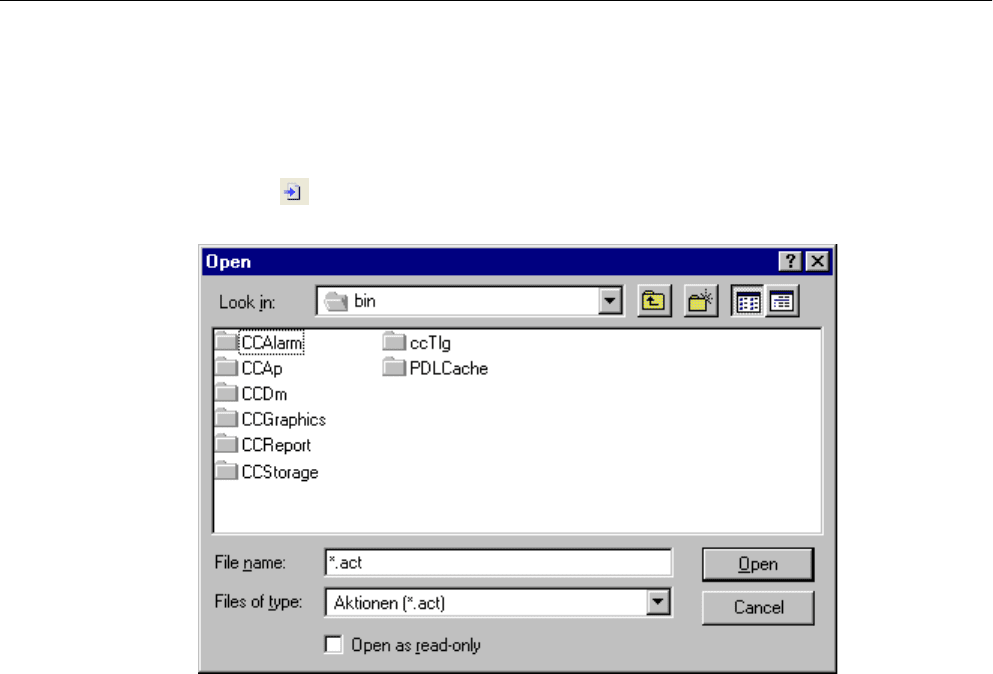
The action in the active edit window is replaced by the imported action.
Procedure
1.
Click the button in the editing toolbar. The "Open" dialog is opened.
2. Select the path and file name of the action that you wish to import.
3. Close the dialog by clicking the "Open" button.
Alternative operation
Alternatively, you can start the import as follows:
In the "Edit" menu, select "Import", select "Import" in the shortcut menu of the edit window, or
use the corresponding key combination.
2.13.12 How to Rename an Action
Introduction
You may rename an action at any time. The action is thereby assigned a different file name.
Requirement
The action to be renamed may not be open in the edit window.
ANSI-C for Creating Functions and Actions
2.13 Creating and Editing Actions
MDM - WinCC: Scripting (VBS, ANSI-C, VBA)
822
System Manual, 11/2008,
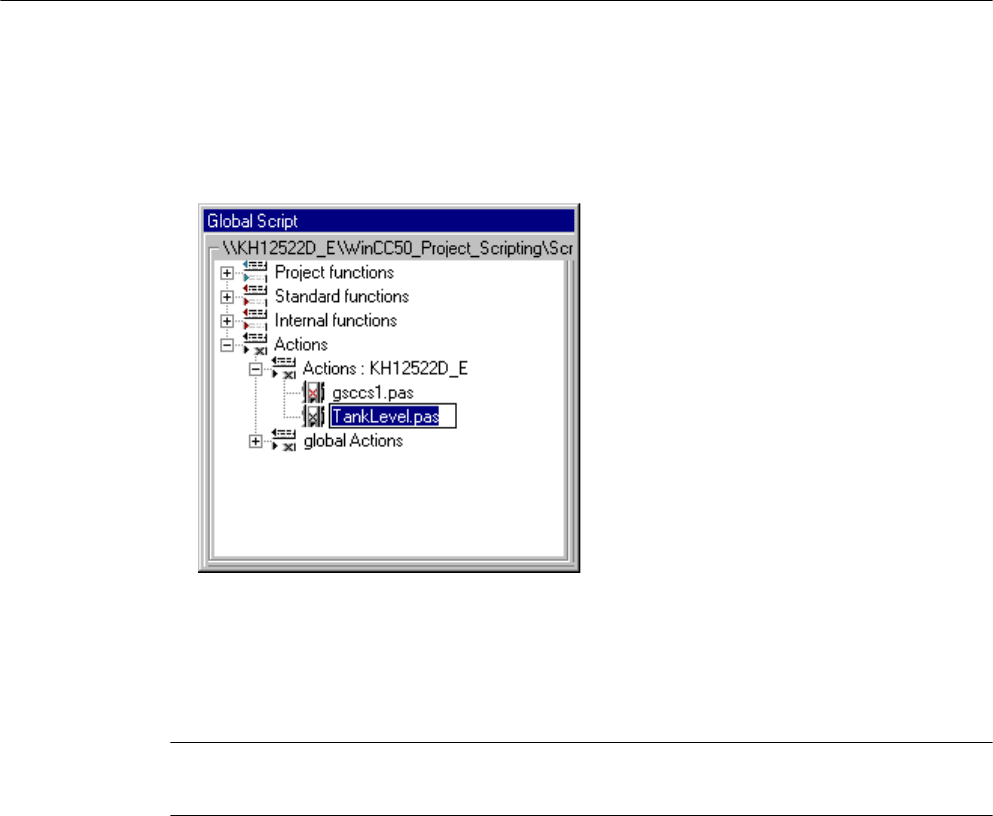
Procedure
1. Open the shortcut menu of the action to be renamed.
2. Select "Rename".
3. Enter a new name with the file extension ".pas".
4. Confirm the new name by pressing the <ENTER> key.
Alternative operation
Alternatively, click the action name twice to complete the renaming.
Note
If you do not enter the file extension ".pas", the action name remains unchanged.
2.13.13 How to Use Actions From Other Sources
Introduction
You have two options for using actions from other sources in your project:
● Importing exported actions
● Copy the file with the desired action into the corresponding path in your project. The path
for
local actions is "<Computer_name>\Pas" in the project path. The path for global actions
is "\Pas" in the project path.
To show the copied actions in the navigation window, you must refresh the display. This can
be accomplished by quitting and then restarting Global Script.
If Runtime is active, imported actions are only executed, after they have been opened in Global
Script Editor and then saved.
ANSI-C for Creating Functions and Actions
2.13 Creating and Editing Actions
MDM - WinCC: Scripting (VBS, ANSI-C, VBA)
System Manual, 11/2008,
823
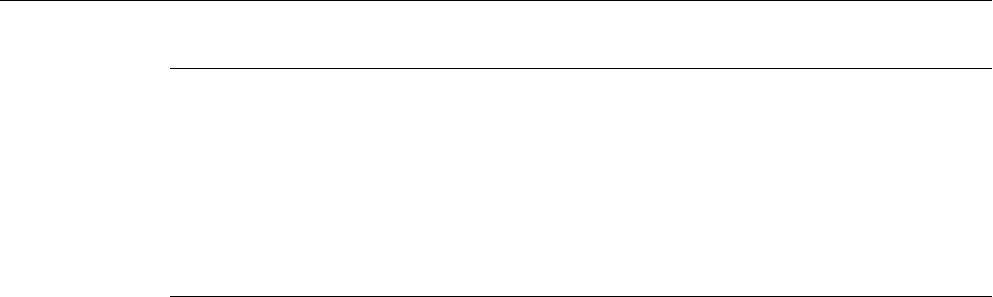
Note
Actions can include calls to project and standard functions. These can in turn have calls to
project and standard functions etc. Therefore, when importing actions from other sources,
you must make sure that the current project has all necessary functions.
Particular attention is called for whenever the actions were imported from a different
computer. Since standard functions can be customized by the user, it is possible that the
standard functions called in the action have a different functionality on the source computer
than the ones with the same names on the target computer.
See also
How to Import an Action (Page 821)
How to Export an Action (Page 821)
2.14 Runtime Behavior of Actions
2.14.1 Runtime Behavior of Actions
Analysis of Runtime Behavior
WinCC provides a range of tools with which the Runtime behavior of actions can be analyzed.
These are the application windows GSC Runtime and GSC Diagnose plus the application
apdiag.exe.
To use the application windows GSC Runtime and GSC Diagnose, they must be added to a
process
picture. This may be a process picture made especially for diagnostic purposes. This
picture is then called in Runtime.
The application windows are used for the following strategies:
● GSC Runtime supplies information about the dynamic behavior of all (Global Script) actions,
supports the individual start and the Start and End Action for each individual action and
provides an entry point into Global Script Editor, while Runtime is active.
● GSC Diagnose outputs the printf instructions (contained in the actions) in the order in which
they are called. This also applies to the printf instructions in functions that are called in
actions. Through a well thought out use of printf instructions, for example to output the
values
of tags, it is possible to follow the action's flow and that of the called functions. Even
error conditions, which result in a call to the OnErrorExecute function, are displayed in the
GSC Diagnose window.
See also
GSC Diagnose (Page 830)
GSC Runtime (Page 825)
ANSI-C for Creating Functions and Actions
2.14 Runtime Behavior of Actions
MDM - WinCC: Scripting (VBS, ANSI-C, VBA)
824
System Manual, 11/2008,
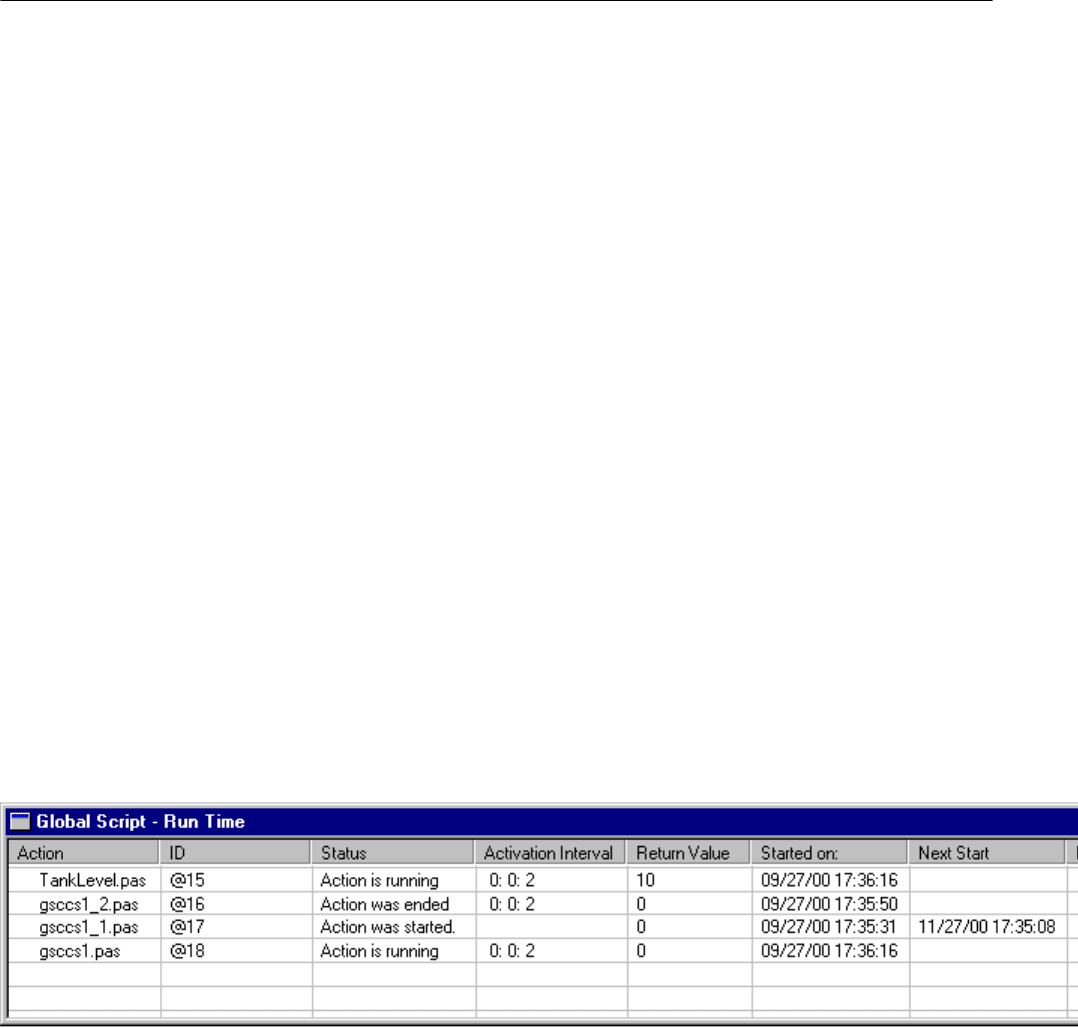
2.14.2 GSC Runtime
2.14.2.1 GSC Runtime
GSC Runtime Window
GSC Runtime is a window showing the dynamic behavior of all (Global Script) actions in
Runtime.
Additionally, GSC Runtime, enables you to influence the execution of each individual
action and provides an entry point into Global Script Editor, while Runtime is active.
The following information is output:
● Action: Name of the action
● ID: Action ID. It is used internally to the system and for example is output by the function
OnErrorExecute
together with a description of the error in the event that an error occurs in
the action. GSC Runtime supplies the name of the action with this ID. The connection
between the ID and action name ceases to be valid when Runtime is terminated or an action
is saved while Runtime is active.
● Status: Current status of the action. For possible statuses, refer to the table below.
● Activation Interval: The time in the form hours:minutes:seconds that has elapsed between
two calls to the action.
● Return Value: Return value of the action.
● Started On: Date and time at which the current action was started.
● Next Start: Date and time at which the action is started again.
● Error Message: Contains the error text in the case of an error.
Statuses of actions
Possible statuses of actions:
● Action was started.
● Action was ended.
● Action was stopped.
● Action is running.
ANSI-C for Creating Functions and Actions
2.14 Runtime Behavior of Actions
MDM - WinCC: Scripting (VBS, ANSI-C, VBA)
System Manual, 11/2008,
825

● Error during start of action!
● Error during execution of action!
Error messages
Possible error messages:
● No error occurred.
● The application is already connected to the script control. No additional connection setup
is possible.
● There is no connection to the script control. Possibly no connection setup took place.
● An error occurred during interprocess communication. The cause of the error is unknown.
● Undefined error.
● The parameter assignment is wrong. Some necessary parameters may be missing.
● Script control is not started. Check has whether WinCC has been started.
● Time-out occurred. Check the connection or increase the monitoring time.
● Script control was terminated.
● The service channel could not be installed.
● An unknown job number was used for the EndAct job.
● The action could not be executed without error. The returned results are invalid.
● An error occurred in the server application.
● The maximum number of connections to the script control has been reached.
● The transaction is unknown. An attempt was made to terminate a transaction that was not
logged on previously.
● A pre-compiled header file cannot be generated from a pre-compiled header file.
● There is no access to the action. The module is being used presently.
● The program is invalid.
● The action is invalid.
● The script control could not set up the file.
● The script interpreter does not have enough memory.
● The file format is invalid for the script control.
● The script control could not open the file.
● The program is presently locked by the script control. No further access is possible.
● The action has already been given to the script control for processing.
● In this action, a conflict has occurred with another action.
● The script control could not find the action.
● The script control could not find the function.
● The specified line information is invalid.
ANSI-C for Creating Functions and Actions
2.14 Runtime Behavior of Actions
MDM - WinCC: Scripting (VBS, ANSI-C, VBA)
826
System Manual, 11/2008,

● The specified symbol is outside the valid range.
● The provided memory is too small for the script interpreter.
● The script interpreter does not recognize the specified type.
● The specified symbol was not found.
● Load project functions.
● A stack overflow has occurred in the script interpreter during execution. Further execution
of the action is being canceled.
● Division by 0 occurred during execution of an action. The action is being canceled.
● Within the action, a reference was made during execution to a symbol that does not exist.
● Within the action, an attempt was made during execution to access an undefined memory
area.
● The script interpreter ran into a breakpoint.
● The script interpreter was advanced in the debugger by one processing step.
● The action contains no interpreter code.
● The action has the wrong data format.
● The return value of the action cannot be represented as a variant.
● There is insufficient memory to execute this operation.
● An error has occurred within the transaction. For more information, see the AP_ACT_KEYs.
● An error occurred while executing the action. For more information, see the AP_ACT_KEYs.
● An error occurred while executing the action. For more information, see the AP_ACT_KEYs.
● There is no update capability for the existing data format. The action cannot be read.
Shortcut Menu for Actions
The following functions are available for every action in the shortcut menu:
● End Action: The corresponding action is not executed again after the current execution is
completed.
● Start Action: The corresponding action is executed again when the next trigger occurs.
● Start: The relevant action is executed once.
● Edit: The relevant action is opened in the Global Script editor for editing. Runtime remains
active. If the edited action is compiled (if necessary) and saved, the changes are
immediately adopted by the Runtime system.
ANSI-C for Creating Functions and Actions
2.14 Runtime Behavior of Actions
MDM - WinCC: Scripting (VBS, ANSI-C, VBA)
System Manual, 11/2008,
827
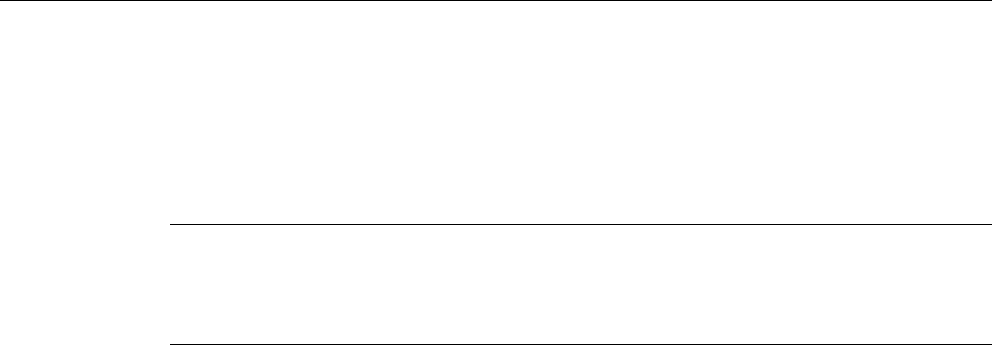
You can determine for each action individually, whether or not the popup menu can be opened
without a password.
To use GSC Runtime, you must first add an application window of the GSC Runtime type in
a process picture. Using the GSC Runtime attributes, you can determine the appearance of
the GSC Runtime window.
Note
Updating the GSC Runtime window increases the load on the system resources. The system
load
depends on how many actions are visible in the window. The system load can be lowered
by reducing the height of the window so that fewer lines are visible.
See also
How to Edit Actions (Page 829)
Attributes of GSC Runtime (Page 829)
How to Place GSC Runtime in a Process Picture (Page 828)
How to Assign Authorizations (Page 820)
2.14.2.2 How to Place GSC Runtime in a Process Picture
Introduction
To use GSC Runtime, you must add GSC Runtime to a process picture. This process picture
can be an existing picture or a picture that just serves diagnostic purposes. GSC Runtime
cannot be added to the process picture directly, rather it must be added as an application in
an application window. The application window is itself part of the process picture. The
measures described must be performed in Graphics Designer.
Requirement
Graphics Designer has been started and the process picture is open.
Procedure
1. In the Object palette, select "Smart Object\Application Window".
2. In the drawing area, open the application window.
3. In the "Window Contents" dialog select "Global Script".
4. Confirm the entries by clicking "OK".
5. In the "Template" dialog, select "GSC Runtime".
6. Click "OK" to confirm your selection.
ANSI-C for Creating Functions and Actions
2.14 Runtime Behavior of Actions
MDM - WinCC: Scripting (VBS, ANSI-C, VBA)
828
System Manual, 11/2008,

See also
Attributes of GSC Runtime (Page 829)
2.14.2.3 Attributes of GSC Runtime
GSC Runtime Window Layout
GSC Runtime has attributes with which you can determine the appearance of the GSC Runtime
window in Runtime. These include the geometry attribute and in particular the following
attributes:
● Display: With this attribute, you can specify whether the window should be visible or hidden.
The attribute can be made dynamic with the name "Visible".
● Sizeable: Use this attribute to specify whether the window size can be changed in Runtime.
● Moveable: Use this attribute to specify whether the window can be moved in Runtime.
● Border: Use this attribute to specify whether the window has a border. If the window has a
border, its height and width can be changed in Runtime.
● Title: Use this attribute to specify whether the window has a title bar.
● Can be Maximized: Use this attribute to specify whether the window's title bar has a button
to maximize the window in Runtime.
● Can be Closed: Use this attribute to specify whether the window's title bar has a button to
close the window in Runtime.
● Foreground: Use this attribute to specify whether the window is always in the foreground.
The attributes are displayed and can be set in Graphics Designer.
2.14.2.4 How to Edit Actions
Introduction
Each of the actions in your project will be displayed on its own line in the GSC Runtime window.
You
can open an action in the GSC Runtime window and then edit it using Global Script Editor.
After the edited action is saved, it is used in Runtime.
Procedure
1. Open the shortcut menu for the desired action.
2. Select "Edit".
See also
How To Create and Edit Actions (Page 802)
ANSI-C for Creating Functions and Actions
2.14 Runtime Behavior of Actions
MDM - WinCC: Scripting (VBS, ANSI-C, VBA)
System Manual, 11/2008,
829
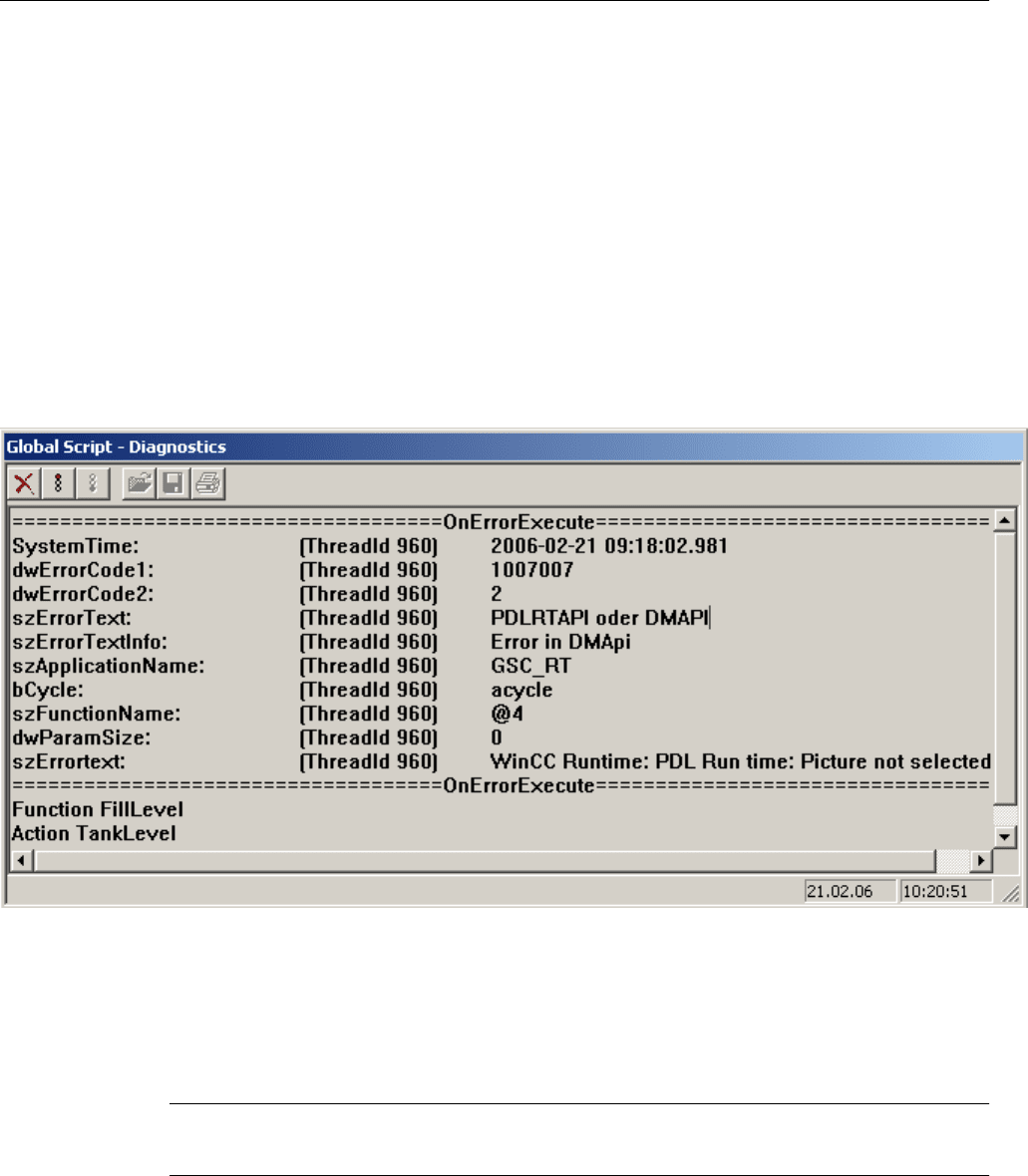
2.14.3 GSC Diagnose
2.14.3.1 GSC Diagnose
Description of Functions
GSC Diagnose outputs the printf instructions (contained in the actions) in the order in which
they
are called in the Diagnose window. This also applies to the printf instructions in functions
that are called in actions. Through a well thought out use of printf instructions, for example to
output the values of tags, it is possible to follow the action's flow and that of the called functions.
Even error conditions, which result in a call to the OnErrorExecute function, are displayed in
the GSC Diagnose window.
Figure 2-2 Diagnose window of GSC Diagnose
To use GSC Diagnose, you must first add an application window of the GSC Diagnose type
in a process picture. Using the GSC Diagnose attributes, you can determine the appearance
of the GSC Diagnose window.
When the picture is changed, the contents in the GSC Diagnose window is deleted.
Note
A printf() may contain maximum 360 characters.
ANSI-C for Creating Functions and Actions
2.14 Runtime Behavior of Actions
MDM - WinCC: Scripting (VBS, ANSI-C, VBA)
830
System Manual, 11/2008,
