System Manual: Siemens SIMATIC HMI (WinCCv7.0: Scripting VBS, ANSI-C, VBA)
Подождите немного. Документ загружается.


See also
The Toolbar of GSC Diagnose (Page 832)
Attributes of GSC Runtime (Page 829)
How to Place GSC Diagnose in a Process Picture? (Page 831)
2.14.3.2 How to Place GSC Diagnose in a Process Picture?
Introduction
To use GSC Diagnose, you must add GSC Diagnose to a process picture. This process picture
can be an existing picture or a picture that just serves diagnostic purposes. GSC Diagnose
cannot be added as an application to the process picture directly, rather it must be added as
an application in an application window. The application window is itself part of the process
picture. The measures described must be performed in Graphics Designer.
Requirement
Graphics Designer has been started and the process picture is open.
Procedure
1. In the Object palette, select "Smart Object\Application Window".
2. In the drawing area, open the application window.
3. In the "Window Contents" dialog select "Global Script".
4. Confirm the entries by clicking "OK".
5. In the "Template" dialog, select "GSC Diagnose".
6. Click "OK" to confirm your selection.
See also
Attributes of GSC Runtime (Page 829)
The Toolbar of GSC Diagnose (Page 832)
ANSI-C for Creating Functions and Actions
2.14 Runtime Behavior of Actions
MDM - WinCC: Scripting (VBS, ANSI-C, VBA)
System Manual, 11/2008,
831

2.14.3.3 Attributes of GSC Diagnose
GSC Diagnose Attributes
GSC Diagnose has attributes with which you can determine the appearance of the GSC
Diagnose window in Runtime. These include the geometry attribute and in particular the
following attributes:
● Display: With this attribute, you can specify whether the window should be visible or hidden.
The attribute can be made dynamic with the name "Visible".
● Sizeable: Use this attribute to specify whether the window size can be changed in Runtime.
● Moveable: Use this attribute to specify whether the window can be moved in Runtime.
● Border: Use this attribute to specify whether the window has a border. If the window has a
border, its height and width can be changed in Runtime.
● Title: Use this attribute to specify whether the window has a title bar.
● Can be Maximized: Use this attribute to specify whether the window's title bar has a button
to maximize the window in Runtime.
● Can be Closed: Use this attribute to specify whether the window's title bar has a button to
close the window in Runtime.
● Foreground: Use this attribute to specify whether the window is always in the foreground.
The attributes are displayed and can be set in Graphics Designer.
2.14.3.4 The Toolbar of GSC Diagnose
Toolbar Functions
The toolbar of GSC Diagnose includes buttons for the control the output in the Diagnose
window as well as for saving, printing and opening the contents of the window.
The toolbar contains buttons with the following functions:
Button Function
Deletes the contents of the window.
Stops the updating of the window.
Resumes the updating of the window.
Opens a text file in the window.
Saves the contents of the window in a text file.
DPrints the contents of the window.
ANSI-C for Creating Functions and Actions
2.14 Runtime Behavior of Actions
MDM - WinCC: Scripting (VBS, ANSI-C, VBA)
832
System Manual, 11/2008,

2.15 ANSI-C function descriptions
ANSI-C for Creating Functions and Actions
2.15 ANSI-C function descriptions
MDM - WinCC: Scripting (VBS, ANSI-C, VBA)
System Manual, 11/2008,
833
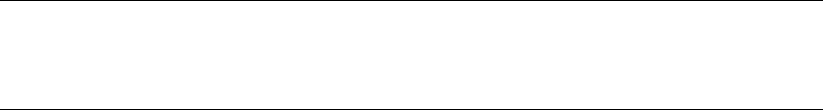
ANSI-C function descriptions
3
3 Resources
3.1 lpszPictureName
"lpszPictureName"
"lpszPictureName" is the name of the picture.
If you configure an action on a property or a "Mouse-click" event in WinCC, the name of the
picture is provided as "lpszPictureName" in the action. The picture name has the following
structure:
<BASE PICTURE NAME>.<PICTURE WINDOW NAME>:<PICTURE NAME>. ... .<Picture
window name>:<Picture name>.
The "BASE PICTURE NAME" and the "PICTURE NAME" are provided without the file
extension ".PDL".
This enables you to identify the object's picture path. You can also address specific picture
windows, if a process picture is opened more than once for example.
Note
You must not change the text in "lpszPictureName".
This would be possible using the "strcat()" function for example.
3.2 Standard functions
3.2.1 Standard functions - short description
The system provides standard functions. You can modify these functions to adapt them to your
personal needs. Furthermore, you can create your own standard functions.
The basic system provides you with standard functions. They are divided into the following
function groups:
● Alarm
● Graphics
● Report
MDM - WinCC: Scripting (VBS, ANSI-C, VBA)
System Manual, 11/2008,
835

● TagLog
● WinCC
● Windows
The "Obsolete functions" directory contains standard functions that were used to control the
control before WinCC V7.
If the corresponding options have been installed, the following additional function groups are
available:
● Options
● Split Screen Manager
● userarc (user archives)
3.2.2 Alarm
3.2.2.1 AcknowledgeMessage
Function
Acknowledges the message with the number that has been sent as a parameter in the message
system.
Syntax
void AcknowledgeMessage(DWORD MsgNr)
Parameters
MsgNo
Message to be acknowledged
Note
Make sure a configured message exists for the transferred message number.
To use the function on a client with its own project, a standard server for alarms has to be
configured on the client.
Note
The standard function is no longer supported for the new WinCC AlarmControl as of WinCC
V7.0.
ANSI-C function descriptions
3.2 Standard functions
MDM - WinCC: Scripting (VBS, ANSI-C, VBA)
836
System Manual, 11/2008,

See also
AcknowledgeMessage example (Page 1471)
3.2.2.2 AXC_SetFilter
Function
External message window operation
This function sets a filter for WinCC Alarm Control to show a portion of the existing messages
according to the filter criterion.
Syntax
BOOL AXC_SetFilter(char* lpszPictureName, char* lpszObjectName,
LPMSG_FILTER_STRUCT lpMsgFilter, LPCMN_ERROR, lpError)
Parameters
lpszPictureName
Pointer to the name of the picture in which the WinCC Alarm Control is located
lpszObjectName
Pointer to the WinCC Alarm Control name
lpMsgFilter
Pointer to the structure containing the filter criterion
lpError
Pointer to the structure of the error description
Return value
TRUE
The function has been completed without any errors.
FALSE
An error has occurred.
ANSI-C function descriptions
3.2 Standard functions
MDM - WinCC: Scripting (VBS, ANSI-C, VBA)
System Manual, 11/2008,
837
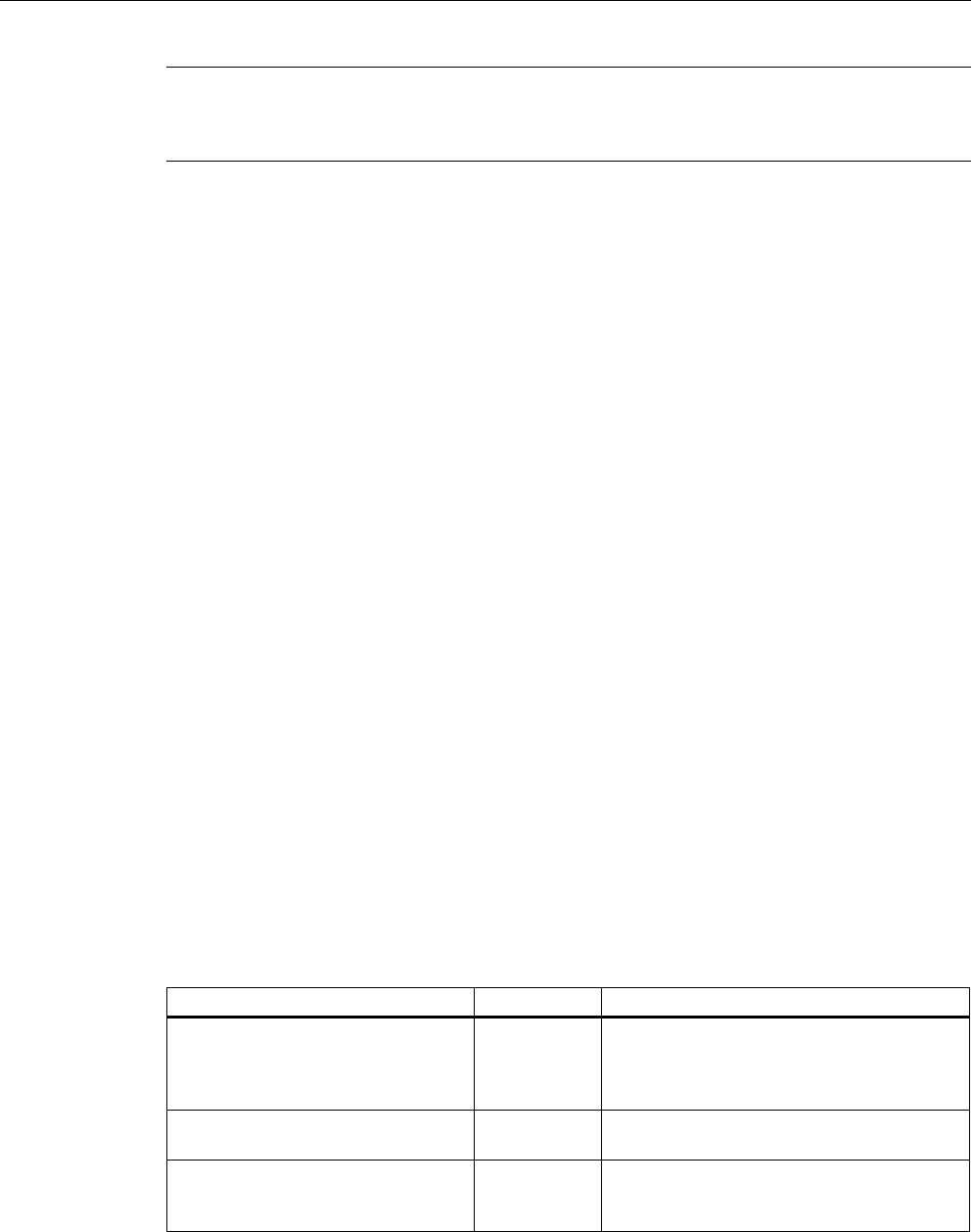
Note
The standard function is no longer supported for the new WinCC AlarmControl as of WinCC
V7.0.
See also
Structure definition CMN_ERROR (Page 1546)
Structure definition MSG_FILTER_STRUCT (Page 1552)
ResetFilter example (Page 1510)
AXC_SetFilter example (Page 1473)
3.2.2.3 GCreateMyOperationMsg
Function
The "GCreateMyOperationMsg" standard function makes it possible to trigger your own
operator
input message in the message system. The message with the "dwMsgNum" message
number must have already been configured as the operator input message.
Syntax
int GCreateMyOperationMsg( DWORD dwFlags, DWORD dwMsgNum, char*
lpszPictureName, char* lpszObjectName, DWORD dwMyTextID, double doValueOld, double
doValueNew, char* pszComment)
Parameters
dwFlags
The message form can be selected using the "dwFlags" parameter.
Name Value Description
FLAG_COMMENT_PARAMETER 0x00000001 The text is entered as a comment directly into
the message in Runtime, without its own
comment
dialog. The pointer to the comment
must not equal "NULL."
FLAG_COMMENT_DIALOG 0x00000003 A comment dialog appears. The comment
entered there is transferred to the message.
FLAG_TEXTID_PARAMETER 0x00000100 The text ID of a text from the TextLibrary is
provided
as the accompanying process value
of the message.
ANSI-C function descriptions
3.2 Standard functions
MDM - WinCC: Scripting (VBS, ANSI-C, VBA)
838
System Manual, 11/2008,

dwMsgNum
WinCC message number of a self-created operator input message.
lpszPictureName
Pointer to the picture name of the picture from which the function is called.
lpszObjectName
Pointer to the WinCC tag name to which the old values and new values belong.
The name is forwarded as the instance name of the operator input message and entered in
the accompanying process value "1".
dwMyTextID
Text ID of a text from the TextLibrary.
When the "FLAG_TEXTID_PARAMETER" is set, the text ID is provided as the numeric
accompanying process value "8" of the message and is displayed as a number in process
value block 8. So that the language-dependent text from the TextLibrary is displayed in the
message, you must enter format statement "@8%s@" in the message text block.
doValueOld
Numeric old value of the WinCC tags with the name specified in "lpszObjectName".
"doValueOld" is entered in the accompanying process value "2" of the message.
The function itself has no option of reading a tag value before the action. For this, use the
provided "GetTag..." feature.
doValueNew
Numeric new value of the WinCC tags with the name specified in "lpszObjectName".
"doValueNew" is entered in the accompanying proces value "3" of the message.
The function itself has no option of reading a tag value after the action. For this, use the
provided "GetTag..." feature.
pszComment
Comment text or empty string.
When "FLAG_COMMENT_PARAMETER" is set, the text is entered directly into the message
in Runtime as a comment. The message does not need a separate comment dialog.
ANSI-C function descriptions
3.2 Standard functions
MDM - WinCC: Scripting (VBS, ANSI-C, VBA)
System Manual, 11/2008,
839
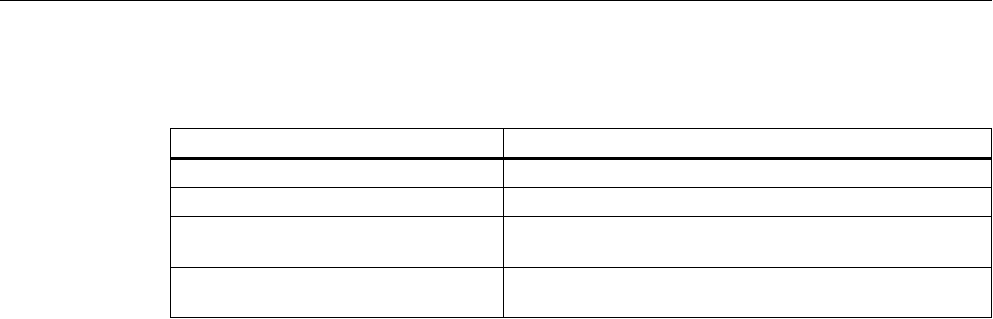
Return value
Value Description
0 The function has been completed without any errors.
-101 The message editing could not be started.
-201 An error occurred when calling the "MSRTGetComment()"
feature.
-301 An error occurred when calling the
"MSRTCreateMsgInstanceWithComment()" feature.
3.2.2.4 GMsgFunction
Function
This function provides the message data.
It is a global function for single messages. It is called for each message for which the "Triggers
an action" parameter has been set.
Evaluation of the message data is best made in a project function called from GMsgFunction.
Syntax
BOOL GMsgFunction(char* pszMsgData)
Parameters
pszMsgData
Pointer to a string whose data are mapped with scanf to the MSG_RTDATA_STRUCT
structure.
The "MSG_RTDATA_STRUCT" string contains the following data, which are separated from
each other with "#":
1. Telegram time
2. Process values
3. Instance
4. User
ANSI-C function descriptions
3.2 Standard functions
MDM - WinCC: Scripting (VBS, ANSI-C, VBA)
840
System Manual, 11/2008,
