System Manual: Siemens SIMATIC HMI (WinCCv7.0: Scripting VBS, ANSI-C, VBA)
Подождите немного. Документ загружается.


lpszObjectName
Name of the object in the picture that connected with the tag that will be used for the entry
point for the hardware diagnostics
Since the name "lpszObjectName" stands for the current object entries are only required here
in cases where it is necessary to access a tag in a different object.
lpProperties
Name of the attribute that is connected with the tag that will be used for the entry point for the
hardware diagnostics
If multiple attribute are entered, they must be separated by semicolons (";").
Return value
TRUE
The function has been completed without any errors.
FALSE
An error has occurred.
3.2.5.3 GetHWDiagLevel
Function
Checks the logged-in user's authorization on the basis of the User Administrator function
number in dwLevel.
Then, diagnostics is started directly during runtime and is triggered by an event, which has to
be configured, occurring on an object.
If the event occurs, the hardware diagnostics function is started from STEP7 for the associated
PLC.
The following conditions must be fulfilled in order to use the function:
● The WinCC project, with the picture from which access should occur, and the STEP7 project
must be on the same computer.
● The WinCC project must be stored as a subdirectory of the STEP7 project (STEP7 Projekt
\wincproj\WinCC Projekt).
● The S7 tags have been mapped to WinCC.
● In order for the user logged into WinCC to edit the hardware diagnostics dialog, the user
must
have a WinCC user authorization matching the number passed by the function call in
the parameter "dwLevel".
ANSI-C function descriptions
3.2 Standard functions
MDM - WinCC: Scripting (VBS, ANSI-C, VBA)
System Manual, 11/2008,
851

Syntax
BOOL GetHWDiagLevel(LPCTSTR lpszPictureName, LPCTSTR lpszObjectName, LPCTSTR
lpProperties, DWORD dwLevel)
Parameters
lpszPictureName
Name of the picture (PDL file) that contains the tag that will be used for the entry point for the
hardware diagnostics
Since the name "lpszPictureName" stands for the current picture, entries are only required
here in cases where it is necessary to access an object tag in a different picture.
lpszObjectName
Name of the object in the picture that connected with the tag that will be used for the entry
point for the hardware diagnostics
Since the name "lpszObjectName" stands for the current object entries are only required here
in cases where it is necessary to access a tag in a different object.
lpProperties
Name of the attribute that is connected with the tag that will be used for the entry point for the
hardware diagnostics
If multiple attribute are entered, they must be separated by semicolons (";").
dwLevel
Level number for STEP7 write permissions.
This can be defined in User Administrator.
Return value
TRUE
The function has been completed without any errors.
FALSE
An error has occurred.
ANSI-C function descriptions
3.2 Standard functions
MDM - WinCC: Scripting (VBS, ANSI-C, VBA)
852
System Manual, 11/2008,

3.2.5.4 GetKopFupAwl
Function
This function performs the network entry jump of WinCC into the STEP7 Editor "KFA".
When executing this function two tasks are performed:
● Determination of the required date for the network entry jump from WinCC.
● Transfer of the data to Step7 and finding the places of use of the operand in a STEP7
program by means of AUTAPI.
Syntax
BOOL GetKopFupAwl(LPCTSTR lpszPictureName, LPCTSTR lpszObjectName, LPCTSTR
lpProperties)
Parameters
lpszPictureName
Name of the picture (PDL file) that contains the tag that will be used for the network entry jump
Since the name "lpszPictureName" stands for the current picture, entries are only required
here in cases where it is necessary to access an object tag in a different picture.
lpszObjectName
Name of the object in the picture that connected with the tag that will be used for the network
entry jump
Since the name "lpszObjectName" stands for the current object entries are only required here
in cases where it is necessary to access a tag in a different object.
lpProperties
Name of the attrribute that is connected with the tag that will be used for the network entry
jump
If multiple attribute are entered, they must be separated by semicolons (";").
Return value
TRUE
The function has been completed without any errors.
ANSI-C function descriptions
3.2 Standard functions
MDM - WinCC: Scripting (VBS, ANSI-C, VBA)
System Manual, 11/2008,
853

FALSE
An error has occurred.
3.2.5.5 GetKopFupAwlLevel
Function
Checks the active user's authorization on the basis of the User Administrator function number
in dwLevel and then performs the entry jump into the STEP7 Editor "KFA".
When executing this function three tasks are performed:
● Determination of the required date for the network entry jump from WinCC.
● Authorization check for the active user within WinCC.
● Transfer of the data to STEP7 and finding the places of use of the operand in a STEP7
program by means of AUTAPI.
Note
Depending on the result of the authorization check in WinCC the user has either only
reading rights in STEP7 or is authorized to change S7 data.
Syntax
BOOL GetKopFupAwlLevel(LPCTSTR lpszPictureName, LPCTSTR
lpszObjectName,LPCTSTR lpProperties, DWORD dwLevel)
Parameters
lpszPictureName
Name of the picture (PDL file) that contains the tag that will be used for the network entry jump
Since the name "lpszPictureName" stands for the current picture, entries are only required
here in cases where it is necessary to access an object tag in a different picture.
lpszObjectName
Name of the object in the picture that connected with the tag that will be used for the network
entry jump
Since the name "lpszObjectName" stands for the current object entries are only required here
in cases where it is necessary to access a tag in a different object.
lpProperties
Name of the attrribute that is connected with the tag that will be used for the network entry
jump
ANSI-C function descriptions
3.2 Standard functions
MDM - WinCC: Scripting (VBS, ANSI-C, VBA)
854
System Manual, 11/2008,

If multiple attribute are entered, they must be separated by semicolons (";").
dwLevel
Level number for STEP7 write permissions.
This can be defined in User Administrator.
Return value
TRUE
The function has been completed without any errors.
FALSE
An error has occurred.
3.2.5.6 OnDeactivateExecute
Function
This function is called when terminating WinCC Runtime.
As this is a standard function, you can insert instructions which are then executed.
Note
Concerning the instructions it must be taken into account that the Runtime is terminating and
therefore not all functionalities are available.
Please note that modified standard functions are overwritten by a WinCC installation so that
the changes will be lost.
Syntax
void OnDeactivateExecute()
3.2.5.7 OnErrorExecute
Function
OnErrorExecute is called by the system when an error occurred upon executing an action or
a function.
This allows you to determine the precise error cause.
ANSI-C function descriptions
3.2 Standard functions
MDM - WinCC: Scripting (VBS, ANSI-C, VBA)
System Manual, 11/2008,
855
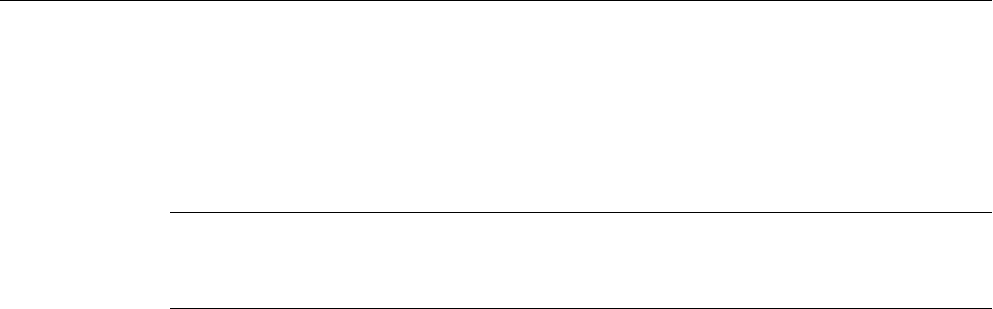
The function is called by the system and does not require an additional call.
As this function is available as a standard function the output type and form can be changed
if required.
Note
Please note that modified standard functions are overwritten by a new installation so that the
changes will be lost.
Syntax
void OnErrorExecute(CCAPErrorExecute ErrorExecute)
Parameters
ErrorExecute
Structure informing about the error that has occurred
Diagnostic information
These information are displayed in a Global Script diagnostics window.
SystemTime Time (UTC) at which the error occurred
dwErrorCode1 The error codes and their meaning are to be found in the structure
definition
dwErrorCode2 The error codes and their meaning are to be found in the structure
definition
szErrorText Text description of the error cause
bCycle Cycle type
szApplicationName Error-triggering application
szFunctionName FunctionID
szTagName Tag name
dwCycle Cycle type
szErrorTextTagName Text description of the tag status
status Tag status
lpszPictureName Picture in which the error occurred
lpszObjectName Object in which the error occurred
lpszPropertyName Object property in which the error occurred
dwParamSize only used internally
szErrorText Text description of the error cause returned by the error structure
"pError"
ANSI-C function descriptions
3.2 Standard functions
MDM - WinCC: Scripting (VBS, ANSI-C, VBA)
856
System Manual, 11/2008,

See also
Structure definition CCAPErrorExecute (Page 1544)
3.2.5.8 OnTime
Function
OnTime is exclusively called by the system. The function returns the runtime of all actions or
determines the actions running longer than the specified time. Time measurement can be
enabled/disabled via APDIAG.
As this function is available as a standard function the output type can be influenced by
changing the function code.
Note
Please note that modified standard functions are overwritten by a WinCC installation so that
the changes will be lost.
Syntax
void OnTime(CCAPTime time)
Parameters
time
Result structure
STRUCTURES_TABLES_CCAPTIME
3.2.6 Windows
3.2.6.1 Windows - short description
The Windows group contains the ProgramExecute function.
This function can be used to execute any program.
Note
Various examples are offered for the function descriptions. For functions with a similar syntax,
a
selected function is used as a template in the example. This example must be adapted as
well.
ANSI-C function descriptions
3.2 Standard functions
MDM - WinCC: Scripting (VBS, ANSI-C, VBA)
System Manual, 11/2008,
857

3.2.6.2 ProgramExecute
Function
Starts the program with the specified name.
Syntax
unsigned int ProgramExecute(char* Program_Name)
Parameters
Program_Name
Pointer to the program name
Return value
If the return value is greater than 31, the function has been completed without any errors.
In case of an error, the return value contains one of the following error codes:
0 out of memory
2 Specified file could not be found.
3 Specified path could not be found.
11 Program could not be started.
See also
ProgramExecute example (Page 1510)
3.2.7 Obsolete functions
3.2.7.1 Alarm
AXC_OnBtnAlarmHidingList
Function
This function displays the list of hidden messages in a message window.
ANSI-C function descriptions
3.2 Standard functions
MDM - WinCC: Scripting (VBS, ANSI-C, VBA)
858
System Manual, 11/2008,

Syntax
BOOL AXC_OnBtnAlarmHidingList(char* lpszPictureName, char* lpszObjectName)
Parameters
lpszPictureName
Pointer to the name of the picture in which the WinCC Alarm Control is located
lpszObjectName
Pointer to the object name of the WinCC Alarm Control
Return value
TRUE
The function has been completed without any errors.
FALSE
An error has occurred.
Note
The standard function is no longer supported for the new WinCC AlarmControl as of WinCC
V7.0.
AXC_OnBtnArcLong
Function
This function displays the messages stored in a long-term archive list in a message window.
Syntax
BOOL AXC_OnBtnArcLong (char* lpszPictureName, char* lpszObjectName)
Parameters
lpszPictureName
Pointer to the name of the picture in which the WinCC Alarm Control is located
ANSI-C function descriptions
3.2 Standard functions
MDM - WinCC: Scripting (VBS, ANSI-C, VBA)
System Manual, 11/2008,
859

lpszObjectName
Pointer to the object name of the WinCC Alarm Control
Return value
TRUE
The function has been completed without any errors.
FALSE
An error has occurred.
Note
The standard function is no longer supported for the new WinCC AlarmControl as of WinCC
V7.0.
See also
AXC_OnBtnMsgFirst example (Page 1471)
AXC_OnBtnArcShort
Function
This function displays the messages stored in a short-term archive list in a message window.
Syntax
BOOL AXC_OnBtnArcShort(char* lpszPictureName, char* lpszObjectName)
Parameters
lpszPictureName
Pointer to the name of the picture in which the WinCC Alarm Control is located
lpszObjectName
Pointer to the object name of the WinCC Alarm Control
ANSI-C function descriptions
3.2 Standard functions
MDM - WinCC: Scripting (VBS, ANSI-C, VBA)
860
System Manual, 11/2008,
