System Manual: Siemens SIMATIC HMI (WinCCv7.0: Scripting VBS, ANSI-C, VBA)
Подождите немного. Документ загружается.

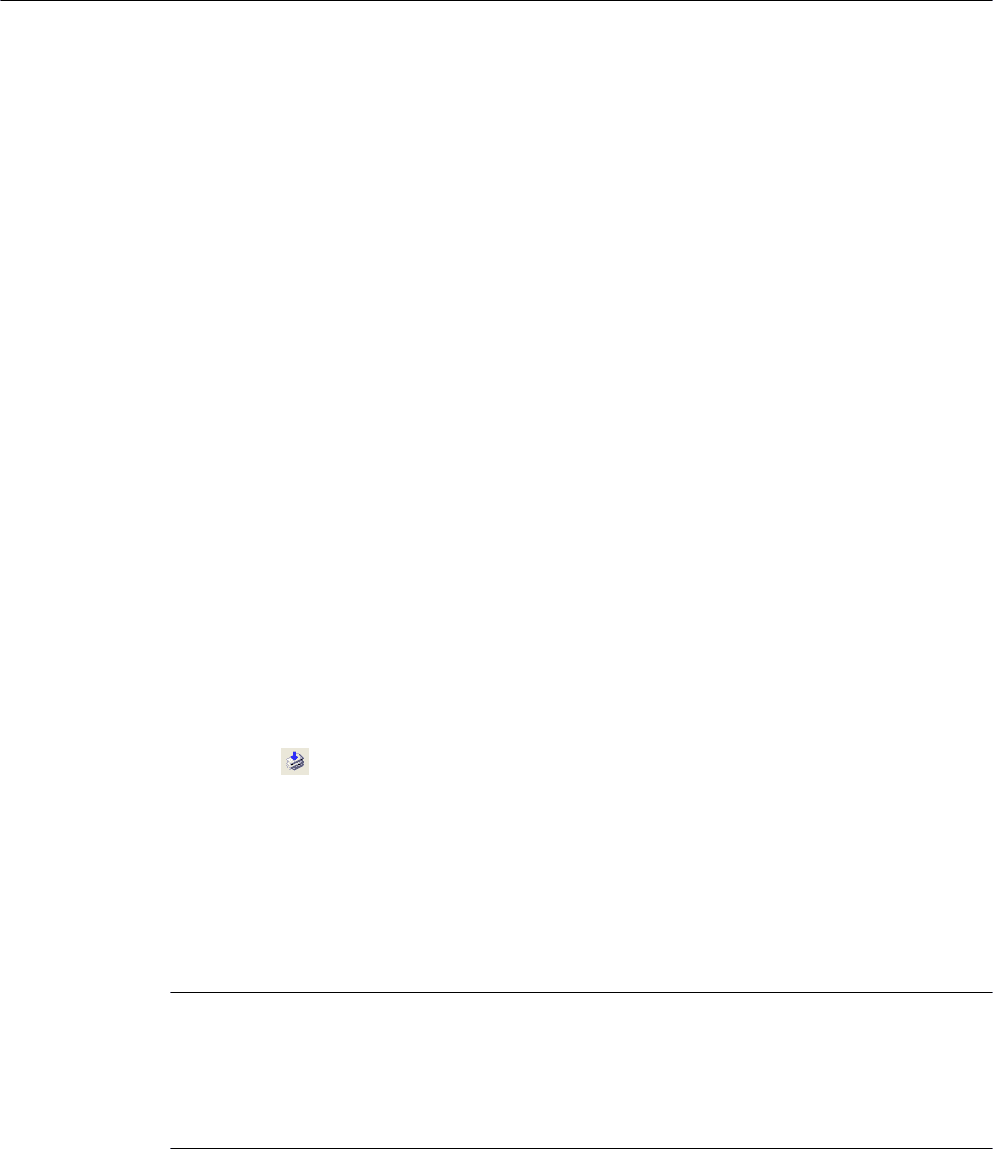
Alternative operation
Alternatively, the compilation process can be initiated in the following ways:
Select "Compile" from the "Edit" menu, select the "Compile" option from the shortcut menu of
the edit window or use the corresponding keyboard shortcut.
Saving may also be performed in the following ways:
Select "Save" from the "File" menu or use the corresponding key combination.
2.12.10 How to Use Functions from Other Sources
Introduction
Project functions from other WinCC projects and standard functions from other WinCC systems
can also be made useable for the current project. To do so they must be brought into the
current project.
Apart from the location in the file system in which they are saved, there is no difference in the
procedure for project or standard functions.
Procedure
1. Copy the functions. Project functions are copied in the "\library" directory for the WinCC
project. Standard functions are copied in the "\aplib\..." directory in the WinCC path. The
content of the navigation window is updated automatically.
2.
Click the button in the standard toolbar. When the header is regenerated, the copied
functions are registered so that you can use them in your current project.
Alternative operation
Alternatively, you can start a generation process as follows:
Open the "Options" menu and select "Regenerate Header" or use the corresponding key
combination.
Note
In the event that WinCC is reinstalled or upgraded, the standard functions that were modified
are deleted or replaced by the unedited standard functions.
If WinCC is in Runtime, the Runtime system is not influenced by the regeneration of the
header.
ANSI-C for Creating Functions and Actions
2.12 Creating and Editing Functions
MDM - WinCC: Scripting (VBS, ANSI-C, VBA)
System Manual, 11/2008,
801
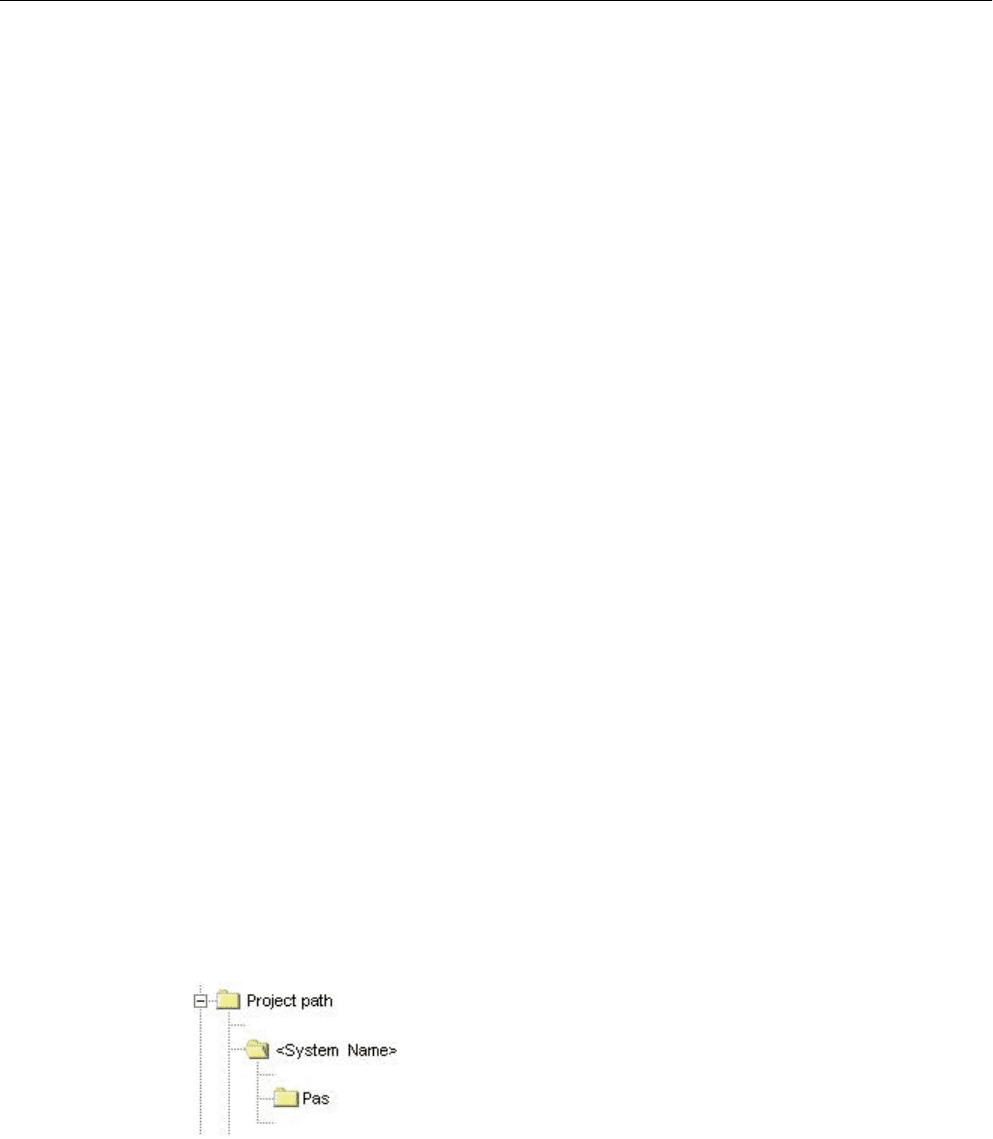
2.13 Creating and Editing Actions
2.13.1 How To Create and Edit Actions
Introduction
There system distinguishes between global and local actions. In a client-server project, global
actions
are carried out on all computers in the project, whereas local ones are carried out only
on the computer to which they are assigned.
A global action can, for instance, be used to perform a calculation on all computers in the
project.
An example of use for a local action might be to output a log file on a server.
The process of creating and editing both action types is identical.
Differences between actions and functions
● Actions, in contrast to functions, can have a trigger. This means that a function, by itself,
cannot be executed in Runtime.
● Actions can be exported and imported.
● Authorizations can be assigned to actions. This authoriation refers to the operational
options for the Global Script Runtime troubleshooting window.
● An action has no parameters.
Finding actions
New actions can be created, and existing actions can be accessed through the Global Script
navigation window.
Actions are stored in the file system as follows:
ANSI-C for Creating Functions and Actions
2.13 Creating and Editing Actions
MDM - WinCC: Scripting (VBS, ANSI-C, VBA)
802
System Manual, 11/2008,
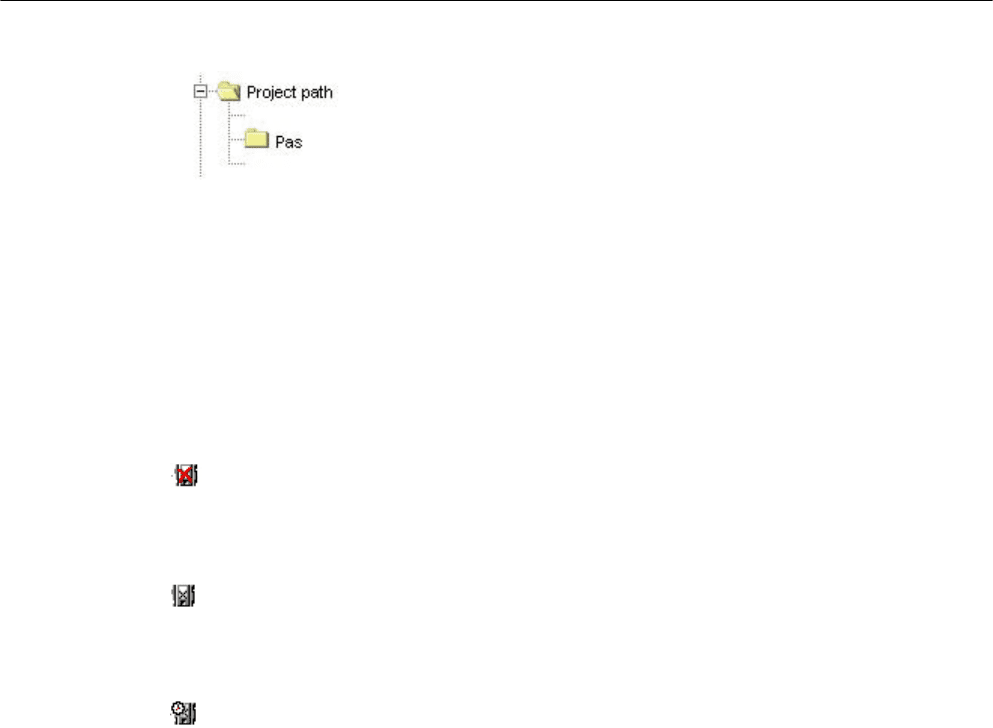
Editing and Compiling Actions
An action is edited and compiled in a separate edit window. The edit window displays
messages from the compiler after a compilation run. These might be warnings or error
messages.
In each case, a summary of the number of warnings and error messages is output.
Display of Actions
If a syntactically incorrect action is stored, it is displayed in the Global Script navigation window
with the icon shown to the left.
If a syntactically correct action is stored with no trigger, it is displayed in the Global Script
navigation window with the icon shown to the left.
If a syntactically correct action is stored with a trigger, it is displayed in the Global Script
navigation window with the icon shown to the left.
Please note the following when creating actions:
The CrossReference feature of WinCC allows for the creation of cross-references. When
building
the cross-reference list, in order that the tags and images be recognized when function
calls are used as part of actions, the coding rules described further below are to be observed.
Renaming actions
Actions are always displayed with their file names in the navigation window. Renaming an
action means renaming the file containing the action code.
System behavior if actions are changed, deleted and saved at Runtime
If a local action is stored at runtime, then all local and global actions of the computer are reset
on the computer to which the local action belongs.
If a global action is stored in Runtime, then all local and global actions for the entire project –
and thus on all computers – are reset.
Such a reset might reinitialize for examples tags and times that are used as triggers for actions,
triggering the action at that stage.
ANSI-C for Creating Functions and Actions
2.13 Creating and Editing Actions
MDM - WinCC: Scripting (VBS, ANSI-C, VBA)
System Manual, 11/2008,
803
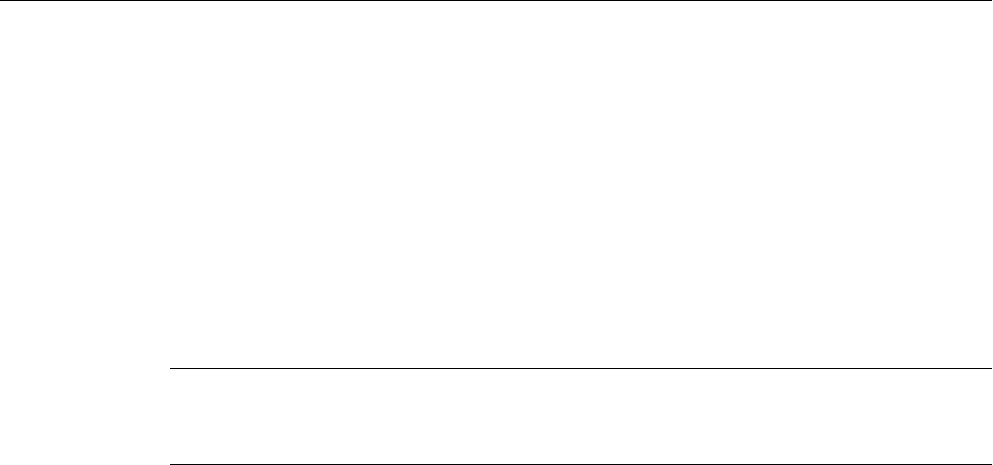
Static tags used in the reset actions are reinitialized.
Possible causes for an action not being performed in Runtime
Failure of an action to be executed in Runtime might have the following causes:
● The action has no trigger
● The action was not compiled
● Global Script Runtime is not enabled in the project start list
Note
Before creating an action, check whether the relevant functionality can also be implemented
on the automation device.
See also
How to Protect an Action Against Unauthorized Access (Page 809)
How to Use Actions From Other Sources (Page 823)
How to Rename an Action (Page 822)
How to Import an Action (Page 821)
How to Export an Action (Page 821)
How to Assign Authorizations (Page 820)
Triggers (Page 811)
How to Compile and Save an Action (Page 810)
Inserting Additional Action-Related Information (Page 807)
How to Edit Actions (Page 807)
How to Create a New Action (Page 806)
WinCC Coding Rule (Page 805)
How to Add Global Script Runtime to a Project's Startup List (Page 771)
Characteristics of Global Actions (Page 770)
Characteristics of Local Actions (Page 769)
ANSI-C for Creating Functions and Actions
2.13 Creating and Editing Actions
MDM - WinCC: Scripting (VBS, ANSI-C, VBA)
804
System Manual, 11/2008,

2.13.2 WinCC Coding Rule
Coding Rules for the Use of CrossReference
The CrossReference feature of WinCC allows for the creation of cross-references. To ensure
that
the software can recognize the tags and pictures used in function calls made within actions,
the coding rules given here must be observed.
The action's code begins with two sections. In the first section, you must declare all tags used;
in the second section all picture names used.
Do not enter any other instructions in the sections.
Both sections are already present in the form of comments when an action is created:
// WINCC:TAGNAME_SECTION_START
// syntax: #define TagNameInAction "DMTagName"
// next TagID : 1
// WINCC:TAGNAME_SECTION_END
// WINCC:PICNAME_SECTION_START
// syntax: #define PicNameInAction "PictureName"
// next PicID : 1
// WINCC:PICNAME_SECTION_END
The sections are expanded, for example as follows:
// WINCC:TAGNAME_SECTION_START
// syntax: #define TagNameInAction "DMTagName"
// next TagID : 1
#define ApcTagName1 "TagName1"
// WINCC:TAGNAME_SECTION_END
// WINCC:PICNAME_SECTION_START
// syntax: #define PicNameInAction "PictureName"
// next PicID : 1
#define ApcPicName1 "PicName1"
#define ApcPicName2 "PicName2"
#define ApcPicName3 "PicName3"
// WINCC:PICNAME_SECTION_END
ANSI-C for Creating Functions and Actions
2.13 Creating and Editing Actions
MDM - WinCC: Scripting (VBS, ANSI-C, VBA)
System Manual, 11/2008,
805

Calls to functions to read and write tags and the utilization of picture names must then be
handled using the defined names:
GetTagDWord(ApcTagName1);
OpenPicture(ApcPicName1);
SetPictureName(ApcPicName2,"PictureWindow1",ApcPicName3);
2.13.3 How to Create a New Action
Introduction
In a client-server project, global actions are carried out on all computers in the project, whereas
local ones are carried out only on the computer to which they are assigned.
The procedure is identical for both global and local actions. By specifying, in the navigation
window, the location in which the action is saved, you specify its type (global or local).
Global Script suggests a default name for the new action.
A newly created action already contains the instruction #include "apdefap.h". Therefore, all
functions
are registered within the action. The name of the action is found in the third line. The
first three lines cannot be deleted nor modified. This means that every function can be called
from each action without requiring any special measures. Furthermore every action has a
returned value of type "int" and it is already set to a value of 0.
A returned value of an action can be used in conjunction with GSC Runtime for diagnostic
purposes.
The action code begins with a code framework in the form of comments. If this coding
framework is filled out in accordance with the coding rules, the tags and picture names are
recognized by CrossReference.
Procedure
1. In the navigation window, open the shortcut menu for the desired action type.
2. Select "New".
Alternative operation
Alternatively, you can also create a new action by clicking the associated button in the toolbar,
via the "File" menu or by using the corresponding key combination.
See also
GSC Runtime (Page 825)
WinCC Coding Rule (Page 805)
ANSI-C for Creating Functions and Actions
2.13 Creating and Editing Actions
MDM - WinCC: Scripting (VBS, ANSI-C, VBA)
806
System Manual, 11/2008,
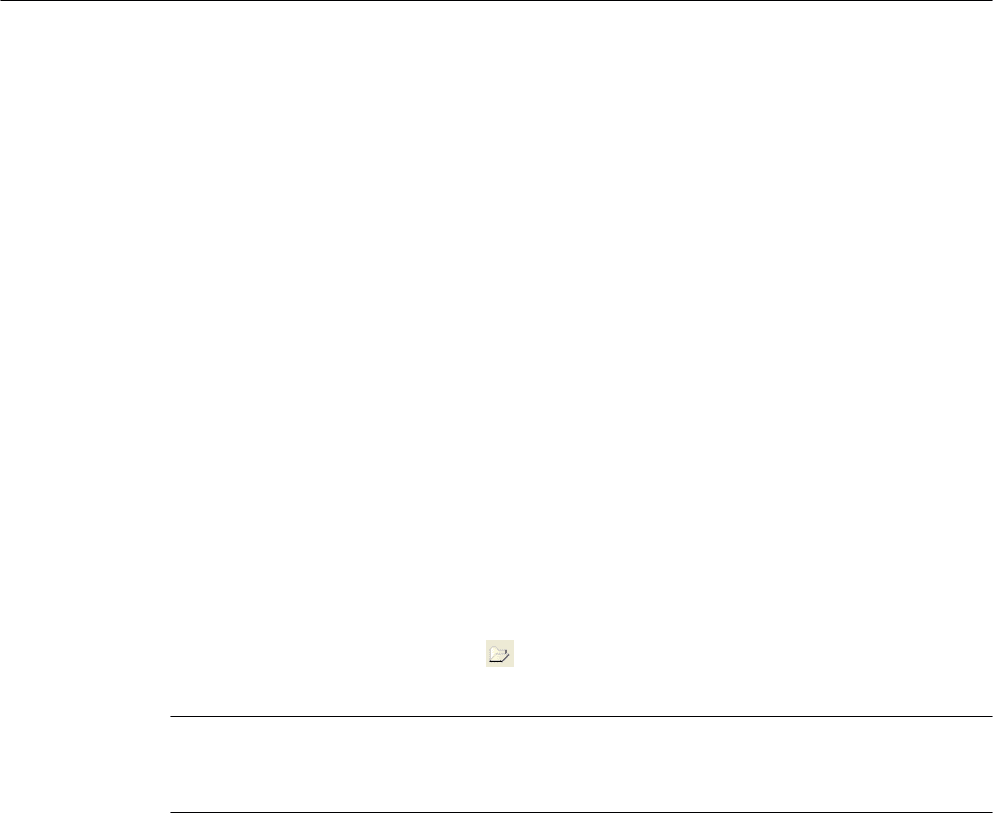
2.13.4 How to Edit Actions
Introduction
An action is edited in its own edit window exactly like a function. Only the first three lines cannot
be edited.
The action must have a return value. The returned value is of the type "int" and is preset to 0.
A returned value of an action can be modified and used in conjunction with GSC Runtime for
diagnostic purposes. The returned value's type cannot be changed.
To execute an action in Runtime, the action must have a trigger.
Procedure
1. Double-click the action in the navigation window to open it in an edit window.
2. Edit the action code.
Alternative operation
You can also open an action as follows:
In the navigation window, open the shortcut menu for the desired action and click "Open" or
"File\Open...".
You can also click the
button in the standard toolbar or use the corresponding
key combination.
Note
A maximum of 32 Kbytes of memory is available for local tags (tags defined within the braces
of the action code).
See also
GSC Runtime (Page 825)
How to Write Function Code (Page 794)
2.13.5 Inserting Additional Action-Related Information
Introduction
Additional information can be assigned to every action.
When a new action is created, the creation date is entered in the action-related information
automatically and is unchangeable. The action is also assigned version number 1.0. The
version numbers can be individually assigned when editing an action. When an action is
changed
and saved, the current date of change is entered automatically and is unchangeable.
ANSI-C for Creating Functions and Actions
2.13 Creating and Editing Actions
MDM - WinCC: Scripting (VBS, ANSI-C, VBA)
System Manual, 11/2008,
807
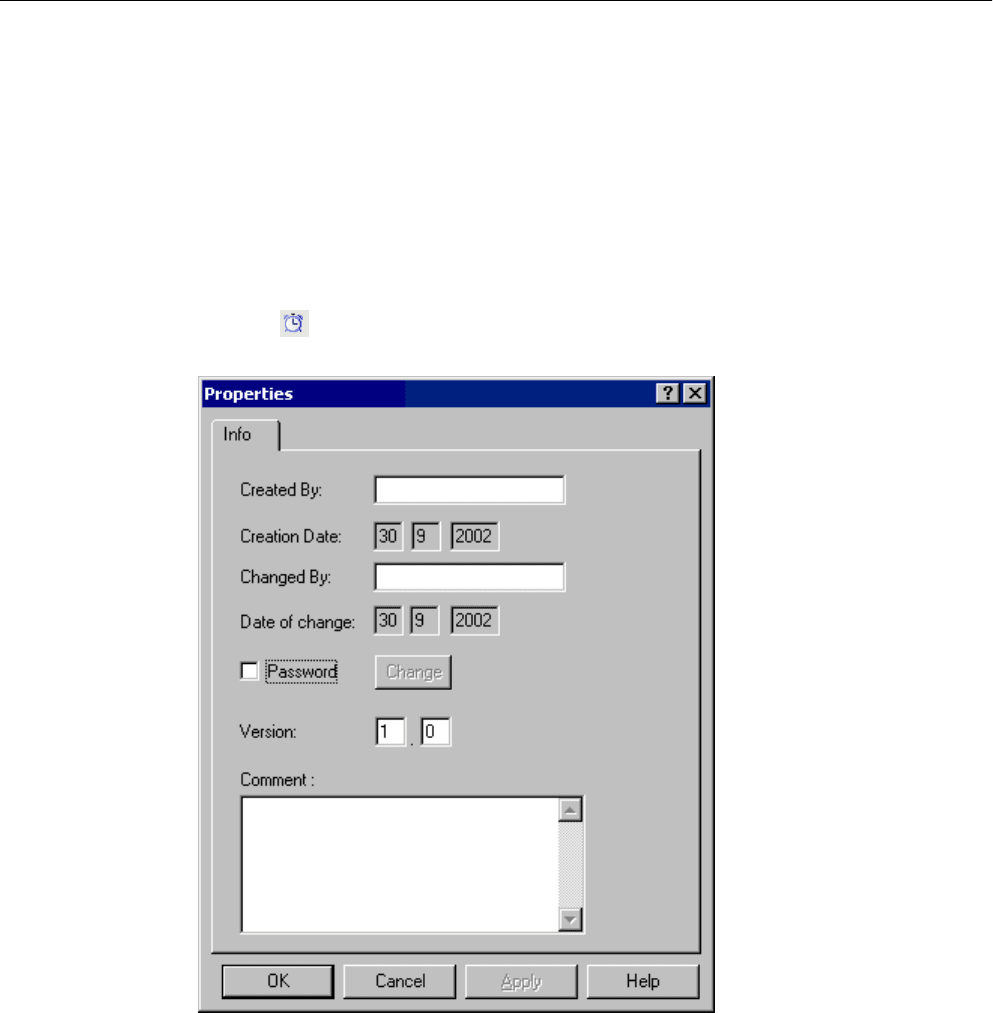
This dialog can be used to assign a password to protect the action against unauthorized read
and write access.
Requirement
The action to which the information relates must be open in an edit window.
Procedure
1.
Click the button in the editing toolbar. The "Properties" dialog is opened.
2. Select the required entries.
3. Confirm the entries by clicking "OK".
Alternative operation
Alternatively, the "Properties" dialog can be opened as follows:
Click the "Edit" menu and select the "Info" option or use the corresponding key combination.
ANSI-C for Creating Functions and Actions
2.13 Creating and Editing Actions
MDM - WinCC: Scripting (VBS, ANSI-C, VBA)
808
System Manual, 11/2008,
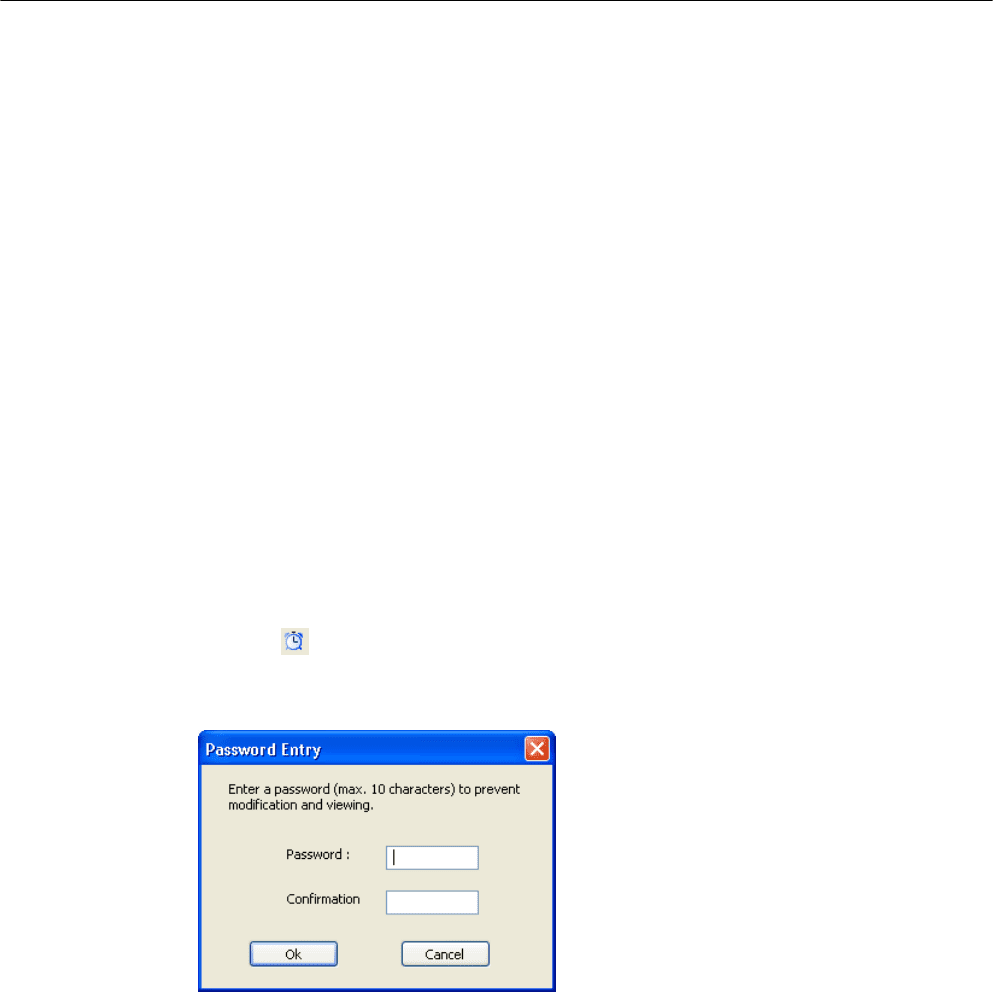
See also
How to Protect an Action Against Unauthorized Access (Page 809)
How to Set Different Views (Page 783)
Working with the Toolbars (Page 781)
2.13.6 How to Protect an Action Against Unauthorized Access
Introduction
Actions can be protected with a password against unauthorized read and write access. The
password is a part of the action-related information.
Requirement
The action to be compiled must be opened in the edit window.
Procedure
1.
Click the button in the editing toolbar. The "Properties" dialog is opened.
2. Select the "Password" check box.
3. Click the "Change" button.
4. Enter the password in the "Password" field.
5. Enter the password again in the "Confirmation" field.
6. Confirm the entries by clicking "OK".
7. Click "OK" to close the dialog.
Alternative operation
Alternatively, the "Properties" dialog can be opened as follows:
Click the "Edit" menu and select the "Info" option or use the corresponding key combination.
ANSI-C for Creating Functions and Actions
2.13 Creating and Editing Actions
MDM - WinCC: Scripting (VBS, ANSI-C, VBA)
System Manual, 11/2008,
809
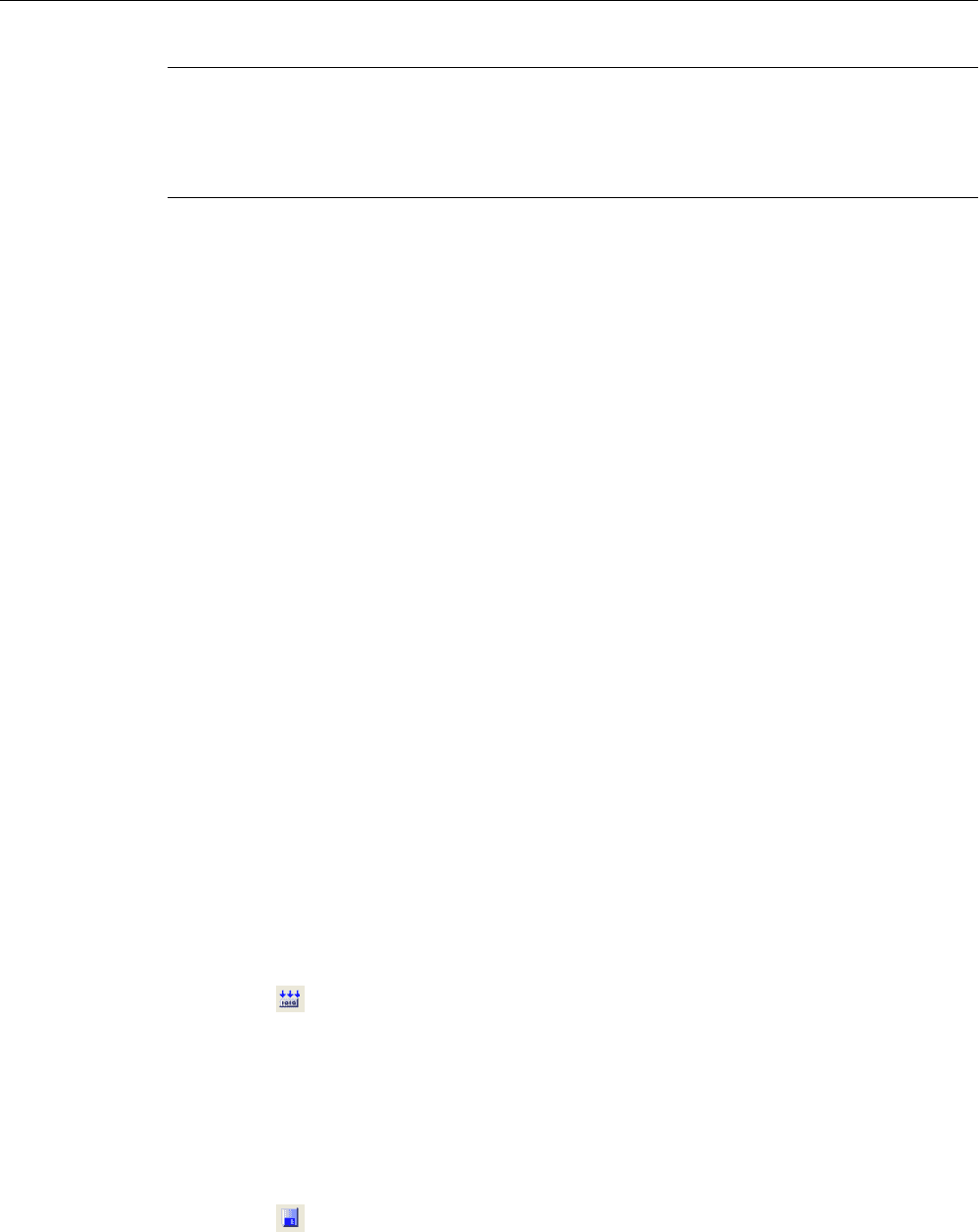
Note
A password-protected action can only be opened in the edit window if the correct password
is entered.
To deactivate the password protection, clear the "Password" check box.
See also
How to Set Different Views (Page 783)
Working with the Toolbars (Page 781)
2.13.7 How to Compile and Save an Action
Introduction
In order to use an action, it must first be compiled. Only the action in the active edit window is
compiled.
Errors reported by the compiler are displayed in the lower portion of the window. Each message
is displayed on a separate line. The line includes the line number in the source code where
the error occurred, a hexadecimal encoded error code and a description of the error.
Double-click such a line to view the source code line where the error occurred.
It is recommended that you examine the first message error listed, because subsequent ones
could
be errors resulting from the first one. If the first error is corrected, then the others might
disappear after the next compilation.
Requirement
The action to be compiled must be opened in the edit window.
Procedure
1.
Click the
button in the editing toolbar.
2. Examine the compiler messages in the lower portion of the edit window.
3. If the compiler reported an error, the action source code must be corrected. After this has
been done, start again with step 1 in this table.
4. If the compiler generated warnings, the action source code may require correction. After
the
code has been corrected, start again with step 1 in this table, otherwise proceed to step
6.
5.
Click the
button in the standard toolbar.
ANSI-C for Creating Functions and Actions
2.13 Creating and Editing Actions
MDM - WinCC: Scripting (VBS, ANSI-C, VBA)
810
System Manual, 11/2008,
