System Manual: Siemens SIMATIC HMI (WinCCv7.0: Scripting VBS, ANSI-C, VBA)
Подождите немного. Документ загружается.

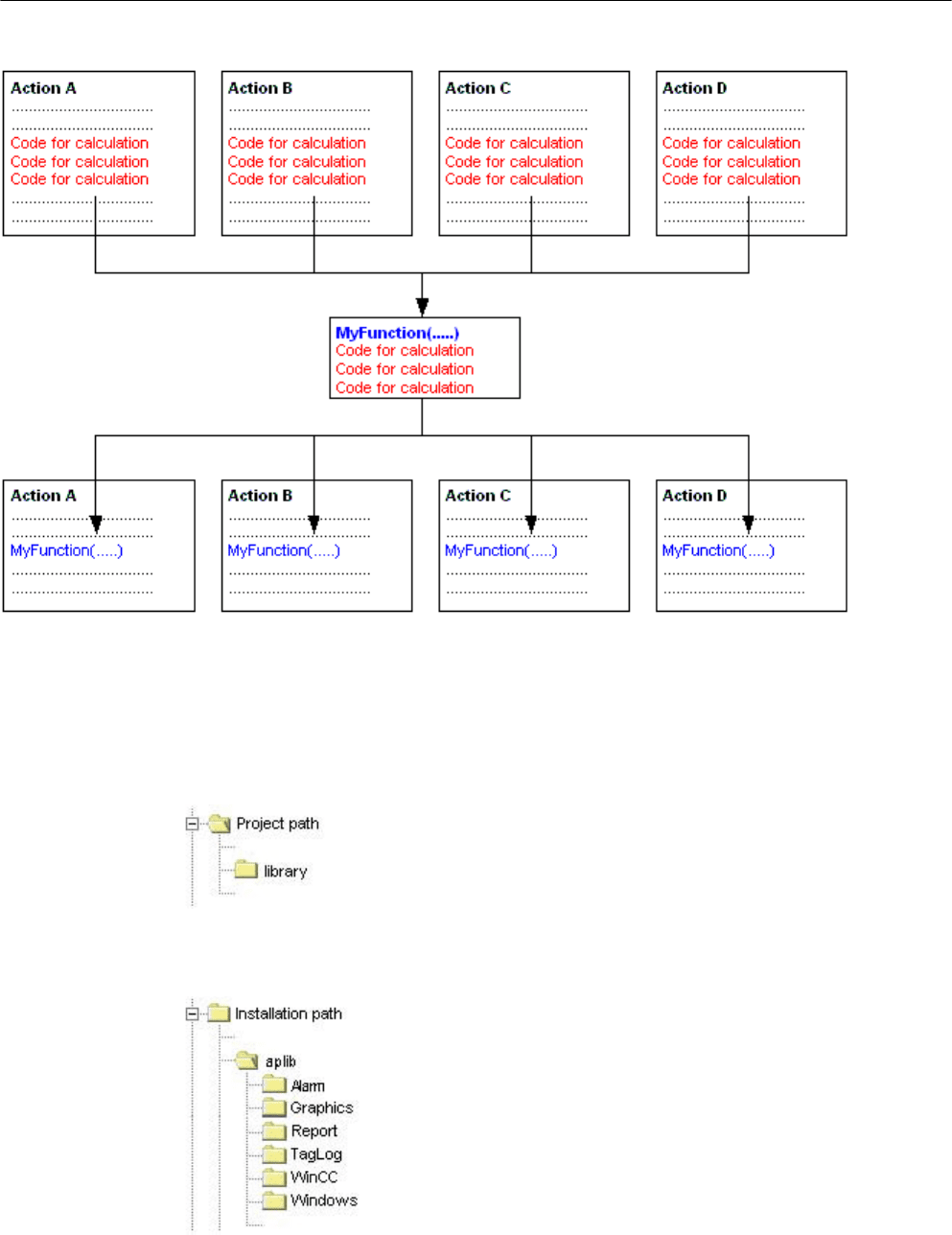
Finding Functions
To access existing functions or create new ones, you can either use the "File" menu in the
Global Script navigation window or click the corresponding button in the toolbar.
Functions are stored in the file system as follows:
ANSI-C for Creating Functions and Actions
2.12 Creating and Editing Functions
MDM - WinCC: Scripting (VBS, ANSI-C, VBA)
System Manual, 11/2008,
791
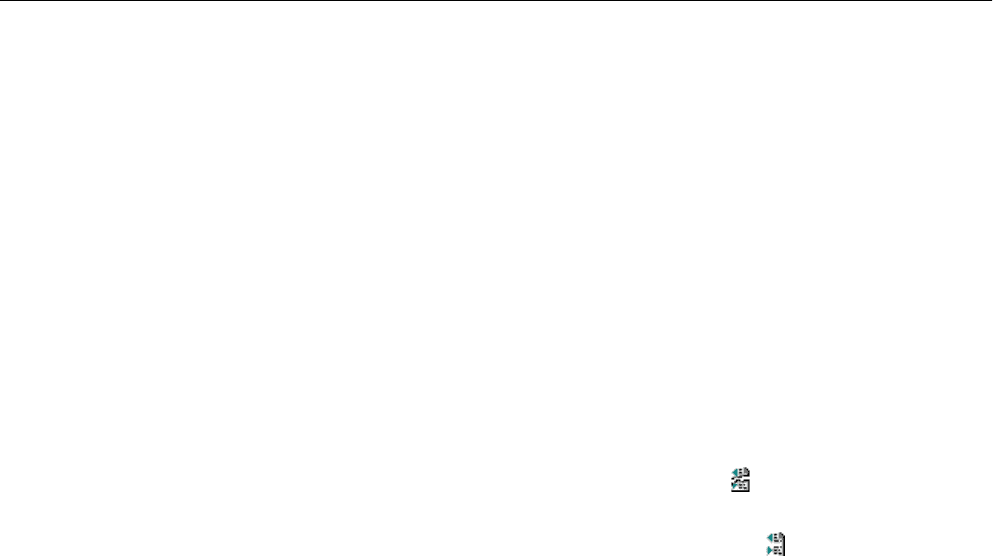
Editing and Compiling Functions
A function is edited and compiled in its own edit window. The edit window displays messages
from
the compiler after a compilation run. These might be warnings or error messages. In each
case, a summary of the number of warnings and error messages is output.
What Happens When Functions Are Renamed?
In the navigation window, functions are always displayed with their function not their Windows
file names. If you change the name of a function and then compile it, the name displayed in
the navigation window longer match the function name. This is indicated in the navigation
window with the prefix "*" (asterisk) in front of the name. As soon as you save the function, the
current function name is displayed in the navigation window.
Note re. Saving Functions
If you save a function that has not been properly compiled, the
symbol is shown in the
navigation window.
If you save a function that has not been compiled without errors, the symbol is shown in the
navigation window.
See also
Working in the Edit Window (Page 778)
How to Use Functions from Other Sources (Page 801)
How to Rename a Function (Page 800)
How to Compile and Save a Function (Page 799)
How to Protect a Function Against Unauthorized Access (Page 798)
Inserting Additional Function-Related Information (Page 797)
How to Use Standard and Project Functions (Page 796)
How to Use Internal Functions (Page 795)
How to Write Function Code (Page 794)
How to Create a New Function (Page 793)
Characteristics of Standard Functions (Page 767)
Characteristics of Project Functions (Page 766)
ANSI-C for Creating Functions and Actions
2.12 Creating and Editing Functions
MDM - WinCC: Scripting (VBS, ANSI-C, VBA)
792
System Manual, 11/2008,

2.12.2 How to Create a New Function
Introduction
The procedure is identical for both project and standard functions. In the navigation window,
specify the type (project or standard function) and, for standard functions, the group, e.g.
"graphics". This also specifies the place where the file is to be saved.
Global Script suggests a default name, e.g. "new_function_3", for the new function. This is also
the
file name of the function. To ensure that the function name is unique, the suggested name
includes a sequential number.
As a rule, the default name should be replaced with a more informative function name. When
the renamed function is first saved, the file name can also be changed.
Global Script adds the following information to the function: date created, date modified and
version. This information can be viewed in the "Properties" dialog. In the same dialog, you can
also assign a password to protect the function against unauthorized modification or viewing.
To open the dialog, click the
button.
Note
Please note that only certain characters may be used in function names: characters (with the
exception of national special characters), numbers and the underscore.
Procedure
1. In the navigation window, open the shortcut menu for the desired group.
2. Select "New".
If a new function is created, the first line of code in the associated edit window contains the
type
of value returned and the default name of the new function. In the following brackets,
you can enter a formal parameter if you wish.
The function code is entered between the braces.
Alternative operation
Alternatively, you can also create a new function by clicking the associated button in the toolbar,
via the "File" menu or by using the corresponding key combination.
See also
Inserting Additional Function-Related Information (Page 797)
How to Use "Save As..." (Page 784)
ANSI-C for Creating Functions and Actions
2.12 Creating and Editing Functions
MDM - WinCC: Scripting (VBS, ANSI-C, VBA)
System Manual, 11/2008,
793
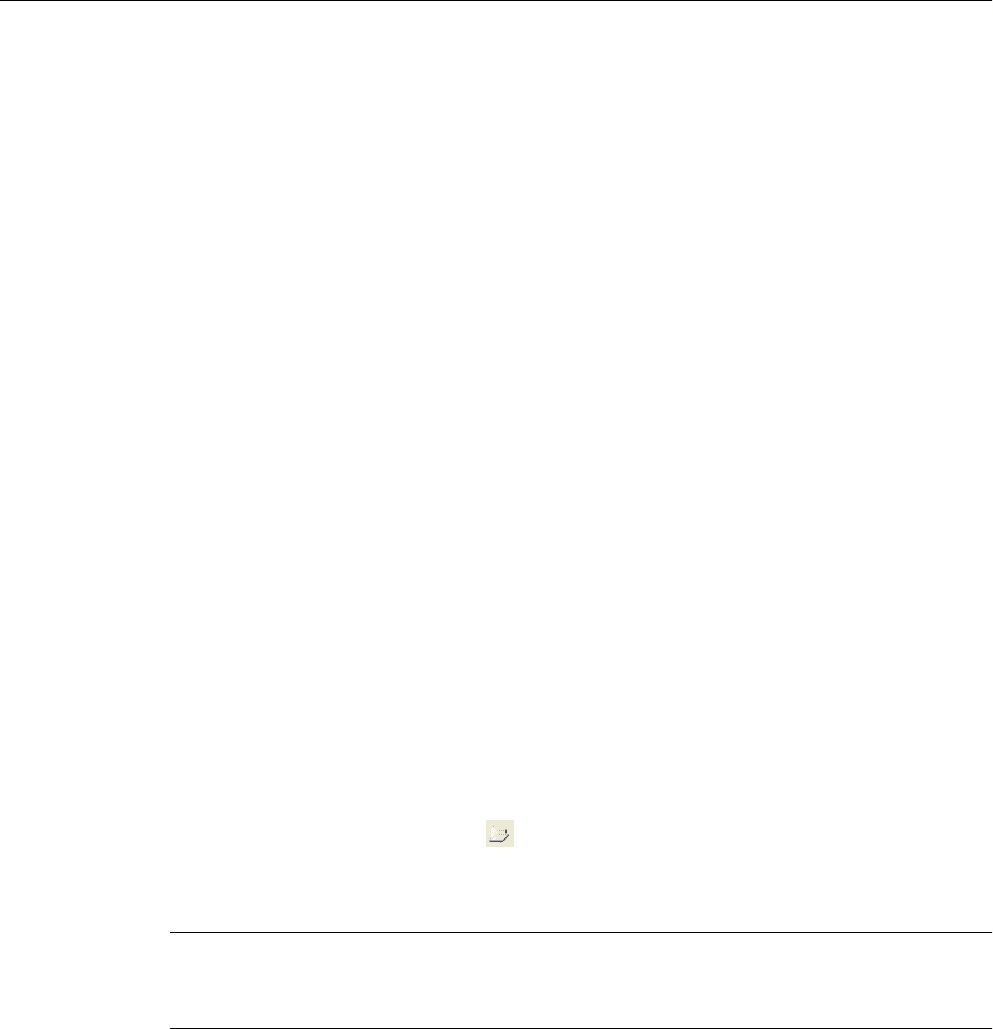
2.12.3 How to Write Function Code
Introduction
The function code is written in the edit window for the function. The programming language is
ANSI-C.
The code of any project or standard function can call other functions. The called function can
be a project, standard, internal or DLL function. To make certain that the called function is
known
to the calling function, the line #include "apdefap.h" is added as the first line of code in
the calling function code.
In the navigation window under "Internal Functions", the C-function library is available as
"c_bib".
The first line of code contains the type of the returned value and the default name of the new
function. Parameters can be passed by entering them in the following brackets.
The function code is entered between the braces.
Procedure
1. Double-click the function in the navigation window to open it in an edit window.
2. Set the cursor where you wish to begin writing.
3. Enter the desired code.
Alternative operation
You can also open a function as follows:
In the navigation window, open the shortcut menu for the desired action and click "Open" or
"File\Open...". You can also click the
button in the standard toolbar or use the corresponding
key combination.
Note
A maximum of 32 Kbytes of memory is available for local tags (tags defined within the braces
of the function code).
ANSI-C for Creating Functions and Actions
2.12 Creating and Editing Functions
MDM - WinCC: Scripting (VBS, ANSI-C, VBA)
794
System Manual, 11/2008,

See also
How to Use Standard and Project Functions (Page 796)
How to Use Internal Functions (Page 795)
Editing Functions with the Mouse (Page 780)
Editing Functions with the Keyboard (Page 780)
Working in the Edit Window (Page 778)
2.12.4 How to Use Internal Functions
Introduction
You can use any of the internal functions as part of your function code. The internal functions
are found in the navigation window in the "Internal Functions" group.
If you have used the "Assigning Parameters" dialog to add a function, the function's comments
show the type of value returned.
Procedure
1. Place the cursor at the point at which the internal function is to be inserted.
2. In the navigation window, open the shortcut menu for the internal function to be added.
3. Select "Assigning Parameters". The "Assigning Parameters" dialog is opened.
This dialog has one line for each parameter. In the "Value" column, enter the respective
current parameter.
4. In the "Value" column, enter the current value for each of the required parameters.
This can be accomplished by either a direct entry from the keyboard, or you can open the
menu in the "Value" column (single-click and then click the displayed button). From the
menu, you can open the selection dialog for tags, pictures or graphic objects.
5. Confirm your entries with "OK". The parameterized function is inserted in the edit window
at the location of the cursor.
Alternative operation
Alternatively you can also open the "Assigning Parameters" dialog for an internal function by
double-clicking the function to be added.
Note
If you close the "Assigning Parameters" dialog with "OK" without entering the current
parameter value, the internal function is inserted with its formal parameters. You can then
set the parameters in the edit window at a later stage.
Instead of using the "Assigning Parameters" dialog, you can also use the keyboard to enter
the function.
ANSI-C for Creating Functions and Actions
2.12 Creating and Editing Functions
MDM - WinCC: Scripting (VBS, ANSI-C, VBA)
System Manual, 11/2008,
795

2.12.5 How to Use Standard and Project Functions
Introduction
You can use any project or standard function as part of the function code, if you have first
added the line #include "apdefap.h" in the header. The project functions are found in the
navigation window in the "Project Functions" group. The standard functions are found in the
navigation window in the "Standard Functions" group.
Project functions are entered in the "Ap_pbib.h" header file; standard functions are entered in
the "Ap_glob.h" header file. These entries are made by the system. The " Ap_glob.h" header
file
is integrated into the "Ap_pbib.h" header file. The "Ap_pbib.h" header file itself is linked to
the "Apdefap.h" header file. Therefore all project and standard functions are declared in the
"Apdefap.h" file header.
To inform the compiler of the project and standard functions added, add the line #include
"apdefap.h" as the first line in the function code.
If you have used the "Assigning Parameters" dialog to add a function, the function comments
show the type of value returned.
Procedure
1. Place the cursor at the point at which the project or standard function is to be inserted.
2. In the navigation window, open the shortcut menu for the function to be added.
3.
Select "Assigning Parameters". The "Assigning Parameters" dialog is opened.
This dialog has one line for each parameter. In the "Value" column, enter the respective
current parameter.
4. In the "Value" column, enter the current value for each of the required parameters.
This can be accomplished by either a direct entry from the keyboard, or you can open the
menu in the "Value" column (single-click and then click the displayed button). From the
menu, you can open the selection dialog for tags, pictures or graphic objects.
5. Confirm the entries by clicking "OK".
Note
If the function does not require a parameter, it is added to the function code immediately
without opening the "Assigning Parameters" dialog.
If you close the "Assigning Parameters" dialog with "OK" without entering the current
parameter value, the internal function is inserted with its formal parameters. You can then
set the parameters in the edit window at a later stage.
ANSI-C for Creating Functions and Actions
2.12 Creating and Editing Functions
MDM - WinCC: Scripting (VBS, ANSI-C, VBA)
796
System Manual, 11/2008,
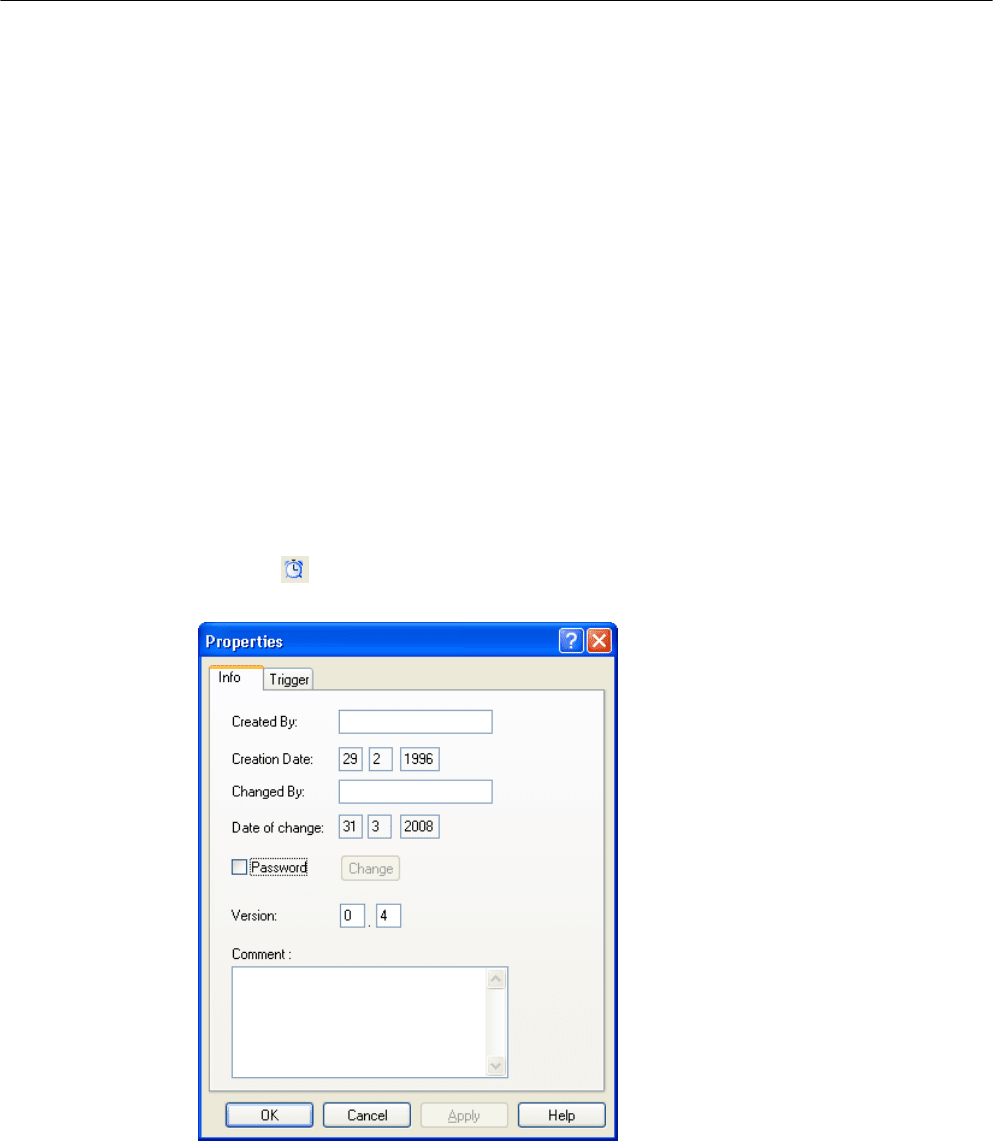
2.12.6 Inserting Additional Function-Related Information
Introduction
Additional information can be assigned to every function.
When a new action is created, the creation date is automatically entered in the function-related
information and is unchangeable. In addition, the version number 1.0 is also assigned to the
number. The version numbers can be individually assigned when editing a function. When a
function is changed and saved, the current date of change is entered automatically and is
unchangeable. This dialog can be used to assign a password to protect the function from
unauthorized viewing and modification.
Requirement
The function to which the information relates must be open in an edit window.
Procedure
1.
Click the button in the editing toolbar. The "Properties" dialog is opened.
2. Select the required entries.
3. Confirm the entries by clicking "OK".
Alternative operation
Alternatively, the "Properties" dialog can be opened as follows:
Click the "Edit" menu and select the "Info" option or use the corresponding key combination.
ANSI-C for Creating Functions and Actions
2.12 Creating and Editing Functions
MDM - WinCC: Scripting (VBS, ANSI-C, VBA)
System Manual, 11/2008,
797
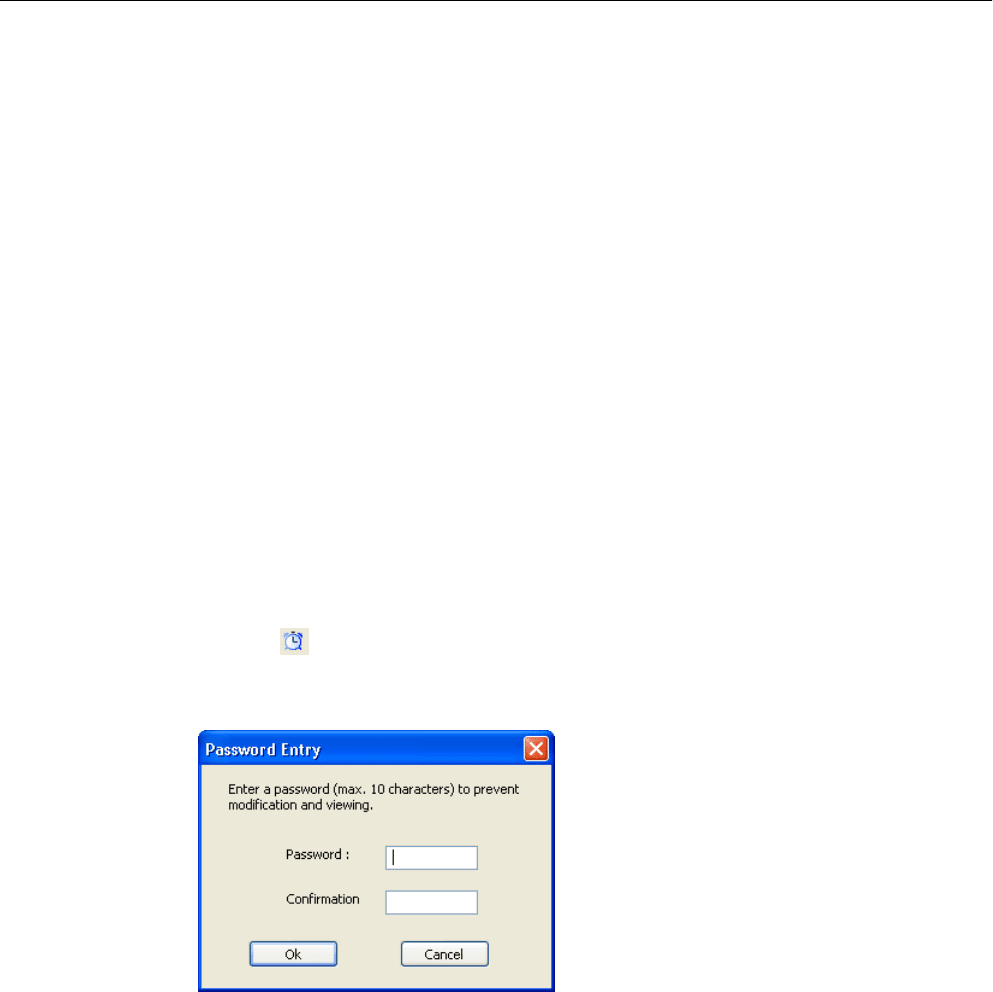
See also
How to Protect a Function Against Unauthorized Access (Page 798)
How to Set Different Views (Page 783)
Working with the Toolbars (Page 781)
2.12.7 How to Protect a Function Against Unauthorized Access
Introduction
Functions can be protected with a password against unauthorized read and write access. The
password is a part of the function-related information.
Requirement
The function to be compiled must be opened in the edit window.
Procedure
1.
Click the button in the editing toolbar. The "Properties" dialog is opened.
2. Select the "Password" check box.
3. Click the "Change" button.
4. Enter the password in the "Password" field.
5. Enter the password again in the "Confirmation" field.
6. Confirm the entries by clicking "OK".
7. Click "OK" to close the dialog.
Alternative operation
Alternatively, the "Properties" dialog can be opened as follows:
Click the "Edit" menu and select the "Info" option or use the corresponding key combination.
ANSI-C for Creating Functions and Actions
2.12 Creating and Editing Functions
MDM - WinCC: Scripting (VBS, ANSI-C, VBA)
798
System Manual, 11/2008,
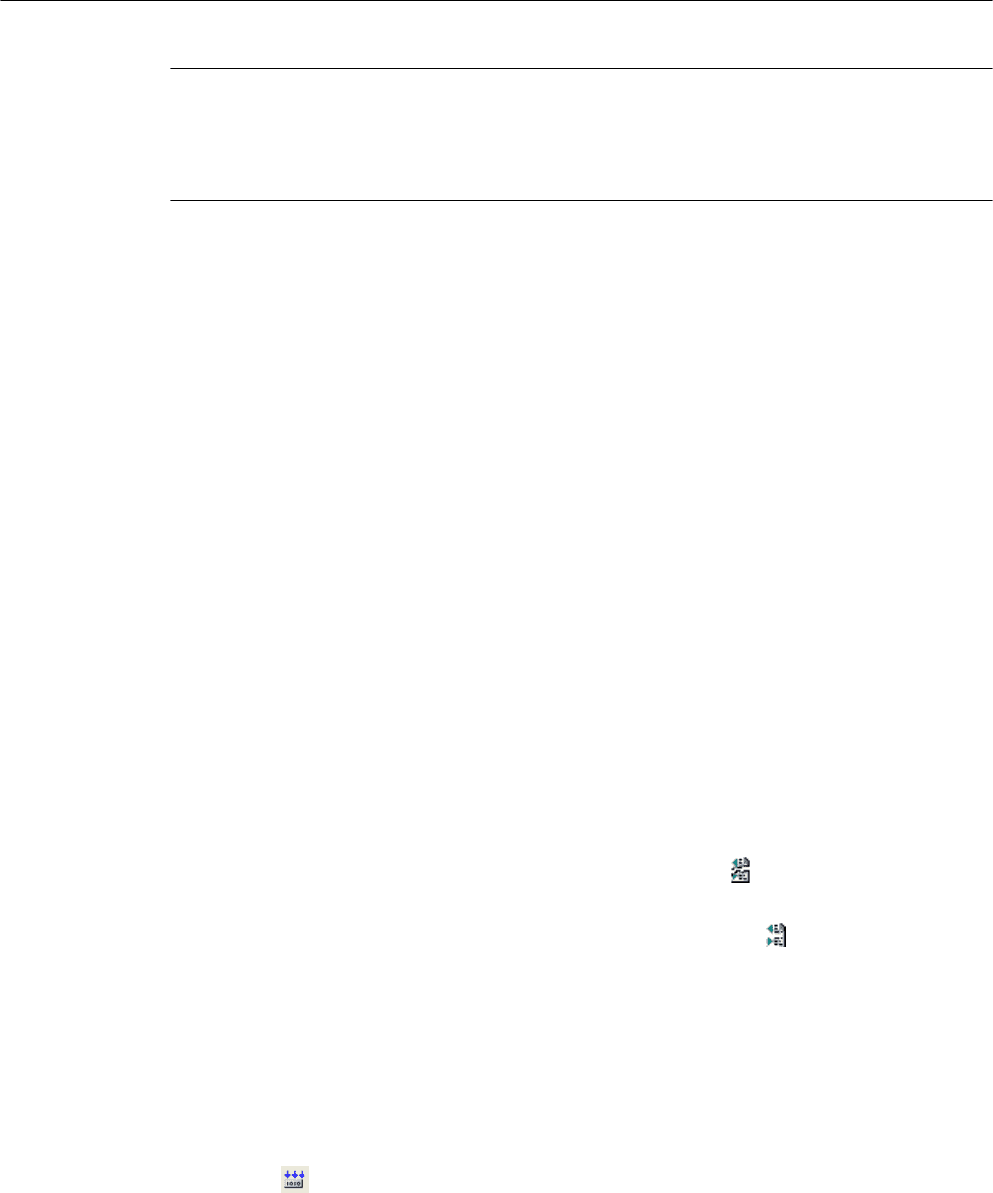
Note
A password-protected function can only be opened in the edit window if the correct password
is entered.
To deactivate the password protection, clear the "Password" check box.
See also
How to Set Different Views (Page 783)
Working with the Toolbars (Page 781)
2.12.8 How to Compile and Save a Function
Introduction
In order to use a function, it must first be compiled. Only the function in the active edit window
is compiled.
Errors reported by the compiler are displayed in the lower portion of the window. Each message
is displayed on a separate line. The line includes the line number in the source code where
the error occurred, a hexadecimal encoded error code and a description of the error.
Double-click such a line to select the source code line where the error occurred.
It is recommended that you examine the first message error listed, as subsequent ones could
be errors resulting from the first one. If the first error is corrected, then the others might
disappear after the next compilation.
To make the changes permanent, the function must be saved.
If you save a function that has not been properly compiled, the symbol is shown in the
navigation window.
If you save a function that has not been compiled without errors, the symbol is shown in the
navigation window.
Requirement
The function to be compiled must be opened in the edit window.
Procedure
1.
Click the button in the editing toolbar.
2. Examine the compiler messages in the lower portion of the edit window.
3. If the compiler reported an error, the function code must be corrected. After this has been
done, start again with step 1 in this table.
ANSI-C for Creating Functions and Actions
2.12 Creating and Editing Functions
MDM - WinCC: Scripting (VBS, ANSI-C, VBA)
System Manual, 11/2008,
799
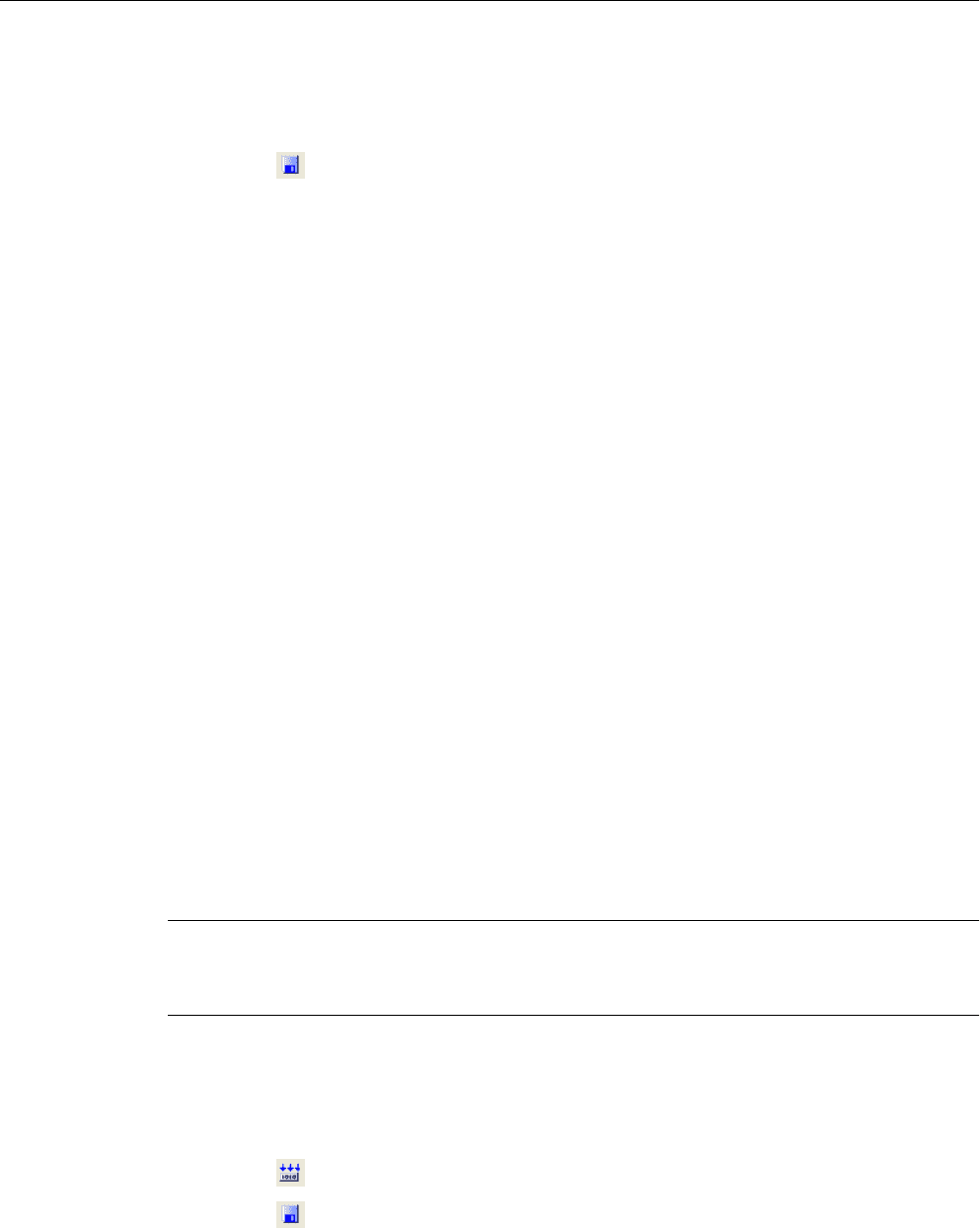
4. If the compiler generated warnings, the function source code may require correction. After
the
code has been corrected, start again with step 1 in this table, otherwise proceed to step
6.
5.
Click the
button in the standard toolbar.
Alternative operation
Alternatively, the compilation process can be initiated in the following ways:
Select "Compile" from the "Edit" menu, select the "Compile" option from the shortcut menu of
the edit window or use the corresponding key combination.
Saving may also be performed in the following ways:
Select "Save" from the "File" menu or use the corresponding key combination.
See also
Runtime Behavior of Actions (Page 824)
2.12.9 How to Rename a Function
Introduction
It is recommended that you rename the function, when it is created.
The name of the function in the edit window is then changed accordingly. Since this also
changes the code, the function must be recompiled. The old function name, displayed in the
navigation window, is assigned prefix "*" (asterisk).
Afterwards, the modified function must be saved at which time you can change the path and
file name. The old function should then be deleted to avoid accumulating a collection of
obsolete functions.
Note
Please note that only certain characters may be used in function names: characters (with the
exception of national special characters), numbers and the underscore.
Procedure
1. Change the function name in the edit window.
2.
Click the
button in the editing toolbar. The function is compiled.
3.
Click the button in the standard toolbar to save the function.
4. If desired, enter a different path and/or file name.
5. Confirm your entry by clicking "Save".
ANSI-C for Creating Functions and Actions
2.12 Creating and Editing Functions
MDM - WinCC: Scripting (VBS, ANSI-C, VBA)
800
System Manual, 11/2008,
