System Manual: Siemens SIMATIC HMI (WinCCv7.0: Scripting VBS, ANSI-C, VBA)
Подождите немного. Документ загружается.


In contrast to local actions, global actions are executed on all project computers in a client-
server
project. In a single-user project there is no difference between global and local actions.
See also
How to Protect an Action Against Unauthorized Access (Page 809)
Triggers (Page 811)
How To Create and Edit Actions (Page 802)
How to Add Global Script Runtime to a Project's Startup List (Page 771)
2.8 How to Add Global Script Runtime to a Project's Startup List
Introduction
In order to run Global Script Actions in Runtime, Global Script Runtime must be added to the
project's startup list. This does not affect the executability of the functions.
Procedure
1. In the shortcut menu of computer in WinCC Explorer, select "Properties". The "Computer
Properties" dialog is opened.
2. Click the "Startup" tab.
ANSI-C for Creating Functions and Actions
2.8 How to Add Global Script Runtime to a Project's Startup List
MDM - WinCC: Scripting (VBS, ANSI-C, VBA)
System Manual, 11/2008,
771
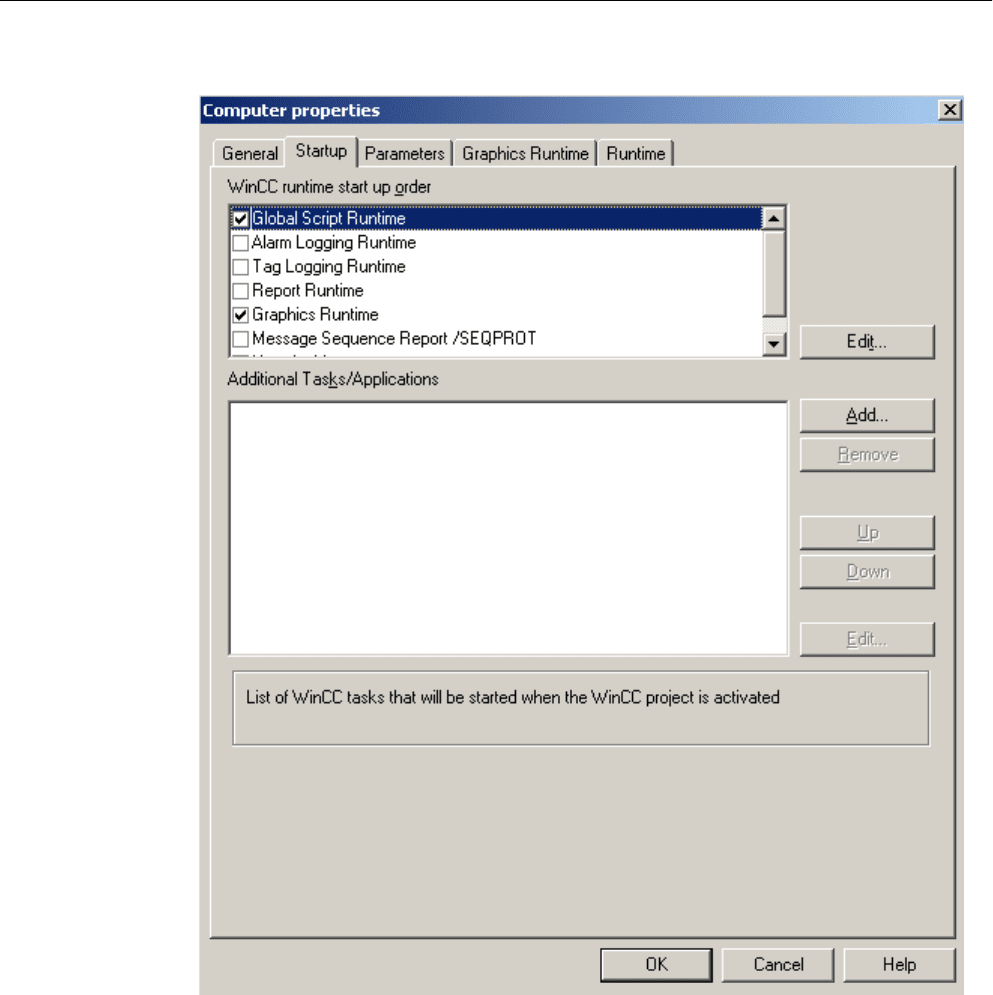
3. Selection option "Global Script Runtime".
4. Click "OK" to close the dialog.
2.9 Use of Global C-Tags
Definition of global C tags
A global C-tag is defined by adding the definition line in front of the function name of a function:
int a; //The tag a is defined as an integer
ANSI-C for Creating Functions and Actions
2.9 Use of Global C-Tags
MDM - WinCC: Scripting (VBS, ANSI-C, VBA)
772
System Manual, 11/2008,

void dummy() //Function name
{
. //Function code
}
Validity range
A tag defined in this manner is known to every function and action in Runtime. It is created as
soon as Runtime is started, even if the function itself was not called.
Note
When you operate the WinCC Service Mode, there is no common data area for C scripting.
Thus,
for example, no global C variables can be exchanged between "Global Script" and the
"Graphics Designer".
Use of global C tags
Global C tags are used in functions or actions by declaring them as external within the function
or action:
void dummy() //Function name
{
extern int a; //External declaration of the tag a
. //Function code
}
The compiler is thus informed that it need not create the tag, since it is created in another
location in Runtime.
If the value of tag a changes, this change can be read by every function and action.
Each C-tag may only be defined in one location. For reasons of clarity and to avoid duplicate
definitions, we recommend defining global C tags in only one location.
Note
A maximum of 64 Kbytes are available to a function and the global C-tag defined with it.
ANSI-C for Creating Functions and Actions
2.9 Use of Global C-Tags
MDM - WinCC: Scripting (VBS, ANSI-C, VBA)
System Manual, 11/2008,
773

2.10 Use of DLLs in Functions and Actions
Adjusting DLLs
WinCC allows you to use your own DLLs (Dynamic Link Libraries).
Functions in existing DLLs can be enabled for functions and actions by making the necessary
additions to the respective function or action.
Add the following code in front of the function or action:
#pragma code("<Name>.dll")
<Type of returned value> <Function_name 1>(...);
<Type of returned value> <Function_name2>(...);
.
.
.
<Type of returned value> <Function_name n>(...);
#pragma code()
The functions <Function_name 1> ... <Function_name n> from <Name.dll> are declared and
can now be called by the respective function or action.
Example:
#pragma code("kernel32.dll")
VOID GetLocalTime(LPSYSTEMTIME lpSystemTime);
#pragma code()
SYSTEMTIME st;
GetLocalTime(&st);
As an alternative to this procedure, you can also make the necessary additions in the
"Apdefap.h" header file.
When using own DLLs in WinCC, you must use the release version. WinCC is delivered as a
release
version and thus uses the release version of the system DLLs. If you generate a custom
DLL in the debug version, it is possible that both the release and the debug version of the DLL
are loaded, increasing the memory requirements.
ANSI-C for Creating Functions and Actions
2.10 Use of DLLs in Functions and Actions
MDM - WinCC: Scripting (VBS, ANSI-C, VBA)
774
System Manual, 11/2008,
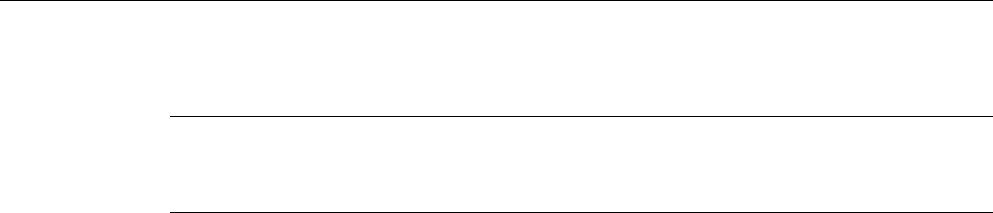
Structures of the DLL have to be set up using 1-byte alignment.
Note
The DLL must be saved in either the "\bin" directory or in a path defined in the "PATH" system
tag. This tag is defined in the operating system properties.
2.11 The Global Script Editor
2.11.1 The Global Script Editor
Introduction
WinCC supports the creation and editing of functions and actions with the Global Script editor.
Global Script is started from the project window of WinCC Explorer.
ANSI-C for Creating Functions and Actions
2.11 The Global Script Editor
MDM - WinCC: Scripting (VBS, ANSI-C, VBA)
System Manual, 11/2008,
775

Structure of the Global Script Editor
The Global Script editor is designed in accordance with the Windows standards. It comes with
toolbars, a menu bar and a status bar. It has several windows featuring drop-down menus.
Figure 2-1 The Global Script editor
The Navigation Window
The navigation window is used to select functions and actions to be edited or to be inserted
at the location of the cursor in an edit window
The functions and actions are organized in a hierarchical system of groups.
Functions are displayed with their function name. For actions, the file name is displayed.
The Edit Window
Functions and actions are written and edited in an edit window. It is only visible when a function
or action has been opened for editing. Each function or action is opened in a separate edit
window. Several edit windows can be open at the same time.
ANSI-C for Creating Functions and Actions
2.11 The Global Script Editor
MDM - WinCC: Scripting (VBS, ANSI-C, VBA)
776
System Manual, 11/2008,

The Output Window
The results of the functions "Find in Files" or "Compile All Functions" are displayed in the output
window. By default, it is visible, but can be hidden.
Find in Files:
The results of the search are displayed in the output window with one line per search term
found. Each line has a line number and shows the path and file name plus the line number
and text of the line in which the search term was found.
By double-clicking a line displayed in the output window, you can open the associated file. The
cursor is placed in the line in which the search term was found.
Compile All Functions:
If necessary, the compiler outputs warnings and error messages for each compiled function.
In the next line, the path and file name of the compiled function as well as the summary
message from the compiler are displayed.
The Menu Bar
The menu bar buttons vary, depending on the situation. It is always visible.
The Toolbars
Global Script has two toolbars. They can be made visible as needed and dragged to any
position on the screen with the mouse.
The Status Bar
The status bar is located at the lower edge of the Global Script window and can be shown or
hidden. It contains information about the position of the cursor in the edit window and the
keyboard
settings. In addition, the status bar shows either a brief description for the currently
selected Global Script functionality or a tip.
ANSI-C for Creating Functions and Actions
2.11 The Global Script Editor
MDM - WinCC: Scripting (VBS, ANSI-C, VBA)
System Manual, 11/2008,
777

See also
Printing Functions and Actions (Page 788)
How to Search in Files (Page 787)
How to Compile All Functions (Page 786)
How to Generate a New Header (Page 786)
How to Delete Actions or Project and Standard Functions (Page 785)
How to Use "Save As..." (Page 784)
How to Set the Font Style (Page 784)
How to Set Different Views (Page 783)
Working with the Toolbars (Page 781)
Working in the Edit Window (Page 778)
2.11.2 Working in the Edit Window
2.11.2.1 Working in the Edit Window
Introduction
The edit window includes an array of functions, which can be executed with either the keyboard
or the mouse.
In the edit window, you can edit functions and actions.
ANSI-C for Creating Functions and Actions
2.11 The Global Script Editor
MDM - WinCC: Scripting (VBS, ANSI-C, VBA)
778
System Manual, 11/2008,
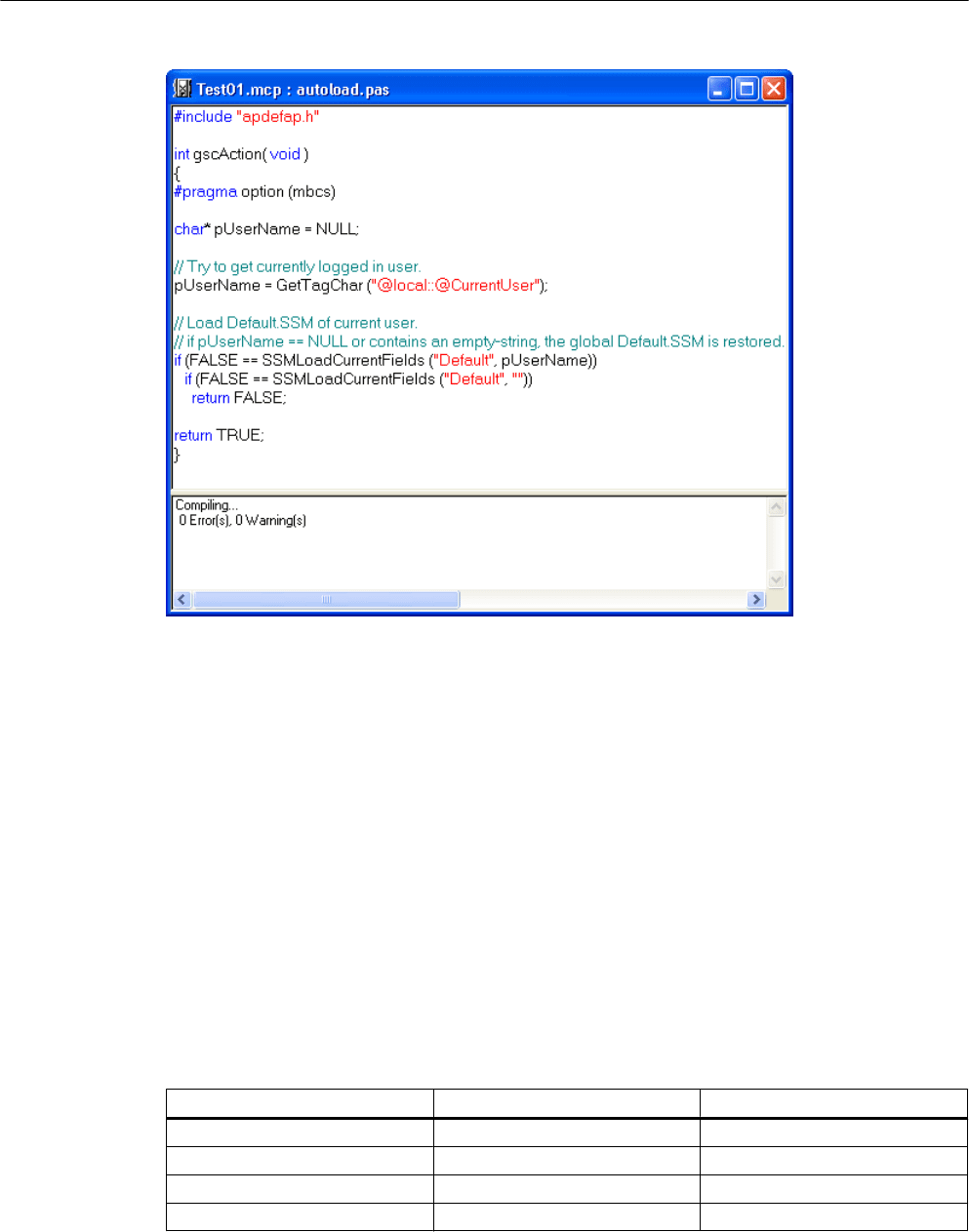
Contents
The window can be split. The upper part of the edit window displays the code of the function
or action. In the lower part, you can see the messages that the compiler output while compiling
the function or action.
Properties
When the window is opened for the first time, the lower part of the window is minimized. When
the compiler process is started, the lower part of the window is enlarged to allow for the display
of the compiler messages. The division of the window can be adjusted with the mouse. Double-
click an error message to jump to the corresponding line in the code.
Color code
The C code is color-coded as follows:
Color Description Example
Blue Keywords define, double, if
Green Comments // is a comment
Red Strings "Rectangle3"
Black Other C-codes level=100*newvalue/255;
ANSI-C for Creating Functions and Actions
2.11 The Global Script Editor
MDM - WinCC: Scripting (VBS, ANSI-C, VBA)
System Manual, 11/2008,
779
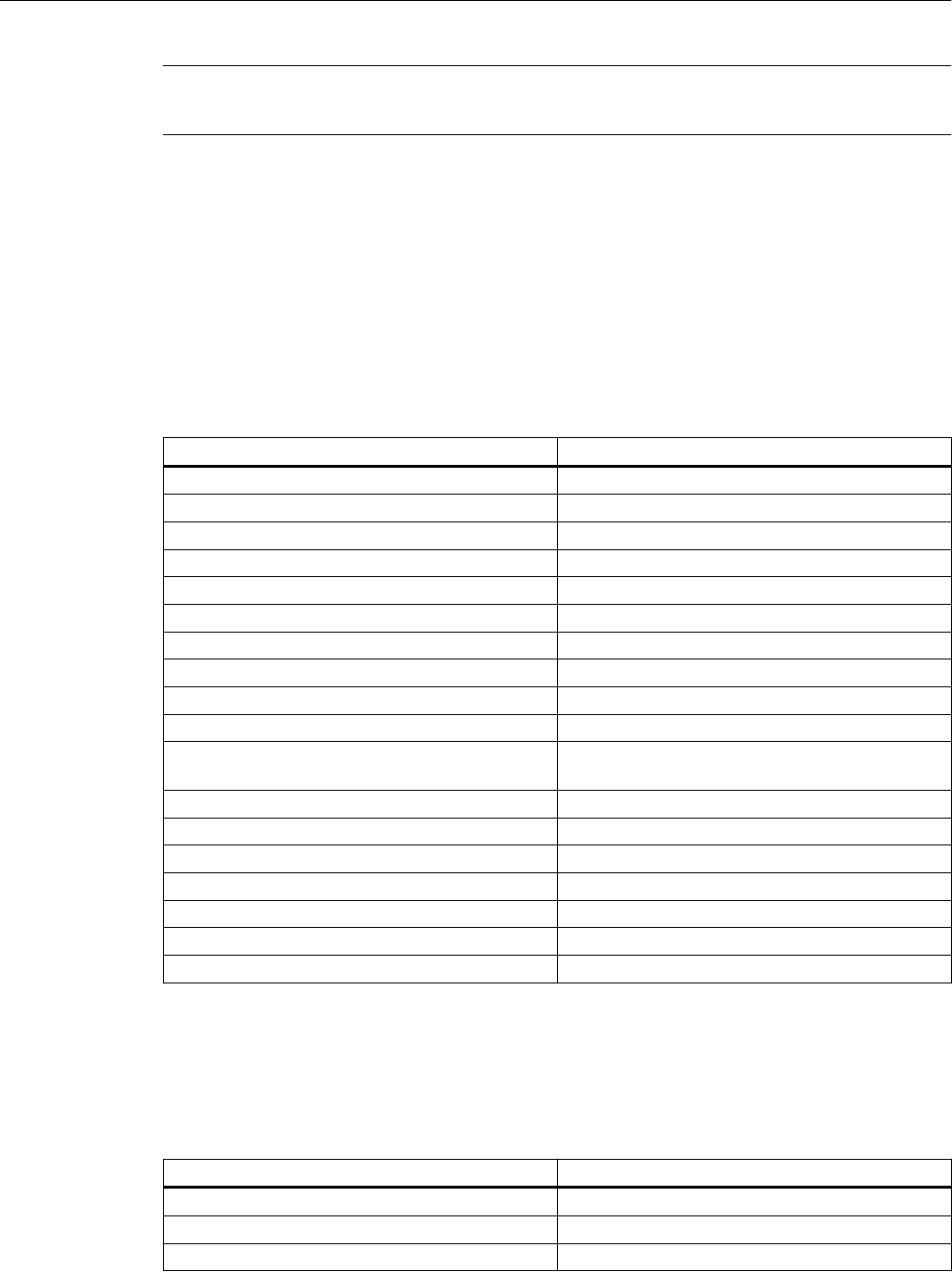
Note
A function or action cannot have more than 32767 characters including spaces.
See also
Editing Functions with the Mouse (Page 780)
Editing Functions with the Keyboard (Page 780)
2.11.2.2 Editing Functions with the Keyboard
You can carry out the following editing functions using the keyboard:
Editing function Keyboard operation
Switch between write modes Insert/Overwrite <INSERT>
Add new line <ENTER>
Delete one character to the right <DELETE>
Delete one character to the left <BACKSPACE>
Delete marked text <DELETE> or <BACKSPACE>
Jump to beginning of line <POS1>
Jump to end of line <END>
Jump to beginning of text <CTRL+POS1>
Jump to end of text <CTRL+END>
Move cursor <Cursor keys>
Move cursor by one window content to beginning
of text
<PAGE UP>
Move cursor by one window content to end of text <PAGE DOWN>
Move cursor to first line in window <CTRL+PAGE UP>
Move cursor to last line in window <CTRL+PAGE DOWN>
Jump to next tab position <TAB>
Cut marked text and paste to clipboard <CTRL+X>
Copy marked text to clipboard <CTRL+C>
Paste text from clipboard <CTRL+V>
2.11.2.3 Editing Functions with the Mouse
You can carry out the following editing functions using the mouse:
Editing function Mouse command (left mouse button)
Select text Drag mouse over text
Select a word Double-click the word
Select a line Triple-click the line
ANSI-C for Creating Functions and Actions
2.11 The Global Script Editor
MDM - WinCC: Scripting (VBS, ANSI-C, VBA)
780
System Manual, 11/2008,
