System Manual: Siemens SIMATIC HMI (WinCCv7.0: Scripting VBS, ANSI-C, VBA)
Подождите немного. Документ загружается.

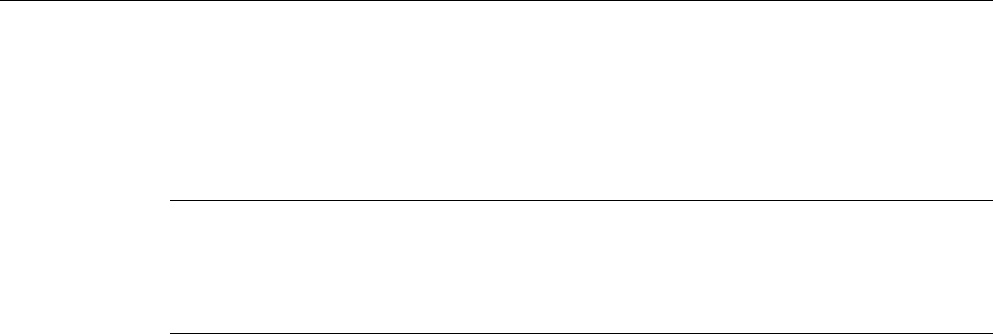
HMIRuntime.Trace "QualityCode: 0x" & Hex(objTag.QualityCode) & vbCrLf
End If
End If
Note
After writing a tag, the QualityCode property of the local tag object is set to "BAD Out of
Service" because it is not known which Quality Code manages the tag in the process.
The Quality Code cannot be written from VBS.
See also
Write Method (Page 725)
Examples in WinCC (Page 734)
1.15.2.10 Example: How to Read Tag Values
Introduction
VBS can be used to read and further process a tag value. This makes it possible, for example,
to click the mouse on a button to obtain information on the system status or to execute a
calculation.
Various read variations are mentioned and explained below.
Simple reading
In the following example, the value of "Tag1" is read and displayed in the Global Script
diagnostics window:
'VBS134
HMIRuntime.Trace "Value: " & HMIRuntime.Tags("Tag1").Read & vbCrLf
This is the simplest form of reading since no object reference is generated.
Reading with object reference
In the following example, a local copy of the tag object is created, the tag value read and
displayed in the Global Script diagnostics window:
'VBS135
Dim objTag
Set objTag = HMIRuntime.Tags("Tag1")
VBS for Creating Procedures and Actions
1.15 Examples of VBScript
MDM - WinCC: Scripting (VBS, ANSI-C, VBA)
System Manual, 11/2008,
741

HMIRuntime.Trace "Value: " & objTag.Read & vbCrLf
Referencing offers the advantage of being able to work with the tag object. The tag value can
be read, calculations executed and written again:
'VBS136
Dim objTag
Set objTag = HMIRuntime.Tags("Tag1")
objTag.Read
objTag.Value = objTag.Value + 1
objTag.Write
Using the Read method, process tags which have been read are added to the image, from
this moment on they cyclically requested from the AS. If the tag is already in the image, the
value contained in it is returned.
For Close Picture, the tag actions are ended again.
Note
If a tag is requested in a Global Script action, it remains registered throughout the enter
Runtime of WinCC.
Direct reading
Normally, the tag values are read from the tag image. In certain situations, however, it may be
necessary to read the value direct from the AS, e.g. to synchronize fast processes.
If the optional parameter is set to 1 for the read process, the tag is not logged in cyclically but
the value is requested once from the AS.
'VBS137
Dim objTag
Set objTag = HMIRuntime.Tags("Tag1")
HMIRuntime.Trace "Value: " & objTag.Read(1) & vbCrLf
Note
Please note that the call takes longer in comparison to the standard call. The duration is also
dependent on the channel and AS, amongst other things.
This type of call must be avoided in the case of cyclic C actions because this is the main
reason for performance problems.
This type of read process corresponds to GetTagXXXWait() call from C scripting.
VBS for Creating Procedures and Actions
1.15 Examples of VBScript
MDM - WinCC: Scripting (VBS, ANSI-C, VBA)
742
System Manual, 11/2008,

Reading with status handling
In order to ensure that a value is valid, a check should be made following reading. This occurs
by the fact that the Quality Code is controlled.
In the following example, the "myWord" tag is read and the QualityCode then checked. When
the Quality Code does not correspond to OK (0x80) the LastError, ErrorDescription and
QualityCode properties are displayed in the Global Script diagnostics window.
'VBS138
Dim objTag
Set objTag = HMIRuntime.Tags("Tag1")
objTag.Read
If &H80 <> objTag.QualityCode Then
HMIRuntime.Trace "Error: " & objTag.LastError & vbCrLf & "ErrorDescription: " &
objTag.ErrorDescription & vbCrLf & "QualityCode: 0x" & Hex(objTag.QualityCode) & vbCrLf
Else
HMIRuntime.Trace "Value: " & objTag.Value & vbCrLf
End If
Note
If an error occurs during reading, QualityCode is set to BAD NON-SPECIFIC. Therefore, it is
sufficient to check the QualityCode following reading.
See also
Read Method (Page 698)
Examples in WinCC (Page 734)
1.15.2.11 Example: Writing Object Properties
Introduction
VBS enables access to the properties of all Graphics Designer picture objects. Properties can
be read out to be modified or changed during Runtime.
The following examples illustrate various forms of access.
Simple setting of a property
In the following example, the background color of the "Rectangle1" object contained in the
picture is set to red:
'VBS139
ScreenItems("Rectangle1").BackColor = RGB(255,0,0)
VBS for Creating Procedures and Actions
1.15 Examples of VBScript
MDM - WinCC: Scripting (VBS, ANSI-C, VBA)
System Manual, 11/2008,
743
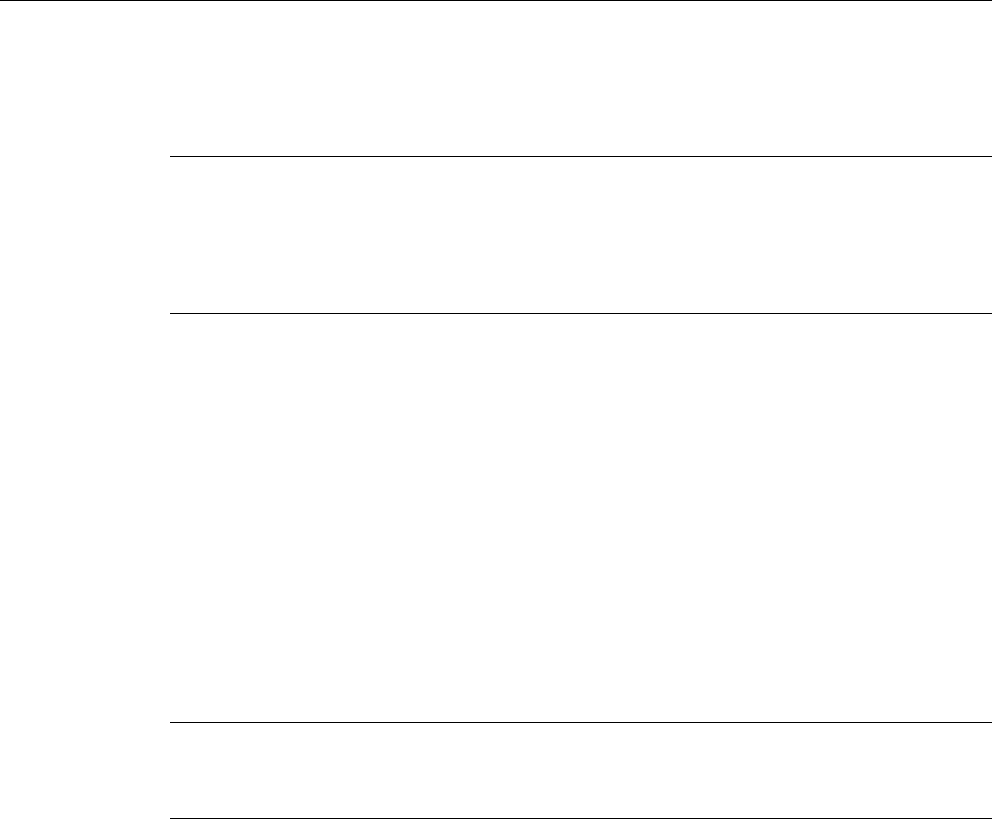
This is the simplest form of writing since no object reference is generated.
Note
If the work is completed without an object reference, only the standard properties are provided
in Intellisense.
The form of expression used in the example only applies to Graphics Designer. In the case
of analog actions in Global Script, address the objects using the HMIRuntime object.
Setting a property with object reference
In the following example, a reference is created to the "Rectangle1" object contained in the
picture and the background is set to red using the VBS standard function RGB():
'VBS140
Dim objRectangle
Set objRectangle = ScreenItems("Rectangle1")
objRectangle.BackColor = RGB(255,0,0)
Referencing is useful when several object properties must be changed. When using
Intellisense, this process then lists all the object properties.
Note
The form of expression used in the example only applies to Graphics Designer. In the case
of analog actions in Global Script, address the objects using the HMIRuntime object.
Setting properties via the picture window
VBS in Graphics Designer offers two possibilities for picture transcending addressing:
● via the Screen object of a picture window with "ScreenItems"
● from the basic picture with "HMIRuntime.Screens"
Referencing via the picture window
In the following example, the color of a rectangle is changed in an subordinate picture window.
The script is executed in the picture "BaseScreen", in which the picture window
"ScreenWindow1"
is located. The picture window displays a picture, which contains an object
of the type "Rectangle" with the name "Rectangle1".
'VBS199
Sub OnLButtonUp(ByVal Item, ByVal Flags, ByVal x, ByVal y)
VBS for Creating Procedures and Actions
1.15 Examples of VBScript
MDM - WinCC: Scripting (VBS, ANSI-C, VBA)
744
System Manual, 11/2008,

Dim objRectangle
Set objRectangle = ScreenItems("ScreenWindow1").Screen.ScreenItems("Rectangle1")
objRectangle.BackColor = RGB(255,0,0)
End Sub
Referencing from the basic picture
You can reference the picture with the object to be modified via HMIRuntime.Screens. The
specification
of the picture is defined relative to the basic picture via the following access code:
[<Grundbildname>.]<Bildfenstername>[:<Bildname>]... .<Bildfenstername>[:<Bildname>]
In the following example, a reference is created to the "Screen2" object contained in the
"Rectangle1" picture and the background color is set to red.
The picture "Screen2", in this case, is in "Screen1". "Screen1" is displayed in the basic picture
"BaseScreen".
'VBS141
Dim objRectangle
Set objRectangle =
HMIRuntime.Screens("BaseScreen.ScreenWindow1:Screen1.ScreenWindow1:Screen2").ScreenItems("
Rectangle1")
objRectangle.BackColor = RGB(255,0,0)
It is not necessary to specify the picture name. It is possible to address a picture uniquely using
the
picture window name. Therefore, it is sufficient to specify the name of the picture window,
as in the following example:
'VBS142
Dim objRectangle
Set objRectangle =
HMIRuntime.Screens("ScreenWindow1.ScreenWindow2").ScreenItems("Rectangle1")
objRectangle.BackColor = RGB(255,0,0)
This type of addressing enables objects in picture windows to be addressed in different
pictures. This is a particularly interesting aspect in respect of the picture module technique.
Make the property dynamic using the return value
Actions on properties can not only be triggered by events or cyclically but properties can also
be made dynamic directly via an action.
In the following example, the background color of an object is made dynamic via a return value.
The value transferred can come from the evaluation of events in the PLC, for example and
used for the graphic display of an operating status:
VBS for Creating Procedures and Actions
1.15 Examples of VBScript
MDM - WinCC: Scripting (VBS, ANSI-C, VBA)
System Manual, 11/2008,
745
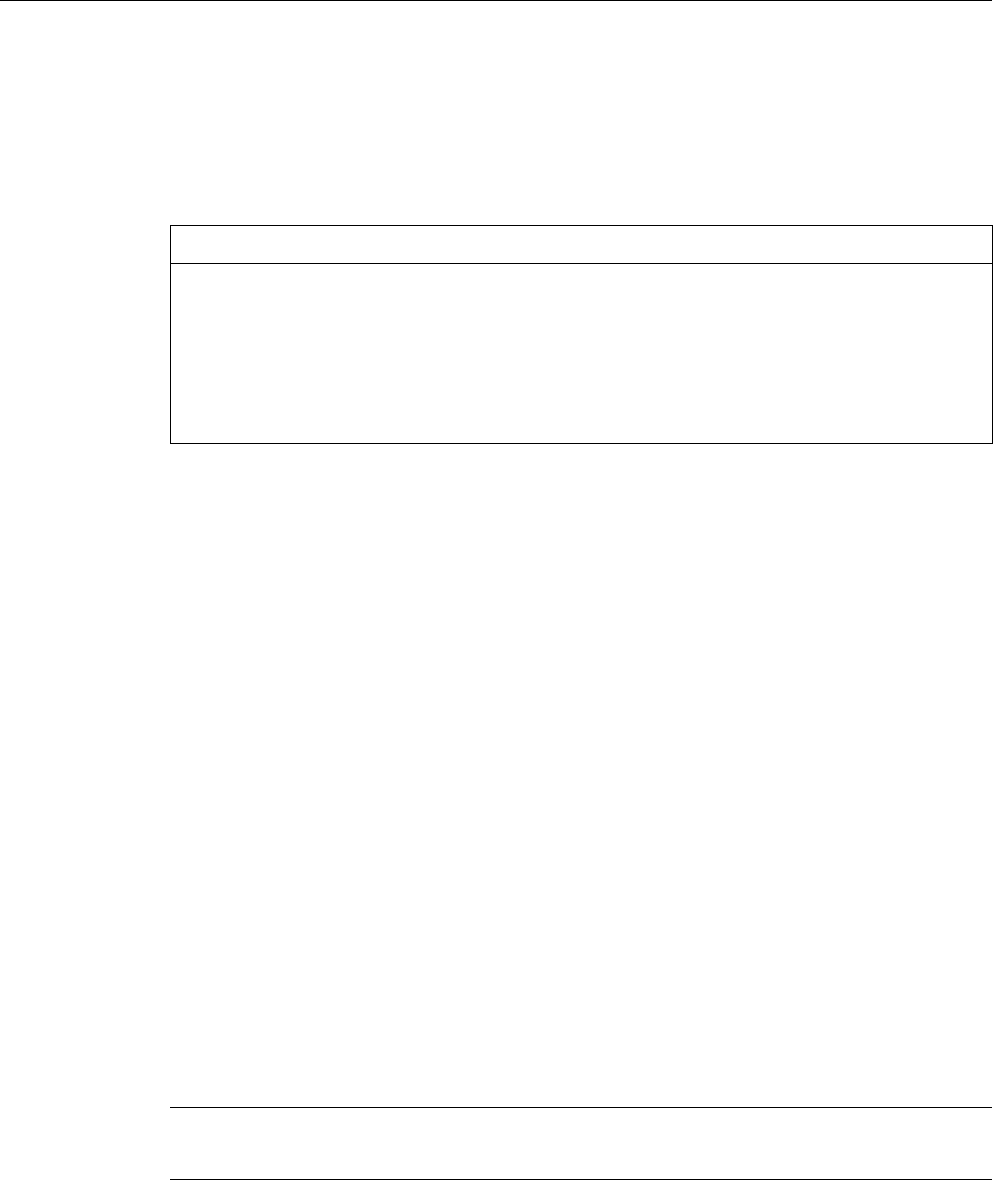
'VBS146
Function BackColor_Trigger(ByVal Item)
BackColor_Trigger = RGB(125,0,0)
End Function
NOTICE
If you make an object property dynamic with a VBS action via the return value of a script, the
value of the object property is written only if it has changed in relation to the last script run.
It is not considered if the value had been changed from another location.
Therefore it is illegal to change properties which have been made dynamic by VBS action
via the return value from another location (e.g., other C scripts or VBS scripts).
if you do not observe this, wrong values can be the results.
See also
VBS Reference (Page 109)
Examples in WinCC (Page 734)
1.15.2.12 Example: How to Start an Action on the Server (Logging Object)
Introduction
In multi-user projects, the Logging object presently functions on the server only. The following
example shows how to start an action on the server from the client, and how to swap and
delete archive segments on client accordingly.
The example shows a global action started with a control tag. The contents of the control tag
determine
whether the "Restore" method or the "Remove" method is called. At the end of the
action, the control tag is set to "0".
A query prevents the action from being started on client computers.
Path and time period are passed on by internal tags.
The path information may also contain a network release. Archive segments to be swapped
must therefore not be stored locally at the server. It must be warranted, though, that the server
may directly access the path.
Note
The example shows a delete suggestion and may be adjusted as needed.
VBS for Creating Procedures and Actions
1.15 Examples of VBScript
MDM - WinCC: Scripting (VBS, ANSI-C, VBA)
746
System Manual, 11/2008,

What to do
1. Create the following internal tags with project-wide updating in the WinCC Explorer:
- StartLogging (unsigned 8 bit value)
- SourcePath (Text tag 8 bit character set)
- TimeFrom (Text tag 8 bit character set)
- TimeTo (Text tag 8 bit character set)
- RetVal (signed 32 bit value)
2. Create a global VBS action and enter the tag ’StartLogging’ as tag trigger with cycle "Upon
Change".
3. Copy the following script into the action
'VBS180
Dim StartLogging
Dim SourcePath
Dim TimeFrom
Dim TimeTo
Dim RetVal
'Exit when running on client
If (Left(HMIRuntime.ActiveProject.Path, 1) = "\") Then
Exit Function
End If
'read parameters
StartLogging = HMIRuntime.Tags("StartLogging").Read
SourcePath = HMIRuntime.Tags("SourcePath").Read(1)
TimeFrom = HMIRuntime.Tags("TimeFrom").Read(1)
TimeTo = HMIRuntime.Tags("TimeTo").Read(1)
'restore or remove depends on the parameter
If (StartLogging = 1) Then
RetVal = HMIRuntime.Logging.Restore(SourcePath, TimeFrom, TimeTo, -1)
HMIRuntime.Tags("RetVal").Write RetVal, 1
HMIRuntime.Tags("StartLogging").Write 0,1
Elseif (StartLogging = 2) Then
RetVal = HMIRuntime.Logging.Remove(TimeFrom, TimeTo, -1)
HMIRuntime.Tags("RetVal").Write RetVal, 1
HMIRuntime.Tags("StartLogging").Write 0,1
End If
The action may be started on a client with the following action, for example. Please note that
parameters must be written prior to setting the control tag.
'VBS181
'set parameters
HMIRuntime.Tags("SourcePath").Write "\\client_pc\temp",1
HMIRuntime.Tags("TimeFrom").Write "2004",1
HMIRuntime.Tags("TimeTo").Write "2004",1
'start action
HMIRuntime.Tags("StartLogging").Write 1.1
VBS for Creating Procedures and Actions
1.15 Examples of VBScript
MDM - WinCC: Scripting (VBS, ANSI-C, VBA)
System Manual, 11/2008,
747
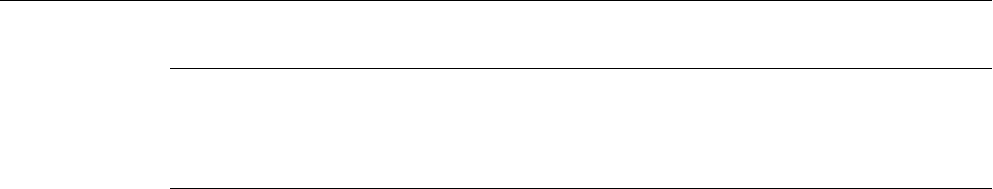
Note
Tags are predominantly written and read in "direct" mode. This will synchronize the
sequences. Since this deals with internal tags, this mode may be used without any further
concerns.
1.15.2.13 Dynamization of Controls
Example: Calling Methods of an ActiveX Control
Introduction
The following examples illustrate how to call methods and properties of an ActiveX control
which is embedded in a WinCC picture.
Example 1: WinCC FunctionTrendControl
This example fills "Trend 1" of the FuntionTrendControl "Control1" with values which describe
a parabola.
To dynamize a trend with VBS, in the configuration dialog of the control on the "Data
connection" tab under "Data supply" set "0 - None".
'VBS300
Dim lngFactor
Dim dblAxisX
Dim dblAxisY
Dim objTrendControl
Dim objTrend
Set objTrendControl = ScreenItems("Control1")
Set objTrend = objTrendControl.GetTrend("Trend 1")
For lngFactor = -100 To 100
dblAxisX = CDbl(lngFactor * 0.02)
dblAxisY = CDbl(dblAxisX * dblAxisX + 2 * dblAxisX + 1)
objTrend.InsertData dblAxisX, dblAxisY
Next
Example 2: WinCC FunctionTrendControl with value supply via array
In this example "Trend 1" of the FunctionTrendControl "Control1" is supplied with values stored
in arrays.
To dynamize a trend with VBS, in the configuration dialog of the control on the "Data
connection" tab under "Data supply" set "0 - None".
VBS for Creating Procedures and Actions
1.15 Examples of VBScript
MDM - WinCC: Scripting (VBS, ANSI-C, VBA)
748
System Manual, 11/2008,

'VBS301
Dim lngIndex
Dim dblAxisX(100)
Dim dblAxisY(100)
Dim objTrendControl
Dim objTrend
Set objTrendControl = ScreenItems("Control1")
Set objTrend = objTrendControl.GetTrend("Trend 1")
For lngIndex = 0 To 100
dblAxisX(lngIndex) = CDbl(lngIndex * 0.8)
dblAxisY(lngIndex) = CDbl(lngIndex)
Next
objTrend.InsertData dblAxisX, dblAxisY
Example 3: WinCC FunctionTrendControl (before WinCC V7)
This example fills the trend control function named "Control1" with the values which describe
a parabola.
'VBS111
Dim lngFactor
Dim dblAxisX
Dim dblAxisY
Dim objTrendControl
Set objTrendControl = ScreenItems("Control1")
For lngFactor = -100 To 100
dblAxisX = CDbl(lngFactor * 0.02)
dblAxisY = CDbl(dblAxisX * dblAxisX + 2 * dblAxisX + 1)
objTrendControl.DataX = dblAxisX
objTrendControl.DataY = dblAxisY
objTrendControl.InsertData = True
Next
Example 4: WinCC FunctionTrendControl with value supply via array (before WinCC V7)
In this example, a Function Trend Control called "Control1" is supplied with 100 value pairs.
In order that the value pair can be transferred correctly, the transfer e.g. in "dblAxisXY" must
not occur directly but via an intermediate tag, e.g. "varTemp".
'VBS152
Dim lngIndex
Dim dblXY(1)
Dim dblAxisXY(100)
Dim varTemp
Dim objTrendControl
Set objTrendControl = ScreenItems("Control1")
For lngIndex = 0 To 100
dblXY(0) = CDbl(lngIndex * 0.8)
dblXY(1) = CDbl(lngIndex)
VBS for Creating Procedures and Actions
1.15 Examples of VBScript
MDM - WinCC: Scripting (VBS, ANSI-C, VBA)
System Manual, 11/2008,
749

dblAxisXY(lngIndex) = dblXY
Next
varTemp = (dblAxisXY)
objTrendControl.DataXY = varTemp
objTrendControl.InsertData = True
Example 5: Microsoft Web Browser
This example controls MS Web Browser.
'VBS112
Dim objWebBrowser
Set objWebBrowser = ScreenItems("WebControl")
objWebBrowser.Navigate "http://www.siemens.de"
...
objWebBrowser.GoBack
...
objWebBrowser.GoForward
...
objWebBrowser.Refresh
...
objWebBrowser.GoHome
...
objWebBrowser.GoSearch
...
objWebBrowser.Stop
...
Note
Insert the instructions, separated by stops, in self-defined procedures. Declaration and
assignments must always precede them.
See also
General examples for VBScript (Page 755)
Example: How to configure a user-defined toolbar button with a self-created selection dialog
Introduction
In the following example you create a user-defined toolbar button of an OnlineTrendControl.
On this toolbar button you configure a self-created selection dialog with which you can
optionally set one of two different time ranges of the OnlineTrendControl.
VBS for Creating Procedures and Actions
1.15 Examples of VBScript
MDM - WinCC: Scripting (VBS, ANSI-C, VBA)
750
System Manual, 11/2008,
