System Manual: Siemens SIMATIC HMI (WinCCv7.0: Scripting VBS, ANSI-C, VBA)
Подождите немного. Документ загружается.


Expression
Necessary. An expression that returns an object of the "ScreenItem" type.
Parameters
- -
ZoomInOutX method
Function
Executes the "Zoom X axis +/-" key function of the FunctionTrendControl.
Syntax
Ausdruck.ZoomInOutX()
Expression
Necessary. An expression that returns an object of the "ScreenItem" type.
Parameters
- -
ZoomInOutY - Method
Function
Executes the "Zoom Y axis +/-" key function of the FunctionTrendControl.
Syntax
Ausdruck.ZoomInOutY()
Expression
Necessary. An expression that returns an object of the "ScreenItem" type.
Parameters
- -
VBS for Creating Procedures and Actions
1.14 VBS Reference
MDM - WinCC: Scripting (VBS, ANSI-C, VBA)
System Manual, 11/2008,
731
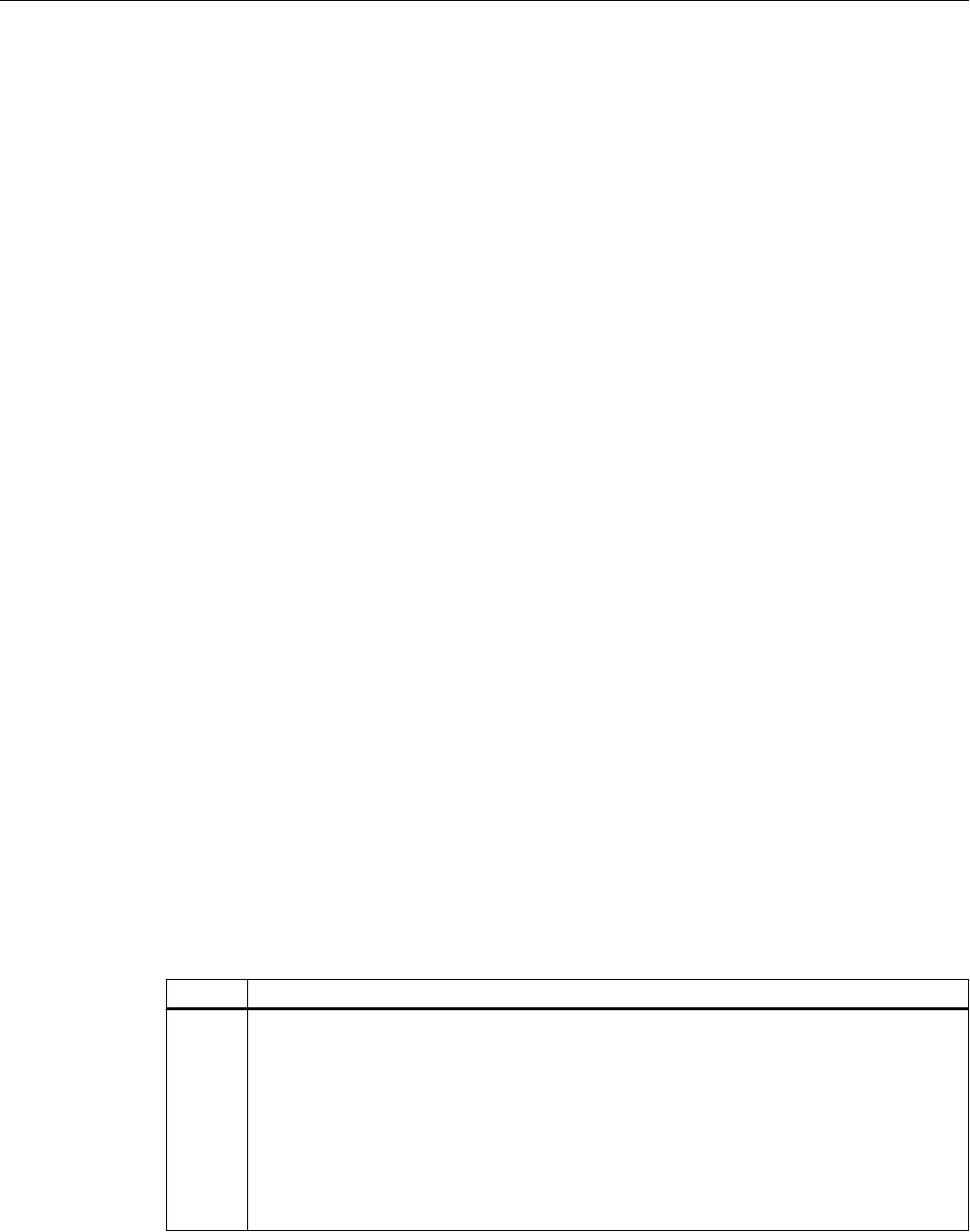
ZoomMove method
Function
Executes the "Move trend area" key function of the OnlineTrendControl and
FunctionTrendControl.
Syntax
Ausdruck.ZoomMove()
Expression
Necessary. An expression that returns an object of the "ScreenItem" type.
Parameters
- -
1.14.6 Appendix
1.14.6.1 Error Messages from Database Area
Introduction
Upon access to databases, a value is returned upon execution. Values in the range "0x8..."
represent an error message. Values not equal to "0x8..." represent a status message.
Status Messages
The following status messages are defined:
0x0 OK
0x1 Function did not find any errors in parameter supply and did not find any internal errors. The
following causes may result in this value.
When connecting databases:
- No archive could be found in the given time window.
- Archives were found in the given time window, but they were already connected.
When separating databases:
- No connected archives could be found in the given time window. No checks are performed
on whether or not archives are attached at all.
VBS for Creating Procedures and Actions
1.14 VBS Reference
MDM - WinCC: Scripting (VBS, ANSI-C, VBA)
732
System Manual, 11/2008,
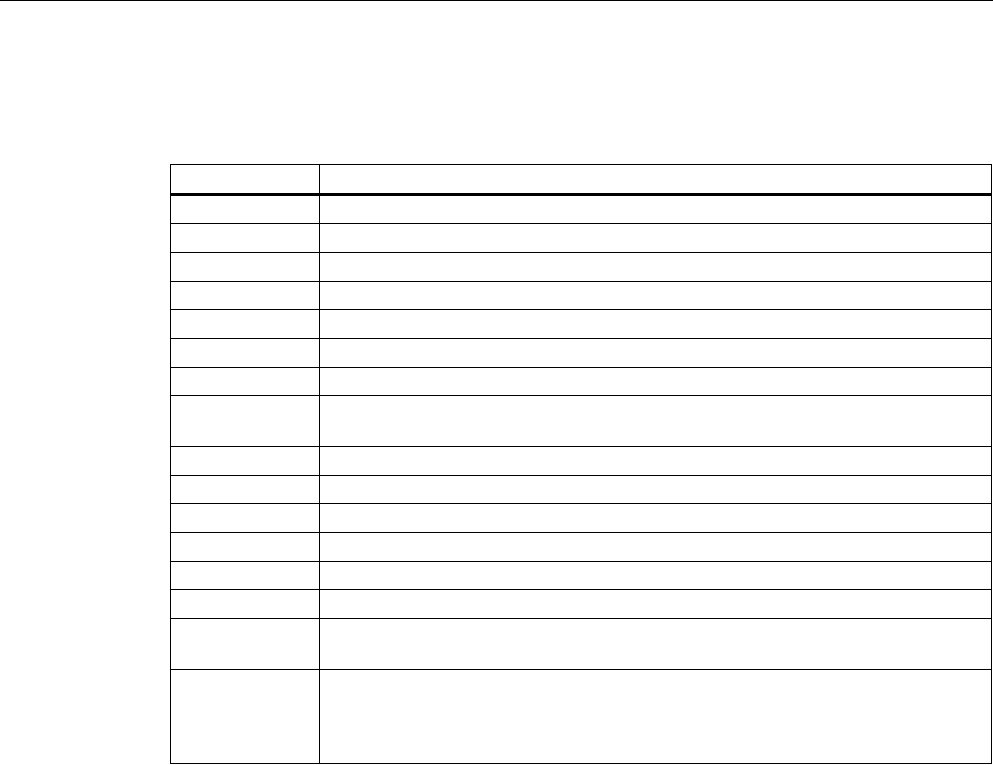
Error Messages
The following error messages are defined (n in English only):
Error code Error Message
0x80047200 WinCC is not activated
0x80047201 Invalid archive type
0x80047202 Invalid lower boundary
0x80047203 Invalid upper boundary
0x80047204 Path 'CommonArchiving' could not be created in the project path
0x80047205 Timeout, please retry
0x80047206 WinCC was deactivated
0x80047207
Wrong signification
At least one database had a invalid signature and has not been attached.
0x80047208 Database could not be attached
0x80047209 Copy to 'CommonArchiving' is not possible.
0x8004720A Invalid syntax for database filename.
0x8004720B No list of databases.
0x8004720C Database already detached.
0x8004720D Database could not be detached.
0x8004720F
Unsigned database attached.
At least one database without signature has been attached.
0x80047210 Path error :
- Path invalid,
- no *.MDF files found in specified path or
- no permission to specified path.
See also
Remove Method (Page 703)
Write Method (Page 725)
Read Method (Page 698)
Restore Method (Page 708)
Logging Object (Page 130)
DataLogs Object (Page 121)
AlarmLogs Object (Page 118)
VBS for Creating Procedures and Actions
1.14 VBS Reference
MDM - WinCC: Scripting (VBS, ANSI-C, VBA)
System Manual, 11/2008,
733

1.15 Examples of VBScript
1.15.1 Examples of VBScript
Introduction
The following section contains application examples of VBS in WinCC. The "Examples in
WinCC"
section contains examples of codes with which the WinCC Runtime environment can
be made dynamic. These examples have been conceived so that they can be assumed 1:1 in
the configuration.
The "General Examples" section contains examples with which to influence the Microsoft
environment. There is no guarantee nor support for the running capability of these examples.
See also
Examples in WinCC (Page 734)
1.15.2 Examples in WinCC
1.15.2.1 Examples in WinCC
Introduction
This section contains examples of using VBScript in WinCC with regard to the following topics:
● Access to objects in the Graphics Designer (e.g. color or text change)
● Set color of objects above RGB colors
● Configuring language change
● Deactivate Runtime
● Start external program
● Globally configure picture change (from Global Script)
● Configuring Change Picture Via Property
● Use trace for diagnostics output
● Set value of a tag
● Read value of a tag
● Check the success of a read/write action into a tag
● Asynchronously set value of a tag
VBS for Creating Procedures and Actions
1.15 Examples of VBScript
MDM - WinCC: Scripting (VBS, ANSI-C, VBA)
734
System Manual, 11/2008,

See also
Example: Starting an external application (Page 760)
Example: Writing Object Properties (Page 743)
Example: How to Read Tag Values (Page 741)
Example: Writing tag values (Page 739)
Example: Configuring diagnostics output via Trace (Page 738)
Example: Configuring Change Picture Via Property (Page 738)
Example: Configuring change picture globally (Page 737)
Example: Deactivating Runtime (Page 737)
Example: How to Configure Language Changes (Page 736)
Example: Defining the color of objects (Page 736)
Example: Accessing objects in Graphics Designer (Page 735)
1.15.2.2 Example: Accessing objects in Graphics Designer
Introduction
Access can be made to all Graphic Designer objects using VBS WinCC in order to make the
graphic Runtime environment dynamic. Graphic objects can be made dynamic on operation
(e.g. clicking the mouse on a button), depending on a tag or cyclically (e.g. flashing).
The following examples illustrate how to change a graphic object following a mouse click.
Procedure
In the following example, the radius of a circle is set to 20 in Runtime per mouse click:
'VBS121
Dim objCircle
Set objCircle= ScreenItems("Circle1")
objCircle.Radius = 20
Note
The expression used in the example only applies to Graphics Designer. In the case of analog
actions in Global Script, address the objects using the HMIRuntime object.
See also
Examples in WinCC (Page 734)
VBS for Creating Procedures and Actions
1.15 Examples of VBScript
MDM - WinCC: Scripting (VBS, ANSI-C, VBA)
System Manual, 11/2008,
735

1.15.2.3 Example: Defining the color of objects
Introduction
The colors of graphic objects are defined via RGB values (Red/Green/Blue). The color values
for graphic objects can be set or read out.
Procedure
The following example defines the fill color for "ScreenWindow1" to blue:
'VBS122
Dim objScreen
Set objScreen = HMIRuntime.Screens("ScreenWindow1")
objScreen.FillStyle = 131075
objScreen.FillColor = RGB(0, 0, 255)
See also
Examples in WinCC (Page 734)
1.15.2.4 Example: How to Configure Language Changes
Introduction
The Runtime language of WinCC can be changed using VBS. The most typical use is buttons
with the corresponding language codes which are placed on the start page of a project.
You specify the Runtime language in VBS by using a country code, e.g., 1031 for German -
Default, 1033 for English - USA etc. A summary of all country codes may be found in the Basics
of VBScript under the subject header "Regional Scheme ID (LCID) Diagram".
Procedure
Use the "Mouse click" event on a button to create a VBS action and enter the following action
code to switch the Runtime language to German:
'VBS123
HMIRuntime.Language = 1031
See also
Examples in WinCC (Page 734)
VBS for Creating Procedures and Actions
1.15 Examples of VBScript
MDM - WinCC: Scripting (VBS, ANSI-C, VBA)
736
System Manual, 11/2008,

1.15.2.5 Example: Deactivating Runtime
Introduction
It is possible to terminate WinCC Runtime with VBS, e.g. via a mouse click or in dependence
on tag values or other events, such as multiple faulty input of a password when starting
Runtime.
What to do
The following example terminates WinCC Runtime:
'VBS124
HMIRuntime.Stop
See also
Examples in WinCC (Page 734)
1.15.2.6 Example: Configuring change picture globally
Introduction
VBS can be used to initiate a global picture change and thus, for example, display a picture
from
a server on a client in a distributed system. To do this, server's server prefix must precede
the target picture.
What to do
Configure the following code for a picture change to a button, for example:
'VBS125
HMIRuntime.BaseScreenName = "Serverprefix::New screen"
See also
Examples in WinCC (Page 734)
VBS for Creating Procedures and Actions
1.15 Examples of VBScript
MDM - WinCC: Scripting (VBS, ANSI-C, VBA)
System Manual, 11/2008,
737

1.15.2.7 Example: Configuring Change Picture Via Property
Introduction
If partitioned pictures are used in the configuration, e.g. in a basic picture title and operating
bar for the user interface and an embedded picture window for the actual picture display,
configure a picture change using the properties of the picture window.
The property of the "ScreenName" picture window must be changed in order for the other
picture to appear. The action and picture window must be configured in the same picture.
What to do
In the following example, the "test.pdl" picture is displayed in the "ScreenWindow" picture
window when executing the action:
'VBS126
Dim objScrWindow
Set objScrWindow = ScreenItems("ScreenWindow")
objScrWindow.ScreenName = "test"
See also
Examples in WinCC (Page 734)
1.15.2.8 Example: Configuring diagnostics output via Trace
Introduction
If a GSC diagnostics window has been inserted in the picture, diagnostics output can be
displayed in the diagnostics window in Runtime using the Trace command.
GSC Diagnostics issues the Trace methods contained in the actions in the chronological
sequence
they are called. This also applies to Trace instructions in procedures which are called
in actions. The targeted implementation of Trace instructions, e.g. for the output of tag values,
enables the progress of actions and the procedures called in them to be traced. The Trace
instructions are entered in the form "HMIRuntime.Trace(<Ausgabe>)".
The GSC Diagnostics displays trace output from C and VBS.
What to do
The following example writes a text in the diagnostics window:
'VBS127
HMIRuntime.Trace "Customized error message"
VBS for Creating Procedures and Actions
1.15 Examples of VBScript
MDM - WinCC: Scripting (VBS, ANSI-C, VBA)
738
System Manual, 11/2008,

See also
Examples in WinCC (Page 734)
1.15.2.9 Example: Writing tag values
Introduction
Using VBS, it is possible to write a tag value to the PLC, e.g. by clicking the mouse on a button
to specify setpoint values, or to set internal tag values to trigger other actions.
Various write variations are mentioned and explained below.
Simple writing
In the following example, a value is written to the "Tag1" tag:
'VBS128
HMIRuntime.Tags("Tag1").Write 6
This is the simplest form of writing since no object reference is generated.
Writing with object reference
In the following example, a local copy of the tag object is created and a value written to "Tag1":
'VBS129
Dim objTag
Set objTag = HMIRuntime.Tags("Tag1")
objTag.Write 7
Referencing offers the advantage of being able to work with the tag object before writing. The
tag value can be read, calculations executed and written again:
'VBS130
Dim objTag
Set objTag = HMIRuntime.Tags("Tag1")
objTag.Read
objTag.Value = objTag.Value + 1
objTag.Write
Synchronous writing
Normally, the value to be written is transferred to the tag management and processing of the
action
resumed. In some cases, however, it must be ensured that the value has actually been
written before processing of the action can be resumed.
VBS for Creating Procedures and Actions
1.15 Examples of VBScript
MDM - WinCC: Scripting (VBS, ANSI-C, VBA)
System Manual, 11/2008,
739
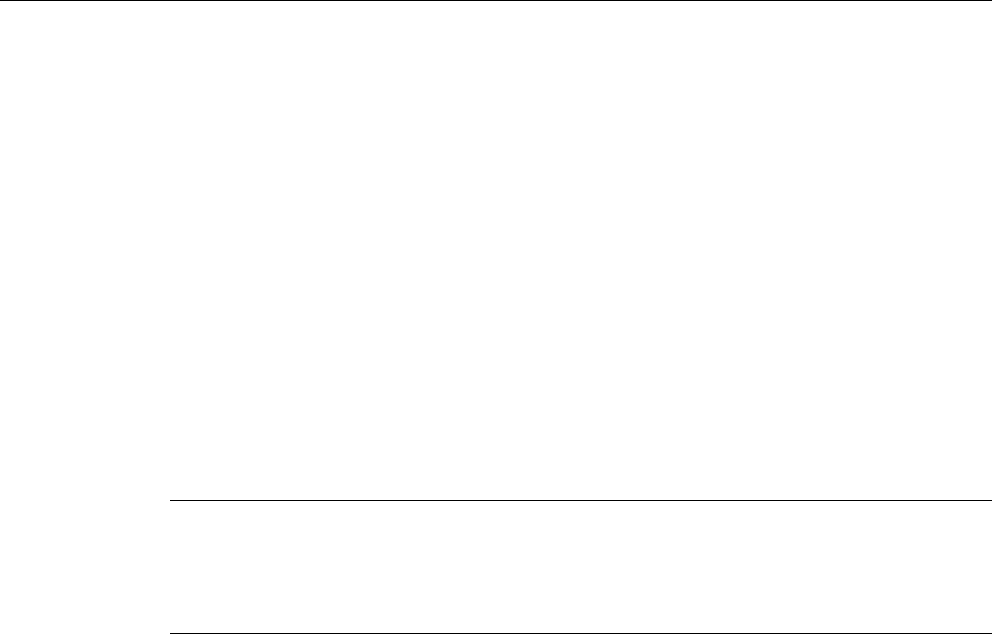
This type of writing is realized by specifying the value 1 for the additional, optional parameters:
'VBS131
Dim objTag
Set objTag = HMIRuntime.Tags("Tag1")
objTag.Write 8.1
or
'VBS132
Dim objTag
Set objTag = HMIRuntime.Tags("Tag1")
objTag.Value = 8
objTag.Write ,1
Note
Please note that the call takes longer in comparison to the standard call. The duration is also
dependent on the channel and AS, amongst other things.
The type of writing complies to the SetTagXXXWait() call in C scripting.
Writing with status handling
In order to ensure that a value has been written successfully, it is necessary to execute an
error check or determine the status of the tag, after the writing process.
This is done by checking the value of the "LastError" property after writing. When the test
proves successful, i.e. the job has been placed successfully, the tag status is checked.
In the case of a write job, the current status from the process is not determined. To establish
this,
it is necessary to read the tag. The value specified in the Quality Code property after the
read process provides an indication of the tag status and, if necessary, makes reference to a
failed AS connection.
In the following example, the "Tag1" tag is written. If an error occurs during writing, the error
value and error description appear in the Global Script diagnostics window. Finally, the Quality
Code is checked. If the Quality Code is no OK (0x80), it is displayed in the diagnostics window.
'VBS133
Dim objTag
Set objTag = HMIRuntime.Tags("Tag1")
objTag.Write 9
If 0 <> objTag.LastError Then
HMIRuntime.Trace "Error: " & objTag.LastError & vbCrLf & "ErrorDescription: " &
objTag.ErrorDescription & vbCrLf
Else
objTag.Read
If &H80 <> objTag.QualityCode Then
VBS for Creating Procedures and Actions
1.15 Examples of VBScript
MDM - WinCC: Scripting (VBS, ANSI-C, VBA)
740
System Manual, 11/2008,
