System Manual: Siemens SIMATIC HMI (WinCCv7.0: Scripting VBS, ANSI-C, VBA)
Подождите немного. Документ загружается.

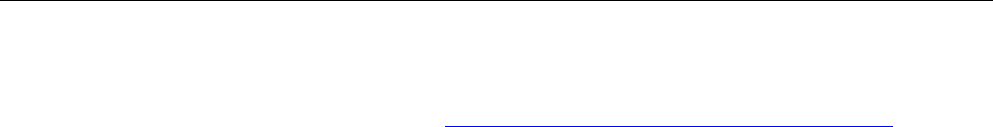
See also
Microsoft VBScript Reference (http://msdn2.microsoft.com/en-us/library/t0aew7h6)
1.16.2 VBScript Basics
VBS for Creating Procedures and Actions
1.16 Basic Principles of VBScript
MDM - WinCC: Scripting (VBS, ANSI-C, VBA)
System Manual, 11/2008,
761
ANSI-C for Creating Functions and Actions
2
2 Resources
2.1 Creating Functions and Actions with ANSI-C
Contents
In Runtime, background tasks, such as printing daily reports, monitoring tags or performing
picture-specific calculations, are performed as actions.
These actions are started by triggers.
Functions can be called from actions. WinCC has a multitude of functions, which can be
modified by the user. Furthermore, the user can also develop his own functions.
The Global Script editor is used to create and edit functions and actions.
This chapter will show you
● How to use the Global Script editor
● How to create and edit functions
● How to create and edit actions
● How to use the diagnostic tools to analyze runtime problems
2.2 Creating Functions and Actions
Introduction
WinCC supports the use of functions and actions for dynamization of the processes in your
WinCC project. These functions and actions are written in ANSI-C.
MDM - WinCC: Scripting (VBS, ANSI-C, VBA)
System Manual, 11/2008,
763
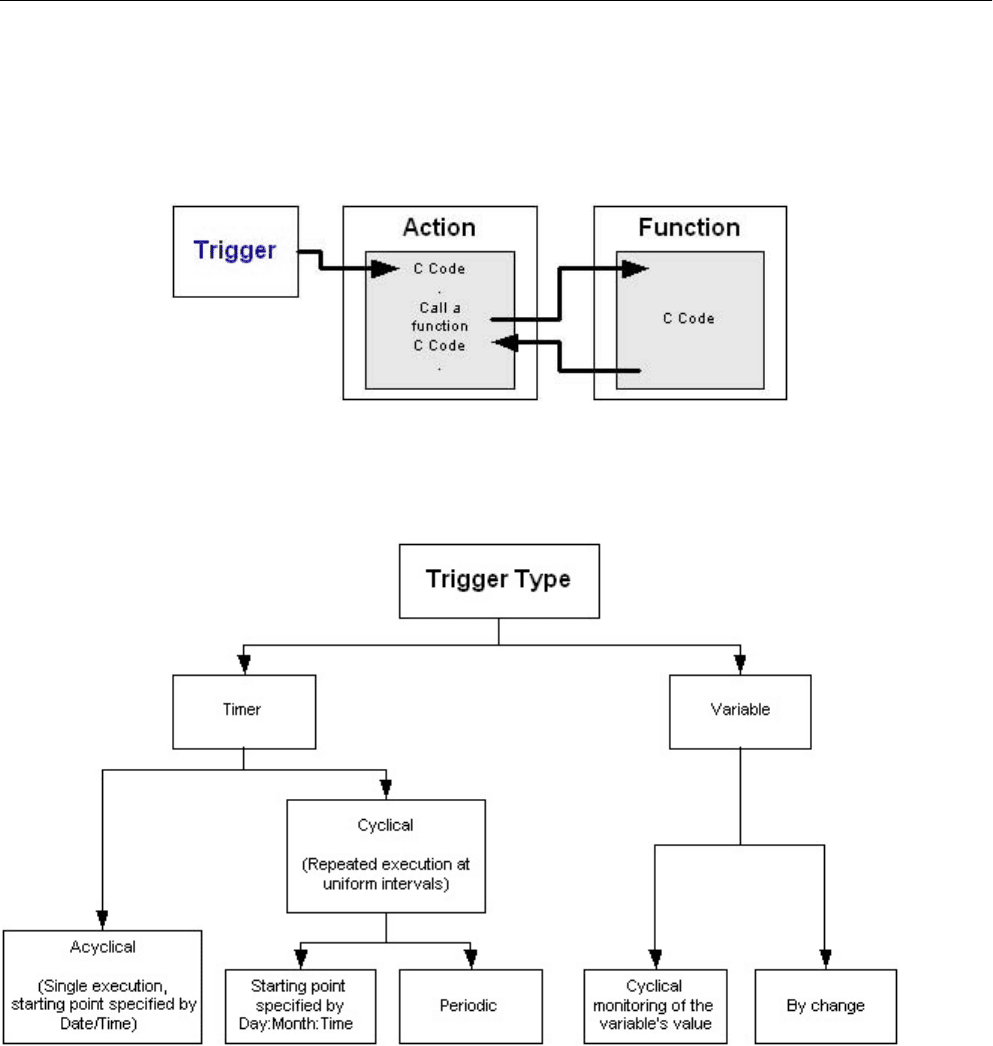
Difference between Functions and Actions
Actions are activated by a trigger, namely a triggering event. Functions do not have a trigger
and
are used as components of actions as well as in Dynamic Dialogs, in Tag Logging and in
Alarm Logging.
Trigger Types
The following trigger types are available:
ANSI-C for Creating Functions and Actions
2.2 Creating Functions and Actions
MDM - WinCC: Scripting (VBS, ANSI-C, VBA)
764
System Manual, 11/2008,
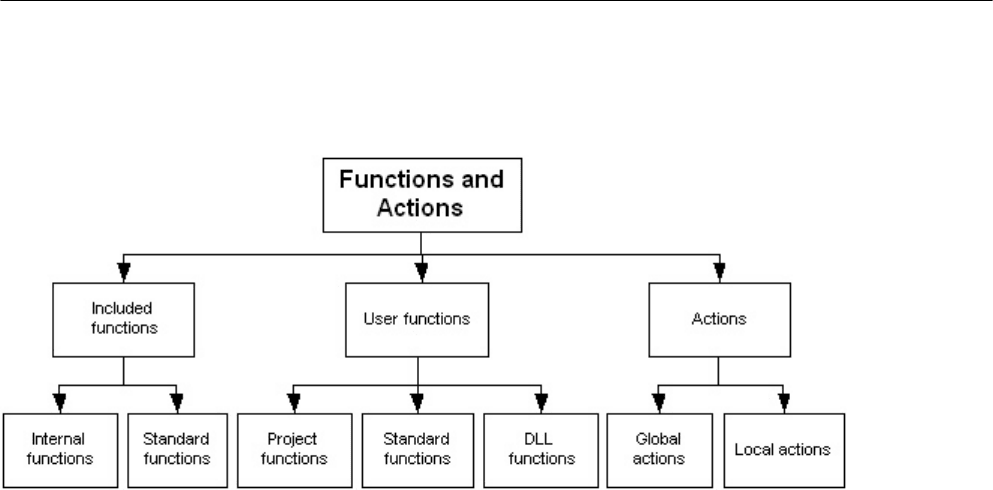
Outline of the Functions and Actions
The diagram provides an overview of the range of functions and actions:
Actions are used for picture-independent background tasks, such as printing daily reports,
monitoring tags or performing calculations.
Functions are pieces of code, which can be used in several locations, but are only defined in
one place. WinCC includes a multitude of functions. Furthermore, you can also write your own
functions and actions.
The included standard functions can be modified by the user. In the event that WinCC is
reinstalled or upgraded, the standard functions that were modified are deleted or replaced by
the unedited standard functions. Therefore, you should back up the modified functions prior
to upgrading or reinstalling.
Design Tool
WinCC supports the design, creation and editing of functions and actions with the Global Script
editor. Global Script is started from the navigation window of WinCC Explorer.
ANSI-C for Creating Functions and Actions
2.2 Creating Functions and Actions
MDM - WinCC: Scripting (VBS, ANSI-C, VBA)
System Manual, 11/2008,
765

See also
Runtime Behavior of Actions (Page 824)
How To Create and Edit Actions (Page 802)
Creating and Editing Functions (Page 790)
The Global Script Editor (Page 775)
Use of DLLs in Functions and Actions (Page 774)
Use of Global C-Tags (Page 772)
How to Add Global Script Runtime to a Project's Startup List (Page 771)
How to Generate a New Header (Page 786)
Characteristics of Global Actions (Page 770)
Characteristics of Local Actions (Page 769)
Characteristics of Internal Functions (Page 768)
Characteristics of Standard Functions (Page 767)
Characteristics of Project Functions (Page 766)
2.3 Characteristics of Project Functions
Characteristics of Project Functions
Project functions ...
● can be created by yourself
● can be edited by you
● can be password-protected against modification and viewing by unauthorized persons
● have no trigger
● are only known within the project
● are assigned file name extension "*.fct"
Project functions are saved in the "\library"" subdirectory of the WinCC project.
ANSI-C for Creating Functions and Actions
2.3 Characteristics of Project Functions
MDM - WinCC: Scripting (VBS, ANSI-C, VBA)
766
System Manual, 11/2008,
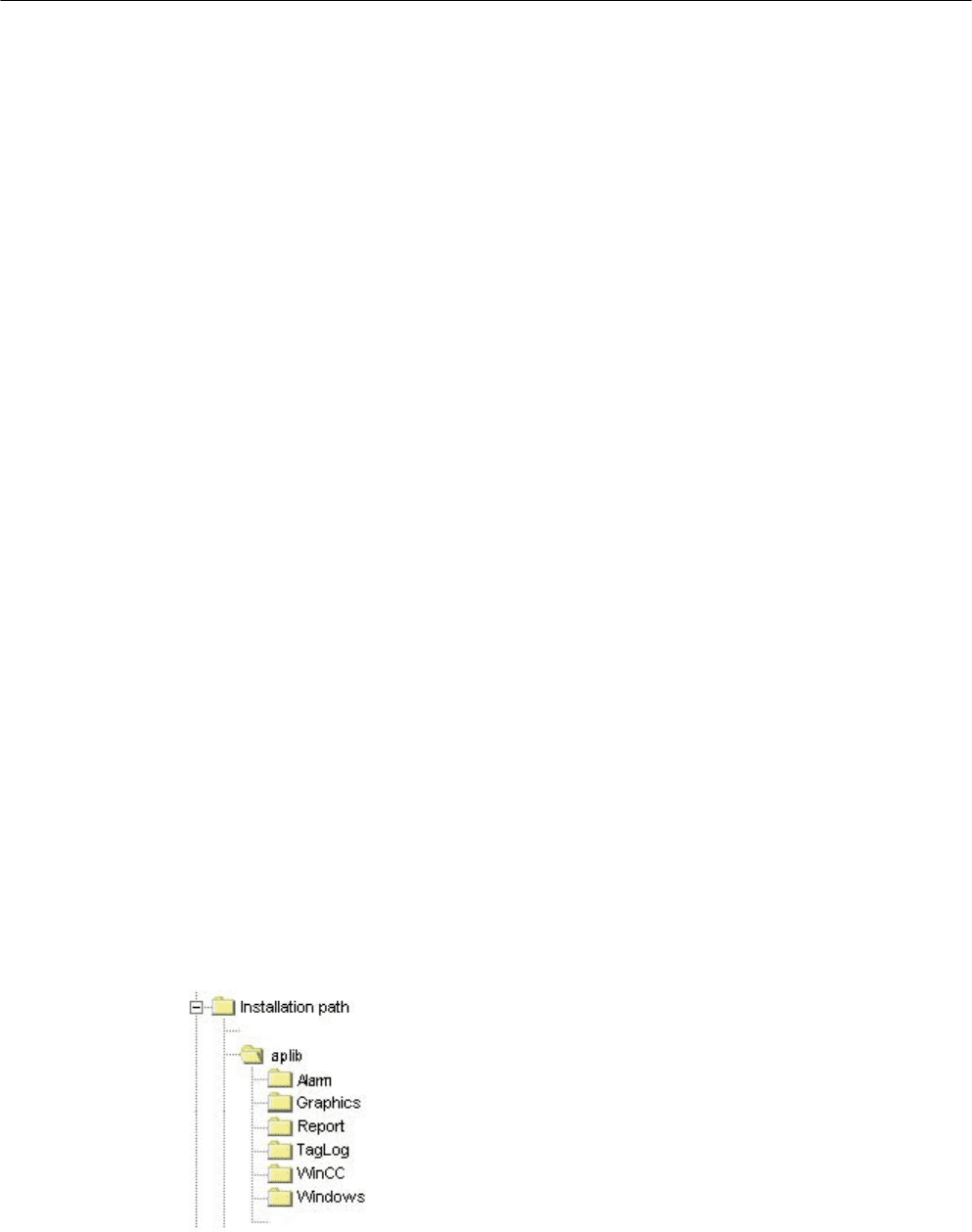
Use of Project Functions
Project functions can be used...
● in other project functions
● in Global Script actions
● in C-Actions in the Graphics Designer and within the Dynamic Dialog
● in Alarm Logging within the Loop in Alarm functionality
● in Tag Logging when starting and releasing archives and when swapping-out cyclic archives
See also
How to Protect a Function Against Unauthorized Access (Page 798)
Creating and Editing Functions (Page 790)
2.4 Characteristics of Standard Functions
Characteristics of Standard Functions
Standard functions ...
● are provided for use in WinCC
● cannot be created by yourself
● can be edited by you
● can be password-protected against modification and viewing by unauthorized persons
● have no trigger
● are known across projects
● are assigned file name extension "*.fct"
Standard functions are saved in the "\aplib" subdirectories in the WinCC installation directory.
ANSI-C for Creating Functions and Actions
2.4 Characteristics of Standard Functions
MDM - WinCC: Scripting (VBS, ANSI-C, VBA)
System Manual, 11/2008,
767

Use of Standard Functions
Standard functions can be used...
● in project functions
● in other standard functions
● in Global Script actions
● in C-actions in the Graphics Designer and within the Dynamic Dialog
● in Alarm Logging within the Loop in Alarm functionality
● in Tag Logging when starting and releasing archives and when swapping-out cyclic archives
Note
The included standard functions can be edited by the user. In the event that WinCC is
reinstalled or upgraded, the standard functions that were modified are deleted or replaced
by the unedited standard functions. Therefore, you should back up the modified functions
prior to upgrading or reinstalling.
See also
How to Use Standard and Project Functions (Page 796)
Creating and Editing Functions (Page 790)
2.5 Characteristics of Internal Functions
Characteristics of Internal Functions
Internal functions ...
● are provided for use in WinCC
● cannot be created by you
● cannot be edited
● cannot be renamed
● have no trigger
● are know project-wide
● are assigned file name extension "*.icf"
Internal functions are saved in the "\aplib" subdirectories in the WinCC installation directory.
ANSI-C for Creating Functions and Actions
2.5 Characteristics of Internal Functions
MDM - WinCC: Scripting (VBS, ANSI-C, VBA)
768
System Manual, 11/2008,
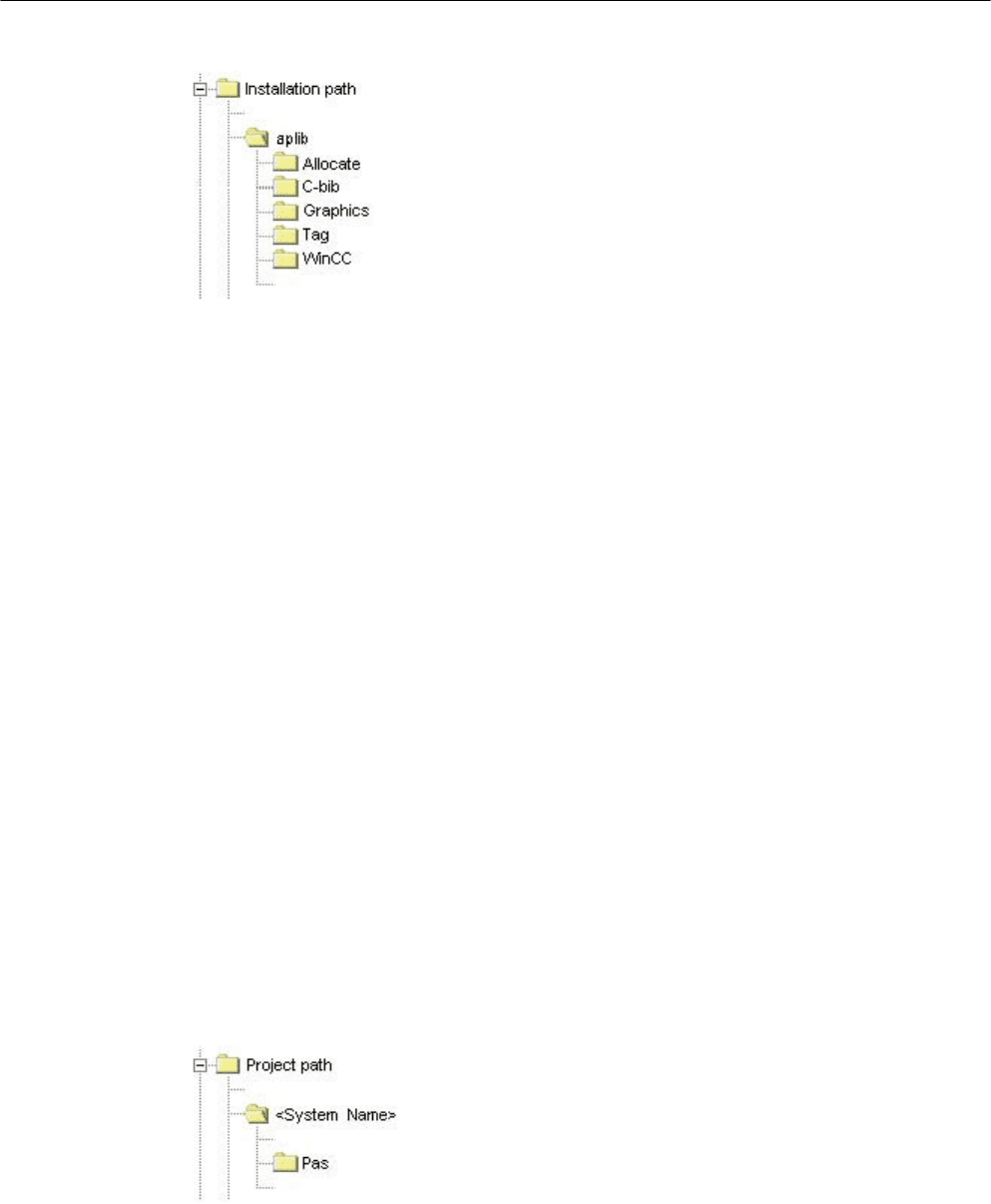
Use of Internal Functions
Internal functions can be used...
● in project functions
● in standard functions
● in actions
● in C-actions in the Graphics Designer and within the Dynamic Dialog
2.6 Characteristics of Local Actions
Characteristics of Local Actions
Local actions ...
● can be created by yourself
● can be edited by you
● can be password-protected against modification and viewing by unauthorized persons
● have at least one trigger
● are only executed on the assigned computer
● are assigned file name extension "*.pas"
Local actions are saved in the "\<computer_name\Pas" subdirectory in the project directory.
ANSI-C for Creating Functions and Actions
2.6 Characteristics of Local Actions
MDM - WinCC: Scripting (VBS, ANSI-C, VBA)
System Manual, 11/2008,
769
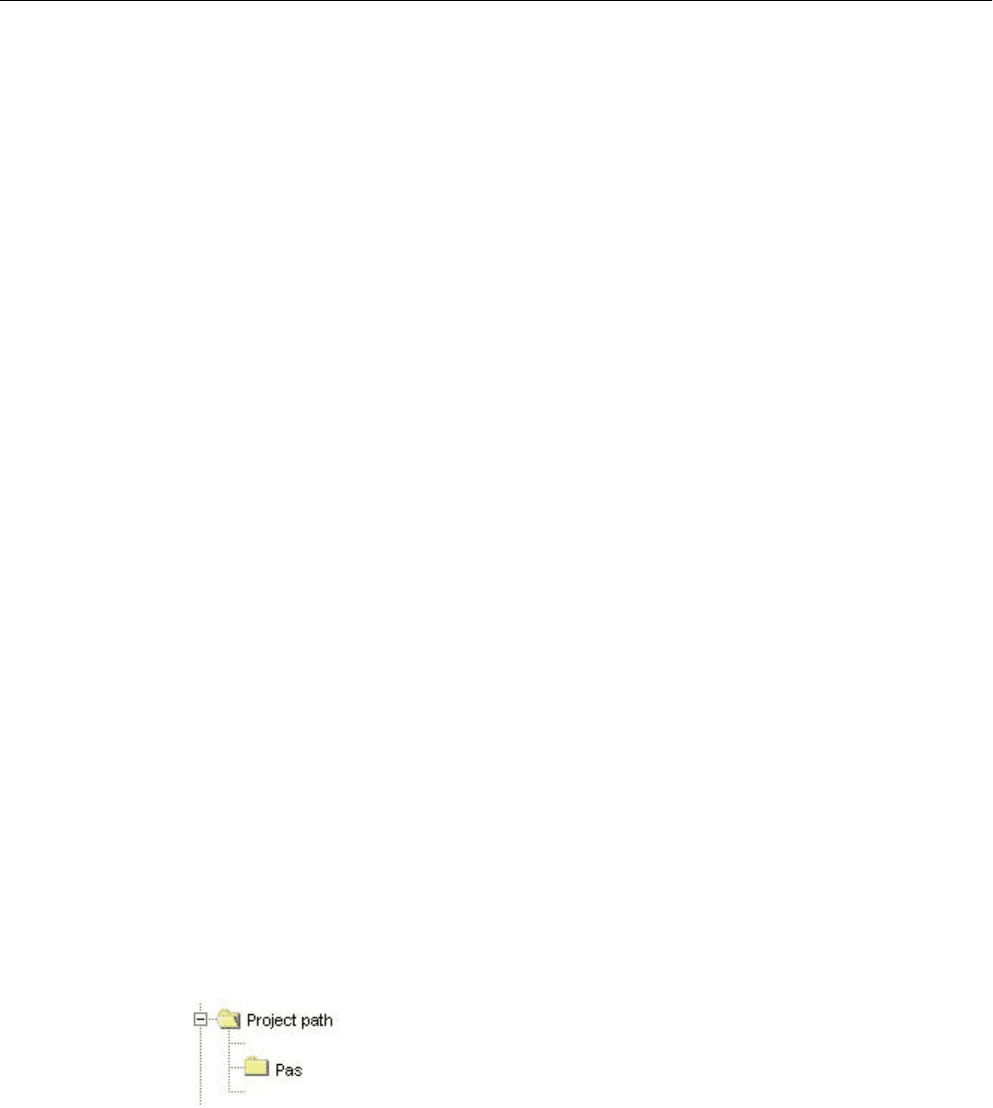
Use of Local Actions
Actions are used for picture-independent background tasks, such as printing daily reports,
monitoring
tags or performing calculations. An action is started by the trigger configured for it.
In order for an action to be executed, Global Script Runtime must be included in the startup
list.
In contrast to global actions, local actions can be assigned to a single computer. It is thus for
example possible to ensure that a report is only printed on the server.
See also
How to Protect an Action Against Unauthorized Access (Page 809)
Triggers (Page 811)
How To Create and Edit Actions (Page 802)
How to Add Global Script Runtime to a Project's Startup List (Page 771)
2.7 Characteristics of Global Actions
Characteristics of Global Actions
Global actions ...
● can be created by yourself
● can be edited by you
● can be password-protected against modification and viewing by unauthorized persons
● have at least one trigger to start them
● are executed on all project computers in a client-server project
● are assigned file name extension "*.pas"
Global Actions are saved in the "\Pas" subdirectory of the WinCC project.
Use of Global Actions
Actions are used for background tasks, such as printing daily reports, monitoring tags or
performing calculations. An action is started by the trigger configured for it. In order for an
action to be executed, Global Script Runtime must be included in the startup list.
ANSI-C for Creating Functions and Actions
2.7 Characteristics of Global Actions
MDM - WinCC: Scripting (VBS, ANSI-C, VBA)
770
System Manual, 11/2008,
